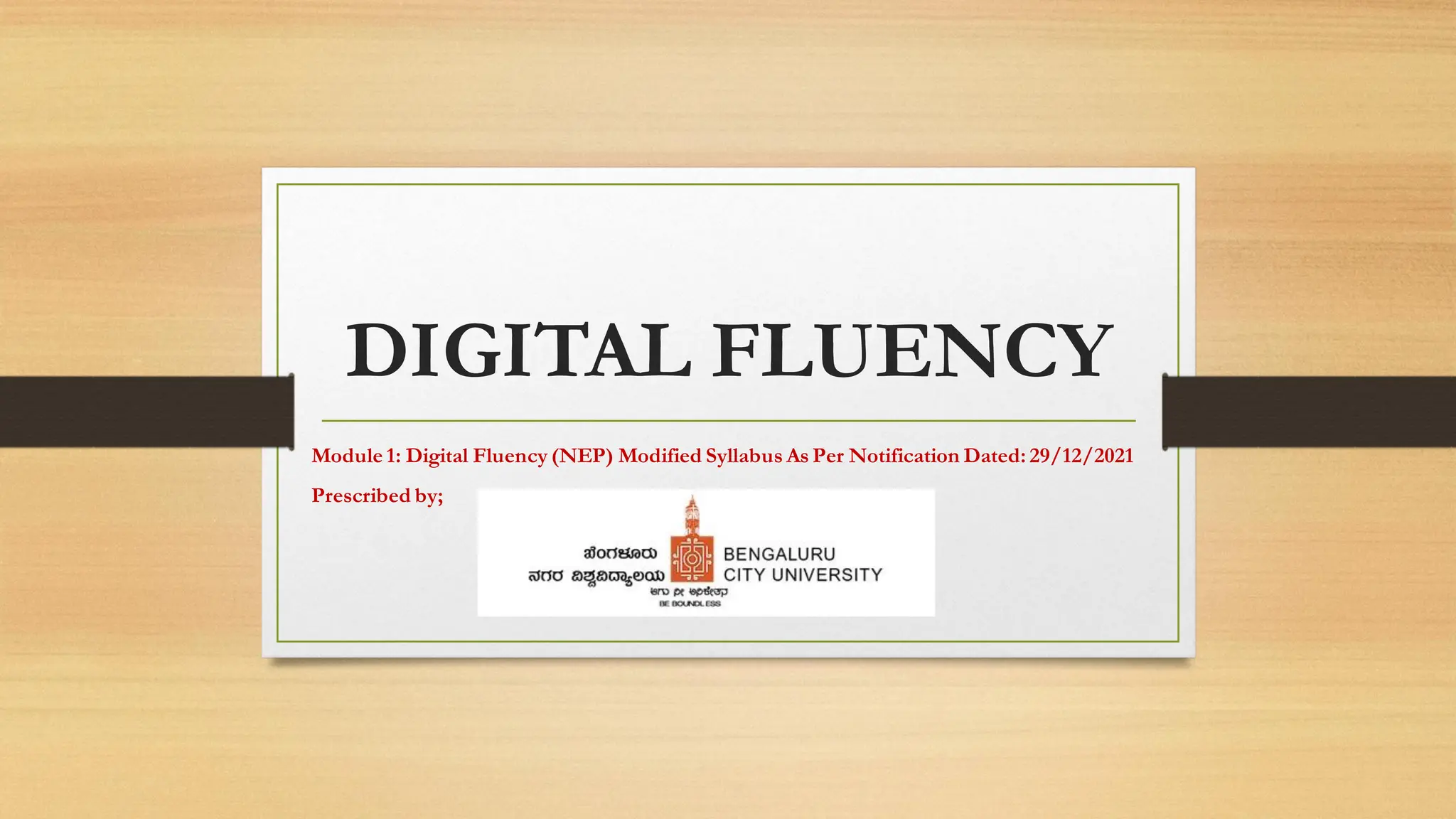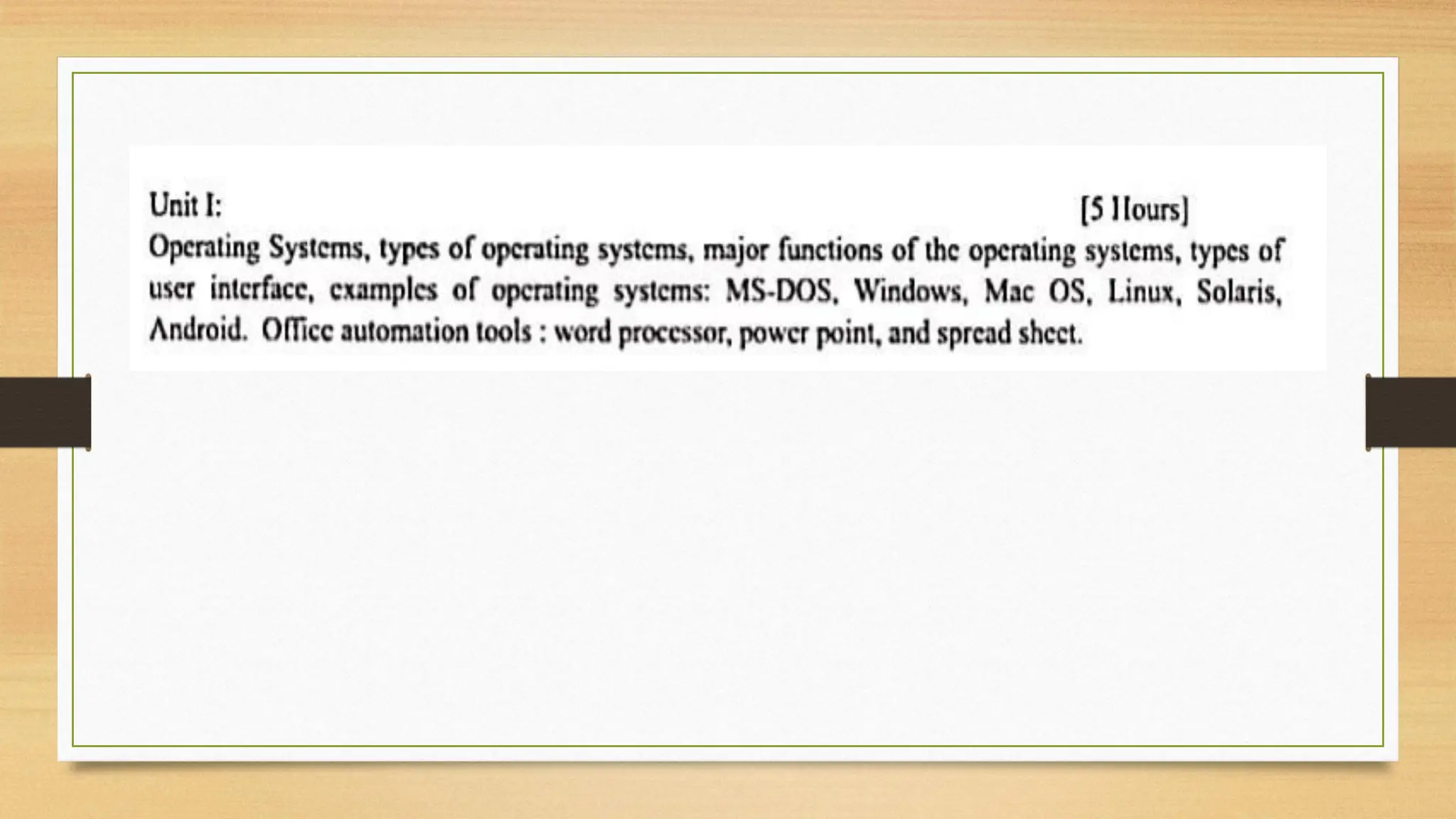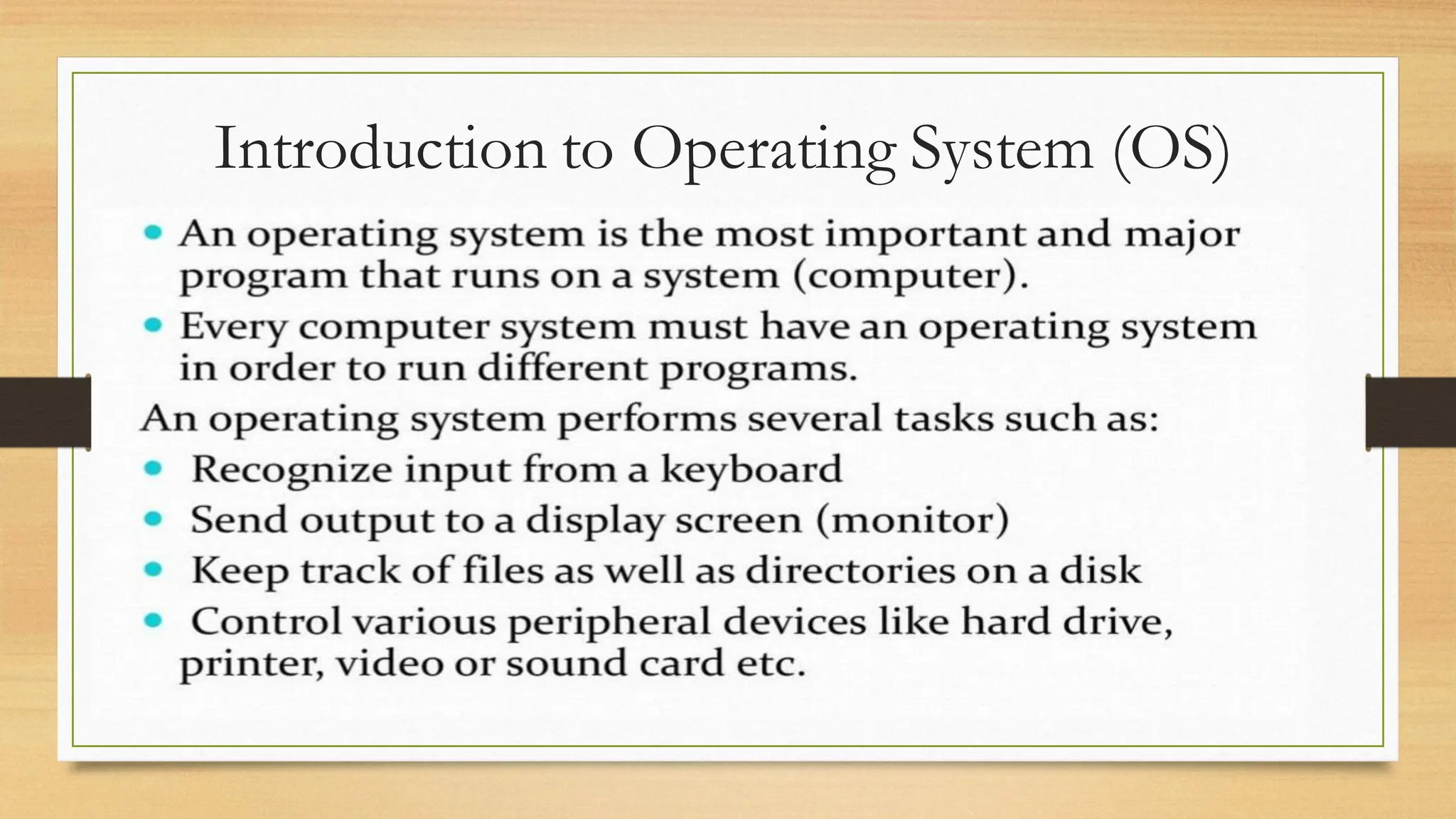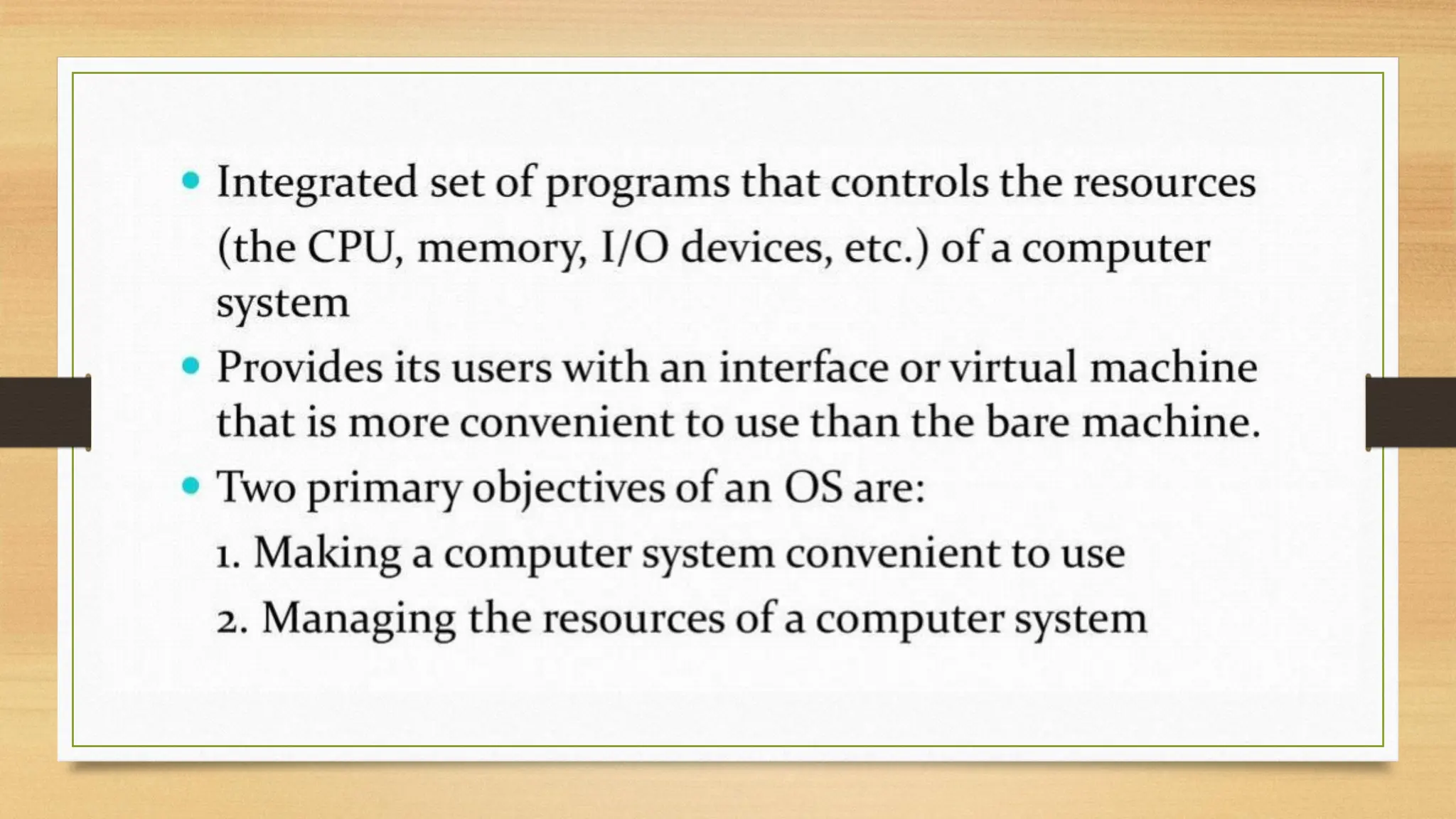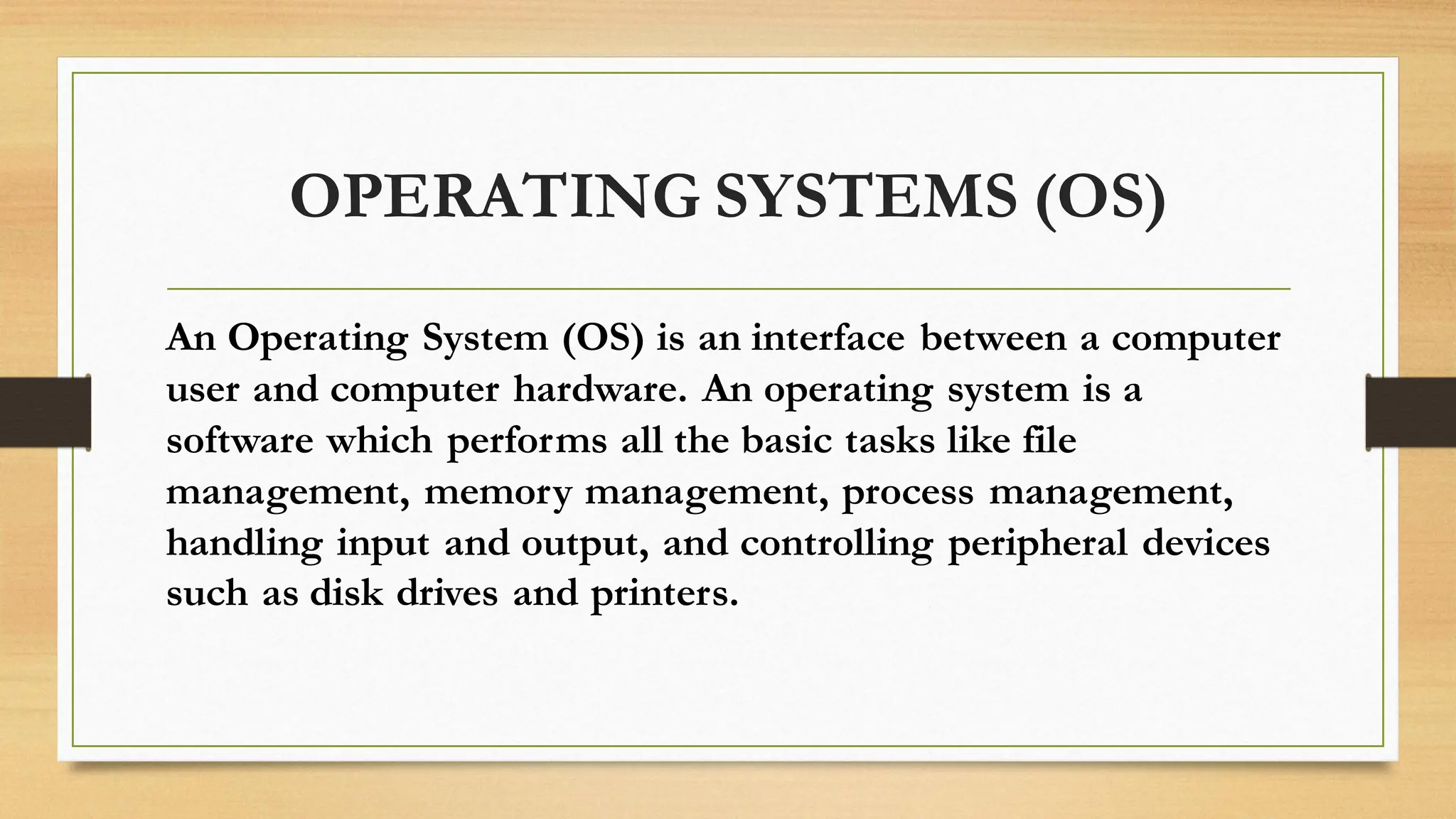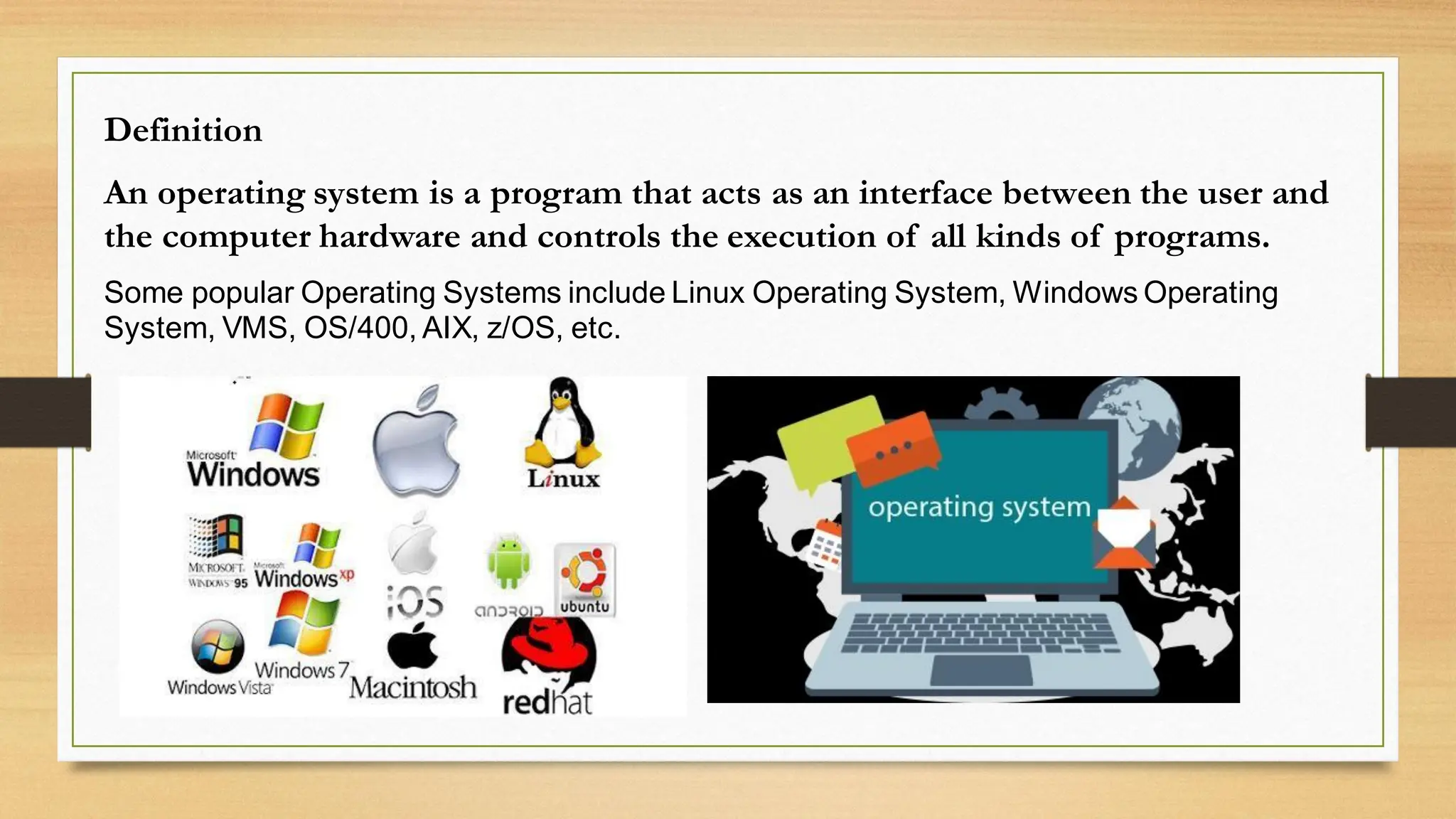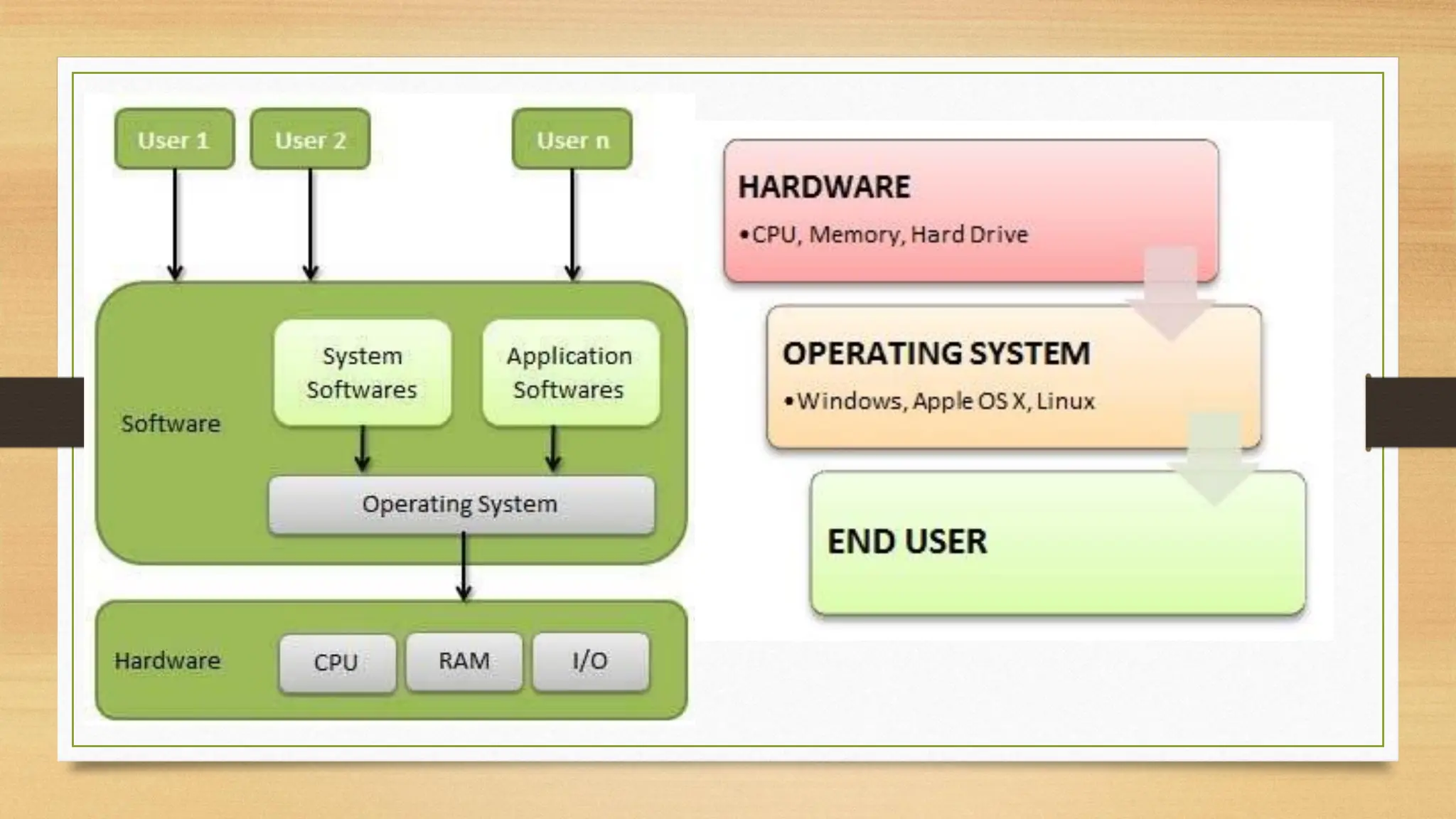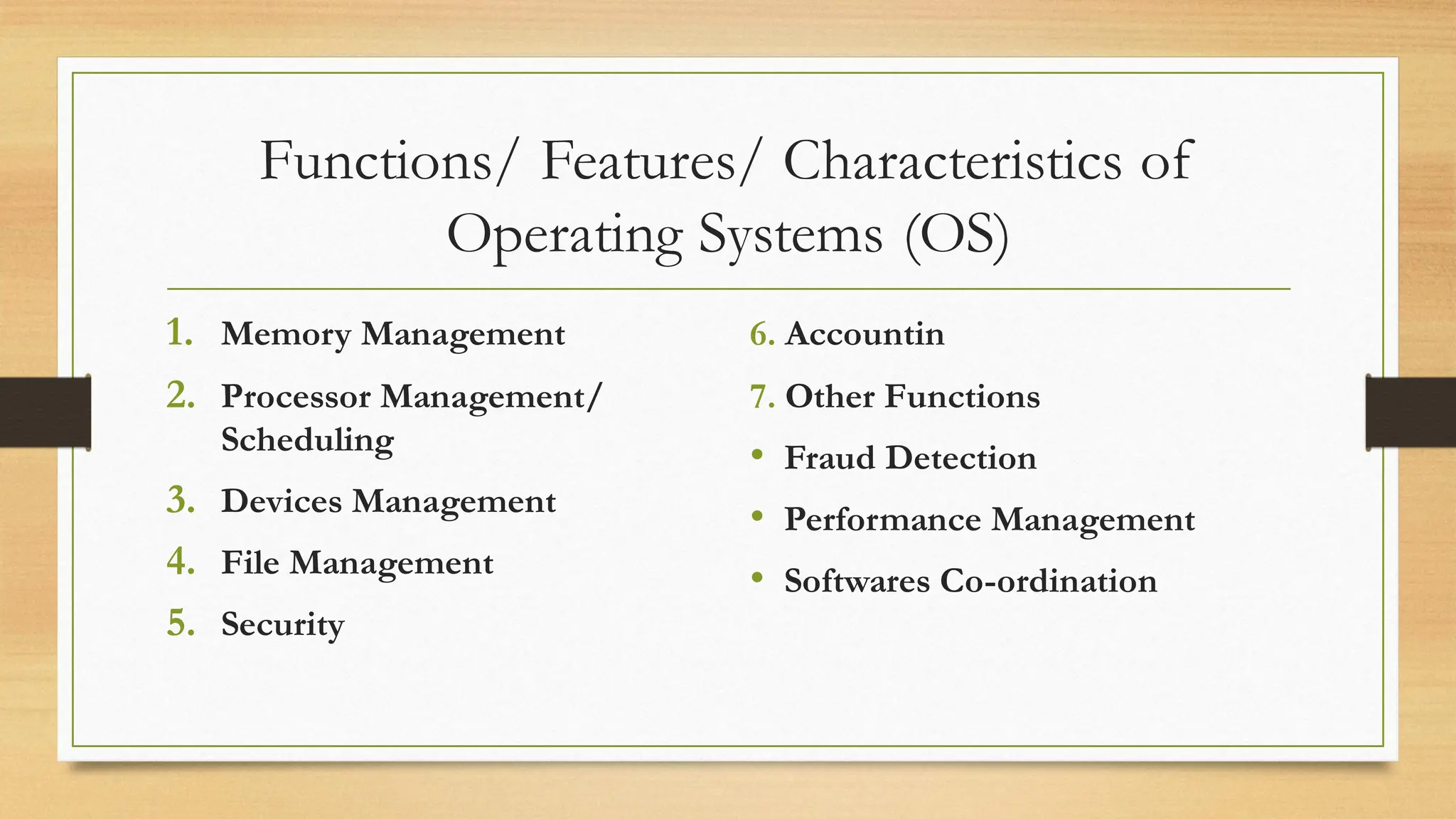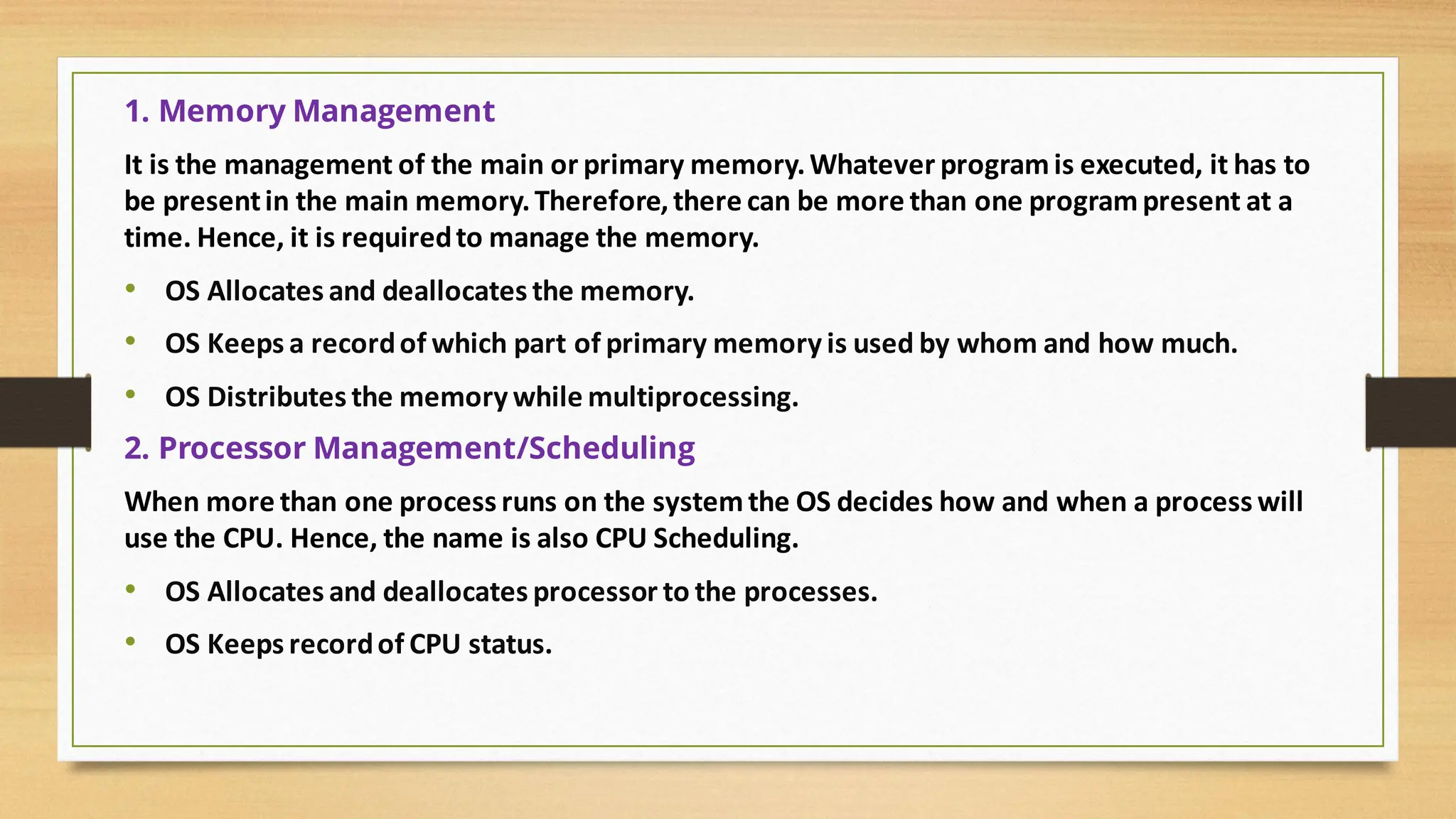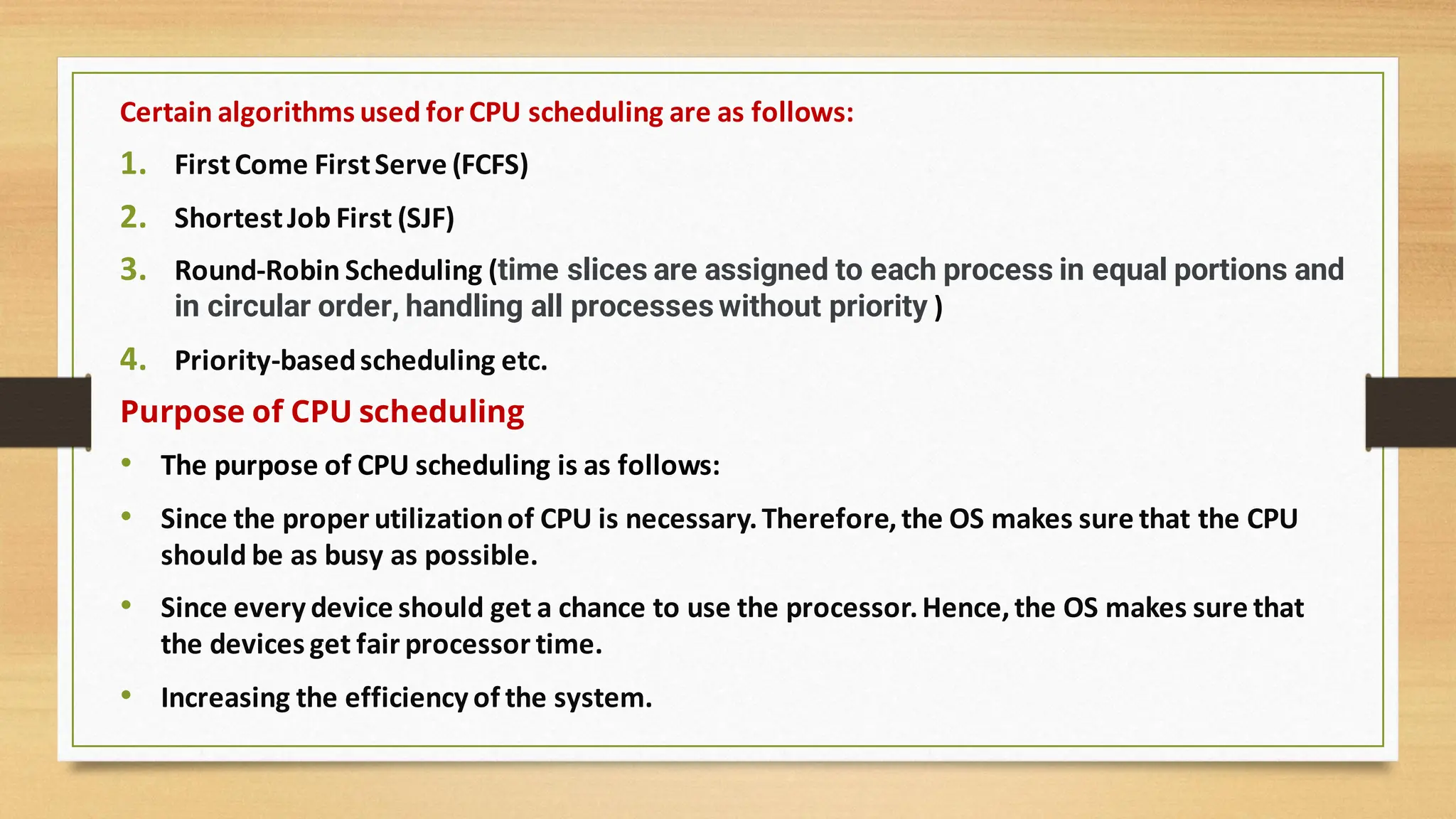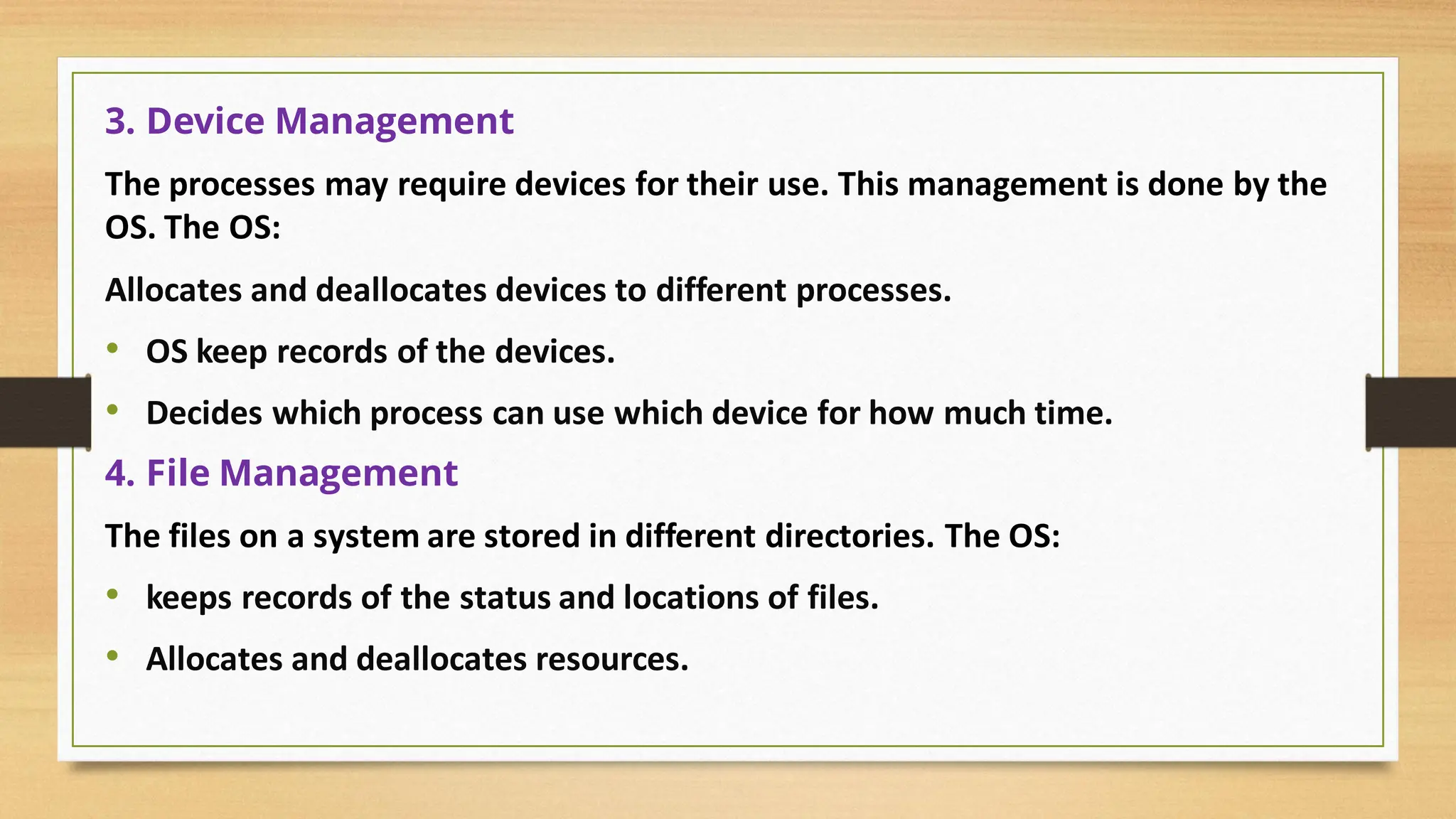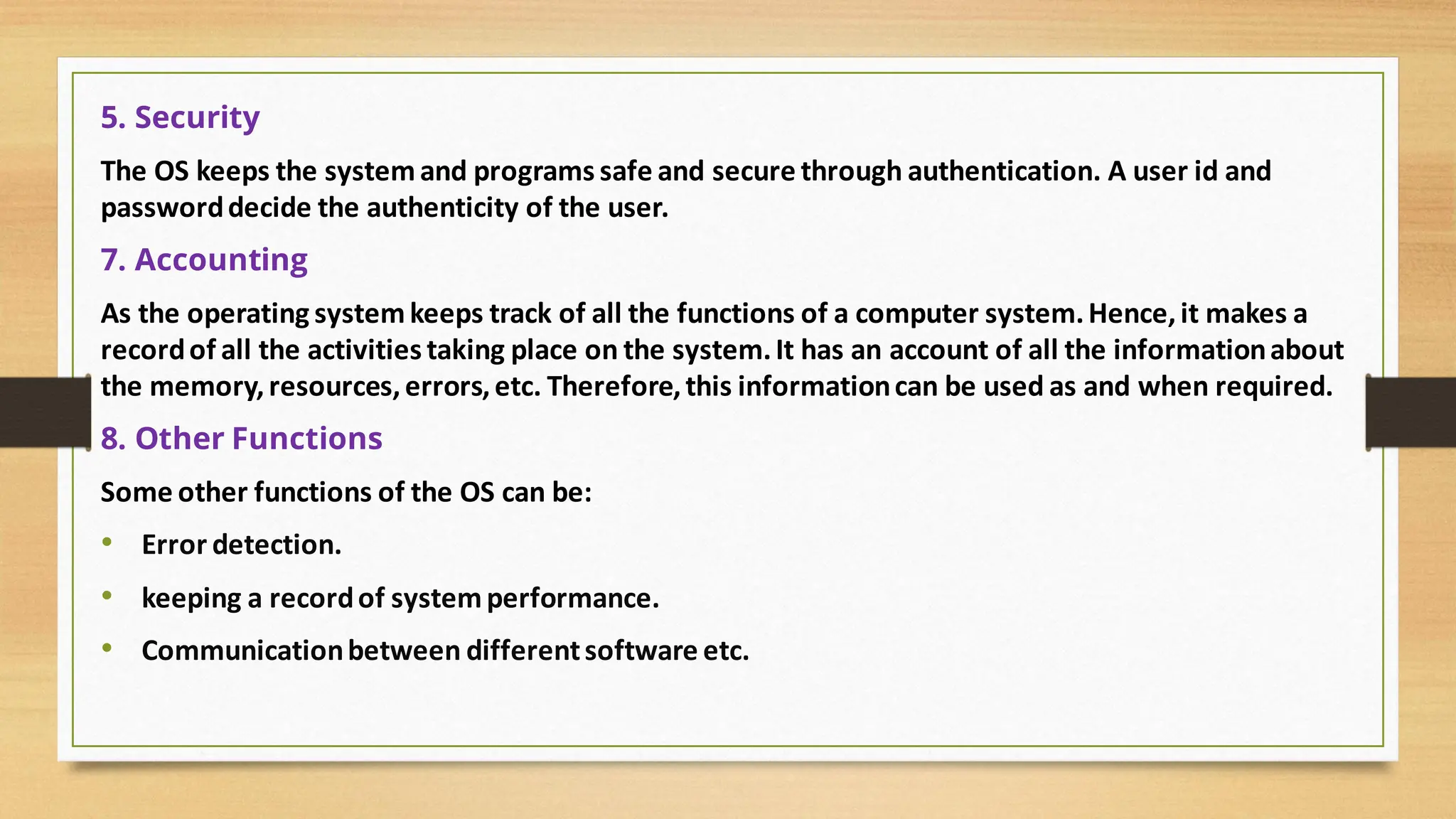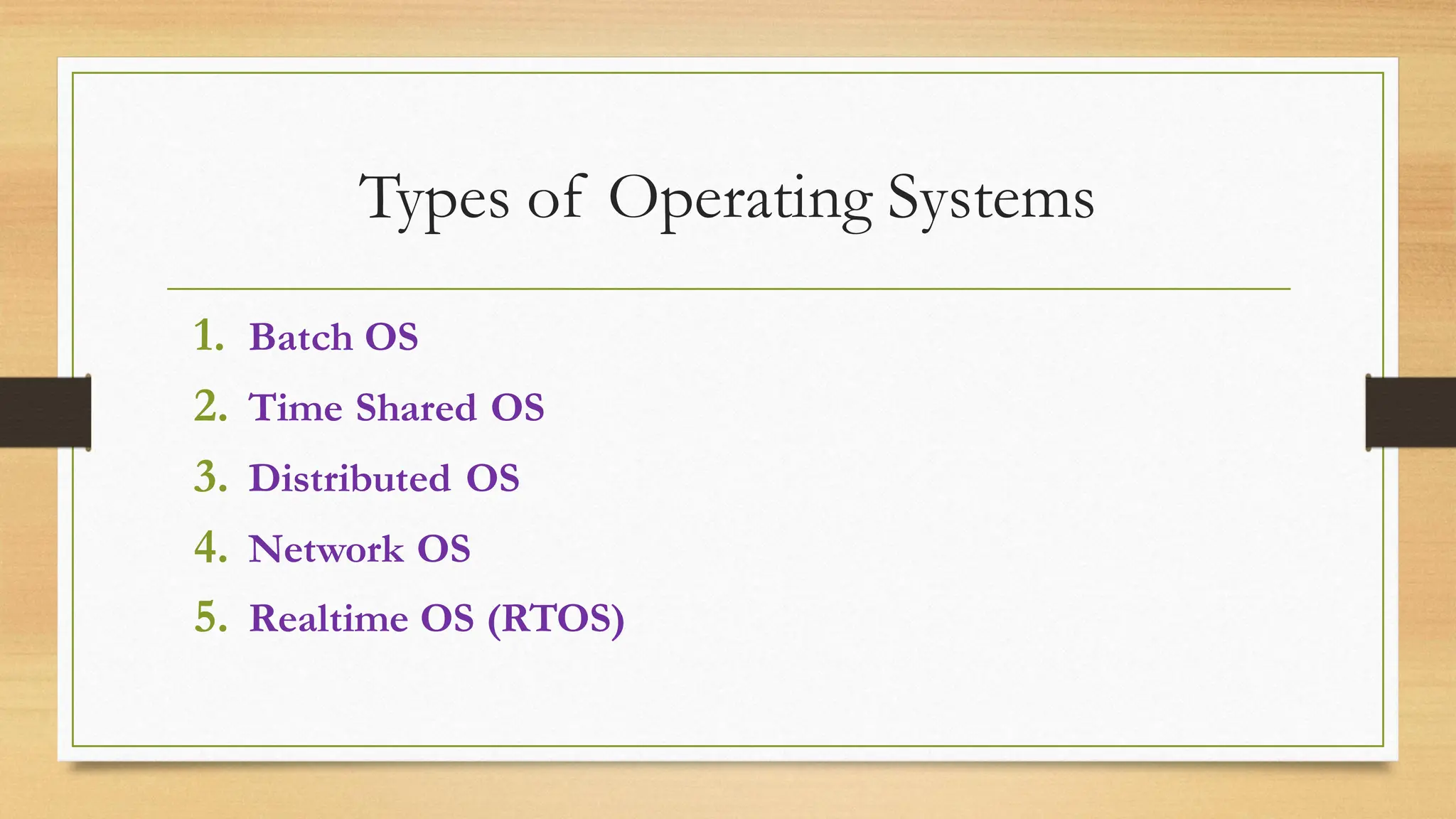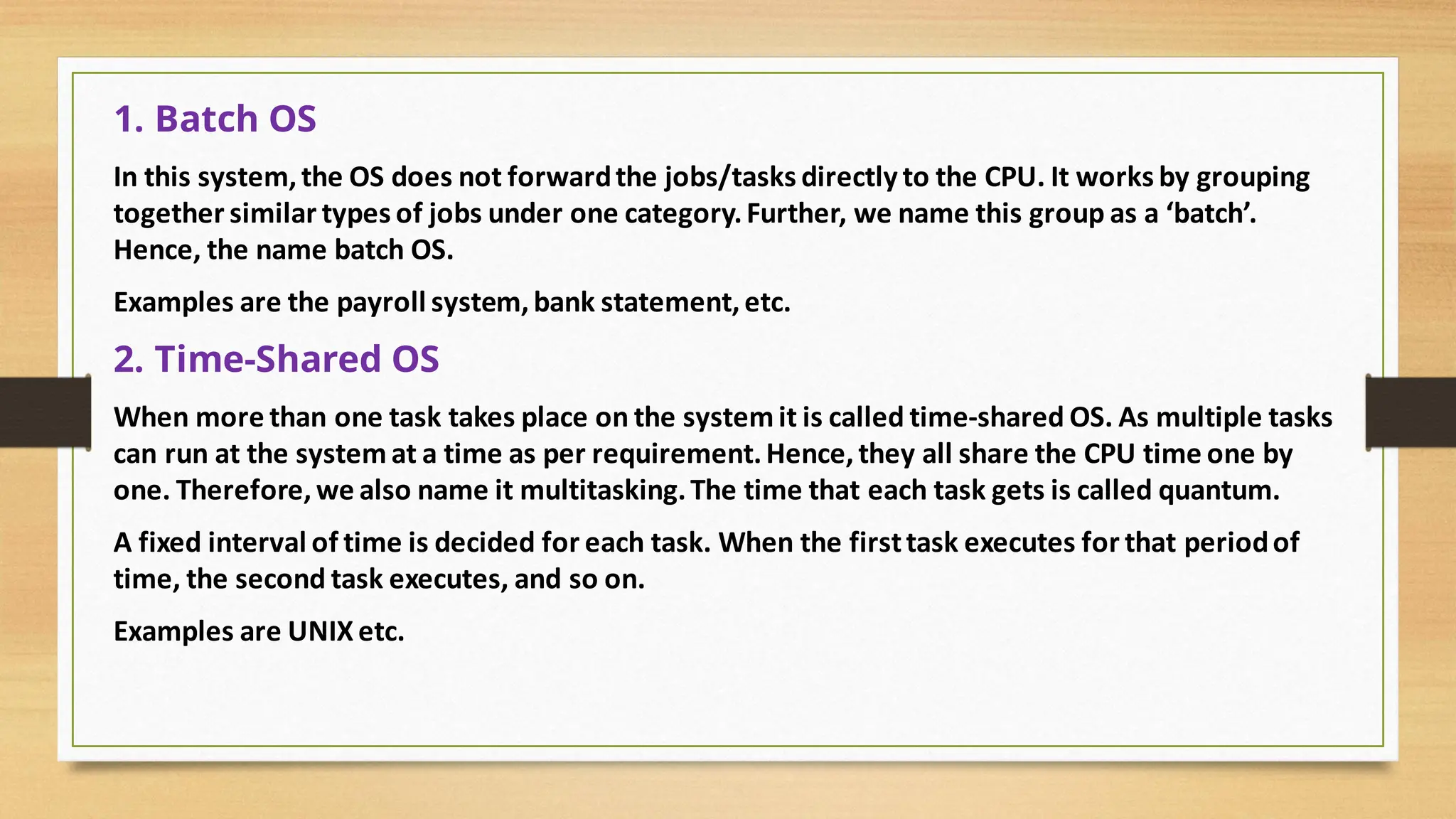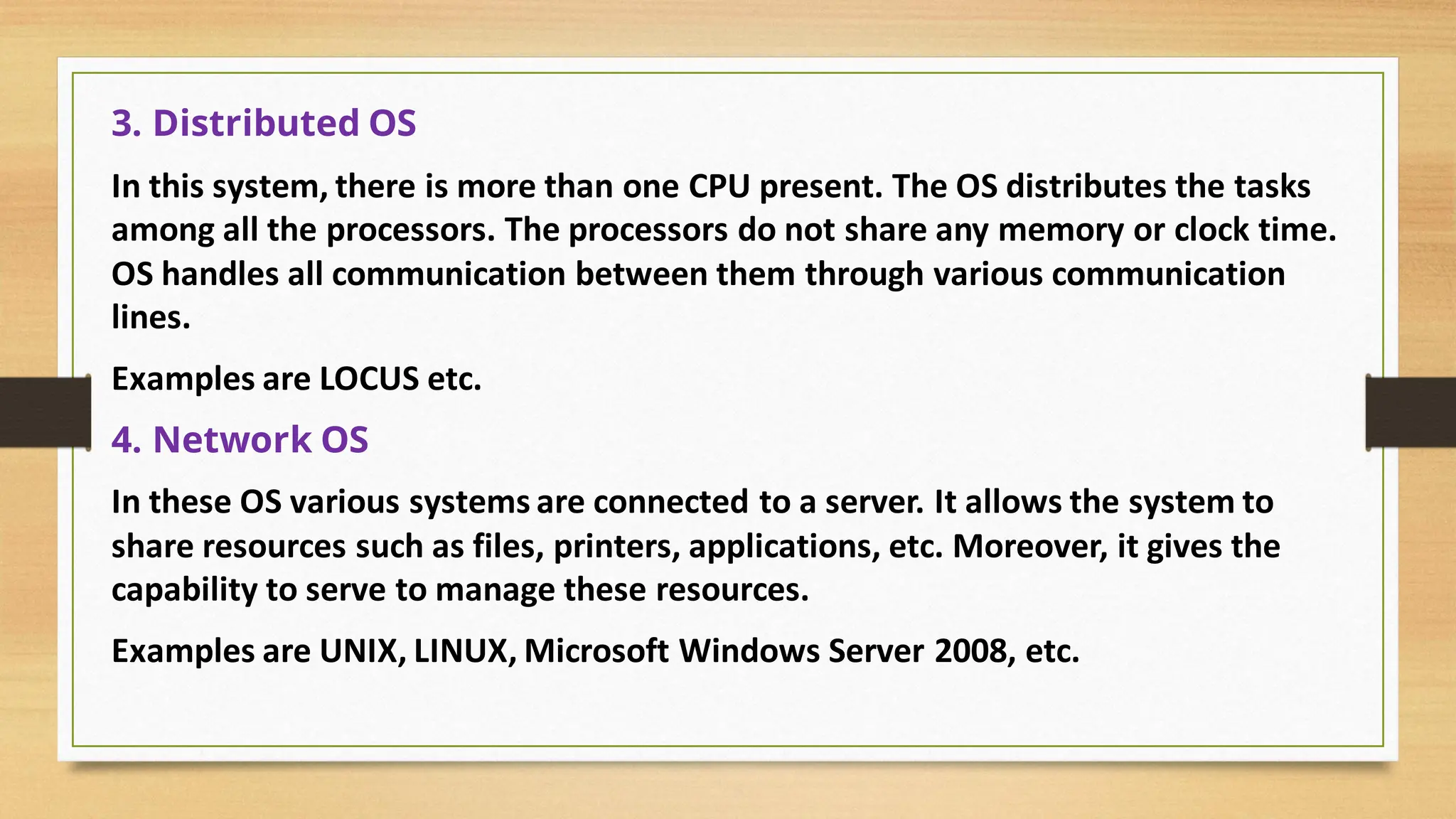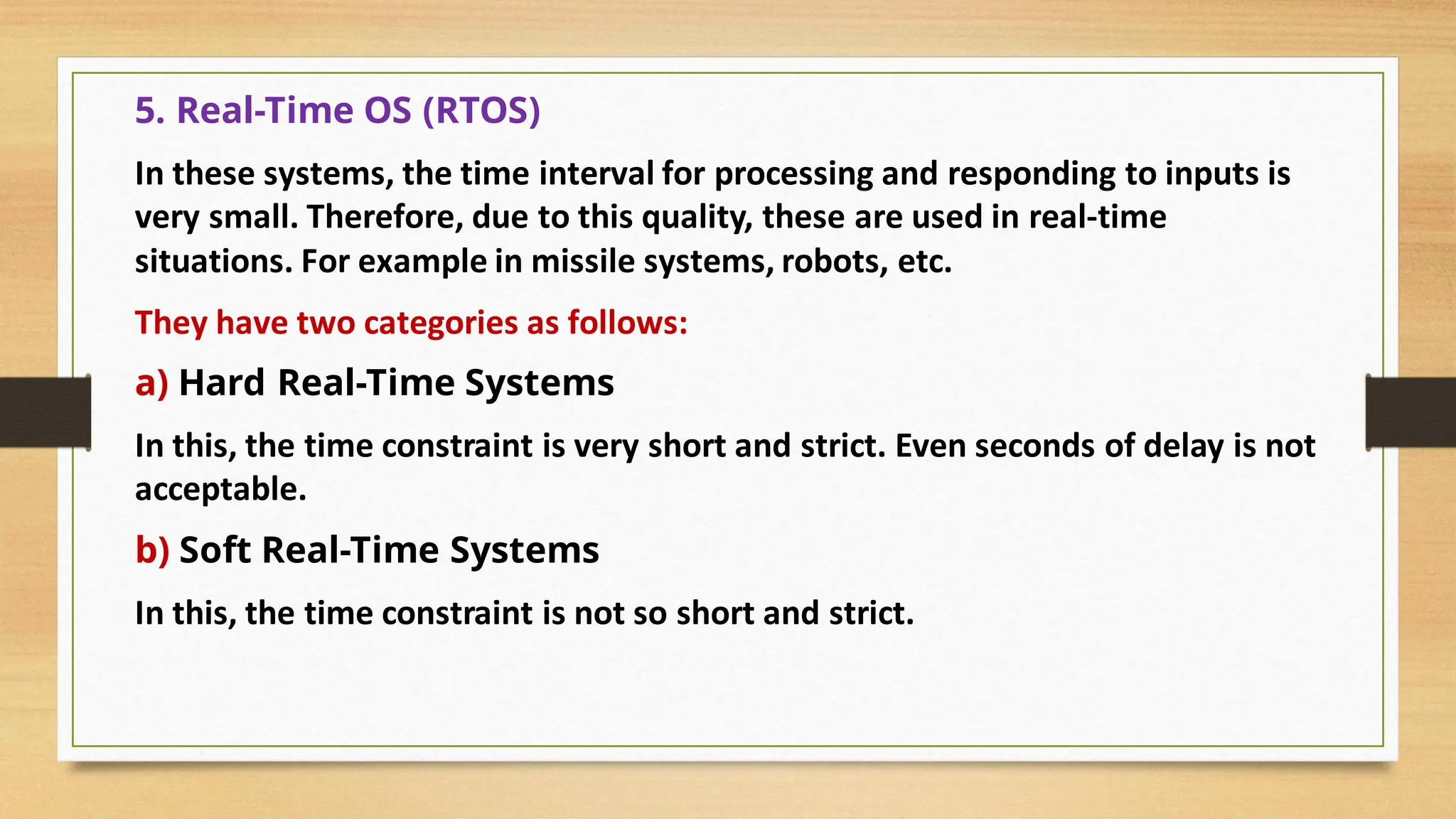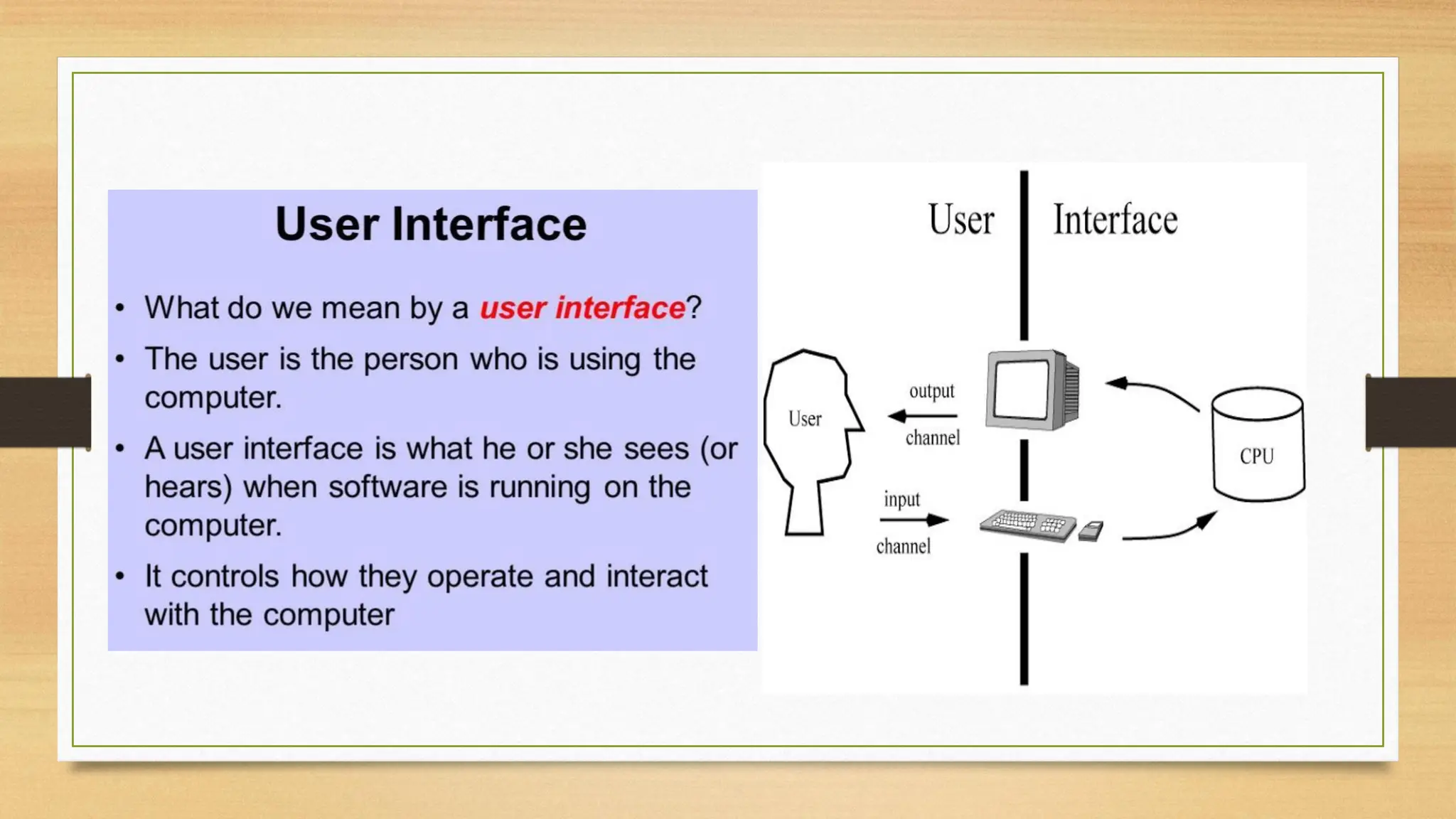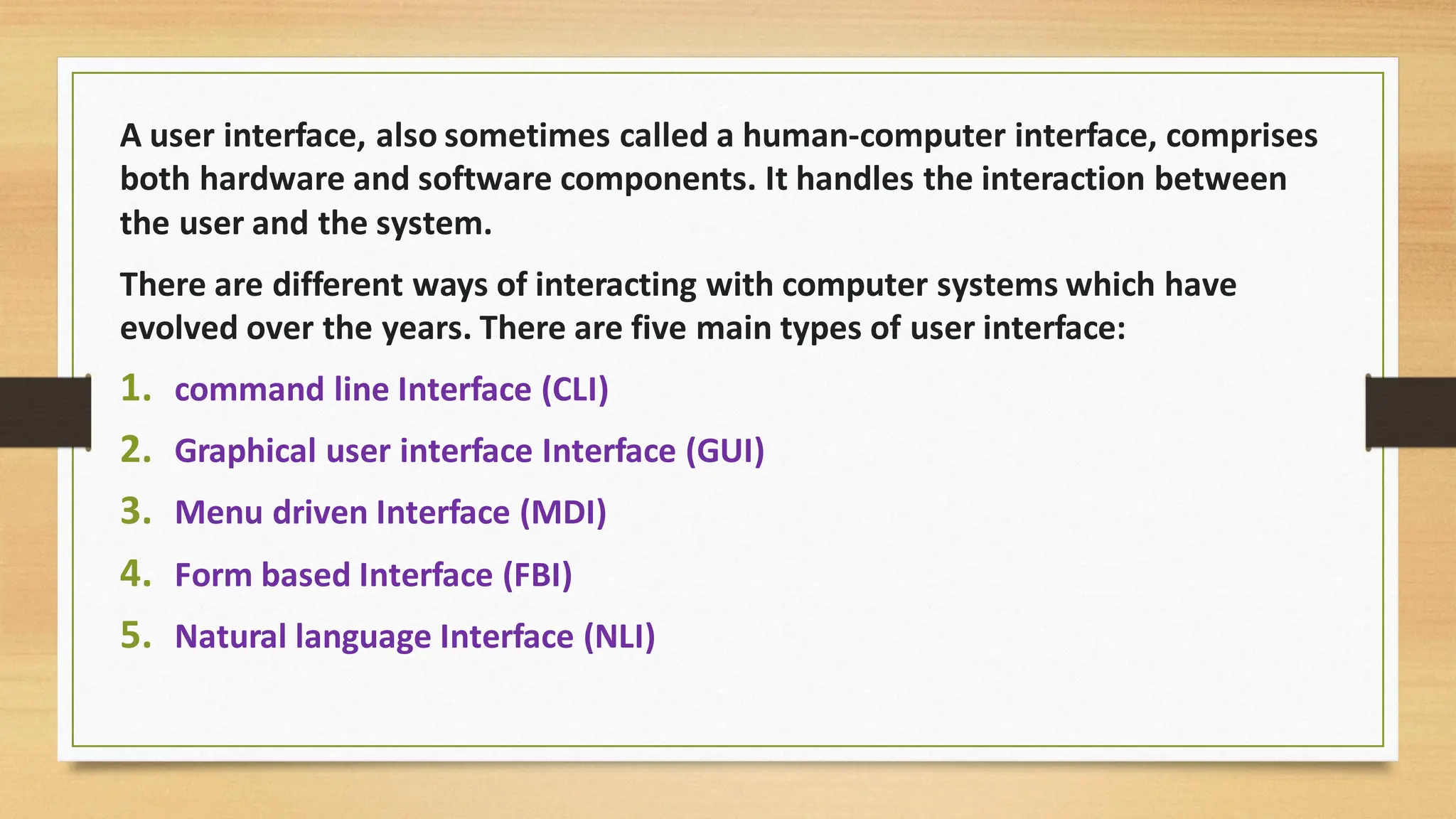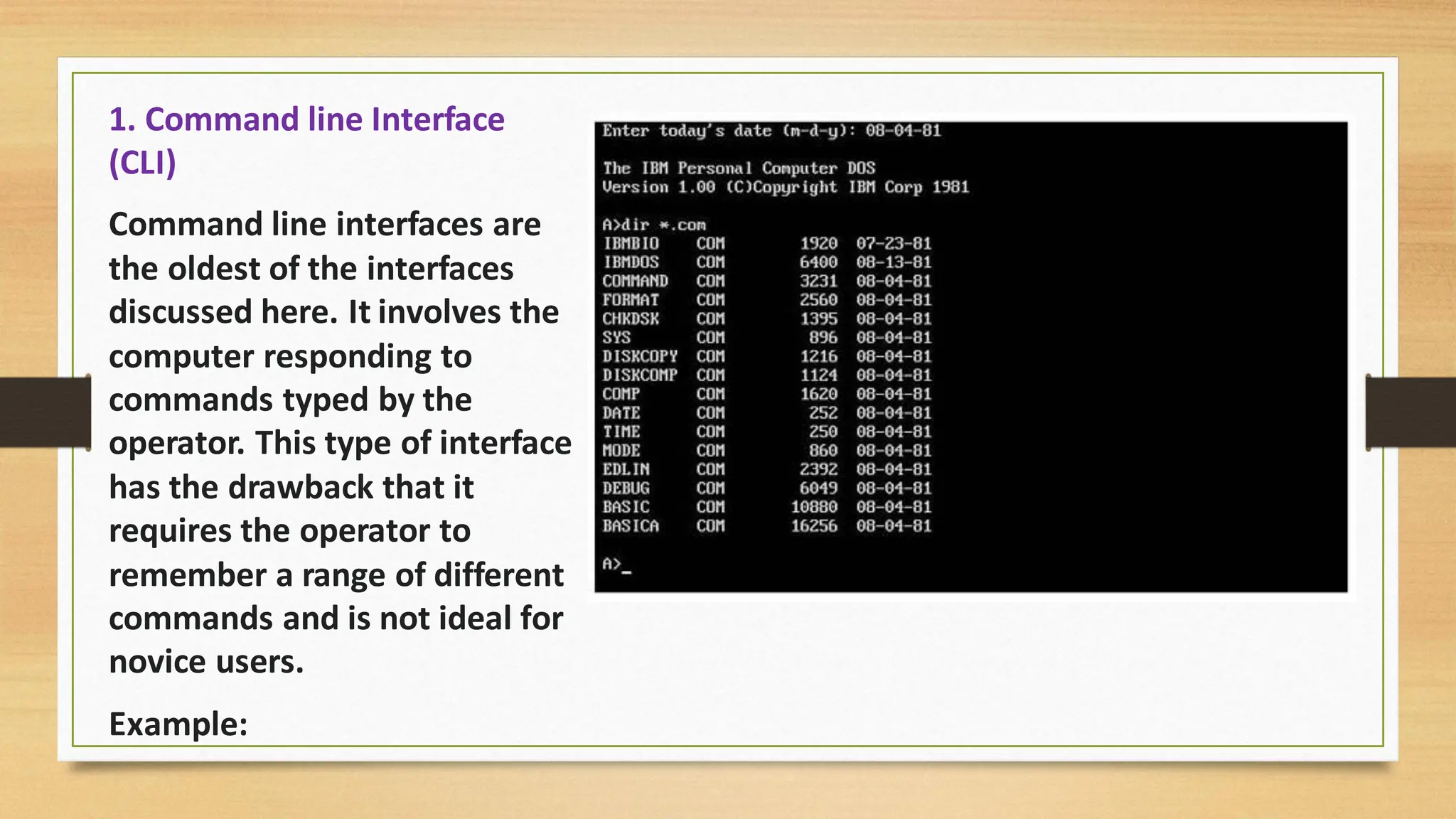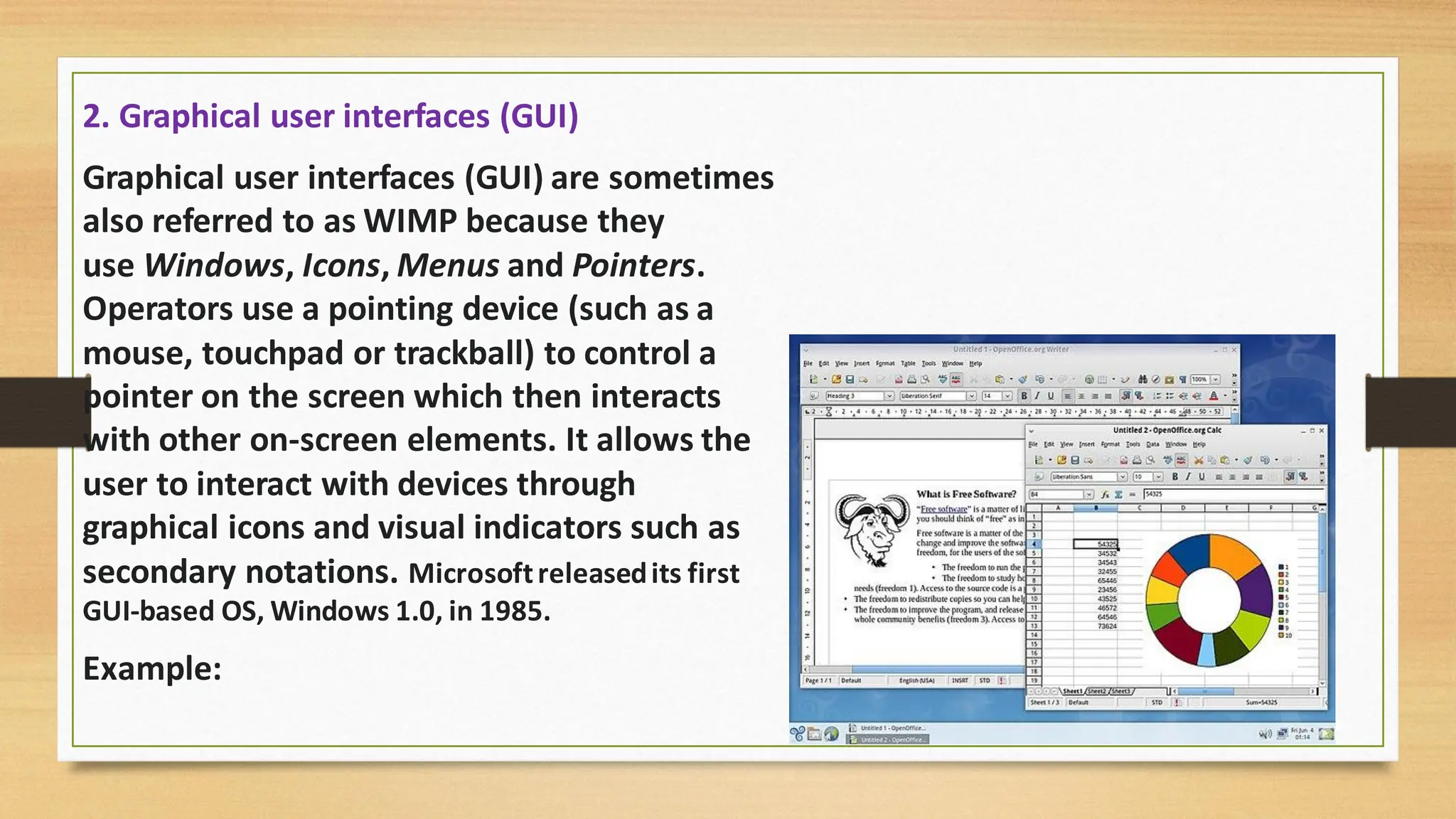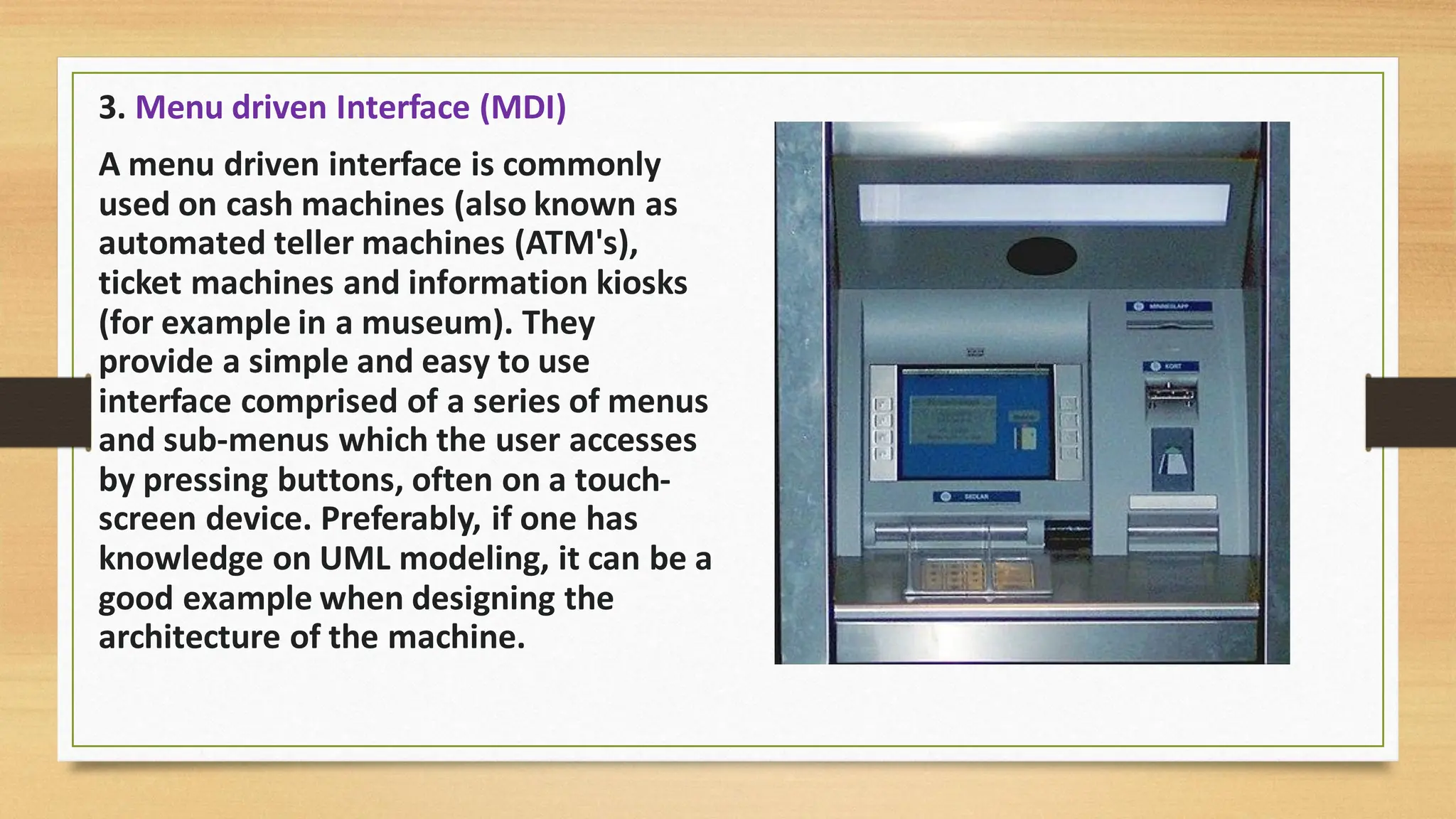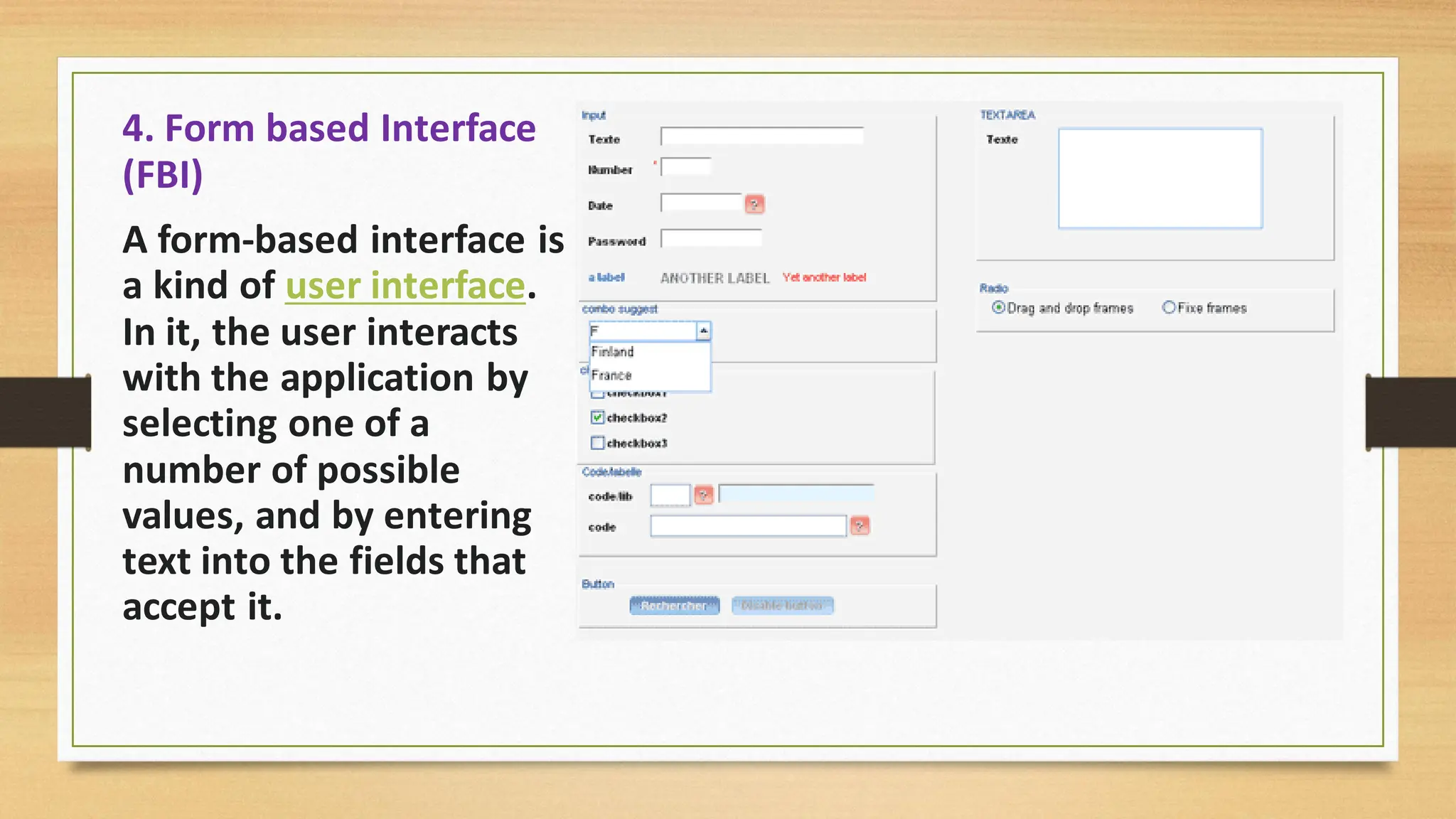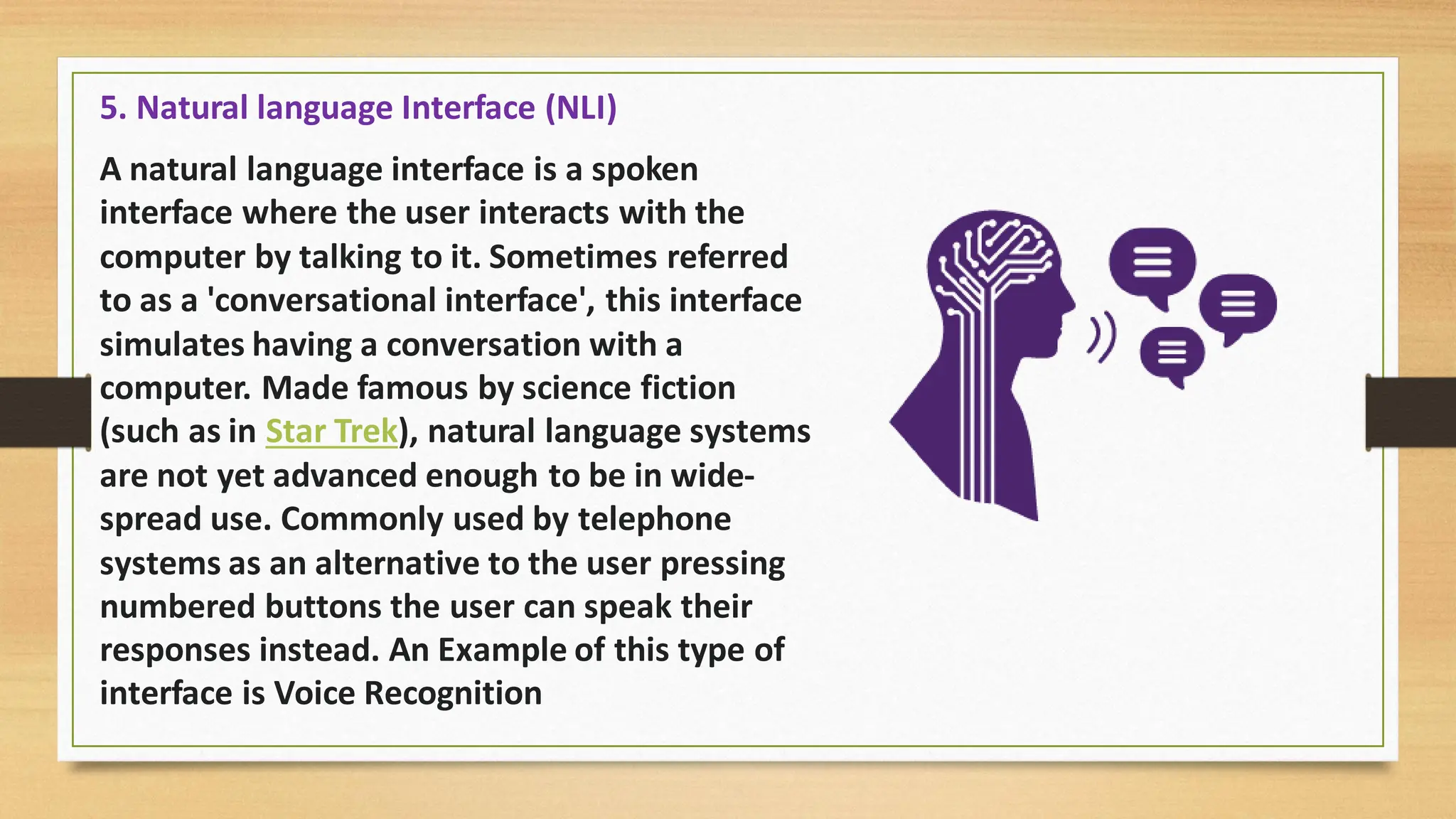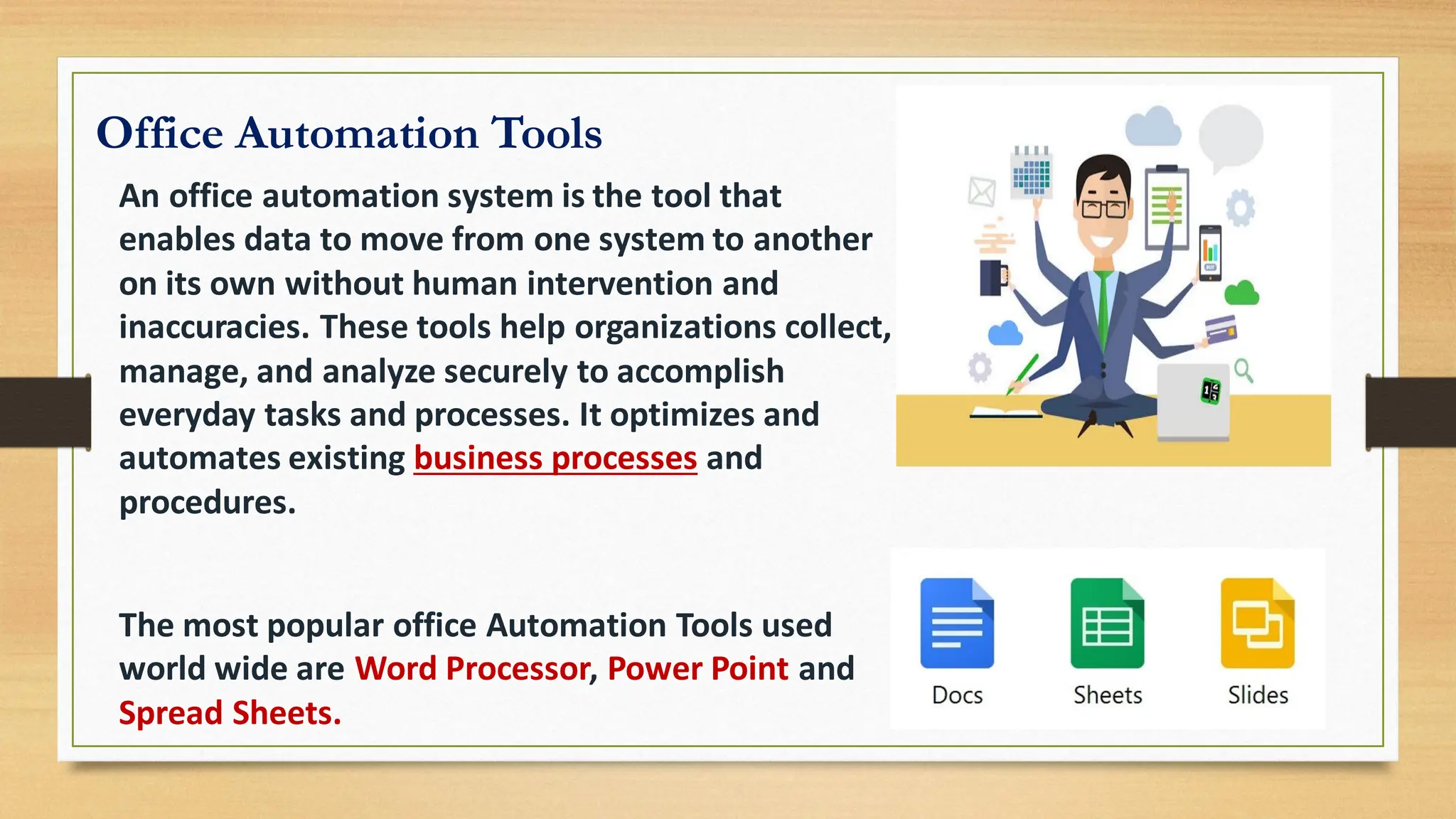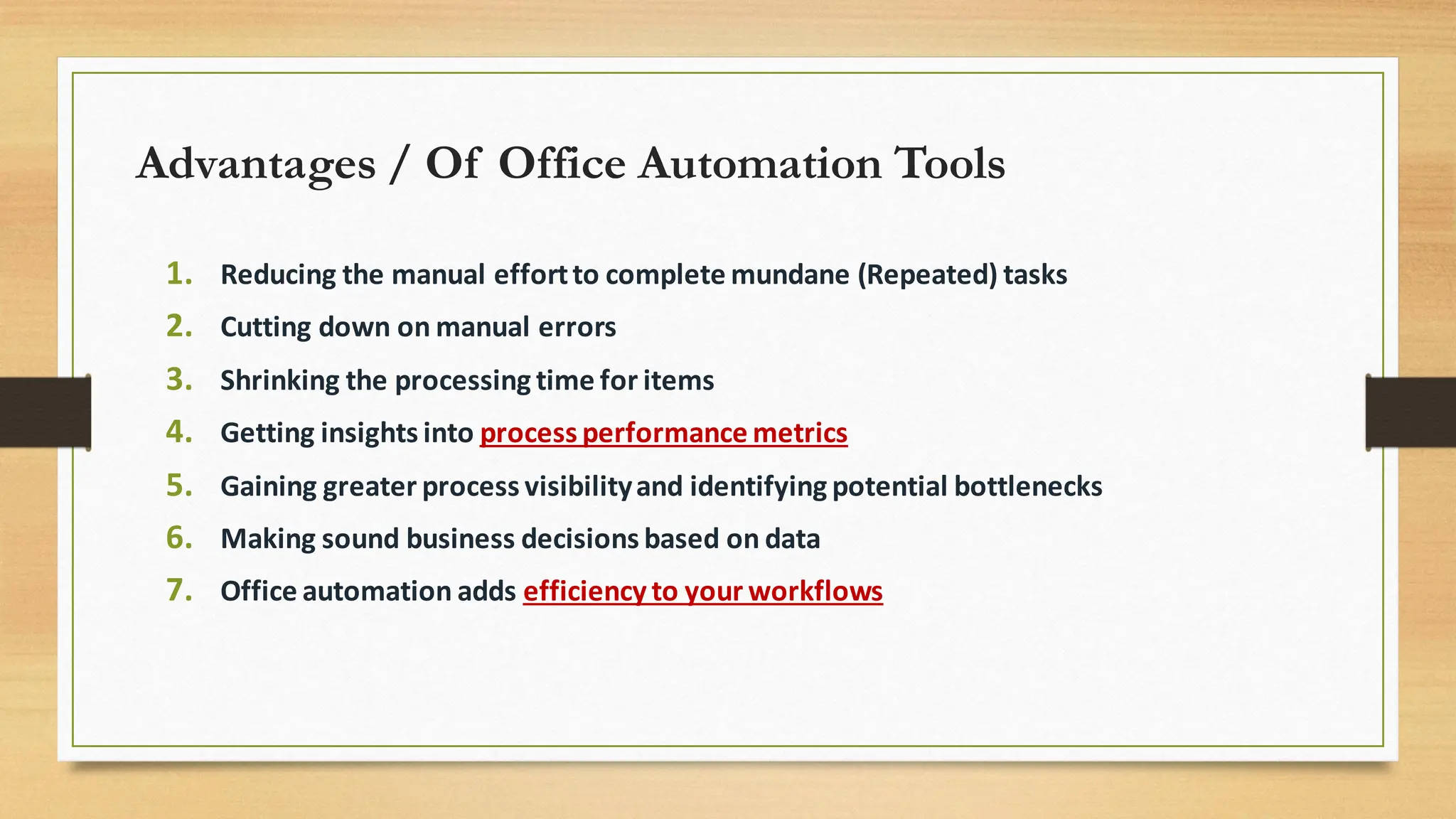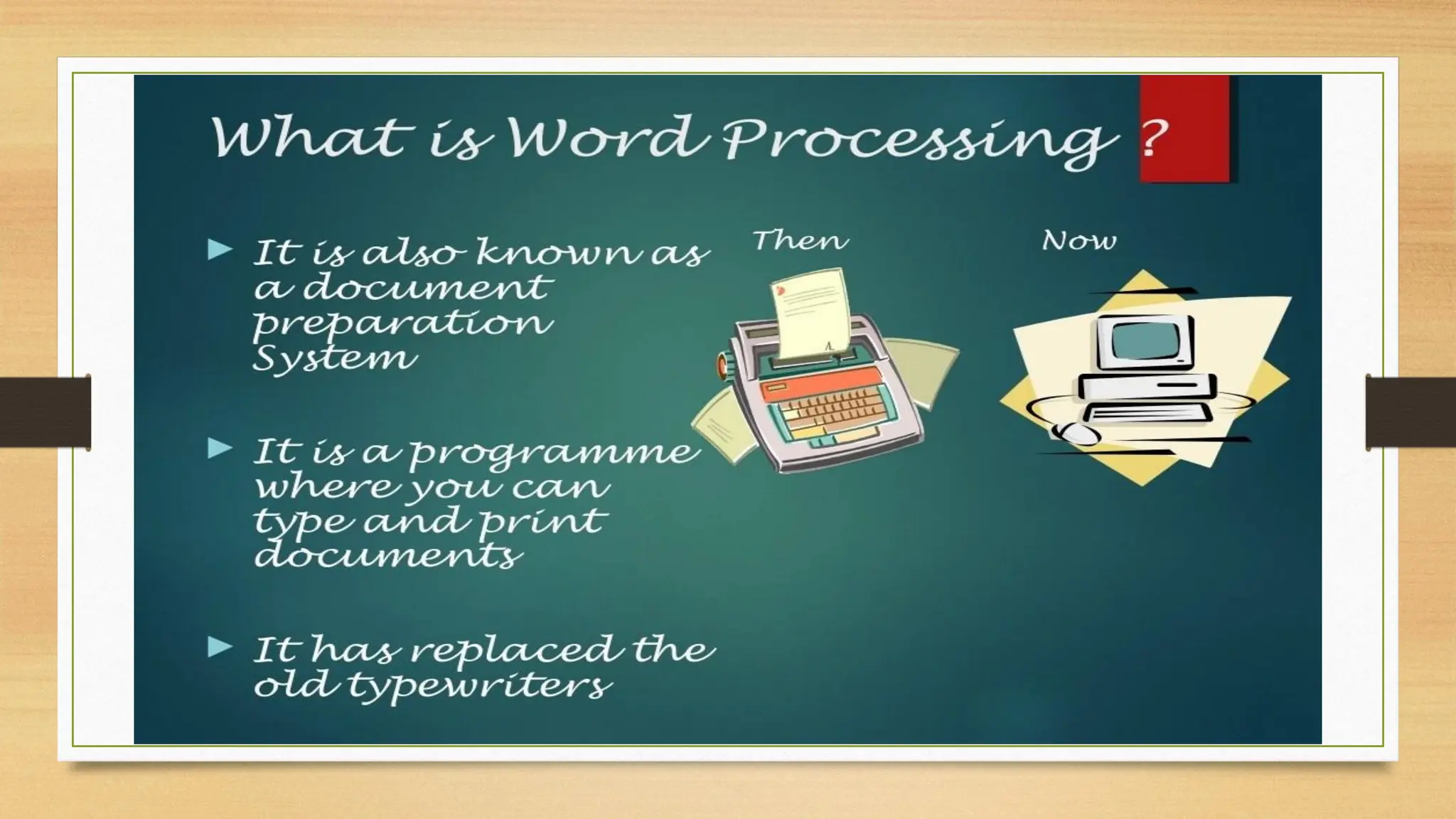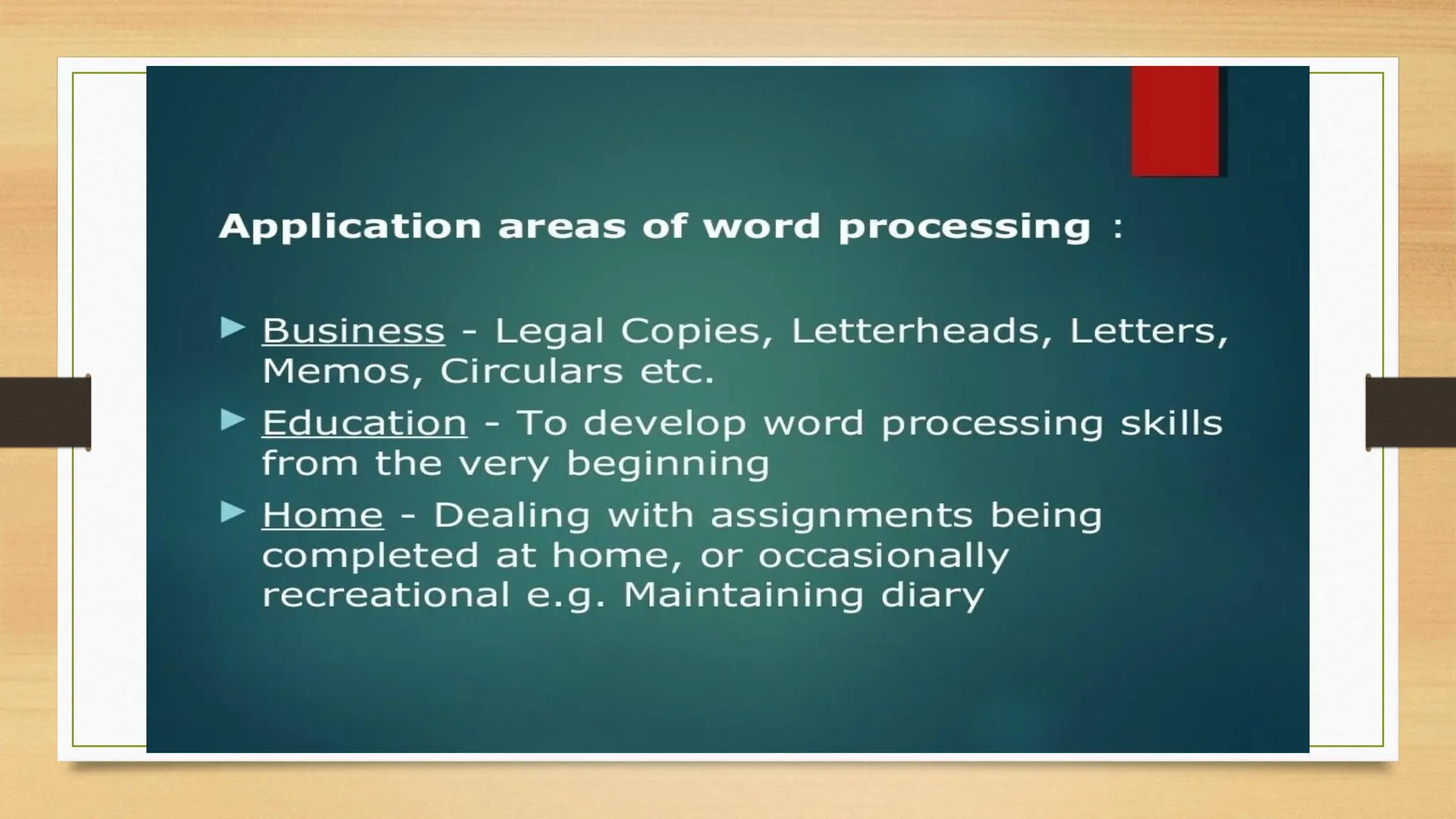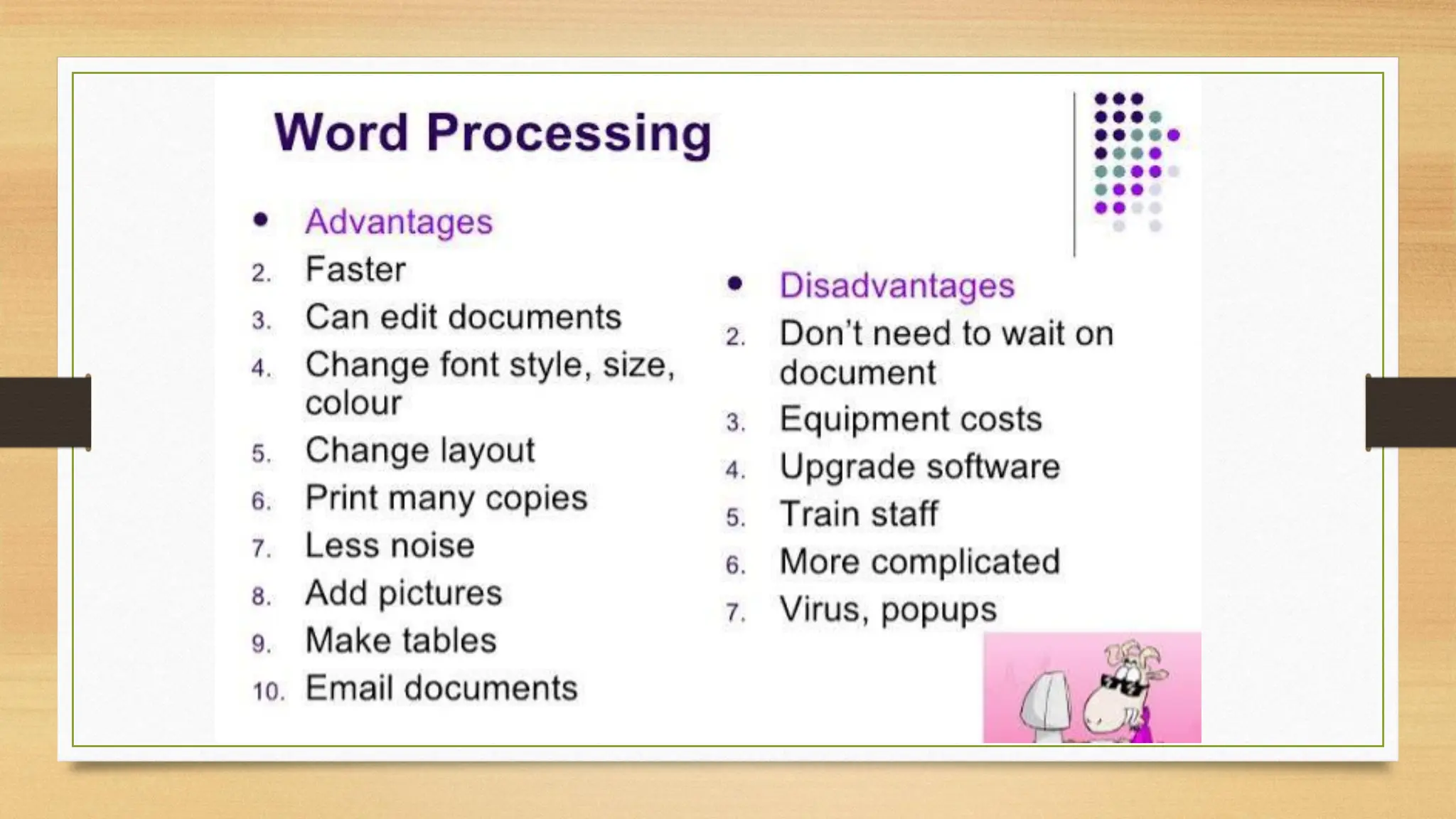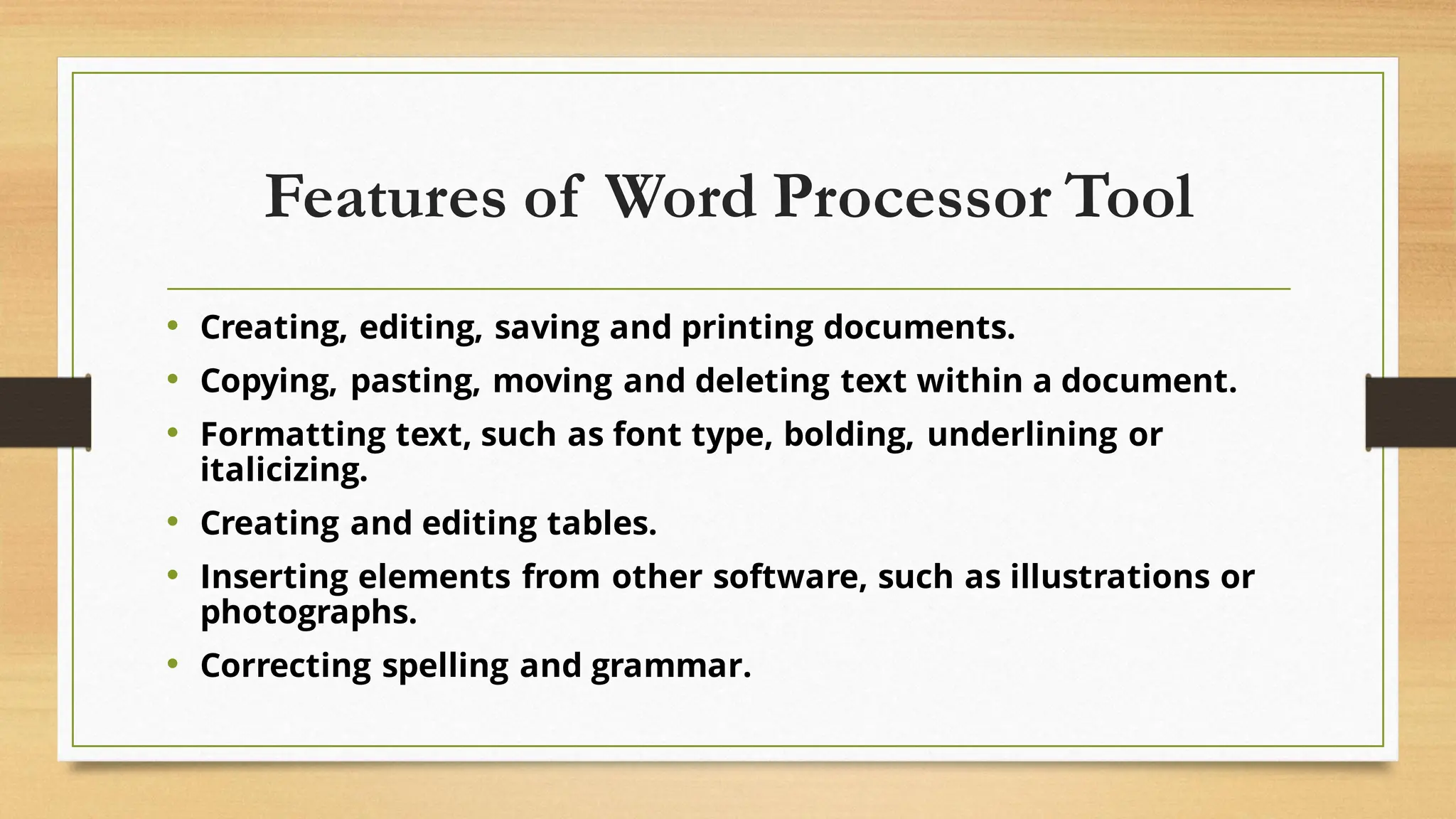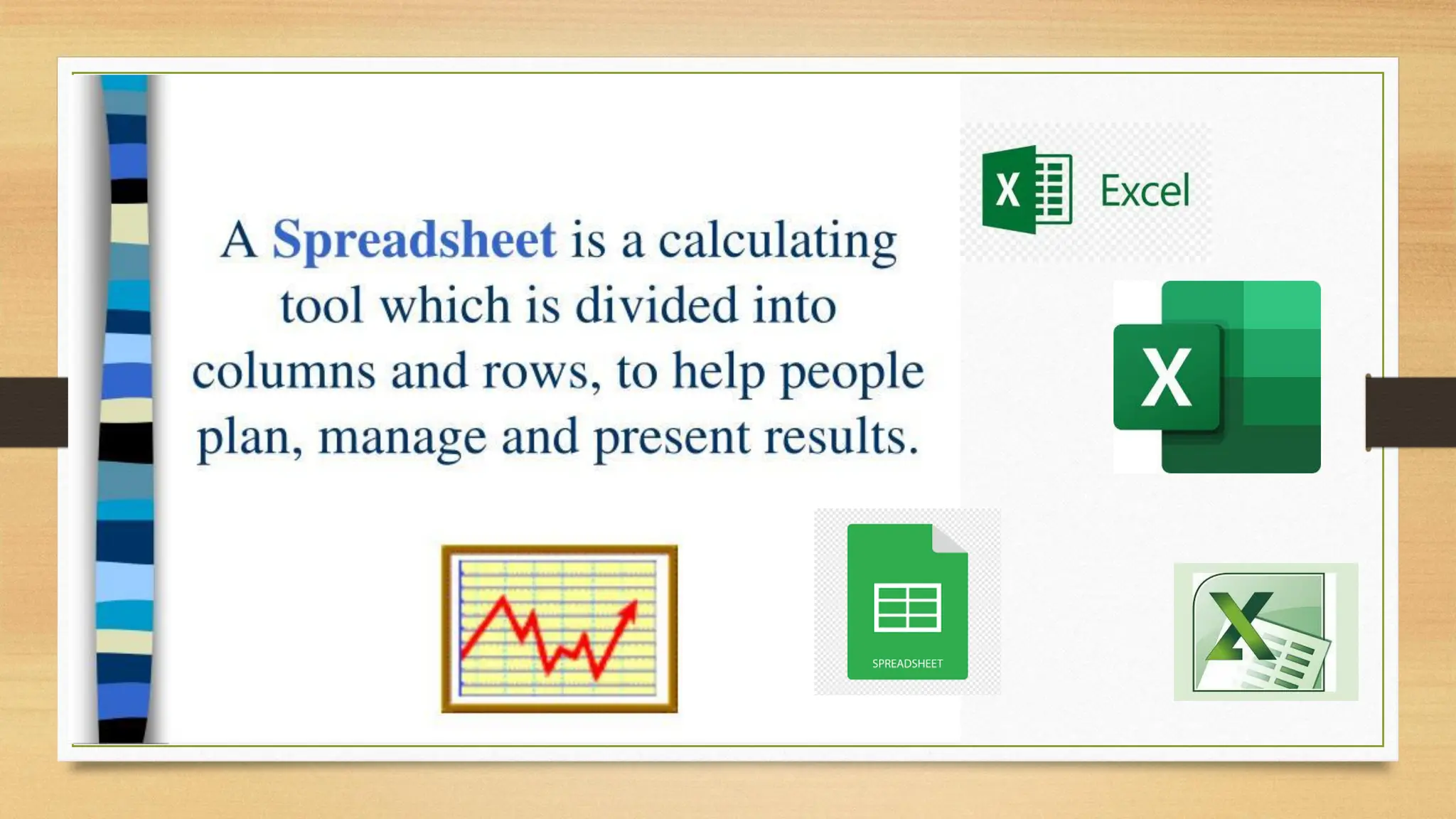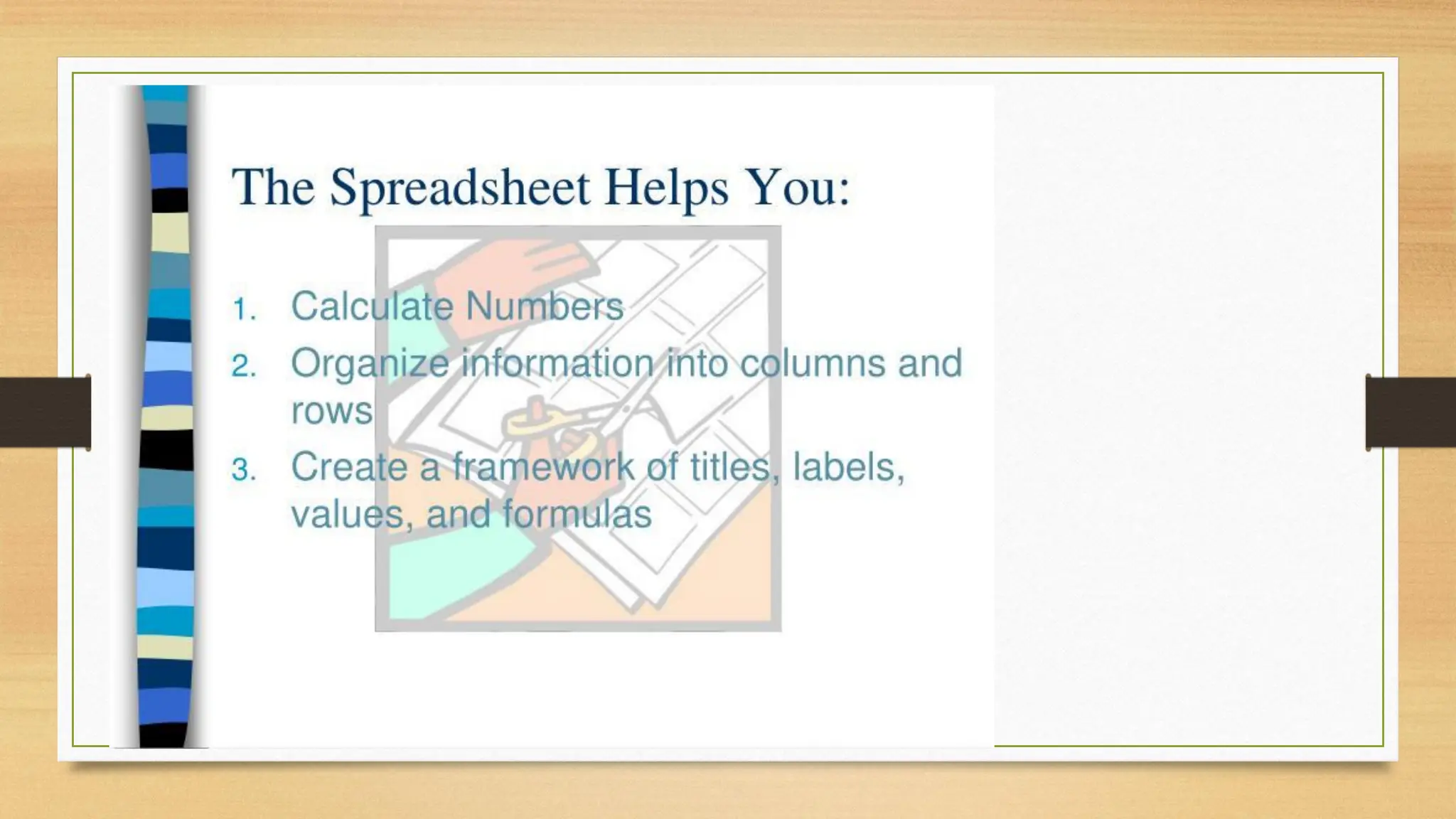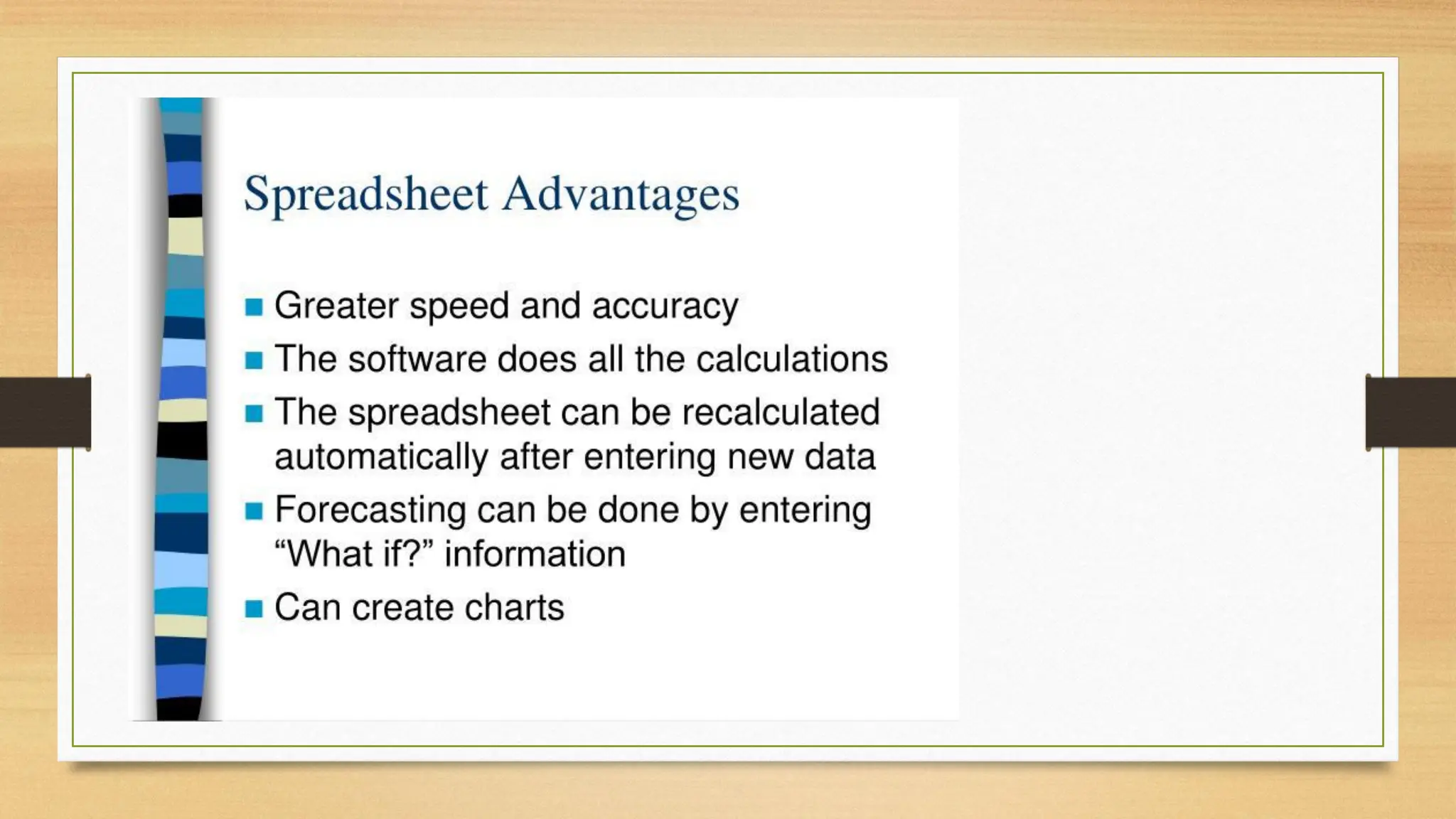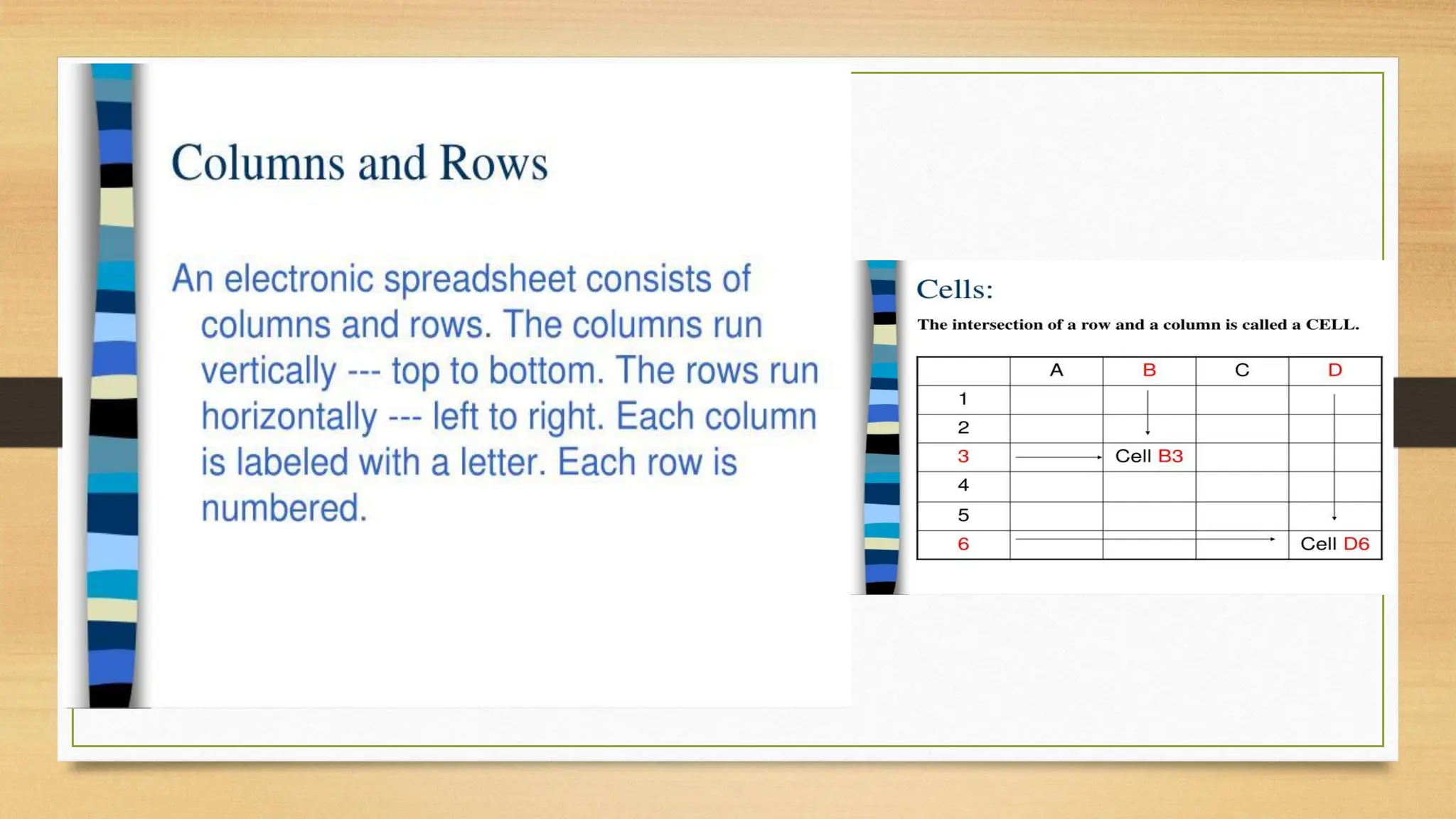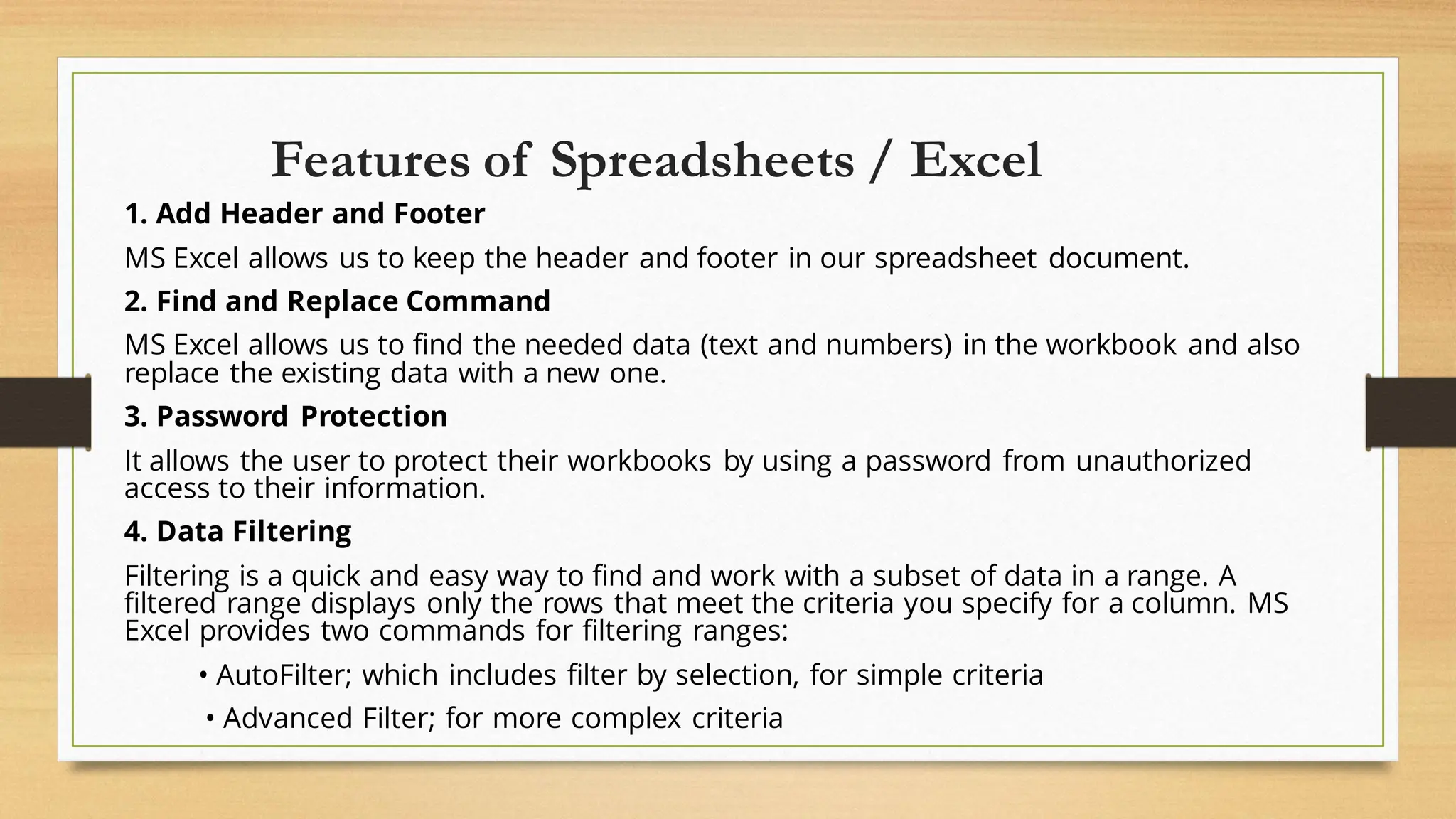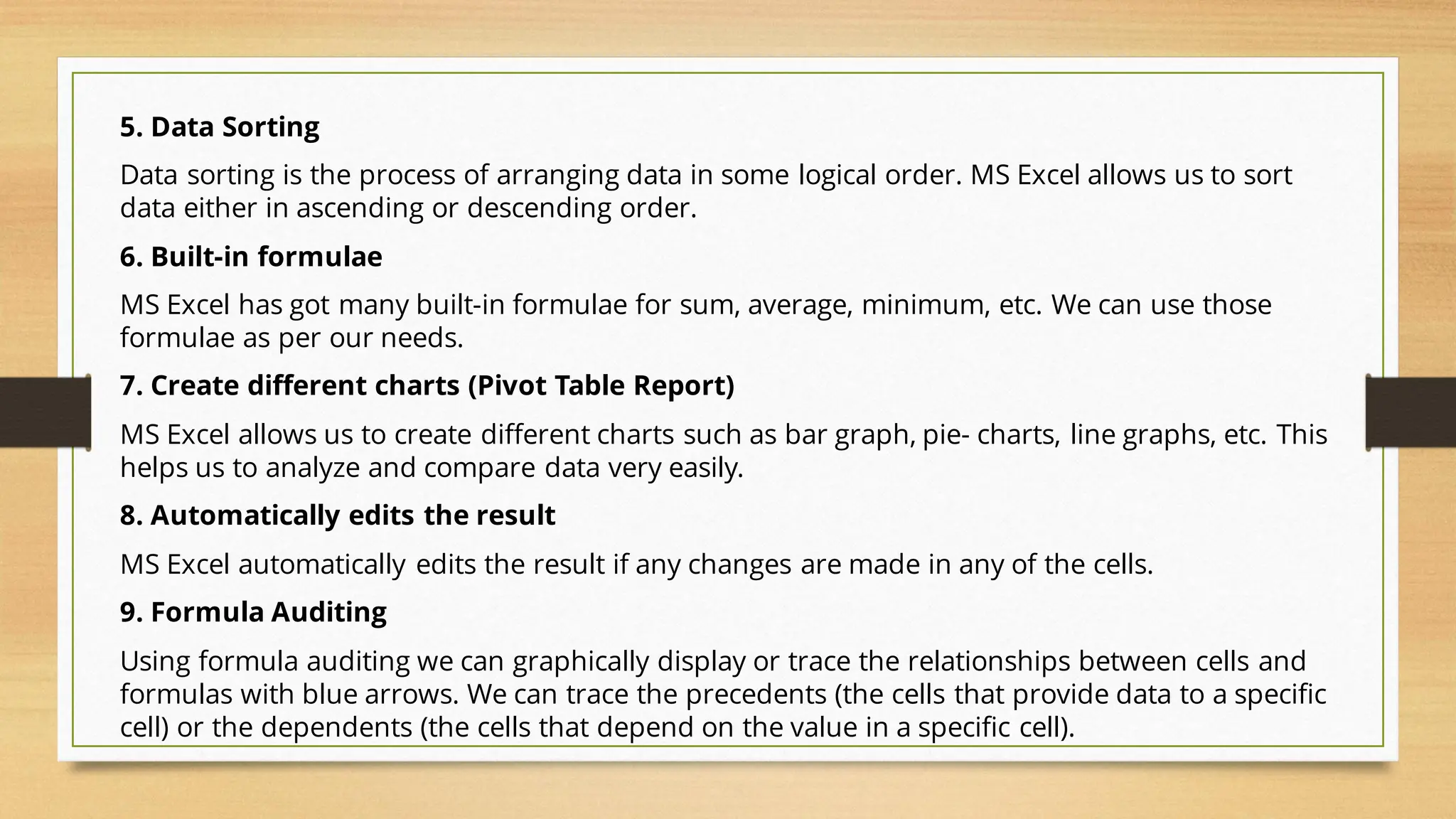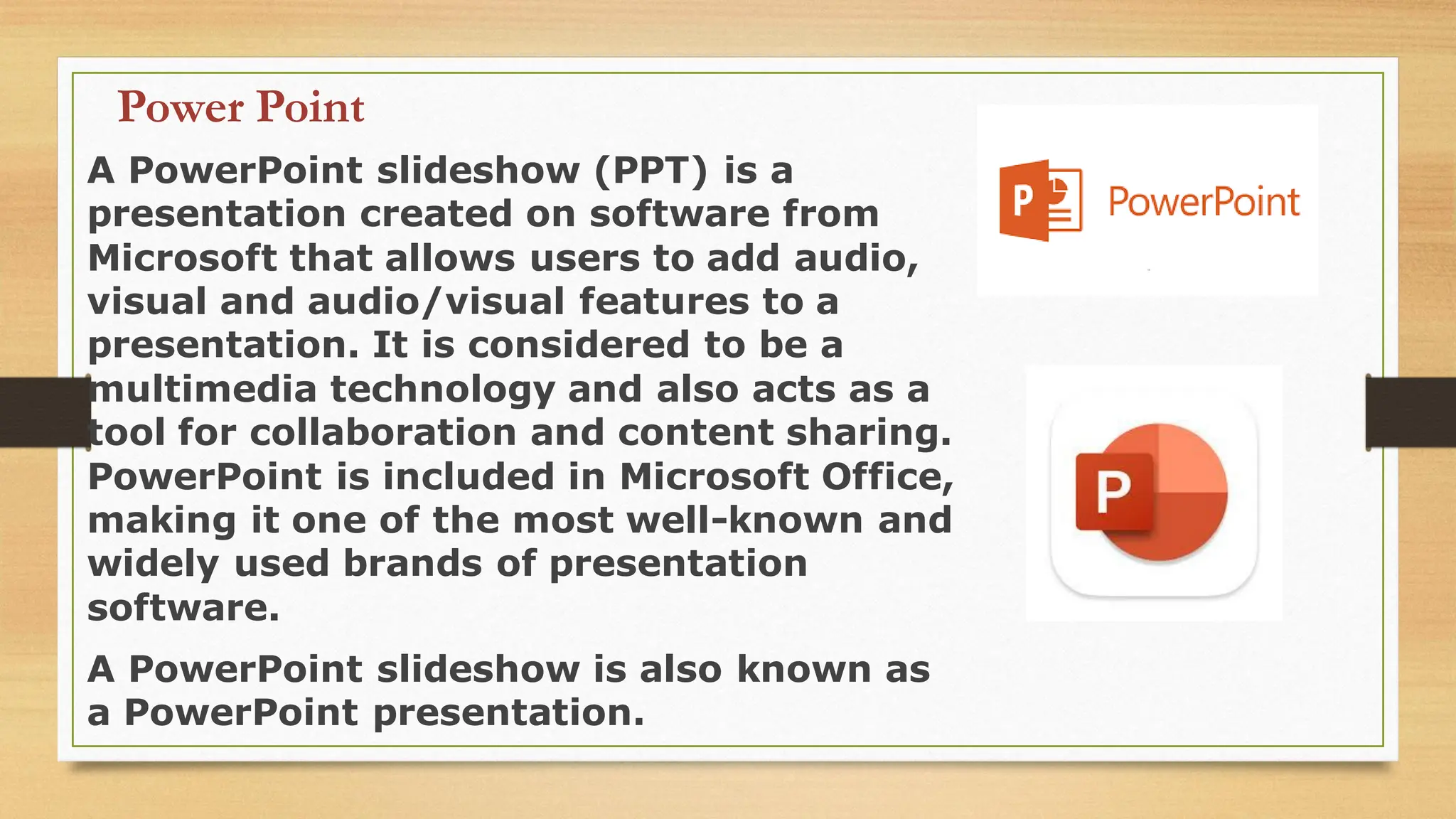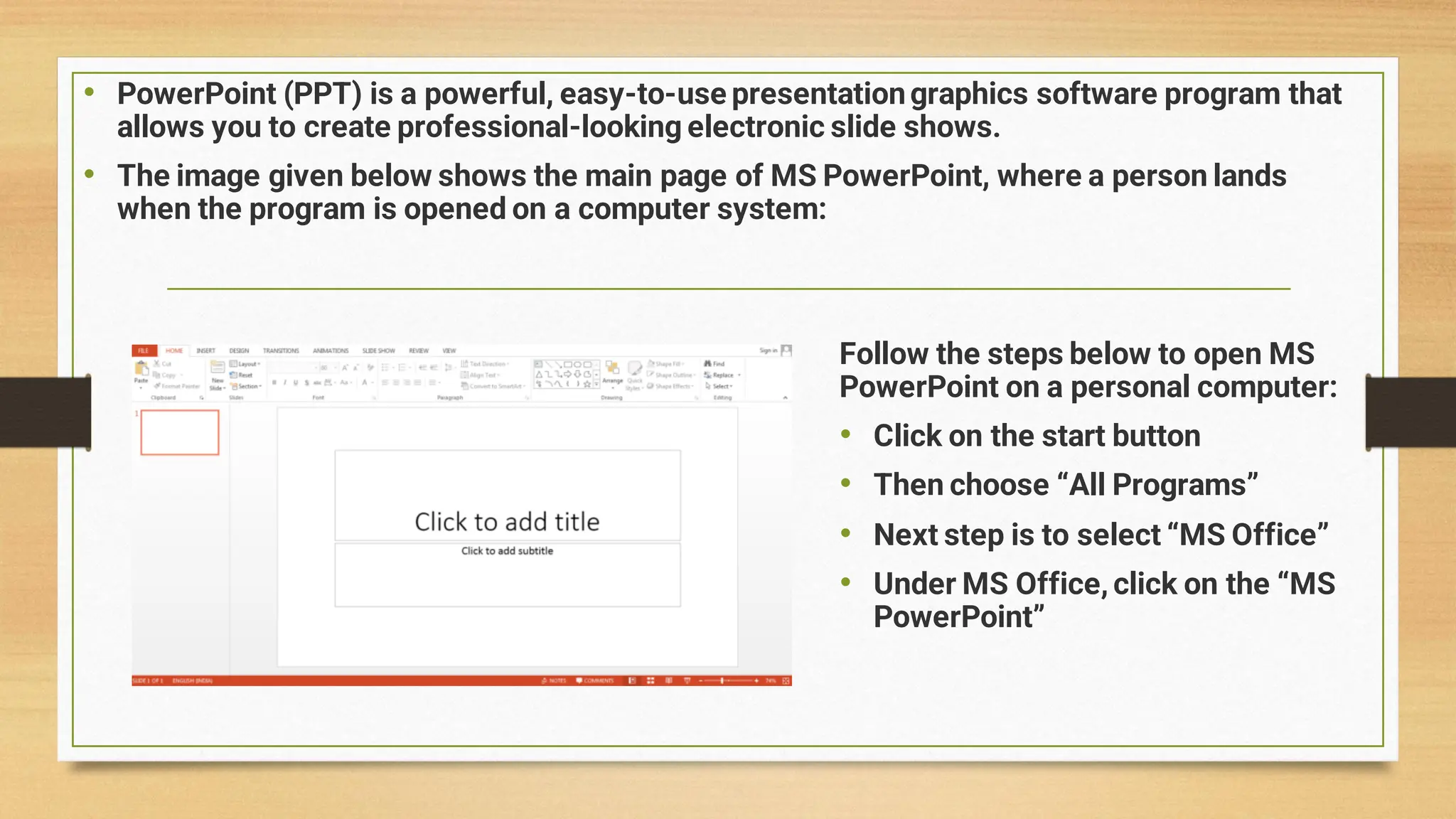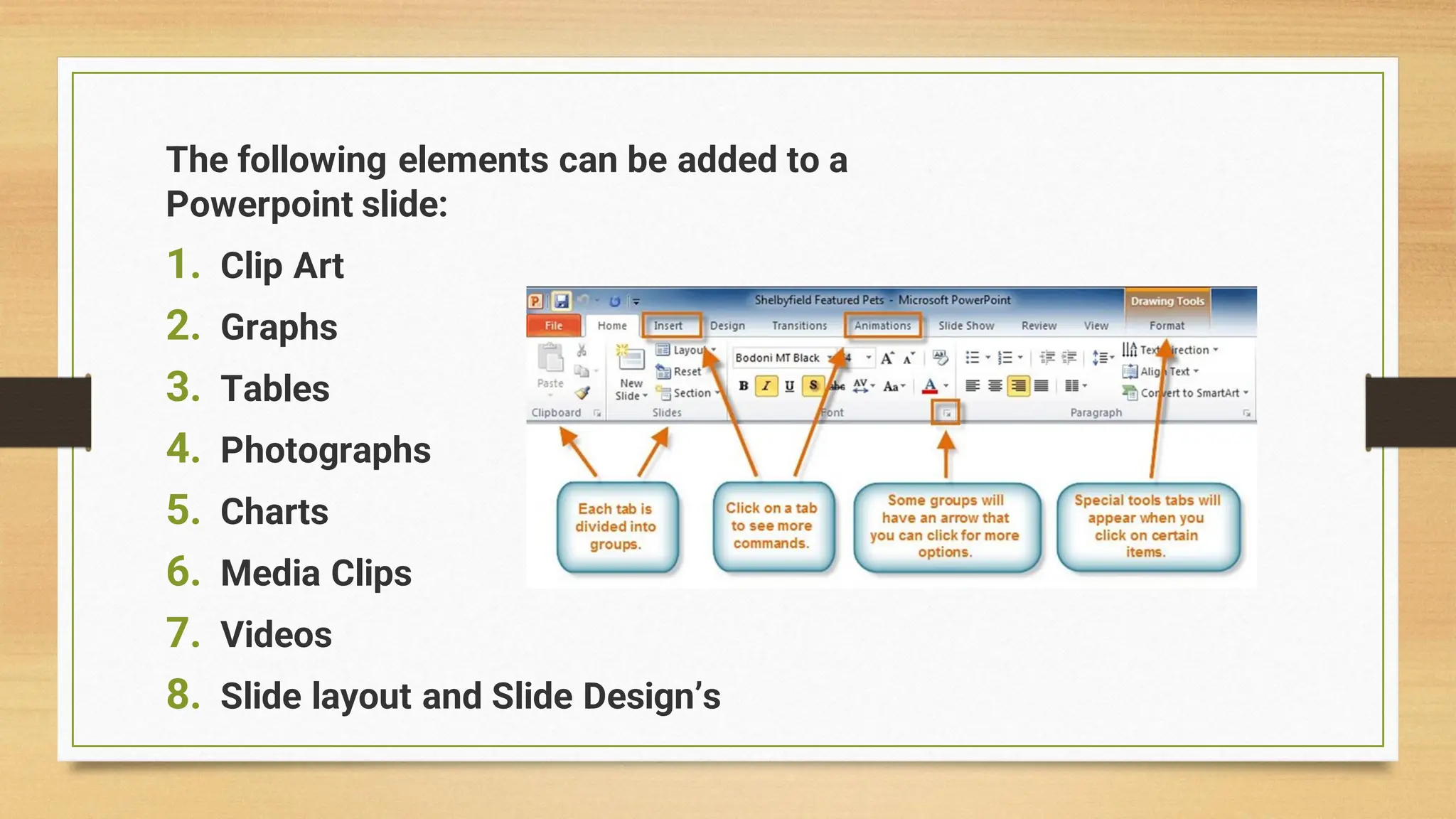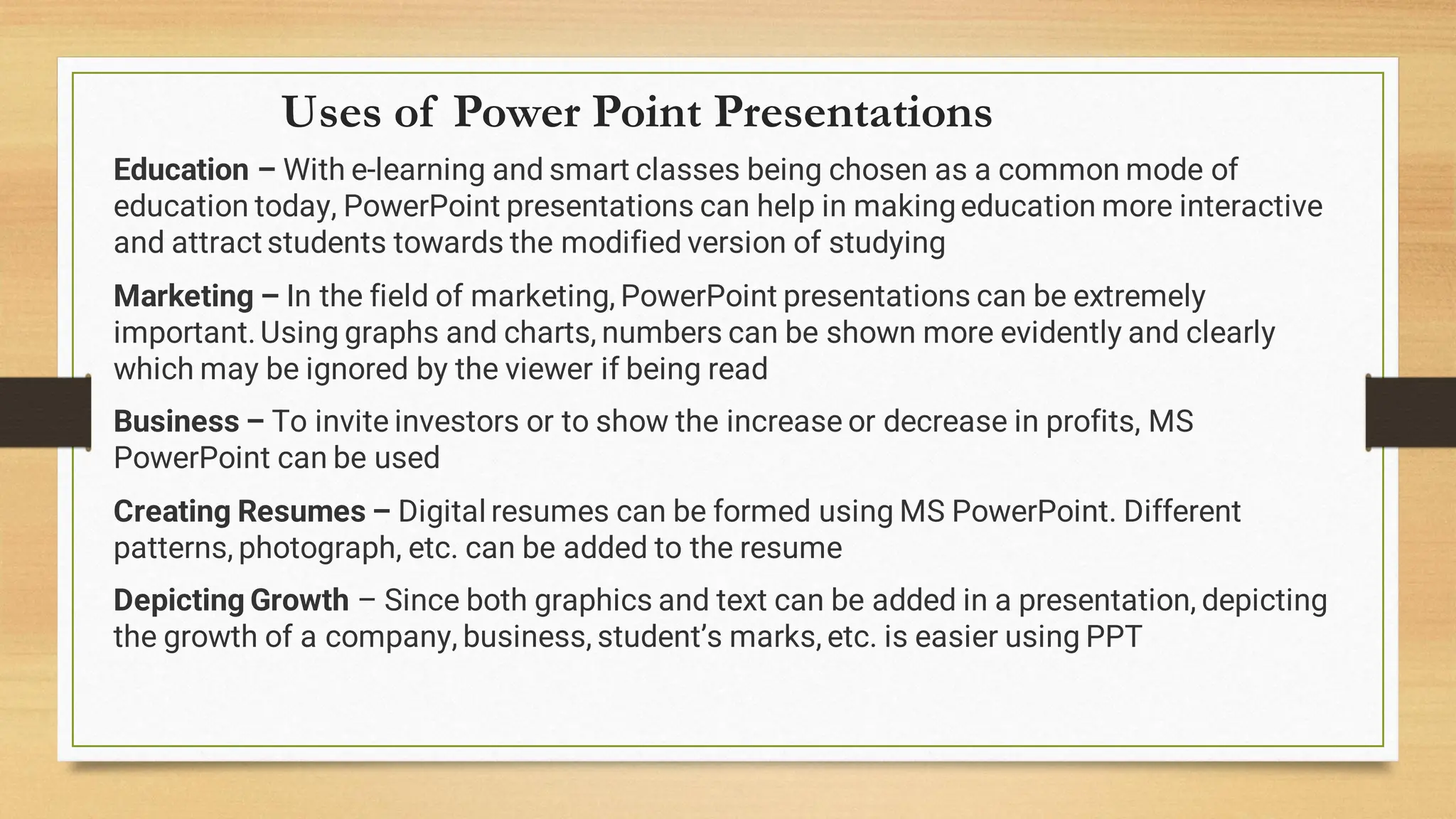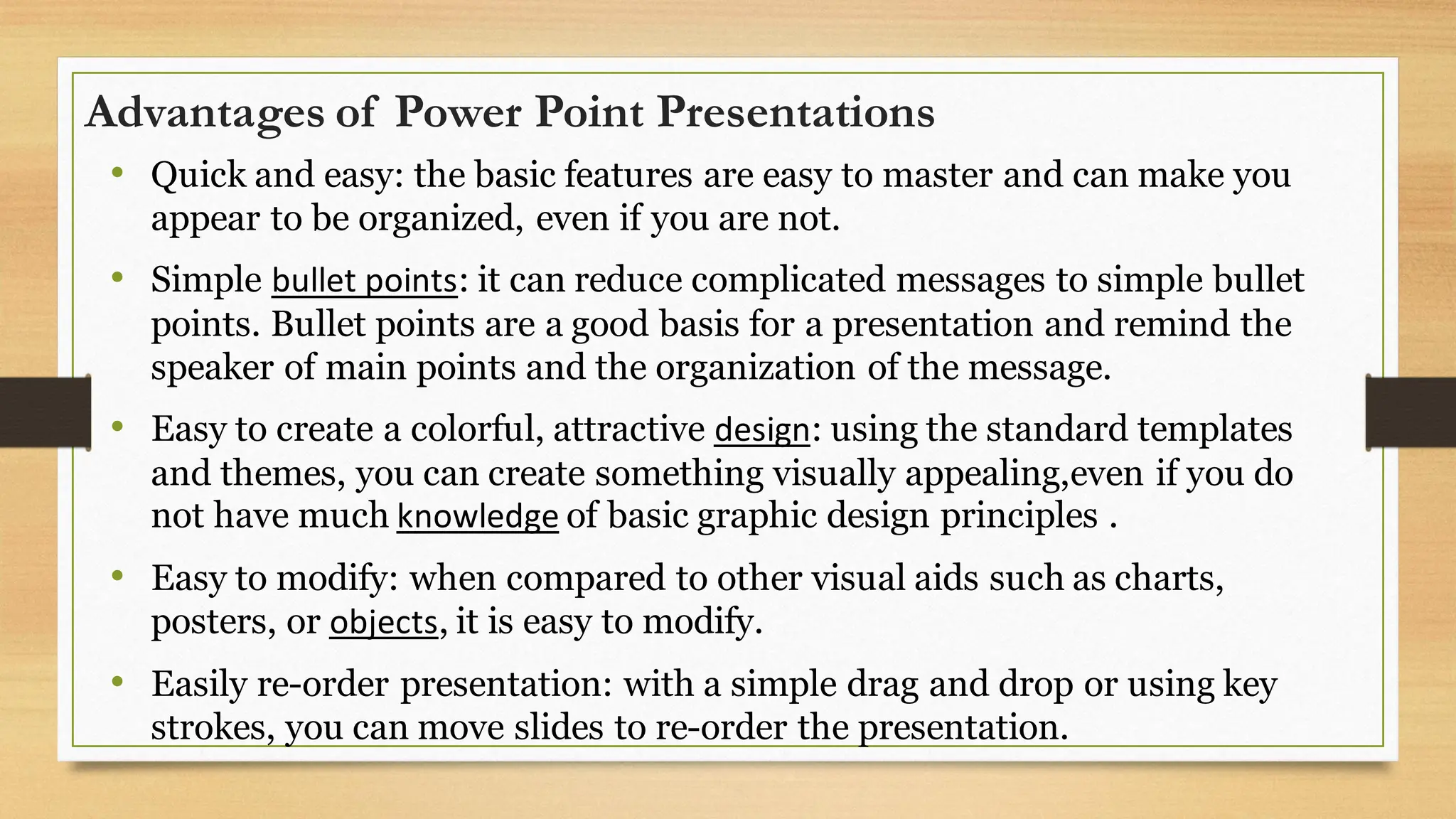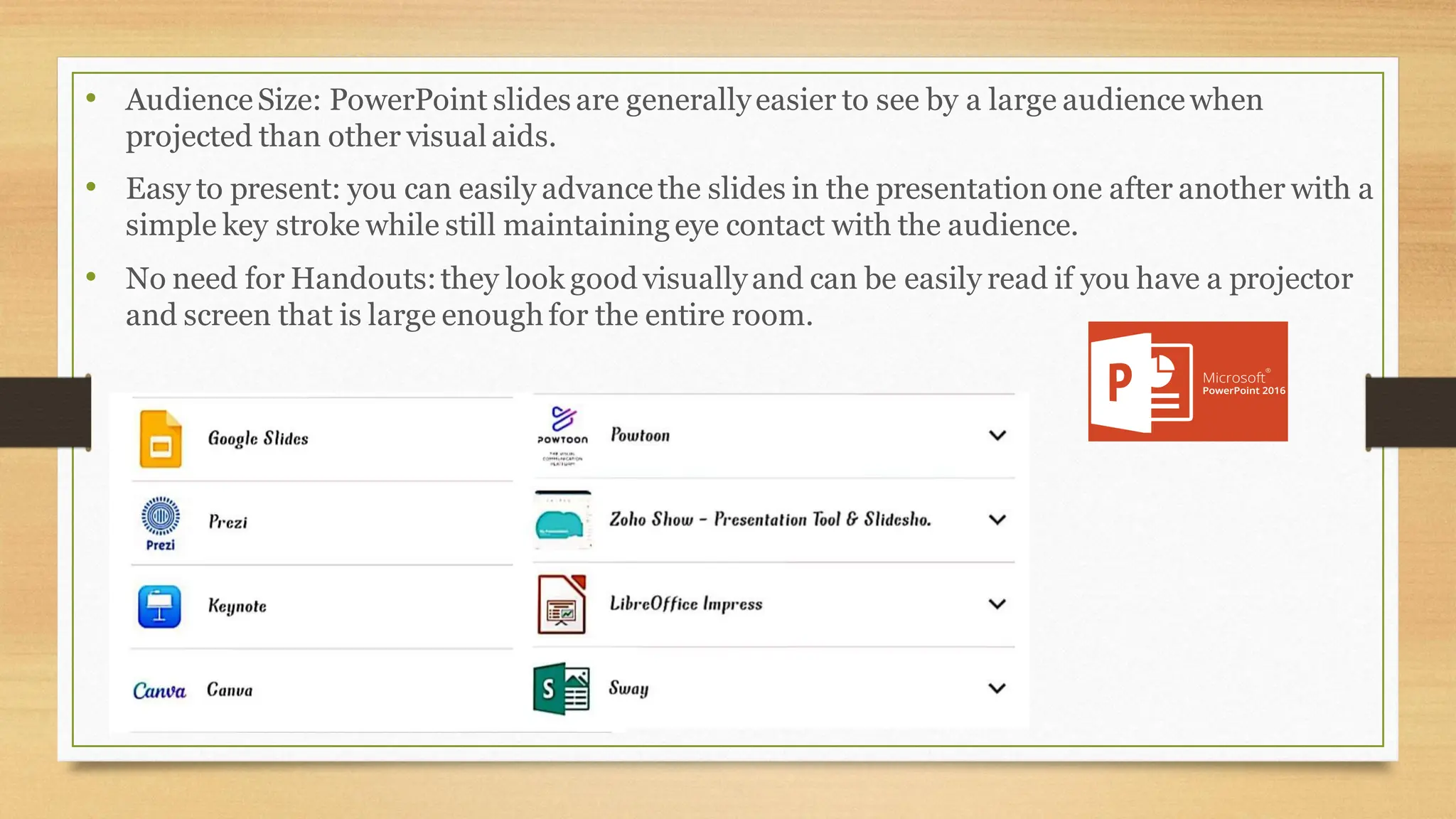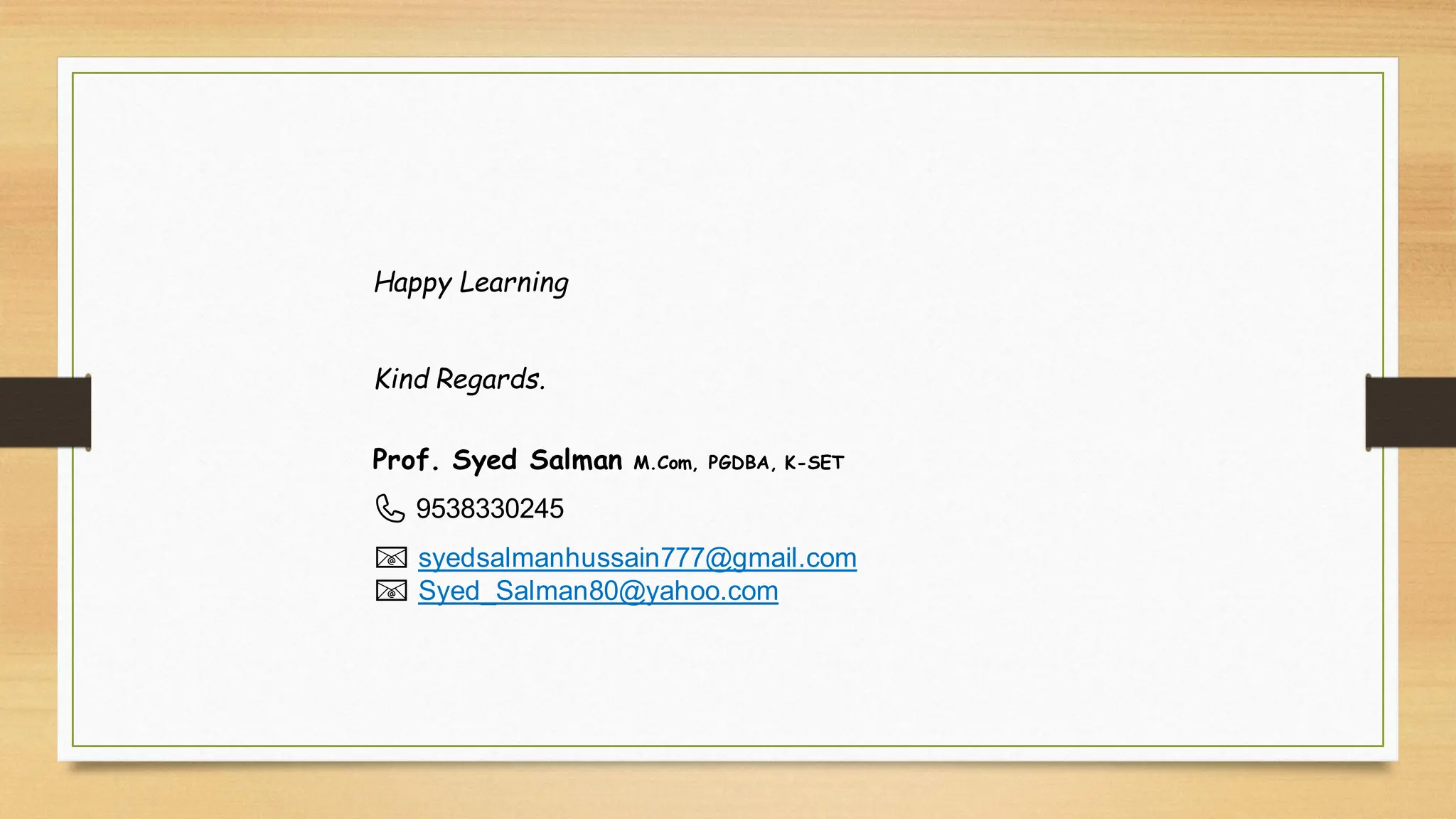This document provides an overview of digital fluency and operating systems. It defines an operating system as an interface between the user and computer hardware. It describes the main functions of operating systems including memory management, processor management, device management, file management, and security. It also discusses different types of operating systems such as batch, time-shared, distributed, network, and real-time operating systems. Finally, it covers user interfaces and office automation tools.