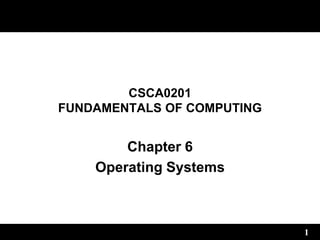
csca0201_ch06.pdf
- 1. 1 CSCA0201 FUNDAMENTALS OF COMPUTING Chapter 6 Operating Systems
- 2. 2 Operating Systems 1. Operating Systems 2. Types of Operating System 3. Major Functions 4. User Interface 5. Examples of Operating System
- 3. 3 Operating Systems Operating Systems • The operating system is the most important program that runs on a computer. • Operating system is an interface between computer and user. • It is responsible for the management and coordination of activities and the sharing of the resources of the computer.
- 6. 6 Operating Systems Types of Operating System • Real-time • Multi-user vs. Single-user • Multi-tasking vs. Single-tasking • Distributed • Embedded
- 7. 7 Operating Systems Types of Operating System Real-Time • A real-time operating system is a multitasking operating system that aims at executing real-time applications. • Responds to input instantly.
- 8. 8 Operating Systems Types of Operating System Multi-user vs. Single user A multi-user operating system allows multiple users to access a computer system concurrently. Time-sharing system can be classified as multi-user systems as they enable a multiple user access to a computer through the sharing of time. Single-user operating systems, as opposed to a multi-user operating system, are usable by a single user at a time.
- 9. 9 Operating Systems Types of Operating System Multi-tasking vs. Single-tasking When a single program is allowed to run at a time, the system is grouped under a single-tasking system While in case the operating system allows the execution of multiple tasks at one time, it is classified as a multi-tasking operating system.
- 10. 10 Operating Systems Types of Operating System Distributed A distributed operating system manages a group of independent computers and makes them appear to be a single computer. The development of networked computers that could be linked and communicate with each other, gave rise to distributed computing.
- 11. 11 Operating Systems Types of Operating System Embedded Embedded operating systems are designed to be used in embedded computer systems. They are designed to operate on small machines like PDAs with less autonomy. They are able to operate with a limited number of resources.
- 12. 12 Operating Systems Major Functions of Operating System • Resource management • Data management • Job management • Standard means of communication between User and Computer
- 13. 13 Operating Systems Major Functions of Operating System Resource Management • The resource management function of an OS allocates computer resources such as CPU time, main memory, secondary storage, and input and output devices for use.
- 14. 14 Operating Systems Major Functions of Operating System Data Management • The data management functions of an OS govern the input and output of data and their location, storage, and retrieval. • It also is responsible for storing and retrieving information on disk drives and for the organization of that information on the drive.
- 15. 15 Operating Systems Major Functions of Operating System Job Management • The job management function of an OS prepares, schedules, controls, and monitors jobs submitted for execution to ensure the most efficient processing. • A job is a collection of one or more related programs and their data.
- 16. 16 Operating Systems Major Functions of Operating System Standard Means of Communication between User and Computer • The OS also establishes a standard means of communication between users and their computer systems. • It does this by providing a user interface and a standard set of commands that control the hardware.
- 17. 17 Operating Systems User Interface • A program that controls a display for the user (usually on a computer monitor) and that allows the user to interact with the system) . • The user interface allows the user to communicate with the operating system.
- 18. 18 Operating Systems User Interface • The user interface provides means of: – Input - allowing the users to manipulate a system – Output - allowing the system to indicate the effects of the users' manipulation.
- 19. 19 Operating Systems Types of User Interface • Command line interface • Graphical user interface
- 20. 20 Operating Systems Types of User Interface Command Line Interface (CLI) • A command-line interface is a mechanism for interacting with a computer operating system or software by typing commands to perform specific tasks. • This method of instructing a computer to perform a given task is referred to as "entering" a command. • Accept input via keyboard only. • Not suitable for beginners.
- 21. 21 Operating Systems Types of User Interface Command Line Interface (CLI)
- 22. 22 Operating Systems Types of User Interface Command Line Interface (CLI) • Examples of command: Command Description DIR To display list of files or folder COPY To copy file or folder MD To make new folder CLS To clear screen Quit To quit
- 23. 23 Operating Systems Types of User Interface Graphical User Interface (GUI) • Is a type of user interface which allows people to interact with computer with images rather than text commands. • Accept input via keyboard and pointing devices. • Easy to learn.
- 24. 24 Operating Systems Types of User Interface Elements of Graphical User Interface • Pointer • Icons • Desktop • Windows • Menus
- 25. 25 Operating Systems Types of User Interface Pointer • A symbol that appears on the display screen and that you move to select objects and commands. • Usually, the pointer appears as a small angled arrow.
- 26. 26 Operating Systems Types of User Interface Icons • Small pictures that represent commands, files, or windows.
- 27. 27 Operating Systems Types of User Interface Desktop • The area on the display screen where icons are grouped is often referred to as the desktop because the icons are intended to represent real objects on a real desktop.
- 28. 28 Operating Systems Types of User Interface Desktop
- 29. 29 Operating Systems Types of User Interface Windows • Used to divide the screen into different areas. • In each window, you can run a different program or display a different file.
- 30. 30 Operating Systems Types of User Interface Windows
- 31. 31 Operating Systems Types of User Interface Menus • Most graphical user interfaces let you execute commands by selecting a choice from a menu. • Two types of menu: – Pull-down menu – Pop-up menu
- 32. 32 Operating Systems Types of User Interface Menus
- 33. 33 Operating Systems Types of User Interface CLI GUI Ease Because of the memorization and familiarity needed to operate a command line interface, new users have a difficult time navigating and operating a command line interface. Although new users may have a difficult time learning to use the mouse and all GUI features, most users pick up this interface much easier when compared to a command line interface. Control Users have much more control of their file system and operating system in a command line interface. For example, users can copy a specific file from one location to another with a one-line command. Although a GUI offers plenty of control of a file system and operating system, the more advanced tasks may still need a command line.
- 34. 34 Operating Systems Types of User Interface CLI GUI Multitasking Although many command line environments are capable of multitasking, they do not offer the same ease and ability to view multiple things at once on one screen. GUI users have windows that enable a user to view, control, and manipulate multiple things at once and is much faster to navigate when compared with a command line. Speed Command line users only need to use their keyboards to navigate a command line interface and often only need to execute a few lines to perform a task. A GUI may be easier to use because of the mouse. However, using a mouse and keyboard to navigate and control your operating system for many things is going to be much slower than someone who is working in a command line.
- 35. 35 Operating Systems Examples of Operating System • MS-DOS • Windows • Mac OS • Linux • Solaris • Android
- 36. 36 Operating Systems Microsoft DOS • DOS stands for Disk Operating System. • Developed by Microsoft Inc. • Using command line interface. • It does not support multiple users and multitasking. • First version: MS-DOS 1.0 (1981) • Final version: MS-DOS 7.0 (1995)
- 38. 38 Operating Systems Windows • Produced by Microsoft, Inc. • Using graphical user interface. • Support multitasking and multiuser. • First version: Windows 1.0 (1985) • Latest version: Windows 8
- 40. 40 Operating Systems Mac OS • The official name of the Macintosh operating system. • Created by Apple Inc. • Operating System for Apple Macintosh computer. • First version: Mac System 1 (1984) • Latest version: Mac OS 10.8.3
- 42. 42 Operating Systems Linux • A freely-distributable open source operating system that runs on a number of hardware platforms. • Linux has become an extremely popular alternative to proprietary operating systems. • First version: Linux (1992) • Latest version: Linux 3.9.6
- 44. 44 Operating Systems Android • Android is a Linux-based operating system for mobile devices such as smartphones and tablet computers • It is developed by the Open Handset Alliance, led by Google, and other companies • First version: Android 1.0 (2008) • Latest version: Android 4.2.2
- 46. 46 Operating Systems Solaris • Solaris is a Unix operating system originally developed by Sun Microsystems • Solaris can be installed from physical media or a network for use on a desktop or server • Used on server and workstation • First version: Solaris 1 (1991) • Latest version: SunOS 11.1