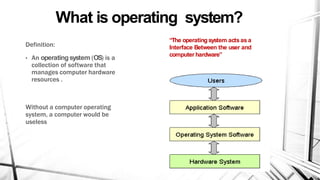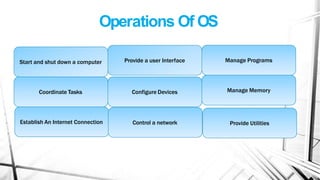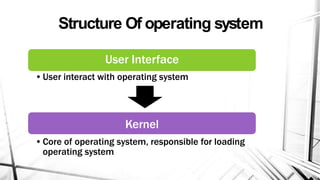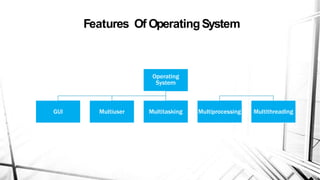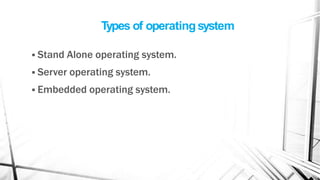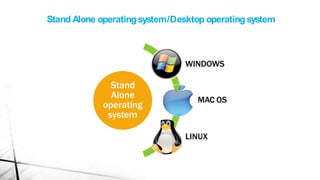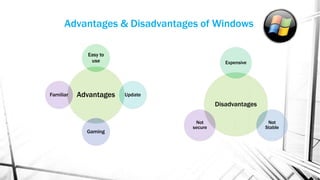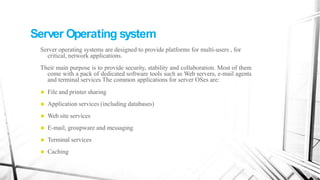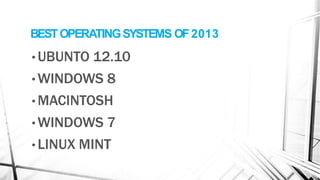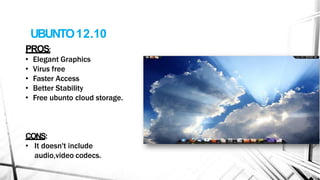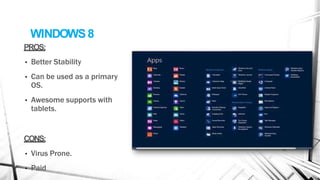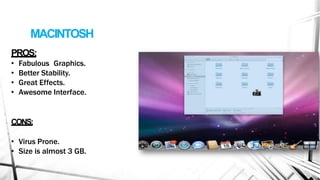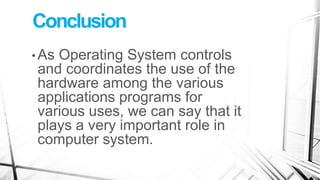The document provides an overview of operating systems, including their definition, core functions, features, types, advantages/disadvantages of common systems, and the best systems of 2013. An operating system manages computer hardware resources and acts as an interface between users and the computer. Key features include graphical user interfaces, support for multiple users, tasks, processors, and threads. Common types are standalone, server, and mobile operating systems. The best systems of 2013 are cited as Ubuntu 12.10, Windows 8, Macintosh, Windows 7, and Linux Mint.