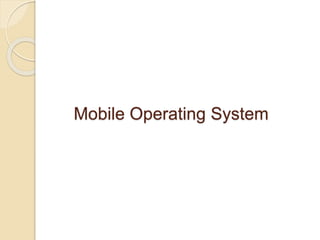
Introduction to Mobile Operating System.pptx
- 3. An Operating System which control mobile devices is called as mobile OS. They are simple and deal with wireless version of broadband and local connectivity. The mobile operating system is the software platform on top of which other programs, called application programs, can run on mobile devices.
- 4. Features of Mobile Operating System The ability to connect to the internet via the Smartphone's built-in modem and a wireless service provider such as Verizon. Many mobile OSes offer a native web browser application, application stores, Several mobile operating systems also have native GPS (global positioning system) applications. Other common features include native email applications, calendar application that users can keep track of tasks, meetings and events, contacts library. It can send and receive sms / mms facilities. It has call making and receiving facilities. It has call recording, video, audio recording facilities.
- 5. Types of mobile operating systems • There are numerous mobile device operating systems available today, and two of the most widely adopted are the iPhone's OS, Apple iOS, and Google's open source OS, Google Android. • There are other mobile operating systems available, but their adoption rates are well below those of iOS and Android. These other operating systems include KaiOS, Sailfish OS and Huawei's Harmony OS.
- 7. Architecture of Android Operating System Android operating system is a stack of software components which is roughly divided into five sections and four main layers as shown below in the architecture diagram.
- 8. Linux kernel ◦ This provides a level of abstraction between the device hardware and it contains all the essential hardware drivers like camera, keypad, display etc. ◦ Also, the kernel handles all the things that Linux is really good at such as networking and a vast array of device drivers Libraries
- 9. Android Runtime ◦ This section provides a key component called Dalvik Virtual Machine which is a kind of Java Virtual Machine specially designed and optimized for Android. ◦ The Dalvik VM makes use of Linux core features like memory management and multi-threading, which is intrinsic in the Java language. The Dalvik VM enables every Android application to run in its own process, with its own instance of the Dalvik virtual machine. ◦ The Android runtime also provides a set of core libraries which enable Android application developers to write Android applications using standard Java programming language.
- 10. Application Framework ◦ The Application Framework layer provides many higher-level services to applications in the form of Java classes. Application developers are allowed to make use of these services in their applications. ◦ The Android framework includes the following key services − Activity Manager, Content Providers, Notifications Manager , Resource Manager Applications ◦ You will find all the Android application at the top layer. You will write your application to be installed on this layer only. ◦ Examples of such applications are Contacts Books, Browser, Games, Calender, Clock, Email ,Calculator etc.
- 13. iOS Mobile Operating System iOS is a mobile operating system developed and distributed by Apple Inc. iOS is derived from OS X, with which it shares the Darwin foundation. The iOS architecture is layered. It contains an intermediate layer between the applications and the hardware so they do not communicate directly. The lower layers in iOS provide the basic services The higher layers provide the user interface and sophisticated graphics.
- 14. The layered architecture of iOS is given as follows −
- 15. Layers in iOS Architecture- Core OS ◦ The technologies include Core Bluetooth Framework, External Accessory Framework, Accelerate Framework, Security Services Framework, Local Authorization Framework etc. Core Services- ◦ It is fundamental interface for iOS for accessing files, network etc. ◦ Cloudkit Framework- The data can be moved between the app and the iCloud using the Cloudkit Framework. ◦ Core Foundation Framework- This provides the data management and service features for the iOS apps. ◦ Core Data Framework- The data model of the model view controller app is handled using the Core Data Framework. ◦ Address Book Framework- The address book
- 16. ◦ Core Motion Framework- All the motion based data on the device is accessed using core motion framework. ◦ Healthkit Framework- The health related information of the user can be handled by this new framework. ◦ Core Location Framework- This framework provides the location and heading information to the various apps. Media- The different frameworks are: ◦ UIKit Graphics- This provides support for designing images and animating the view content. ◦ Core Graphics Framework- This provides support for 2-D vector and image based rendering and is the native drawing engine for iOS apps. ◦ Core Animation- The Core Animation technology optimizes the animation experience of the apps. ◦ Media Player Framework- This framework provides support for playing playlists and enables the user to use their iTunes library. ◦ AV Kit- This provides various easy to use interfaces for video presentation. ◦ These frameworks are based on C and Objective C
- 17. Advantages and Disadvantages of iOS Advantages- ◦ Excellent UI and fluid responsive ◦ Developers can design apps because less number of models ◦ Metal and shiny coating are ultimate for Apple devices ◦ Jailbreaking for customization ◦ Generates less heat when compared to Android ◦ Excellent for media entertainment ◦ Suits for business and gaming Disadvantages- ◦ It has a review process, when developers want to publish an app they need to send it to Apple for review that takes around 7 days and it takes even more in some cases. ◦ Applications are very large when compared to other mobile platforms ◦ Costly Apps and no widget support ◦ Battery performance is very poor on 3G ◦ Repair costs are very piracy ◦ Not flexible only supports iOS devices
- 18. Cocoa Touch- The cocoa touch layer provides the following frameworks − ◦ EventKit Framework- This shows the standard system interfaces using view controllers for viewing and changing calendar related events. ◦ GameKit Framework- This provides support for users to share their game related data online using Game center. ◦ MapKit Framework- This provides a scrollable map which can be included into the app user interface.
- 19. Command line interface (CLI) A command line interface (CLI) is a text- based user interface (UI) used to view and manage computer files. Command line interfaces are also called command-line ◦ user interfaces, ◦ console user interfaces ◦ character user interfaces.
- 20. Features of Command Line Interface Before the mouse, users interacted with an operating system (OS) or application with a keyboard. Users typed commands in the command line interface to run tasks on a computer. The user responds to a prompt in the command line interface by typing a command. The output or response from the system can include a message, table, list, or some other confirmation of a system or application action. Most current Unix-based systems offer both a command line interface and a graphical user interface.
- 21. The Advantages and Disadvantages of Command Line Interface Advantages - ◦ Faster management of a large number of operating systems. ◦ Ability to store scripts to automate regular tasks. ◦ Basic command line interface knowledge to help with troubleshooting, such as network connection issues. Disadvantages- ◦ GUI is more user-friendly; ◦ Steeper learning curve associated with memorizing commands and complex syntax/arguments.
- 22. Examples of Command Line Operating System MS-DOS Unix
- 23. MS-DOS MS-DOS is an operating system created for personal computers. MS-DOS operating system is split into various layers and each of the layers have different functionalities.
- 24. Application Program These programs perform a particular function directly for the users. In other words, these programs provide an application to the end users, so they are known as application programs. System Program The system programs are used to program the operating system software. While application programs provide software that is used directly by the user, system programs provide software that is used by other systems. MS-DOS device drivers Most of the device drivers on MS-DOS are part of the operating system such as keyboard and screen console drivers, floppy and hard-disk drivers, printer port driver, serial port driver etc. ROM BIOS device drivers The BIOS drivers are the programs stored in the EPROM or EEPROM memory chips on the motherboard. These are
- 25. Unix Operating System Unix is a multitasking, multiuser operating system. It is the first portable operating system and is being used on numerous platforms. It provides various advanced security features. Unix has a graphical user interface similar to the Windows operating system that makes it easy for navigation and a good supportive environment. There are various Unix variants available in the market. Solaris Unix, AIX, HP Unix and BSD are a few examples.
- 26. Architecture of Unix Operating System
- 27. Kernel – ◦ The kernel controls the hardware of the computer and resides at the core of the architecture. ◦ It interacts with the hardware and most of the tasks like memory management, task scheduling and file management. System calls- ◦ It acts as the interface between the kernel and other libraries. ◦ These libraries include general functions and built on top of the system calls. ◦ Commands and Utilities − There are various commands and utilities which you can make use of in your day to day activities. cp, mv, cat and grep, etc. are few examples of commands and utilities Shell − ◦ The shell is the utility that processes your requests. When you type in a command at your terminal, the shell interprets the command and calls the program that you want. ◦ The shell uses standard syntax for all commands. C Shell, Bourne Shell and Korn Shell are the most famous shells which are available with most of the Unix variants. ◦ Shell is a special application that provides an interface to the other applications of the architecture
- 28. Properties of Unix Operating System Multiuser Accessing Multitasking Portability Processes Communication Provides Pipes and Filters
- 29. GUI Based Operating System Windows OS Linux OS
- 30. Graphical User Interface OS Modern operating systems and graphical user interfaces are incorporated into nearly every interactive application, Ex- ATMs, airline self-ticketing and check-in, video games, smartphones, and desktops. Some popular, modern graphical user interface examples include Microsoft Windows, macOS, Ubuntu etc. The features of a graphical user interface leverage familiar metaphors, such as drag-and-drop for transferring files, and use familiar icons, such as a trash bin for deleted files, creating an environment in which computer operations are intuitive and easily mastered without any prior practice or knowledge of computing
- 31. Architecture of Windows NT
- 32. User mode The interface between user mode applications and operating system kernel functions is called an "environment subsystem.“ Kernel mode Windows NT kernel mode has full access to the hardware and system resources of the computer and runs code in a protected memory area. It controls access to scheduling, thread prioritization, memory management and the interaction with hardware. Executive Services- The Windows Executive services make up the low-level kernel-mode portion, and are contained in the file NTOSKRNL.EXE . It deals with I/O, object management, security and process management. These are divided into several subsystems, among which are Cache Manager, Configuration Manager, I/O
- 33. ◦ Local Procedure Call (LPC)- Provides inter-process communication ports with connection semantics. ◦ Memory Manager- Manages virtual memory, controlling memory protection and the paging of memory in and out of physical memory to secondary storage, and implements a general-purpose allocator of physical memory. ◦ Process Structure- Handles process and thread creation and termination, and it implements the concept of Job, a group of processes that can be terminated as a whole, or be placed under shared restrictions (such a total maximum of allocated memory, or CPU time). ◦ PnP Manager- Handles plug and play and supports device detection and installation at boot time. ◦ Power Manager- Deals with power events (power-off, stand-by, hibernate, etc.) and notifies affected drivers
- 34. ◦ Security Reference Monitor (SRM)- The primary authority for enforcing the security rules of the security integral subsys ◦ GDI- The Graphics Device Interface is responsible for tasks such as drawing lines and curves, rendering fonts and handling palettes. Kernel The kernel sits between the HAL and the Executive and provides multiprocessor synchronization, thread and interrupt scheduling and dispatching, and trap handling and exception dispatching; it is also responsible for initializing device drivers at bootup that are necessary to get the operating system up and running. Hardware abstraction layer The Windows NT hardware abstraction layer or HAL, is a layer between the physical hardware of the computer and the rest of the operating system.
- 35. Operating System - Linux Linux is one of popular version of UNIX operating System. It is open source as its source code is freely available. It is free to use. Linux was designed considering UNIX compatibility. Its functionality list is quite similar to that of UNIX. Components of Linux System- Linux Operating System has primarily three components ◦ Kernel − Kernel is the core part of Linux. It is responsible for all major activities of this operating system. It consists of various modules and it interacts directly with the underlying hardware. Kernel provides the required abstraction to hide low level hardware details to system or application programs. ◦ System Library − System libraries are special functions or programs using which application programs or system utilities accesses Kernel's features. These libraries implement most of the functionalities of the operating system and do not requires kernel module's code access rights. ◦ System Utility − System Utility programs are responsible to do specialized, individual level tasks.
- 37. Basic Features Portable − Portability means software can works on different types of hardware in same way. Linux kernel and application programs supports their installation on any kind of hardware platform. Open Source − Linux source code is freely available and it is community based development project. Multiple teams work in collaboration to enhance the capability of Linux operating system and it is continuously evolving. Multi-User − Linux is a multiuser system means multiple users can access system resources like memory/ ram/ application programs at same time. Multiprogramming − Linux is a multiprogramming system means multiple applications can run at same time. Hierarchical File System − Linux provides a standard file structure in which system files/ user files are arranged. Shell − Linux provides a special interpreter program which can be used to execute commands of the operating system. It can be used to do various types of operations, call application programs. etc. Security − Linux provides user security using authentication features like password protection/ controlled access to specific files/
- 38. Architecture of LINUX Operating System
- 39. The architecture of a Linux System consists of the following layers − Hardware layer − Hardware consists of all peripheral devices (RAM/ HDD/ CPU etc). Kernel − It is the core component of Operating System, interacts directly with hardware, provides low level services to upper layer components. Shell − An interface to kernel, hiding complexity of kernel's functions from users. The shell takes commands from the user and executes kernel's functions. Utilities − Utility programs that provide the user most of the functionalities of an operating systems.There are various commands and utilities which you can make use of in your day to day activities. cp, mv, cat and grep, etc. are few examples of commands and utilities.