Online Interviewing eBook Review
•
0 likes•264 views
Online Interviewing eBook Reviewing technologies and software for online interviewing.
Report
Share
Report
Share
Download to read offline
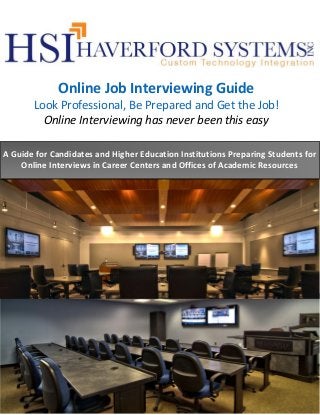
Recommended
RE/MAX Metro May Newsletter

The newsletter summarizes real estate and other news from May 2014. It discusses the hot summer weather, election results in India with Narendra Modi becoming Prime Minister. The real estate market was slow that month. It also provides information on property deals, health tips, and regulatory advice for renting properties. The newsletter aims to keep readers informed about current market conditions and other topics of interest through short articles.
Ideas

The document contains 5 ideas for recipe cards along with feedback on each idea. The ideas include pizza for children, a healthy vegetarian kids meal, Christmas cakes for children, a vegetarian breakfast for adults, and cheesecake for adults. Feedback notes that the ideas could be improved by providing more details on the recipes and explaining design choices. The feedback also finds the Christmas cake idea most appealing as it is fun and for kids.
RE/MAX Metro October Newsletter

The newsletter provides updates from RE/MAX Metro for October 2013. It begins with the broker owner speaking about efforts to help clients with real estate needs in October and attending training. It then highlights an Applewoods Township site visit and 2BHK and 3BHK flats being in high demand. Other sections provide a business associate speak, featured property and deal of the month, real estate terms, and news about Diwali celebrations and safety.
Zoom.US Overview

This document outlines 10 ways to enhance distance learning using Zoom's unified cloud learning platform. It discusses features like borderless online learning combining asynchronous and real-time video, mobilized hybrid classrooms with mobile attendees, bringing in guest lecturers from anywhere, virtual office hours and team meetings anywhere anytime, learning together through screen sharing and annotations, practicing languages and skills face-to-face, conducting interviews and getting career help, taking virtual field trips and remote training, and imagining future possibilities with the platform.
RE/MAX Metro August Newsletter

This newsletter provides updates from the RE/MAX broker in Ahmedabad, India. It summarizes the broker's 3 year anniversary celebration in August, notes that real estate demand is increasing after the monsoon season, and highlights recent property deals and a new residential development scheme in Sanand. The broker associate Ankit Patel shares his positive experience working with RE/MAX in India.
3BHK for SALE, Satyam Bungalows -Prahladnagar

This listing is for a 3 bedroom semi-furnished bungalow for sale in the Satyam Bungalow society in Prahladnagar, Ahmedabad. The bungalow has a ground floor with a hall, dining area, kitchen and one bedroom. The first floor has two bedrooms and a lounge area. The bungalow is well-maintained and located in a good society that has gardens, a children's park, and a nearby temple. The area offers many nearby amenities like hospitals, clubs, shops, schools and colleges.
Tely Labs Webinar Intro May 22nd 2014

Tely Labs Webinar Intro May 22nd 2014 Register here if you are interested in attending https://attendee.gotowebinar.com/register/7879458023906738946
Recommended
RE/MAX Metro May Newsletter

The newsletter summarizes real estate and other news from May 2014. It discusses the hot summer weather, election results in India with Narendra Modi becoming Prime Minister. The real estate market was slow that month. It also provides information on property deals, health tips, and regulatory advice for renting properties. The newsletter aims to keep readers informed about current market conditions and other topics of interest through short articles.
Ideas

The document contains 5 ideas for recipe cards along with feedback on each idea. The ideas include pizza for children, a healthy vegetarian kids meal, Christmas cakes for children, a vegetarian breakfast for adults, and cheesecake for adults. Feedback notes that the ideas could be improved by providing more details on the recipes and explaining design choices. The feedback also finds the Christmas cake idea most appealing as it is fun and for kids.
RE/MAX Metro October Newsletter

The newsletter provides updates from RE/MAX Metro for October 2013. It begins with the broker owner speaking about efforts to help clients with real estate needs in October and attending training. It then highlights an Applewoods Township site visit and 2BHK and 3BHK flats being in high demand. Other sections provide a business associate speak, featured property and deal of the month, real estate terms, and news about Diwali celebrations and safety.
Zoom.US Overview

This document outlines 10 ways to enhance distance learning using Zoom's unified cloud learning platform. It discusses features like borderless online learning combining asynchronous and real-time video, mobilized hybrid classrooms with mobile attendees, bringing in guest lecturers from anywhere, virtual office hours and team meetings anywhere anytime, learning together through screen sharing and annotations, practicing languages and skills face-to-face, conducting interviews and getting career help, taking virtual field trips and remote training, and imagining future possibilities with the platform.
RE/MAX Metro August Newsletter

This newsletter provides updates from the RE/MAX broker in Ahmedabad, India. It summarizes the broker's 3 year anniversary celebration in August, notes that real estate demand is increasing after the monsoon season, and highlights recent property deals and a new residential development scheme in Sanand. The broker associate Ankit Patel shares his positive experience working with RE/MAX in India.
3BHK for SALE, Satyam Bungalows -Prahladnagar

This listing is for a 3 bedroom semi-furnished bungalow for sale in the Satyam Bungalow society in Prahladnagar, Ahmedabad. The bungalow has a ground floor with a hall, dining area, kitchen and one bedroom. The first floor has two bedrooms and a lounge area. The bungalow is well-maintained and located in a good society that has gardens, a children's park, and a nearby temple. The area offers many nearby amenities like hospitals, clubs, shops, schools and colleges.
Tely Labs Webinar Intro May 22nd 2014

Tely Labs Webinar Intro May 22nd 2014 Register here if you are interested in attending https://attendee.gotowebinar.com/register/7879458023906738946
PTZOptics - 2023 Presentation.pdf

hese system designs are from PTZOptics. They include detailed schematics for live streaming and video communications. Each system diagram is organized into sections: Business, Education, House of Worship, Healthcare, Government, and Broadcast. Additionally, they include good, better and best diagrams for system design.
PTZOptics Audio Visual Schematics and Live Streaming System Designs

The document outlines audio visual system designs for different sectors including business, education, house of worship, healthcare, government, and broadcast. It lists video streaming, production, lecture capture, communications solutions that are good, better, or best for each sector. It encourages contacting the company via email for more information on audio visual solutions tailored to specific needs.
OBS Video filters

Video filters can be applied to any Source or Scene by right clicking on the title and selecting Filters. New Filters can be added to OBS when specific plugins are installed. Similar to Sources, Filters can have their visibility toggled on and off in the Filters management window. By default, OBS organizes Filters into Audio/Video Filters and Effect Filters. You can add a filter by selecting the “+” plus button, which will open the Filter and allow you to adjust the Filter settings. There is a plugin called OBS Filter Hotkeys that will allow you to toggle the visibility on and off for Filters using Hotkeys without having to open the Filters management window.
Customizing obs

Once you have become comfortable with OBS, you may want to start customizing the OBS software. OBS allows users to customize many settings including the overall theme and positioning of each major user interface element. You will notice the ability to resize areas of OBS with your mouse by hovering over the edge of a particular area. For example, if you hover your mouse under the main video area you will notice you can click and drag the side to resize the element. You can also click and drag the top bar of an element to drag the entire element into a new space to reorganize the OBS interface. You can also click and drag entire interface elements outside of the main OBS application in order to create a dedicated space in a new window. Some core OBS elements such as Scenes and the Audio Mixer offer alternate layout options. For example, the image below shows the default audio mixer moved to the side and put into a vertical mode.
How to Optimize OBS

This document discusses optimizing settings in Open Broadcaster Software (OBS) to improve performance. It covers monitoring computer resources, adjusting output mode and video settings, optimizing streaming bitrate settings for different resolutions and frame rates, configuring networking and process priority settings, and using OBS statistics to monitor usage. The key takeaway is that optimizing these types of settings is important as productions increase in complexity to ensure OBS runs efficiently without dropped frames.
Recent OBS Updates

1. OBS is an open source software for video production that allows users to create scenes, add sources like screen captures and webcams, transition between scenes, record or stream video, and customize the interface.
2. New versions of OBS are released yearly, with recent updates including features like NVENC encoding, dynamic bitrates, virtual cameras, undo/redo, and improved audio filters.
3. The document provides an overview of OBS and summaries of new features introduced in recent major versions.
How to host BIG company meetings with live streaming

This document provides guidance on how to effectively host large online meetings and live streams for companies. It discusses how the coronavirus pandemic has led to a massive increase in remote work and online collaboration. It then offers best practices for organizing content, creating engaging video, measuring results, and using tools like Zoom, Microsoft SharePoint, and video production software to maximize participation and impact. Tactics include breaking content into clear sections, balancing data visualization with real examples, adding entertainment, tracking metrics, and enhancing collaboration.
Why you should record your zoom meetings with obs

In this presentation, you will learn how to dramatically increase the quality of your Zoom meeting recordings. In our last blog post and video, you can learn about the various video recording options available in Zoom. Our tests show that cloud recordings are generally less than 1 Mbps and local recordings are less than 2 Mbps. A bitrate can be used to rank the quality of a video recording in most scenarios and Zoom’s recording bitrate is quite low. Usually, a low bit-rate for video recordings can result in pixelation and general low quality.
Using video production software like OBS, Wirecast, or vMix you can gain the ability to choose a higher quality bit-rate for your recordings. Video production software like OBS also allows you to enhance the quality of your videos with audio enhancements and video production features such as transitions and scene organizations. Here is a small list of the benefits of using OBS for video recordings versus Zoom.
How to improve zoom video quality

Are you tired of seeing your 1080p webcam image show up in SD in Zoom? That’s because by default, Zoom is actually SD right now, but there is a way to enable HD, and most people don’t know about it!
In this blog post, you will learn how to enable HD mode in Zoom and get 720p and even 1080p video in your Zoom Meetings. All of this and more, will be coming up next!
So great news. There is a feature inside of Zoom called “Enabled Group HD Video.” You may have noticed that inside of most Zoom meetings your video and the video of others looks well, small and sometimes pixelated. This is usually because Zoom is doing it’s absolute best to make everyone's connection seamless for online communications in real time. Therefore, depending on the bandwidth of your internet connection, Zoom may reduce video quality in order to optimize your overall experience.
How to set up Countdown Timers in Microsoft Teams

Microsoft Teams is a great video communication tool that can be enhanced with all kinds of video elements by using OBS. OBS, stands for Open Broadcaster Software, and it is a video production software that supports a virtual webcam output. By using OBS with it’s virtual webcam output feature in Teams, you can overlay graphics and countdown timers in Teams. This is a great way to show meeting countdown timers, lower thirds graphics and much more.
Ptz control in vMix for scene changes

You can control multiple PTZ cameras with vMix using the Pro or 4K versions of the software. In order to take control over PTZ cameras inside of vMix you will need to know your PTZ camera's IP address and be on the same local area network as the cameras. If you do not know your camera's IP address, you will need to follow the instructions in the cameras set up video. Once you know your camera's IP address, you can simply enter it into vMix to gain PTZ camera control.
Select PTZOptics as the camera type, enter the IP address and click connect. You can use the Pan, Tilt and Zoom controls to start moving your camera around the room. As you are controlling the camera, notice the speed options available for manual pan/tilt and preset pan/tilt. These are the controls you can use to tell vMix the speed at which you want the camera to move in a manual setting and during presets.
Control multiple ptz cameras at once with obs

Using OBS you can control PTZOptics cameras in a couple of different ways. The most popular way is to install the free PTZOptics OBS plugin which adds some great robotic camera control features to OBS. Once installed, you can open up the plugin and control up to 8 cameras. The plugin even create specific hotkeys for calling PTZ presets and it adds the ability to control cameras with an XBox joystick. There is another way to control PTZOptics cameras with OBS called a “Dockable” interface using HTML codes available from PTZOptics. The HTML files can be used with the “Docks” feature of OBS to dock a PTZ camera controller directly into the OBS interface. You can learn more about that here.
Branding your live stream

Are you just starting out on Twitch, YouTube or Facebook? Or maybe you’re thinking of starting a brand new channel? If that’s the case you might be trying to work out how to make your channel stand out from the crowd, after all the growth in the number of Twitch channels has been exponential in 2020.
So if you’re looking to differentiate your channel, how can you go about it? There are three main ways:
Give your unique take on existing topics or create content not found anywhere else
Deliver an incredible amount of value in your content (more than anyone else)
Create a unique and memorable brand for your channel
In this article, we’re going to cover the third part of the equation - how to brand your channel and live streams to give yourself the best chance of building a unique and successful presence on Twitch.
Updated How to connect OBS and Zoom

It’s time for an updated video and tutorial on connecting OBS and Zoom. OBS has recently been updated to support a new virtual camera output feature. This feature makes it even easier to connect OBS with Zoom. This tutorial also includes a new method for working with virtual audio cables to connect OBS and Zoom. The video side is easy, and the audio side is a little more difficult. Let’s dig in.
The picture above is a complete connection diagram showing you how to connect audio and video between OBS and Zoom. Essentially, you are able to bring audio and video directly from Zoom and OBS with any Windows or Mac PC. The main difference between Windows and Mac computers is the type of Audio setup that you use.
How to live stream on amazon

Live streaming on Amazon is a huge opportunity for Amazon Sellers, Brands, and influencers. Amazon's live streaming program is designed to monetize live streaming via eCommerce sales on their platform. This is an exciting way for video production companies, AV integration companies, and in-house video teams to upgrade their clients live streaming capabilities in order to create professional video that sells. Let's take a look at the live streaming tiers available from Amazon and how you can start live streaming on Amazon.
Amazon owns the eCommerce market in the United States and abroad in many countries. Ecommerce sales have exploded in 2020, and live streaming on Amazon is a perfect opportunity for sellers, brands and influencers to get ahead of their competition. Live streaming is a value add sellers where sellers can provide Amazon customers real-time information at a critical moment as they make buying decisions. This is where you want to be if your business sells on Amazon.
Epiphan and Panopto Integration with PTZOptics Overview

In this presentation, you can see how Epiphan and Panopto work with PTZOptics cameras for distance learning and lecture capture.
Video communication tools for educators 

Being able to communicate effectively with your students using video communication tools is essential for modern education. Video communications can strengthen the connection between teachers, students, and parents to foster supportive learning environments.. When you use software such as Zoom, Big Blue Button, or Google Meet, you are leveraging video communication tools to extend the boundaries of your teaching. Simple class discussions can happen via online meetings which can transform into interactive activities and learning sessions leveraging two-way communication tools.
Priming for productive meetings

Priming involves using certain words to influence people's mindsets and how they approach tasks. Meeting hosts can prime participants to be engaged by including words like "impressive" in the meeting agenda. Research shows priming words like "patient" can influence people to walk more slowly. The meeting agenda is a tool to prime attendees' mindsets. Collaboration meetings are generally easiest to host as the goal is sharing ideas to achieve a common goal. Engaging large audiences sometimes requires more careful moderation than small groups. Meeting moderators can foster positive engagement and deter negative attention.
Organizing collaboration channels

All businesses are in a constant state of change. In The Grid, author Matt Watkinson, explains why the traditional way of studying business as a static system is ineffective. Traditionally Watkinson says that businesses like to “break things down into small pieces, and then study them in isolation.” While your organization may see strong results from hosting many small meetings with dedicated teams, it’s often difficult for these small groups to see the bigger picture. In reality, all businesses are interconnected systems where one decision affects other areas of the system. Managers need to remain tapped into the collaboration efforts of their team members to look for overarching cause-and-effect scenarios that can result from small team decisions. This is why large “all hands” update meetings are also important for connecting departments under a common vision.
Enhancing the meeting experience

The document discusses ways to make meetings more engaging and transformational for attendees. It suggests incorporating elements of edutainment like quizzes, personal stories and gamification. Meetings should start with passive participation and evolve into active participation. If the setting is comfortable, personal experiences shared can significantly impact others. Productive meetings use personalized context to create positive reaction opportunities. Transformations are highly personal experiences that can be shared. Meetings should have a distinct beginning, middle and end to facilitate transformation.
Energy Efficient Video Encoding for Cloud and Edge Computing Instances

Energy Efficient Video Encoding for Cloud and Edge Computing Instances
More Related Content
More from Paul Richards
PTZOptics - 2023 Presentation.pdf

hese system designs are from PTZOptics. They include detailed schematics for live streaming and video communications. Each system diagram is organized into sections: Business, Education, House of Worship, Healthcare, Government, and Broadcast. Additionally, they include good, better and best diagrams for system design.
PTZOptics Audio Visual Schematics and Live Streaming System Designs

The document outlines audio visual system designs for different sectors including business, education, house of worship, healthcare, government, and broadcast. It lists video streaming, production, lecture capture, communications solutions that are good, better, or best for each sector. It encourages contacting the company via email for more information on audio visual solutions tailored to specific needs.
OBS Video filters

Video filters can be applied to any Source or Scene by right clicking on the title and selecting Filters. New Filters can be added to OBS when specific plugins are installed. Similar to Sources, Filters can have their visibility toggled on and off in the Filters management window. By default, OBS organizes Filters into Audio/Video Filters and Effect Filters. You can add a filter by selecting the “+” plus button, which will open the Filter and allow you to adjust the Filter settings. There is a plugin called OBS Filter Hotkeys that will allow you to toggle the visibility on and off for Filters using Hotkeys without having to open the Filters management window.
Customizing obs

Once you have become comfortable with OBS, you may want to start customizing the OBS software. OBS allows users to customize many settings including the overall theme and positioning of each major user interface element. You will notice the ability to resize areas of OBS with your mouse by hovering over the edge of a particular area. For example, if you hover your mouse under the main video area you will notice you can click and drag the side to resize the element. You can also click and drag the top bar of an element to drag the entire element into a new space to reorganize the OBS interface. You can also click and drag entire interface elements outside of the main OBS application in order to create a dedicated space in a new window. Some core OBS elements such as Scenes and the Audio Mixer offer alternate layout options. For example, the image below shows the default audio mixer moved to the side and put into a vertical mode.
How to Optimize OBS

This document discusses optimizing settings in Open Broadcaster Software (OBS) to improve performance. It covers monitoring computer resources, adjusting output mode and video settings, optimizing streaming bitrate settings for different resolutions and frame rates, configuring networking and process priority settings, and using OBS statistics to monitor usage. The key takeaway is that optimizing these types of settings is important as productions increase in complexity to ensure OBS runs efficiently without dropped frames.
Recent OBS Updates

1. OBS is an open source software for video production that allows users to create scenes, add sources like screen captures and webcams, transition between scenes, record or stream video, and customize the interface.
2. New versions of OBS are released yearly, with recent updates including features like NVENC encoding, dynamic bitrates, virtual cameras, undo/redo, and improved audio filters.
3. The document provides an overview of OBS and summaries of new features introduced in recent major versions.
How to host BIG company meetings with live streaming

This document provides guidance on how to effectively host large online meetings and live streams for companies. It discusses how the coronavirus pandemic has led to a massive increase in remote work and online collaboration. It then offers best practices for organizing content, creating engaging video, measuring results, and using tools like Zoom, Microsoft SharePoint, and video production software to maximize participation and impact. Tactics include breaking content into clear sections, balancing data visualization with real examples, adding entertainment, tracking metrics, and enhancing collaboration.
Why you should record your zoom meetings with obs

In this presentation, you will learn how to dramatically increase the quality of your Zoom meeting recordings. In our last blog post and video, you can learn about the various video recording options available in Zoom. Our tests show that cloud recordings are generally less than 1 Mbps and local recordings are less than 2 Mbps. A bitrate can be used to rank the quality of a video recording in most scenarios and Zoom’s recording bitrate is quite low. Usually, a low bit-rate for video recordings can result in pixelation and general low quality.
Using video production software like OBS, Wirecast, or vMix you can gain the ability to choose a higher quality bit-rate for your recordings. Video production software like OBS also allows you to enhance the quality of your videos with audio enhancements and video production features such as transitions and scene organizations. Here is a small list of the benefits of using OBS for video recordings versus Zoom.
How to improve zoom video quality

Are you tired of seeing your 1080p webcam image show up in SD in Zoom? That’s because by default, Zoom is actually SD right now, but there is a way to enable HD, and most people don’t know about it!
In this blog post, you will learn how to enable HD mode in Zoom and get 720p and even 1080p video in your Zoom Meetings. All of this and more, will be coming up next!
So great news. There is a feature inside of Zoom called “Enabled Group HD Video.” You may have noticed that inside of most Zoom meetings your video and the video of others looks well, small and sometimes pixelated. This is usually because Zoom is doing it’s absolute best to make everyone's connection seamless for online communications in real time. Therefore, depending on the bandwidth of your internet connection, Zoom may reduce video quality in order to optimize your overall experience.
How to set up Countdown Timers in Microsoft Teams

Microsoft Teams is a great video communication tool that can be enhanced with all kinds of video elements by using OBS. OBS, stands for Open Broadcaster Software, and it is a video production software that supports a virtual webcam output. By using OBS with it’s virtual webcam output feature in Teams, you can overlay graphics and countdown timers in Teams. This is a great way to show meeting countdown timers, lower thirds graphics and much more.
Ptz control in vMix for scene changes

You can control multiple PTZ cameras with vMix using the Pro or 4K versions of the software. In order to take control over PTZ cameras inside of vMix you will need to know your PTZ camera's IP address and be on the same local area network as the cameras. If you do not know your camera's IP address, you will need to follow the instructions in the cameras set up video. Once you know your camera's IP address, you can simply enter it into vMix to gain PTZ camera control.
Select PTZOptics as the camera type, enter the IP address and click connect. You can use the Pan, Tilt and Zoom controls to start moving your camera around the room. As you are controlling the camera, notice the speed options available for manual pan/tilt and preset pan/tilt. These are the controls you can use to tell vMix the speed at which you want the camera to move in a manual setting and during presets.
Control multiple ptz cameras at once with obs

Using OBS you can control PTZOptics cameras in a couple of different ways. The most popular way is to install the free PTZOptics OBS plugin which adds some great robotic camera control features to OBS. Once installed, you can open up the plugin and control up to 8 cameras. The plugin even create specific hotkeys for calling PTZ presets and it adds the ability to control cameras with an XBox joystick. There is another way to control PTZOptics cameras with OBS called a “Dockable” interface using HTML codes available from PTZOptics. The HTML files can be used with the “Docks” feature of OBS to dock a PTZ camera controller directly into the OBS interface. You can learn more about that here.
Branding your live stream

Are you just starting out on Twitch, YouTube or Facebook? Or maybe you’re thinking of starting a brand new channel? If that’s the case you might be trying to work out how to make your channel stand out from the crowd, after all the growth in the number of Twitch channels has been exponential in 2020.
So if you’re looking to differentiate your channel, how can you go about it? There are three main ways:
Give your unique take on existing topics or create content not found anywhere else
Deliver an incredible amount of value in your content (more than anyone else)
Create a unique and memorable brand for your channel
In this article, we’re going to cover the third part of the equation - how to brand your channel and live streams to give yourself the best chance of building a unique and successful presence on Twitch.
Updated How to connect OBS and Zoom

It’s time for an updated video and tutorial on connecting OBS and Zoom. OBS has recently been updated to support a new virtual camera output feature. This feature makes it even easier to connect OBS with Zoom. This tutorial also includes a new method for working with virtual audio cables to connect OBS and Zoom. The video side is easy, and the audio side is a little more difficult. Let’s dig in.
The picture above is a complete connection diagram showing you how to connect audio and video between OBS and Zoom. Essentially, you are able to bring audio and video directly from Zoom and OBS with any Windows or Mac PC. The main difference between Windows and Mac computers is the type of Audio setup that you use.
How to live stream on amazon

Live streaming on Amazon is a huge opportunity for Amazon Sellers, Brands, and influencers. Amazon's live streaming program is designed to monetize live streaming via eCommerce sales on their platform. This is an exciting way for video production companies, AV integration companies, and in-house video teams to upgrade their clients live streaming capabilities in order to create professional video that sells. Let's take a look at the live streaming tiers available from Amazon and how you can start live streaming on Amazon.
Amazon owns the eCommerce market in the United States and abroad in many countries. Ecommerce sales have exploded in 2020, and live streaming on Amazon is a perfect opportunity for sellers, brands and influencers to get ahead of their competition. Live streaming is a value add sellers where sellers can provide Amazon customers real-time information at a critical moment as they make buying decisions. This is where you want to be if your business sells on Amazon.
Epiphan and Panopto Integration with PTZOptics Overview

In this presentation, you can see how Epiphan and Panopto work with PTZOptics cameras for distance learning and lecture capture.
Video communication tools for educators 

Being able to communicate effectively with your students using video communication tools is essential for modern education. Video communications can strengthen the connection between teachers, students, and parents to foster supportive learning environments.. When you use software such as Zoom, Big Blue Button, or Google Meet, you are leveraging video communication tools to extend the boundaries of your teaching. Simple class discussions can happen via online meetings which can transform into interactive activities and learning sessions leveraging two-way communication tools.
Priming for productive meetings

Priming involves using certain words to influence people's mindsets and how they approach tasks. Meeting hosts can prime participants to be engaged by including words like "impressive" in the meeting agenda. Research shows priming words like "patient" can influence people to walk more slowly. The meeting agenda is a tool to prime attendees' mindsets. Collaboration meetings are generally easiest to host as the goal is sharing ideas to achieve a common goal. Engaging large audiences sometimes requires more careful moderation than small groups. Meeting moderators can foster positive engagement and deter negative attention.
Organizing collaboration channels

All businesses are in a constant state of change. In The Grid, author Matt Watkinson, explains why the traditional way of studying business as a static system is ineffective. Traditionally Watkinson says that businesses like to “break things down into small pieces, and then study them in isolation.” While your organization may see strong results from hosting many small meetings with dedicated teams, it’s often difficult for these small groups to see the bigger picture. In reality, all businesses are interconnected systems where one decision affects other areas of the system. Managers need to remain tapped into the collaboration efforts of their team members to look for overarching cause-and-effect scenarios that can result from small team decisions. This is why large “all hands” update meetings are also important for connecting departments under a common vision.
Enhancing the meeting experience

The document discusses ways to make meetings more engaging and transformational for attendees. It suggests incorporating elements of edutainment like quizzes, personal stories and gamification. Meetings should start with passive participation and evolve into active participation. If the setting is comfortable, personal experiences shared can significantly impact others. Productive meetings use personalized context to create positive reaction opportunities. Transformations are highly personal experiences that can be shared. Meetings should have a distinct beginning, middle and end to facilitate transformation.
More from Paul Richards (20)
PTZOptics Audio Visual Schematics and Live Streaming System Designs

PTZOptics Audio Visual Schematics and Live Streaming System Designs
How to host BIG company meetings with live streaming

How to host BIG company meetings with live streaming
Epiphan and Panopto Integration with PTZOptics Overview

Epiphan and Panopto Integration with PTZOptics Overview
Recently uploaded
Energy Efficient Video Encoding for Cloud and Edge Computing Instances

Energy Efficient Video Encoding for Cloud and Edge Computing Instances
Best 20 SEO Techniques To Improve Website Visibility In SERP

Boost your website's visibility with proven SEO techniques! Our latest blog dives into essential strategies to enhance your online presence, increase traffic, and rank higher on search engines. From keyword optimization to quality content creation, learn how to make your site stand out in the crowded digital landscape. Discover actionable tips and expert insights to elevate your SEO game.
Taking AI to the Next Level in Manufacturing.pdf

Read Taking AI to the Next Level in Manufacturing to gain insights on AI adoption in the manufacturing industry, such as:
1. How quickly AI is being implemented in manufacturing.
2. Which barriers stand in the way of AI adoption.
3. How data quality and governance form the backbone of AI.
4. Organizational processes and structures that may inhibit effective AI adoption.
6. Ideas and approaches to help build your organization's AI strategy.
Building Production Ready Search Pipelines with Spark and Milvus

Spark is the widely used ETL tool for processing, indexing and ingesting data to serving stack for search. Milvus is the production-ready open-source vector database. In this talk we will show how to use Spark to process unstructured data to extract vector representations, and push the vectors to Milvus vector database for search serving.
みなさんこんにちはこれ何文字まで入るの?40文字以下不可とか本当に意味わからないけどこれ限界文字数書いてないからマジでやばい文字数いけるんじゃないの?えこ...

ここ3000字までしか入らないけどタイトルの方がたくさん文字入ると思います。
How to Get CNIC Information System with Paksim Ga.pptx

Pakdata Cf is a groundbreaking system designed to streamline and facilitate access to CNIC information. This innovative platform leverages advanced technology to provide users with efficient and secure access to their CNIC details.
TrustArc Webinar - 2024 Global Privacy Survey

How does your privacy program stack up against your peers? What challenges are privacy teams tackling and prioritizing in 2024?
In the fifth annual Global Privacy Benchmarks Survey, we asked over 1,800 global privacy professionals and business executives to share their perspectives on the current state of privacy inside and outside of their organizations. This year’s report focused on emerging areas of importance for privacy and compliance professionals, including considerations and implications of Artificial Intelligence (AI) technologies, building brand trust, and different approaches for achieving higher privacy competence scores.
See how organizational priorities and strategic approaches to data security and privacy are evolving around the globe.
This webinar will review:
- The top 10 privacy insights from the fifth annual Global Privacy Benchmarks Survey
- The top challenges for privacy leaders, practitioners, and organizations in 2024
- Key themes to consider in developing and maintaining your privacy program
UiPath Test Automation using UiPath Test Suite series, part 6

Welcome to UiPath Test Automation using UiPath Test Suite series part 6. In this session, we will cover Test Automation with generative AI and Open AI.
UiPath Test Automation with generative AI and Open AI webinar offers an in-depth exploration of leveraging cutting-edge technologies for test automation within the UiPath platform. Attendees will delve into the integration of generative AI, a test automation solution, with Open AI advanced natural language processing capabilities.
Throughout the session, participants will discover how this synergy empowers testers to automate repetitive tasks, enhance testing accuracy, and expedite the software testing life cycle. Topics covered include the seamless integration process, practical use cases, and the benefits of harnessing AI-driven automation for UiPath testing initiatives. By attending this webinar, testers, and automation professionals can gain valuable insights into harnessing the power of AI to optimize their test automation workflows within the UiPath ecosystem, ultimately driving efficiency and quality in software development processes.
What will you get from this session?
1. Insights into integrating generative AI.
2. Understanding how this integration enhances test automation within the UiPath platform
3. Practical demonstrations
4. Exploration of real-world use cases illustrating the benefits of AI-driven test automation for UiPath
Topics covered:
What is generative AI
Test Automation with generative AI and Open AI.
UiPath integration with generative AI
Speaker:
Deepak Rai, Automation Practice Lead, Boundaryless Group and UiPath MVP
Cosa hanno in comune un mattoncino Lego e la backdoor XZ?

ABSTRACT: A prima vista, un mattoncino Lego e la backdoor XZ potrebbero avere in comune il fatto di essere entrambi blocchi di costruzione, o dipendenze di progetti creativi e software. La realtà è che un mattoncino Lego e il caso della backdoor XZ hanno molto di più di tutto ciò in comune.
Partecipate alla presentazione per immergervi in una storia di interoperabilità, standard e formati aperti, per poi discutere del ruolo importante che i contributori hanno in una comunità open source sostenibile.
BIO: Sostenitrice del software libero e dei formati standard e aperti. È stata un membro attivo dei progetti Fedora e openSUSE e ha co-fondato l'Associazione LibreItalia dove è stata coinvolta in diversi eventi, migrazioni e formazione relativi a LibreOffice. In precedenza ha lavorato a migrazioni e corsi di formazione su LibreOffice per diverse amministrazioni pubbliche e privati. Da gennaio 2020 lavora in SUSE come Software Release Engineer per Uyuni e SUSE Manager e quando non segue la sua passione per i computer e per Geeko coltiva la sua curiosità per l'astronomia (da cui deriva il suo nickname deneb_alpha).
Webinar: Designing a schema for a Data Warehouse

Are you new to data warehouses (DWH)? Do you need to check whether your data warehouse follows the best practices for a good design? In both cases, this webinar is for you.
A data warehouse is a central relational database that contains all measurements about a business or an organisation. This data comes from a variety of heterogeneous data sources, which includes databases of any type that back the applications used by the company, data files exported by some applications, or APIs provided by internal or external services.
But designing a data warehouse correctly is a hard task, which requires gathering information about the business processes that need to be analysed in the first place. These processes must be translated into so-called star schemas, which means, denormalised databases where each table represents a dimension or facts.
We will discuss these topics:
- How to gather information about a business;
- Understanding dictionaries and how to identify business entities;
- Dimensions and facts;
- Setting a table granularity;
- Types of facts;
- Types of dimensions;
- Snowflakes and how to avoid them;
- Expanding existing dimensions and facts.
Generating privacy-protected synthetic data using Secludy and Milvus

During this demo, the founders of Secludy will demonstrate how their system utilizes Milvus to store and manipulate embeddings for generating privacy-protected synthetic data. Their approach not only maintains the confidentiality of the original data but also enhances the utility and scalability of LLMs under privacy constraints. Attendees, including machine learning engineers, data scientists, and data managers, will witness first-hand how Secludy's integration with Milvus empowers organizations to harness the power of LLMs securely and efficiently.
How to Interpret Trends in the Kalyan Rajdhani Mix Chart.pdf

A Mix Chart displays historical data of numbers in a graphical or tabular form. The Kalyan Rajdhani Mix Chart specifically shows the results of a sequence of numbers over different periods.
Columbus Data & Analytics Wednesdays - June 2024

Columbus Data & Analytics Wednesdays, June 2024 with Maria Copot 20
Let's Integrate MuleSoft RPA, COMPOSER, APM with AWS IDP along with Slack

Discover the seamless integration of RPA (Robotic Process Automation), COMPOSER, and APM with AWS IDP enhanced with Slack notifications. Explore how these technologies converge to streamline workflows, optimize performance, and ensure secure access, all while leveraging the power of AWS IDP and real-time communication via Slack notifications.
Choosing The Best AWS Service For Your Website + API.pptx

Have you ever been confused by the myriad of choices offered by AWS for hosting a website or an API?
Lambda, Elastic Beanstalk, Lightsail, Amplify, S3 (and more!) can each host websites + APIs. But which one should we choose?
Which one is cheapest? Which one is fastest? Which one will scale to meet our needs?
Join me in this session as we dive into each AWS hosting service to determine which one is best for your scenario and explain why!
Project Management Semester Long Project - Acuity

Acuity is an innovative learning app designed to transform the way you engage with knowledge. Powered by AI technology, Acuity takes complex topics and distills them into concise, interactive summaries that are easy to read & understand. Whether you're exploring the depths of quantum mechanics or seeking insight into historical events, Acuity provides the key information you need without the burden of lengthy texts.
Recently uploaded (20)
Energy Efficient Video Encoding for Cloud and Edge Computing Instances

Energy Efficient Video Encoding for Cloud and Edge Computing Instances
Best 20 SEO Techniques To Improve Website Visibility In SERP

Best 20 SEO Techniques To Improve Website Visibility In SERP
Building Production Ready Search Pipelines with Spark and Milvus

Building Production Ready Search Pipelines with Spark and Milvus
Nordic Marketo Engage User Group_June 13_ 2024.pptx

Nordic Marketo Engage User Group_June 13_ 2024.pptx
みなさんこんにちはこれ何文字まで入るの?40文字以下不可とか本当に意味わからないけどこれ限界文字数書いてないからマジでやばい文字数いけるんじゃないの?えこ...

みなさんこんにちはこれ何文字まで入るの?40文字以下不可とか本当に意味わからないけどこれ限界文字数書いてないからマジでやばい文字数いけるんじゃないの?えこ...
How to Get CNIC Information System with Paksim Ga.pptx

How to Get CNIC Information System with Paksim Ga.pptx
UiPath Test Automation using UiPath Test Suite series, part 6

UiPath Test Automation using UiPath Test Suite series, part 6
Cosa hanno in comune un mattoncino Lego e la backdoor XZ?

Cosa hanno in comune un mattoncino Lego e la backdoor XZ?
Generating privacy-protected synthetic data using Secludy and Milvus

Generating privacy-protected synthetic data using Secludy and Milvus
How to Interpret Trends in the Kalyan Rajdhani Mix Chart.pdf

How to Interpret Trends in the Kalyan Rajdhani Mix Chart.pdf
Let's Integrate MuleSoft RPA, COMPOSER, APM with AWS IDP along with Slack

Let's Integrate MuleSoft RPA, COMPOSER, APM with AWS IDP along with Slack
Choosing The Best AWS Service For Your Website + API.pptx

Choosing The Best AWS Service For Your Website + API.pptx
Online Interviewing eBook Review
- 1. Online Job Interviewing Guide Look Professional, Be Prepared and Get the Job! Online Interviewing has never been this easy A Guide for Candidates and Higher Education Institutions Preparing Students for Online Interviews in Career Centers and Offices of Academic Resources
- 2. 1 Contents Your Video Profile 2 Online Job Interview Best Practices 3 Setting up a Online Job Interview Space 4 Looking Good On Web-Camera 5 Lighting your Interview Room 6 Web-Conferencing Cameras 7 Web-Conferencing Microphones 8 Job Interviewing Furniture 9 Online Interview Audio Visual Standards 10 About Haverford Systems 11
- 3. 2 Your Video Profile Imagine having 60 seconds to tell any employer why you are perfect for the job. Record your profile video and stand out from the competition like never before. Tailoring your Video to your Audience: Start with your Education, Skills and past experience. Present with Confidence: Understand the technology you will be using and make sure you are comfortable using Skype, Spark Hire or other web conferencing software. Enthusiasm is Contagious: Your already ahead of the curve because you are presenting over the web saving everyone time and money. Use this to your advantage and keep your presentation enthusiastic. Look Professional: Wear something that is professional and comfortable. More on cameras and lighting on our lighting page... Picture from Skype.com
- 4. 3 Setting up your Online Job Interview Space Imagine life at your dream job. Dressing for success also includes preparing your meeting space. Using a Backdrop or Solid Color Wall Set up your webcam or computer with built-in web cam with a good view of yourself and a solid color backdrop. Blue or Grey is preferrable. Light your face and if possible your backing wall Using natural light can be great. Just make sure to adjust lighting as needed. Personal webcam lights are available and work well when overhead lighting is dimmed. Using only overhead lighting can create shadows on your face. Clean your Presentation Area Make sure your background and table area are clean. Do not allow for unwanted distractions to be present in the webcam background. . Picture from SparkHire.com
- 5. 4 Online Job Interviewing Best Practices Attend the meeting on time Make sure your schedule works with your potential employer and always attend online job interviews on time. Speak Clearly and prepare an outline Make sure you have tested your microphone. Take a test video and play back the video/audio to make sure everything sound clear. Also, prepare a outline and take control of your meeting. There is no rule against being prepared. Practice, Practice, Practice If your College or University has a Career Center or Office or Academic Resources use the Resources Available! Many Educational Institutions have online job interviewing areas that have technology waiting for use. You can practice, prepare and record your self for critique.
- 6. 5 Looking Good on Web-Camera Personal Lighting Online Meetings from anywhere 1. Regular Fluorescent lighting comes from above and casts shadows over the subjects face. 2. Adding a backdrop removes distracting background 3. Adding proper lighting will remove the distracting shadows. 4. Dimming the overhead lights will achieve the best High Definition Picture
- 7. 6 Lighting your Job Interview Room In-Proper Lighting Proper Lighting Things to remember 1. Avoid natural lighting within the field of view of your camera. 2. Keep overhead lighting consistent throughout the room. If the fluorescent lights are giving you trouble look into energy efficient LED light bulbs. 3. Proper lighting includes a key, fill, backlight, and wash. 4. Consider the background of your setting. It is often the most important element.
- 8. 7 USB Camera Review Conference Room Solutions: Desktop Solutions:
- 9. USB Microphone Review Conference Room Solutions: Desktop Solutions: Desktop Solutions: Usually have built-in Microphones. If you are looking for another affordable Solution see the Jabra Speak 510. 8
- 10. 9 Online Job Interviewing Furniture -Fully installed- Web Video Conferencing Kit Standard Features: Fully Installed System Price within 100 Miles of Philadelphia Area Table features cable management and custom cutouts for accommodating your electronics grommets/cubby's for easy plug in of laptops or USB keys and displaying on screen including: 4 power outlets, 1 HDMI, 1 VGA, and 1 USB connection to Webcam. 46" Sharp LED-LCD TV Included. Logitech C920 HD 1080p WebCamera with USB Extension to table. ClearOne USB Chat 150 Microphone included. Scratch resistant thermal wrap finish available in many colors. Designed primarily for the educational market, VFI's collaboration table T324 brings a clean high-tech look to today's educational and online interview rooms. More Info Here
- 11. 10 Job Interviewing Room Standards Choosing a Web-Based Video Conferencing Standard · Haverford Systems offers pre-built Conference Room Standards that a tried and true solutions for audio and video conferencing · Standards can range from $4,000-$80,000 · Ask your Account Executive for a comprehensive walkthrough Just a example of our popular web-conferencing standards
- 12. Panasonic TH-65PB1U Infocus MondoPad Haverford Systems is a design/build integration company focused on customer service and support. Haverford system entire office has Sound Masking installed on display in Downingtown, PA. Haverford Systems has been in business for over 25 years designing technologies solutions that stand the test of time. Visit our web-site for client testimonials and case studies that explain why Haverford Systems is a turn-key solution for video surveillance. The above pictures feature Armstrong World Industries Video Conferencing System installed by Haverford Systems. Visit our web-site for more information and interactive case studies. Haverford Systems is 100% Solar Powered. Call us to Learn More...Call us to Learn More... 11
