NumPy is a Python package that provides multidimensional array and matrix objects as well as tools to work with these objects. It was created to handle large, multi-dimensional arrays and matrices efficiently. NumPy arrays enable fast operations on large datasets and facilitate scientific computing using Python. NumPy also contains functions for Fourier transforms, random number generation and linear algebra operations.
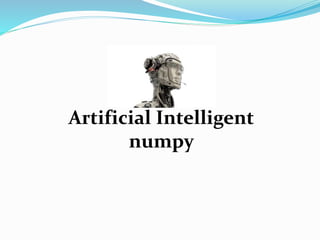
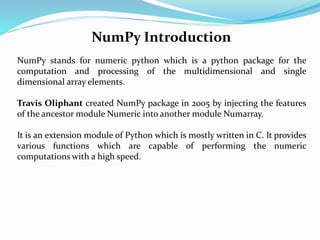

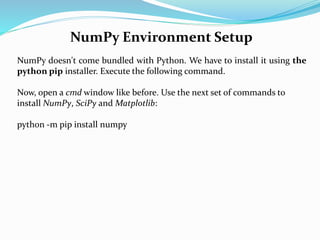
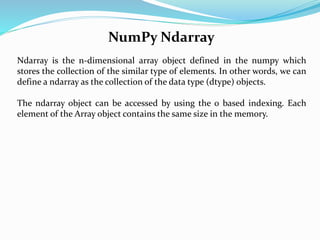
![Creating a ndarray object
The ndarray object can be created by using the array routine of the numpy
module. For this purpose, we need to import the numpy.
Example
import numpy
a = numpy.array
print(a)
Example
import numpy
a = numpy.array([[1, 2, 3], [4, 5, 6]])
print(a.ndim)](https://image.slidesharecdn.com/numpy-221122152217-947e0f6e/85/NumPy-pptx-6-320.jpg)
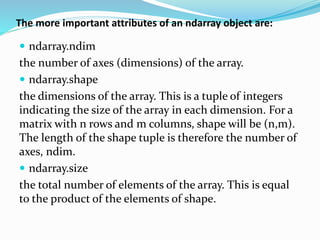
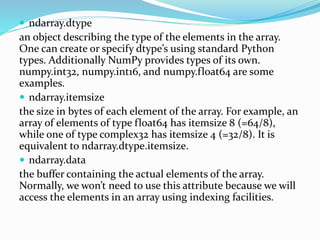
![Finding the data type of each array item
To check the data type of each array item, the dtype function is used.
Consider the following example to check the data type of the array items.
import numpy as np
a = np.array([[1,2,3]])
print("Each item is of the type",a.dtype)](https://image.slidesharecdn.com/numpy-221122152217-947e0f6e/85/NumPy-pptx-9-320.jpg)
![Finding the shape and size of the array
To get the shape and size of the array, the size and shape function
associated with the numpy array is used.
Consider the following example.
import numpy as np
a = np.array([[1,2,3],[4,5,6]])
print("Array Size:",a.size)
print("Shape:",a.shape)](https://image.slidesharecdn.com/numpy-221122152217-947e0f6e/85/NumPy-pptx-10-320.jpg)
![Reshaping the array objects
By the shape of the array, we mean the number of rows and columns of a
multi-dimensional array. However, the numpy module provides us the way
to reshape the array by changing the number of rows and columns of the
multi-dimensional array.
import numpy as np
a = np.array([[1,2],[3,4],[5,6]])
print("printing the original array..")
print(a)
a=a.reshape(2,3)
print("printing the reshaped array..")
print(a)
3*2 2*3](https://image.slidesharecdn.com/numpy-221122152217-947e0f6e/85/NumPy-pptx-11-320.jpg)
![Slicing in the Array
Slicing in the NumPy array is the way to extract a range of elements from an
array. Slicing in the array is performed in the same way as it is performed in
the python list.
import numpy as np
a = np.array([[1,2],[3,4],[5,6]])
print(a[0,1])
print(a[2,0])
Output:
2
5
The above program prints the 2nd element from the 0th index and 0th
element from the 2nd index of the array.](https://image.slidesharecdn.com/numpy-221122152217-947e0f6e/85/NumPy-pptx-12-320.jpg)
![Slicing in the Array
Slicing in the NumPy array is the way to extract a range of elements from an
array. Slicing in the array is performed in the same way as it is performed in
the python list.
import numpy as np
a = np.array([[1,2],[3,4],[5,6]])
print(a[0,1])
print(a[2,0])
Output:
2
5
The above program prints the 2nd element from the 0 th index and 0 th
element from the 2nd index of the array.](https://image.slidesharecdn.com/numpy-221122152217-947e0f6e/85/NumPy-pptx-13-320.jpg)
![Linspace
The linspace() function returns the evenly spaced values over the given
interval. The following example returns the 10 evenly separated values over
the given interval 5-15
import numpy as np
a=np.linspace(5,15,10)
print(a)
Output:
[ 5. 6.11111111 7.22222222 8.33333333 9.44444444 10.55555556 11.66666667
12.77777778 13.88888889 15. ]](https://image.slidesharecdn.com/numpy-221122152217-947e0f6e/85/NumPy-pptx-14-320.jpg)
![Finding the maximum, minimum, and sum
of the array elements
The NumPy provides the max(), min(), and sum() functions which are used
to find the maximum, minimum, and sum of the array elements
respectively.
import numpy as np
a = np.array([1,2,3,10,15,4])
print("The array:",a)
print("The maximum element:",a.max())
print("The minimum element:",a.min())
print("The sum of the elements:",a.sum())](https://image.slidesharecdn.com/numpy-221122152217-947e0f6e/85/NumPy-pptx-15-320.jpg)
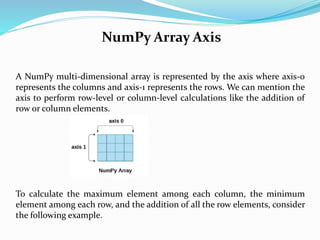
![NumPy Array Axis
Example
import numpy as np
a = np.array([[1,2,30],[10,15,4]])
print("The array:",a)
print("The maximum elements of columns:",a.max(axis = 0))
print("The minimum element of rows",a.min(axis = 1))
print("The sum of all rows",a.sum(axis = 1))
Output:
The array: [[1 2 30]
[10 15 4]]
The maximum elements of columns: [10 15 30]
The minimum element of rows [1 4] The sum of all rows [33 29]](https://image.slidesharecdn.com/numpy-221122152217-947e0f6e/85/NumPy-pptx-17-320.jpg)
![Finding square root and standard Deviation
The sqrt() and std() functions associated with the numpy array are used to
find the square root and standard deviation of the array elements
respectively.
Standard deviation means how much each element of the array varies from
the mean value of the numpy array.
import numpy as np
a = np.array([[1,2,30],[10,15,4]])
print(np.sqrt(a))
print(np.std(a))](https://image.slidesharecdn.com/numpy-221122152217-947e0f6e/85/NumPy-pptx-18-320.jpg)
![Arithmetic operations on the array
The numpy module allows us to perform the arithmetic operations on
multi-dimensional arrays directly.
In the following example, the arithmetic operations are performed on the
two multi-dimensional arrays a and b.
import numpy as np
a = np.array([[1,2,30],[10,15,4]])
b = np.array([[1,2,3],[12, 19, 29]])
print("Sum of array a and bn",a+b)
print("Product of array a and bn",a*b)
print("Division of array a and bn",a/b)](https://image.slidesharecdn.com/numpy-221122152217-947e0f6e/85/NumPy-pptx-19-320.jpg)
![Array Concatenation
The numpy provides us with the vertical stacking and horizontal stacking
which allows us to concatenate two multi-dimensional arrays vertically or
horizontally.
import numpy as np
a = np.array([[1,2,30],[10,15,4]])
b = np.array([[1,2,3],[12, 19, 29]])
print("Arrays vertically concatenatedn",np.vstack((a,b)));
print("Arrays horizontally concatenatedn",np.hstack((a,b)))](https://image.slidesharecdn.com/numpy-221122152217-947e0f6e/85/NumPy-pptx-20-320.jpg)
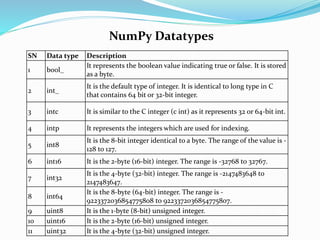
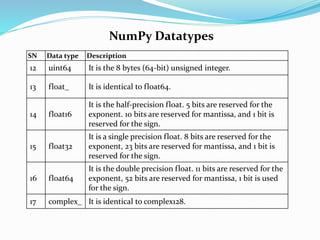
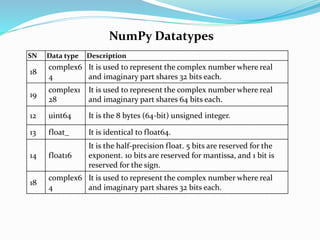
![Numpy Array Creation
The ndarray object can be constructed by using the following routines.
Numpy.empty
import numpy as np
arr = np.empty((3,2),
dtype = int)
print(arr)
Output:
[[1 0]
[4 0]
[0 0]]
NumPy.Zeros
import numpy as np
arr = np.zeros((3,2),
dtype = int)
print(arr)
Output
[[0 0]
[0 0]
[0 0]]
NumPy.ones
import numpy as np
arr = np.ones((3,2),
dtype = int)
print(arr)
Output
[[1 1]
[1 1]
[1 1]]](https://image.slidesharecdn.com/numpy-221122152217-947e0f6e/85/NumPy-pptx-24-320.jpg)
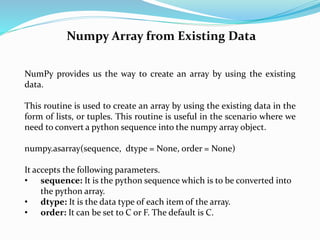
![Numpy Array from Existing Data
Creating numpy array using the list
import numpy as np
l=[1,2,3,4,5,6,7]
a = np.asarray(l);
Creating a numpy array using Tuple
import numpy as np
l=(1,2,3,4,5,6,7)
a = np.asarray(l)
Creating a numpy array using more than one list
import numpy as np
l=[[1,2,3,4,5,6,7],[8,9]]
a = np.asarray(l);](https://image.slidesharecdn.com/numpy-221122152217-947e0f6e/85/NumPy-pptx-26-320.jpg)
![Numpy Arrays within the numerical range
This section of the tutorial illustrates how the numpy arrays can be
created using some given specified range.
Numpy.arrange
numpy.arrange(start, stop, step, dtype)
Example
import numpy as np
arr = np.arange(0,10,2,float)
print(arr)
Output:
[0. 2. 4. 6. 8.]](https://image.slidesharecdn.com/numpy-221122152217-947e0f6e/85/NumPy-pptx-27-320.jpg)
![NumPy Broadcasting
In Mathematical operations, we may need to consider the arrays of
different shapes. NumPy can perform such operations where the array
of different shapes are involved.
For example, if we consider the matrix multiplication operation, if the
shape of the two matrices is the same then this operation will be easily
performed
import numpy as np
a = np.array([1,2,3,4,5,6,7])
b = np.array([2,4,6,8,10,12,14])
c = a*b;
print(c)
Output:
[ 2 8 18 32 50 72 98]](https://image.slidesharecdn.com/numpy-221122152217-947e0f6e/85/NumPy-pptx-28-320.jpg)
![NumPy Broadcasting
If we consider arrays of different shapes, we will get the errors as shown
below.
import numpy as np
a = np.array([1,2,3,4,5,6,7])
b = np.array([2,4,6,8,10,12,14,19])
c = a*b;
print(c)
Output:
ValueError: operands could not be broadcast together with shapes (7,) (8,)
NumPy can perform such operation by using the concept of
broadcasting.](https://image.slidesharecdn.com/numpy-221122152217-947e0f6e/85/NumPy-pptx-29-320.jpg)
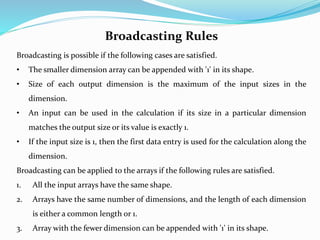
![Broadcasting Example
import numpy as np
a = np.array([[1,2,3,4],[2,4,5,6],[10,20,39,3]])
b = np.array([2,4,6,8])
print("nprinting array a..")
print(a)
print("nprinting array b..")
print(b)
print("nAdding arrays a and b ..")
c = a + b;
print(c)](https://image.slidesharecdn.com/numpy-221122152217-947e0f6e/85/NumPy-pptx-31-320.jpg)
![NumPy Array Iteration
NumPy provides an iterator object, i.e., nditer which can be used to iterate
over the given array using python standard Iterator interface.
import numpy as np
a = np.array([[1,2,3,4],[2,4,5,6],[10,20,39,3]])
print("Printing array:")
print(a);
print("Iterating over the array:")
for x in np.nditer(a):
print(x,end=' ')](https://image.slidesharecdn.com/numpy-221122152217-947e0f6e/85/NumPy-pptx-32-320.jpg)
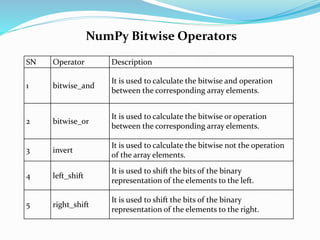
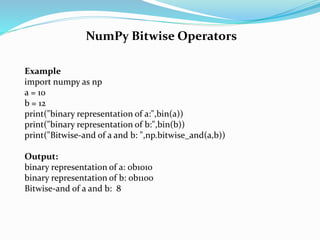
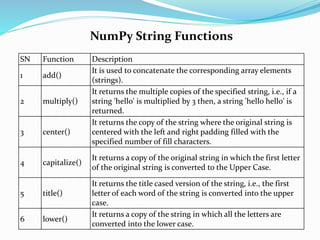
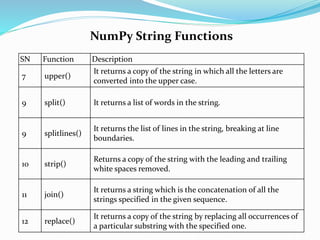
![NumPy String Functions
numpy.char.add() method example
import numpy as np
print("Concatenating two string arrays:")
print(np.char.add(['welcome','Hi'], [' to Nielit', ' read AI'] ))
Output
Concatenating two string arrays:
['welcome to Nielit' 'Hi read AI']](https://image.slidesharecdn.com/numpy-221122152217-947e0f6e/85/NumPy-pptx-37-320.jpg)
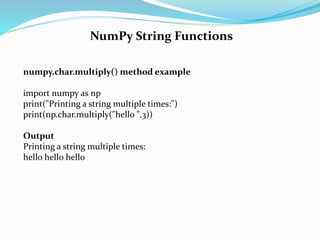
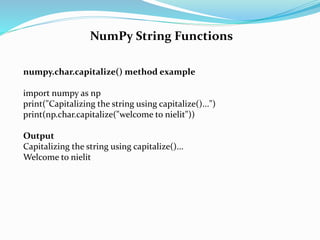
![NumPy String Functions
numpy.char.split() method example
import numpy as np
print("Splitting the String word by word..")
print(np.char.split("Welcome To NIELIT"),sep = " ")
Output
Splitting the String word by word..
['Welcome', 'To', 'NIELIT']](https://image.slidesharecdn.com/numpy-221122152217-947e0f6e/85/NumPy-pptx-40-320.jpg)
![NumPy Mathematical Functions
Numpy contains a large number of mathematical functions which can
be used to perform various mathematical operations. The mathematical
functions include trigonometric functions, arithmetic functions, and
functions for handling complex numbers. Let's discuss the
mathematical functions.
import numpy as np
arr = np.array([0, 30, 60, 90, 120, 150, 180])
print("nThe sin value of the angles",end = " ")
print(np.sin(arr * np.pi/180))
print("nThe cosine value of the angles",end = " ")
print(np.cos(arr * np.pi/180))
print("nThe tangent value of the angles",end = " ")
print(np.tan(arr * np.pi/180))](https://image.slidesharecdn.com/numpy-221122152217-947e0f6e/85/NumPy-pptx-41-320.jpg)
![Numpy statistical functions
Numpy provides various statistical functions which are used to perform
some statistical data analysis. In this section of the tutorial, we will
discuss the statistical functions provided by the numpy.
import numpy as np
a = np.array([[1,2,3],[4,5,6],[7,8,9]])
print("Array:n",a)
print("nMedian of array along axis 0:",np.median(a,0))
print("Mean of array along axis 0:",np.mean(a,0))
print("Average of array along axis 1:",np.average(a,1))](https://image.slidesharecdn.com/numpy-221122152217-947e0f6e/85/NumPy-pptx-42-320.jpg)
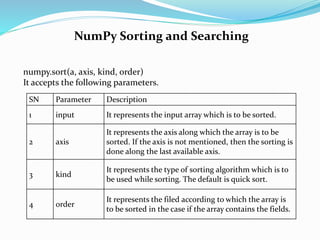
![NumPy Sorting and Searching
import numpy as np
a = np.array([[10,2,3],[4,5,6],[7,8,9]])
print("Sorting along the columns:")
print(np.sort(a))
print("Sorting along the rows:")
print(np.sort(a, 0))
data_type = np.dtype([('name', 'S10'),('marks',int)])
arr = np.array([('Mukesh',200),('John',251)],dtype = data_type)
print("Sorting data ordered by name")
print(np.sort(arr,order = 'name'))](https://image.slidesharecdn.com/numpy-221122152217-947e0f6e/85/NumPy-pptx-44-320.jpg)