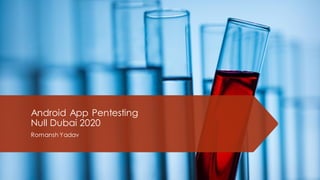
Null Dubai Humla_Romansh_Yadav_Android_app_pentesting
- 1. Android App Pentesting Null Dubai 2020 Romansh Yadav
- 2. Content Android Introduction & Basics Setting up the Android Pen testing environment lab Reverse engineering & runtime manipulation Application Components and security issues Data and Network interception – manipulation and analysis Defensive Tools & Techniques for Android
- 4. Android system Architecture ➢ Application ➢ Application Framework ➢ Libraries ➢ Android runtime ➢ Linux kernel
- 6. Android File System Android uses the Linux file system structure which has a single root. Etc Sdcard Sdcard-ext
- 7. Android - Permission model & sandboxing • Android assigns a unique user ID (UID) to each Android application and runs it in its own process. • Android uses the UID to set up a kernel-level Application Sandbox • On Android, each app runs as its own “user”, as far as the kernel is concerned (UID), and the kernel guarantees that different “users” are unable to interfere with each other, access each other’s files.
- 8. Android - Permission model & sandboxing
- 9. Android Application Fundamentals Android apps are written in the Java programming language. The Android SDK tools compile your code—along with any data and resource files—into an APK: an Android package, which is an archive file with an .apk suffix. One APK file contains all the contents of an Android app and is the file that Android-powered devices use to install the app.
- 10. Java code into apk Java code Javac complier .class file(byte code) Dx complier Classes.dex code or we can say dalvik executable code Then .apk
- 11. Android Components Content Provider Activity Services Broadcast Receiver intents Intents bind individual components to each other at runtime (you can think of them as the messengers that request an action from other components),whether the component belongs to your app or to other.
- 12. Setting up the Pen testing environment
- 13. Setting the Android Emulator & other required settings. Download santaku VM Download appie for windows os Download Genymotion Deployed a Andorid custom 6.0 OS image into Genymotion Start android OS from the Genymotion Both vm shouldbe same network Ping android OS ip from the santaku OS
- 14. Penetration Testing Approach Static Penetration testing Code in rest, app is not running Decompile apk Analysing the source code Dynamic penetration testing App is running Bypassing restrictionby hooking the app Analysing the application using burp suite Runtime manipulation
- 15. Reverse engineering & runtime manipulation
- 16. Tampering and Reverse Engineering Reverseengineering a mobile app is the process of analyzing the compiled app to extract informationabout its source code. The goal of reverse engineering is comprehending the code. Tampering is the process of changing a mobileapp (either the compiled app or the running process) or its environment to affect its behavior. For example,an app might refuse to run on your rooted test device,making it impossible to run some of your tests. In such cases, you'll want to alter the app's behavior.
- 17. Apk De-compilation There are many tools to De-compilationa apk Let's try frist method Apktool d name.apk You will get a folder with smalli code Try to explore all these folder
- 18. Apk De-compilation D2j-dex2jar name.apk Jd gui filename.jar Try to understand the code
- 19. Apk De-compilation Apk file a archive file Unzip name.apk .class file D2j-dex2jar .class file You will get the class.jar file
- 20. Android manifest file Central fie Permission Exported services
- 21. Reading the class files Let's try to explore every file we are got after Apk de-compilation Go to each and evey folder See all filename also Try to find hard coded information Search about the username, password, Search about the algortitham md5,sh1, sha256,
- 22. Hands on – Very Basic Bypass Application Restrictions Postlogin.smali Search method showroot status Search keyword like device not rooted Device rooted Try to read it
- 23. Hands on - Bypass Application Restrictions Add a line Goto: cond_2
- 24. Hands on - Recompile and Resign the APK Apk b foldername java -jar sign.jar InsecureBankv2.apk adb install filename.apk Run the application You will finddevice not rooted.
- 25. Hands on –Authorization bypass using code Tampering Apktool d insecurebankv2.apk InsecureBankv2/res/values String.xml Modify the value of “is_admin” from “no” to “yes” Apktool b insecurebankv2 Sign the apk Install the apk You will see a new button create user
- 26. Frida As per frida website: “ It’s Greasemonkey for native apps, or, put in more technical terms, it’s a dynamiccode instrumentation toolkit. It lets you inject snippets of JavaScript or your own library into native apps on Windows, macOS, GNU/Linux,iOS, Android, and QNX. Frida also provides you with some simple tools built on top of the Frida API. These can be used as-is, tweaked to your needs, or serve as examples of how to use the API.”
- 27. Frida We need to install some python packages for frida server. For this enter following commandin terminal: python -m pip install Frida python -m pip install objection python -m pip install frida-tools Or pip install Frida pip install objection pip install frida-tools
- 28. Frida-server We need to download the frida server package for our android device according to our device’s arch version. https://github.com/frida/frida/releases/ To find out the arch version of the device, run following command. adb shell getprop ro.product.cpu.abi To cut short download following if deviceconfiguration is the same as mentionedabove: frida-server-12.4.7-android-x86.xz frida-server-12.4.7-android-x86_64.xz
- 29. Hands on - Runtime manipulation Runtime manipulationwith frida Bypass the root detection using frida adb push frida-server-file /data/local/tmp adb shell chmod777 /data/local/tmp/frida-server adb shell /data/local/tmp/frida-server & frida-ps –aU frida -U –f package-name -l script.js --no-paus
- 30. Application Components and security issues
- 31. Finding hard coded credentials D2j-dex2jar insecurebankv2.apk Jdgui jarfile.jar Search like username Search like password Devadmin usernamefound Also called developer backdoor
- 32. Insecure data storage insecurestorage of data. Many developers assume that storing data on client-side will restrict other users from having access to this data Shared folder External storage like sdcard Sqlite3 data base
- 33. Drozer one of the essential tool in Android Application Security Assessment. Drozer is already installedin the Appie, if you using it then no need of installation and setup procedure. By default the server is listening on Port Number 31415 so in order to forward all commands of drozer client to drozer server we will use Android Debug Bridge[ADB] to forward the connections. Type adb forward tcp:31415 tcp:31415 in the console. Type drozer console connect and it will spilt the screen and open the drozer in the other part.
- 34. Invoking Activities using drozer Now you can just type on list in the drozer console and it will list all the modules which came pre-installed with Drozer . run app.package.attacksurface <<package name>> Attacking on Activities via Launching Activities: Activities list from a package run app.activity.info -a <<package_name>> To launch any selected activity run app.activity.start –component <<package_name>> <<activity_name>>
- 35. Invoking Activities using Activity manager am start -n com.android.insecurebankv2/.PostLogin
- 36. Analyzing logs using logcat Analysing logs using logcat Logcat Pidcat
- 37. Weak hashing algoritham filemySharedPreferences.xml. Username and the password was stored in encrypted format in the file. Value of the “superSecurePassword” Check the file cryptoclass.classs in jdgui AES/CBC/PKCS5PADDING
- 38. Exploiting content provider using drozer run app.package.attacksur face <<package name>> Finding the uri Run app.provider.finduri <<pack age name>> Run app.provider.query uriname
- 39. Hands on - Using broadcast receivers am broadcast -a theBroadcast -n com.android.insecurebankv2/com.android.insecurebankv2.MyBroadCastR eceiver --es phonenumber 971867 –es newpass heythere <do it yourself with frida at home> Run app.broadcast.info --package <packagename> Run app.broadcast.send -- <<<do it your self>>>
- 40. Exploiting misconfiguration Android back up ./adb backup –apk –shared com.android.insecurebankv2 When prompted on the emulator, click on the “Back Up my Data” option. .ab file Convert file into readble format cat backup.ab | (dd bs=24 count=0 skip=1; cat) | zlib-flate -uncompress > backupdata.tar
- 41. Web view vulnerability WebViews are used in android applications to load content and HTML pages within the application. Due to this functionality the implementation of WebView it must be secure in order not to introduce the application to great risk Xss at webview Accesing local files
- 42. Mobsf "Mobile Security Framework (MobSF) is an automated, all-in-one mobile application (Android/iOS/Windows) pen-testing, malware analysis and security assessment framework capable of performing static and dynamic analysis. " --- by github page docker pull opensecurity/mobile-security-framework-mobsf docker run -it --name mobsf -p 8000:8000 opensecurity/mobile-security- framework-mobsf:latest
- 43. Data and Network interception – manipulation and analysis
- 44. Hands on - Importing SSL certificates & trusted CA's Burp suite certification import
- 45. Traffic interception (Active & Passive ) Active traffic interception using burp Passive traffic interception using wireshark, tshark
- 46. Proxies and sniffers Wireshark and tcp dump Burp suite
- 47. Hands on - Intercepting application traffic Hand on practical IDOR attack Api vulnerability
- 49. Code Obfuscation Techniques Obfuscation helps protecting your application against reverse engineering. Android ProGuard tool to obfuscate, shrink, and optimize your code. ProGuard renames classes,fields,and methods with semantically obscure names and removes unused code Let's obfuscate an app and see how Proguard works
- 50. Owasp advanced Mobile application code review techniques ▪ Source code review ▪ https://www.owasp.org/images/5/53/OWASP_Code_Review_Guide_v2.pdf
- 51. Insecure Network connections ▪ Protect the data while in transit ▪ Most commonly used protocol is HTTP or HTTPS – ▪ HTTPS should be used ▪ Never use setAllowsAnyHTTPSCertificate:forHost: ▪ Fail safe on SSL error - Implement the connection:didFailWithError: delegate ▪ Not to redirect to http
- 52. Benefits of Mobile Application Code Reviews Detect injection flawsDetect Detect backdoors or suspicious codeDetect Detect hardcoded passwords and secret keysDetect Detect weak algorithm usage and hardcoded keysDetect Detect the data storage definitionsDetect
- 53. Reference https://github.com/dineshshetty/Android-InsecureBankv2 https://appsecwiki.com/#/mobilesecurity https://github.com/HTBridge/pivaa ▪ https://www.owasp.org/images/5/53/OWASP_Code_Review_Guide_v2.pdf
- 54. Q/A Sessions
- 55. Thank you