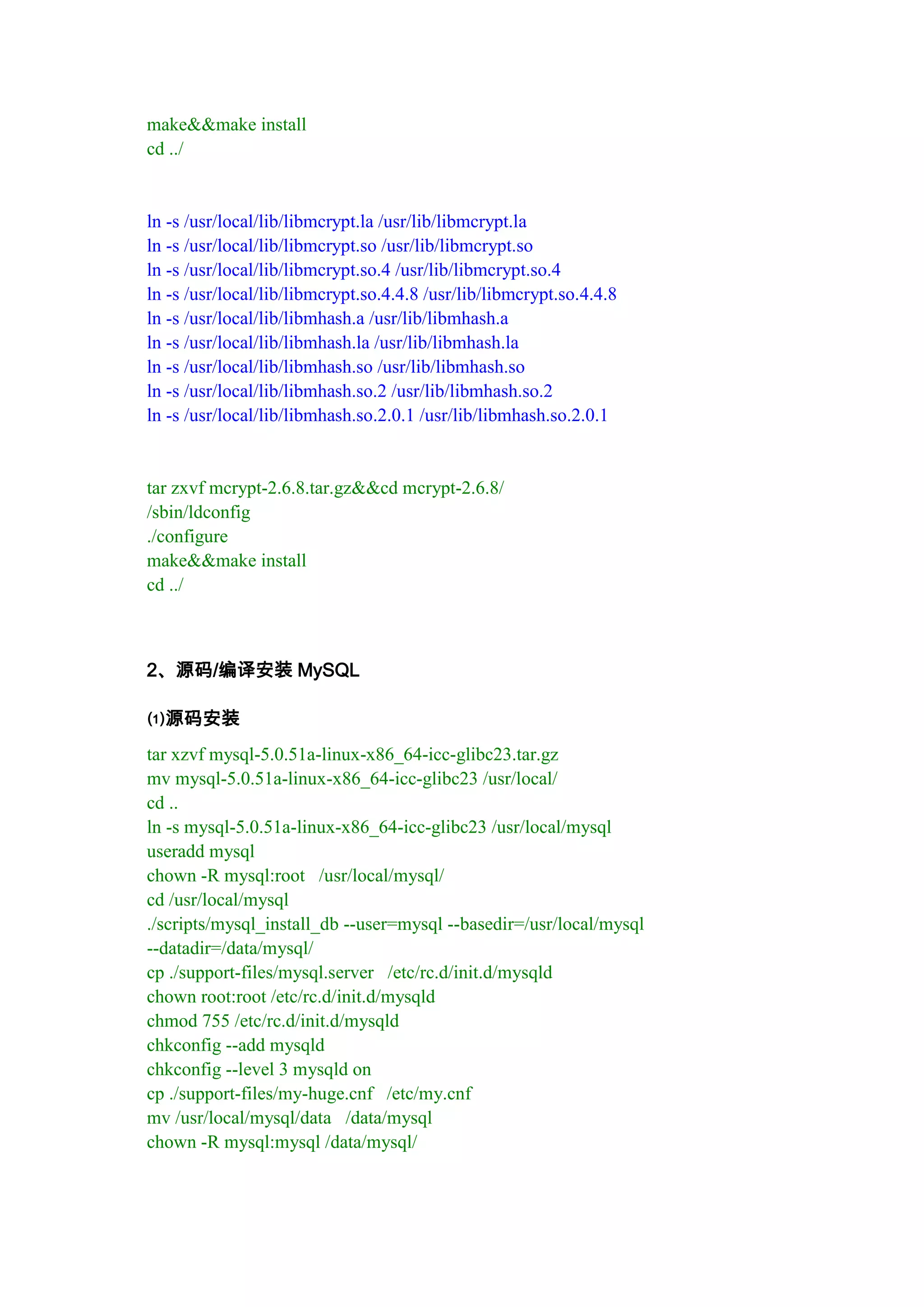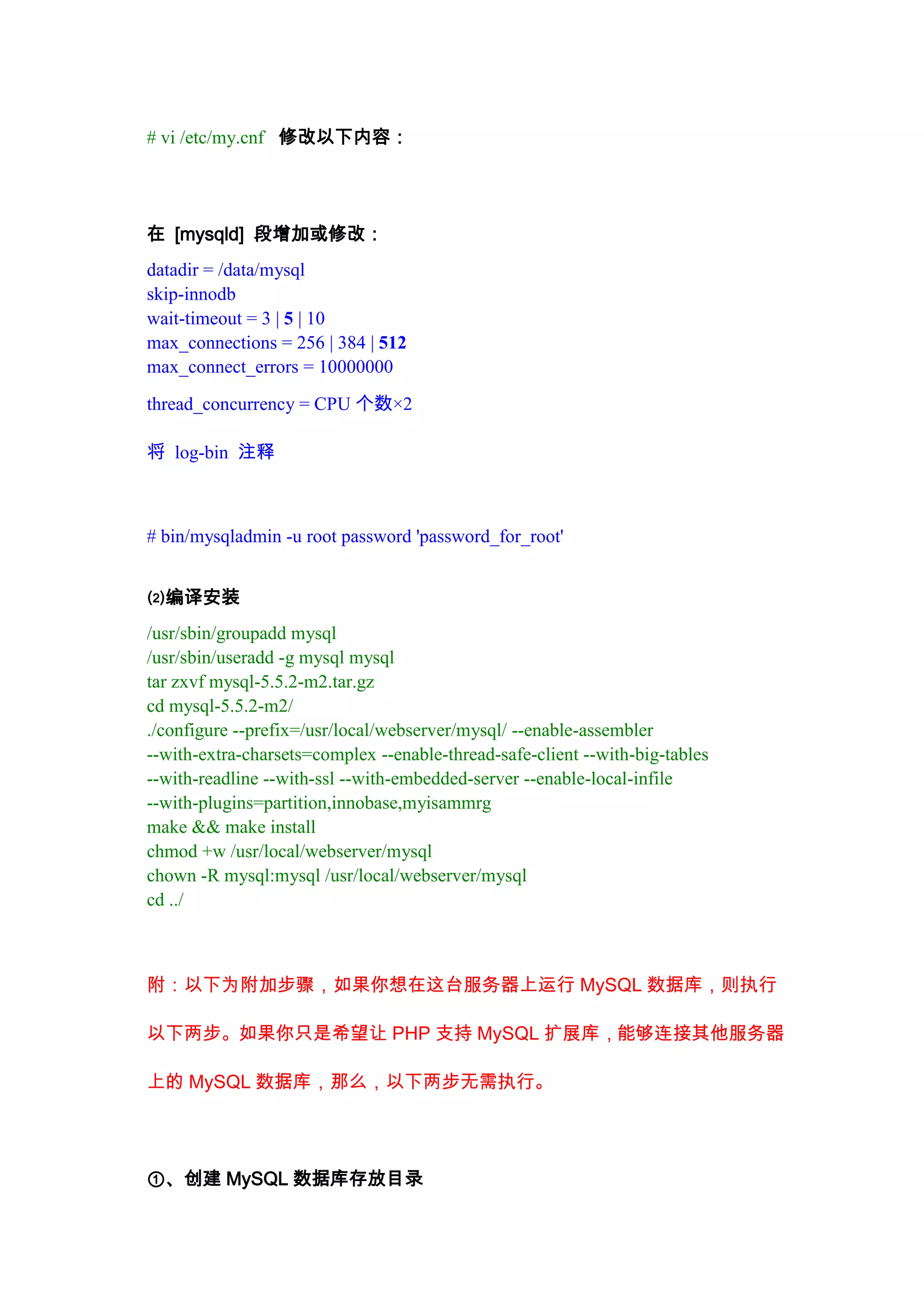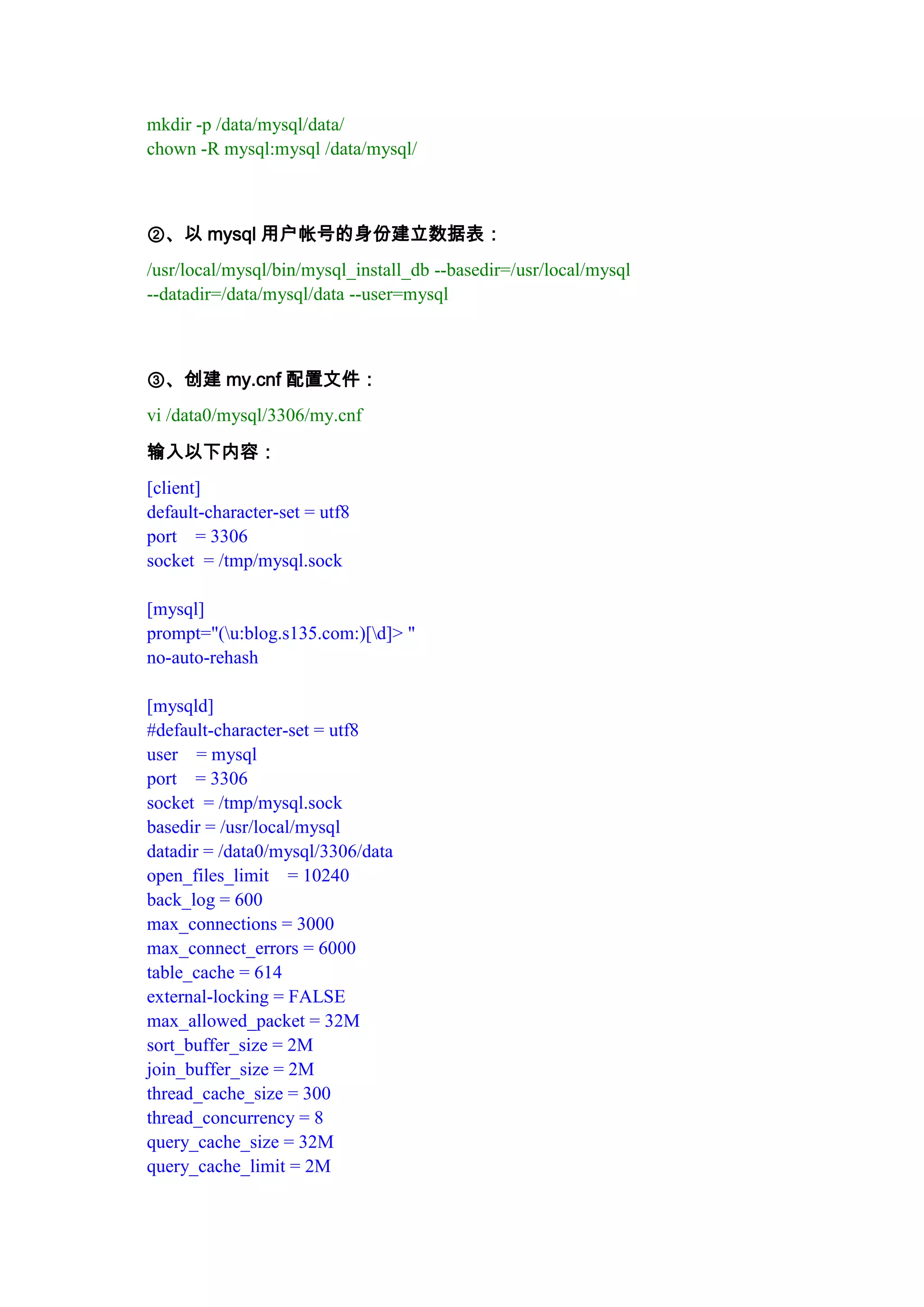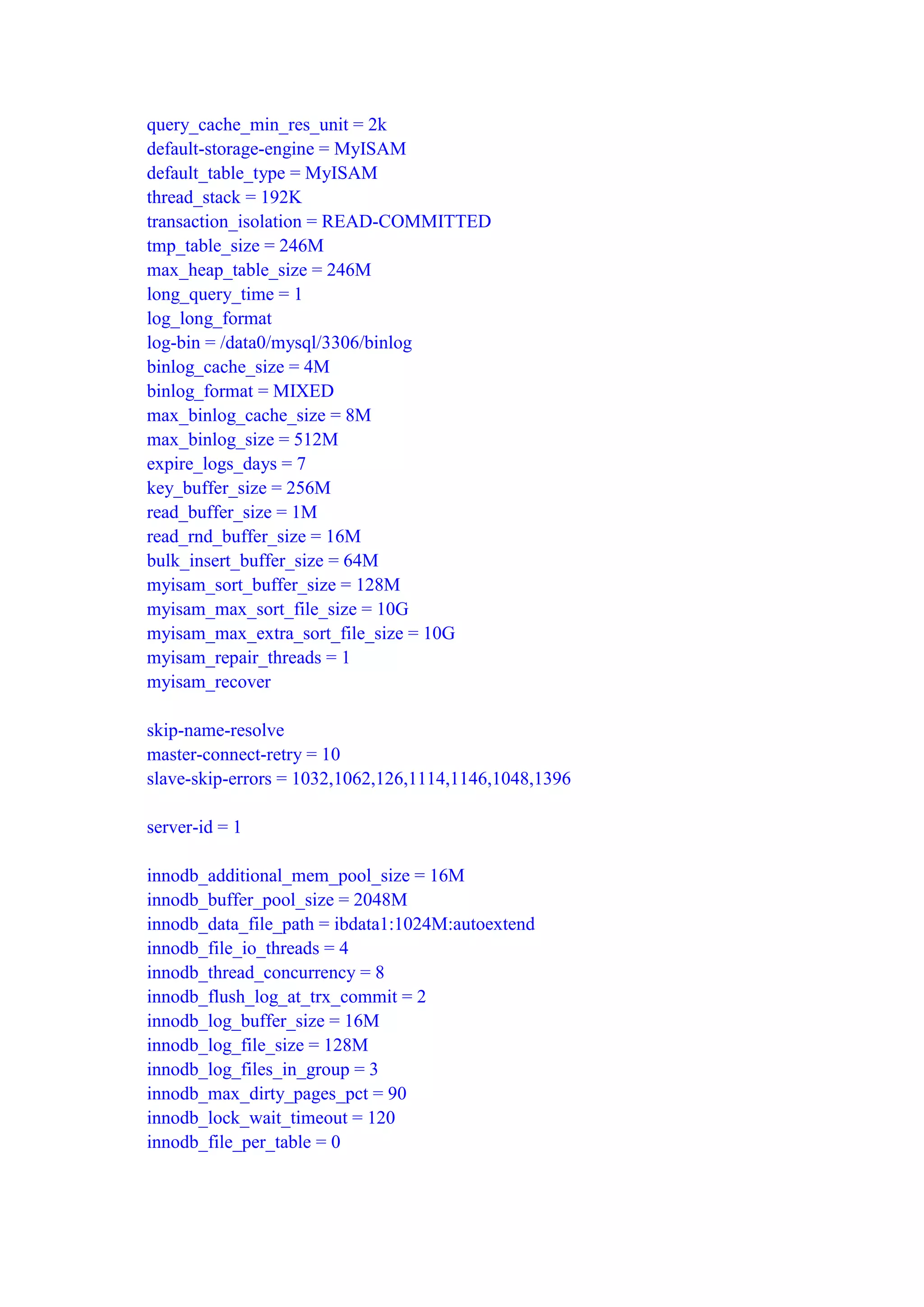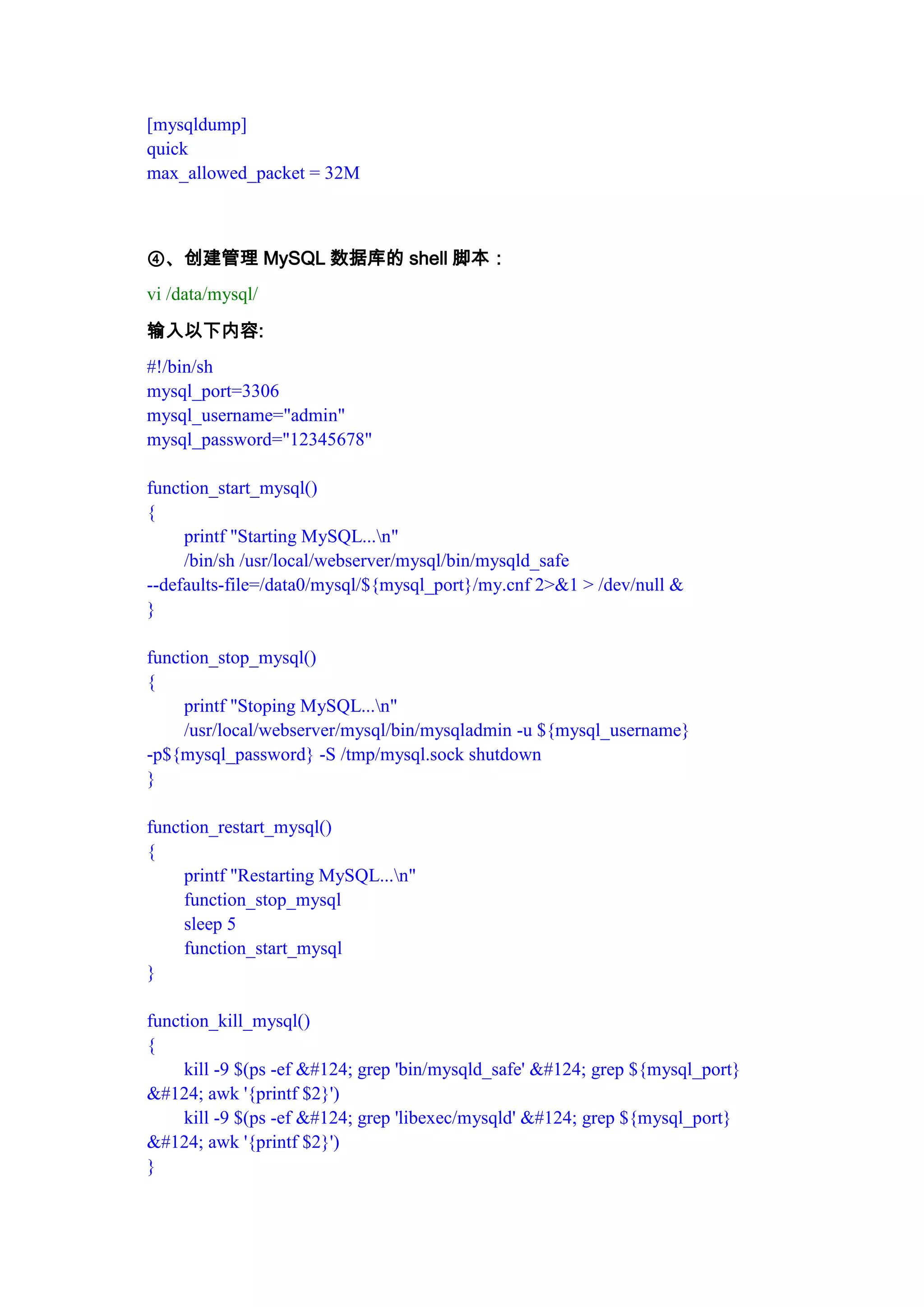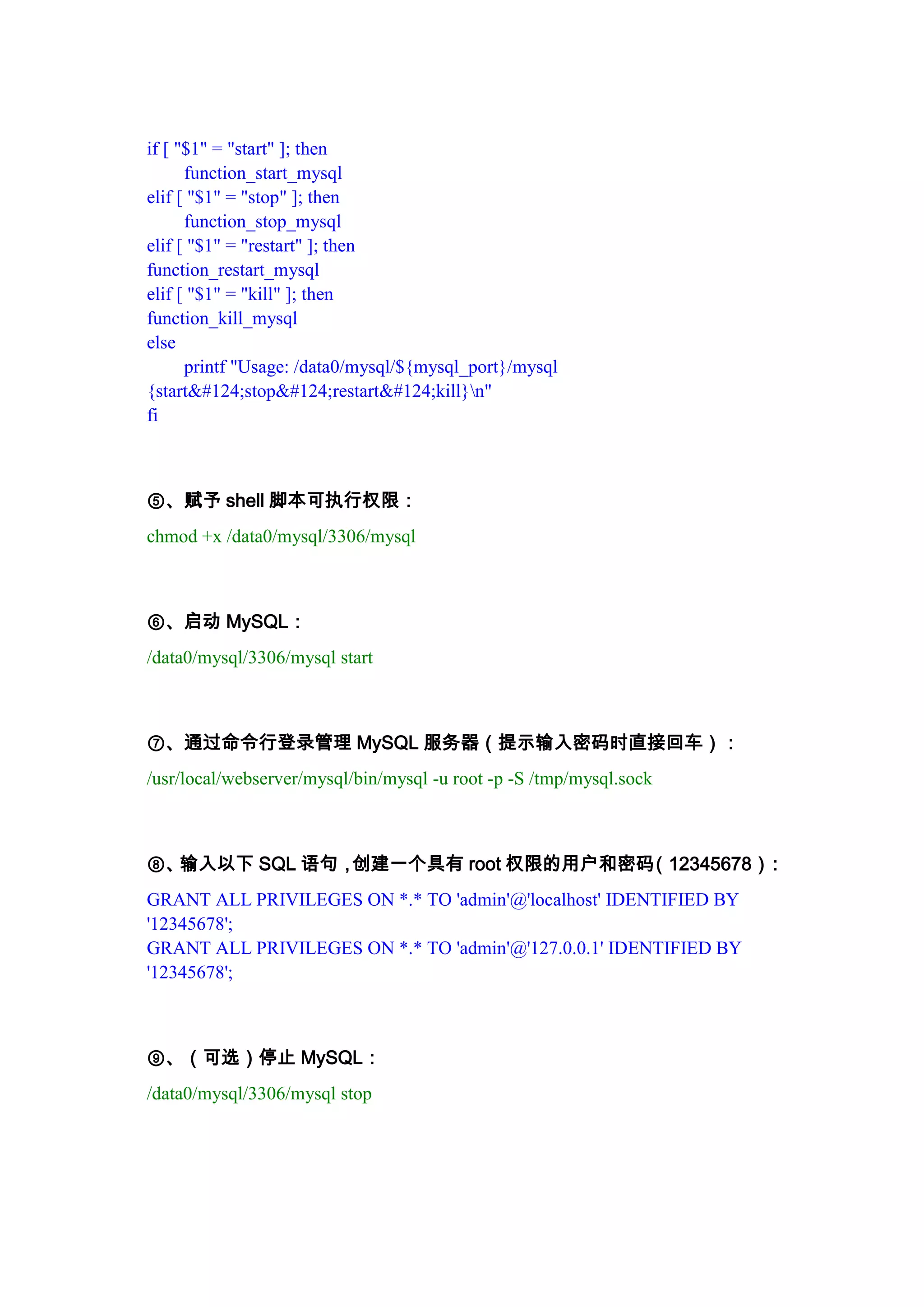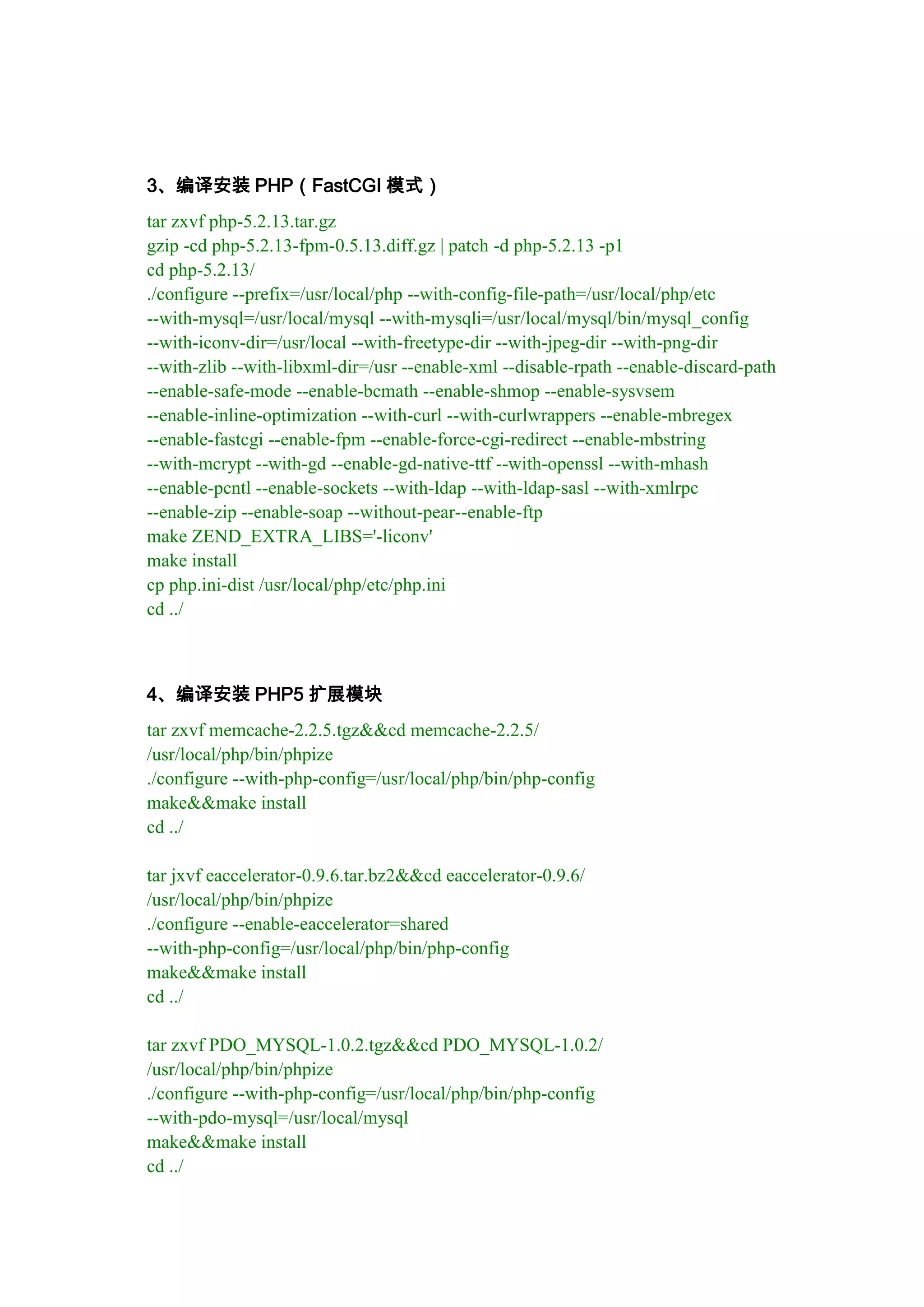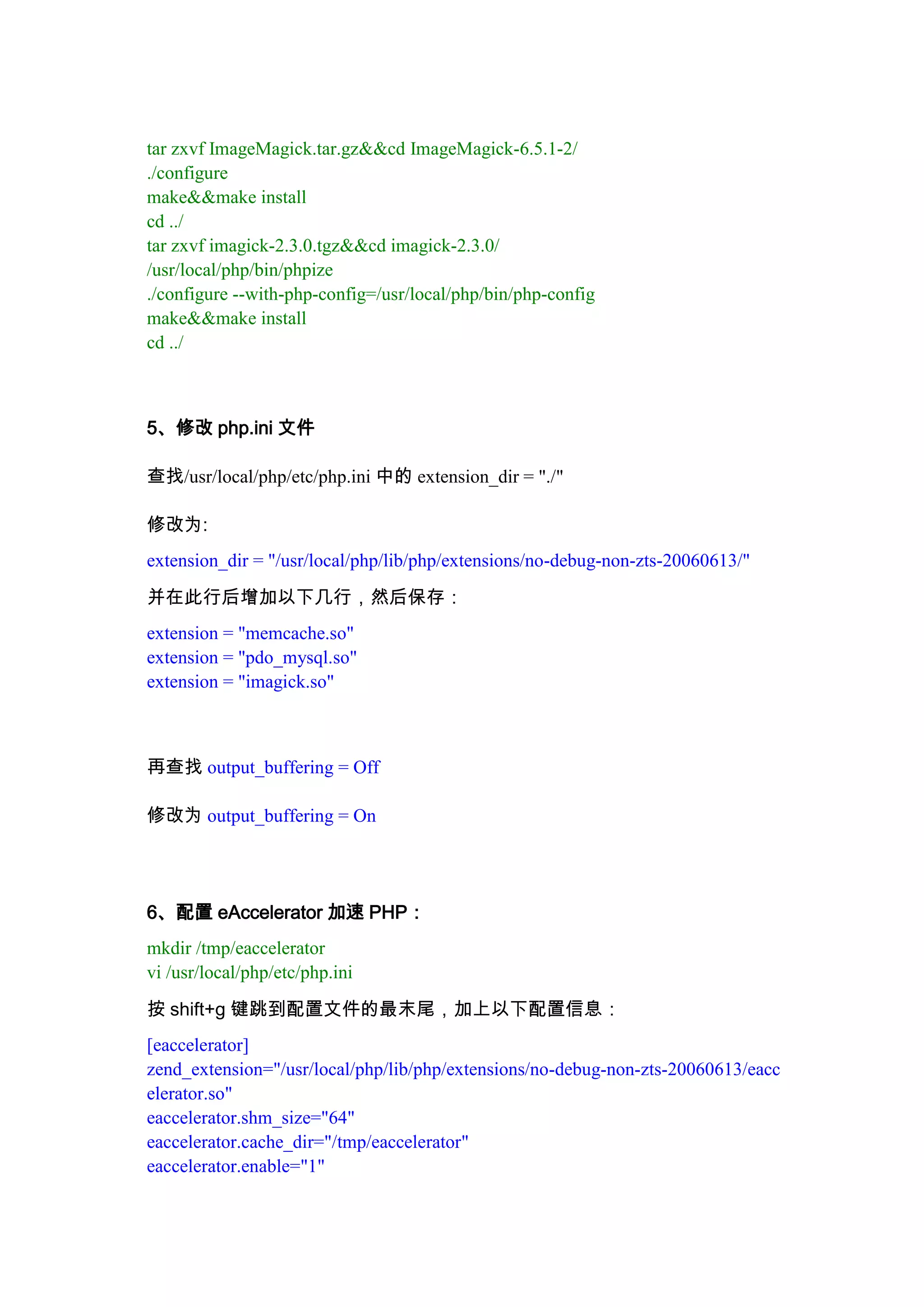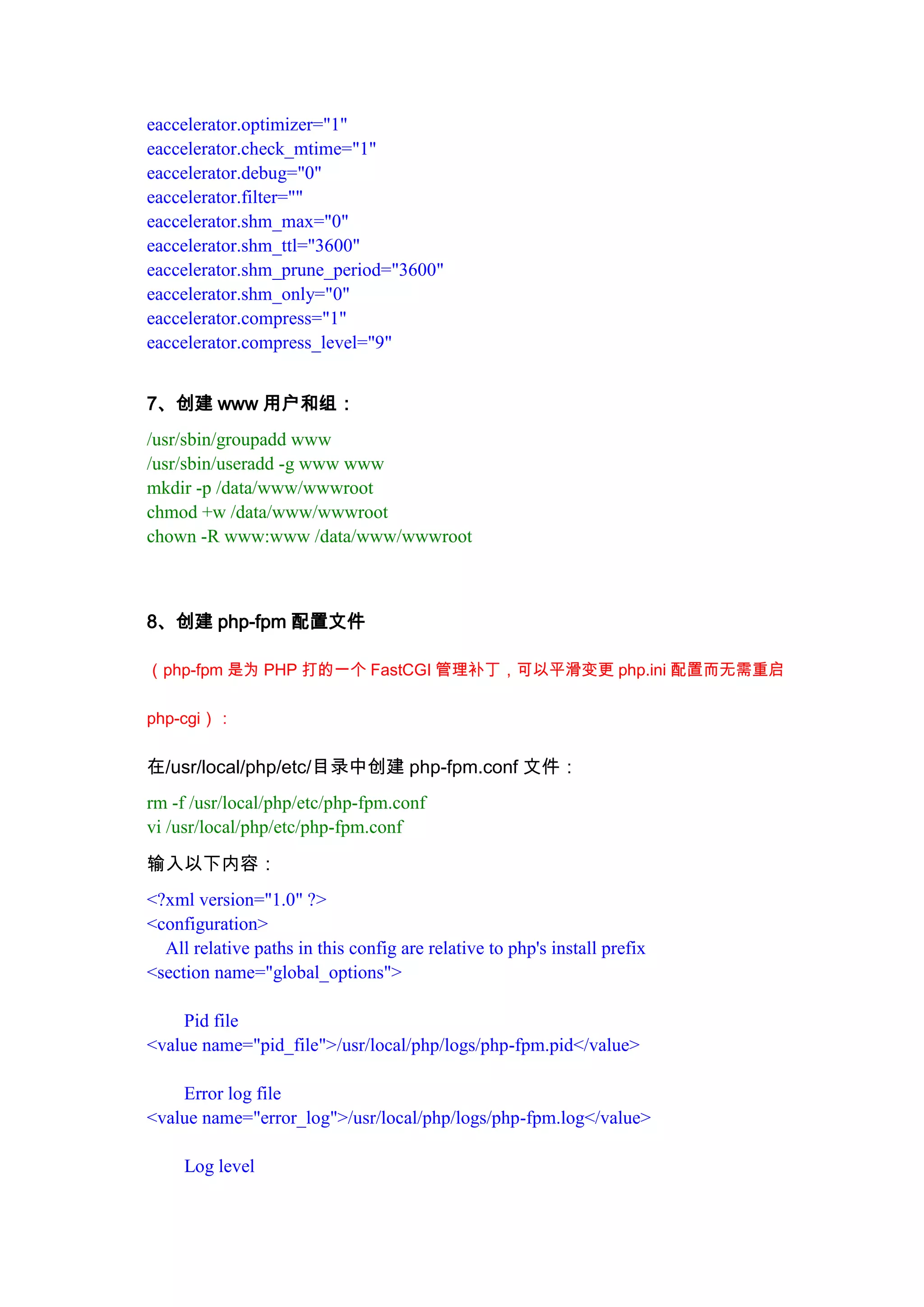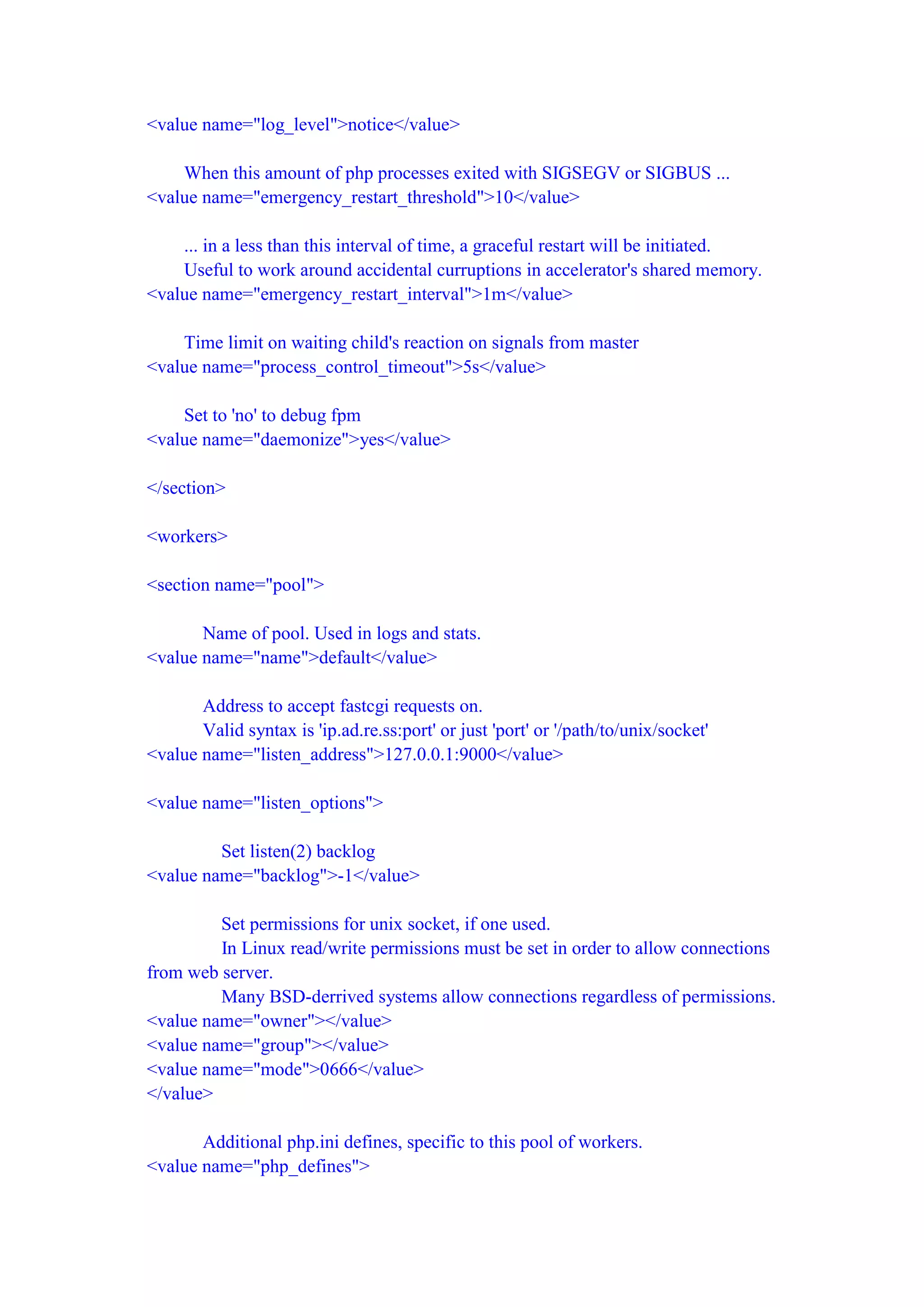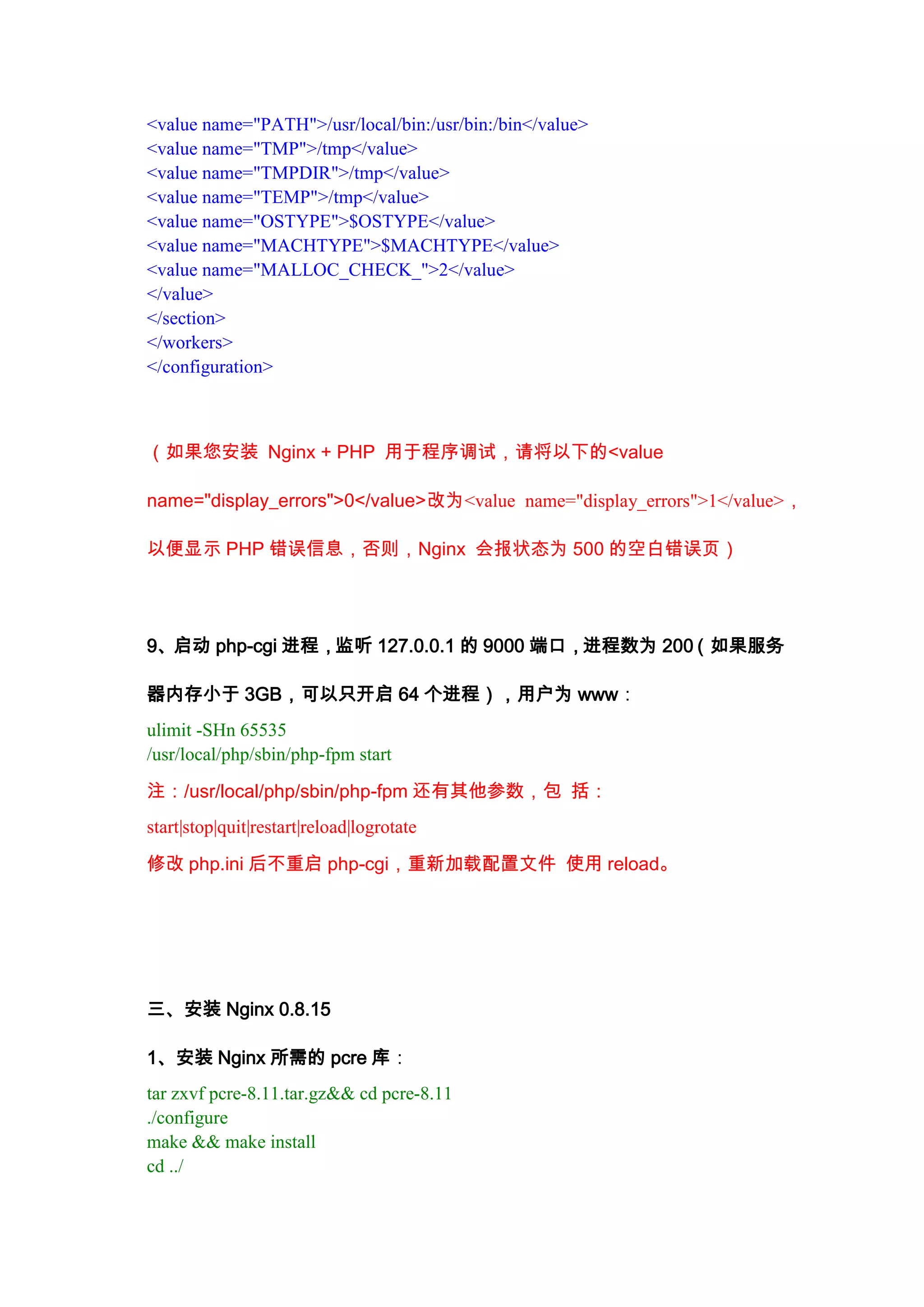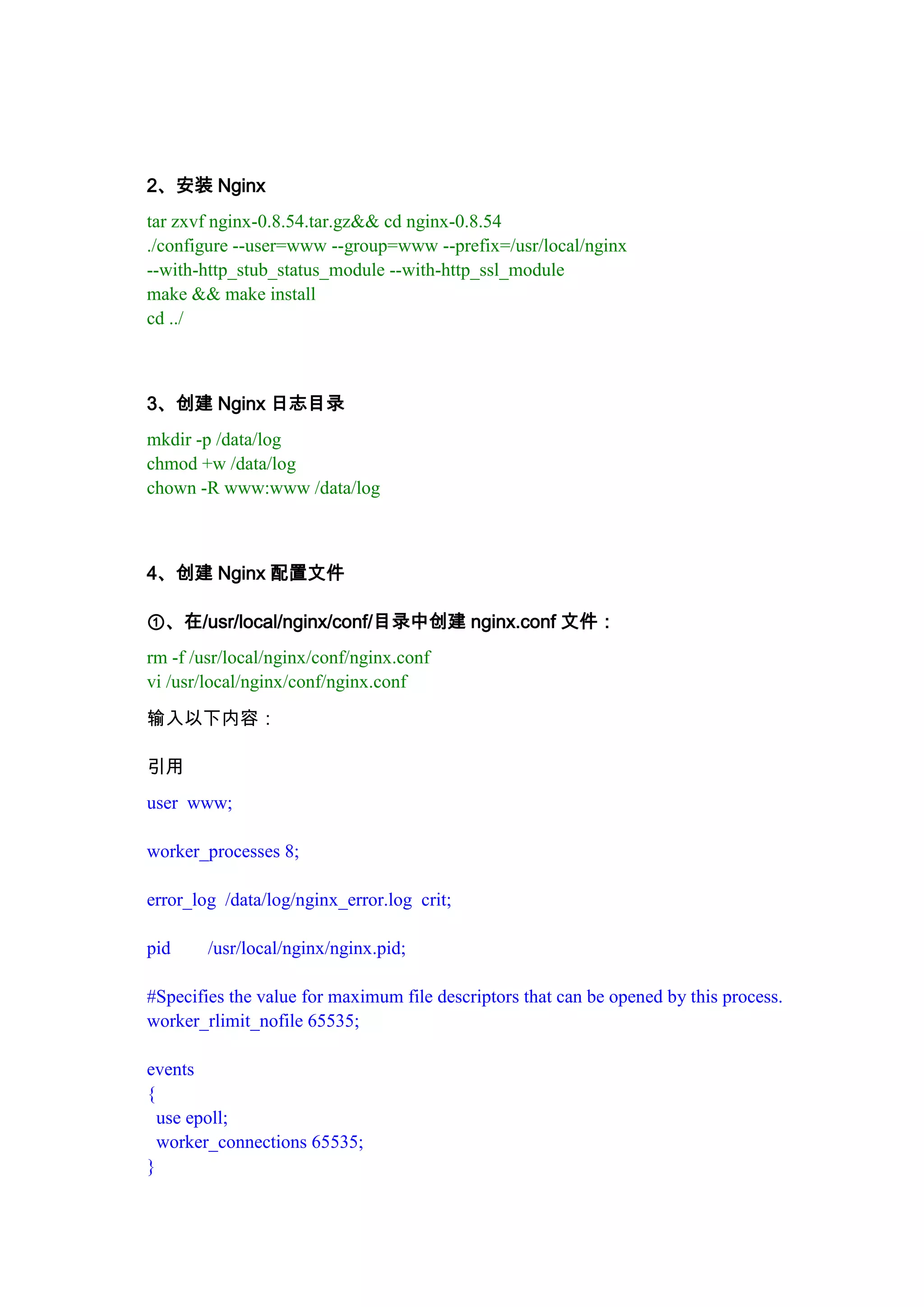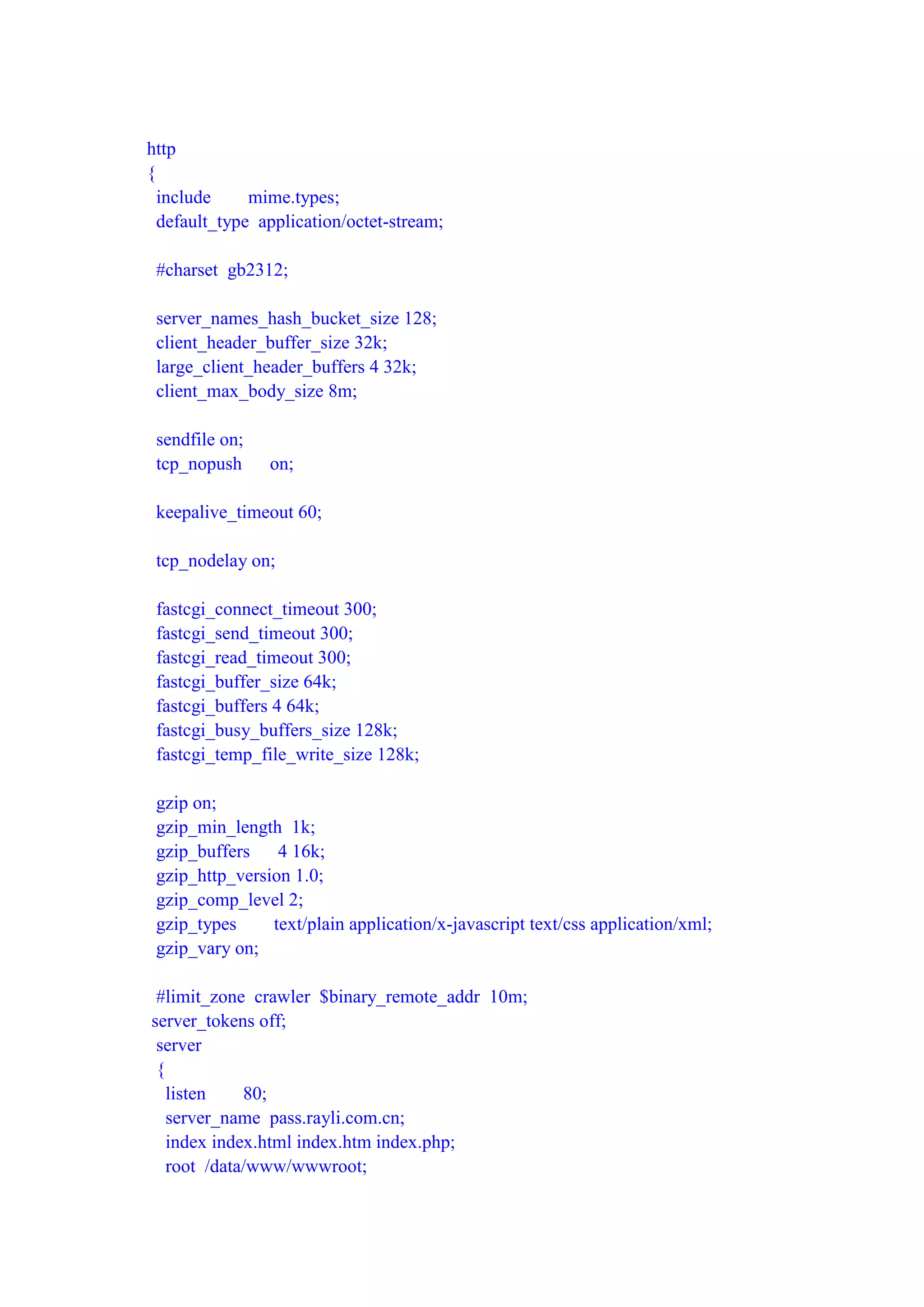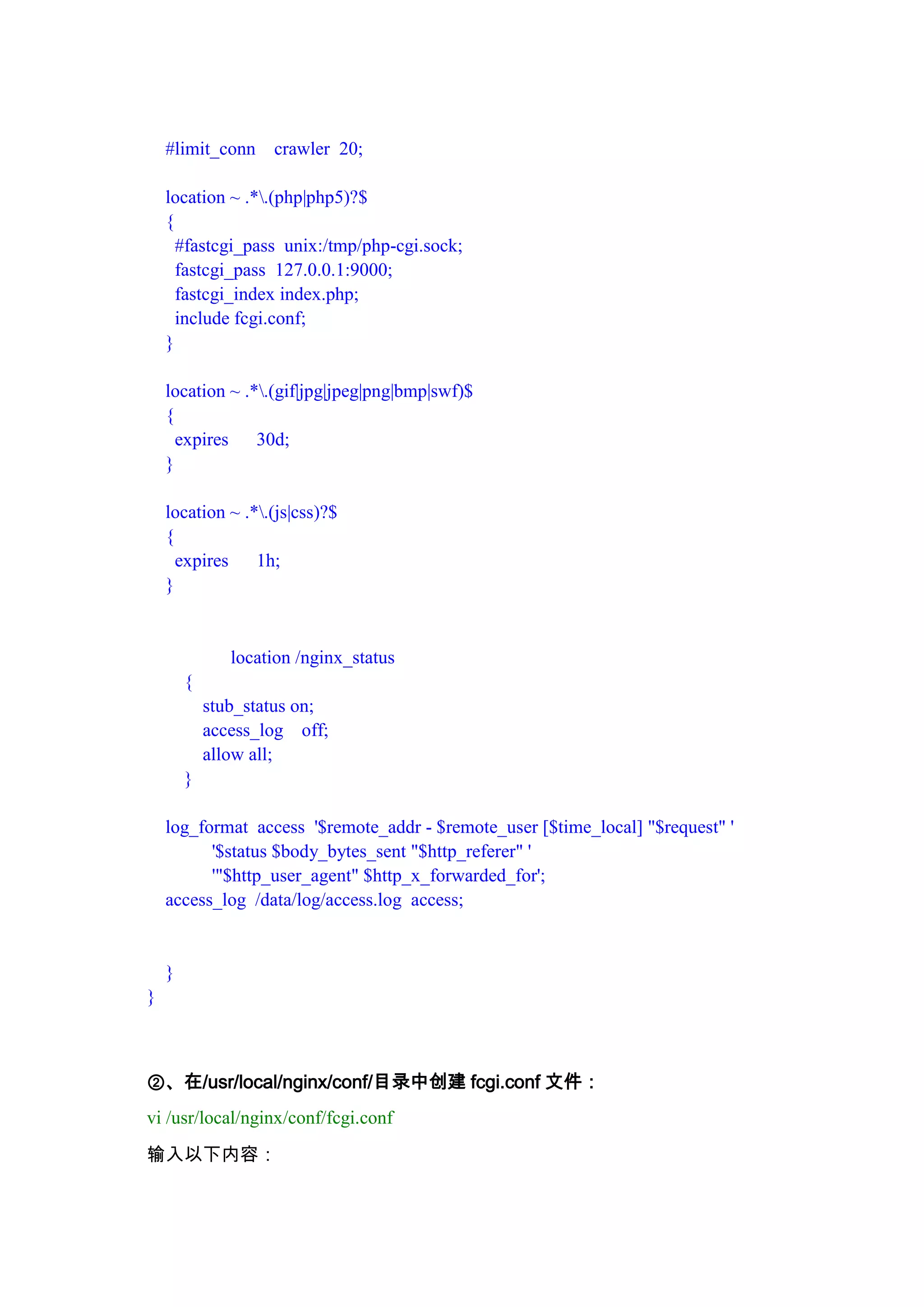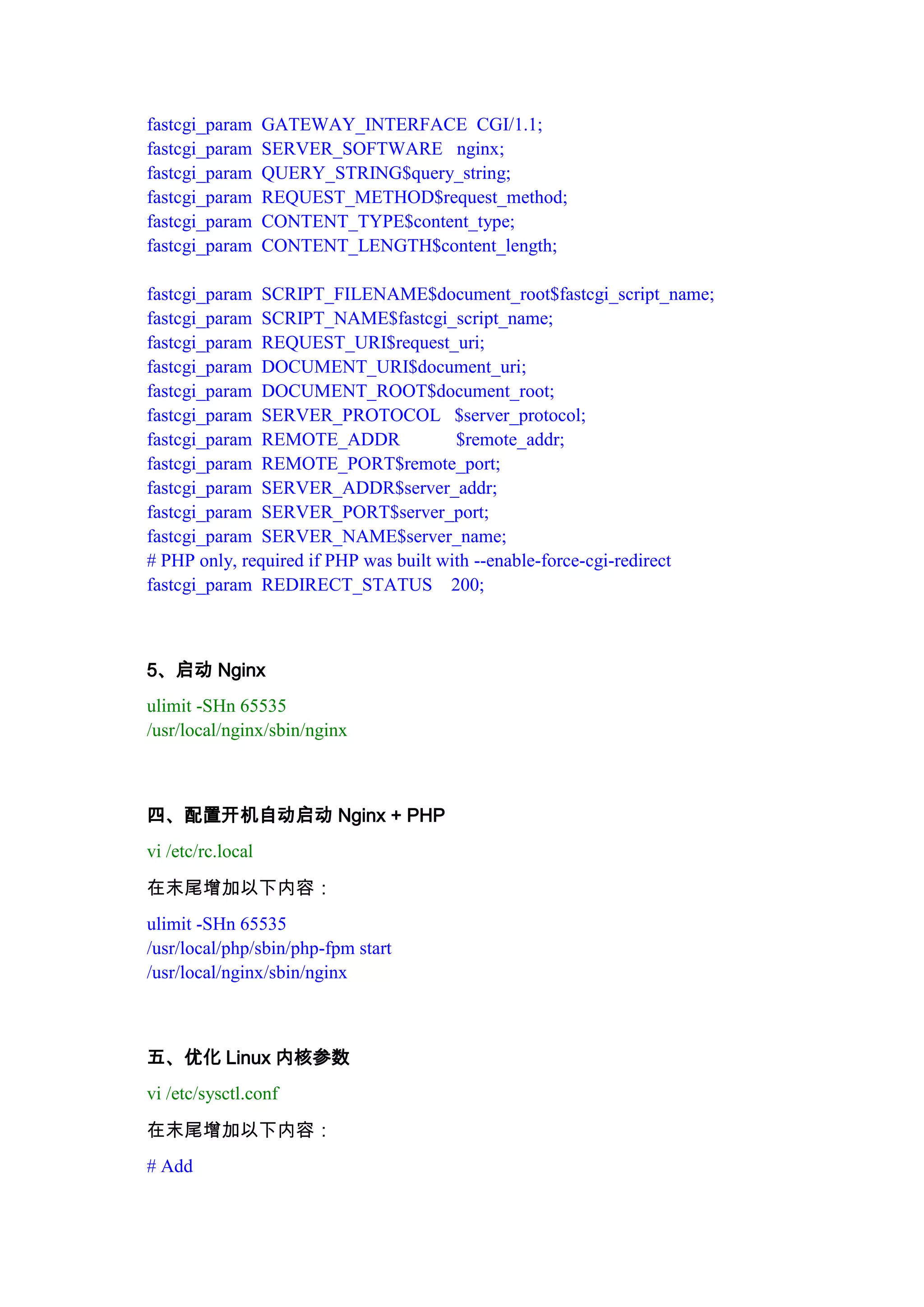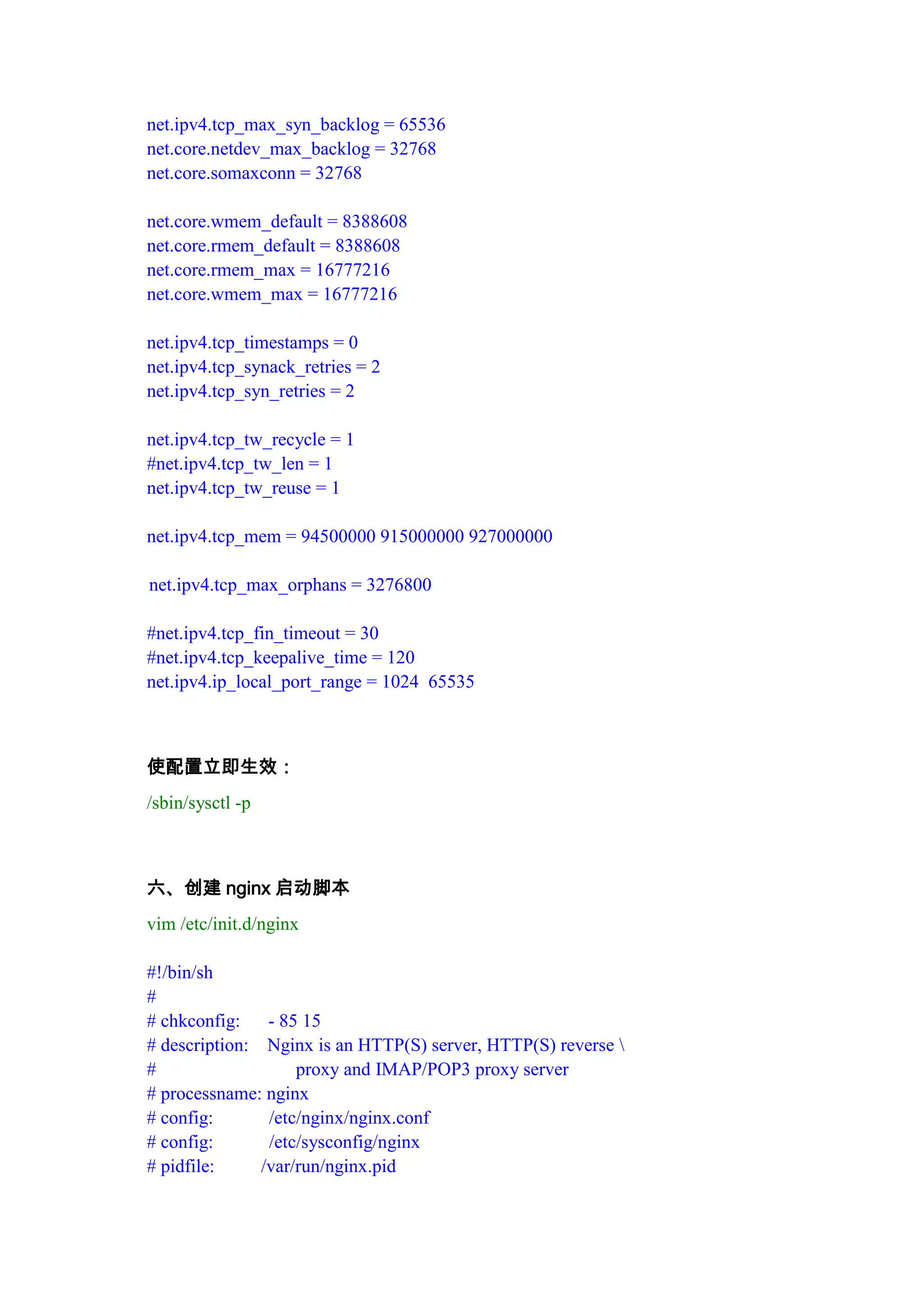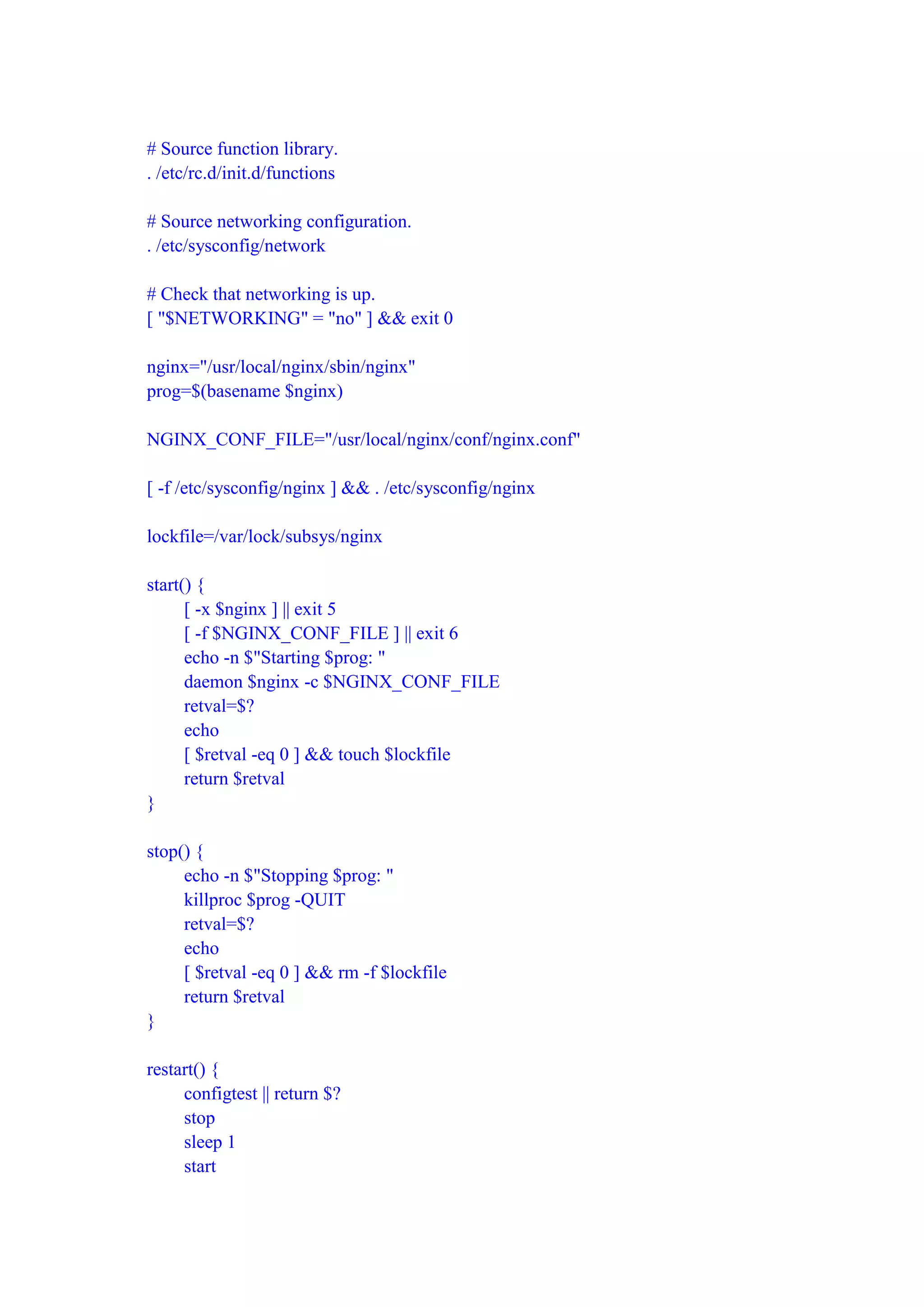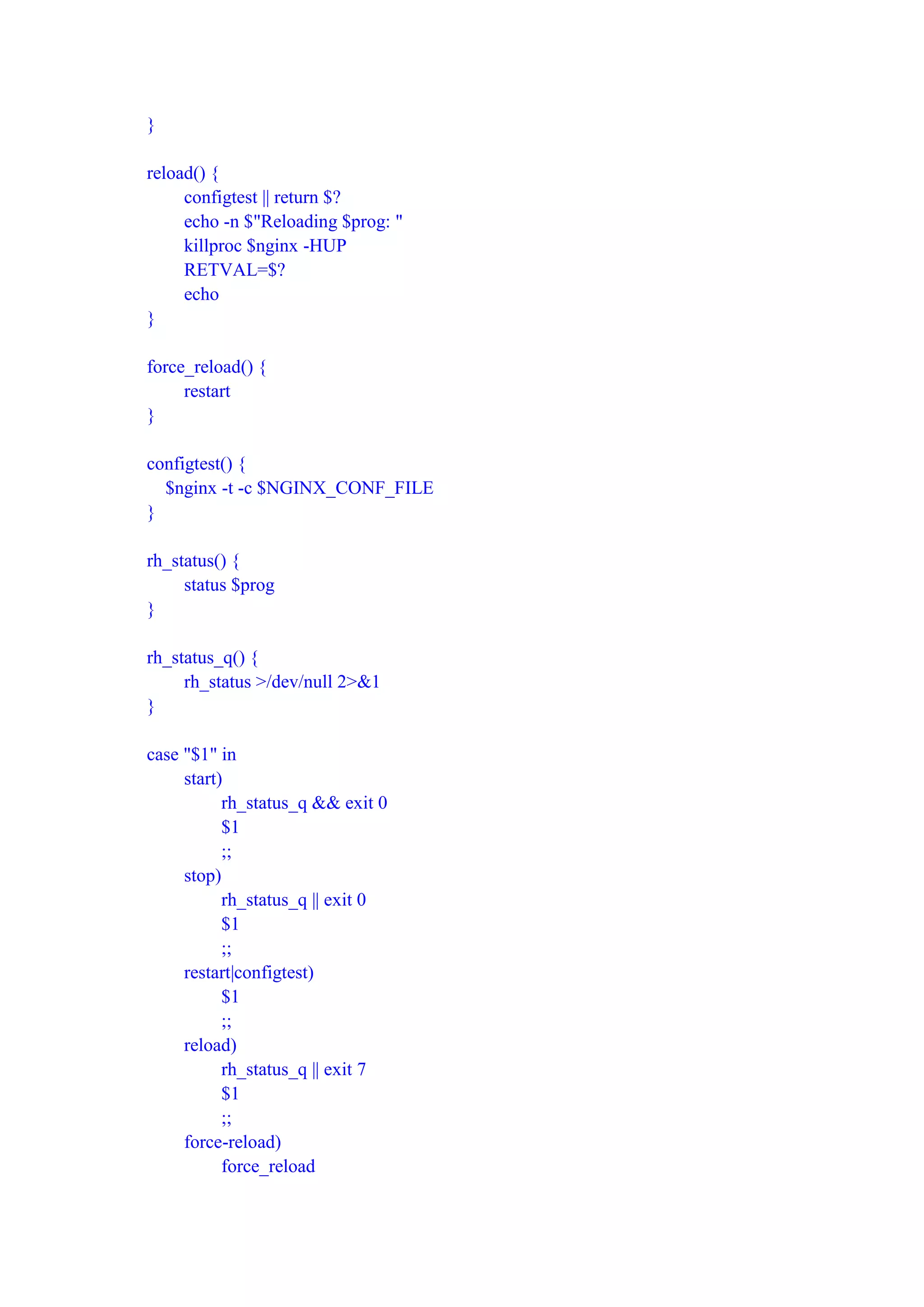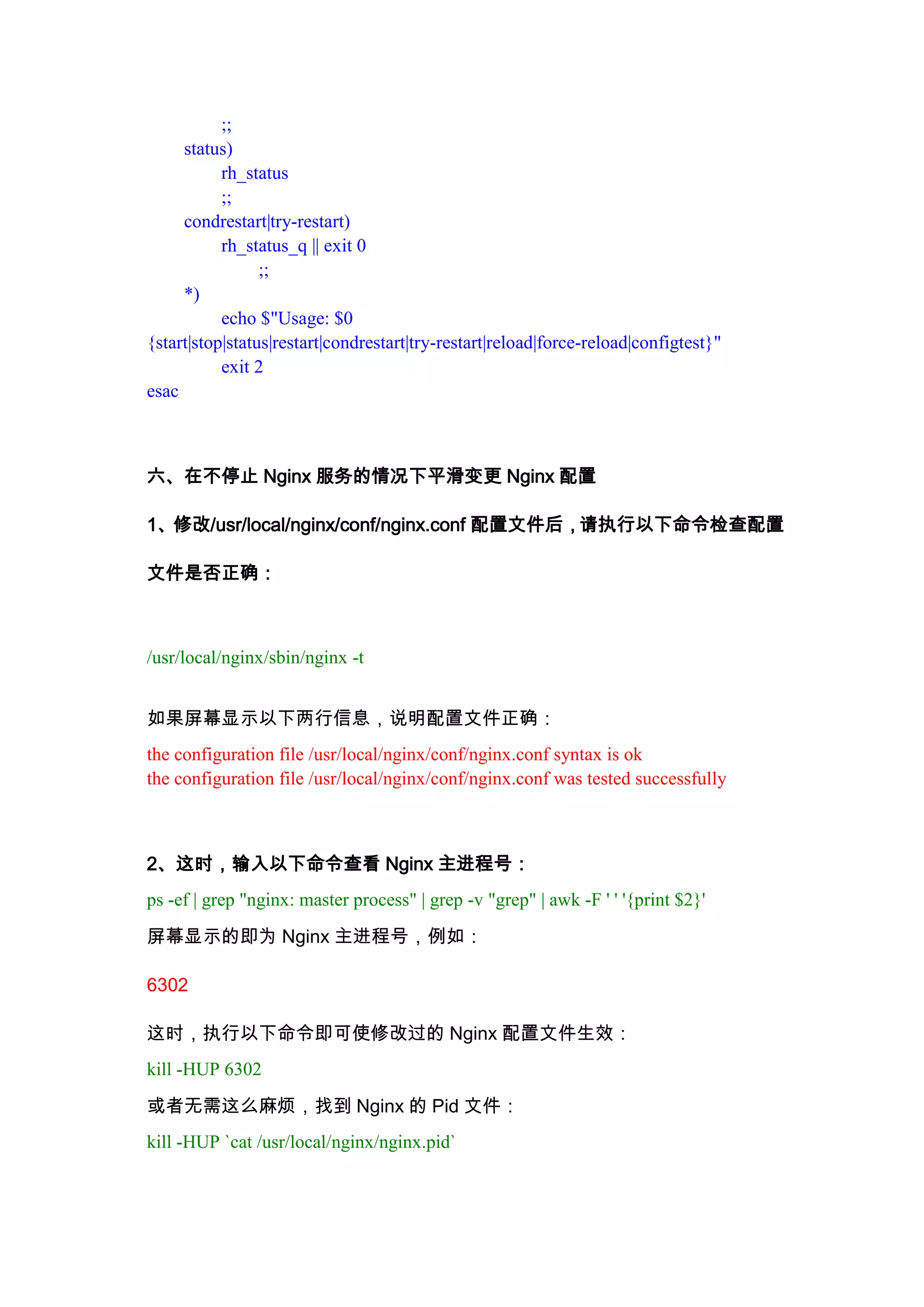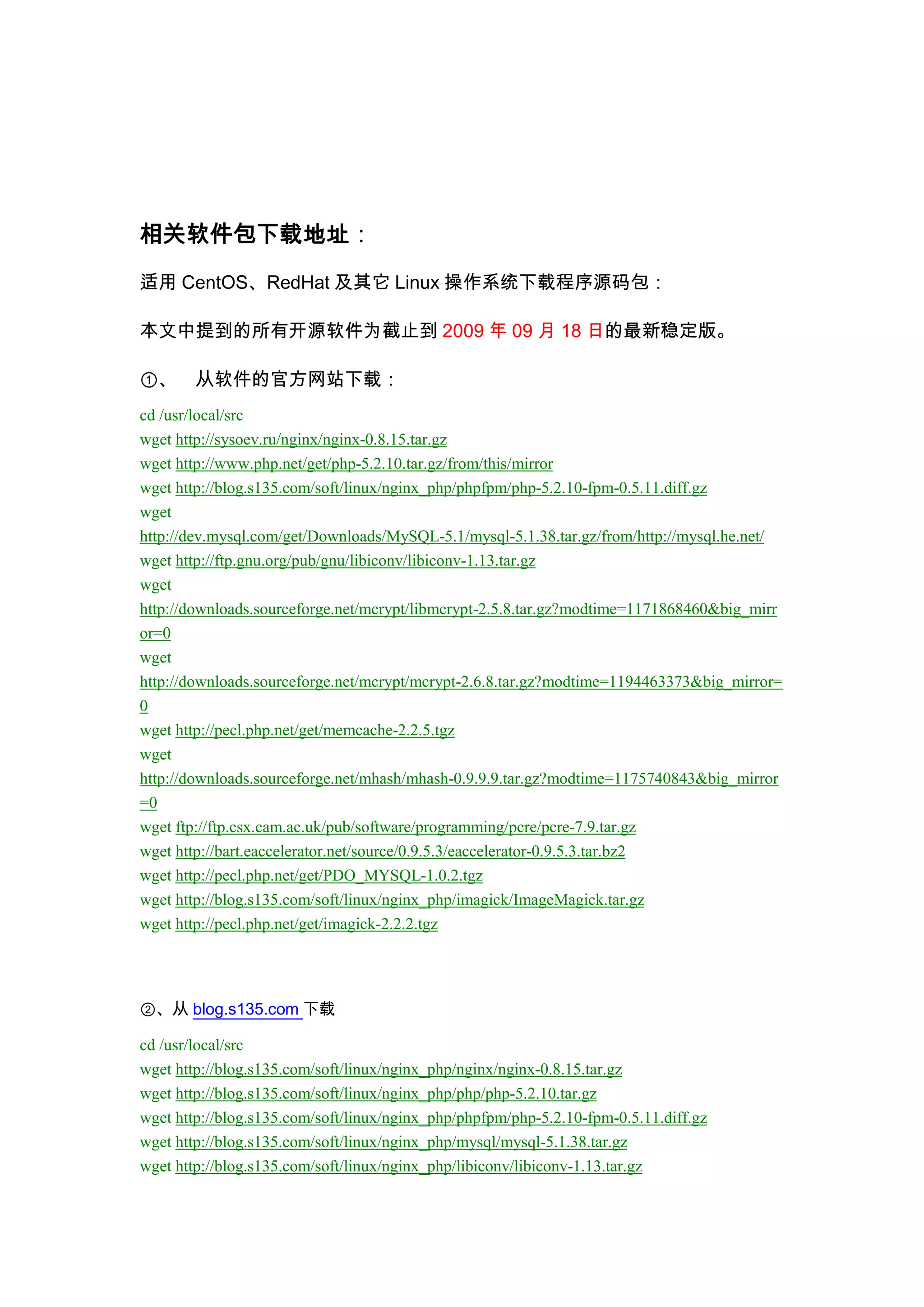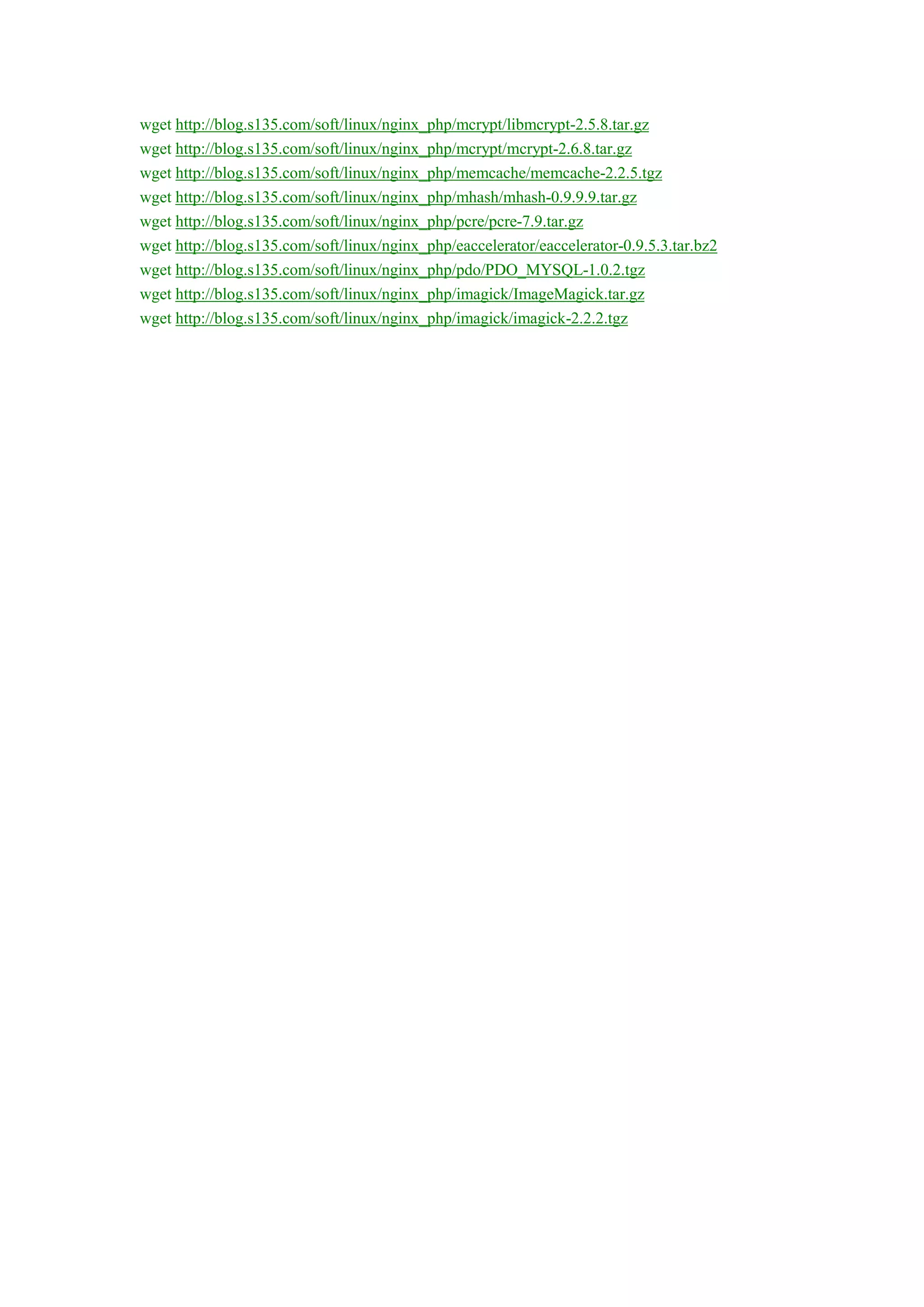This document provides instructions to install Nginx 0.8.x and PHP 5.2.10 using the FastCGI mode on a Linux system. It involves installing prerequisite packages and libraries, compiling and configuring MySQL, PHP, and additional PHP modules like memcache and imagick. The PHP installation is configured to use FastCGI mode and optimized using eAccelerator. Configuration files are modified and shell scripts are created to manage the MySQL service.
![Nginx 0.8.x + PHP 5.2.10(FastCGI)<br />安装步骤:<br />(系统要求:Linux 2.6+ 内核,本文中的Linux操作系统为CentOS 5.3,另在RedHat AS4上也安装成功)<br /> <br />一、yum安装相关文件:<br />yum -y install gcc gcc-c++ autoconf libjpeg libjpeg-devel libpng libpng-devel freetype freetype-devel libxml2 libxml2-devel zlib zlib-devel glibc glibc-devel glib2 glib2-devel bzip2 bzip2-devel ncurses ncurses-devel curl curl-devel e2fsprogs e2fsprogs-devel krb5 krb5-devel libidn libidn-devel openssl openssl-devel openldap openldap-devel nss_ldap openldap-clients openldap-servers<br /> <br />二、安装PHP 5.2.10(FastCGI模式)<br />1、编译安装PHP 5.2.10所需的支持库:<br />tar zxvf libiconv-1.13.tar.gz && cd libiconv-1.13<br />./configure --prefix=/usr/local<br />make && make install<br />cd ../<br /> <br />tar zxvf libmcrypt-2.5.8.tar.gz && cd libmcrypt-2.5.8<br />./configure<br />make && make install<br />/sbin/ldconfig<br />cd libltdl/<br />./configure --enable-ltdl-install<br />make && make install<br />cd ../../<br /> <br />tar zxvf mhash-0.9.9.tar.gz && cd mhash-0.9.9<br />./configure<br />make && make install<br />cd ../<br /> <br />ln -s /usr/local/lib/libmcrypt.la /usr/lib/libmcrypt.la<br />ln -s /usr/local/lib/libmcrypt.so /usr/lib/libmcrypt.so<br />ln -s /usr/local/lib/libmcrypt.so.4 /usr/lib/libmcrypt.so.4<br />ln -s /usr/local/lib/libmcrypt.so.4.4.8 /usr/lib/libmcrypt.so.4.4.8<br />ln -s /usr/local/lib/libmhash.a /usr/lib/libmhash.a<br />ln -s /usr/local/lib/libmhash.la /usr/lib/libmhash.la<br />ln -s /usr/local/lib/libmhash.so /usr/lib/libmhash.so<br />ln -s /usr/local/lib/libmhash.so.2 /usr/lib/libmhash.so.2<br />ln -s /usr/local/lib/libmhash.so.2.0.1 /usr/lib/libmhash.so.2.0.1<br /> <br />tar zxvf mcrypt-2.6.8.tar.gz && cd mcrypt-2.6.8/<br />/sbin/ldconfig<br />./configure<br />make && make install<br />cd ../<br />2、源码/编译安装MySQL <br />⑴源码安装<br />tar xzvf mysql-5.0.51a-linux-x86_64-icc-glibc23.tar.gz<br />mv mysql-5.0.51a-linux-x86_64-icc-glibc23 /usr/local/<br />cd ..<br />ln -s mysql-5.0.51a-linux-x86_64-icc-glibc23 /usr/local/mysql<br />useradd mysql<br />chown -R mysql:root /usr/local/mysql/<br />cd /usr/local/mysql<br />./scripts/mysql_install_db --user=mysql --basedir=/usr/local/mysql --datadir=/data/mysql/<br />cp ./support-files/mysql.server /etc/rc.d/init.d/mysqld<br />chown root:root /etc/rc.d/init.d/mysqld<br />chmod 755 /etc/rc.d/init.d/mysqld<br />chkconfig --add mysqld<br />chkconfig --level 3 mysqld on<br />cp ./support-files/my-huge.cnf /etc/my.cnf<br />mv /usr/local/mysql/data /data/mysql<br />chown -R mysql:mysql /data/mysql/<br /># vi /etc/my.cnf 修改以下内容:<br /> <br />在 [mysqld] 段增加或修改:<br />datadir = /data/mysql<br />skip-innodb<br />wait-timeout = 3 | 5 | 10<br />max_connections = 256 | 384 | 512<br />max_connect_errors = 10000000<br />thread_concurrency = CPU个数×2<br />将 log-bin 注释<br /># bin/mysqladmin -u root password 'password_for_root'<br />⑵编译安装<br />/usr/sbin/groupadd mysql<br />/usr/sbin/useradd -g mysql mysql<br />tar zxvf mysql-5.5.2-m2.tar.gz<br />cd mysql-5.5.2-m2/<br />./configure --prefix=/usr/local/webserver/mysql/ --enable-assembler --with-extra-charsets=complex --enable-thread-safe-client --with-big-tables --with-readline --with-ssl --with-embedded-server --enable-local-infile --with-plugins=partition,innobase,myisammrg<br />make && make install<br />chmod +w /usr/local/webserver/mysql<br />chown -R mysql:mysql /usr/local/webserver/mysql<br />cd ../<br />附:以下为附加步骤,如果你想在这台服务器上运行MySQL数据库,则执行以下两步。如果你只是希望让PHP支持MySQL扩展库,能够连接其他服务器上的MySQL数据库,那么,以下两步无需执行。<br /> <br />①、创建MySQL数据库存放目录<br />mkdir -p /data/mysql/data/<br />chown -R mysql:mysql /data/mysql/<br /> <br />②、以mysql用户帐号的身份建立数据表:<br />/usr/local/mysql/bin/mysql_install_db --basedir=/usr/local/mysql --datadir=/data/mysql/data --user=mysql<br /> <br />③、创建my.cnf配置文件:<br />vi /data0/mysql/3306/my.cnf<br />输入以下内容:<br />[client]<br />default-character-set = utf8<br />port = 3306<br />socket = /tmp/mysql.sock<br /> <br />[mysql]<br />prompt=\"
(\u:blog.s135.com:)[\d]> \"
<br />no-auto-rehash<br /> <br />[mysqld]<br />#default-character-set = utf8<br />user = mysql<br />port = 3306<br />socket = /tmp/mysql.sock<br />basedir = /usr/local/mysql<br />datadir = /data0/mysql/3306/data<br />open_files_limit = 10240<br />back_log = 600<br />max_connections = 3000<br />max_connect_errors = 6000<br />table_cache = 614<br />external-locking = FALSE<br />max_allowed_packet = 32M<br />sort_buffer_size = 2M<br />join_buffer_size = 2M<br />thread_cache_size = 300<br />thread_concurrency = 8<br />query_cache_size = 32M<br />query_cache_limit = 2M<br />query_cache_min_res_unit = 2k<br />default-storage-engine = MyISAM<br />default_table_type = MyISAM<br />thread_stack = 192K<br />transaction_isolation = READ-COMMITTED<br />tmp_table_size = 246M<br />max_heap_table_size = 246M<br />long_query_time = 1<br />log_long_format<br />log-bin = /data0/mysql/3306/binlog<br />binlog_cache_size = 4M<br />binlog_format = MIXED<br />max_binlog_cache_size = 8M<br />max_binlog_size = 512M<br />expire_logs_days = 7<br />key_buffer_size = 256M<br />read_buffer_size = 1M<br />read_rnd_buffer_size = 16M<br />bulk_insert_buffer_size = 64M<br />myisam_sort_buffer_size = 128M<br />myisam_max_sort_file_size = 10G<br />myisam_max_extra_sort_file_size = 10G<br />myisam_repair_threads = 1<br />myisam_recover<br /> <br />skip-name-resolve<br />master-connect-retry = 10<br />slave-skip-errors = 1032,1062,126,1114,1146,1048,1396<br /> <br />server-id = 1<br /> <br />innodb_additional_mem_pool_size = 16M<br />innodb_buffer_pool_size = 2048M<br />innodb_data_file_path = ibdata1:1024M:autoextend<br />innodb_file_io_threads = 4<br />innodb_thread_concurrency = 8<br />innodb_flush_log_at_trx_commit = 2<br />innodb_log_buffer_size = 16M<br />innodb_log_file_size = 128M<br />innodb_log_files_in_group = 3<br />innodb_max_dirty_pages_pct = 90<br />innodb_lock_wait_timeout = 120<br />innodb_file_per_table = 0<br />[mysqldump]<br />quick<br />max_allowed_packet = 32M<br /> <br />④、创建管理MySQL数据库的shell脚本:<br />vi /data/mysql/<br />输入以下内容:<br />#!/bin/sh<br />mysql_port=3306<br />mysql_username=\"
admin\"
<br />mysql_password=\"
12345678\"
<br />function_start_mysql()<br />{<br /> printf \"
Starting MySQL...\n\"
<br /> /bin/sh /usr/local/webserver/mysql/bin/mysqld_safe --defaults-file=/data0/mysql/${mysql_port}/my.cnf 2>&1 > /dev/null &<br />}<br />function_stop_mysql()<br />{<br /> printf \"
Stoping MySQL...\n\"
<br /> /usr/local/webserver/mysql/bin/mysqladmin -u ${mysql_username} -p${mysql_password} -S /tmp/mysql.sock shutdown<br />}<br />function_restart_mysql()<br />{<br /> printf \"
Restarting MySQL...\n\"
<br /> function_stop_mysql<br /> sleep 5<br /> function_start_mysql<br />}<br />function_kill_mysql()<br />{<br /> kill -9 $(ps -ef | grep 'bin/mysqld_safe' | grep ${mysql_port} | awk '{printf $2}')<br /> kill -9 $(ps -ef | grep 'libexec/mysqld' | grep ${mysql_port} | awk '{printf $2}')<br />}<br />if [ \"
$1\"
= \"
start\"
]; then<br /> function_start_mysql<br />elif [ \"
$1\"
= \"
stop\"
]; then<br /> function_stop_mysql<br />elif [ \"
$1\"
= \"
restart\"
]; then<br />function_restart_mysql<br />elif [ \"
$1\"
= \"
kill\"
]; then<br />function_kill_mysql<br />else<br /> printf \"
Usage: /data0/mysql/${mysql_port}/mysql {start|stop|restart|kill}\n\"
<br />fi<br />⑤、赋予shell脚本可执行权限:<br />chmod +x /data0/mysql/3306/mysql<br /> <br />⑥、启动MySQL:<br />/data0/mysql/3306/mysql start<br /> <br />⑦、通过命令行登录管理MySQL服务器(提示输入密码时直接回车):<br />/usr/local/webserver/mysql/bin/mysql -u root -p -S /tmp/mysql.sock<br /> <br />⑧、输入以下SQL语句,创建一个具有root权限的用户和密码(12345678):<br />GRANT ALL PRIVILEGES ON *.* TO 'admin'@'localhost' IDENTIFIED BY '12345678';<br />GRANT ALL PRIVILEGES ON *.* TO 'admin'@'127.0.0.1' IDENTIFIED BY '12345678';<br /> <br />⑨、(可选)停止MySQL:<br />/data0/mysql/3306/mysql stop<br />3、编译安装PHP(FastCGI模式)<br />tar zxvf php-5.2.13.tar.gz<br />gzip -cd php-5.2.13-fpm-0.5.13.diff.gz | patch -d php-5.2.13 -p1<br />cd php-5.2.13/<br />./configure --prefix=/usr/local/php --with-config-file-path=/usr/local/php/etc --with-mysql=/usr/local/mysql --with-mysqli=/usr/local/mysql/bin/mysql_config --with-iconv-dir=/usr/local --with-freetype-dir --with-jpeg-dir --with-png-dir --with-zlib --with-libxml-dir=/usr --enable-xml --disable-rpath --enable-discard-path --enable-safe-mode --enable-bcmath --enable-shmop --enable-sysvsem --enable-inline-optimization --with-curl --with-curlwrappers --enable-mbregex --enable-fastcgi --enable-fpm --enable-force-cgi-redirect --enable-mbstring --with-mcrypt --with-gd --enable-gd-native-ttf --with-openssl --with-mhash --enable-pcntl --enable-sockets --with-ldap --with-ldap-sasl --with-xmlrpc --enable-zip --enable-soap --without-pear --enable-ftp<br />make ZEND_EXTRA_LIBS='-liconv'<br />make install<br />cp php.ini-dist /usr/local/php/etc/php.ini<br />cd ../<br />4、编译安装PHP5扩展模块<br />tar zxvf memcache-2.2.5.tgz && cd memcache-2.2.5/<br />/usr/local/php/bin/phpize<br />./configure --with-php-config=/usr/local/php/bin/php-config<br />make && make install<br />cd ../<br /> <br />tar jxvf eaccelerator-0.9.6.tar.bz2 && cd eaccelerator-0.9.6/<br />/usr/local/php/bin/phpize<br />./configure --enable-eaccelerator=shared --with-php-config=/usr/local/php/bin/php-config<br />make && make install<br />cd ../<br /> <br />tar zxvf PDO_MYSQL-1.0.2.tgz && cd PDO_MYSQL-1.0.2/<br />/usr/local/php/bin/phpize<br />./configure --with-php-config=/usr/local/php/bin/php-config --with-pdo-mysql=/usr/local/mysql<br />make && make install<br />cd ../<br /> <br />tar zxvf ImageMagick.tar.gz && cd ImageMagick-6.5.1-2/<br />./configure<br />make && make install<br />cd ../<br />tar zxvf imagick-2.3.0.tgz && cd imagick-2.3.0/<br />/usr/local/php/bin/phpize<br />./configure --with-php-config=/usr/local/php/bin/php-config<br />make && make install<br />cd ../<br /> <br />5、修改php.ini文件<br />查找/usr/local/php/etc/php.ini中的extension_dir = \"
./\"
<br />修改为:<br />extension_dir = \"
/usr/local/php/lib/php/extensions/no-debug-non-zts-20060613/\"
<br />并在此行后增加以下几行,然后保存:<br />extension = \"
memcache.so\"
<br />extension = \"
pdo_mysql.so\"
<br />extension = \"
imagick.so\"
<br /> <br />再查找output_buffering = Off<br />修改为output_buffering = On<br /> <br />6、配置eAccelerator加速PHP:<br />mkdir /tmp/eaccelerator<br />vi /usr/local/php/etc/php.ini<br />按shift+g键跳到配置文件的最末尾,加上以下配置信息:<br />[eaccelerator]<br />zend_extension=\"
/usr/local/php/lib/php/extensions/no-debug-non-zts-20060613/eaccelerator.so\"
<br />eaccelerator.shm_size=\"
64\"
<br />eaccelerator.cache_dir=\"
/tmp/eaccelerator\"
<br />eaccelerator.enable=\"
1\"
<br />eaccelerator.optimizer=\"
1\"
<br />eaccelerator.check_mtime=\"
1\"
<br />eaccelerator.debug=\"
0\"
<br />eaccelerator.filter=\"
\"
<br />eaccelerator.shm_max=\"
0\"
<br />eaccelerator.shm_ttl=\"
3600\"
<br />eaccelerator.shm_prune_period=\"
3600\"
<br />eaccelerator.shm_only=\"
0\"
<br />eaccelerator.compress=\"
1\"
<br />eaccelerator.compress_level=\"
9\"
<br />7、创建www用户和组:<br />/usr/sbin/groupadd www<br />/usr/sbin/useradd -g www www<br />mkdir -p /data/www/wwwroot<br />chmod +w /data/www/wwwroot<br />chown -R www:www /data/www/wwwroot<br /> <br />8、创建php-fpm配置文件<br />(php-fpm是为PHP打的一个FastCGI管理补丁,可以平滑变更php.ini配置而无需重启php-cgi):<br />在/usr/local/php/etc/目录中创建php-fpm.conf文件:<br />rm -f /usr/local/php/etc/php-fpm.conf<br />vi /usr/local/php/etc/php-fpm.conf<br />输入以下内容:<br /><?xml version=\"
1.0\"
?><br /><configuration><br /> All relative paths in this config are relative to php's install prefix<br /> <section name=\"
global_options\"
><br /> <br /> Pid file<br /> <value name=\"
pid_file\"
>/usr/local/php/logs/php-fpm.pid</value><br /> <br /> Error log file<br /> <value name=\"
error_log\"
>/usr/local/php/logs/php-fpm.log</value><br /> <br /> Log level<br /> <value name=\"
log_level\"
>notice</value><br /> <br /> When this amount of php processes exited with SIGSEGV or SIGBUS ...<br /> <value name=\"
emergency_restart_threshold\"
>10</value><br /> <br /> ... in a less than this interval of time, a graceful restart will be initiated.<br /> Useful to work around accidental curruptions in accelerator's shared memory.<br /> <value name=\"
emergency_restart_interval\"
>1m</value><br /> <br /> Time limit on waiting child's reaction on signals from master<br /> <value name=\"
process_control_timeout\"
>5s</value><br /> <br /> Set to 'no' to debug fpm<br /> <value name=\"
daemonize\"
>yes</value><br /> <br /> </section><br /> <br /> <workers><br /> <br /> <section name=\"
pool\"
><br /> <br /> Name of pool. Used in logs and stats.<br /> <value name=\"
name\"
>default</value><br /> <br /> Address to accept fastcgi requests on.<br /> Valid syntax is 'ip.ad.re.ss:port' or just 'port' or '/path/to/unix/socket'<br /> <value name=\"
listen_address\"
>127.0.0.1:9000</value><br /> <br /> <value name=\"
listen_options\"
><br /> <br /> Set listen(2) backlog<br /> <value name=\"
backlog\"
>-1</value><br /> <br /> Set permissions for unix socket, if one used.<br /> In Linux read/write permissions must be set in order to allow connections from web server.<br /> Many BSD-derrived systems allow connections regardless of permissions.<br /> <value name=\"
owner\"
></value><br /> <value name=\"
group\"
></value><br /> <value name=\"
mode\"
>0666</value><br /> </value><br /> <br /> Additional php.ini defines, specific to this pool of workers.<br /> <value name=\"
php_defines\"
><br /> <value name=\"
sendmail_path\"
>/usr/sbin/sendmail -t -i</value><br /> <value name=\"
display_errors\"
>1</value><br /> </value><br /> <br /> Unix user of processes<br /> <value name=\"
user\"
>www</value><br /> <br /> Unix group of processes<br /> <value name=\"
group\"
>www</value><br /> <br /> Process manager settings<br /> <value name=\"
pm\"
><br /> <br /> Sets style of controling worker process count.<br /> Valid values are 'static' and 'apache-like'<br /> <value name=\"
style\"
>static</value><br /> <br /> Sets the limit on the number of simultaneous requests that will be served.<br /> Equivalent to Apache MaxClients directive.<br /> Equivalent to PHP_FCGI_CHILDREN environment in original php.fcgi<br /> Used with any pm_style.<br /> <value name=\"
max_children\"
>128</value><br /> <br /> Settings group for 'apache-like' pm style<br /> <value name=\"
apache_like\"
><br /> <br /> Sets the number of server processes created on startup.<br /> Used only when 'apache-like' pm_style is selected<br /> <value name=\"
StartServers\"
>20</value><br /> <br /> Sets the desired minimum number of idle server processes.<br /> Used only when 'apache-like' pm_style is selected<br /> <value name=\"
MinSpareServers\"
>5</value><br /> <br /> Sets the desired maximum number of idle server processes.<br /> Used only when 'apache-like' pm_style is selected<br /> <value name=\"
MaxSpareServers\"
>35</value><br /> </value><br /> </value><br /> <br /> The timeout (in seconds) for serving a single request after which the worker process will be terminated<br /> Should be used when 'max_execution_time' ini option does not stop script execution for some reason<br /> '0s' means 'off'<br /> <value name=\"
request_terminate_timeout\"
>0s</value><br /> <br /> The timeout (in seconds) for serving of single request after which a php backtrace will be dumped to slow.log file<br /> '0s' means 'off'<br /> <value name=\"
request_slowlog_timeout\"
>0s</value><br /> <br /> The log file for slow requests<br /> <value name=\"
slowlog\"
>logs/slow.log</value><br /> <br /> Set open file desc rlimit<br /> <value name=\"
rlimit_files\"
>65535</value><br /> <br /> Set max core size rlimit<br /> <value name=\"
rlimit_core\"
>0</value><br /> <br /> Chroot to this directory at the start, absolute path<br /> <value name=\"
chroot\"
></value><br /> <br /> Chdir to this directory at the start, absolute path<br /> <value name=\"
chdir\"
></value><br /> <br /> Redirect workers' stdout and stderr into main error log.<br /> If not set, they will be redirected to /dev/null, according to FastCGI specs<br /> <value name=\"
catch_workers_output\"
>yes</value><br /> <br /> How much requests each process should execute before respawn.<br /> Useful to work around memory leaks in 3rd party libraries.<br /> For endless request processing please specify 0<br /> Equivalent to PHP_FCGI_MAX_REQUESTS<br /> <value name=\"
max_requests\"
>102400</value><br /> <br /> Comma separated list of ipv4 addresses of FastCGI clients that allowed to connect.<br /> Equivalent to FCGI_WEB_SERVER_ADDRS environment in original php.fcgi (5.2.2+)<br /> Makes sense only with AF_INET listening socket.<br /> <value name=\"
allowed_clients\"
>127.0.0.1</value><br /> <br /> Pass environment variables like LD_LIBRARY_PATH<br /> All $VARIABLEs are taken from current environment<br /> <value name=\"
environment\"
><br /> <value name=\"
HOSTNAME\"
>$HOSTNAME</value><br /> <value name=\"
PATH\"
>/usr/local/bin:/usr/bin:/bin</value><br /> <value name=\"
TMP\"
>/tmp</value><br /> <value name=\"
TMPDIR\"
>/tmp</value><br /> <value name=\"
TEMP\"
>/tmp</value><br /> <value name=\"
OSTYPE\"
>$OSTYPE</value><br /> <value name=\"
MACHTYPE\"
>$MACHTYPE</value><br /> <value name=\"
MALLOC_CHECK_\"
>2</value><br /> </value><br /> </section><br /> </workers><br /></configuration><br /> <br />(如果您安装 Nginx + PHP 用于程序调试,请将以下的<value name=\"
display_errors\"
>0</value>改为<value name=\"
display_errors\"
>1</value>,以便显示PHP错误信息,否则,Nginx 会报状态为500的空白错误页)<br /> <br />9、启动php-cgi进程,监听127.0.0.1的9000端口,进程数为200(如果服务器内存小于3GB,可以只开启64个进程),用户为www:<br />ulimit -SHn 65535<br />/usr/local/php/sbin/php-fpm start<br />注:/usr/local/php/sbin/php-fpm还有其他参数,包 括:start|stop|quit|restart|reload|logrotate<br />修改php.ini后不重启php-cgi,重新加载配置文件 使用reload。<br /> <br />三、安装Nginx 0.8.15<br />1、安装Nginx所需的pcre库:<br />tar zxvf pcre-8.11.tar.gz && cd pcre-8.11<br />./configure<br />make && make install<br />cd ../<br /> <br />2、安装Nginx<br />tar zxvf nginx-0.8.54.tar.gz && cd nginx-0.8.54<br />./configure --user=www --group=www --prefix=/usr/local/nginx --with-http_stub_status_module --with-http_ssl_module<br />make && make install<br />cd ../<br /> <br />3、创建Nginx日志目录<br />mkdir -p /data/log<br />chmod +w /data/log<br />chown -R www:www /data/log<br /> <br />4、创建Nginx配置文件<br />①、在/usr/local/nginx/conf/目录中创建nginx.conf文件:<br />rm -f /usr/local/nginx/conf/nginx.conf<br />vi /usr/local/nginx/conf/nginx.conf<br />输入以下内容:<br />引用<br />user www;<br /> <br />worker_processes 8;<br /> <br />error_log /data/log/nginx_error.log crit;<br /> <br />pid /usr/local/nginx/nginx.pid;<br /> <br />#Specifies the value for maximum file descriptors that can be opened by this process. <br />worker_rlimit_nofile 65535;<br /> <br />events <br />{<br /> use epoll;<br /> worker_connections 65535;<br />}<br /> <br />http <br />{<br /> include mime.types;<br /> default_type application/octet-stream;<br /> <br /> #charset gb2312;<br /> <br /> server_names_hash_bucket_size 128;<br /> client_header_buffer_size 32k;<br /> large_client_header_buffers 4 32k;<br /> client_max_body_size 8m;<br /> <br /> sendfile on;<br /> tcp_nopush on;<br /> <br /> keepalive_timeout 60;<br /> <br /> tcp_nodelay on;<br /> <br /> fastcgi_connect_timeout 300;<br /> fastcgi_send_timeout 300;<br /> fastcgi_read_timeout 300;<br /> fastcgi_buffer_size 64k;<br /> fastcgi_buffers 4 64k;<br /> fastcgi_busy_buffers_size 128k;<br /> fastcgi_temp_file_write_size 128k;<br /> <br /> gzip on;<br /> gzip_min_length 1k;<br /> gzip_buffers 4 16k;<br /> gzip_http_version 1.0;<br /> gzip_comp_level 2;<br /> gzip_types text/plain application/x-javascript text/css application/xml;<br /> gzip_vary on;<br /> <br /> #limit_zone crawler $binary_remote_addr 10m;<br /> server_tokens off; <br /> server<br /> {<br /> listen 80;<br /> server_name pass.rayli.com.cn;<br /> index index.html index.htm index.php;<br /> root /data/www/wwwroot;<br /> <br /> #limit_conn crawler 20; <br /> <br /> location ~ .*\.(php|php5)?$<br /> { <br /> #fastcgi_pass unix:/tmp/php-cgi.sock;<br /> fastcgi_pass 127.0.0.1:9000;<br /> fastcgi_index index.php;<br /> include fcgi.conf;<br /> }<br /> <br /> location ~ .*\.(gif|jpg|jpeg|png|bmp|swf)$<br /> {<br /> expires 30d;<br /> }<br /> <br /> location ~ .*\.(js|css)?$<br /> {<br /> expires 1h;<br /> } <br /> <br /> <br /> location /nginx_status<br /> {<br /> stub_status on;<br /> access_log off;<br /> allow all;<br /> }<br /> <br /> log_format access '$remote_addr - $remote_user [$time_local] \"
$request\"
'<br /> '$status $body_bytes_sent \"
$http_referer\"
'<br /> '\"
$http_user_agent\"
$http_x_forwarded_for';<br /> access_log /data/log/access.log access;<br /> <br /> <br /> }<br />}<br /> <br />②、在/usr/local/nginx/conf/目录中创建fcgi.conf文件:<br />vi /usr/local/nginx/conf/fcgi.conf<br />输入以下内容:<br />fastcgi_param GATEWAY_INTERFACE CGI/1.1;<br />fastcgi_param SERVER_SOFTWARE nginx;<br />fastcgi_param QUERY_STRING $query_string;<br />fastcgi_param REQUEST_METHOD $request_method;<br />fastcgi_param CONTENT_TYPE $content_type;<br />fastcgi_param CONTENT_LENGTH $content_length;<br /> <br />fastcgi_param SCRIPT_FILENAME $document_root$fastcgi_script_name;<br />fastcgi_param SCRIPT_NAME $fastcgi_script_name;<br />fastcgi_param REQUEST_URI $request_uri;<br />fastcgi_param DOCUMENT_URI $document_uri;<br />fastcgi_param DOCUMENT_ROOT $document_root;<br />fastcgi_param SERVER_PROTOCOL $server_protocol;<br />fastcgi_param REMOTE_ADDR $remote_addr;<br />fastcgi_param REMOTE_PORT $remote_port;<br />fastcgi_param SERVER_ADDR $server_addr;<br />fastcgi_param SERVER_PORT $server_port;<br />fastcgi_param SERVER_NAME $server_name;<br /># PHP only, required if PHP was built with --enable-force-cgi-redirect<br />fastcgi_param REDIRECT_STATUS 200;<br />5、启动Nginx<br />ulimit -SHn 65535<br />/usr/local/nginx/sbin/nginx<br />四、配置开机自动启动Nginx + PHP<br />vi /etc/rc.local<br />在末尾增加以下内容:<br />ulimit -SHn 65535<br />/usr/local/php/sbin/php-fpm start<br />/usr/local/nginx/sbin/nginx<br />五、优化Linux内核参数<br />vi /etc/sysctl.conf<br />在末尾增加以下内容:<br /># Add<br />net.ipv4.tcp_max_syn_backlog = 65536 <br />net.core.netdev_max_backlog = 32768 <br />net.core.somaxconn = 32768 <br /> <br />net.core.wmem_default = 8388608 <br />net.core.rmem_default = 8388608 <br />net.core.rmem_max = 16777216 <br />net.core.wmem_max = 16777216 <br /> <br />net.ipv4.tcp_timestamps = 0 <br />net.ipv4.tcp_synack_retries = 2 <br />net.ipv4.tcp_syn_retries = 2 <br /> <br />net.ipv4.tcp_tw_recycle = 1 <br />#net.ipv4.tcp_tw_len = 1<br />net.ipv4.tcp_tw_reuse = 1 <br /> <br />net.ipv4.tcp_mem = 94500000 915000000 927000000<br /> <br />net.ipv4.tcp_max_orphans = 3276800 <br />#net.ipv4.tcp_fin_timeout = 30 <br />#net.ipv4.tcp_keepalive_time = 120 <br />net.ipv4.ip_local_port_range = 1024 65535<br /> <br />使配置立即生效:<br />/sbin/sysctl -p<br />六、创建nginx启动脚本<br />vim /etc/init.d/nginx<br />#!/bin/sh<br />#<br /># chkconfig: - 85 15 <br /># description: Nginx is an HTTP(S) server, HTTP(S) reverse \<br /># proxy and IMAP/POP3 proxy server<br /># processname: nginx<br /># config: /etc/nginx/nginx.conf<br /># config: /etc/sysconfig/nginx<br /># pidfile: /var/run/nginx.pid<br /> <br /># Source function library.<br />. /etc/rc.d/init.d/functions<br /> <br /># Source networking configuration.<br />. /etc/sysconfig/network<br /> <br /># Check that networking is up.<br />[ \"
$NETWORKING\"
= \"
no\"
] && exit 0<br />nginx=\"
/usr/local/nginx/sbin/nginx\"
<br />prog=$(basename $nginx)<br />NGINX_CONF_FILE=\"
/usr/local/nginx/conf/nginx.conf\"
<br />[ -f /etc/sysconfig/nginx ] && . /etc/sysconfig/nginx<br />lockfile=/var/lock/subsys/nginx<br />start() {<br /> [ -x $nginx ] || exit 5<br /> [ -f $NGINX_CONF_FILE ] || exit 6<br /> echo -n $\"
Starting $prog: \"
<br /> daemon $nginx -c $NGINX_CONF_FILE<br /> retval=$?<br /> echo<br /> [ $retval -eq 0 ] && touch $lockfile<br /> return $retval<br />}<br />stop() {<br /> echo -n $\"
Stopping $prog: \"
<br /> killproc $prog -QUIT<br /> retval=$?<br /> echo<br /> [ $retval -eq 0 ] && rm -f $lockfile<br /> return $retval<br />}<br />restart() {<br /> configtest || return $?<br /> stop<br /> sleep 1<br /> start<br />}<br />reload() {<br /> configtest || return $?<br /> echo -n $\"
Reloading $prog: \"
<br /> killproc $nginx -HUP<br /> RETVAL=$?<br /> echo<br />}<br />force_reload() {<br /> restart<br />}<br />configtest() {<br /> $nginx -t -c $NGINX_CONF_FILE<br />}<br />rh_status() {<br /> status $prog<br />}<br />rh_status_q() {<br /> rh_status >/dev/null 2>&1<br />}<br />case \"
$1\"
in<br /> start)<br /> rh_status_q && exit 0<br /> $1<br /> ;;<br /> stop)<br /> rh_status_q || exit 0<br /> $1<br /> ;;<br /> restart|configtest)<br /> $1<br /> ;;<br /> reload)<br /> rh_status_q || exit 7<br /> $1<br /> ;;<br /> force-reload)<br /> force_reload<br /> ;;<br /> status)<br /> rh_status<br /> ;;<br /> condrestart|try-restart)<br /> rh_status_q || exit 0<br /> ;;<br /> *)<br /> echo $\"
Usage: $0 {start|stop|status|restart|condrestart|try-restart|reload|force-reload|configtest}\"
<br /> exit 2<br />esac<br />六、在不停止Nginx服务的情况下平滑变更Nginx配置<br />1、修改/usr/local/nginx/conf/nginx.conf配置文件后,请执行以下命令检查配置文件是否正确:<br />/usr/local/nginx/sbin/nginx -t<br />如果屏幕显示以下两行信息,说明配置文件正确:<br />the configuration file /usr/local/nginx/conf/nginx.conf syntax is ok<br />the configuration file /usr/local/nginx/conf/nginx.conf was tested successfully<br /> <br />2、这时,输入以下命令查看Nginx主进程号:<br />ps -ef | grep \"
nginx: master process\"
| grep -v \"
grep\"
| awk -F ' ' '{print $2}'<br />屏幕显示的即为Nginx主进程号,例如:<br />6302<br />这时,执行以下命令即可使修改过的Nginx配置文件生效:<br />kill -HUP 6302<br />或者无需这么麻烦,找到Nginx的Pid文件:<br />kill -HUP `cat /usr/local/nginx/nginx.pid`<br />七、编写每天定时切割Nginx日志的脚本<br />1、创建脚本/usr/local/nginx/sbin/cut_nginx_log.sh<br />vi /usr/local/nginx/sbin/cut_nginx_log.sh<br />输入以下内容:<br />#!/bin/bash<br /># This script run at 00:00<br /> <br /># The Nginx logs path<br />logs_path=\"
/usr/local/nginx/logs/\"
<br /> <br />mkdir -p ${logs_path}$(date -d \"
yesterday\"
+\"
%Y\"
)/$(date -d \"
yesterday\"
+\"
%m\"
)/<br />mv ${logs_path}access.log ${logs_path}$(date -d \"
yesterday\"
+\"
%Y\"
)/$(date -d \"
yesterday\"
+\"
%m\"
)/access_$(date -d \"
yesterday\"
+\"
%Y%m%d\"
).log<br />kill -USR1 `cat /usr/local/nginx/nginx.pid`<br />------------------------------------------------------------------------------------------------------<br />#!/bin/bash<br /># This script run at 00:00<br /># The Nginx logs path<br />logs_path=\"
/data/log/\"
<br />mv ${logs_path}access.log ${logs_path}access.log-$(date -d \"
yesterday\"
+\"
%Y%m%d\"
<br />)<br />service nginx restart<br /> <br />2、设置crontab,每天凌晨00:00切割nginx访问日志<br />crontab -e<br />输入以下内容:<br />00 00 * * * /bin/bash /usr/local/sbin/cut_nginx_log.sh<br />相关软件包下载地址: <br />适用CentOS、RedHat及其它Linux操作系统下载程序源码包:<br />本文中提到的所有开源软件为截止到2009年09月18日的最新稳定版。<br />从软件的官方网站下载:<br />cd /usr/local/src<br />wget http://sysoev.ru/nginx/nginx-0.8.15.tar.gz<br />wget http://www.php.net/get/php-5.2.10.tar.gz/from/this/mirror<br />wget http://blog.s135.com/soft/linux/nginx_php/phpfpm/php-5.2.10-fpm-0.5.11.diff.gz<br />wget http://dev.mysql.com/get/Downloads/MySQL-5.1/mysql-5.1.38.tar.gz/from/http://mysql.he.net/<br />wget http://ftp.gnu.org/pub/gnu/libiconv/libiconv-1.13.tar.gz<br />wget http://downloads.sourceforge.net/mcrypt/libmcrypt-2.5.8.tar.gz?modtime=1171868460&big_mirror=0<br />wget http://downloads.sourceforge.net/mcrypt/mcrypt-2.6.8.tar.gz?modtime=1194463373&big_mirror=0<br />wget http://pecl.php.net/get/memcache-2.2.5.tgz<br />wget http://downloads.sourceforge.net/mhash/mhash-0.9.9.9.tar.gz?modtime=1175740843&big_mirror=0<br />wget ftp://ftp.csx.cam.ac.uk/pub/software/programming/pcre/pcre-7.9.tar.gz<br />wget http://bart.eaccelerator.net/source/0.9.5.3/eaccelerator-0.9.5.3.tar.bz2<br />wget http://pecl.php.net/get/PDO_MYSQL-1.0.2.tgz<br />wget http://blog.s135.com/soft/linux/nginx_php/imagick/ImageMagick.tar.gz<br />wget http://pecl.php.net/get/imagick-2.2.2.tgz<br />②、从blog.s135.com下载<br />cd /usr/local/src<br />wget http://blog.s135.com/soft/linux/nginx_php/nginx/nginx-0.8.15.tar.gz<br />wget http://blog.s135.com/soft/linux/nginx_php/php/php-5.2.10.tar.gz<br />wget http://blog.s135.com/soft/linux/nginx_php/phpfpm/php-5.2.10-fpm-0.5.11.diff.gz<br />wget http://blog.s135.com/soft/linux/nginx_php/mysql/mysql-5.1.38.tar.gz<br />wget http://blog.s135.com/soft/linux/nginx_php/libiconv/libiconv-1.13.tar.gz<br />wget http://blog.s135.com/soft/linux/nginx_php/mcrypt/libmcrypt-2.5.8.tar.gz<br />wget http://blog.s135.com/soft/linux/nginx_php/mcrypt/mcrypt-2.6.8.tar.gz<br />wget http://blog.s135.com/soft/linux/nginx_php/memcache/memcache-2.2.5.tgz<br />wget http://blog.s135.com/soft/linux/nginx_php/mhash/mhash-0.9.9.9.tar.gz<br />wget http://blog.s135.com/soft/linux/nginx_php/pcre/pcre-7.9.tar.gz<br />wget http://blog.s135.com/soft/linux/nginx_php/eaccelerator/eaccelerator-0.9.5.3.tar.bz2<br />wget http://blog.s135.com/soft/linux/nginx_php/pdo/PDO_MYSQL-1.0.2.tgz<br />wget http://blog.s135.com/soft/linux/nginx_php/imagick/ImageMagick.tar.gz<br />wget http://blog.s135.com/soft/linux/nginx_php/imagick/imagick-2.2.2.tgz<br />](https://image.slidesharecdn.com/nginx0-8-x-110305085351-phpapp02/75/Nginx-0-8-x-1-2048.jpg)