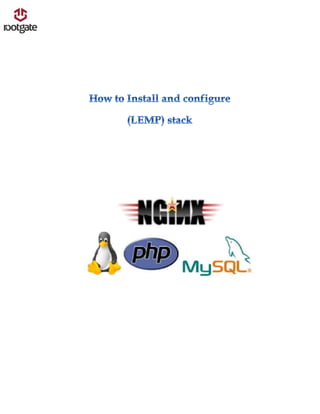
How to install and configure LEMP stack
- 2. Introduction: Here is this article you will learn how to install and configure LEMP stack “Linux, nginx, MySQL,PHP" Firstof all you will need to know more about LEMPstack. LEMPstack is a group of open source software to get web servers up and running. LEMP Stack used to power many popular web applications. "LEMP" refers to a Linux-based operatingsystem, the Nginx web server, the MySQL database server, and the PHP programinglanguage.It is common to substitute other programinglanguages likePython, Perl, and even Ruby for PHP. The "LEMP" configuration replaces the Apache web server component with nginx (pronounced "engine x," providing the "E" in LEMP) to increase the abilityof the server to scale in response to demand. Kindly note the following: The steps in this article require the user to have a root privileges on the operating system. This article is installed on VPS with Centos 6.5 x86_64 GNU/Linux. Nginx version: nginx/1.6.2 PHP 5.3.3 Mysql DB Server version: 5.1.73 Steps of installation: First Step— “Update”: As mentioned above, the steps in this article require the user to have a root privileges on the operating system. Firstthing to do after installingthe operating system is to have your system updated, and this could be done through the following command: yum -y update
- 3. Second step—“Installnginx” In order to install nginx youhave to add nginx yum repository. Create a file named /etc/yum.repos.d/nginx.repoand paste the configurations below: [nginx] name=nginxrepo baseurl=http://nginx.org/packages/centos/$releasever/$basearch/ gpgcheck=0 enabled=1 * Then install nginx using the following command : yum install nginx Service nginx start After installingnginx youcan test nginx to verify thateverything wentas planned by visiting your server's publicIP address in your web browser http://server_domain_name_or_IP/ You will see the default Nginx web page, It should look something like this:
- 4. Third step—Install PHP and PHP modules *Install the rpmforge and epel repositories: rpm --import http://apt.sw.be/RPM-GPG-KEY.dag.txt rpm -Uvh http://pkgs.repoforge.org/rpmforge-release/rpmforge-release-0.5.3- 1.el6.rf.x86_64.rpm rpm -Uvh http://dl.fedoraproject.org/pub/epel/6/x86_64/epel-release-6- 8.noarch.rpm * Then install php: yum install php php-fpm php-common php-pecl-apc php-cli php-pear php-pdo php-mysql php-pgsql php-pecl-memcached php-gd php- mbstring php-mcryptphp-xml php-pecl-memcache.x86_64 php-gd php- mbstring php-mcryptphp-xml phpMyAdmin Fourth step—Configure nginx * Firstyou will need to add new users and create their directories adduser site1 passwd site1 cd /home/site1 mkdir {public_html,logs} touch logs/{error.log,access.log} chown -R site1:site1 /home/site1 chmod 755 /home/site1 * Create a new virtual host file for your site with the following configuration :- vim /etc/nginx/conf.d/site1.conf server { listen 80; server_name domainname
- 5. #charsetkoi8-r; error_log /home/site1/logs/error.log; access_log /home/site1/logs/access.log; location / { root /home/site1/public_html; index index.phpindex.htmlindex.htm; try_files $uri $uri/ index.php; } error_page 404 /404.html; location = /404.html{ root /home/site1/public_html; } # redirectserver error pages to the static page /50x.html # error_page 500 502 503 504 /50x.html; location = /50x.html { root /home/site1/public_html; } # proxy the PHP scripts to Apache listening on 127.0.0.1:80 #
- 6. #location ~ .php$ { # proxy_pass http://127.0.0.1; #} # pass the PHP scripts to FastCGIserver listening on 127.0.0.1:9000 location ~ .php$ { root /home/site1/public_html; fastcgi_pass 127.0.0.1:9000; fastcgi_index index.php; fastcgi_param SCRIPT_FILENAME $document_root$fastcgi_script_ name; include fastcgi_params; } location /phpMyAdmin { root /usr/share; index index.phpindex.html index.htm; location ~ ^/phpMyAdmin/(.+.php)$ {
- 7. try_files $uri =404; root /usr/share; fastcgi_pass 127.0.0.1:9000; fastcgi_indexindex.php; fastcgi_param SCRIPT_FILENAME $document_root$fastcgi_script_name; include /etc/nginx/fastcgi_params; } location ~* ^/phpMyAdmin/(.+.(jpg|jpeg|gif|css|png|js|ico|html|xml|txt))$ { root /usr/share/; } } location /phpmyadmin { rewrite ^/*/phpMyAdminlast; } }
- 8. Fifth step—Configure php-FPM With PHP-FPM it’s possible to use differentpools for different sites and allocate resources accurately. An exampleofconfigurationsfor every pool: /etc/php-fpm.d/site.conf [site1] listen = 127.0.0.1:9000 user = site1 group = site1 request_slowlog_timeout= 5s slowlog = /var/log/php-fpm/slowlog-site.log listen.allowed_clients = 127.0.0.1 pm = dynamic pm.max_children = 5 pm.start_servers = 3 pm.min_spare_servers = 2 pm.max_spare_servers = 4 pm.max_requests = 200 listen.backlog = -1 pm.status_path = /status request_terminate_timeout= 120s rlimit_files = 131072 rlimit_core = unlimited catch_workers_output= yes env[HOSTNAME]= $HOSTNAME
- 9. step—Install MySQL Install MySql using the following command: yum install mysql mysql-server · Run MySQL set up script sudo /usr/bin/mysql_secure_installation The prompt will ask you for your current root password. Type it in. Enter current password for root (enter for none). OK, successfully used password, move on... Then the prompt will ask you if you wantto change the root password. Go ahead and choose N and move on to the next steps. Note :- It’s easy just to say Yes to all the options. At the end, MySQL will reload and implementthe new changes. By default, MySQL installation has an anonymous user, allowing anyone to log into MySQL without having to have a user account created for them. This is intended only for testing, and to make the installation goa bit smoother. You should remove them before moving into the production environment. Remove anonymous users? [Y/n] y Success! Normally, rootshould only be allowed to connect from 'localhost'. This ensures that someone cannot guess at the root password from the network. Disallow rootlogin remotely?[Y/n] y Success!
- 10. Note: By default, MySQL comes with a database named 'test' that anyone can access. This is also intended only for testing, and should be removed before moving into a production environment. Remove test database and access to it? [Y/n] y Drop test database Success! Remove privileges on test database Success! Reloadingthe privilegetables will ensure thatall changes made so far will take effect immediately. Reload privilege tables now?[Y/n] y Success! Seventh step—TestingYourwebsite: You can quickly see all the details of the new php configuration. To set this up, firstcreate a new file: vim /home/site1/public_html/index.php Add in the following line: <?php phpinfo(); ?> Finally Save and Exit.
- 11. Start services service nginx start service php-fpm start service mysqld start Auto start services when the server starts chkconfig nginx on chkconfig php-fpm on chkconfig mysqld on You can see php details by visiting http://youripaddress/ The page that you visitshould look like this: This page basically gives youinformation aboutyour server from the perspective of PHP. It is useful for debugging and to ensure that your settings are being applied correctly. You probablywantto remove this file after testing because it could give information aboutyour server to unauthorized users. By Now your LEMPstack is now setup and configured on your virtual private server, and youhave many choices for what to do next. Basically, you've installeda platform that will allow you to install most kinds of web application.
