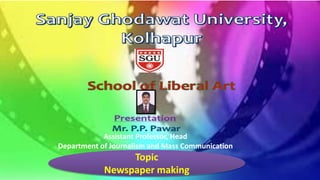
News paper page making
- 1. Technology and Techniques Practical-01 Introduction to Newspaper & Practical-02 Designing Newspaper Mr.P.P.Pawar Topic Newspaper making Assistant Professor, Head Department of Journalism and Mass Communication
- 2. Technology and Techniques Practical-01 Introduction to Newspaper & Practical-02 Designing Newspaper Mr.P.P.Pawar
- 3. CorelDRAW - introduced CorelDRAW in 1989 - With the first graphics software for the Windows® platform, Corel changed the way people express and share ideas—and users have been trusting their ideas to Corel products ever since. - Corel has brought a spirit of innovation to the development of a range of award-winning products that includes graphics, painting, photo, video and office software. - earned a reputation for delivering high-quality products that are easy to learn and use, and help people achieve new levels of productivity. - In 2011, we launched Corel Cares, a new philanthropy program inspired by our employees' desire to pursue a broader mission for the company, one with a lasting social and human impact. Mr.P.P.Pawar Useful softwares for
- 4. CorelDRAW - CorelDraw is a vector graphics editor developed and marketed by Corel Corporation. - It is also the name of the Corel graphics suite, which includes the bitmap-image editor Corel Photo-Paint as well as other graphics-related programs (see below). - The latest version is marketed as CorelDraw Graphics Suite 2019 and was released in 12 March, 2019. - -CorelDraw is designed to edit two-dimensional images such as logos and posters. Mr.P.P.Pawar Useful softwares for
- 5. CorelDRAW - Corel's headquarters are in Ottawa, Canada, with major offices in the United States, United Kingdom, Germany, Taiwan, China and Japan. - products are available around the world through a well-established network of international resellers, retailers, original equipment manufacturers, online providers and on our websites. - Corel's product line includes CorelDRAW® Graphics Suite, Painter®, Corel DESIGNER® Technical Suite, PaintShop® Pro, VideoStudio®, WinDVD®, WordPerfect® Office and WinZip®. Mr.P.P.Pawar Useful softwares for
- 6. Quark Express: - QuarkXPress is a desktop publishing software for creating and editing complex page layouts in a environment. - It runs on macOS and Windows. - -It was first released by Quark, Inc. in 1987 and is still owned and published by them. - QuarkXPress is used by individual designers, large publishing houses and corporates to produce a variety of layouts, from single-page flyers to the multi-media projects required for magazines, newspapers, catalogs, and the like. - -More recent versions have added support for ebooks, Web and mobile apps. Mr.P.P.Pawar Useful softwares for
- 7. Quark Express: -The first version of QuarkXPress was released in 1987 for the Macintosh. -In 1989, QuarkXPress incorporated an application programming interface called XTensions which allows third-party developers to create custom add-on features to the desktop application. -Since 2015, QuarkXPress has been updated on an annual cycle, with major version releases in May 2015, May 2016, May 2017, May 2018, July 2019 Mr.P.P.Pawar Useful softwares for
- 8. Quark Express: - Quark offers the only end-to-end content automation platform that enables the creation, management, publishing and delivery of content across print, Web and digital channels. -Whether creating regulatory documentation, policies and procedures, investment research reports or interactive marketing communications, the world’s most recognized brands are modernizing their content strategies and processes with Quark solutions. Mr.P.P.Pawar Useful softwares for
- 9. Quark Express: - Quark Software Inc. was founded in Denver, Colo. - in 1981 with the mission to reinvent how content creators and creative professionals bring their visions to life. - Over the past 30+ years the solutions have made an indelible mark on the processes for creating high-fidelity, engaging and omni-channel content. - Today, with the leading content automation platform, Quark infuses automation into every stage of the creation, management, publishing and delivery of today’s most important content. Mr.P.P.Pawar Useful softwares for
- 10. Quark Express: Quark’s vision: leverage automation to transform the entire lifecycle of business-critical content to make the world’s most innovative organizations more efficient, more effective, and more competitive. Mr.P.P.Pawar Useful softwares for
- 11. Photoshop - Adobe Photoshop is a graphics editor developed and published by Adobe Inc. for Windows and macOS. - It was originally created in 1988 by Thomas and John Knoll. - Since then, the software has become the industry standard not only in graphics editing, but in digital art as a whole. - The software's name has thus become a generic trademark, leading to its usage as a verb (e.g. "to photoshop an image", "photoshopping", and "photoshop contest") although Adobe discourages such use. Mr.P.P.Pawar Useful softwares for
- 12. Photoshop - Photoshop can edit and compose raster images in multiple layers and supports masks, alpha compositing and several color models including RGB, CMYK, CIELAB, spot color, and duotone. - Photoshop was developed in 1987 by two brothers Thomas and John Knoll, who sold the distribution license to Adobe Systems Incorporated in 1988. - Photoshop was initially only available on Macintosh. In 1993, Adobe chief architect Seetharaman Narayanan ported Photoshop to Microsoft Windows. The Windows port led to Photoshop reaching a wider mass market audience as Microsoft's global reach expanded within the next few years. Mr.P.P.Pawar Useful softwares for
- 13. Newspapers are a printed mass medium. Newspapers use words as their major tool. It is the collection of many news stories, features, articles, editorials, pictures etc. They also use visuals including photographs, graphs, charts, computer graphics, drawings, etc. All these elements, words and visuals, are combined in the shape of layout or page make up. When these are haphazardly (unsystematically) arranged, it becomes confusing and difficult for the readers. So the content of a newspaper needs to be arranged in an attractive and easy-to read manner. This arrangement is called the newspaper page layout or page design. The process of achieving this is called designing. Mr.P.P.Pawar What is layout
- 14. The primary objective of newspaper makeup is arranging news in an orderly and convenient to-read manner. Secondly, makeup also should try and create a distinct personality for the newspaper. Thirdly, newspaper makeup should be more exciting to the reader. This is because the newspaper is competing with other media that are highly visual, dramatic and attractive. Mr.P.P.Pawar
- 15. Presentation of Content Readers have less time and newspapers have more pages. They want the gist of the important stories. The days of linear (front-to-back) and systematic way of reading are over. . It is just like channel surfing on television. With competition among newspapers increasing up (though price cuts, etc.), and television and magazines trying to take away newspaper readers. Newspapers are becoming more reader friendly and are trying to serve impatient readers with attractive designs or make up. Mr.P.P.Pawar
- 16. • Newspaper page makeup aims at communicating through appearance and arrangement on all the pages. • This is in addition to communicating through text and pictures. • The contents of a newspaper are so arranged that the resulting design or pattern connotes or communicates something beyond the meaning of the words and pictures. • Page make-up or the designs give some newspaper a serious or sober look. • Some newspapers have a classic look. Some others have a modern or contemporary look. • The design or arrangement of some newspapers attracts elderly people. Some appeal to the young. • Some newspapers appeal to the academic-oriented. Classic or old fashioned, modern or progressive. • These kinds of personalities for newspapers can be created thought makeup and designing. Mr.P.P.Pawar
- 17. Mr.P.P.Pawar
- 18. Mr.P.P.Pawar Broad Sheet: 29 ½ X 23 ½” Tabloid: 17X 11 “
- 19. PRINCIPLES OF DESIGN APPLIED TO NEWSPAPER PAGE MAKE UP • Ryhthm: • The first design principle is rhythm. The newspaper columns should have a rhythmic pattern in order to help the reader move his/her eyes on the page. • Balance: • On a newspaper page, ‘balance’ refers to the distribution of headlines, pictures and other display elements along with advertisements that dominate the page visually, according to their size, tone, shape and edges. Mr.P.P.Pawar
- 20. PRINCIPLES OF DESIGN APPLIED TO NEWSPAPER PAGE MAKE UP • Balance: • Balance means equilibrium or a state of rest. It deals with the visual weight of the various elements of a newspaper page like the news stories, visuals, etc. • Balance in newspaper means that the pages should not be top heavy, bottom heavy or side heavy, etc. • It means that the pages should not be extremely heavy in any section and extremely light in another. • The things that make a page heavy are headlines, visuals, and the size if the stories, the use of boxes and screens, use of bold text, etc. • Balance in newspaper design is achieved by visually weighing the elements on both sides of a page. • It does not require precise mathematical weighing. A properly balanced page has all the elements (headlines, pictures, etc.) so distributed as to give a pleasant look to the page. Mr.P.P.Pawar
- 21. PRINCIPLES OF DESIGN APPLIED TO NEWSPAPER PAGE MAKE UP • Balance: Types • Asymmetrical Balance: -Most papers follow an Asymmetrical pattern of balance. -In such a design, a big picture on the left corner counterbalances an advertisement at the bottom right corner. - In case there is a group of advertisement in a pyramid shape. Symmetrical balance: - SB is easier to achieve than the asymmetrical one. - In a symmetrical design, uniform design elements are placed on both side of a page in such a way that they are equidistant form an imaginary centre line that devides the page. - In a newspaper, an asymmetrical design is uninteresting, stiff/rigid and often unworkable because two news stories cannot be made completely equal both in content and typographic format to fit them in a pre-determined pattern. Mr.P.P.Pawar
- 22. PRINCIPLES OF DESIGN APPLIED TO NEWSPAPER PAGE MAKE UP Mr.P.P.Pawar
- 23. PRINCIPLES OF DESIGN APPLIED TO NEWSPAPER PAGE MAKE UP: Patterns for placing advertisements Mr.P.P.Pawar
- 24. • Contrast: • Contrast in designing means the use of two or more elements that are dramatically different from each other. This difference could be in size, shape, shade, colour, etc. • So a headline set in lighter types is in contrast with a bold headline. A bigger picture contrasts smaller pictures. And black and white is in contrast with colour. Contrast helps in highlighting certain elements. • Proportion: • Proportion relates to the comparative relationships in terms of length, size, shape, etc. • For example, a square shape is rarely used in designing, as it is dull and uninteresting. It is also monotonous as all the sides are equal. Unequal proportions are usually more attractive than equal proportions. • Accordingly, the most widely used shape in designing is the rectangle. And this is the reason why the outer shape of the newspapers, the shape of most news stories, the shape of all photographs are always rectangular. • The most common proportions used in newspapers are the 2:3 and the 3:5 proportions. Mr.P.P.Pawar
- 25. • Unity: • The principle of unity concerns the effect that a page design has over the readers. • A newspaper page should create a single impression rather than multiple impressions. A single impression makes a page pleasant and interesting. • Unity on a newspaper page can be achieved by visually weighting all the stories and pictures and then shifting the placement until a satisfactory arrangement has been found out. • Newspaper page makeup has always been a tough task as the makeup people do not have much time for planning and they always work under the pressure of a deadline. • However, these days page makeup has become much faster and easier because of computers. Many a software packages (like the Quark Express) have been specifically created for this purpose. So makeup people can change the placement and arrangement by pressing a few keys. Mr.P.P.Pawar
- 26. Grids 1. In graphic design and word processing applications, a grid is a series of vertical and horizontal lines that are used to subdivide a page vertically and horizontally into margins, columns, inter-column spaces, lines of type and spaces between blocks of type and images. 2. These subdivisions form the basis of a modular and systematic approach to the layout, particularly for multipage documents, making the design process quicker, and ensuring visual consistency between related pages. Mr.P.P.Pawar
- 27. BASICS OF NEWSPAPER PAGE MAKE-UP • Front-page makeup starts by indicating the amount of space that the nameplate will take. • A nameplate usually appears at the top centre. Some newspapers (like the Punjab Keshri have the nameplate at the top left corner of the front page. Some People call it the, masthead and some others call it the flag. • Often stories are assigned numbers. So the headline and the allotted number of the story should be put on the page in the space marked for the story. • The number of columns should also be indicated (S/C for single column, 2/C or D/C for two columns, 3/C for three columns, etc.). • In case of single column stories; a straight, downward pointing arrow is drawn to mark the depth or height of the story. • In case of multiple column stories a continuous arrow covering all the columns may be drawn to show where the story is continued. • Continued…. Mr.P.P.Pawar
- 28. Contd….. Carryovers or jumps should be marked properly along with the page number to which the story is to be continued. Pictures, cartoons, and other visuals should be properly labeled. The most common practice is to put a large cross (X) covering the entire space to be taken by the visual. Boxed items are also properly marked by drawing rectangles. These are then labeled with the word ‘box’. Column rules, special marks, etc. are to be used judiciously only to distinguish columns from each other or to highlight some part of the story. Mr.P.P.Pawar BASICS OF NEWSPAPER PAGE MAKE-UP
- 29. Importance to Editorial Content over Artistic Decoration Readers look for information and other editorial content in newspapers. So information should be presented in such a way that the reader’s requirements are fulfilled. A well- designed newspaper presents information though a series of visual signals like headlines, text, photos, charts and graphs, maps, blurbs or at glance-summaries, etc. Good Design is not Mere Decoration: Newspaper design should emphasize the information content, as its primary goal is to communicate or express rather than impress. Boxes, columns, column lines, headline size, colour backgrounds (screens) and other visual elements are not mere ornamentations. These help guide the reader through the maze of information. For example, column lines separate stories; boxes, colour backgrounds, etc. make stories stand out by attaching significance to them. Good newspapers designs present information in the most organized and visually appealing from. Page Architecture: This is the internal space management of the pages. This helps in giving the pages a cleaner look. Contd….. Mr.P.P.Pawar
- 30. Contd…… Choosing the Right illustrations: Most newspapers use only photographs. However, other visuals like sketches, charts, maps, graphs, computer graphics, etc. can be more useful than just photographs. Legibility: The information content of newspaper pages should be easy to read, Designers need to choose type faces, type sizes, lines, spacing, etc with legibility in mind. Mr.P.P.Pawar
- 31. • Surprise: A well-designed newspaper page stops the reader and surprises him. And this surprise could come in the form of larger photographs, dramatic use of colour, etc. Surprise on newspaper pages delights the reader and makes the routine job of reading newspapers interesting. Newspaper page makeup has evolved from simply putting the stories and pictures together within the available space to a highly intricate graphic art. The factors that have contributed to this evolving are: • Changing tastes of readers • Graphic designing and • Technical advancements like the advent of computers, and • Better printing presses. Simplicity in Page Makeup: Simplicity is perhaps the most important feature of designing and makeup of newspapers today. In this regard, the KISS rule (Keep Kt Simple and Short) applies to make-up. A newspaper page contains a few elements like the text, the headlines, visuals, lines, boxes, colour and white space. These elements need to be integrated together in such a way that it makes finding and reading the stories easier. And things like fancy typefaces, tricky type setting, crowding of stories, etc. make newspaper pages more complex and slow down the reading process. Mr.P.P.Pawar
- 32. DESIGNING VARIOUS PAGES OF NEWSPAPERS FRONT PAGE MAKEUP: • Modern front-page makeup is highly functional, well-designed, attractive and very flexible. • The front page is the showcase of a newspaper. Thus it should be easy to read, attractive and inviting. It should be orderly. And it should have a distinctive personality of its own. • One way of getting a well-designed front page is to use the principle of artistic dominance. Front pages, being showcases, carry a lot of important stories, which compete with each other for attention. This kind of a situation is confusing for the readers. • So the front page has to have a point of dominance. It could be a story, a story with accompanying picture, or a group of similar stories clubbed together. Dominance can be achieved by way of size, Mr.P.P.Pawar
- 33. Guidelines for an exiting and more readable front page Creation of an open page with lot of white space between columns, between stories, pictures, etc. Using a news summary rather than having many small stories on the front page. Making the bottom half as interesting as the top half by using larger pictures, boxed stories, etc. Avoiding too many boxes, lines and other attention getting devices (like asterix marks, screens, etc) that pull the reader’s away from the stories. Using clearer, easy-to-read typefaces. Incorporating a sense of freshness and vitality to the page by making small changes to the basic format on different days. Creating an elegant but different look by having columns of different widths. Use of simpler nameplate. shape, and placement, etc. Mr.P.P.Pawar
- 34. INSIDE PAGE MAKEUP • Inside pages almost always have advertisements. As ads bring revenue, they are given priority above news. In fact, it is the ads that are first placed on the pages. The remaining space or the ‘news hole’ is left for the editorial matter. • Inside pages cover a variety of content. And the editorial content decides the design pattern with in the available space. The structural position of advertisements also needs to be considered for bringing about a harmonious blend between the advertising and editorial content. Mr.P.P.Pawar
- 35. MAKEUP OF EDITORIAL PAGES The editorial page is often shabbily made-up. But life can be injected into editorial pages. This is despite the content-wise sober and serious nature of the editorial pages. The techniques of brightening editorial pages include: o Setting the editorials in larger types than ordinary body type used for news. o Setting editorials in wider columns. o Boxing editorials and other stories or articles. o Use of more white space. o Placing the masthead at a lower position (removing it from the top left corner where it doesn’t compete for attention with the editorials. o Using photographs on the editorial page. This may be not a traditional practice but it would enhance the ’look’ of the page. o Use of flush-left and right-ragged style of setting to make if distinct from other pages. Mr.P.P.Pawar
- 36. Newspaper Layout in the past Mr.P.P.Pawar
- 37. Newspaper Layout in the past Mr.P.P.Pawar
- 39. Mr.P.P.Pawar
- 40. Mr.P.P.Pawar
- 41. Creating a Newspaper Layout Adobe InDesign: - InDesign is a desktop publishing software application for creating brochures, magazines, newspapers, and books. - Projects created using InDesign can be shared in both digital and print formats. I - InDesign is used by graphic designers, artists, publishers, and marketing professionals. - It is developed and produced by Adobe Systems and is available individually, or as part of the Adobe Creative Cloud. Mr.P.P.Pawar
- 42. Creating a Newspaper Layout • InDesign History • The first version of InDesign was released on August 31, 1999. • The program began development long before this, with a different company known as Aldus that was based in Seattle and created desktop publishing software. • Aldus developed some of the first graphics and desktop publishing programs available for personal computers that were running early versions of the Windows and Mac operating systems. • These included applications such as Superpaint and PageMaker. • The first version of PageMaker was released by Aldus July 1985 and it provided a simplified graphical user interface that fit the Macintosh point-and-click user experience. PageMaker became popular for early desktop publishing use as a result. Mr.P.P.Pawar
- 43. Creating a Newspaper Layout • InDesign History • In 1994, Adobe purchased Aldus and acquired most of their software apps, with the most notable being PageMaker. In the years prior to the Adobe–Aldus acquisition, PageMaker had been losing significant market share to QuarkXPress. Quark had many more features and eventually pushed PageMaker out of the professional desktop publishing market. • In 2000, Adobe released the first version of InDesign with the intent to replace PageMaker and offer an application that was more competitive with QuarkXPress. • With the dawn of Mac OS X, Adobe also had the first-mover advantage by offering InDesign as the first desktop publishing program native for OS X, as QuarkXPress was only available on earlier versions of the Mac OS at that time. Mr.P.P.Pawar
- 44. Creating a Newspaper Layout Mr.P.P.Pawar
- 45. Creating a Newspaper Layout Mr.P.P.Pawar
- 46. Creating a Newspaper Layout Mr.P.P.Pawar
- 47. Creating a Newspaper Layout Mr.P.P.Pawar
- 48. Creating a Newspaper Layout Mr.P.P.Pawar
- 49. Creating a Newspaper Layout Mr.P.P.Pawar
- 50. Mr.P.P.Pawar 1. Home Screen of Adobe Indesign
- 51. Mr.P.P.Pawar Creating New Document 2. Page Setup: Width:14.75in/88p6 Height:23.5in/141p0 Gutter:0.1875in/1p Margin:0.5in/3p:
- 52. Mr.P.P.Pawar Creating New Document 3. Adding & Editing of Baseline : 1. Adding Baselines: - View-Grids and Guides 2. Editing Baselines: - Edit-Preferences-Grids- [Dialog Box]-Increment Every (Set value-14pt)
- 54. Mr.P.P.Pawar Creating New Document Property Panel Pages Panel: Select page for work
- 55. Mr.P.P.Pawar Creating New Document Property Panel Pages Panel: Select page for work For more panels
- 56. Mr.P.P.Pawar Creating New Document Pages Panel: Select page for work For more panels Resetting the work space: Click on Essential and choose the options
- 57. Mr.P.P.Pawar Creating New Document Pages Panel: Select page for work For more panels Resetting the work space: Click on Essential and choose the options View the page:
- 58. Mr.P.P.Pawar Creating New Document Pages Panel: Select page for work For more panels Resetting the work space: Click on Essential and choose the options View the page: Text tool: Inserting text In the sheet.
- 59. Mr.P.P.Pawar Creating New Document Pages Panel: Select page for work For more panels Resetting the work space: Click on Essential and choose the options View the page: Text tool: Inserting text In the sheet. Rectangle frame tool: Taking retangle in the sheet to add the text Rectangle tool: Adding text, graphics and logos
- 60. Mr.P.P.Pawar Creating New Document Pages Panel: Select page for work For more panels Resetting the work space: Click on Essential and choose the options View the page: Text tool: Inserting text In the sheet. Rectangle frame tool: Taking retangle in the sheet to add the text Rectangle tool: Adding text, graphics and logos Rectangle tool: Insert graphics In the sheet
- 61. Mr.P.P.Pawar Creating New Document Property Panel Selection Tool: Moving content from one place to another
- 62. Mr.P.P.Pawar Creating New Document Zoom tool: Zoom out and Zoom in the documents
- 63. Mr.P.P.Pawar Creating New Document Zoom tool: Zoom out and Zoom in the documents Select and move tool
- 64. Mr.P.P.Pawar Creating New Document Zoom tool: Zoom out and Zoom in the documents Select and move tool
