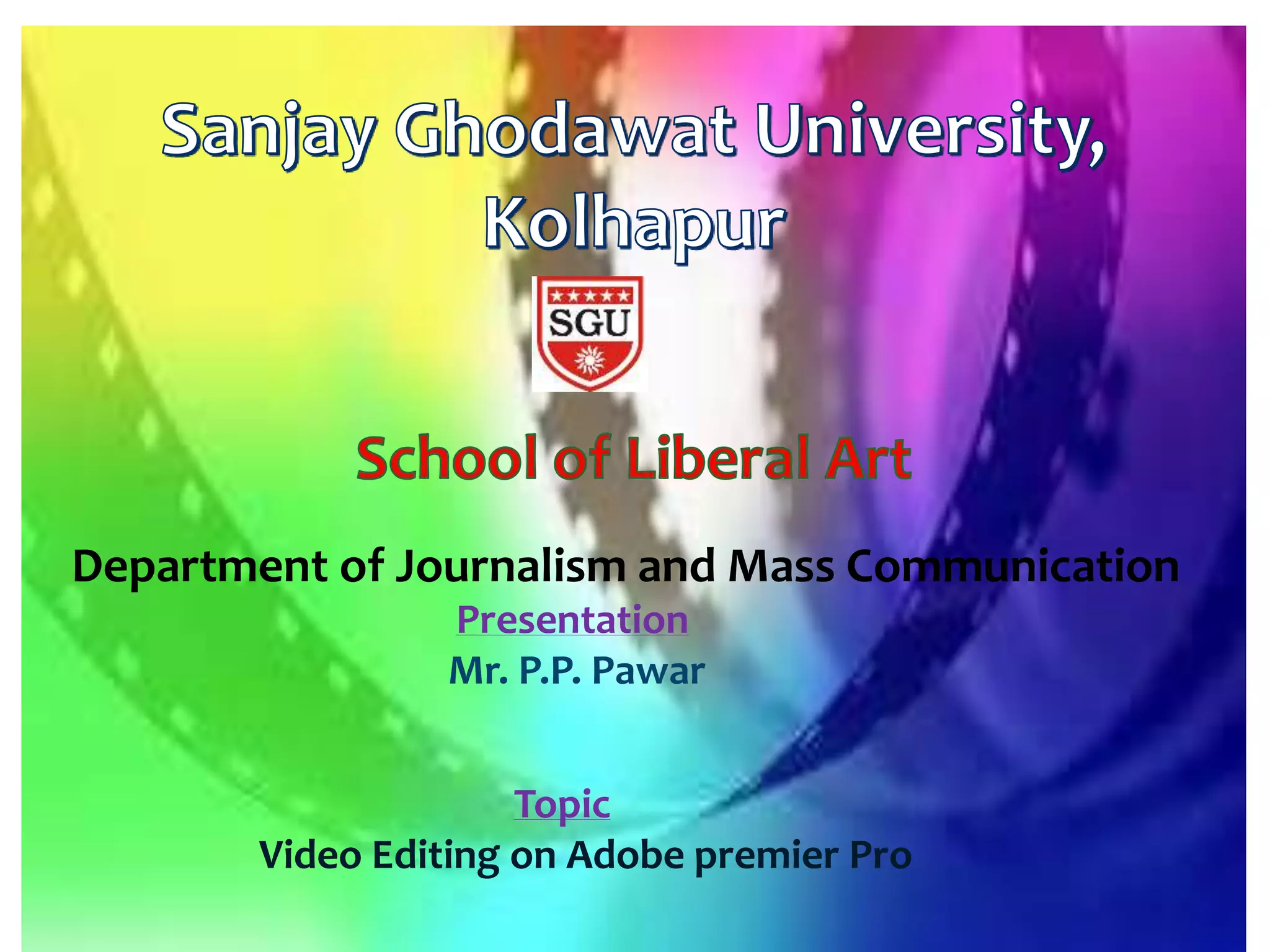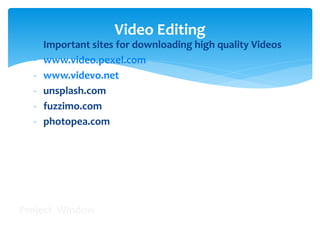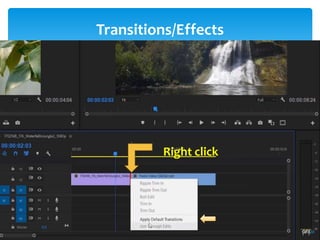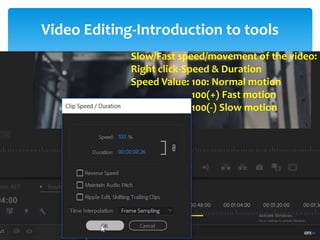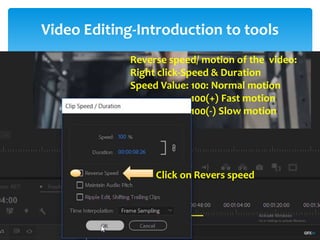The document discusses various tools and functions for video editing in Adobe Premiere Pro. It describes the interface including the project window, source window, timeline window, and tool bar. It explains how to select and move clips, add transitions and effects, trim videos, adjust speed and duration, and reverse clips. Specific tools covered include the selection tool, track select, ripple edit tool, and rolling edit tool.