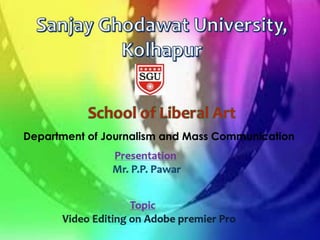
Video editing 1
- 1. Department of Journalism and Mass Communication
- 2. Stages of the Editing Process The editing process, more generally referred to as post-production or sometimes just post, can range from being rather simple to extremely complex. The post-production period really encompasses any and all work on the project that comes after the shoot- ing (the production) is completed. Picture and sound tracks are edited together to show and tell the story, special visual effects are generated, titles/graphics/credits are added, sound effects are created, and music is scored during post-production. On smaller projects, one person can do all of this work, but on larger productions, several teams of women and men work in various departments to complete each element and join each phase of the post-production workflow. The following is a low-level listing of the major steps involved in a post- production workflow that stresses the editing process for the visual elements of a project.
- 3. Stages of the Editing Process ● Acquire ● Organize ● Review and select ● Assemble ● Cut — rough ● Cut — fine ● Picture lock ● Master and deliver
- 4. Stages of the Editing Process Acquisition — Simply put, you must acquire the footage shot by the production team. Motion picture and sound elements, whether on emulsion film, analog tape, digital tape, or digital files, must be gathered together for the duration of the post-production editing process. The medium of choice depends on the method of editing and the physical devices used to perform the edits. If you are using a computer-aided digital non-linear editing system to perform the edit, then you will have to import, capture, or “digitize” all materials as media on your storage drives. These media files must remain accessible by your editing software for the life of the project for you to complete the work.
- 5. Stages of the Editing Process Organization — All of the minutes, hours, feet, reels, or gigabytes of picture and sound elements should be organized in some way. If you do not have a clear system of labeling, grouping, or sorting all of the material needed for your project, you will eventually have a difficult time finding that good shot or that good sound effect, etc. Organization of source materials is not the most glamorous part of the edit process, but it can certainly make the difference between a smooth post-production workflow and a slower and more frustrating one. Many of the better editors and assistant editors are highly prized for their organizational skills. Tame the chaos into order and craft the order into a motion picture.
- 6. Stages of the Editing Process Review and selection — Once you have acquired and organized all of your elements, it will be necessary to review all of this material and pick out the best pieces that will work for your project. You will “pull the selects” and set aside the good stuff while weeding out the junk that you hope you will not have to use. You would be wise to not actually throw anything away, however, because you will never know what might come in handy a day or a few weeks into the editing process. That one scrap of footage of the flag waving in the breeze may just save the entire edit, so keep it readily available even though you know it is not one of your original selections.
- 7. Stages of the Editing Process Assembly — This process calls for assembling all of the major pieces of the project into a logical sequence of picture and sound elements. If you are editing a scripted story, you would follow that script as a blueprint for assembling the best selections of the various shots of the scenes that make up the motion picture. If you are creating a documentary or even a music video, there is always some story that is trying to be shown to an audience — assemble those raw parts into this skeleton version. No matter what genre the project, the story, in its longest and most rough-hewn form, takes shape now.
- 8. Stages of the Editing Process Rough cut — This is a stage of the project’s development where the majority of the “fat” has been trimmed and you are left with a presentation that is complete in its narrative flow but has many rough edges. Perhaps not every cut is perfectly timed yet, there are no finalized titles or graphics, simple or more elaborate effects have not been created, and the audio mix certainly has not been completed. You do have the timing of the main elements down to a good pace, however, and you, and others to whom you show the developing work, like how the story unfolds, although restructuring of scenes may still occur.
- 9. Stages of the Editing Process Fine cut — You have worked and re-worked and massaged the material of your project into a tight and finely tuned presentation. There will be no major renovations from this point forward. You, and the majority of the people to whom you show the piece, all agree that no further tweaks are required. This cut is fine.
- 10. Stages of the Editing Process Picture lock — You have reached picture lock when you are absolutely certain that you will not make any more changes to the picture track(s) of your edited piece. The timing of all picture elements (shots, titles, black pauses, etc.) is set. Once you have locked the picture tracks (sometimes literally but mostly figuratively), you are then free to address your audio mixing needs. Once the audio tweaks are finalized and your music is in place, then you are ready for the last stage.
- 11. Stages of the Editing Process Mastering and delivery — All of your efforts in creating a well- edited piece will mean very little if you cannot deliver the show to the audience that needs to see it. These days this process may mean recording your final cut onto video- tape, creating an optical film print for projection in a movie theatre, converting your story into a computer video file, or authoring the piece onto a DVD. Each medium would require a unique process, but the end result is that you have a fully mastered version of your show and an audience gets to view all of your hard editing work.
- 12. Stages of the Editing Process The Five Major Categories of Edit Types ● Action edit ● Screen position edit ● Form edit ● Concept edit ● Combined edit
- 13. Stages of the Editing Process Action edits join shots that cover continuous, uninterrupted action or movement. Screen position edits, through well-planned shot composition, purposefully draw the audience’s attention from one side of the screen to the other at the cut point. The form edit unites two shots with two similarly framed objects that have similar shapes or movements. This is usually executed with a dissolve to show the audience how the objects look alike.
- 14. Stages of the Editing Process The concept edit unites two seemingly unrelated visual shots at a certain point in the story and the result is an idea, concept, or message in the mind of the viewer. The combined edit is still just a cut, dissolve, or wipe at one transition, but it combines elements of several of the edit types. These make for rather powerful storytelling moments.
- 15. Intro to Adobe Premier Pro Adobe Premiere Pro is a timeline-based video editing app developed by Adobe Systems and published as part of the Adobe Creative Cloud licensing program. First launched in 2003, Adobe Premiere Pro is a successor of Adobe Premiere (first launched in 1991). It is geared towards professional video editing, while its sibling, Adobe Premiere Elements, targets the consumer market.
- 16. Intro to Adobe Premier Pro - Premiere Pro is the redesigned successor to Adobe Premiere, and was launched in 2003. Premiere Pro refers to versions released in 2003 and later, whereas Premiere refers to the earlier releases. - Premiere was based on ReelTime, a product acquired from SuperMac Technologies Inc. and was one of the first computer-based NLEs (non- linear editing system), with its first release on Mac in 1991. - Adobe briefly abandoned the Mac platform after version 6 of Premiere. Up until version Premiere Pro 2.0 (CS2), the software packaging featured a galloping horse, in a nod to Eadweard Muybridge's work, "Sallie Gardner at a Gallop".
- 17. Interface of Adobe Premier Pro
- 18. New Project
- 19. Windows Project Window Source Window Timeline Window Program Window Tool Bar
- 20. Project Window Project Window Source Window Timeline Window Program Window Tool Bar Project Window: Content Import- 1.Video 2.Music/Audio 3.Photos/Grap hic
