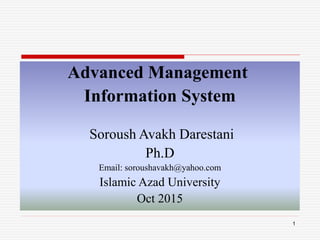
New Hiteck Management Information System for All .ppt
- 1. Advanced Management Information System Soroush Avakh Darestani Ph.D Email: soroushavakh@yahoo.com Islamic Azad University Oct 2015 1
- 2. Contents 1. What is Information Systems (IS) 2. Types of Information Systems (IS) 3. How Businesses Use Information Systems (IS) 4. What is Management Information System (MIS) 5. Human Resource Information System (HRIS) 6. Health Information System (HIS) 2
- 3. Chapter 1: What is IS WHAT IS INFORMATION SYSTEM? An information system (IS) is an arrangement of people, data, processes, and information technology that interact to collect, process, store, and provide as output the information needed to support an organization. A management information system (MIS) is an information system that provides for management- oriented reporting based on transaction processing and operations of the organization. ONUR ÇELİK,U. GÖKHAN KUZUCU, MERİÇ OSMANOĞLU, KÜRŞAT KAYA, VOLKAN KUMPUR 3
- 4. Chapter 1: What is IS Definitions Data Raw facts such as an employee’s name and number of hours worked in a week, inventory part numbers or sales orders. Information A collection of facts organized in such a way that they have additional value beyond the value of the facts themselves. Presented by: Muhammad Ajmal Khan, MPhil 0504 Deptt. of Library and Information Science, University of the Punjab, Lahore Data Information $35,000 12 Units $12,000 J. Jones Western Region $100,000 100 Units 35 Units Data Processing Salesperson: J. Jones Sales Territory: Western Region Current Sales: 147 Units = $147,000 4
- 5. Chapter 1: What is IS Definitions Information Systems An information system(IS) is typically considered to be a set of interrelated elements or components that collect(input), manipulate(processes), and disseminate (output) data and information and provide a feedback mechanism to meet an objective. Open System Close System Presented by: Muhammad Ajmal Khan, MPhil 0504 Deptt. of Library and Information Science, University of the Punjab, Lahore 5
- 6. Chapter 1: What is IS Information Systems Why Do People Need Information? Individuals - Entertainment and enlightenment Businesses - Decision making, problem solving and control MIS 715 Eaton Fall 2001 6
- 7. Chapter 1: What is IS Data, Information, and Systems Data vs. Information Data A “given,” or fact; a number, a statement, or a picture Represents something in the real world The raw materials in the production of information Information Data that have meaning within a context Data in relationships Data after manipulation MIS 715 Eaton Fall 2001 7
- 8. Data, Information, and Systems Data Manipulation Example: customer survey Reading through data collected from a customer survey with questions in various categories would be time-consuming and not very helpful. When manipulated, the surveys may provide useful information. Generating Information Computer-based ISs take data as raw material, process it, and produce information as output. MIS 715 Eaton Fall 2001 Chapter 1: What is IS 8
- 9. Data, Information, and Systems MIS 715 Eaton Fall 2001 Figure 1: Input-process-output Chapter 1: What is IS 9
- 10. Data, Information, and Systems MIS 715 Eaton Fall 2001 Information in Context Figure 2: Characteristics of useful information Chapter 1: What is IS 10
- 11. Data, Information, and Systems MIS 715 Eaton Fall 2001 Figure 3: Several subsystems make up this corporate accounting system. Chapter 1: What is IS 11
- 12. Data, Information, and Systems Information and Managers Systems thinking Creates a framework for problem solving and decision making. Keeps managers focused on overall goals and operations of business. MIS 715 Eaton Fall 2001 Chapter 1: What is IS 12
- 13. Data, Information, and Systems MIS 715 Eaton Fall 2001 Figure 4: Qualities of humans and computers that contribute to synergy Chapter 1: What is IS 13
- 14. Data, Information, and Systems The Benefits of Human-Computer Synergy Synergy When combined resources produce output that exceeds the sum of the outputs of the same resources employed separately Allows human thought to be translated into efficient processing of large amounts of data MIS 715 Eaton Fall 2001 Chapter 1: What is IS 14
- 15. Data, Information, and Systems MIS 715 Eaton Fall 2001 Figure 5: Components of an information system Chapter 1: What is IS 15
- 16. Data, Information, and Systems The Four Stages of Data Processing Input: Data is collected and entered into computer. Data processing: Data is manipulated into information using mathematical, statistical, and other tools. Output: Information is displayed or presented. Storage: Data and information are maintained for later use. MIS 715 Eaton Fall 2001 Chapter 1: What is IS 16
- 17. Data, Information, Knowledge Relationships – simple just in textbooks Data (Letters, numbers, graphics… Representing reality and knowledge) Information (Data understood, meaning) Knowledge (Complex cognitive entity; cause-effect theories, vocabularies/conceptual maps, know-how, experience) Domain of Technology Domain of Human Brain Asper School of Business - MBA Program 6150 Management of Information Systems & Technology, April-June 2009 , Instructor: Bob Travica Chapter 1: What is IS 17
- 18. Data, Information, Knowledge Knowledge is also embedded in computer software! (e.g., math operations in Excel, procedures in Accounting IS, decision trees in Expert Systems) In plain English, we often do not differentiate between data, information and knowledge, simply calling it all “information”. Asper School of Business - MBA Program 6150 Management of Information Systems & Technology, April-June 2009 , Instructor: Bob Travica Chapter 1: What is IS 18
- 19. Data, Information, Knowledge and Occupations Where the primary focus of job is. Professionals Clerks Managers Asper School of Business - MBA Program 6150 Management of Information Systems & Technology, April-June 2009 , Instructor: Bob Travica Chapter 1: What is IS 19
- 20. Concept of Information Technology (IT) What do we mean by "IT"? Any tool for manipulating data, information • electronic: computer software and hardware • our focus • paper: documents, filing techniques… • still there, • gradually transformed into electronic Asper School of Business - MBA Program 6150 Management of Information Systems & Technology, April-June 2009 , Instructor: Bob Travica Chapter 1: What is IS 20
- 21. Concept of Information System (IS, system) Information Technology (IT) (Computers, Other) Users (Organizational members: Managers, Professionals, Clerks) • Data (organized, meaningful) • Representations of Knowledge Use Procedures Information System (IS) Use Information, Knowledge ----------------- Task, Business Process Perform on Supports Asper School of Business - MBA Program 6150 Management of Information Systems & Technology, April-June 2009 , Instructor: Bob Travica Chapter 1: What is IS 21
- 22. Concept of Information System (IS, system) • In plain English, we often do not differentiate between data, information and knowledge, simply calling it all “information”. • We often use term “technology” to refer to either IT or IS. Asper School of Business - MBA Program 6150 Management of Information Systems & Technology, April-June 2009 , Instructor: Bob Travica Chapter 1: What is IS 22
- 23. Putting on Information System Lenses • What is the frequent (or important) task or process you work on? • What information is part of your work? • How is this information supported by technology? • Is something missing in your information/ technology? These questions help to focus on MIS6150 perspective, study and do assignments. Asper School of Business - MBA Program 6150 Management of Information Systems & Technology, April-June 2009 , Instructor: Bob Travica Chapter 1: What is IS 23
- 24. Putting on Information System Lenses Figure 6: First part of Analytical Process addressed Asper School of Business - MBA Program 6150 Management of Information Systems & Technology, April-June 2009 , Instructor: Bob Travica Chapter 1: What is IS 24
- 25. Why Study IS? Information Systems Careers Systems analyst, specialist in enterprise resource planning (ERP), database administrator, telecommunications specialist, consulting, etc. Knowledge Workers Managers and non-managers Employers seek computer-literate professionals who know how to use information technology. Computer Literacy Replacing Traditional Literacy Key to full participation in western society MIS 715 Eaton Fall 2001 Chapter 1: What is IS 25
- 26. Ethical and Societal Issues(The Not-So-Bright Side) Consumer Privacy Organizations collect (and sometimes sell) huge amounts of data on individuals. Employee Privacy IT supports remote monitoring of employees, violating privacy and creating stress. MIS 715 Eaton Fall 2001 Chapter 1: What is IS 26
- 27. Ethical and Societal Issues (The Not-So-Bright Side) Freedom of Speech IT increases opportunities for pornography, hate speech, intellectual property crime, an d other intrusions; prevention may abridge free speech. IT Professionalism No mandatory or enforced code of ethics for IT professionals-- unlike other professions. Social Inequality Less than 20% of the world’s population have ever used a PC; less than 3% have Internet access. MIS 715 Eaton Fall 2001 Chapter 1: What is IS 27
- 28. Management Topics, Information Systems,and Cases • Electronic Commerce (Buying & selling via Internet), Demand pull; Sales & manufacturing systems innovation and integration, Supply chain systems innovation • Knowledge management, communication, hierarchy “demise”; Communication and Document management systems innovation • Efficiency & effectiveness driven organizational change, Teamwork, internal/external process improvement, any time/space-operations; groupware, distributed systems, computer networks, enterprise systems, transaction processing/reporting systems Mapping into Our Teaching Cases: Asper School of Business - MBA Program 6150 Management of Information Systems & Technology, April-June 2009 , Instructor: Bob Travica Chapter 1: What is IS 28
- 29. Organization-Systems Trajectory of MeadWestvaco Centralized mainframe data processing centre (1960s) Decentralization – organizational and technological (mini computers 1970s, PCs 1980s, networks, Client-Server) Recentralization and Enterprise Resource Planning system IS evolution: Transactions tracking to office work support to decision making support to professional work support Role of IS Department: Support to operations to Strategic business partner; interfacing with business and computer vendors; shared IT governance. Asper School of Business - MBA Program 6150 Management of Information Systems & Technology, April-June 2009 , Instructor: Bob Travica Chapter 1: What is IS 29
- 30. Putting MIS6150 Themes Together IT (Computer Software & Hardware) Data (organized, meaningful) Procedures of Handling IT and Data Adopt, Use System Design & Development Provide System Requirements • Define strategic and operational targets, and role of technology • Manage people, work, time and money in system use, development, and adoption • Evaluate relationships b/w Users--System and System--Organizational Performance IS Dept. Design & Build Vendors Managers: Task, Process --- Infor- mation Productivity? Strategy Accomplishment? Asper School of Business - MBA Program 6150 Management of Information Systems & Technology, April-June 2009 , Instructor: Bob Travica Chapter 1: What is IS 30
- 31. Typology of Information Systems: Time Focus IS store & process data into useful outputs * Outputs and so IS can be: Past/present focused (recording/tracking; e.g., reports) Future focused (decision making; e.g., scenarios - key to decision making) Figure 7: Information System (a more detailed view) Computer hardware & software System and Application Software Data Use Procedures User Interface MIS 2000, Class 5, Process View of Organization and Information Systems, September 2012 Chapter 1: What is IS 31
- 32. Typology of Information Systems (IS): User Focus Different systems serve different groups of users. System types have different level of detail, processing capabilities, and outputs. Transaction Processing system (TPS) - Daily operations control Supervisory Management Mid-level Management Management Information System (MIS) - Mid-range performance control & planning Executive Management Decisions Support System (DSS) - Strategic decision making Knowledge Work Systems (professionals) Communication Systems (everybody) Group Support Systems (teams) Office Automation Systems (clerks, others) MIS 2000, Class 5, Process View of Organization and Information Systems, September 2012 Chapter 1: What is IS 32
- 33. IS Types –Basic Concepts Transaction Processing System(TPS)* TPS is an IS that stores & processes data created in operations (‘transactions’). TPS is a database with stored queries reflecting daily operations. Serves supervisory management. Examples: Customer Order Processing System, Accounting General Ledger, HR payroll, inventory… Queries Database Queries Queries shorter periods (day, week) MIS 2000, Class 5, Process View of Organization and Information Systems, September 2012 Chapter 1: What is IS 33
- 34. Management Information System (MIS) MIS is a system that outputs from TPS, additional queries and reports to reflect the transpired business on longer run (monthly, quarterly, semi-annually). Reports have graphics for quick managers’ understanding. Serves mid-level managers. Examples same as for TPS but different content and format. T P S Special Queries & Reports MIS 2000, Class 5, Process View of Organization and Information Systems, September 2012 Chapter 1: What is IS 34
- 35. Decision Support System (DSS) Support higher management levels in decision making Uses outputs from TPS and MIS as well as various data from the organizational environment Outputs contain much less detail than in MIS and TPS, and highly aggregated Lots of graphical elements (figures, gages). Figure 8: Screen of DSS called Executive dashboard • Gauges show important figures about HR in a company MIS 2000, Class 5, Process View of Organization and Information Systems, September 2012 Chapter 1: What is IS 35
- 36. Typology of Information Systems:Organizational Function Focus IS based on organizational function (Purchasing, Inventory, Production, Human Resources, Accounting, Finance, Sales, Marketing, Planning, Research, Engineering, etc.). Relationship between User-based and Function-based IS types: Organizational Function-based IS User-based IS Type Human Resources IS (HRIS) TPS MIS DSS Database of travel claims with some queries More queries and reports on travel claims in past month, drawn from TPS database Module with if-then rules that processes MIS reports and identifies deviations from organization’s rules. MIS 2000, Class 5, Process View of Organization and Information Systems, September 2012 Chapter 1: What is IS 36
- 37. Information Systems and Business Processes IS Key role in optimizing process design (CCCF; next slides) Vehicle for management process data • complementing or replacing paper trail Carries process parts or whole • manipulation of IS is how work is done, whether process is optimized or not MIS 2000, Class 5, Process View of Organization and Information Systems, September 2012 Chapter 1: What is IS 37
- 38. IS and Process Design - Composition IS can help to optimize process design. IS and Process Composition: IS can influence the selection of activities, performers (workers), departments, and organizations to be included in process. Example: A new Purchasing TPS implemented at Ford made its purchasing order process* leaner. It had (a) different work activities than those used before and brought a (b) 10 fold- reduction of process performers. Example: A part quality process Kia introduced connected Kia with service shops. Kia became able to determine exactly which parts did not perform well and then to work on improving their quality. MIS at Kia and at service shops were linked via computer network, which in effect extended the process in space and across organizations. MIS 2000, Class 5, Process View of Organization and Information Systems, September 2012 Chapter 1: What is IS 38
- 39. IS and Process Design - Complexity IS and Process Complexity: IS can absorb complexity or simplify process a process looking from the perspective of process performers. This is possible because IS performs some activities and decisions instead of people, which is called automation. Example: DSS that is usually used by a single person in decision making process, performs very complex calculations that would be difficult even for a group of experts to do. Many organizations. Example: By transforming transaction data and creating reports automatically, MIS do much of the reporting process that mid- level managers had performed manually in the past. This capability moderates the size of this management level, which in turn can make an organization “flatter” (less hierarchical). Many organizations. MIS 2000, Class 5, Process View of Organization and Information Systems, September 2012 Chapter 1: What is IS 39
- 40. IS and Process Design - Coordination IS and Process Coordination: IS can enhance coordination among the process activities and process performers. Example: The supply process at Walmart uses inventory management MIS at Walmart stores and its distribution centres, which in turn are connected via computer networks with sales MIS of Walmart’s suppliers. Stores, distribution centers and suppliers are well coordinated and Walmart is able to have its shelves filled continuously with products. Group decision making process that includes a GDSS makes it possible for decision makers to brainstorm in parallel (at the same time). Each person can type his/her idea at the same time without waiting for turn to speak (as happens in a manual group decision making process). Big user of GDSS used to be IBM. Facilitator drives the session Decision makers MIS 2000, Class 5, Process View of Organization and Information Systems, September 2012 Chapter 1: What is IS 40
- 41. IS and Process Design - Flexibility IS and Process Flexibility: IS can contribute to controlling variation in a process. Think of variation in terms of (A) availability of options, and (B) deviation from a benchmark. Variation form A may be desirable, while form B may not be. Example A: Various reservation processes (hotel, travel, university course) could be done with the start activity supported by different IS. So, a customer of the process could use Website, email, or phone to submit booking requests. Example B: The quality control process in manufacturing rests on controlling variation between a part under production and desired benchmarks of size, shape and other characteristics. In modern car manufacturing, the quality control process is automated via IS that continuously inspect and report on the state of assembly lines. MIS 2000, Class 5, Process View of Organization and Information Systems, September 2012 Chapter 1: What is IS 41
- 42. IS and Process Performance Processes with optimized design (previous slides) perform better in terms of customer value, time, and costs (next slide). Better performing processes improve organizational performance (profitability, service level, etc.). IS Process Design, Performance Organizational Performance Figure 9: Relationships between IS, Process and Organization MIS 2000, Class 5, Process View of Organization and Information Systems, September 2012 Chapter 1: What is IS 42
- 43. Process Design improvement –Process erformance improvement due to IS Process Design Aspect impacted by IS Time Cost Customer Value Composition augmentation Savings in process time at Ford Labor reduced at Ford Quality improved at Kia Complexity reduction Savings in decision making process Savings on mid-level management Coordination improvement - Savings in Walmart’s sourcing process - Savings in group decision making at IBM Savings in opportunity costs at IBM* - Satisfied customer at Walmart - Satisfied group member at IBM Flexibility control - Automated quality control in car manufacturing (mfg.) faster than manual - Less fallout due to better quality control in car mfg. - Process options - Quality of cars raised MIS 2000, Class 5, Process View of Organization and Information Systems, September 2012 Chapter 1: What is IS 43
- 44. Functional and Non-functional Requirements for IS • To be able to carry a process or its parts, IS must meet (a) functional requirements (b) non-functional requirements. • Functional requirements = doing what an IS is designed for. – Examples: Performing certain, designated activities within a process (e.g., process order, report on product . • Non-functional requirements = speed, user’s effort, reliability. – Examples: speed matching a benchmark, easy to use, high reliability (minimal system downtime). MIS 2000, Class 5, Process View of Organization and Information Systems, September 2012 Chapter 1: What is IS 44
- 45. IS and Organizational Data IS are the main vehicle for managing organizational data: business documents (decisions, financial, market analyses, orders, contracts…) professional documentation (problem solving guides, engineering drawings, manuals, knowledge repositories, patents…) communications (messages and memos managed by email, chat, electronic bulletin boards and other communication systems). Note: Process can contain more data than those managed by the IS that carry the process. MIS 2000, Class 5, Process View of Organization and Information Systems, September 2012 Chapter 1: What is IS 45
- 46. Quality of Data IS is the vehicle for managing process data. The quality of IS outputs is evaluated in terms of: 1. Accuracy (reflects factual state of affairs; e.g., accounting standards) 2. Timeliness (available on time as the business demands; sometimes ASAP*, but not always) 3. Completeness (all the data required are provided; data entry matters!) 4. Relevance (correspond to user needs; rule applied when IS designed) 5. Non-redundant (duplication of data reduced; e.g., relational databases)** 6. consistent (a piece of data is appears in the same format and content throughout a system; e.g., customer name) MIS 2000, Class 5, Process View of Organization and Information Systems, September 2012 Chapter 1: What is IS 46
- 47. Functional and Non-functional Requirements for IS To be able to carry a process or its parts, IS must meet (a) functional requirements (b) non-functional requirements. Functional requirements = doing what an IS is designed for. Examples: Performing certain, designated activities within a process (e.g., process order, report on product . Non-functional requirements = speed, user’s effort, reliability. Examples: speed matching a benchmark, easy to use, high reliability (minimal system downtime). MIS 2000, Class 5, Process View of Organization and Information Systems, September 2012 Chapter 1: What is IS 47
- 48. Summary IS types can be differentiated on Time, User, and Organizational Function Basic IS types serving managers are TPS, MIS and DSS IS can optimize process design (Composition, Complexity, Coordination, Flexibility) Improvements of process design reflect in process performance (Customer Value, Cost, Time) IS manage organizational data, which should meet quality six quality requirements. To carry processes, IS should meet functional and non- functional requirements. MIS 2000, Class 5, Process View of Organization and Information Systems, September 2012 Chapter 1: What is IS 48
- 49. Computer-based Information System An Information System is an organized combination of people, hardware, software, communication networks and the data resources that collects, transforms and disseminates information in a organization. Presented by: Muhammad Ajmal Khan, MPhil 0504 Deptt. of Library and Information Science, University of the Punjab, Lahore Chapter 1: What is IS 49
- 50. Information Systems Vs Information Technology INFORMATION TECHNOLOGY Hardware Software Databases Networks Other related components are used to build INFORMATION SYSTEMS Payroll System Inventory System Marketing System Customer Service System Presented by: Muhammad Ajmal Khan, MPhil 0504 Deptt. of Library and Information Science, University of the Punjab, Lahore Chapter 1: What is IS 50
- 51. Expanding Roles of IS 1.Data Processing: 1950s-1960s 2.Management Reporting: 1960s-1970s 3.Decision support: 1970s-1980s 4.Strategic and End User Support: 1980s-1990s 5.Global Internetworking: 1990s-2000s Presented by: Muhammad Ajmal Khan, MPhil 0504 Deptt. of Library and Information Science, University of the Punjab, Lahore Chapter 1: What is IS 51
- 52. IS as Discipline IS is an interdisciplinary field influenced by Computer Science, Political Science, Psychology, Operations Research, Linguistics, Sociology, and Organizational Theory. Presented by: Muhammad Ajmal Khan, MPhil 0504 Deptt. of Library and Information Science, University of the Punjab, Lahore Chapter 1: What is IS 52
- 53. Information Systems Development Presented by: Muhammad Ajmal Khan, MPhil 0504 Deptt. of Library and Information Science, University of the Punjab, Lahore Chapter 1: What is IS 53
- 55. Information systems: Opportunities and Challenges Challenges: 1.Workforce downsizing 2.Information overload 3.Employee mistrust 4.Difficult to built 5.Security breaches Opportunities: 1.Enhanced global competitiveness 2.Capture market opportunities 3.Support corporate strategy 4.Enhance worker productivity 5.Improve quality of goods and services Presented by: Muhammad Ajmal Khan, MPhil 0504 Deptt. of Library and Information Science, University of the Punjab, Lahore Chapter 1: What is IS 55
- 56. List of Major Information Systems Lawrence Berkley Laboratory National Energy Research Scientific Computing Enclave: The Lawrence Berkley Laboratory National Energy Research Scientific Computing (NERSC) Enclave system is in Support of Advanced Scientific High Performance Computing. Management, Budget & Evaluation Procurement and Assistance Data System (PADS): A Headquarters procurement-based system associated with planning, awarding, and administering various unclassified acquisitions. Chapter 1: What is IS ONUR ÇELİK,U. GÖKHAN KUZUCU, MERİÇ OSMANOĞLU, KÜRŞAT KAYA, VOLKAN KUMPUR 56
- 57. List of Major Information Systems Environmental Management Headquarters EM 20 RADCALC: This application is used by National Transportation Program to support the planning and execution of its transportation responsibilities for all non-classified shipments of hazardous materials, including radioactive, mixed wastes, and other commodities in support of environmental site clean-up activities. Chapter 1: What is IS ONUR ÇELİK,U. GÖKHAN KUZUCU, MERİÇ OSMANOĞLU, KÜRŞAT KAYA, VOLKAN KUMPUR 57
- 58. Conclusion Information Systems are indispensable to the business, industry, academia and any organization to meet the future challenges Presented by: Muhammad Ajmal Khan, MPhil 0504 Deptt. of Library and Information Science, University of the Punjab, Lahore Chapter 1: What is IS 58
- 59. Types of Information Systems 1. Informal Information System 2. Formal Information System Presented by: Muhammad Ajmal Khan, MPhil 0504 Deptt. of Library and Information Science, University of the Punjab, Lahore Chapter 2: Types of Information Systems 59
- 60. Classification of IS Information Systems Operations Support System Management Support System Transaction processing systems Process control systems Office automation systems Management information systems Decision support systems Executive information systems Presented by: Muhammad Ajmal Khan, MPhil 0504 Deptt. of Library and Information Science, University of the Punjab, Lahore Chapter 2: Types of Information Systems 60
- 61. Classifications of IS 1.Operations Support System i) Transaction processing systems Process business exchanges Maintain records about the exchanges Handle routine, yet critical, tasks Perform simple calculations ii) Process control systems monitor and control industrial processes. iii) Office automation systems automate office procedures and enhance office communications and productivity. Presented by: Muhammad Ajmal Khan, MPhil 0504 Deptt. of Library and Information Science, University of the Punjab, Lahore Chapter 2: Types of Information Systems 61
- 62. Classifications of IS 2. Management support systems provide information and support needed for effective decision making by managers Major categories are: i) Management information systems Routine information for routine decisions Operational efficiency Use transaction data as main input Databases integrate MIS in different functional areas Presented by: Muhammad Ajmal Khan, MPhil 0504 Deptt. of Library and Information Science, University of the Punjab, Lahore Chapter 2: Types of Information Systems 62
- 63. Classifications of IS ii) Decision Support System Interactive support for non-routine decisions or problems End-users are more involved in creating a DSS than an MIS iii) Executive information systems provide critical information tailored to the information needs of executives Presented by: Muhammad Ajmal Khan, MPhil 0504 Deptt. of Library and Information Science, University of the Punjab, Lahore Chapter 2: Types of Information Systems 63
- 64. Other categories a) Expert systems b) End user computing systems c) Business information systems d) Strategic information systems 1.Expert Systems are knowledge-based systems that provides expert advice and act as expert consultants to the users 2.End user computing systems support the direct, hands on use of computers by end users for operational and managerial applications 3.Business information systems support the operational and managerial applications of the basic business functions of a firm 4.Strategic information systems provide a firm which strategic products, services, and capabilities for competitive advantage Presented by: Muhammad Ajmal Khan, MPhil 0504 Deptt. of Library and Information Science, University of the Punjab, Lahore Chapter 2: Types of Information Systems 64
- 65. Enterprise Resource Planning (ERP) a) Integrated programs that can manage a company’s entire set of business operations b) Often coordinate planning, inventory control, production and ordering Presented by: Muhammad Ajmal Khan, MPhil 0504 Deptt. of Library and Information Science, University of the Punjab, Lahore Chapter 2: Types of Information systems 65
- 66. Information Systems:Types Information System Categories Related to Specific Functional Areas of Business. Cross-Functional Systems Management Support Systems Operations Support Systems ISR (c) 1385 Dr Ghaebi Chapter 2: Types of Information Systems 66
- 67. Cross-Functional Systems : An Example Figure 10: fulfillment cuts across sales, accounting, order and manufacturing and distributionand distribution The Order Fulfillment Processorder ISR (c) 1385 Dr Ghaebi Chapter 2: Types of Information Systems 67
- 68. Different Kinds of Systems Four main Types of Information Systems serve four different organizational levels: 1. Operational-level systems 2. Management-level systems 3. Strategic-level systems Chapter 2: Types of Information Systems 68
- 69. Operational level systems To answer routine questions and track the flow of transactions through the organization. Therefore, information generally must be easily available, current, and accurate. Supporting operational managers by keeping track of the elementary activities and transactions of the organization, such as sales, receipts, cash deposits, payroll, credit decisions, and the flow of materials in a factory Chapter 2: Types of Information Systems 69
- 70. Operational level systems Produces routine answers ISR (c) 1385 Dr Ghaebi Figure 11: Chapter 2: Types of Information Systems 70
- 71. Management-level Systems To serve the monitoring, controlling, decision- making, and administrative activities of middle managers Typically providing periodic reports rather than instant information on operations Including control systems for annual budgeting and inventory, and management systems for sales and human resources Chapter 2: Types of Information Systems 71
- 72. Management-level Systems Support monitoring, controlling, decision-making, and administration by middle management. ISR (c) 1385 Dr Ghaebi Figure 12: Chapter 2: Types of Information Systems 72
- 73. Strategic-level systems To match changes in the external environment with existing organizational capability Helping senior management deal with and address strategic issues and long-term trends, both in the firm and in the external environment Including a system to forecast sales trends over a five- year period or systems for profit planning and personnel planning Chapter 2: Types of Information Systems 73
- 74. Strategic-level systems Information Systems that Support Long- Range Planning of Senior Management. ISR (c) 1385 Dr Ghaebi Figure 13: Chapter 2: Types of Information Systems 74
- 75. Major Types of Information systems Executive Support Systems (ESS) Decision Support Systems (DSS) Management Information Systems (MIS) Transaction Processing Systems (TPS) Chapter 2: Types of Information Systems 75
- 76. Types of systems at the 4 levels (cont.) Lowest Level (operational) Transaction Processing Systems (TPS): Inputs:Transactions or events Processing:Sorting;listing; merging; updating Outputs:Detailed reports;lists; summaries Users:Operational personnel; supervisors ISR (c) 1385 Dr Ghaebi Chapter 2: Types of Information Systems 76
- 77. Types of systems at the 4 levels (cont.) Level two (management level)- Management Information System (MIS): Inputs:Summary transaction data Processing:Simple models; low level analysis Outputs:Summary reports Users:Middle managers Example: Weekly, monthly, and annual resource allocation. Not five year plans and not daily details, but something in between. ISR (c) 1385 Dr Ghaebi Chapter 2: Types of Information Systems 77
- 78. Types of systems at the 4 levels (cont.) Management Information System (MIS) Some characteristics of MIS that make them differ from DSS (on next slide) Structured and semi-structured decisions Output is often the kind that you need routinely each term (quarter, month, year) to evaluate how to proceed next (quarterly sales data for past 5 years) ISR (c) 1385 Dr Ghaebi Chapter 2: Types of Information Systems 78
- 79. Types of systems at the 4 levels (cont.) level two (management level)- Decision Support System (DSS): Inputs:databases optimized for statistical analysis Processing: Interactive. Simulations and statistical analysis Outputs:Responses to queries; statistical test results. Users:Professionals, staff Example: Could answer the following query: “We need to trim 5% of our menu offerings to limit complexity in operations. Which items are the worst performing; are most likely to lead to sales of other products left on the menu, and have the most ingredients unique to their recipes?” ISR (c) 1385 Dr Ghaebi Chapter 2: Types of Information Systems 79
- 80. Types of systems at the 4 levels (cont.) Top level (strategic level)- Executive Support System (ESS): Inputs:Aggregate data. Internal and external Processing: Interactive and graphical simulations Outputs:Projections Users:Senior managers Example:5-year operating plan. Answer question like “what are long-term industry cost trends and how are we doing relative to them?” Gets data from all internal IS plus external industry data bases ISR (c) 1385 Dr Ghaebi Chapter 2: Types of Information Systems 80
- 81. Types of systems at the 4 levels (cont.) ISR (c) 1385 Dr Ghaebi Figure 14: Chapter 2: Types of Information Systems 81
- 82. Types of systems (Interrelationships) ISR (c) 1385 Dr Ghaebi TPS generally feed all other systems -MIS generally indicate when a DSS is needed and provide input for them -ESS take all internal data but usually only summary data from MIS and DSS level Output data from one is input data for others to process Figure 15: Chapter 2: Types of Information Systems 82
- 83. Expert Systems ISR (c) 1385 Dr Ghaebi Support professionals faced with complex situations requiring expert knowledge in a well-defined area They represent human expertise also called knowledge-based systems Typically use if-then rules Used as interactive advisors or as automated tools Chapter 2: Types of Information Systems 83
- 84. Office Automation Systems (OAS) ISR (c) 1385 Dr Ghaebi Help people perform personal record keeping, writing, and calculations efficiently Main types of tools include:They represent human expertise also called knowledge-based systems Spreadsheet programs Text & image processing systems Personal database systems and note-taking systems Chapter 2: Types of Information Systems 84
- 85. Communication Systems ISR (c) 1385 Dr Ghaebi Sharing information in many different forms Teleconferencing The use of electronic transmission to permit same-time different-place meetings Audio conferencing a single telephone call involving 3 or more people Audio-graphic conferencing an extension of audio conferencing, permitting the participants to see graphical material Videoconferencing interactive meeting involving groups of people that can see each other using display screens E-mail, Voice Mail, and Fax Instant Messaging and Chat Chapter 2: Types of Information Systems 85
- 86. Communication Systems(Cont.) ISR (c) 1385 Dr Ghaebi Groupware Software and related procedures that help teams work together by sharing information and by controlling internal workflows. e.g. Lotus Notes Intranets and Extranets INTRANETS: Private networks, Use the same interface as the Web, Accessible only to company employees Examples of applications:Corporate news, Employee manuals, Corporate policies, Telephone directories, etc. EXTRANETS:Similar to intranets, but geared towards customers Examples of applications:Detailedproductdescriptions, FAQs, Maintenance information, etc. Chapter 2: Types of Information Systems 86
- 87. Real time processing The immediate processing of data with the database updated as the transaction is being carried out. An example may be the Bank ATM and POS terminal, both of which have user input which requires immediate feedback. Chapter 2: Types of Information Systems 87
- 88. Characteristics of a transaction processing system Records internal and external transactions that take place in a company Is used mostly by lower-level managers to make operational decisions Stores data that are frequently accessed by other systems Is ideal for routine, repetitive tasks Records transactions in batch mode or on-line Requires six steps to process a transaction—data entry, validation, data processing, storage, output generation, and query support Chapter 2: Types of Information Systems 88
- 89. Transaction Processing System (TPS) Transaction ProcessingSystem(TPS) A computerized system that performs and records daily routine transactions necessary to the conduct of the business TPSsare information systems that process data resulting from the occurrence of business transactions. Example: payroll system; production instructions ISR (c) 1385 Dr Ghaebi Chapter 2: Types of Information Systems 89
- 90. Transaction ProcessingSystem(TPS) Serve operational managers Principal purpose is to answer routine questions and to track the flow of transactions through the organization E.g. Inventory questions, granting credit to customer Monitor status of internal operations and firm’s relationship with external environment Major producers of information for other systems Highly central to business operations and functioning Chapter 2: Types of Information Systems ONUR ÇELİK,U. GÖKHAN KUZUCU, MERİÇ OSMANOĞLU, KÜRŞAT KAYA, VOLKAN KUMPUR 90
- 91. Stages Of Transaction Processing Five Stages Of Transaction Processing Data Entry Processing Database Maintenance Document And Report Generation Inquiry Processing ISR (c) 1385 Dr Ghaebi Chapter 2: Types of Information Systems 91
- 92. Transaction Processing System(TPS)(cont.) ISR (c) 1385 Dr Ghaebi Chapter 2: Types of Information Systems 92
- 93. TPS payroll system Figure 16: Chapter 2: Types of Information Systems 93
- 94. Management Information Systems(MIS) Serve middle management Provide reports on firm’s current performance, based on data from TPS Provide answers to routine questions with predefined procedure for answering them Typically have little analytic capability Chapter 2: Types of Information Systems 94
- 95. An MIS provides managers with information and support for effective decision making, and provides feedback on daily operations. MIS provides information to the users in the form of reports Output, or reports, are usually generated through accumulation of transaction processing data. Example: Annual budgeting Management Information Systems(MIS) Chapter 2: Types of Information Systems 95
- 96. provides information for managing an organization Extract and summarize data from TPSs Allow managers to monitor & direct the organization Provide accurate feedback Provide pre-specified reports on a scheduled basis Top managers make strategic decisions Middle managers make tactical decisions Line managers make operations decisions Knowledge workers create and integrate knowledge Clerical workers use and manipulate information ISR (c) 1385 Dr Ghaebi Management Information Systems(MIS) Chapter 2: Types of Information Systems 96
- 97. Provide middle managers with reports on firm’s performance To monitor firm and help predict future performance Summarize and report on basic operations using data from TPS Provide weekly, monthly, annual results, but may enable drilling down into daily or hourly data Typically not very flexible systems with little analytic capability Management Information Systems(MIS) Chapter 2: Types of Information Systems ONUR ÇELİK,U. GÖKHAN KUZUCU, MERİÇ OSMANOĞLU, KÜRŞAT KAYA, VOLKAN KUMPUR 97
- 98. Mid-level managers. Uses high volume data. E.g. Budgeting. Management Information Systems(cont.) Chapter 2: Types of Information Systems ONUR ÇELİK,U. GÖKHAN KUZUCU, MERİÇ OSMANOĞLU, KÜRŞAT KAYA, VOLKAN KUMPUR 98
- 99. Transaction Processing Systems (TPS) Support operation Management and control Routine, normal operations Structured decisions Management Information Systems (MIS) Provide decision- making support for routine, structured decisions Closely linked to and fed by TPS Structured and Semi- structured decisions Management Information Systems(MIS) Chapter 2: Types of Information Systems 99
- 100. Structured decisions Structured decisions are those which are made according to specified procedures of rules or structured decisions are those that are easily made from a given set of inputs. Deciding to send a reminder notice to a customer for an overdue balance is considered to be structured decision Chapter 2: Types of Information Systems 100
- 101. Semi-structured decisions Semi-structured decisions are those for which information obtained from a computer system or information system is only a portion of the total knowledge needed to make decision. Advertise a new product or how much to spend on MIS. Chapter 2: Types of Information Systems 101
- 102. Unstructured decisions Unstructured decisions are novel, and insignificant. There is no cut and dried method for handling the problem because it hasn't arisen before or because it's precise nature and structure are mysterious or complex, or because it so important' that it deserves a custom tailored treatment. These, types of decisions often , involve a high degree of freedom. They may require a lot of creativity and intuitions from the decision maker to tell what factors will come into play in an unstructured play. Chapter 2: Types of Information Systems 102
- 103. MIS systems obtain data from TPS systems Chapter 2: Types of Information Systems 103
- 104. MIS systems obtain data from TPS systems Chapter 2: Types of Information Systems For Example (from previous slight): Transactions Processing System can be considered as raw material... Management Informatin System can be considered as semi-finished product... The information leaves from MIS Files can be considered as finished product... ONUR ÇELİK,U. GÖKHAN KUZUCU, MERİÇ OSMANOĞLU, KÜRŞAT KAYA, VOLKAN KUMPUR 104
- 105. Sample MIS Report Chapter 2: Types of Information Systems ONUR ÇELİK,U. GÖKHAN KUZUCU, MERİÇ OSMANOĞLU, KÜRŞAT KAYA, VOLKAN KUMPUR 105
- 106. MIS report types Scheduled reports Key-indicator reports Exception reports Ad hoc (demand) reports Drill-down reports Chapter 2: Types of Information Systems 106
- 107. Scheduled reports Produced periodically, or on a schedule (daily, weekly, monthly Chapter 2: Types of Information Systems 107
- 108. Key-Indicator report Summarizes the previous day’s critical activities and typically available at the beginning of each day. Chapter 2: Types of Information Systems 108
- 109. Demand and exception reports Gives certain information at a manager’s request. Automatically produced when a situation is unusual or requires management action Chapter 2: Types of Information Systems 109
- 110. Drill Down Reports Provide detailed data about a situation. Chapter 2: Types of Information Systems 110
- 111. Management Management is decision making The manager is a decision maker Organizations are filled with decision makers at different level. Management is considered as art: a talent acquired over years by trial-and-error. However decision making today is becoming more complicated: Technology / Information/Computers : increasing More alternative to choose Structural Complexity / Competition : increasing larger cost of error International markets / Consumerism : increasing more uncertainty about future Changes, Fluctuations : increasing need for quick decision Chapter 2: Types of Information Systems 111
- 112. Management problems Most management problems for which decisions are sought can be represented by three standard elements – objectives, decision variables, and constraints. These problems can be structured, semi-structured and unstructured in nature: Objective Maximize profit Provide earliest entry into market Minimize employee discomfort/turnover Decision variables Determine what price to use Determine length of time tests should be run on a new product/service Determine the responsibilities to assign to each worker Constraints Can’t charge below cost Test enough to meet minimum safety regulations Ensure responsibilities are at most shared by two workers Chapter 2: Types of Information Systems 112
- 113. Decision support systems(DSS) A Decision Support System (DSS) is an interactive computer-based system or subsystem intended to help decision makers use communications technologies, data, documents, knowledge and/or models to identify and solve problems, complete decision process tasks, and make decisions. Decision Support System is a general term for any computer application that enhances a person or group’s ability to make decisions; can be as simple as an excel spread sheet to a complicated system involving large databases, statictical modelling techniques and applying A.I. to dervive information. Chapter 2: Types of Information Systems 113
- 114. Decision support systems(DSS) Support non-routine decision making for middle management E.g. What would impact on production schedules be if sales doubled in December? Use information from TPS, MIS, and external sources Use models to analyze data E.g. voyage estimating system of metals company that calculates financial and technical voyage details Focus on extracting, analyzing information from large amounts of data Chapter 2: Types of Information Systems ONUR ÇELİK,U. GÖKHAN KUZUCU, MERİÇ OSMANOĞLU, KÜRŞAT KAYA, VOLKAN KUMPUR 114
- 115. Decision support systems(cont.) Used by management level. Users are professionals. Evaluates low volume data. Chapter 2: Types of Information Systems ONUR ÇELİK,U. GÖKHAN KUZUCU, MERİÇ OSMANOĞLU, KÜRŞAT KAYA, VOLKAN KUMPUR 115
- 116. Decision support systems(DSS) an interactive information system that provides information, models, and data manipulation tools to help make decisions in semi-structured and unstructured situations Support analytical work Simulation and Optimization Simulation model –calculates the simulated outcome of tentative decisions and assumptions Optimization model –determine optimal decisions based on criteria supplied by the user, mathematical search techniques, and constraints ISR (c) 1385 Dr Ghaebi Chapter 2: Types of Information Systems 116
- 117. Decision support system (DSS)(cont.) Online analytical processing (OLAP) :the use of data analysis tools to explore large databases of transaction data Data mining :the use of analysis tools to find patterns in large transaction databases ISR (c) 1385 Dr Ghaebi Chapter 2: Types of Information Systems 117
- 118. Decision support system (DSS)(cont.) Executive information system (EIS) A highly interactive system that provides a flexible access to information for monitoring results and general business conditions Use both internal and competitive information User-friendly interface ISR (c) 1385 Dr Ghaebi Chapter 2: Types of Information Systems 118
- 119. Information Systems to support decisions Management Information Systems Decision Support Systems Decision support provided Provide information about the performance of the organization Provide information and techniques to analyze specific problems Information form and frequency Periodic, exception, demand, and push reports and responses Interactive inquiries and responses Information format Prespecified, fixed format Ad hoc, flexible, and adaptable format Information processing methodology Information produced by extraction and manipulation of business data Information produced by analytical modeling of business data Chapter 2: Types of Information Systems 119
- 120. Executive Support Systems(ESS) Serve senior managers Address strategic issues and long-term trends E.g. What products should we make in 5 years? Address non-routine decision-making Provide generalized computing capacity that can be applied to changing array of problems Draw summarized information from MIS, DSS and data from external events Typically use portal with Web interface to present content Chapter 2: Types of Information Systems ONUR ÇELİK,U. GÖKHAN KUZUCU, MERİÇ OSMANOĞLU, KÜRŞAT KAYA, VOLKAN KUMPUR 120
- 121. Executive Support Systems(cont.) It is used by strategic management level. Uses all collected data. Evaluates future projections. Chapter 2: Types of Information Systems ONUR ÇELİK,U. GÖKHAN KUZUCU, MERİÇ OSMANOĞLU, KÜRŞAT KAYA, VOLKAN KUMPUR 121
- 122. Relationship Between Systems TPS: Major source of data for other systems ESS: Primarily a recipient of data from lower-level systems Other systems may exchange data as well Exchange of data between functional areas E.g. Sales order transmitted to manufacturing system In most organizations, systems are loosely integrated Chapter 2: Types of Information Systems ONUR ÇELİK,U. GÖKHAN KUZUCU, MERİÇ OSMANOĞLU, KÜRŞAT KAYA, VOLKAN KUMPUR 122
- 123. Interrelations Between Systems Chapter 2: Types of Information Systems ONUR ÇELİK,U. GÖKHAN KUZUCU, MERİÇ OSMANOĞLU, KÜRŞAT KAYA, VOLKAN KUMPUR 123
- 124. Question Explain the difference between a structured, semi- structured and unstructured decision. (6 marks) Describe, using suitable examples the parts played by both a transaction processing system (T.P.S.) and an Management information system (M.I.S. in the generation of information required for strategic level decision making (24 marks) Chapter 2: Types of Information Systems 124
- 125. How Do We Apply Information Systems to Businesses Many companies use their own Business Information Model (BIM) to define the major business functions of their companies. In order to define a model, they devide their business functions into 2 main group. Chapter 3: How Businesses Use IS ONUR ÇELİK,U. GÖKHAN KUZUCU, MERİÇ OSMANOĞLU, KÜRŞAT KAYA, VOLKAN KUMPUR 125
- 126. How Do We Apply Information Systems to Businesses(cont.) ONUR ÇELİK,U. GÖKHAN KUZUCU, MERİÇ OSMANOĞLU, KÜRŞAT KAYA, VOLKAN KUMPUR Chapter 3: How Businesses Use IS 126
- 127. How Do We Apply Information Systems to Businesses(cont.) Primary functions are needed to develop and deliver products or services. Support functions are needed to perform in order to support primary functions. ONUR ÇELİK,U. GÖKHAN KUZUCU, MERİÇ OSMANOĞLU, KÜRŞAT KAYA, VOLKAN KUMPUR Chapter 3: How Businesses Use IS 127
- 128. Information Systems Join the Tupperware Party Problem: Continuing expansion and transition to multilevel compensation structure. Solutions: Revised ordering processes and monitoring service levels and sales increase sales. Oracle Collaboration Suite and Portal enable order entry via Web interface, access to integrated corporate systems, and personal e-commerce sites. Demonstrates IT’s role in designing compensation structure and system integration. Illustrates the benefits of revising internal and customer- related business processes. 2007 by prentice Hall Chapter 3: How Businesses Use IS 128
- 129. Business Processes and Information Systems Business processes: • Manner in which work is organized, coordinated, and focused to produce a valuable product or service • Concrete work flows of material, information, and knowledge—sets of activities • Unique ways to coordinate work, information, and knowledge • Ways in which management chooses to coordinate work INTEGRATING FUNCTIONS AND BUSINESS PROCESSES: Introduction to Enterprise Applications 2007 by prentice Hall Chapter 3: How Businesses Use IS 129
- 130. Business Processes and Information Systems (Continued) • Information systems help organizations achieve great efficiencies by automating parts of processes • IS also contributes to completely rethinking processes. • Business processes typically span several different functional areas. INTEGRATING FUNCTIONS AND BUSINESS PROCESSES: Introduction to Enterprise Applications 2007 by prentice Hall Chapter 3: How Businesses Use IS 130
- 131. Examples of Business Processes Manufacturing and production: • Assembling product, checking quality, producing bills of materials Sales and marketing: • Identifying customers, creating customer awareness, selling INTEGRATING FUNCTIONS AND BUSINESS PROCESSES: Introduction to Enterprise Applications 2007 by prentice Hall Chapter 3: How Businesses Use IS 131
- 132. Finance & accounting: • Paying creditors, creating financial statements, managing cash accounts Human resources: • Hiring employees, evaluating performance, enrolling employees in benefits plans Examples of Business Processes (Continued) INTEGRATING FUNCTIONS AND BUSINESS PROCESSES: Introduction to Enterprise Applications 2007 by prentice Hall Chapter 3: How Businesses Use IS 132
- 133. Business Processes and Information Systems Cross-Functional Business Processes: • Transcend boundary between sales, marketing, manufacturing, and research and development • Group employees from different functional specialties to a complete piece of work Example: Order Fulfillment Process INTEGRATING FUNCTIONS AND BUSINESS PROCESSES: Introduction to Enterprise Applications 2007 by prentice Hall Chapter 3: How Businesses Use IS 133
- 134. The Order Fulfillment Process INTEGRATING FUNCTIONS AND BUSINESS PROCESSES: Introduction to Enterprise Applications 2007 by prentice Hall Chapter 3: How Businesses Use IS 134
- 135. SYSTEMS FROM A FUNCTIONAL PERSPECTIVE Sales and Marketing Systems Major functions of systems: • Sales management, market research, promotion, pricing, new products Major application systems: • Sales order info system, market research system, pricing system 2007 by prentice Hall Chapter 3: How Businesses Use IS 135
- 136. SYSTEMS FROM A FUNCTIONAL PERSPECTIVE Sales and Marketing Systems SYSTEM DESCRIPTION ORGANIZATIONAL LEVEL Order processing Enter, process, and track orders Operational Pricing analysis Determine prices for products and services Management Sales trend forecasting Prepare 5-year sales forecasts Strategic 2007 by prentice Hall Chapter 3: How Businesses Use IS 136
- 137. Manufacturing and Production Systems Major functions of systems: • Scheduling, purchasing, shipping, receiving, engineering, operations Major application systems: • Materials resource planning systems, purchase order control systems, engineering systems, quality control systems SYSTEMS FROM A FUNCTIONAL PERSPECTIVE 2007 by prentice Hall Chapter 3: How Businesses Use IS 137
- 138. SYSTEM DESCRIPTION ORGANIZATIONA L LEVEL Machine control Control the actions of machines and equipment Operational Production planning Decide when and how many products should be produced Management Facilities location Decide where to locate new production facilities Strategic Manufacturing and Production Systems SYSTEMS FROM A FUNCTIONAL PERSPECTIVE 2007 by prentice Hall Chapter 3: How Businesses Use IS 138
- 139. Overview of an Inventory System SYSTEMS FROM A FUNCTIONAL PERSPECTIVE 2007 by prentice Hall Chapter 3: How Businesses Use IS 139
- 140. Financing and Accounting Systems Major functions of systems: • Budgeting, general ledger, billing, cost accounting Major application systems: • General ledger, accounts receivable, accounts payable, budgeting, funds management systems SYSTEMS FROM A FUNCTIONAL PERSPECTIVE 2007 by prentice Hall Chapter 3: How Businesses Use IS 140
- 141. Financing & Accounting Systems (Continued) SYSTEM DESCRIPTION ORGANIZATION- AL LEVEL Accounts receivable Tracks money owed the firm Operational Budgeting Prepares short-term budgets Management Profit planning Plans long-term profits Strategic SYSTEMS FROM A FUNCTIONAL PERSPECTIVE 2007 by prentice Hall Chapter 3: How Businesses Use IS 141
- 142. Human Resource Systems Major functions of systems: • Personnel records, benefits, compensation, labor relations, training Major application systems: • Payroll, employee records, benefit systems, career path systems, personnel training systems SYSTEMS FROM A FUNCTIONAL PERSPECTIVE 2007 by prentice Hall Chapter 3: How Businesses Use IS 142
- 143. Human Resource Systems (Continued) SYSTEM DESCRIPTION ORGANIZATIONAL LEVEL Training and development Tracks employee training, skills, and performance appraisals Operational Compensation analysis Monitors the range and distribution of employee wages, salaries, and benefits Management Human resources planning Plans the long-term labor force needs of the organization Strategic SYSTEMS FROM A FUNCTIONAL PERSPECTIVE 2007 by prentice Hall Chapter 3: How Businesses Use IS 143
- 144. Human Resource Systems (Continued) An Employee Recordkeeping System SYSTEMS FROM A FUNCTIONAL PERSPECTIVE 2007 by prentice Hall Chapter 3: How Businesses Use IS 144
- 145. Systems for Enterprise-Wide Process Integration Enterprise applications: • Designed to support organization-wide process coordination and integration Consist of : • Enterprise systems • Supply chain management systems • Customer relationship management systems • Knowledge management systems INTEGRATING FUNCTIONS AND BUSINESS PROCESSES: Introduction to Enterprise Applications 2007 by prentice Hall Chapter 3: How Businesses Use IS 145
- 146. Enterprise Systems • Enterprise systems, also known as enterprise resource planning (ERP) systems, provide a single information system for organization-wide coordination and integration of key business processes. • Information that was previously fragmented in different systems can seamlessly flow throughout the firm so that it can be shared by business processes in manufacturing, accounting, human resources, and other areas. INTEGRATING FUNCTIONS AND BUSINESS PROCESSES: Introduction to Enterprise Applications 2007 by prentice Hall Chapter 3: How Businesses Use IS 146
- 147. Enterprise Application Architecture INTEGRATING FUNCTIONS AND BUSINESS PROCESSES: Introduction to Enterprise Applications 2007 by prentice Hall Chapter 3: How Businesses Use IS 147
- 148. Traditional “Silo” View of Information Systems Within the business: • There are functions, each having its uses of information systems Outside the organization’s boundaries: • There are customers and vendors Functions tend to work in isolation INTEGRATING FUNCTIONS AND BUSINESS PROCESSES: Introduction to Enterprise Applications 2007 by prentice Hall Chapter 3: How Businesses Use IS 148
- 149. Traditional View of Systems INTEGRATING FUNCTIONS AND BUSINESS PROCESSES: Introduction to Enterprise Applications 2007 by prentice Hall Chapter 3: How Businesses Use IS 149
- 150. Enterprise Systems INTEGRATING FUNCTIONS AND BUSINESS PROCESSES: Introduction to Enterprise Applications 2007 by prentice Hall Chapter 3: How Businesses Use IS 150
- 151. Benefits of Enterprise Systems • Help to unify the firm’s structure and organization: One organization • Management: Firm wide knowledge-based management processes • Technology: Unified platform • Business: More efficient operations & customer-driven business processes INTEGRATING FUNCTIONS AND BUSINESS PROCESSES: Introduction to Enterprise Applications 2007 by prentice Hall Chapter 3: How Businesses Use IS 151
- 152. Challenges of Enterprise Systems • Difficult to build: Require fundamental changes in the way the business operates • Technology: Require complex pieces of software and large investments of time, money, and expertise • Centralized organizational coordination and decision making: Not the best way for the firms to operate INTEGRATING FUNCTIONS AND BUSINESS PROCESSES: Introduction to Enterprise Applications 2007 by prentice Hall Chapter 3: How Businesses Use IS 152
- 153. Supply Chain Management (SCM) • Close linkage and coordination of activities involved in buying, making, and moving a product • Integrates supplier, manufacturer, distributor, and customer logistics time • Reduces time, redundant effort, and inventory costs • Network of organizations and business processes • Helps in procurement of materials, transformation of raw materials into intermediate and finished products • Helps in distribution of the finished products to customers • Includes reverse logistics - returned items flow in the reverse direction from the buyer back to the seller INTEGRATING FUNCTIONS AND BUSINESS PROCESSES: Introduction to Enterprise Applications 2007 by prentice Hall Chapter 3: How Businesses Use IS 153
- 154. Information from Supply Chain Management Systems helps firms: • Decide when and what to produce, store, and move • Rapidly communicate orders • Track the status of orders • Check inventory availability and monitor inventory levels • Reduce inventory, transportation, and warehousing costs • Track shipments • Plan production based on actual customer demand • Rapidly communicate changes in product design INTEGRATING FUNCTIONS AND BUSINESS PROCESSES: Introduction to Enterprise Applications 2007 by prentice Hall Chapter 3: How Businesses Use IS 154
- 155. Customer Relationship Management (CRM) • Manages all ways used by firms to deal with existing and potential new customers • Business and technology discipline • Uses information system to coordinate entire business processes of a firm • Provides end- to- end customer care • Provides a unified view of customer across the company • Consolidates customer data from multiple sources and provides analytical tools for answering questions INTEGRATING FUNCTIONS AND BUSINESS PROCESSES: Introduction to Enterprise Applications 2007 by prentice Hall Chapter 3: How Businesses Use IS 155
- 156. Knowledge Management Systems • Collects relevant knowledge and make it available wherever and whenever it is needed • Support business processes and management decisions • Also link the firm to external sources of knowledge • Support processes for acquiring, storing, distributing, and applying knowledge INTEGRATING FUNCTIONS AND BUSINESS PROCESSES: Introduction to Enterprise Applications 2007 by prentice Hall Chapter 3: How Businesses Use IS 156
- 157. Management information system (MIS) An MIS provides managers with information and support for effective decision making, and provides feedback on daily operations Output, or reports, are usually generated through accumulation of transaction processing data Each MIS is an integrated collection of subsystems, which are typically organized along functional lines within an organization Chapter 4: What is MIS Management information system (MIS) ITEC 1010, Information and organizations 157
- 158. Corporate databases Of internal data Databases of external data Databases of valid transactions Operational databases Transaction processing systems Management information systems Decision support systems Executive support systems Expert systems Business transactions Input and error list Drill-down reports Exception reports Demand reports Key-indicator reports Scheduled reports Employees Corporate intranet Application databases Chapter 4: What is MIS Sources of Management Information Schematic ITEC 1010, Information and organizations 158
- 159. Outputs of a Management Information System Scheduled reports Produced periodically, or on a schedule (daily, weekly, monthly) Key-indicator report Summarizes the previous day’s critical activities Typically available at the beginning of each day Demand report Gives certain information at a manager’s request Exception report Automatically produced when a situation is unusual or requires management action Chapter 4: What is MIS ITEC 1010, Information and organizations 159
- 160. Scheduled Report Example Daily Sales Detail Report Prepared: 08/10/xx Order # Customer ID Sales Rep ID Ship Date Quantity Item # Amount P12453 C89321 CAR 08/12/96 144 P1234 $3,214 P12453 C89321 CAR 08/12/96 288 P3214 $5,660 P12453 C03214 GWA 08/13/96 12 P4902 $1,224 P12455 C52313 SAK 08/12/96 24 P4012 $2,448 P12456 C34123 JMW 08J/13/96 144 P3214 $720 Chapter 4: What is MIS ITEC 1010, Information and organizations 160
- 161. Key Indicator Report Example Daily Sales Key Indicator Report This Month Last Month Last Year Total Orders Month to Date $1,808 $1,694 $1,014 Forecasted Sales for the Month $2,406 $2,224 $2,608 Chapter 4: What is MIS ITEC 1010, Information and organizations 161
- 162. Demand Report Example Daily Sales by Sales Rep Summary Report Prepared: 08/10/xx Sales Rep ID Amount CAR $42,345 GWA $38,950 SAK $22,100 JWN $12,350 Chapter 4: What is MIS ITEC 1010, Information and organizations 162
- 163. Exception Report Example Daily Sales Exception Report – ORDERS OVER $10,000 Prepared: 08/10/xx Order # Customer ID Sales Rep ID Ship Date Quantity Item # Amount P12453 C89321 CAR 08/12/96 144 P1234 $13,214 P12453 C89321 CAR 08/12/96 288 P3214 $15,660 P12453 C03214 GWA 08/13/96 12 P4902 $11,224 … … … … … … … … … … … … … … Chapter 4: What is MIS ITEC 1010, Information and organizations 163
- 164. Outputs of a Management Information System Earnings by Quarter (Millions) Actual Forecast Variance 2ND Qtr 1999 $12.6 $11.8 6.8% 1st Qtr 1999 $10.8 $10.7 0.9% 4th Qtr 1998 $14.3 $14.5 -1.4% 3rd Qtr 1998 $12.8 $13.3 -3.0% Drill Down Reports Provide detailed data about a situation. Chapter 4: What is MIS ITEC 1010, Information and organizations 164
- 165. Characteristics of a Management Information System Provides reports with fixed and standard formats Hard-copy and soft-copy reports Uses internal data stored in the computer system End users can develop custom reports Requires formal requests from users Chapter 4: What is MIS ITEC 1010, Information and organizations 165
- 166. Management Information Systems for Competitive Advantage Provides support to managers as they work to achieve corporate goals Enables managers to compare results to established company goals and identify problem areas and opportunities for improvement Chapter 4: What is MIS ITEC 1010, Information and organizations 166
- 167. MIS and Web Technology Data may be made available from management information systems on a company’s intranet Employees can use browsers and their PC to gain access to the data Chapter 4: What is MIS ITEC 1010, Information and organizations 167
- 168. Functional Aspects MIS is an integrated collection of functional information systems, each supporting particular functional areas. Chapter 4: What is MIS ITEC 1010, Information and organizations 168
- 169. An Organization’s MIS Financial MIS Marketing MIS Human Resources MIS Etc. Accounting MIS Drill down reports Exception reports Demand reports Key-indicator reports Scheduled reports Databases of external data Databases of valid transactions Transaction processing systems Business transactions Business transactions Extranet Internet Etc. Functional Aspects Chapter 4: What is MIS ITEC 1010, Information and organizations 169
- 170. Financial MIS Provides financial information to all financial managers within an organization. Chapter 4: What is MIS ITEC 1010, Information and organizations 170
- 171. Financial statements Uses and management of funds Financial statistics for control Operational databases Databases of valid transactions for each TPS Transaction processing systems Business transactions Business transactions Internet or Extranet Financial MIS Business transactions Databases of external data Databases of internal data Financial DSS Financial ES Financial applications databases Customers, Suppliers Financial MIS Chapter 4: What is MIS ITEC 1010, Information and organizations 171
- 172. Inputs to the Financial Information System Strategic plan or corporate policies Contains major financial objectives and often projects financial needs. Transaction processing system (TPS) Important financial information collected from almost every TPS - payroll, inventory control, order processing, accounts payable, accounts receivable, general ledger. External sources Annual reports and financial statements of competitors and general news items. Chapter 4: What is MIS ITEC 1010, Information and organizations 172
- 173. Financial MIS Subsystems and Outputs Financial subsystems Profit/loss and cost systems Auditing Internal auditing External auditing Uses and management of funds Chapter 4: What is MIS ITEC 1010, Information and organizations 173
- 174. Quality control reports Process control reports JIT reports Operational databases Databases of valid transactions for each TPS Transaction processing systems Business transactions Business transactions Internet or Extranet Manufacturing MIS Business transactions Databases of external data Databases of internal data Manufacturing DSS Manufacturing ES Manufacturing applications databases Customers, Suppliers MRP reports Production schedule CAD output Manufacturing MIS Chapter 4: What is MIS ITEC 1010, Information and organizations 174
- 175. Inputs to the Manufacturing MIS Strategic plan or corporate policies. The TPS: Order processing Inventory data Receiving and inspecting data Personnel data Production process External sources Chapter 4: What is MIS ITEC 1010, Information and organizations 175
- 176. Manufacturing MIS Subsystems and Outputs Design and engineering Master production scheduling Inventory control Manufacturing resource planning Just-in-time inventory and manufacturing Process control Computer-integrated manufacturing (CIM) Quality control and testing Chapter 4: What is MIS ITEC 1010, Information and organizations 176
- 177. Marketing MIS Supports managerial activities in product development, distribution, pricing decisions, and promotional effectiveness Chapter 4: What is MIS ITEC 1010, Information and organizations 177
- 178. Sales by customer Sales by salesperson Sales by product Operational databases Databases of valid transactions for each TPS Transaction processing systems Business transactions Marketing MIS Databases of external data Databases of internal data Manufacturing DSS Manufacturing ES Marketing applications databases Pricing report Total service calls Customer satisfaction Marketing MIS Chapter 4: What is MIS ITEC 1010, Information and organizations 178
- 179. Inputs to Marketing MIS Strategic plan and corporate policies The TPS External sources: The competition The market Chapter 4: What is MIS ITEC 1010, Information and organizations 179
- 180. Marketing MIS Subsystems and Outputs Marketing research Product development Promotion and advertising Product pricing Chapter 4: What is MIS ITEC 1010, Information and organizations 180
- 181. Human Resource MIS Concerned with all of the activities related to employees and potential employees of the organization Chapter 4: What is MIS ITEC 1010, Information and organizations 181
- 182. Benefit reports Salary surveys Scheduling reports Operational databases Databases of valid transactions for each TPS Transaction processing systems Business transactions Human Resource MIS Databases of external data Databases of internal data Manufacturing DSS Manufacturing ES Human resource applications databases Training test scores Job applicant profiles Needs and planning reports Human Resource MIS Chapter 4: What is MIS ITEC 1010, Information and organizations 182
- 183. Inputs to the Human Resource MIS Strategic plan or corporate policies The TPS: Payroll data Order processing data Personnel data External sources Chapter 4: What is MIS ITEC 1010, Information and organizations 183
- 184. Human Resource MIS Subsystems and Outputs Human resource planning Personnel selection and recruiting Training and skills inventory Scheduling and job placement Wage and salary administration Chapter 4: What is MIS ITEC 1010, Information and organizations 184
- 185. Other MISs Accounting MISs Provides aggregated information on accounts payable, accounts receivable, payroll, and other applications. Geographic information systems (GISs) Enables managers to pair pre-drawn maps or map outlines with tabular data to describe aspects of a particular geographic region. Chapter 4: What is MIS ITEC 1010, Information and organizations 185
- 186. What will be covered in this section? HRIS What is an HRIS? How is it used in organizations? The history of HRIS HRIS Defined “HRIS can be briefly defined as integrated systems used to gather, store and analyze information regarding an organization’s human resources.” (Hedrickson, 2003, p.381). HRIS “One which is used to acquire, store, manipulate, analyze, retrieve and distribute information about an organization’s human resources.” (Tannenbaum 1990) Chapter 5: HRIS 186
- 187. Not just technology: “HRIS is not limited to the computer hardware and software applications that comprise the technical part of the system: it also includes the people, policies, procedures and data required to manage the HR function.” (Hedrickson, 2003, p.381). What will be covered in this class? Chapter 5: HRIS 187
- 188. History of HRIS Early (pre-WW II) Personnel Old term for human resources Historically isolated from core organizational functions Record keeping Name, address, phone, employment historyBetween 1945 and 1960 Human capital issues Employee morale Formal selection and development No real changes from earlier days Chapter 5: HRIS 188
- 189. Early (1960s to 1980s) Personnel became HR HR was seen as key in organizations Government and regulatory agencies increased reporting requirements: Affirmative action EEO OSHA Still, HRIS was used mostly for keeping administrative records History of HRIS Chapter 5: HRIS 189
- 190. Contemporary HRIS Large and small businesses are utilizing HRIS Personal computers have made HRIS available and affordable for any sized firm HRIS has evolved from simple record-keeping to complex analytical tools to assist management decision making History of HRIS Chapter 5: HRIS 190
- 191. Who uses HRIS and how is it used? HR Professionals Reporting and compliance Payroll and compensation analysis Benefits administration Applicant tracking, skills inventory Functional Managers Performance management and appraisal Recruitment and resume processing Team and project management Training and skills testing Management development Chapter 5: HRIS 191
- 192. Individual Employees Self-service benefit options Career planning Training and development Who uses HRIS and how is it used? Chapter 5: HRIS 192
- 193. Benefits of HRIS Increased Efficiency more transactions with fewer resources Increased Effectiveness more accurate information and simplification of processes Chapter 5: HRIS 193
- 194. HRIS Terminology HRIS Generic term referring to any information system used for obtaining relevant and timely information on which to base human resource decisions. (Mondy) ERP Enterprise Resource Planning Software system that integrates several data sources and processes into a unified system. An ERP system provides the functions of at least two separate systems. i.e. Accounting and Inventory Management. (www.bestpricecomputers.co.uk) Chapter 5: HRIS 194
- 195. HRIS Terminology SAP System Applications and Products World’s largest business software company providing integrated software systems. In business since 1972 Discussion What are some examples of HRIS systems, including both ERP and stand alone? Chapter 5: HRIS 195
- 196. Discussion Topics Provide specific examples of HRIS systems and provide the details (costs, system requirements and web site resources etc.). What are the strengths of the systems? What are the weaknesses of the systems? Respond to other student’s examples. As a group, decide which HRIS is best for a large organization and which one is best for a small organization. Chapter 5: HRIS 196
- 197. Discussion Activity What are your perceptions of an HRIS? Possible discussion topics: List HRIS software you have heard of and what functions they can complete. What can an HRIS do for an organization? List why your organization would want or does use an HRIS. Chapter 5: HRIS 197
- 198. Basics EVERYONE COUNTS Better Information.Better Decisions. Better Health. What do you think about it? Imagine a world where no death goes unrecorded, where a baby’s first cry is heard around the globe. Imagine a world where understanding one person’s illness helps prevent the sickness of many. Dr. Waqar ali Chapter 6: HIS 198
- 199. This is a world with sound health information systems. Reliable and timely information is the foundation of public health. Countries cannot afford to be without health information system,because they will become poorer and poorer. Dr. Waqar ali Basics Chapter 6: HIS 199
- 200. The world is getting more complex, and so are our public health challenges. Health information systems play a vital role in improving the quality and efficiency of healthcare by: Ensuring access to essential information Delivery of essential information. Health Information Systems can be a powerful tool to make healthcare delivery more effective and far more efficient. Dr. Waqar ali Basics Chapter 6: HIS 200
- 201. Background From the early 1960s through the 1970s, a new era of computing in healthcare emerged. A large group of hospitals in the western world agreed on the necessity to advance a patient information management system. These hospitals heavily invested money, time, and effort to move toward computerization Seeing the sudden surge of interest among the hospitals, some commercial companies also joined in an effort to support patient information systems. Dr. Waqar ali Chapter 6: HIS 201
- 202. During the late 1970s and early 1980s, computerization began to be seen as a magic bullet for controlling and managing the large medical and other administrative data processed on a daily basis. Medical data range from demographics of patients to clinical and health services data to epidemiological and health population statistics. Nowadays, it is hard to imagine healthcare without Information and Communication Technology (ICT). Dr. Waqar ali Background Chapter 6: HIS 202
- 203. Why health information system? Good management is a prerequisite for increasing the efficiency of health services. Improved health information system is clearly linked to good management. Information is crucial at all management levels of the health services from periphery to the centre. It is required by policymakers, managers, health care providers, community health workers. Dr. Waqar ali Chapter 6: HIS 203
- 204. Definitions System - Any collection of components that work together to achieve a common objective. Health System - All the activities whose primary purpose is to promote, restore or maintain health. Information - Meaningful collection of facts or data. Information System - Systems that provide specific information support to the decision-making process at each level of an organization. Dr. Waqar ali Chapter 6: HIS 204
- 205. Health Information System (HIS) - A set of components and procedures organized with the objective of generating information which will improve health care management decisions at all levels of the health system. Or An integrated effort to collect, process, report and use health information and knowledge to influence policy- making, programme action and research Dr. Waqar ali Definitions Chapter 6: HIS 205
- 206. The ultimate objective of health information system is not just “to gain information” but “to improve action” Dr. Waqar ali Definitions Chapter 6: HIS 206
- 207. Health information cycle Dr. Waqar ali Chapter 6: HIS 207
- 208. Some of the terminologies related to HIS 1. Health/Medical Informatics and Telemetics 2. Health information technology (HIT). 3. Electronic medical record (EMR), Electronic health record (EHR), Electronic patient record (EPR). Dr. Waqar ali Chapter 6: HIS 208
- 209. Classification of health information systems Information Systems Characteristics 1. Patient centered information systems • Manage comprehensive patient care information such as medical records, appointment scheduling, theatre management. 2. Clinical information systems (CIS) • Perform specific tasks including collection of specific data for patient care, research, management, planning and maintenance of national data repositories • CIS are used for administrative support, patient data collection, decision support, image analysis, monitoring, reporting, assessment and research Dr. Waqar ali Chapter 6: HIS 209
- 210. Information Systems Characteristics 3. Laboratory information systems • In high demand when a large number of tests generate large data. Samples are analyzed fully automatically, and the results are computer generated • Support clinician to analyze trends to assess treatment effects 4. Pharmacy information systems • Include functions such as keeping patients’ medication records, checking prescriptions, and providing drug prescriptions and administration to physicians and nurses. Dr. Waqar ali Classification of health information systems Chapter 6: HIS 210
- 211. Information Systems Characteristics 5. Hospital information systems • Support healthcare activities at the operational, tactical and strategic levels • Encompass patient management, administration, facilities management and medical applications • Contain database systems, data communication facilities. 6. Telemedicine • Facilitates exchange between primary care physicians and specialists as well as patients from disperse locations • Allows physicians to practice medicine at a distance Dr. Waqar ali Classification of health information systems Chapter 6: HIS 211
- 212. OBJECTIVES OF HIS 1. RAPIDLY DETECT AND RESPOND TO HEALTH PROBLEMS AND EPIDEMICS 2. MONITOR TRENDS IN HEALTH STATUS AND CONTINUALLY ADDRESS HEALTH-CARE PRIORITIES 3. EVALUATE THE EFFECTIVENESS OF INTERVENTIONS AND SERVICE COVERAGE 4. ENSURE THAT RESOURCES ARE CORRECTLY TARGETED TO THE AREAS AND GROUPS OF GREATEST NEED 5. EVALUATE THE QUALITY OF HEALTH INTERVENTIONS Dr. Waqar ali Chapter 6: HIS 212
- 213. APIDLY DETECT AND RESPOND TO HEALTH PROBLEMS AND EPIDEMICS To ensure that each health agency is rapidly alerted to a suspected outbreak, it is necessary to set up an early warning and response system (EWARS) from the onset of an emergency. As soon as the situation permits this function should be integrated within the broader objectives of an HIS. This is one of the most immediate and specialized functions of the HIS Dr. Waqar ali Chapter 6: HIS 213
- 214. MONITOR TRENDS IN HEALTH STATUS AND CONTINUALLY ADDRESS HEALTH- CARE PRIORITIES Monitoring health status allows health managers to observe trends in the health profile of a population, detect the emergence of new health problems and continually address public health priorities. This is closely integrated with timely dissemination and sharing of information with field partners, UN agencies, Ministries of Health (MoH) and donors. Dr. Waqar ali Chapter 6: HIS 214
- 215. Mortality data are collected from health facilities, community health programmes, and referral hospitals. Morbidity data on injuries, health conditions and diseases are collected from health facilities providing outpatient services, inpatient wards, nutrition centers, mother-child health (MCH) clinics, and community health workers. Age, sex and cause-specific data allow planners to identify priority areas and groups within the population and determine whether programmes are equitable and resources effectively allocated. Dr. Waqar ali MONITOR TRENDS IN HEALTH STATUS AND CONTINUALLY ADDRESS HEALTH- CARE PRIORITIES Chapter 6: HIS 215
- 216. EVALUATE THE EFFECTIVENESS OF INTERVENTIONS AND SERVICE COVERAGE If the utilization rate is lower than expected, it may indicate inadequate access to health facilities (e.g. due to insecurity or poor capacity of health services). If the rate is higher, it may suggest over-utilisation due to a specific public health problem (e.g. infectious disease outbreak) or under-estimation of the target population. Dr. Waqar ali Chapter 6: HIS 216
- 217. Coverage can be affected by the acceptability of the programme, location of delivery points, security for staff and those requiring treatment, waiting times, service quality and the extent of home visiting. E.g., prevalence of acute malnutrition and vaccination coverage. The HIS also allows health planners to monitor the impact of specific health interventions, by comparing health indicators in the population before and after the intervention was started. For example, monitoring a reduction in malaria incidence after implementation of vector control programme, or increase in vaccination coverage after a targeted community campaign. Dr. Waqar ali EVALUATE THE EFFECTIVENESS OF INTERVENTIONS AND SERVICE COVERAGE Chapter 6: HIS 217
- 218. ENSURE THAT RESOURCES ARE CORRECTLY TARGETED TO THE AREAS AND GROUPS OF GREATEST NEED Key stratifiers such as age, sex, refugee or host national status, and geographical location are used to describe trends and grant visibility to vulnerable groups. Special efforts should be made to ensure balanced male and female representation across all health service. Special consideration is also given to the refugees because they are important contributions to numerators such as consultation rates, bed occupancy, and drugs and usage of other consumables. Dr. Waqar ali Chapter 6: HIS 218
- 219. Appropriate disaggregation is also important to prioritise high-risk groups within specific health programmes. For example, the under 18 age group is given particular attention within Reproductive Health and HIV/AIDS programmes to emphasize the unique reproductive and sexual health needs of young people. Dr. Waqar ali ENSURE THAT RESOURCES ARE CORRECTLY TARGETED TO THE AREAS AND GROUPS OF GREATEST NEED Chapter 6: HIS 219
- 220. EVALUATE THE QUALITY OF HEALTH INTERVENTIONS Health programmes should continually monitor service quality through measures of community participation, programme acceptability (e.g. the rate of defaulting) and programme coverage. Rates of hospitalisation, outpatient service utilisation and admission and discharge can also provide useful indicators of the appropriateness of health seeking behaviour in a community Dr. Waqar ali Chapter 6: HIS 220
- 221. Default rates can be high when a programme is not accessible to the population. Accessibility may be affected by the distance of the treatment point from the community, a lack of security and the quality of the care provided. Individual causes of readmission, defaulting and failure to recover should be investigated on an ongoing basis. Dr. Waqar ali EVALUATE THE QUALITY OF HEALTH INTERVENTIONS Chapter 6: HIS 221