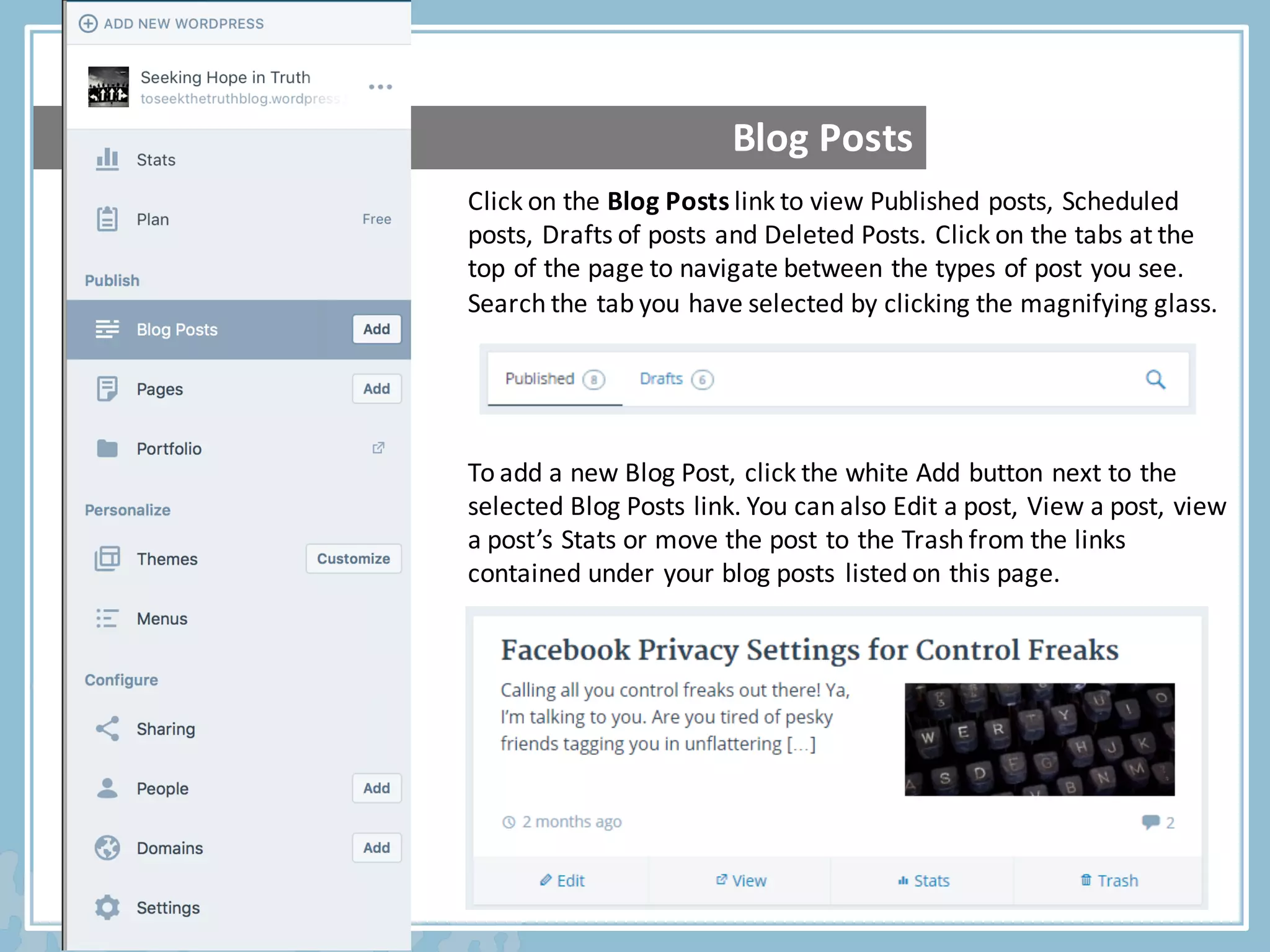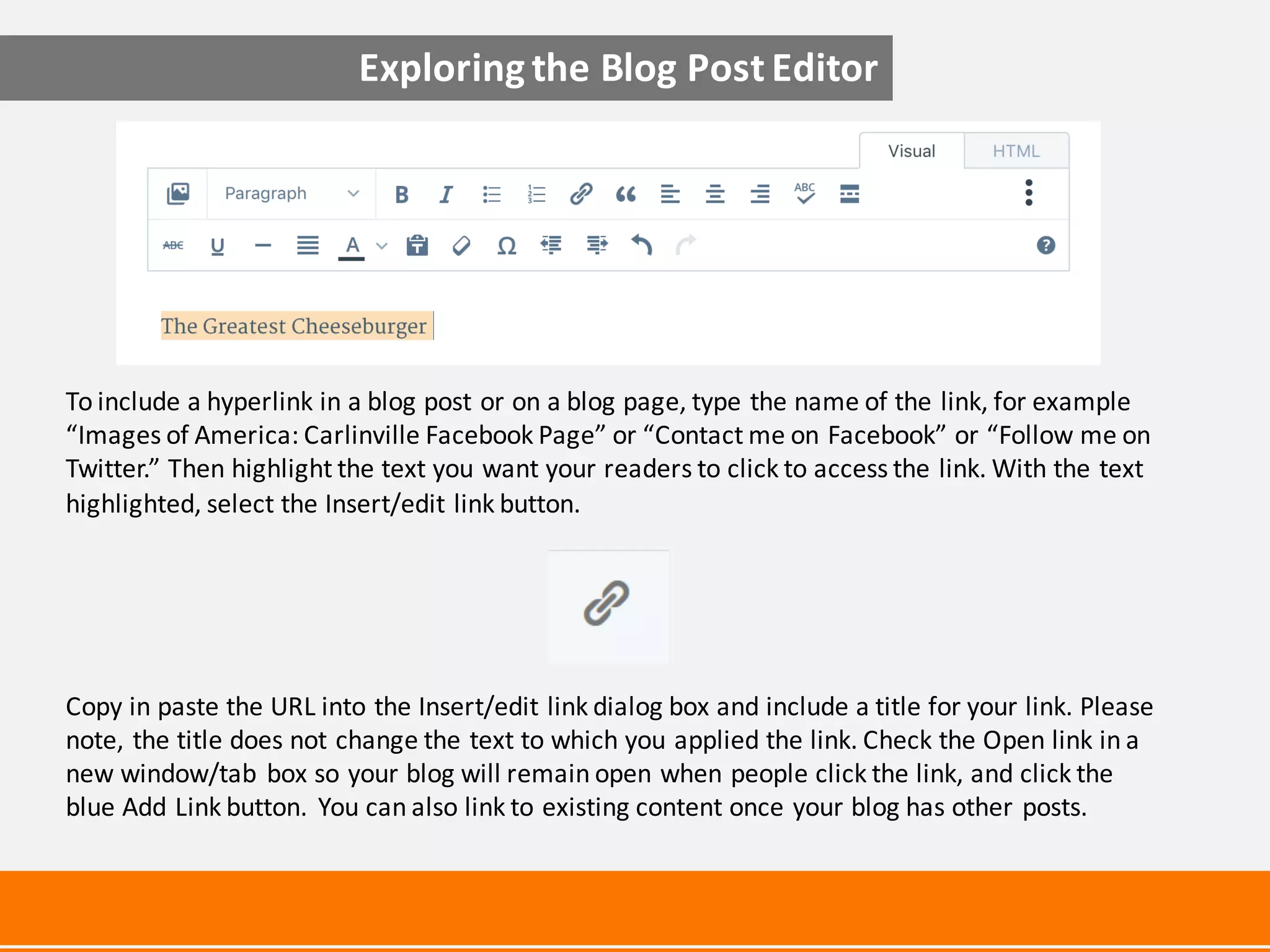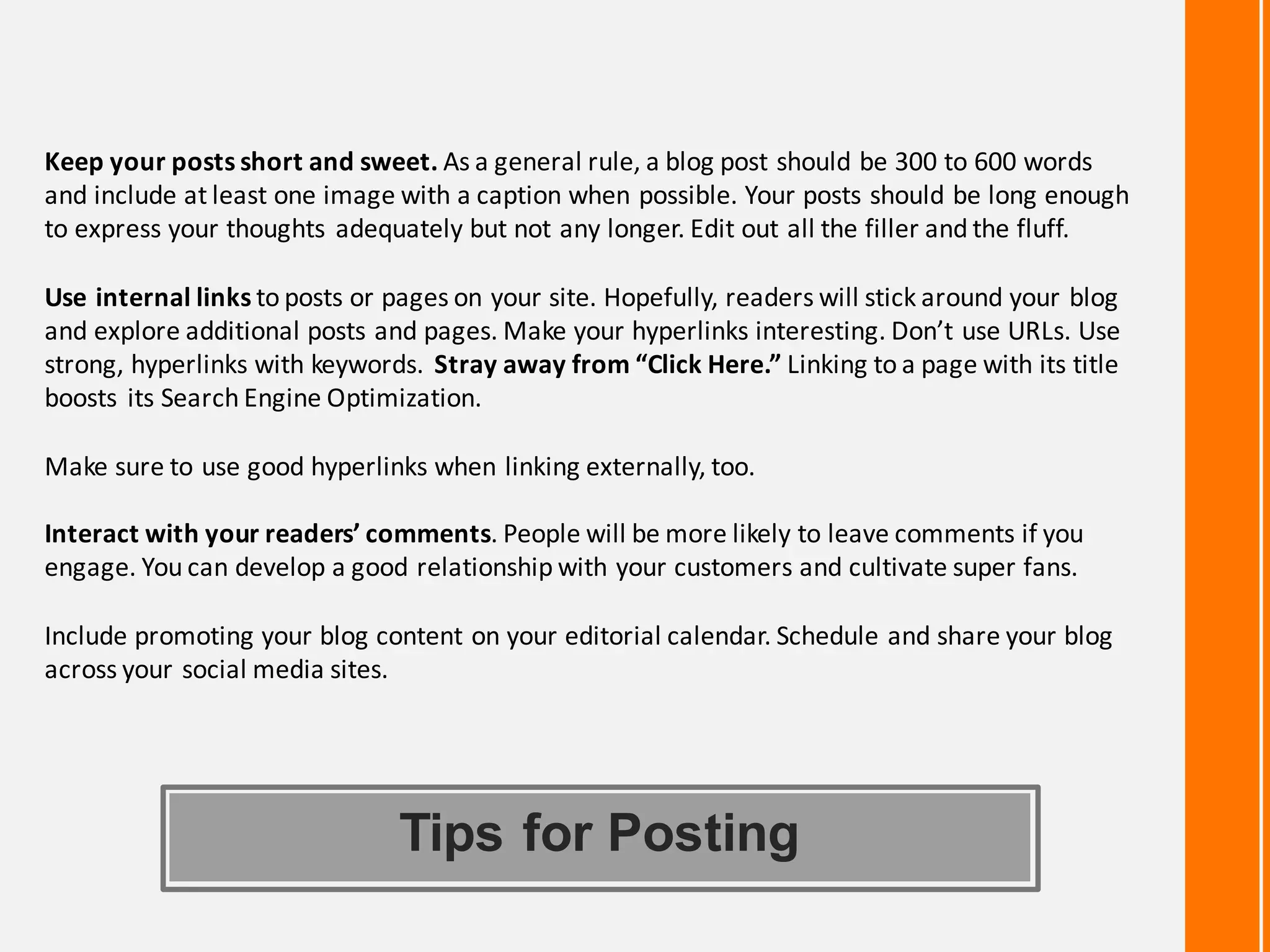The document provides guidance on exploring and customizing a WordPress blog. It explains how to navigate between the My Site dashboard and WP Admin dashboard. It covers how to add and edit blog posts and pages, including inserting images, links, categories and tags. Tips are provided for writing scannable posts between 300-600 words with a strong opening and call to action closing. The dashboard menu is also outlined, allowing access to blog themes, users, and other settings.