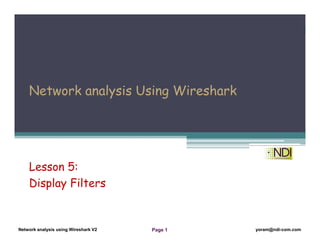
Network Analysis using Wireshark 5: display filters
- 1. Network Analysis Using Wireshark Version 2Network Analysis using Wireshark V.2 yoram@ndi-com.com Network analysis using Wireshark V2 yoram@ndi-com.comPage 1 Network analysis Using Wireshark Lesson 5: Display Filters
- 2. Network Analysis Using Wireshark Version 2Network Analysis using Wireshark V.2 yoram@ndi-com.com Network analysis using Wireshark V2 yoram@ndi-com.comPage 2 • By the end of this lesson, the participant will be able to: ▫ Understand basic display filters ▫ Perform basic packet filtering Lesson Objectives
- 3. Network Analysis Using Wireshark Version 2Network Analysis using Wireshark V.2 yoram@ndi-com.com Network analysis using Wireshark V2 yoram@ndi-com.comPage 3 yoram@ndi-com.com For More lectures, Courses & Keynote Speaking Contact Me to:
- 4. Network Analysis Using Wireshark Version 2Network Analysis using Wireshark V.2 yoram@ndi-com.com Network analysis using Wireshark V2 yoram@ndi-com.comPage 4 Ways to configure display filters Simple and structured filters Focusing on protocol and text strings Filter macros Case studies The dfilters file Lesson Content “Wine is constant proof that God loves us and loves to see us happy.” Benjamin Franklin
- 5. Network Analysis Using Wireshark Version 2Network Analysis using Wireshark V.2 yoram@ndi-com.com Network analysis using Wireshark V2 yoram@ndi-com.comPage 5 Configure Display Filters To open display filters menu click here
- 6. Network Analysis Using Wireshark Version 2Network Analysis using Wireshark V.2 yoram@ndi-com.com Network analysis using Wireshark V2 yoram@ndi-com.comPage 6 Another way to Use Display Filters 4. Manage saved filters 1. Add filter expression 3. Select from previously used filters 2. Apply filter string
- 7. Network Analysis Using Wireshark Version 2Network Analysis using Wireshark V.2 yoram@ndi-com.com Network analysis using Wireshark V2 yoram@ndi-com.comPage 7 Another way to Use Display Filters
- 8. Network Analysis Using Wireshark Version 2Network Analysis using Wireshark V.2 yoram@ndi-com.com Network analysis using Wireshark V2 yoram@ndi-com.comPage 8 • Apply a filter from the packet itself: From the Packet Itself
- 9. Network Analysis Using Wireshark Version 2Network Analysis using Wireshark V.2 yoram@ndi-com.com Network analysis using Wireshark V2 yoram@ndi-com.comPage 9 Ways to configure display filters Simple and structured filters Focusing on protocol and text strings Filter macros Case studies The dfilters file Lesson Content “Well done is better than well said” Benjamin Franklin
- 10. Network Analysis Using Wireshark Version 2Network Analysis using Wireshark V.2 yoram@ndi-com.com Network analysis using Wireshark V2 yoram@ndi-com.comPage 10 • Display filters allow you to concentrate on the packets you are interested in while hiding the currently uninteresting ones. They allow you to select packets by: ▫ Protocol ▫ The presence of a field ▫ The values of fields • When using a display filter, all packets remain in the capture file. The display filter only changes the display of the capture file but not its content! Details
- 11. Network Analysis Using Wireshark Version 2Network Analysis using Wireshark V.2 yoram@ndi-com.com Network analysis using Wireshark V2 yoram@ndi-com.comPage 11 Filter Comparison Operators Frame.len <= 0x20 Frame.len ge 0x100 Frame.len < 1518 Frame.len > 64 Ip.src != 10.1.1.5 Ip.src == 10.1.1.5 Example Less then or equal to<=le Greater then or equal to>=ge Less Than<lt Greater than>gt Not equal!=ne Equal==eq DescriptionC-LikeShortcut
- 12. Network Analysis Using Wireshark Version 2Network Analysis using Wireshark V.2 yoram@ndi-com.com Network analysis using Wireshark V2 yoram@ndi-com.comPage 12 • There are several types of filter fields: ▫ Unsigned/asigned integer (8-bit, 16-bit, 24-bit, 32-bit) ▫ Boolean ▫ Ethernet address (6 bytes) ▫ IPv4 address ▫ IPv6 address Display Filter Field Types
- 13. Network Analysis Using Wireshark Version 2Network Analysis using Wireshark V.2 yoram@ndi-com.com Network analysis using Wireshark V2 yoram@ndi-com.comPage 13 • You can express integers in decimal, octal, or hexadecimal. The following display filters are equivalent: ▫ Decimal: ip.len le 1500 ▫ Octal: ip.len le 02734 ▫ Hexadecimal: ip.len le 0x5DC Unsigned/Assigned integer
- 14. Network Analysis Using Wireshark Version 2Network Analysis using Wireshark V.2 yoram@ndi-com.com Network analysis using Wireshark V2 yoram@ndi-com.comPage 14 • A boolean field is present in the protocol decode only if its value is true. ▫ For example, tcp.flags.syn is present, and thus true, only if the SYN flag is present in a TCP segment header. • Thus the filter expression tcp.flags.syn will select only those packets for which this flag exists, that is, TCP segments where the segment header contains the SYN flag. Boolean
- 15. Network Analysis Using Wireshark Version 2Network Analysis using Wireshark V.2 yoram@ndi-com.com Network analysis using Wireshark V2 yoram@ndi-com.comPage 15 • Separators can be a colon (:), dot (.) or dash (-) and can have one or two bytes between separators • Examples: ▫ eth.dst == ff:ff:ff:ff:ff:ff ▫ eth.dst == ff-ff-ff-ff-ff-ff ▫ eth.dst == ffff.ffff.ffff Ethernet address (6 bytes) Byte
- 16. Network Analysis Using Wireshark Version 2Network Analysis using Wireshark V.2 yoram@ndi-com.com Network analysis using Wireshark V2 yoram@ndi-com.comPage 16 • The common filter will be: ▫ ip.addr == 192.168.0.1 • Classless InterDomain Routing (CIDR) notation can be used to test if an IPv4 address is in a certain subnet. • For example, this display filter will find all packets in the 129.111 Class-B network: ▫ ip.addr == 129.111.0.0/16 IPv4 address
- 17. Network Analysis Using Wireshark Version 2Network Analysis using Wireshark V.2 yoram@ndi-com.com Network analysis using Wireshark V2 yoram@ndi-com.comPage 17 • IPv6 filters examples: ▫ ipv6.addr == ::1 ▫ ipv6.addr == 2041:0000:130F:0000:0000:09C0:876A:130B ▫ ipv6.addr == 2053:0:130f::9c2:876a:130b ▫ ipv6.addr == :: IPv6 address YYYY:YYYY:YYYY:YYYY:YYYY:YYYY:YYYY:YYYY 16bitY = 0 to F • IPv6 address structure:
- 18. Network Analysis Using Wireshark Version 2Network Analysis using Wireshark V.2 yoram@ndi-com.com Network analysis using Wireshark V2 yoram@ndi-com.comPage 18 Combining Expressions not arp and not dns eth.dst[0:3] == 0.6.29 xor eth.src[0:3] == 0.6.29 ip.src == 10.0.0.5 or ip.src == 192.1.1.1 ip.src == 10.0.0.5 and tcp.flags.fin Example Logical NOT!not Logical XOR^^xor Logical OR||or Logical AND&&and DescriptionC-LikeShortcut Syntax: Primitive and Primitive and not primitive
- 19. Network Analysis Using Wireshark Version 2Network Analysis using Wireshark V.2 yoram@ndi-com.com Network analysis using Wireshark V2 yoram@ndi-com.comPage 19 • Wireshark allows you to test a field for membership in a set of values or fields. • After the field name, use the in operator followed by the set items surrounded by braces {}. ▫ tcp.port in {80 443 8080} • This can be considered a shortcut operator, as the previous expression could have been expressed as: ▫ tcp.port == 80 || tcp.port == 443 || tcp.port == 8080 Membership Operators
- 20. Network Analysis Using Wireshark Version 2Network Analysis using Wireshark V.2 yoram@ndi-com.com Network analysis using Wireshark V2 yoram@ndi-com.comPage 20 Ways to configure display filters Simple and structured filters Focusing on protocol and text strings Filter macros Case studies The dfilters file Lesson Content “By failing to prepare, you are preparing to fail.” Benjamin Franklin
- 21. Network Analysis Using Wireshark Version 2Network Analysis using Wireshark V.2 yoram@ndi-com.com Network analysis using Wireshark V2 yoram@ndi-com.comPage 21 • Wireshark allows you to select subsequences of a sequence in rather elaborate ways. • This is written by writing a parameter to check and then place a pair of brackets [] containing a (:) or (-) separated list of range specifiers. • [n:m] or [n-m] ] will display the m bytes in offset n Substring Operators 00 8300 00 D8BC 00 8300 00 D8BC 00 8300 00 D8BC 20 8320 00 D8BC eth.src[0:3] == 00:00:83 eth.src[1:2] == 00:83 eth.src[0:4] == 00:00:83:00 eth.src[4:2] == BC:D8
- 22. Network Analysis Using Wireshark Version 2Network Analysis using Wireshark V.2 yoram@ndi-com.com Network analysis using Wireshark V2 yoram@ndi-com.comPage 22 Ways to configure display filters Simple and structured filters Focusing on protocol and text strings Filter macros Case studies The dfilters file Lesson Content “It takes many good deeds to build a good reputation, and only one bad one to lose it.” Benjamin Franklin
- 23. Network Analysis Using Wireshark Version 2Network Analysis using Wireshark V.2 yoram@ndi-com.com Network analysis using Wireshark V2 yoram@ndi-com.comPage 23 • Display filters macros are used to create shortcuts for complex display filters that you can configure once and use later. Filter Macros
- 24. Network Analysis Using Wireshark Version 2Network Analysis using Wireshark V.2 yoram@ndi-com.com Network analysis using Wireshark V2 yoram@ndi-com.comPage 24 • In order to configure a macro, you give it a name, and you fill in the text box with the filter string. • In order to activate the macro, you simply write: ▫ $(macro_name:parameter1;paramater2;parameter3 …) • Let’s configure a simple filter name test01 that takes the following parameters as values: ▫ ip.addr == <value> and ▫ tcp.port == <value> Filter Macros
- 25. Network Analysis Using Wireshark Version 2Network Analysis using Wireshark V.2 yoram@ndi-com.com Network analysis using Wireshark V2 yoram@ndi-com.comPage 25 • This will be a filter that looks for packets from specific network that goes to http port. • A macro that takes these two parameters would be: ▫ ip.addr==$1 && tcp. port==$2 • Now, in order to get the filter results for parameters ▫ ip.addr == 10.0.0.4 and ▫ tcp.port == 80 • We should write in the display window bar the string: ▫ ${test01:10.0.0.4;80} Filter Macros
- 26. Network Analysis Using Wireshark Version 2Network Analysis using Wireshark V.2 yoram@ndi-com.com Network analysis using Wireshark V2 yoram@ndi-com.comPage 26 Ways to configure display filters Simple and structured filters Focusing on protocol and text strings Filter macros Case studies The dfilters file Lesson Content “Anyone who doesn't believe in miracles is not a realist.” David Ben-Gurion
- 27. Network Analysis Using Wireshark Version 2Network Analysis using Wireshark V.2 yoram@ndi-com.com Network analysis using Wireshark V2 yoram@ndi-com.comPage 27 • Port mirror to be configured from the laptop, to ▫ The Server port or ▫ The PC port Example #1: Filter Traffic Between Hosts SDSDSD 172.16.100.111 172.16.100.12 ip.addr==172.16.100.111 and ip.addr==172.16.100.12
- 28. Network Analysis Using Wireshark Version 2Network Analysis using Wireshark V.2 yoram@ndi-com.com Network analysis using Wireshark V2 yoram@ndi-com.comPage 28 • Port mirror to be configured from the laptop, to the router port Example #2: Filter Traffic from Specific Network To ISP 192.168.1.0/24 192.168.1..0/24
- 29. Network Analysis Using Wireshark Version 2Network Analysis using Wireshark V.2 yoram@ndi-com.com Network analysis using Wireshark V2 yoram@ndi-com.comPage 29 Example #3: Filtering ICMP icmp
- 30. Network Analysis Using Wireshark Version 2Network Analysis using Wireshark V.2 yoram@ndi-com.com Network analysis using Wireshark V2 yoram@ndi-com.comPage 30 Example #4 – Filtering Mail Traffic tcp.port == 110
- 31. Network Analysis Using Wireshark Version 2Network Analysis using Wireshark V.2 yoram@ndi-com.com Network analysis using Wireshark V2 yoram@ndi-com.comPage 31 Example #5 - DCERPC DCERPC
- 32. Network Analysis Using Wireshark Version 2Network Analysis using Wireshark V.2 yoram@ndi-com.com Network analysis using Wireshark V2 yoram@ndi-com.comPage 32 Example #6 - Retransmissions tcp.analysis.retransmission 1 2 3 4 3
- 33. Network Analysis Using Wireshark Version 2Network Analysis using Wireshark V.2 yoram@ndi-com.com Network analysis using Wireshark V2 yoram@ndi-com.comPage 33 Example #7 – Zero Window tcp.analysis.zero_window
- 34. Network Analysis Using Wireshark Version 2Network Analysis using Wireshark V.2 yoram@ndi-com.com Network analysis using Wireshark V2 yoram@ndi-com.comPage 34 Ways to configure display filters Simple and structured filters Focusing on protocol and text strings Filter macros Case studies The dfilters file Lesson Content Education is what remains after one has forgotten what one has learned in school. Albert Einstein
- 35. Network Analysis Using Wireshark Version 2Network Analysis using Wireshark V.2 yoram@ndi-com.com Network analysis using Wireshark V2 yoram@ndi-com.comPage 35 The dfilters File
- 36. Network Analysis Using Wireshark Version 2Network Analysis using Wireshark V.2 yoram@ndi-com.com Network analysis using Wireshark V2 yoram@ndi-com.comPage 36 Summary • In this lesson we talked about: ▫ Basic display filters configuration ▫ Complex display filters and display filters macro’s Thanks for your time Yoram Orzach yoram@ndi-com.com
- 37. Network Analysis Using Wireshark Version 2Network Analysis using Wireshark V.2 yoram@ndi-com.com Network analysis using Wireshark V2 yoram@ndi-com.comPage 37 yoram@ndi-com.com For More lectures, Courses & Keynote Speaking Contact Me to:
