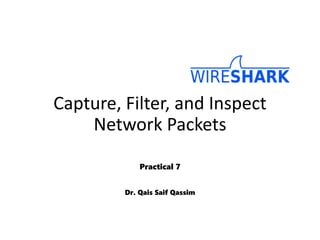
Practical 7 - Using Wireshark Tutorial and Hands-on
- 1. Capture, Filter, and Inspect Network Packets Practical 7 Dr. Qais Saif Qassim
- 2. Outline • What is Wireshark? • Capturing Packets • Analyzing Packets • Filtering Packets • Saving and Manipulating Packets • Packet Statistics • Useful references
- 3. What is Wireshark? • Wireshark is a network packet analyzer. • A network packet analyzer captures network packets and displays that packet data as detailed as possible. • The De-Facto Network Protocol Analyzer • Open-Source • Multi-platform • Easily extensible • Large development group • Previously Named “Ethereal”
- 4. What is Wireshark? Receives a copy of every link-layer frame that i s sent from or received by your computer. Displays the contents of all fields within a protocol message.
- 5. What is Wireshark? • Features • Deep inspection of thousands of protocols • Live capture and offline analysis • Standard three-pane packet browser • Captured network data can be browsed via a GUI, or via the TTY-mode TShark utility • The most powerful display filters in the industry • Coloring rules can be applied to the packet list for quick, intuitive analysis • Output can be exported to XML, PostScript®, CSV, or plain text
- 6. What is Wireshark? • What we can: • Capture network traffic • Decode packet protocols using dissectors • Define filters – capture and display • Watch smart statistics • Analyze problems • Interactively browse that traffic • Some examples people use Wireshark for: • Network administrators: troubleshoot network problems • Network security engineers: examine security problems • Developers: debug protocol implementations • People: learn network protocol internals
- 10. Capturing Packets Buffer size – in order not to fill your laptop disk Capture all packets on the network Capture filter Capture in multiple files When to automatically stop the capture Display options Name resolution options
- 11. Capturing Packets (newer version) New interface Version 2.6
- 12. Analyzing Packets (layers 1 & 2)
- 13. Analyzing Packets (layer 3) • IP Packet Example
- 14. Analyzing Packets (layer 4) • TCP Packet Example
- 15. Analyzing Packets (TCP handshake) • TCP 3-way Handshake
- 16. Analyzing Packets (Flow Graph)
- 17. Analyzing Packets (Graph Analysis) • Flow Graph
- 18. Analyzing Packets (TCP Stream) • Filtering Specific TCP Stream
- 19. Analyzing Packets (number of packets) • Filtering Specific TCP Stream
- 20. Filtering Packets • Applying Filter when Capturing Packets Capture Interfaces Options:
- 21. Filtering Packets Applying Filter when Analyzing Packets
- 22. Filtering Packets • Examples: • Capture only traffic to or from IP address 172.18.5.4 • ip.addr == 172.18.5.4 • Capture traffic to or from a range of IP addresses • ip.addr == 10.153.84.0/24 • ip.addr >= 10.153.84.74 || ip.addr <= 10.153.84.174 • Capture traffic from a range of IP addresses • ip.src >= 10.153.84.74 || ip.src <= 10.153.84.174 • Capture traffic to a range of IP addresses • ip.dst >= 10.153.84.74 || ip.dst <= 10.153.84.174 • Capture only DNS (port 53) traffic • dns • udp.dstport == 53
- 23. Filtering Packets • Examples: • Capture except all ARP and DNS traffic • not udp.port == 53 and not arp • Show only SMTP (port 25) and ICMP traffic • tcp.port == 25 or icmp • Capture non-HTTP and non-SMTP traffic on your server • http.host == "www.example.com" and not (tcp.port == 80 or tcp.port == 25) • Capture only IP traffic (the shortest filter, but sometimes very useful to get rid of lower layer protocols like ARP) • ip
- 24. Saving and Manipulating Packets • Save only displayed packets
- 25. Saving and Manipulating Packets • Export to CSV file
- 26. Packet Statistics (protocol hierarchy)
- 28. Packet Statistics (IO graph)
- 29. Packet Statistics (TCP Stream Graph) Show different visual representations of the TCP streams in a capture.
- 30. References • Wireshark Website • http://www.wireshark.org • Wireshark Documentation • http://www.wireshark.org/docs/ • Wireshark Wiki • http://wiki.wireshark.org • Network analysis Using Wireshark Cookbook • http://www.amazon.com/Network-Analysis-Using- Wireshark-Cookbook/dp/1849517649
- 31. Lab activity 1: Using Wireshark • Step 1: launch Wireshark • Step 2: capture some traffic (ping and http requests) • Using Wireshark answer the following questions: • What is your MAC address? • What is the protocol/port number of ping messages? • What is the protocol/port number used to know the IP address of a server/website? • How many bytes in the ping message? • Step 3: save the captured packets • Step 4: Working with captured packets 1) Show only DNS and ICMP related traffic 2) Show all packets in a specific TCP session 3) List all endpoints within the captured traffic 4) List of the top talkers as well as who is talking to whom