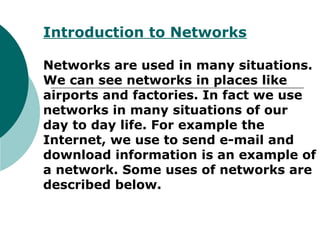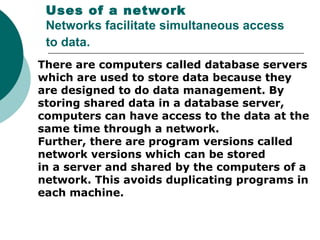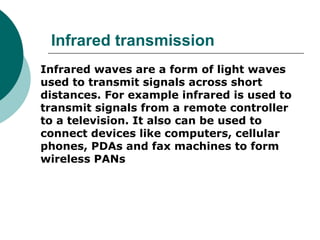Networks allow simultaneous access to shared resources like data, programs, and devices. They facilitate communication between computers by linking them together. Common network types include personal area networks spanning 10 meters, local area networks within an office or building, and wide area networks across multiple cities. Devices like network interface cards, hubs, bridges, routers, and gateways are used to connect computers to networks and other networks using different standards. Networks can have bus, ring, star, mesh, or tree topologies.