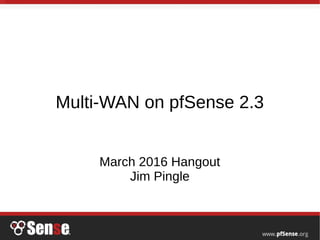
Multi-WAN on pfSense 2.3 - pfSense Hangout March 2016
- 1. Multi-WAN on pfSense 2.3 March 2016 Hangout Jim Pingle
- 2. Multi-WAN on pfSense 2.3 ● Project News ● What is Multi-WAN? ● Why use Multi-WAN? ● Improvements in 2.3 ● Failover or Load Balancing? ● Choosing Service Providers ● Example Setup ● Multi-WAN Tweaks ● Testing and Troubleshooting ● Q&A
- 3. Project News ● 2.3-RC any moment now – Release timing will roughly parallel FreeBSD 10.3-RELEASE – Snapshots at https://snapshots.pfsense.org/ – New RRD Graph interface are in place (Status > Monitoring) – Inline IPS mode (Netmap) with Suricata 3.0 now available ● XG-2758 units now shipping ● European pfSense Training Tour! – April 7-8 in Bournemouth (UK, Amica Partner) – April 12-13 in London (UK, Amica Partner) – May 17-18 in Frankfurt (DE, Voletech Partner) – http://netgate.com/training/ – All are 9am-6pm local time ● Good follow-up review of the SG-4860 from ServeTheHome: http://www.servethehome.com/pfsense-sg-4860-6-month-review-great-fire wall-router-combo/ ● Keep an eye on the blog
- 4. 2.3 Multi-WAN Improvements ● New dpinger utility replaces apinger – Watch for gateway settings changes on upgrade! ● Default gateway switching has been improved – Now works properly with PPP-based WANs ● Lots of cleanup to gateway handling ● Weight limit for LB increased from 5 to 30 ● RFC2136 Dynamic DNS now supports Multi-WAN
- 5. What is Multi-WAN? ● Multiple WAN connections on a single firewall ● Typically multiple service providers or at least paths to the Internet ● Concept can apply to any interface with a path to the Internet, even if it is not a direct ISP connection, so long as it has a gateway. – MPLS with remote site that has an Internet connection ● WANs can be any type (Static, DHCP, PPPoE, etc) – Works without access to routing protocols ● BGP is not feasible for many, especially smaller companies, homes, etc ● Works fine with HA, but all nodes need access to all WANs!
- 6. Why use Multi-WAN? ● Redundancy (WAN failover) – Outbound: Local devices can still reach the Internet – Inbound: All WANs can accept inbound connections for local hosted services on LAN/DMZ/etc ● reply-to sends packets back out the WAN they entered – Some firewall services can switch WANs as well, so VPNs can be made redundant for example
- 7. Why use Multi-WAN? ● Additional Bandwidth (Load Balancing) – If one WAN does not provide enough throughput – Some locations may not be able to get a single circuit with decent speed – True aggregation is not possible, however ● Except with MLPPP, if the service provider supports it ● Otherwise, LB is connection-based ● Can be weighted to utilize certain WANs more often – Be wary of third-party devices that claim to aggregate bandwidth across different circuits, they typically funnel all traffic through a datacenter and add overhead, latency, security concerns, and more.
- 8. Why use Multi-WAN? ● Service or Bandwidth Segregation – Priority services such as VoIP can have a dedicated circuit ● Or one that is not shared unless another circuit fails – Provides true isolation of bandwidth for high priority traffic without relying solely on traffic shaping – Can also provide a means to shunt lower-priority traffic to a slower circuit, (e.g. Guest network)
- 9. Choosing Service Providers ● Try to choose different connection types – Cable vs Fiber vs DSL vs Wireless vs … ● Different cable paths, if possible – Reduces the chances that a cable cut, pole hit, etc will cause a complete outage ● Different ISPs, if available – Reduces the chances that an upstream peering problem will cause a complete outage – Be wary of resellers that are actually using the same infrastructure ● If the same ISP must be used, WANs REQUIRE different subnets and gateways – Two WANs cannot share the same subnet or gateway, common on DHCP networks like cable depending on the circuit type ● LACP (e.g. in a DC environment) will not yield greater bandwidth, but will provide redundancy – L2 hashing means a single MAC (pfSense) to a single MAC (gateway) will not utilize all connections in a LAGG ● 3G/4G WANs as backup – costly, OK, but consumes bw for monitoring so disable
- 10. Failover or Load Balancing? ● Failover prefers one WAN, fails to another when the preferred WAN is down – When the WAN recovers, new connections will go back to the preferred WAN, open connections will not be cut off – Currently no way to force a fail-back ● Load Balancing performs connection-based balancing – Browsers will open multiple connections, so effectively things will be balanced – No single connection can fully utilize all circuits – HTTPS can break in cases where the remote is strict about source IP addresses, common with banks ● Use failover for HTTPS or try using Sticky connections ● Sticky builds a user-to-gateway pairing as long as connections remain open – Users balance between WANs, but their connections individually use only a specific WAN ● Only MLPPP offers true aggregation and transparent failover
- 11. Example Setup Diagram Internet Internet LAN DMZ LAN 10.3.0.1/24 DMZ 10.3.1.1/24 WAN 198.51.100.3 WAN2 203.0.113.3 ISP 1 Modem 198.51.100.1 ISP 2 Modem 203.0.113.1
- 12. Example Setup Walkthrough ● Assign & Configure the new Interface ● Configure Gateways ● Add Gateway Groups ● Configure DNS ● Use Gateway Groups in Rules
- 13. Example Setup – Interface ● Assign New Interface (if not already assigned) – Interfaces > (assign) – Pick new interface – Click Add – Note the name (e.g. OPT2) ● Configure the new Interface – Interfaces > OPTx, – Enable, Set type/IP address/add gateway if static – Save/Apply
- 14. Example Setup – Gateway Settings ● System > Routing ● Edit the gateway(s) if needed ● Set monitor IP addresses – Be wary of monitoring the gateway directly, may be local modem/CPE – Use anycasted address like 8.8.8.8 / 8.8.4.4 to check not just the line but also Internet connectivity ● Choose the default gateway (if desired) – Only one WAN can be the default – Traffic from the firewall itself will always leave the default unless a static route changes the path ● UDP replies for daemons bound to any/all will also take default route! – Default Gateway Switching (System > Advanced, Misc) will pick the next available gateway should the chosen default fail ● Advanced Options: Set as needed, though most defaults are OK
- 15. Example Setup – Gateway Groups ● System > Routing, Gateway Groups tab ● Groups themselves do not affect behavior, they must be used somewhere (rules, services, etc) ● Groups have Tiers to define behavior – Tier 1 is highest priority, used first – Multiple gateways on the same tier are load balanced – If all gateways on a tier are down, the next tier is checked and used (if up) ● Typical setups have three groups to start with: – A Load Balance group with both WANs on Tier 1 – A “PreferWAN1” group with WAN1 on Tier 1 and WAN2 on Tier 2 – A “PreferWAN2” group with WAN1 on Tier 2 and WAN2 on Tier 1 ● More gateways can be used in multiple ways, failing over between various scenarios with and without load balancing, many many different possibilities!
- 16. Example Setup – DNS ● DNS Resolver in Forwarding mode / DNS Forwarder – System > General – Set at least one DNS server per WAN – If DNS servers were used as monitor IP addresses, ensure the same WAN relationship is retained here ● e.g. 8.8.8.8 is WAN1 monitor and WAN1 DNS server – Depending on upstream DNS servers, DNSSEC may not be available – DNS Forwarder will query all servers at once, fast/reliable ● DNS Resolver – Non-forwarding mode – Requires Default Gateway Switching since it needs direct contact to roots and other authoritative DNS servers – In non-forwarding mode, always utilizes the default gateway WAN
- 17. Example Setup – Using Groups (Rules) ● Firewall > Rules – LAN/DMZ/etc – Internal interfaces only! – Edit pass rule, select gateway group (or gateway) ● Negate policy routing for local/VPN traffic – RFC1918 alias is handy – Pass to local/VPN destinations ABOVE other rules with a gateway set ● Never use gateways on WAN rules! ● Cannot policy route traffic outbound from the firewall itself
- 18. Example Setup – Using Groups (Services) ● Firewall Services can use FAILOVER ONLY – Gateway groups must have each gateway on a separate tier ● Dynamic DNS – Use gateway group for Interface ● OpenVPN – Servers (See previous hangout for details!) ● Bind to localhost + port forward on each WAN ● Separate instance on each WAN with its own tunnel network ● Always-up tunnels using a routing protocol such as OSPF ● Use gateway group as interface – Clients ● Use gateway group as interface ● Multiple remote lines to multiple far-side addresses, each with a static route ● IPsec – Site-to-site: Gateway group for Interface + Dynamic DNS + far side uses hostname – Mobile Clients: Gateway group for Interface + Dynamic DNS + Default Gateway switching
- 19. Multi-WAN NAT (Outbound) ● Firewall > NAT, Outbound tab ● NAT does not control where traffic goes, only how it is handled when it leaves – Controlling traffic is up to policy routing on rules and static routes ● On automatic, with proper gateways set on WANs, nothing usually needs to be done – If using Auto Outbound NAT and rules are missing, check interface gateway setting (e.g. Interfaces > WAN2) ● For systems with manual outbound NAT, clone existing rules and copy for WAN2, making other adjustments if necessary
- 20. Multi-WAN NAT (Port Forwards/1:1) ● Port forwards and 1:1 NAT are only active on a specific chosen WAN ● To have port forwards work on both WANs, copy the rules and have one rule per WAN with an appropriate destination address ● For 1:1 NAT on each WAN, would need appropriate VIPs on each WAN
- 21. Multi-WAN Tweaks ● System > Advanced, Miscellaneous tab ● Use Sticky Connections / Source Tracking Timeout – Builds a USER to GATEWAY relationship for all connections from that user – Helps with HTTPS and other services that do not allow IP address changes mid-connection – Relationship lasts as long as states from the source IP address are present. Adjust source tracking timeout to keep the relationship alive longer – Makes Load Balancing less effective but gains stability for troubled protocols ● Enable Default Gateway Switching – On 2.3 it works well with all known WAN types – Gateway ordering is still tricky, can select internal non-Internet gateways so be careful if any are present! ● State Killing on Gateway Failure – When checked, if a gateway fails ALL states on ALL interfaces are flushed – Helps some protocols such as VoIP that have issues failing over due to long-lived states – Be wary of second gateway failing and resetting states even when preferred WAN is up! ● Skip rules when Gateway is Down – By default a rule with a gateway omits the gateway when the gateway is down – When checked, the rule itself is completely omitted, allowing rules to lock users to a specific WAN or otherwise more tightly control traffic
- 22. Testing & Troubleshooting ● Failover: – Check gateway status and group status – Verify the monitor IP addresses respond to ICMP echo requests ● Load Balancing: – Always use a fresh browser, or even better, curl/wget/fetch – Connection-based, so max bandwidth is the bandwidth of the WAN handling the connection, unless the test uses multiple streams – Use weights to adjust LB as needed ● Try different WAN failure types – Unplug interface, unplug upstream cable, cut power, etc ● Detecting WAN failure can take a minute or so, depending on gateway settings and type of failure ● Detecting recovery takes some time as well because dpinger waits for the WAN to become reliable again, rather than assuming it is up when the first ping returns.
- 23. Conclusion ● Questions? ● Ideas for hangout topics? Post on forum, comment on the blog posts, Reddit, etc
