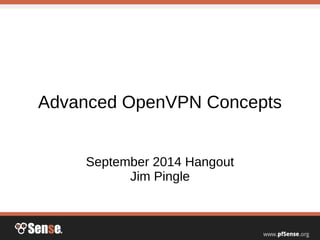
Advanced OpenVPN Concepts - pfSense Hangout September 2014
- 1. Advanced OpenVPN Concepts September 2014 Hangout Jim Pingle
- 2. What will be covered? ● This is a shorter talk with Q&A, not a complete walkthrough – Many of these concepts are useful with Multi-WAN, but also in Remote Access setups or with VPN providers for Internet access ● Project Notes ● OpenVPN Improvements in 2.2 ● Tunnel Network Behavior ● Routing Methods ● Assigning OpenVPN Interfaces ● Several Multi-WAN/Redundancy tactics
- 3. Project Notes ● Bash CVE aka “Shell Shock” - pfSense-SA-14_18.packages – Base system not vulnerable – FreeRADIUS2 and mailscanner packages are affected, fixes posted – FreeSWITCH packages affected, removed as unmaintained ● 2.1.5 is out – Security release, OpenSSL and other fixes – Menu issue on Linux, caused by CSS+Fonts, several workarounds posted on forum already. ● 2.2 Moved to BETA, already getting lots of useful feedback – Help test tickets in Feedback state for fast release! ● OpenVPN client export update coming soon with new -I60x installers which include a new tap driver ● Hackathon next month, Oct 17-20 in Austin, TX
- 4. OpenVPN Improvements in 2.2 ● Clients can now specify user/pass – These clients can also opt to not use a cert ● Authentication Digest Algorithm can now be selected in GUI – Default is SHA1 to match implied default on <=2.1.x ● Client-Specific Override screen has many new fields – Local (pushed), and remote (iroute) networks, lots of others. ● Additional compression settings (unset, on, off, adaptive) in <=2.1 it was unset or adaptive ● Byte counts on the status page are human readable ● Option to disable IPv6 on some instances if it is not used ● Verbosity level
- 5. OpenVPN Tunnel Networks ● Shared Key ● SSL/TLS - /30 Tunnel Network ● SSL/TLS in tun mode, /24 or similar ● SSL/TLS in tap mode or tun with topology subnet
- 6. Shared Key Tunnel Networks ● Shared Key always uses two IP addresses, regardless of the specified subnet size ● Creates a point-to-point interface in the OS ● Both client and server use the same interface and IP addresses to reach each other ● Only one client per server can connect ● SSL/TLS with a /30 tunnel network behaves the same as Shared Key.
- 7. SSL/TLS in tun Mode ● SSL/TLS w/tun setup and a larger subnet (/24) ● Allows multiple clients ● P2P links to clients each get their own /30 network (four IP addresses used per client) ● Client subnets handled inside OpenVPN and not exposed to the OS the same – Prevents broadcast and multicast from working
- 8. SSL/TLS Subnet Style ● SSL/TLS in tap mode and tun with topology subnet behave similarly. – Tap mode also passes layer 2 info, tun does not ● Both group clients into one large actual subnet rather than sets of separate networks. ● More efficient use of IP address space, one per client ● Broadcast and Multicast can cross the VPN ● Can have quirks with some clients
- 9. VPN Routing ● Three different types: – Static Routing – What most people are used to – Policy Routing – Handled via firewall rules – Dynamic – Handled by a routing Daemon
- 10. VPN Routing - Static ● Most common kind, used by nearly everyone ● Routes are present in the system routing table ● Routes are managed by individual OpenVPN instances ● Networks specified in “Remote IPv4 Networks”, “Remote IPv6 Networks” or if using an SSL/TLS multi- site network, pushed via the Local network boxes ● For SSL/TLS in tun mode for multiple sites, iroute is used in Client Specific Overrides to route back to the proper client
- 11. VPN Routing – Policy Routing ● Routes are not present in the routing table ● Routes managed by pf in firewall rules (outbound) ● Inbound/return traffic handled via reply-to
- 12. VPN Routing - Dynamic ● Routes are present in the routing table ● Routes are managed by an add-on package daemon such as Quagga for OSPF
- 13. Assigning OpenVPN Interfaces ● Allows more configuration possibilities for handling traffic to/from the VPN ● Assignment automatically adds gateway ● Adds firewall rule tab ● Allows the interface to be selected for use elsewhere in the GUI ● Outbound NAT, port forwards (VPN providers)
- 14. Assigning OpenVPN Interfaces ● Perform the assignment action from LAN or WAN, not over this VPN ● Assign from Interfaces > (assign), creating a new OPTx interface – This disrupts the VPN, must restart VPN after the next step ● Interfaces > OPTx – Enable, change name, IP type of None! Save/Apply – Edit/save VPN after applying these settings
- 15. Assigning OpenVPN Interfaces ● Gateway added by the assignment action can: – Be used for policy routing, for example: ● Send client X over VPN, but not others ● Send all HTTP traffic over VPN, but nothing else – Be used in gateway groups ● Failover between multiple VPNs or between VPN and WAN, or a mix. – Automatically add reply-to on interface tab rules – Do NOT use for static routes!
- 16. Assigning OpenVPN Interfaces ● Firewall tab added by assignment allows more fine-grained control of traffic and the use of reply-to ● reply-to in pf specifies a gateway for return routing: Return traffic for connections entering an interface exits the same interface ● With reply-to in place you can route public subnets, use Port forwards, or use 1:1 NAT across VPN ● For reply-to to work, traffic must NOT match OpenVPN tab rules! – Traffic must only match rules on the assigned interface tab, no others – Do not block, alter sources so they do not match – Or assign all OpenVPN instances and use no rules on the OpenVPN tab – Rules are processed Floating -> Groups (OpenVPN tab) -> Interface tab rules
- 17. Multi-WAN Tactics ● Using multiple remote statements (built into OpenVPN) – VPN is down for 60+ seconds before switch – Any VPN disconnect will try the next remote – Will not fail back automatically ● Gateway failover – Time to change depends on gateway monitoring, could be 10-60+ seconds – Will fail back, but VPN will be disrupted ● Policy Routing – Can do connection-based Load Balancing or Failover (not aggregation) – Time to change depends on gateway settings, as above – When the first WAN recovers, new connections will go back that way, existing connections left alone ● Dynamic Routing with OSPF – Very low time to change, could be only a few seconds. – Fails back automatically with little or no loss of connectivity
- 18. Single server, multiple WANs Server WAN1 x.x.x.x - Port 1194 to Localhost:1194 WAN2 y.y.y.y - Port 1194 to Localhost:1194 OpenVPN Server #1 Localhost:1194 Tunnel Network: 10.0.8.0/24 Remote Network: 192.168.2.0/24 Client OpenVPN Client #1 Server IP x.x.x.x:1194 Tunnel Network: 10.0.8.0/24 Remote Network: 192.168.1.0/24 Advanced: remote y.y.y.y 1194;
- 19. Single server, multiple WANs ● Bind VPN instance to Localhost ● Port forward from WANs to Localhost ● Remote access VPNs – OpenVPN client export package supports it automatically. Select one of the automatic options in the “Host Name Resolution” drop-down – Can be used for Multi-WAN or multiple ports on the same WAN ● Site to Site VPN – Static Key or SSL/TLS (Site-to-Multisite) uses a second remote statement in advanced options – Static route one IP on each WAN if desired ● Alternate tactic: DNS trickery – Dynamic DNS + Multi-WAN, or round-robin DNS
- 20. Multiple Servers, Multiple WANs Server WAN1 x.x.x.x OpenVPN Server #1 Port 1194 Tunnel Network: 10.0.8.0/30 Client WAN2 y.y.y.y OpenVPN Server #2 Port 1195 Tunnel Network: 10.0.8.4/30 OpenVPN Client #1 Server IP: x.x.x.x:1194 Tunnel Network: 10.0.8.0/30 OpenVPN Client #2 Server IP: y.y.y.y:1195 Tunnel Network: 10.0.8.4/30
- 21. Multiple Servers, Multiple WANs ● Remote access, routing protocol or policy routed style (covered later) only, cannot use for traditional site-to-site (routes conflict) ● Bind directly to each WAN ● Must use different tunnel networks ● Other settings can be the same (including CA/Certs, TLS key, auth settings, etc) ● If the client has only one WAN: – Use multiple remote statements OR – Pin up both tunnels if an alternate routing setup is used
- 22. WAN Failover (GW Groups) ● Gateway group as bind interface for OpenVPN ● Only active on one WAN at a time ● Useful for servers in some cases, but other methods are generally better ● Useful for clients with Multi-WAN but relies on gateway monitoring for changes so it can be slow to react ● Server use requires one of: – Dynamic DNS on pfSense set to use the same gateway group, client connects to that host – Multiple remote statements on the client so the client will attempt the other WAN, but only one will work at a time.
- 23. Policy Routed Multi-WAN setup ● Load Balanced (connection-based) or Failover ● One server and client per WAN ● Needs only keys, compression settings, and unique tunnel networks ● Routes should not be added to all of the clients and servers – May be added to one for firewall-to-firewall traffic since it will not balance. ● Assign VPN interfaces on both sides ● Create gateway groups for desired behavior (load balancing or failover) ● Firewall rules – OpenVPN tab rules MUST NOT MATCH this traffic (needs reply-to) ● Outbound NAT may also help, but could introduce other problems. Reply-to is best – Place rules to pass traffic on each assigned interface tab – Add LAN rules to top to match destination with gateway group chosen
- 24. OSPF / Dynamic Routed VPN ● Can also be used to link multiple sites together ● Requires Multicast ● Static key or /30 SSL/TLS preferred, but works with tap mode and/or tun mode with topology subnet ● Server side: Use two unique server instances, each on separate ports/WANs ● Use distinct, non-overlapping tunnel networks (e.g. 10.0.8.0/30 and 10.0.9.0/30) ● Do NOT put routes in remote network boxes! OSPF will handle routes
- 25. OSPF (cont'd) ● Client side: Setup two clients, one for each server, each on a separate WAN. (A1-B1, A2-B2) ● May be overkill but for complete WAN and path redundancy, you could use four connections (A1-B1, A1-B2, A2-B1, A2- B2), or mix this with a multiple remote statement method ● Ensure OpenVPN tab firewall rules pass OSPF traffic, allow each side to ping the remote end's tunnel network address – Do not filter OSPF on destination as it uses multicast ● Check that the VPNs come online and can ping in both directions to/from the tunnel network IPs – NOT a LAN-to-LAN test yet
- 26. OSPF - Quagga ● Install and configure the Quagga package on both sides – Assigning interfaces is optional ● Interfaces tab in Quagga – Add VPN interfaces to quagga, give one lower metric (e.g. preferred WAN metric 10, second WAN 20) – Add local/LAN interfaces to quagga as passive ● Global settings tab in Quagga – Create a random master password – Set the area (typically 0.0.0.0 or 0.0.0.1) – Set the router ID (typically this firewall's LAN IP) – Add the VPN tunnel network IPs with /32 masks to the list of subnets with "Accept Filter" set ● After configuring both sides in this way, check the status tab, it should show a full peering/neighboring between the nodes ● Test a LAN to LAN ping
- 27. Random OpenVPN Bits ● Servers can also be clients, similar to IPsec – Static Key or SSL/TLS /30 only – Set the local port on the client to a static port (e.g. 1194) – Allow traffic on client WAN firewall rules to that port – Add a remote statement to the server's advanced options so it will initiate ● For remote access, if clients get disconnected periodically, check/set reneg-sec timeouts in advanced options for server and client
