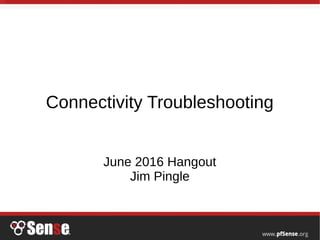
Connectivity Troubleshooting - pfSense Hangout June 2016
- 1. Connectivity Troubleshooting June 2016 Hangout Jim Pingle
- 2. Connectivity Troubleshooting ● Project News ● Diagnostic Tests ● Testing Methodology ● Disappearing Packets ● Subnets and Routes ● WAN Configuration ● LAN Configuration ● Firewall Rules ● Outbound NAT ● Firewall Connectivity ● DNS Issues ● Client Configuration ● Other Causes ● Q&A
- 3. Project News ● pfSense 2.3.1 update 5 is out (a.k.a. 2.3.1-RELEASE-p5 or 2.3.1_5) – Maintenance release with security and stability fixes since 2.3.1 update 1 ● Updates 2 through 4 were internal only, not released publicly ● XG-2758 case redesigned, can now accept an add-on board – First offering is a 4x 1GB expansion card ● BSDCan was earlier this month – netmap-fwd talk by Luiz: ● userland router application over netmap for FreeBSD, easy to use, tightly coupled with the OS and aimed at 10G networks ● Very, very fast ● IPv6 is working now, not in Github yet ● Being developed on our XG-2758 platform ● Link to code, summary and video at: ● https://www.bsdcan.org/2016/schedule/events/699.en.html ● Online training schedule for the rest of the year is up – Spots are open in all announced times – September is starting to fill up – http://netgate.com/training/
- 4. Diagnostic Tests ● Before getting into possible causes, know the tools involved ● Ping – Basic connectivity test using ICMP echo requests – Ping can succeed when TCP fails, however, so it is not a 100% reliable test – Diagnostics > Ping – Available on nearly every OS ● Traceroute – Trace a path to a destination – Diagnostics > Traceroute – Available on nearly every OS, command varies (traceroute vs tracert) ● Packet Captures – See what is on the wire – Diagnostics > Packet Capture – Varies by OS: tcpdump, wireshark, etc ● Netcat – Easy TCP port handshake test – Diagnostics > Test Port, or from the shell, nc -vz x.x.x.x yyyy
- 5. Testing Methodology ● Always test from one end to the other, starting as close to the source of the traffic as possible, stopping at each interface and hop along the way ● For inbound traffic: – Remote system → Firewall WAN/VPN → Firewall LAN → Client LAN ● For outbound traffic: – Client LAN → Firewall LAN → Firewall WAN/VPN → Remote system ● If available, also check/capture at hops between ● Check state table to see if the traffic is passing, firewall logs to see if it's blocked ● Run a packet capture in each place along the path – Confirm source and destination MACs match the client and firewall, firewall and the upstream gateway, and so on, where relevant
- 6. Disappearing Packets ● There are a few ways that packets can “disappear” – they appear to enter the firewall but do not appear in a capture on the expected exit interface ● Exiting an different interface – Policy routing, static route, etc, sending out another path ● IPsec SPD Matches – Can interfere with OpenVPN and other traffic ● Missing route (default or link route) – If the firewall cannot determine where the packet should go, it is dropped and does not exit ● Captive Portal on LAN blocking requests ● Dropped by pf – pf state mismatches, other pf issues – Less common, but some rare cases exist – Reset states between tests
- 7. Subnets and Routes ● IP address and subnet mask together define the subnet which is local to a host ● Subnet mask is defined mathematically, use a calculator to find actual start of subnet – Quite common for someone to mistakenly think 192.168.1.0/23 includes .1.x and .2.x, it does not, it includes .0.x and .1.x ● Hosts find each other inside a subnet using ARP ● Hosts will have a link route for the subnet they are in, tying that subnet to a specific interface – On pfSense, this means only one interface can be in a specific subnet, otherwise the link route can point to the wrong interface, and traffic will not flow (e.g. same subnet on WAN and LAN w/o bridge) ● Destinations outside of directly connected subnets are routed via the host's static routes or default gateway – A missing or incorrect default gateway will prevent communication outside the subnet & static routed networks – When using static routes, typically both parties would need a static route, especially with site- to-site
- 8. Subnets and Routes (cont'd) ● If a subnet mask is incorrect, several problems can occur: – Subnet mask too small ● Could have problems reaching the gateway ● Other hosts in what should be its subnet cannot be reached ● May use the wrong broadcast address – Subnet mask too large ● Will attempt to ARP for destinations which are not local ● Static routes send specific destinations to an alternate gateway in the current subnet – An incorrect route can send traffic down an unexpected path – Remote destinations not matching static routes are reached via the default gateway – Watch out for persistent static routes on clients when changing/renumbering firewalls
- 9. WAN Configuration ● Have the IP address configuration info from the ISP on hand ● Check that the address being used is for the host (customer end) and not the gateway (ISP end) – In larger subnets, make sure the ISP is not also using additional addresses for CARP/VRRP/HSRP ● Check that the subnet mask is correct and that it is neither too big (/1) or too small (/32) – A /1 subnet mask on WAN will cause approximately half of the Internet to be unreachable, which may not be immediately obvious ● Ensure the correct gateway address is used, and that it is online and replies to ping – If it does not respond to ping, check the ARP table, it may still be online but require an alternate monitor IP address ● Check Diagnostics > Routes and ensure the default gateway is present and shown as “default” – If not, visit System > Routing, edit the gateway, check Default, Save, Apply
- 10. LAN Configuration ● Check that the firewall LAN IP address is correct – It must not be in the same subnet as the WAN or any other directly connected interface – It must not be the subnet ID nor the broadcast IP address of a subnet (e.g. .0 or .255 in a / 24) – It must not conflict with anything else currently on the LAN segment (old routers, servers, etc) ● Check that the firewall LAN subnet mask is correct – And incorrect mask can lead to communication problems with hosts in the LAN or with VPNs and other remote networks – A /32 mask would prevent it from communicating with any host in the LAN ● Check that the LAN interface does not have a gateway selected under Interfaces > LAN – This would cause the firewall to treat the interface as a WAN-type interface when configuring automatic outbound NAT and firewall rules ● Check the other LAN interface settings to ensure things like “Block Private Networks” are not set
- 11. Firewall Rules ● Check Status > System Logs, Firewall tab for blocked connections – If traffic should be allowed, it is either hitting a block rule or failing to match a pass rule ● Look at rule hit counters on the tab where traffic originates ● Check state table contents if the logs are inconclusive ● Check the protocol on firewall rules to ensure the traffic you are trying to pass will actually pass – Example: Rule set for TCP only will not pass ping (ICMP) or most DNS (UDP) ● Check that LAN Rules pass to a destination of any and not “WAN net” – “WAN net” is only the directly connected subnet including the WAN IP address, not “The Internet” ● Check LAN rule gateways, ensure traffic is not being misdirected ● Check Floating rule tab and interface group rules, which may hold forgotten or misconfigured rules ● Disable any installed firewall packages such as pfBlocker, at least until the connectivity issue is resolved
- 12. Outbound NAT ● If traffic appears to be passing but cannot reach the Internet... ● Check the state table at Diagnostics > States, see what the WAN- side state looks like. If the connection only shows the local private IP address and the remote destination, NAT is not happening ● Firewall > NAT, Outbound tab ● Ensure NAT is set on auto or that there are appropriate rules for a source of the LAN exiting WAN ● If on auto, make sure that Interfaces > WAN has a gateway selected and that Interfaces > LAN does not ● Be sure to clear states between tests! – Diagnostics > States, Reset States tab
- 13. Firewall Connectivity ● After checking all of the above, connectivity from the firewall should be working ● Diagnostics > DNS, try a DNS lookup – If it fails, check the DNS settings (next slide) ● Diagnostics > Ping, try a few Internet hosts by name and IP address – Repeat the test using a source interface of the LAN to test NAT ● Diagnostics > Traceroute, try a few Internet hosts ● Diagnostics > Test Port, try to connect out, for example, to TCP/80 on www.google.com ● If anything fails go back and check the settings on WAN again, and make sure there is no ISP issue
- 14. DNS Issues ● While not truly a connectivity issue in most cases, a lack of functioning DNS will effectively prevent clients from reaching the Internet ● Test DNS from Diagnostics > DNS Lookup ● A few things additional issues can arise with DNS, which can affect client connectivity: ● Upstream firewall or router might erroneously be blocking large DNS queries ● DNS Resolver – Forwarding mode enabled ● Check DNS Servers under System > General Setup ● Disable DNSSEC it is not supported by the forwarders – Forwarding mode disabled ● Ensure the default gateway is working and that the firewall has unfiltered outbound access to TCP/UDP port 53 to any destination, as unbound must talk to the roots and other authoritative DNS servers ● DNS Forwarder – Check DNS Servers under System > General Setup
- 15. Client Configuration ● Check the client IP address and mask to ensure they are in the correct subnet ● Check the client gateway to ensure it is pointed to the firewall IP address, not some other gateway – If the client must use another gateway, then it would require some other means of addressing traffic to/from pfSense – static routes, outbound NAT on LAN of the firewall to mask the source, etc ● Check the client DNS to ensure it is using valid DNS servers (e.g. firewall IP address) ● Test if the client can ping… – Its own IP address – The LAN IP address of the firewall ● If it fails, check LAN rules, client IP/mask, pfSense LAN IP/mask – The WAN IP address of the firewall ● If it fails, check the client IP/mask – The default gateway on WAN ● If it fails, check outbound NAT, client IP/mask – A host on the Internet by IP address ● If it fails, check LAN rules, outbound NAT, client IP/mask, firewall WAN IP/mask, firewall gateway – A host on the Internet by name ● If it fails, check client DNS, firewall DNS, and firewall rules to pass DNS
- 16. Other Causes ● Captive Portal would prevent a LAN host from getting out and would also prevent a remote host (DMZ, WAN, or VPN) from reaching a host on LAN unless the LAN host is logged in – Add a bypass by MAC or IP address to allow connections without portal authentication ● IPsec tunnel, configured and enabled but not connected, will stop any traffic matching its P2s from flowing ● Misuse of static port on outbound NAT rules can cause what appear to be intermittent failures. Some clients work, others do not ● A misconfigured or malfunctioning package such as Squid could appear to make some traffic disappear or fail to function
- 17. Conclusion ● Questions? ● Ideas for hangout topics? Post on forum, comment on the blog posts, Reddit, etc
