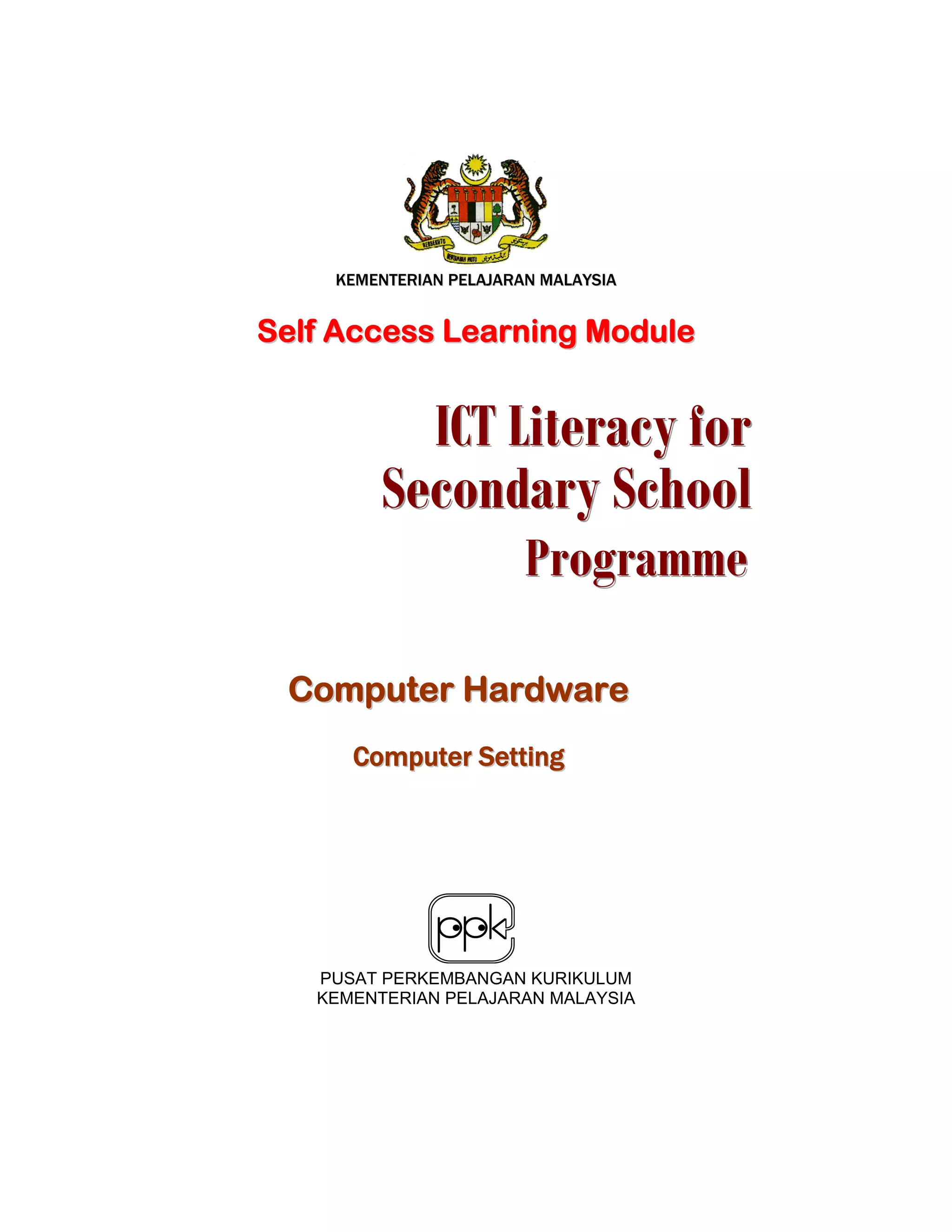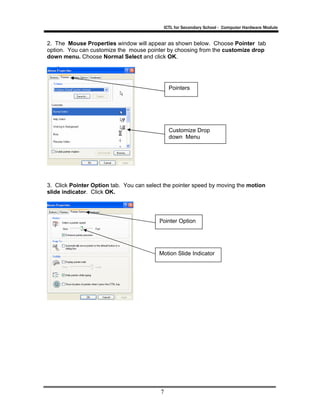This document provides instructions for customizing computer settings, including display, mouse, sound, date and time, and regional and language options. It contains 5 activities: 1) customizing display settings like themes, background, and screen saver; 2) customizing mouse settings like pointers and pointer speed; 3) customizing sound settings like volume; 4) customizing date and time settings; and 5) customizing regional and language settings. The overall aim is to teach students how to set up their computer by customizing these different configuration options.