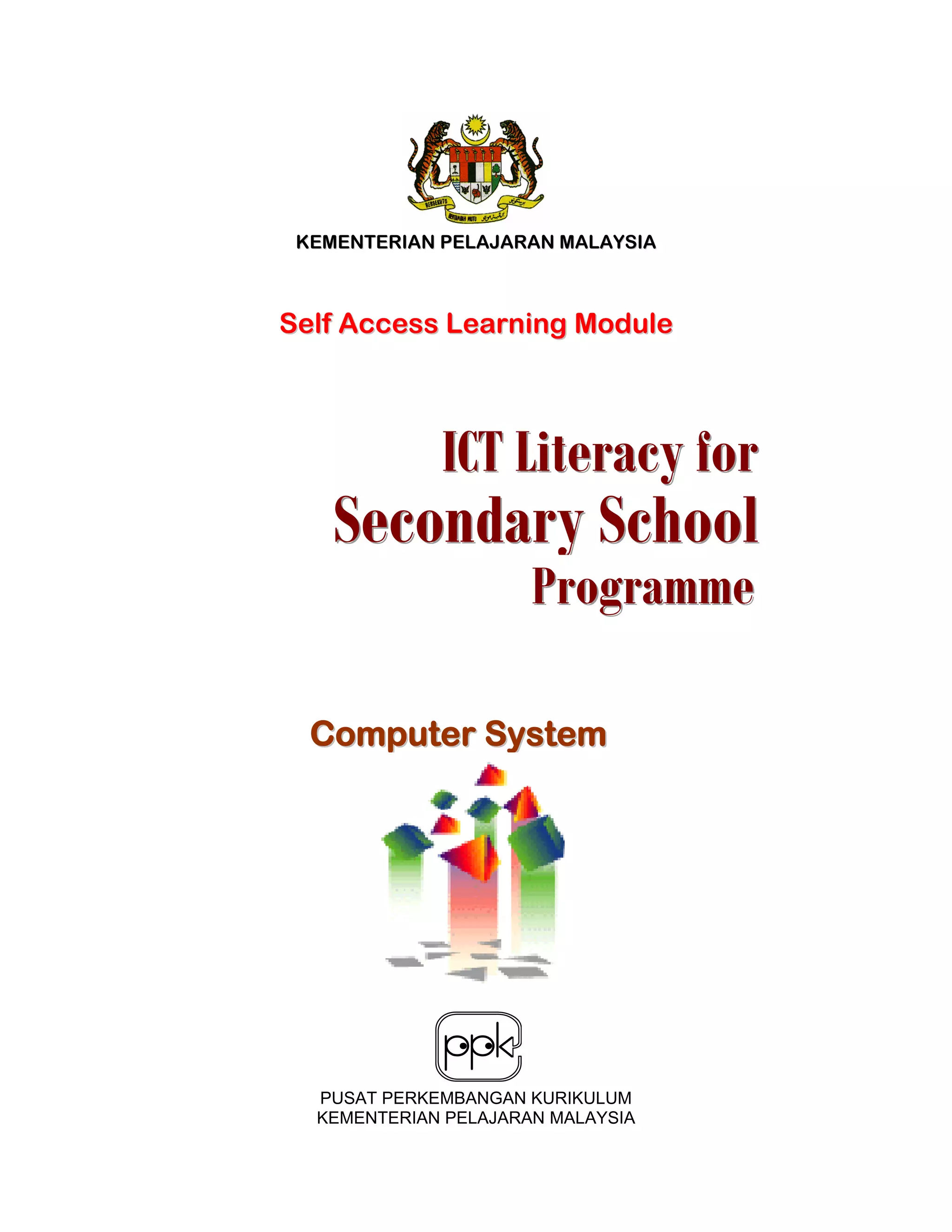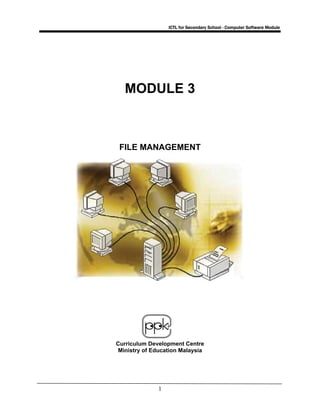This document provides instructions for a module on file management. The module teaches students how to create folders and subfolders, rename folders, copy folders, move folders, and delete folders. It includes 6 activities with step-by-step instructions to practice these skills, such as creating a "TUGASAN" folder, making "Word" and "Hardware" subfolders, renaming "Word" to "Excel", copying "Excel" to another location, moving the "Hardware" folder, and deleting the "COMPUTER" folder. The goal is for students to learn how to organize their files using folders and subfolders by the end of the module.