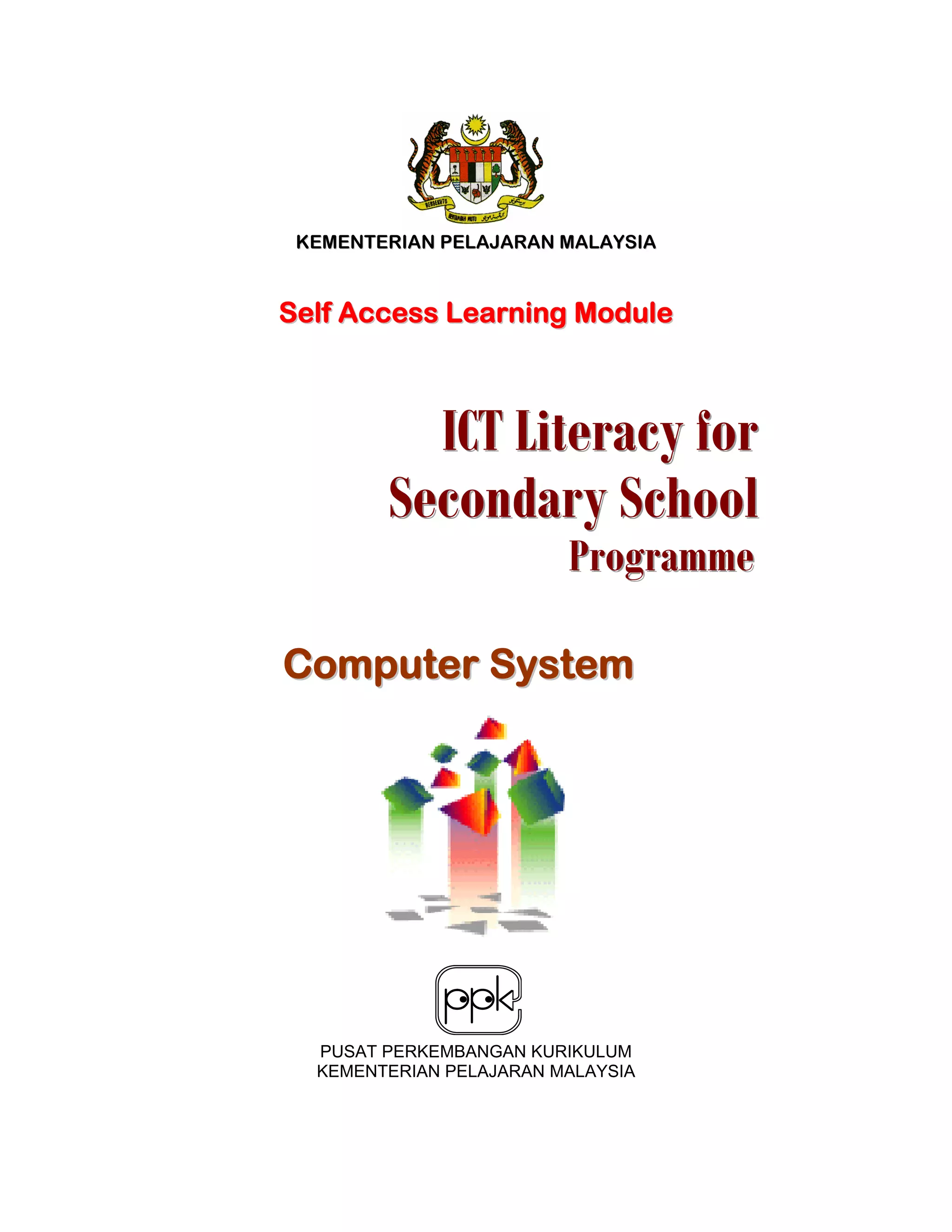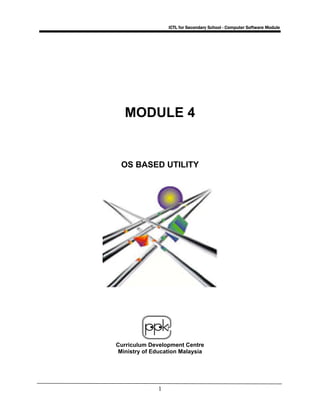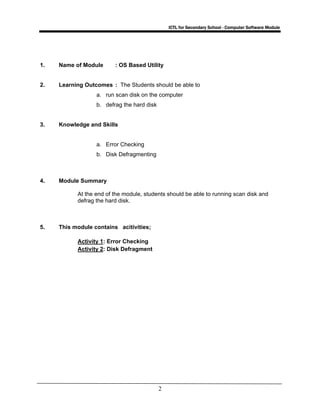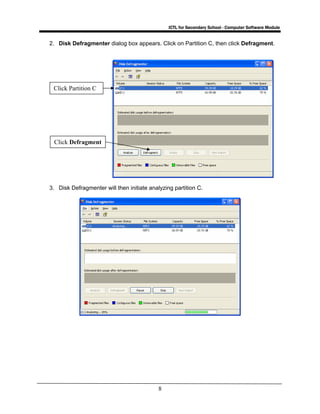This document provides instructions for running error checking and disk defragmenting utilities in Windows. It contains two activities: Activity 1 guides users through running a scan disk utility to check for errors and bad sectors. Activity 2 instructs users on running the disk defragmenter to consolidate fragmented files and free up space. Following the steps provided, users will learn how to check and repair their hard disk drives using basic OS utilities.