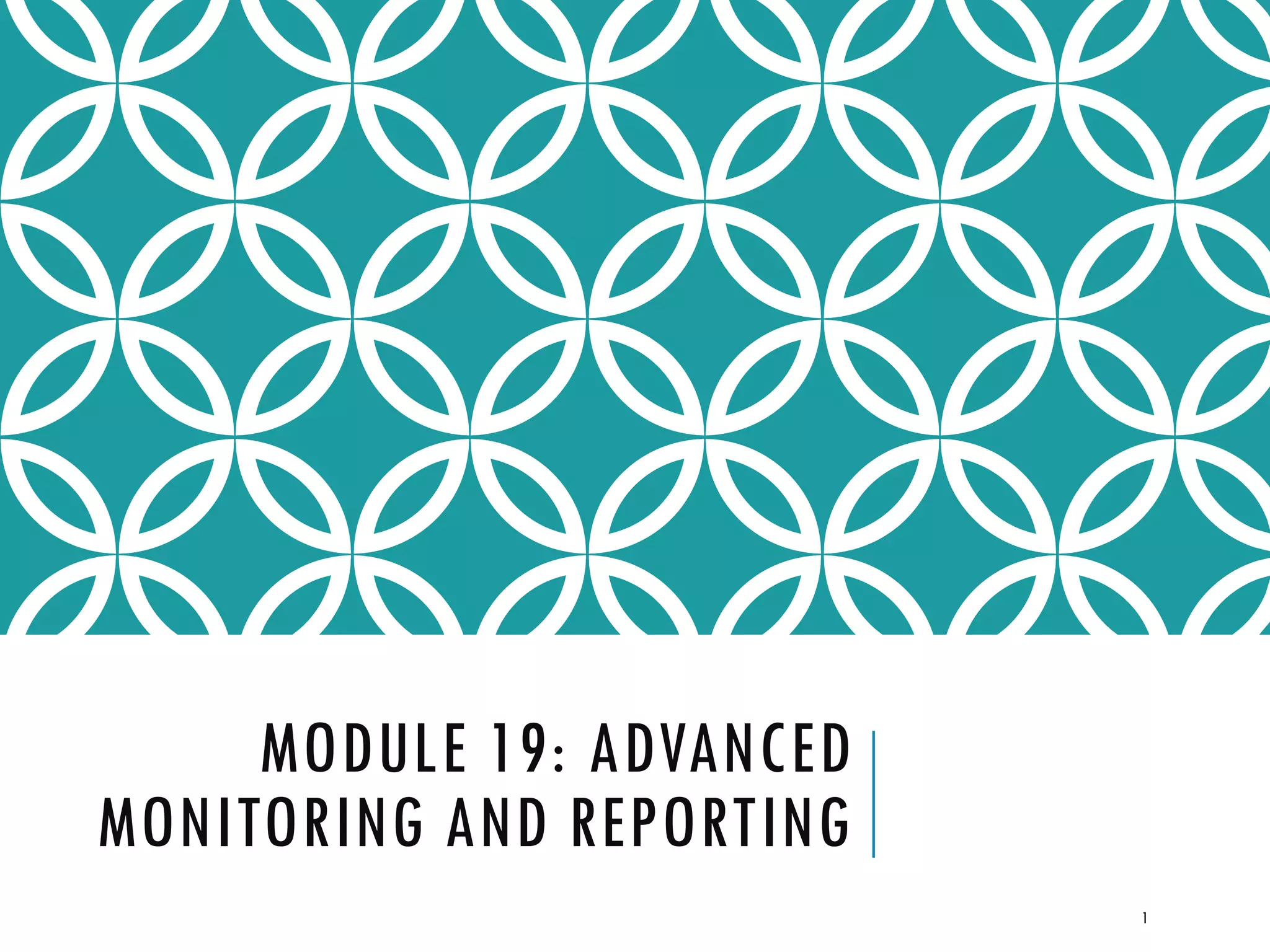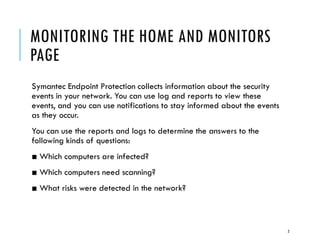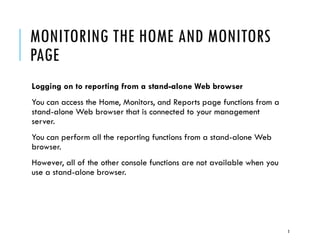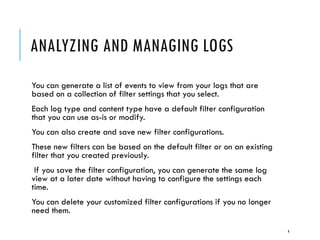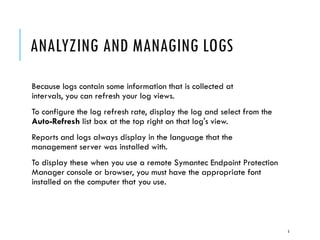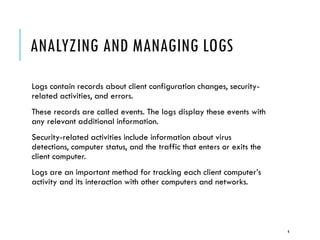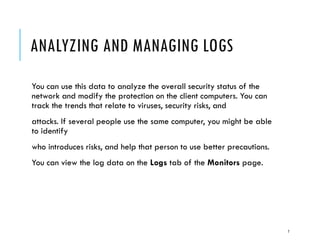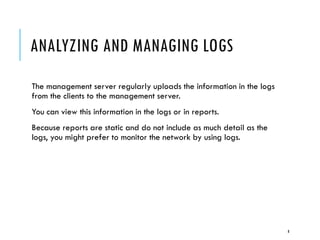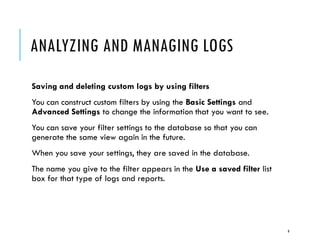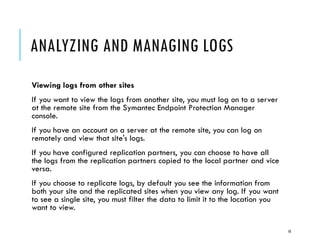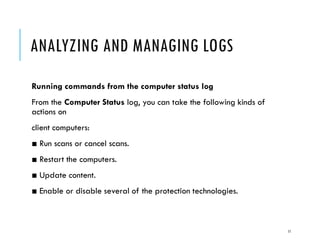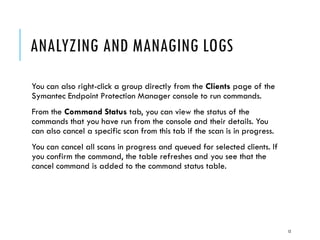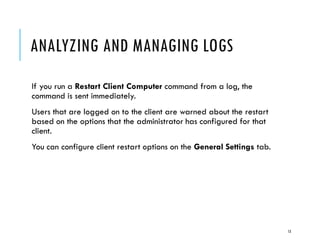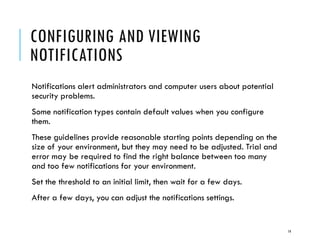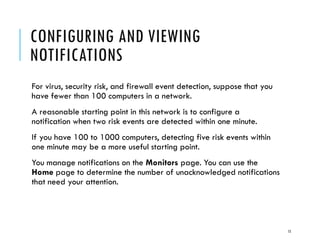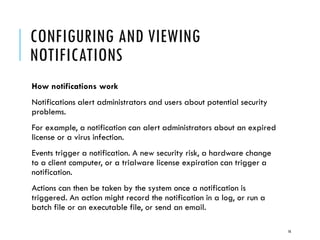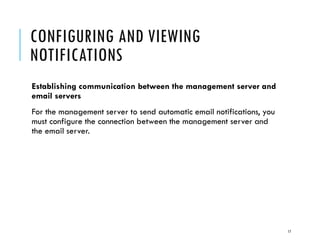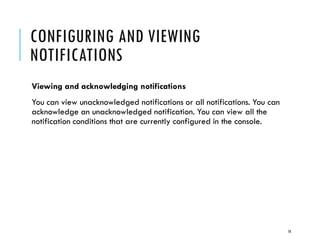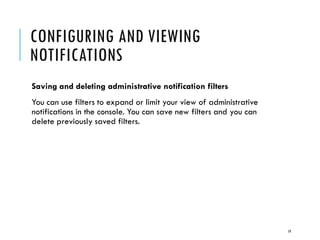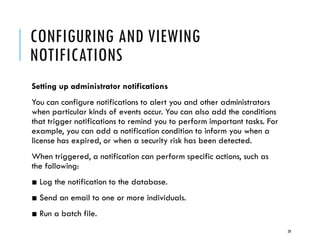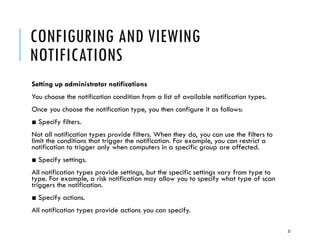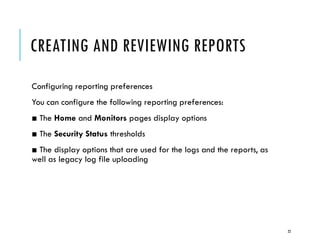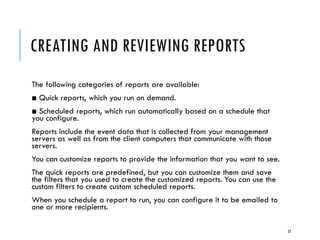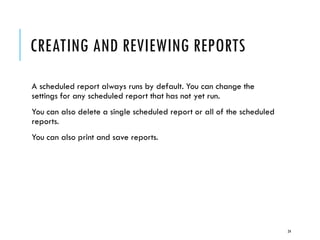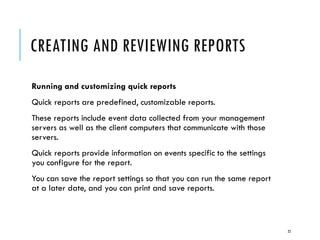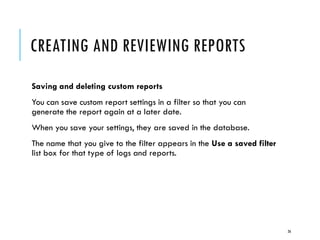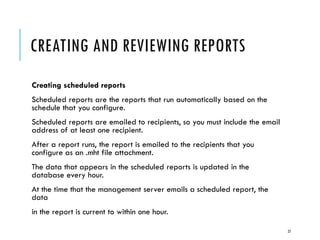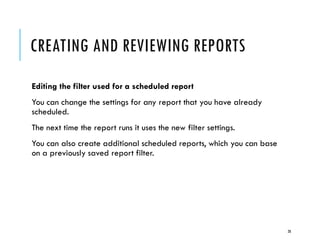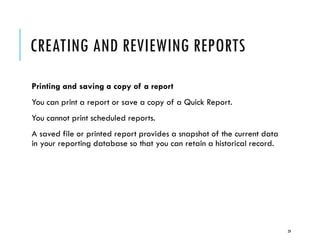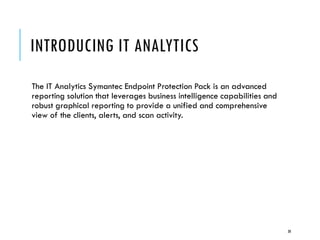The document outlines advanced monitoring and reporting features of Symantec Endpoint Protection, emphasizing the use of logs and reports for tracking security events, client configurations, and network risks. Administrators can customize notifications, create and manage filters, and generate various types of reports, including quick and scheduled reports, to stay informed about their network's security status. It also discusses the analytics capabilities provided by the IT Analytics symantec endpoint protection pack for enhanced reporting and visibility.