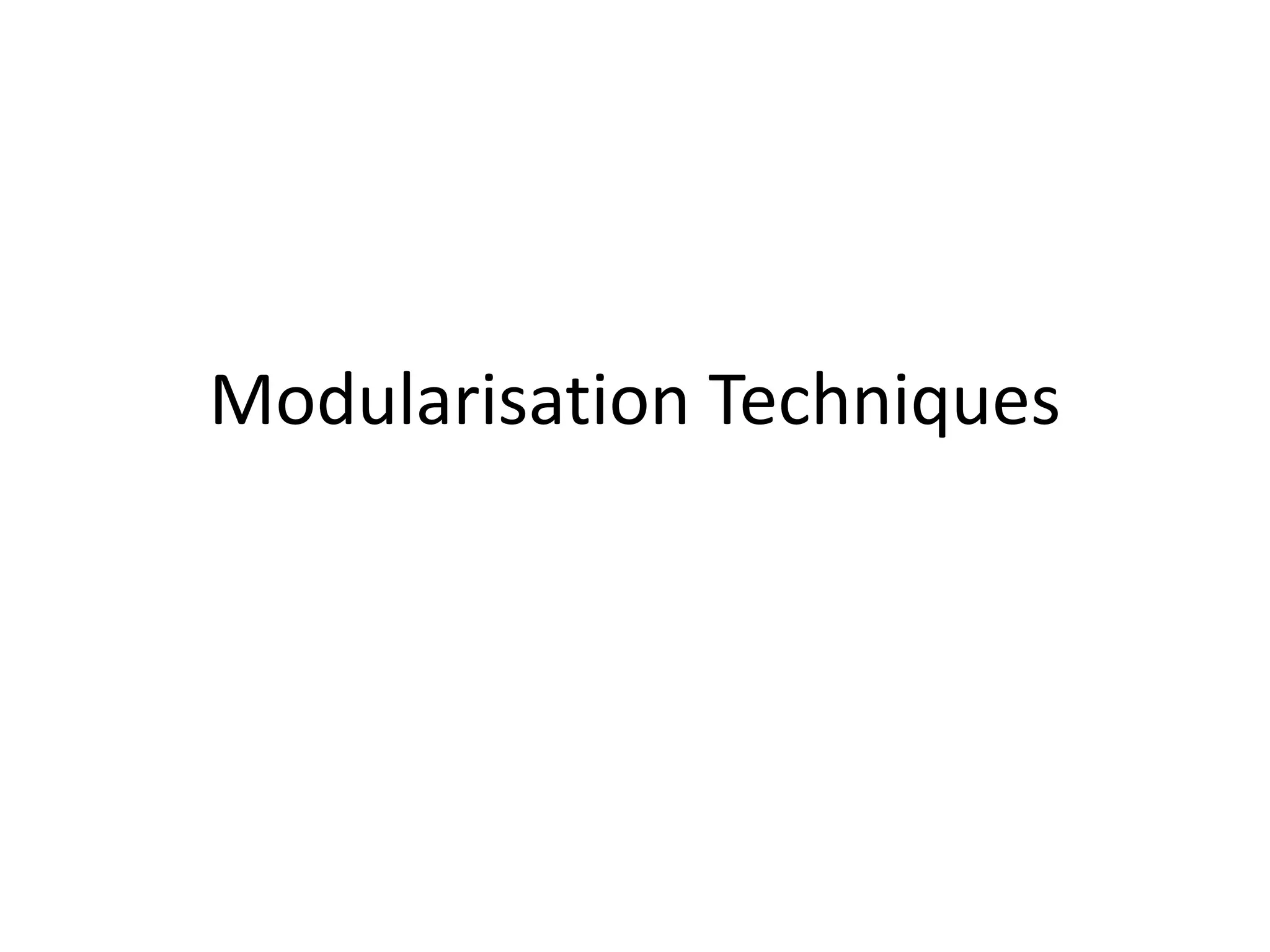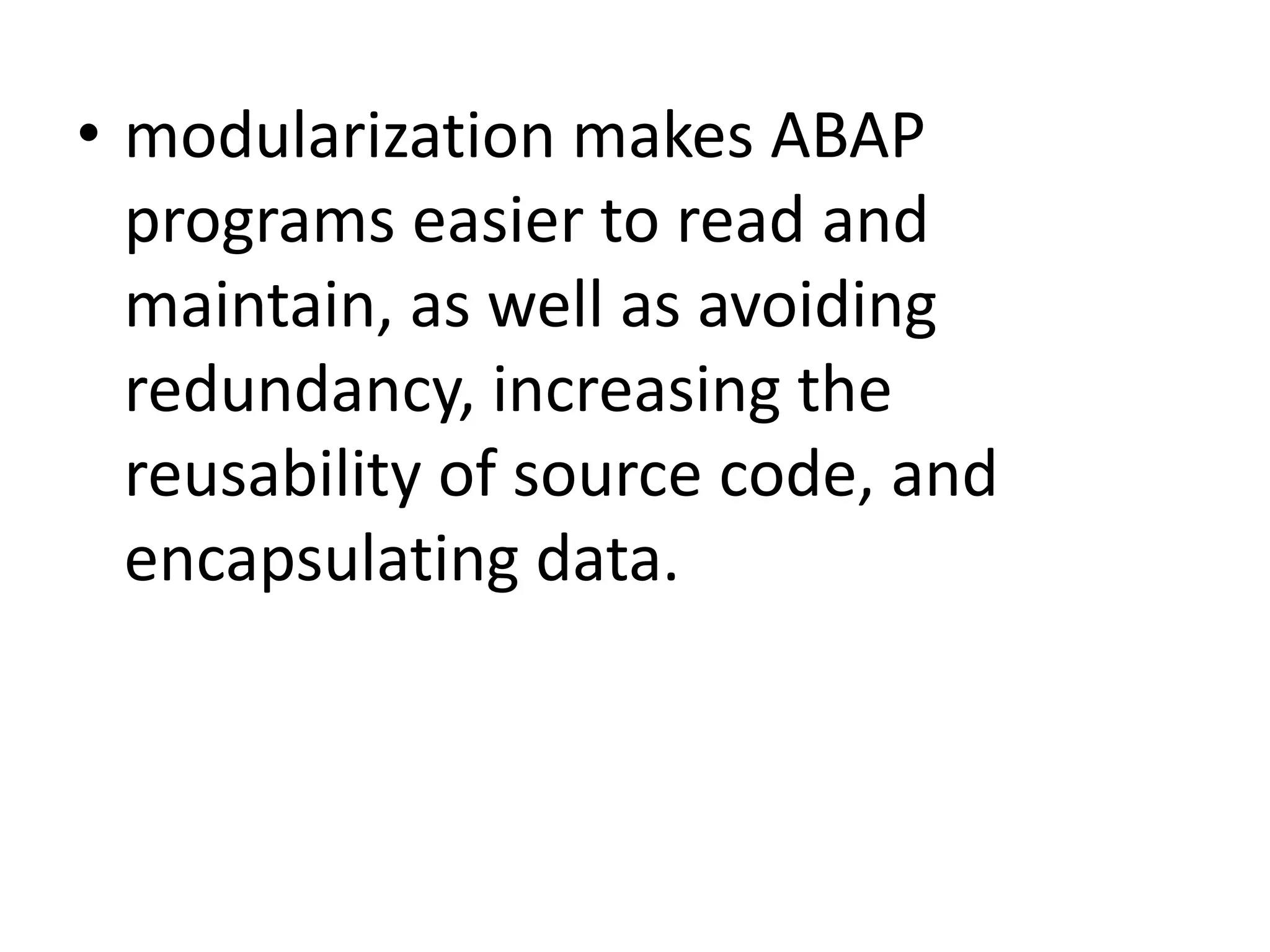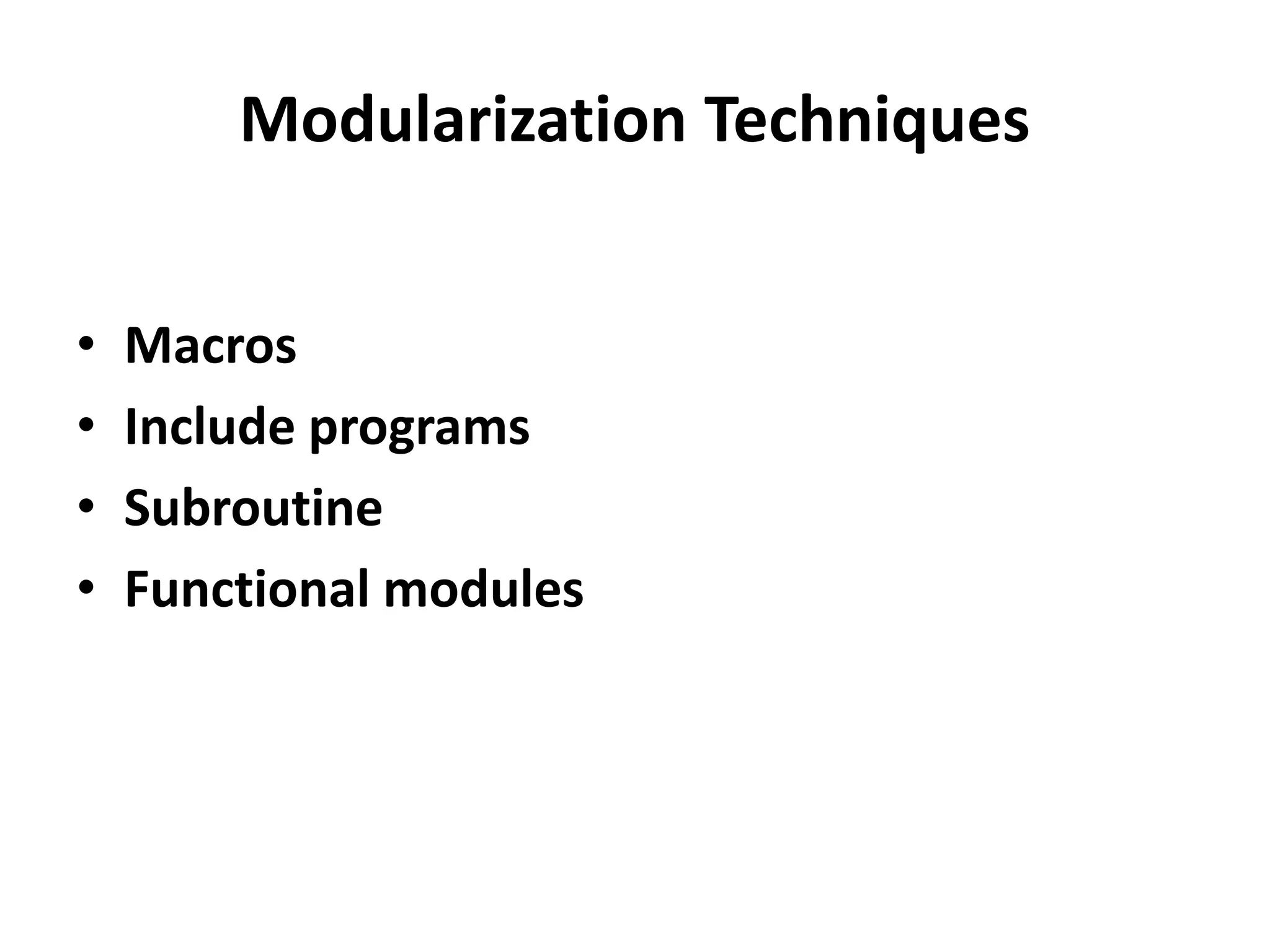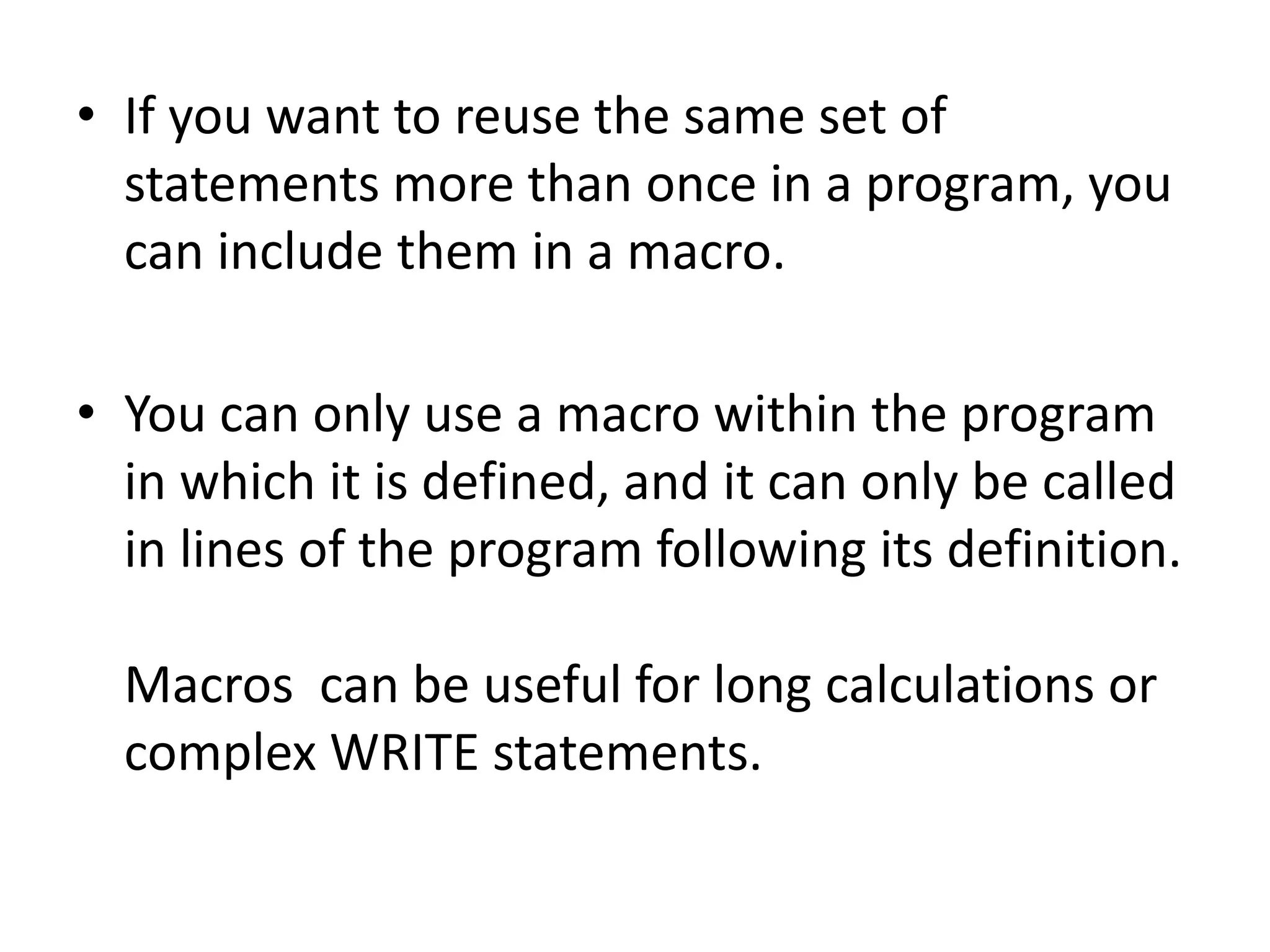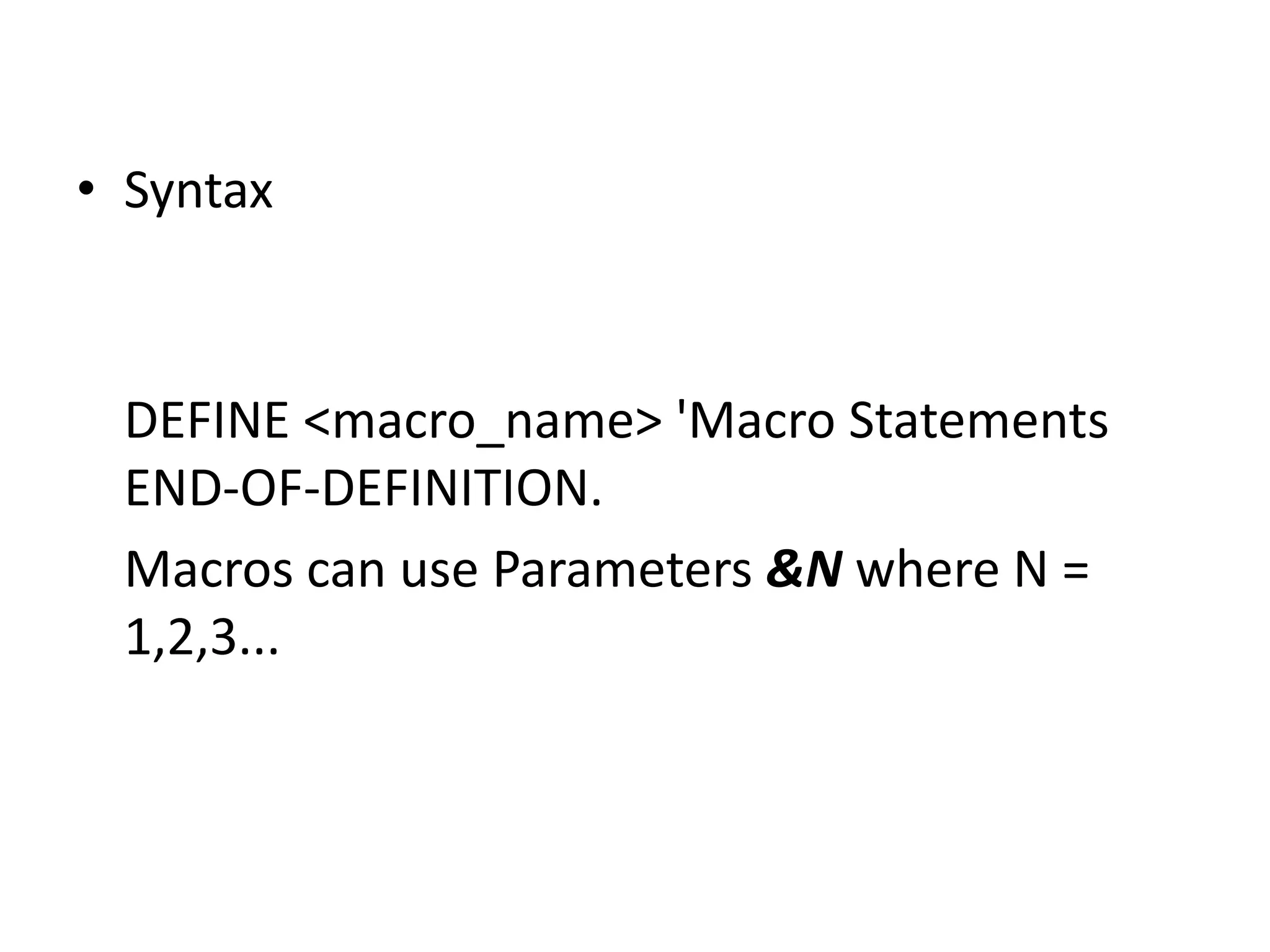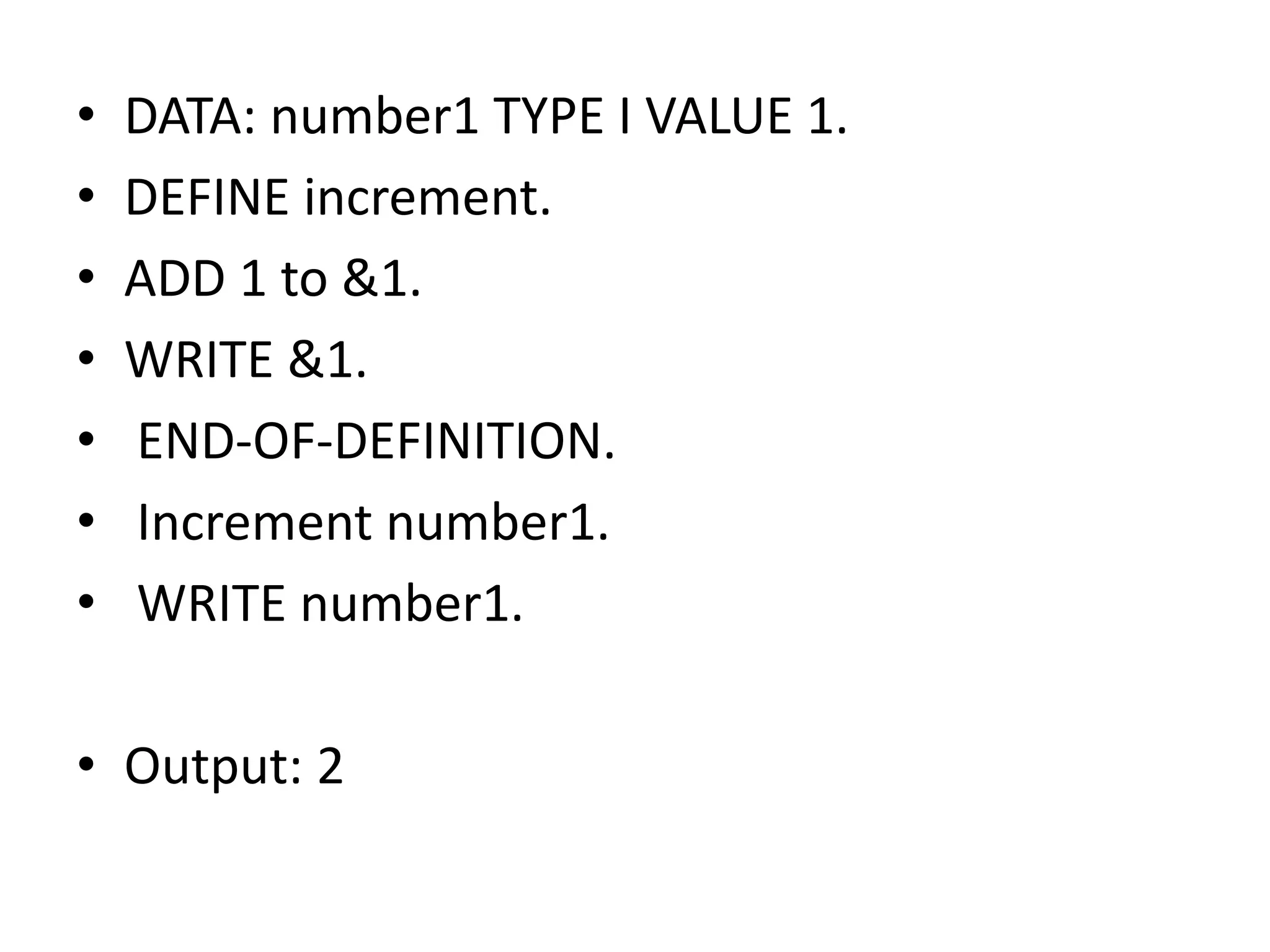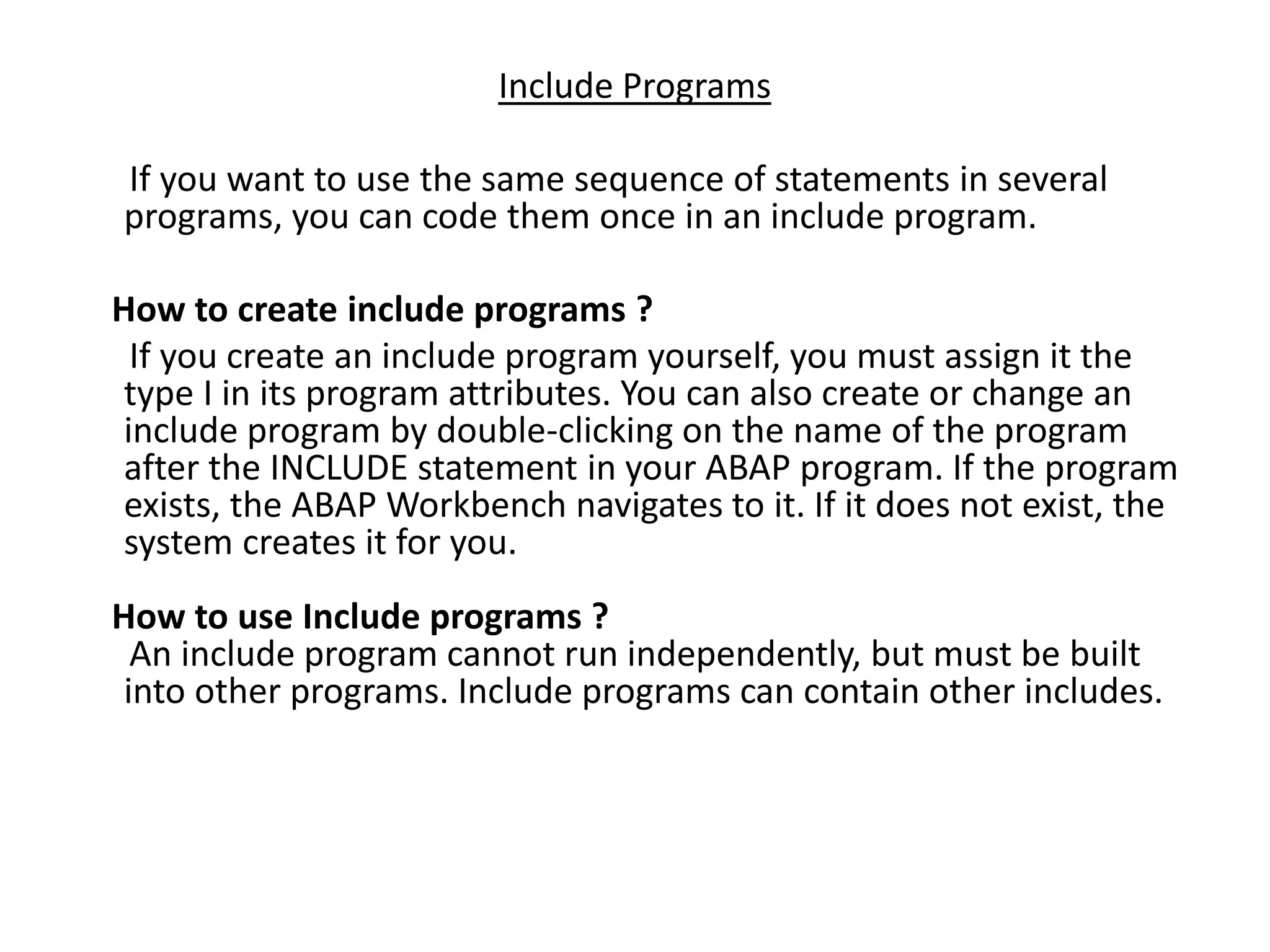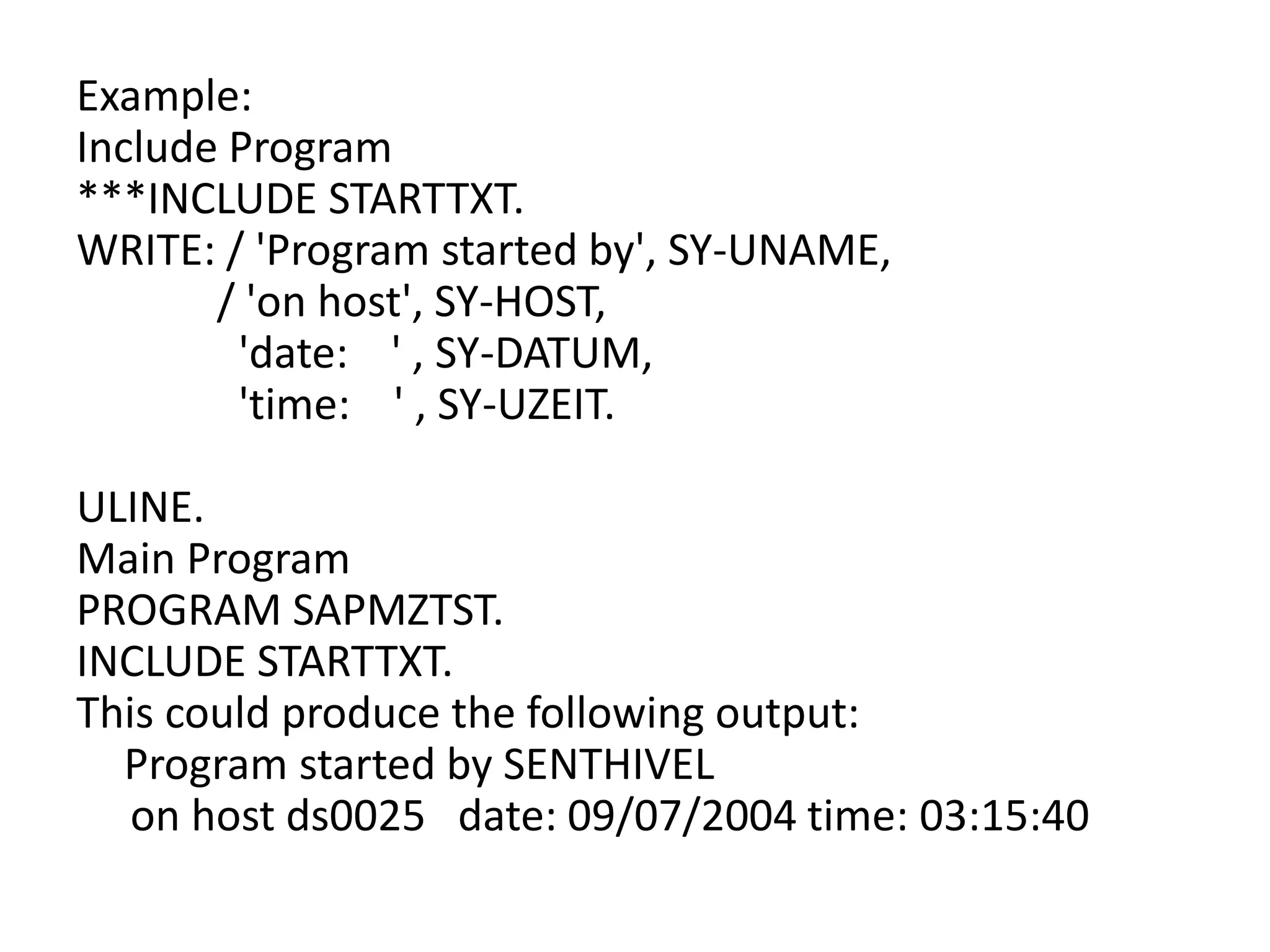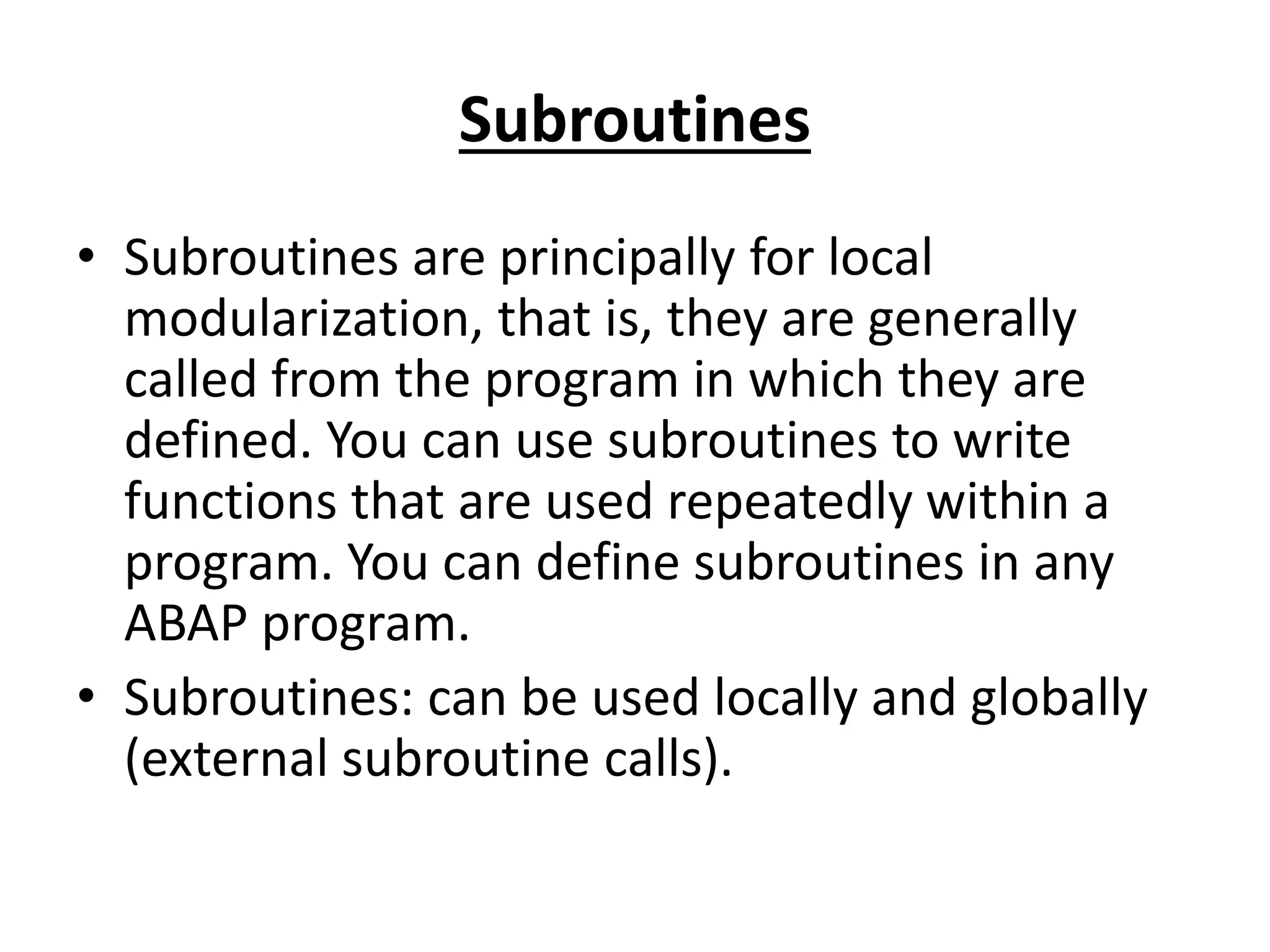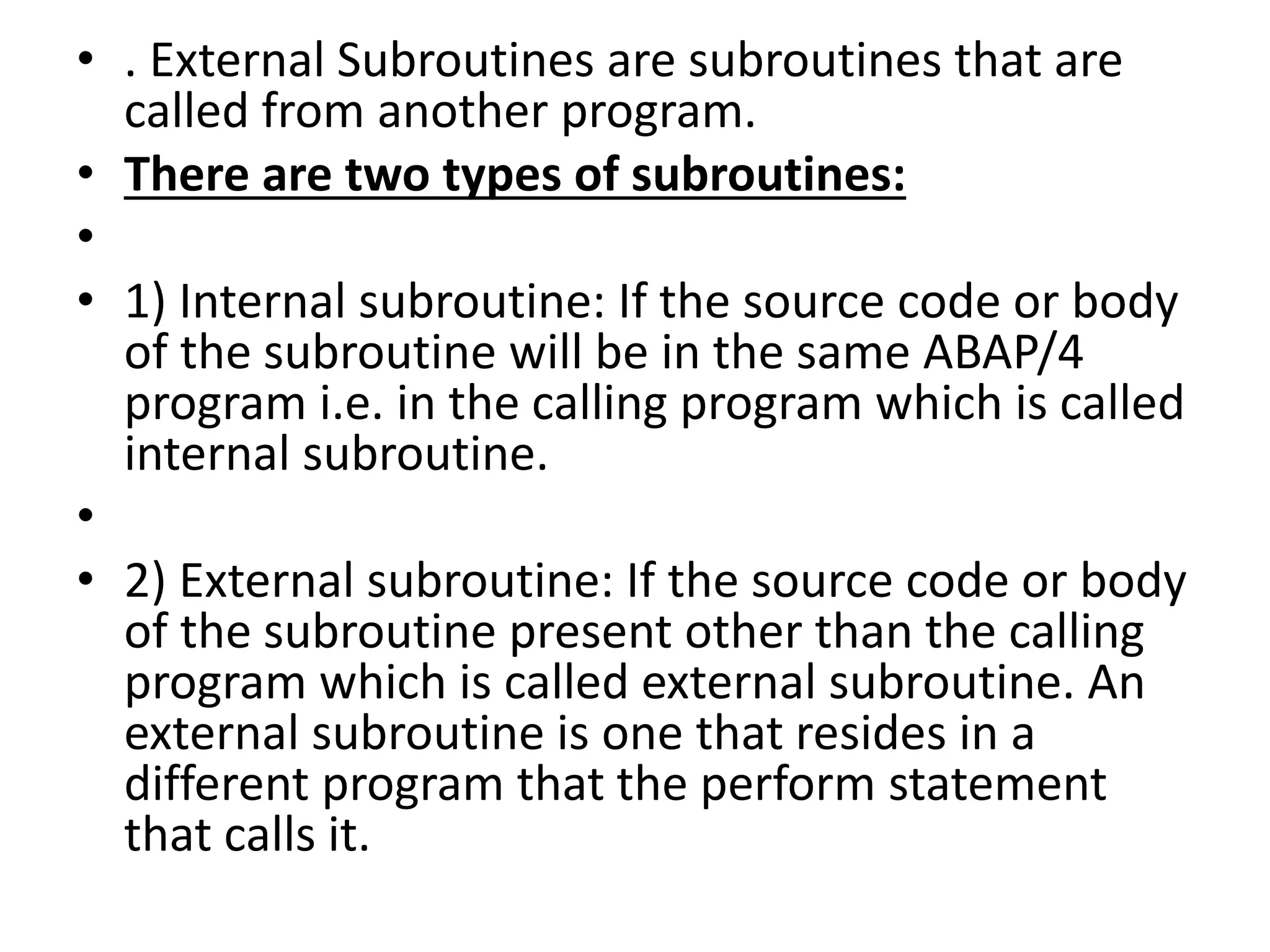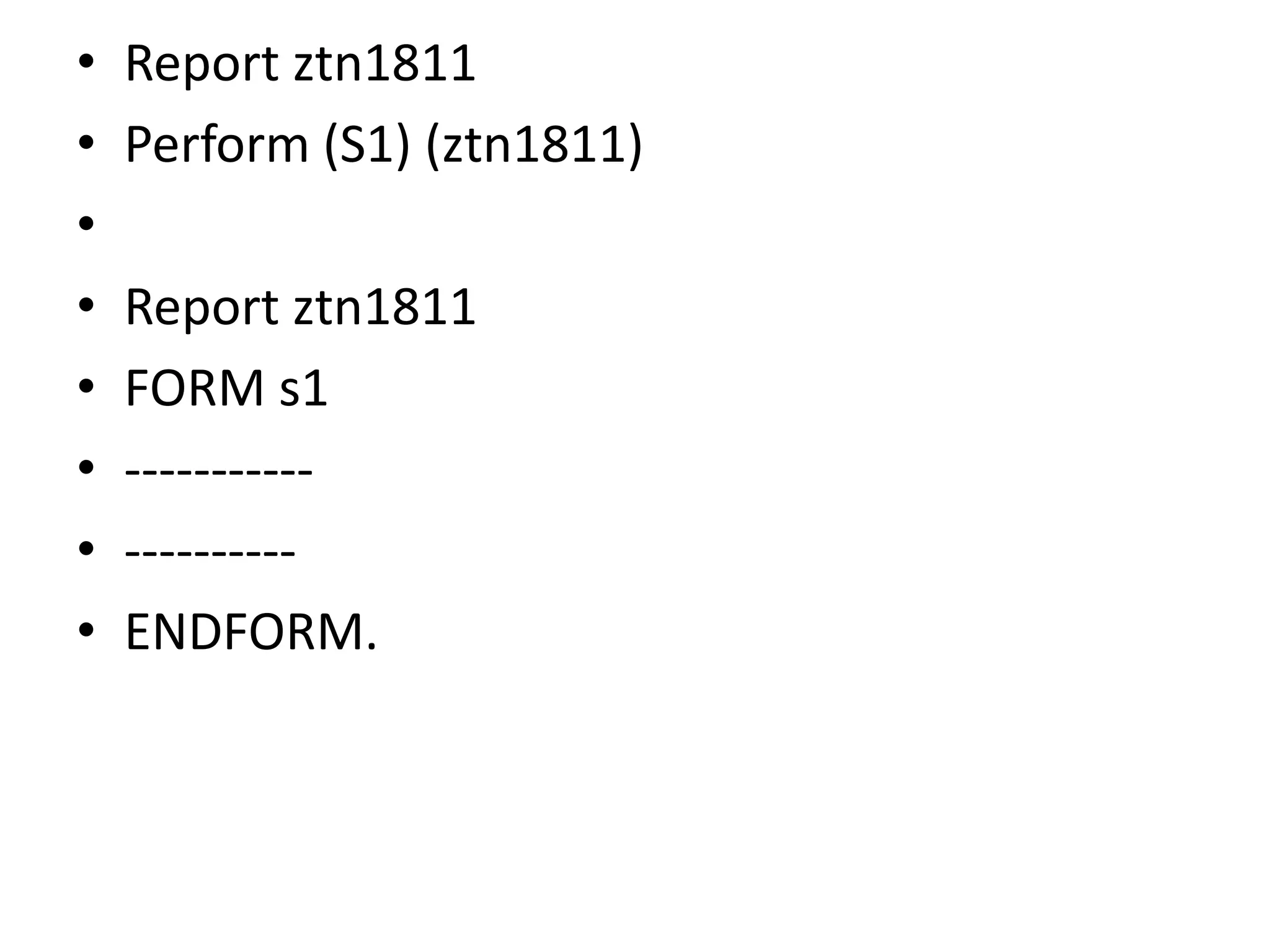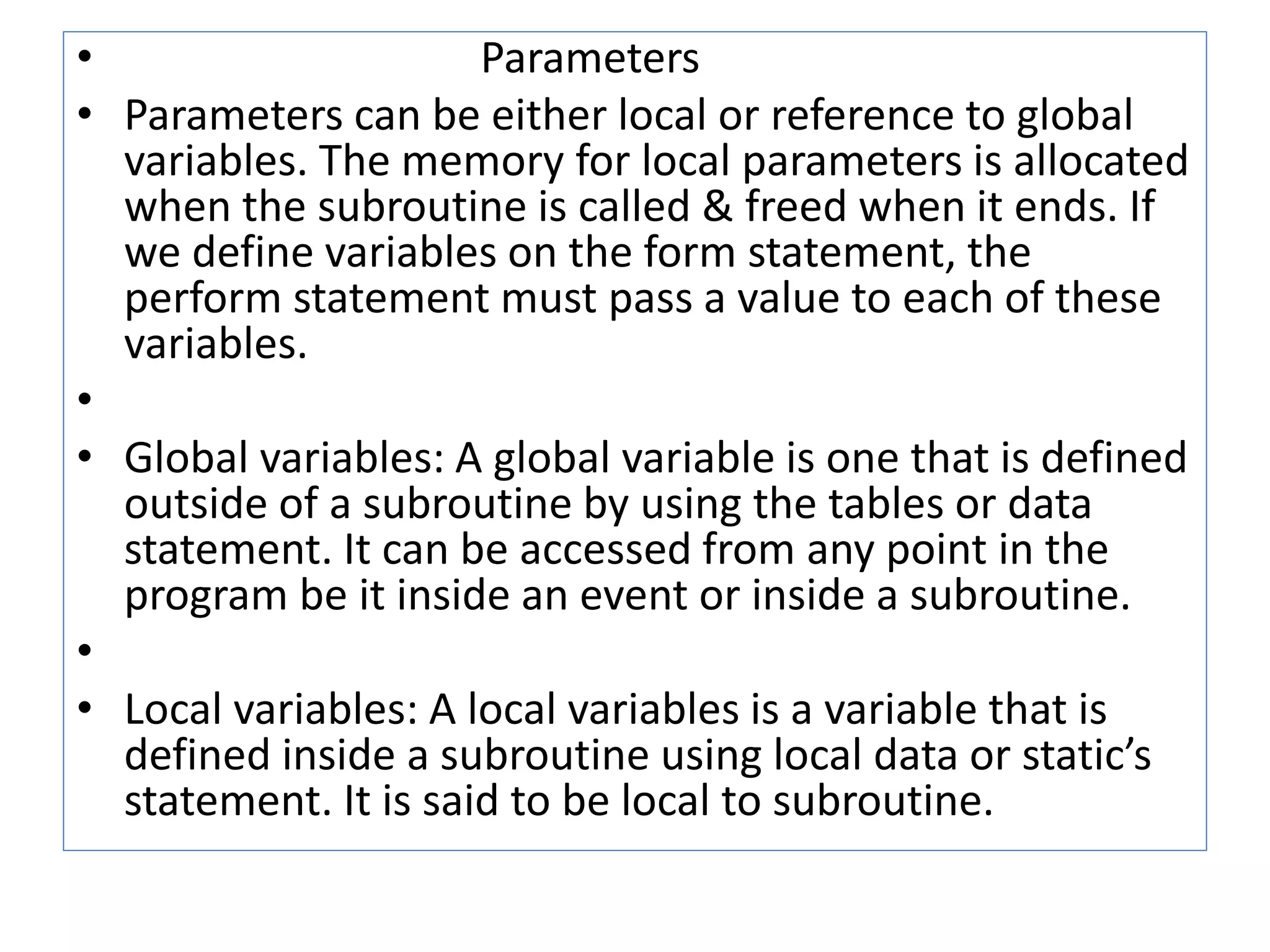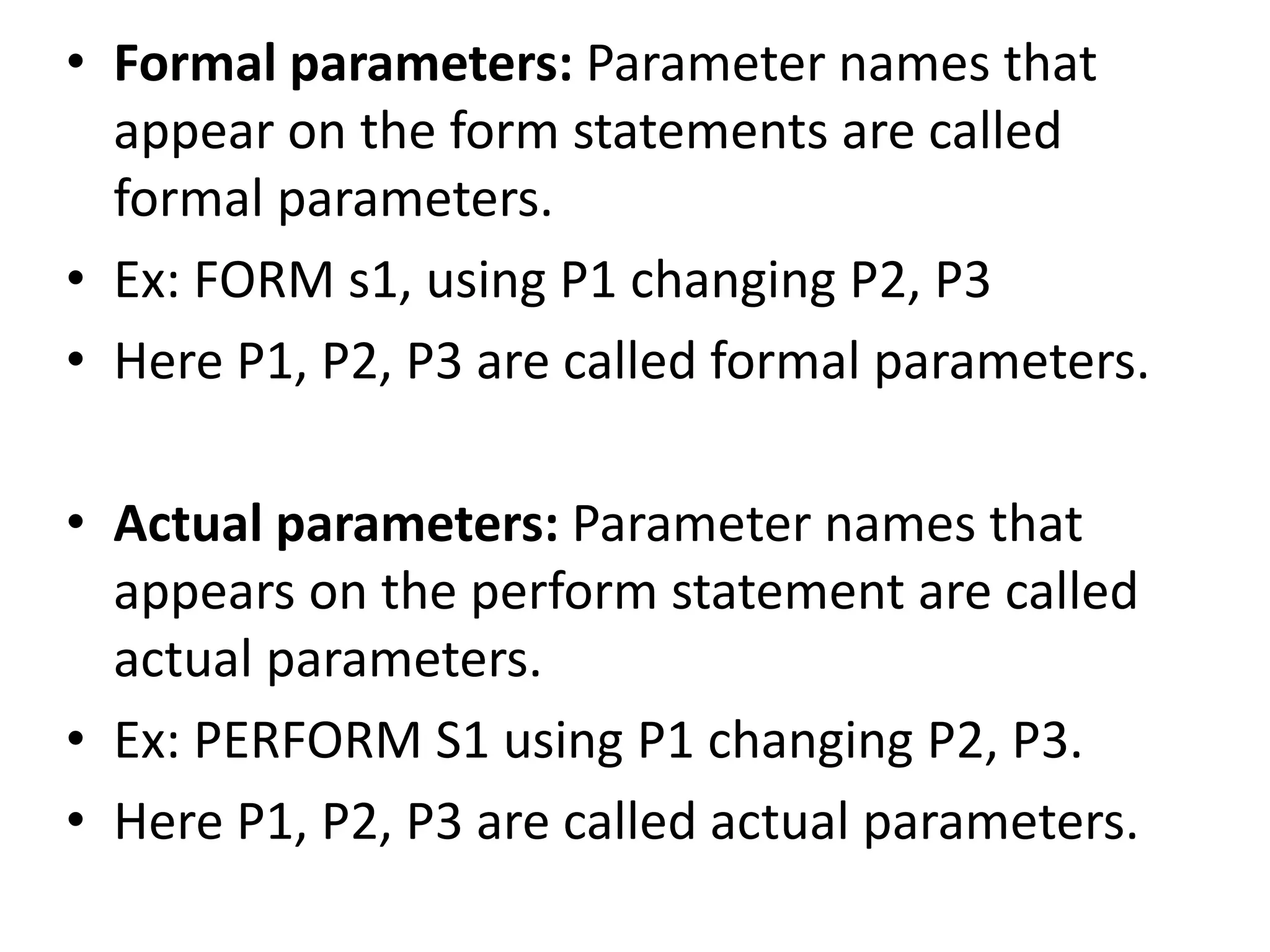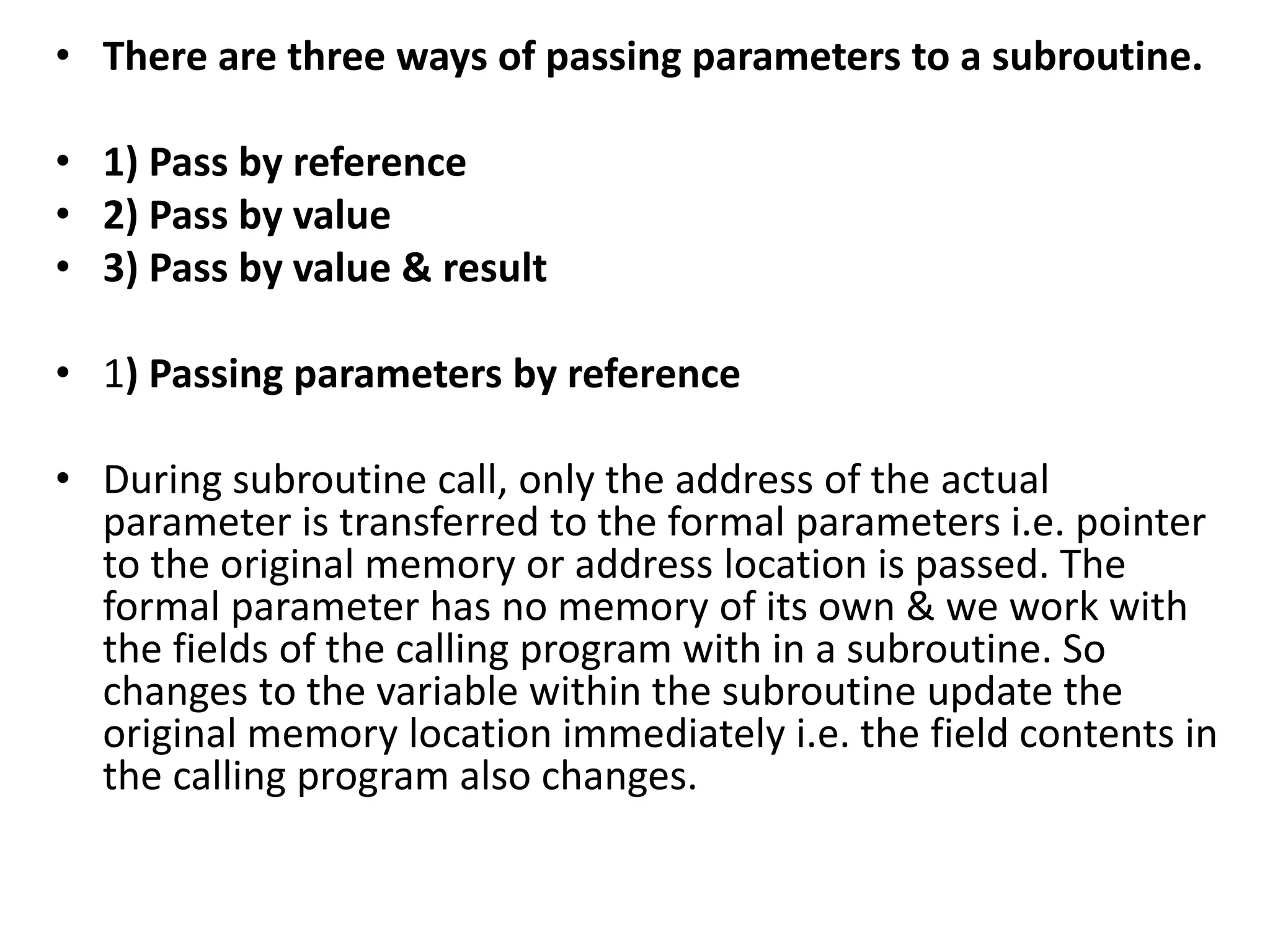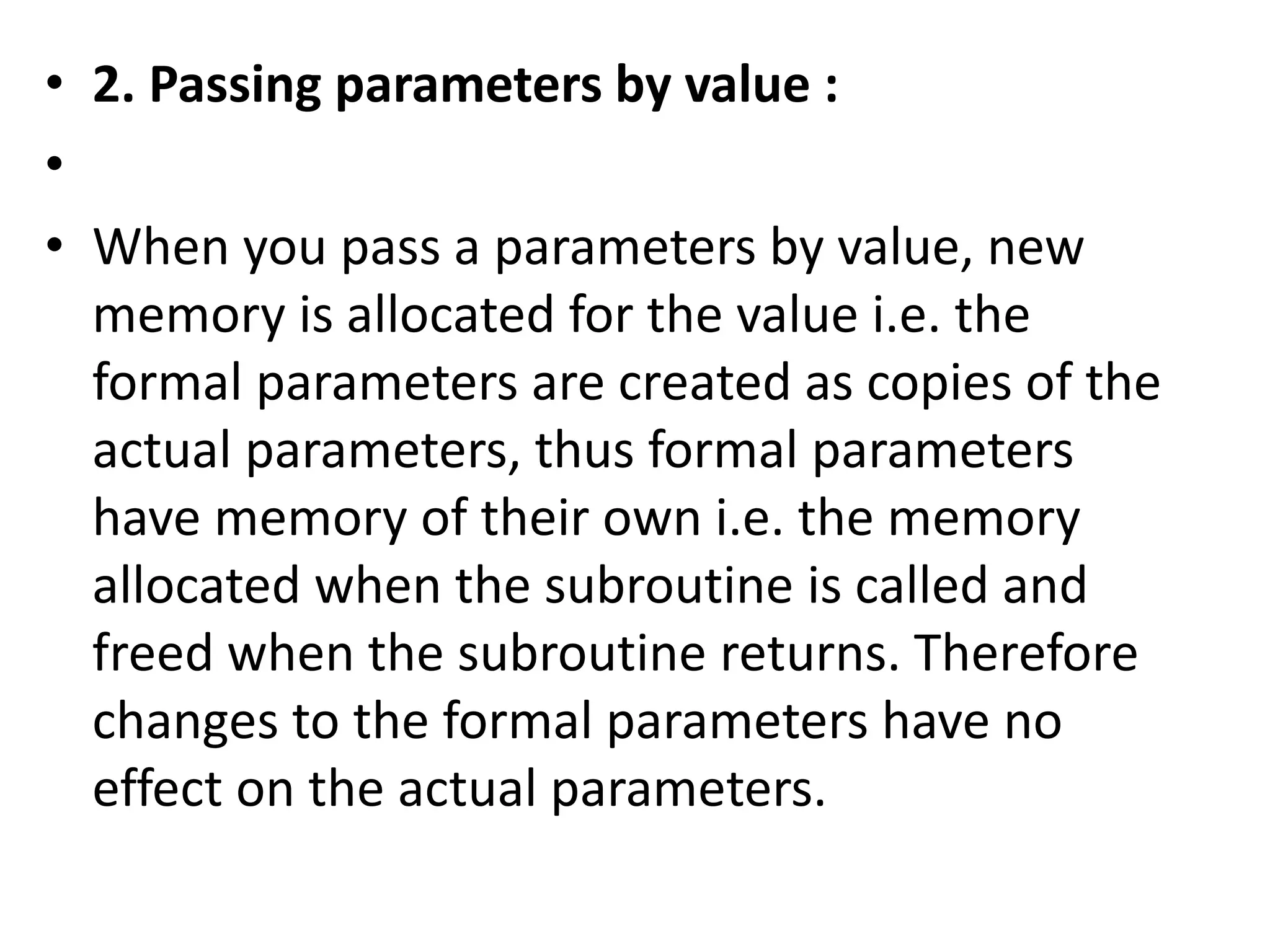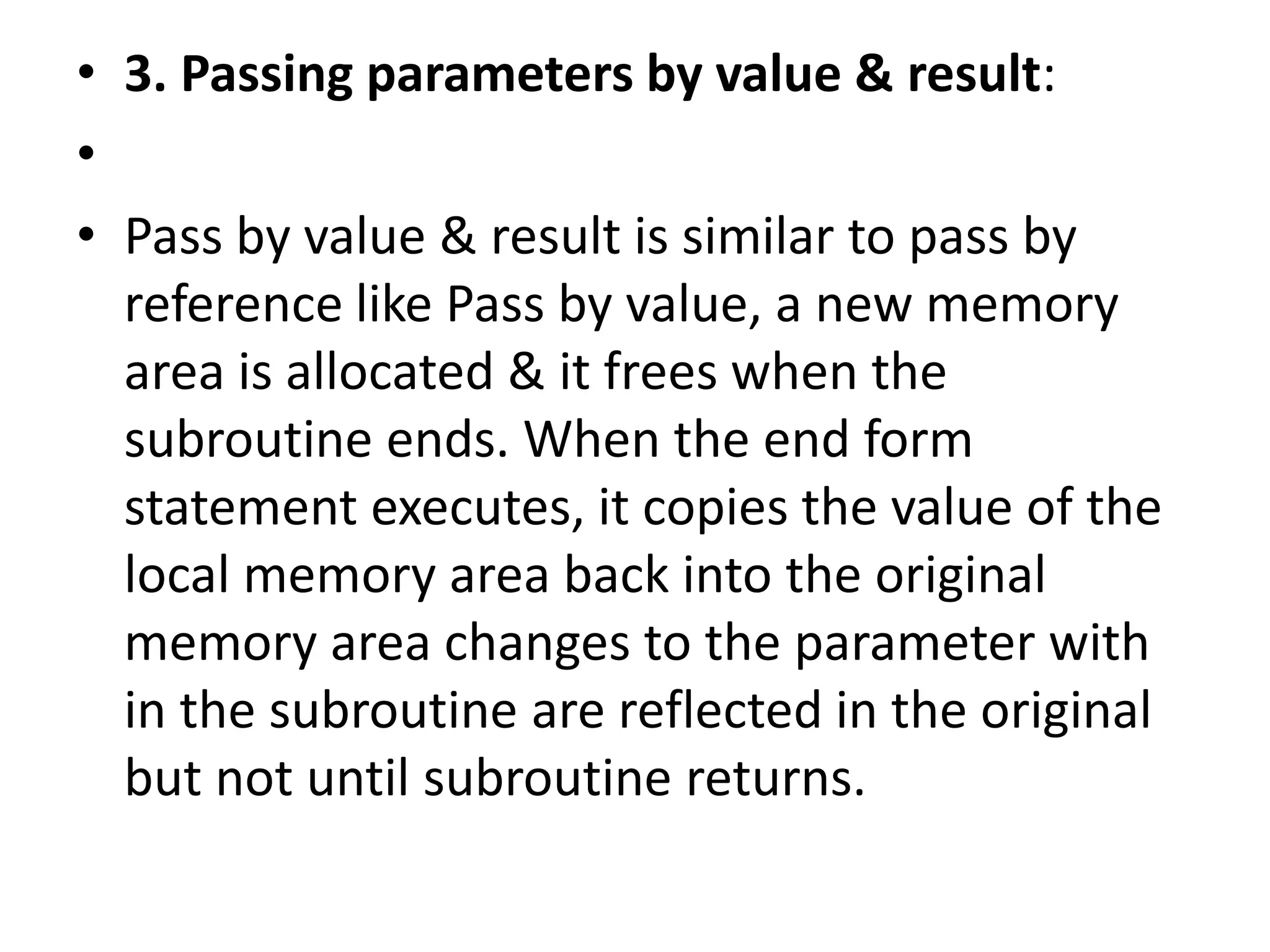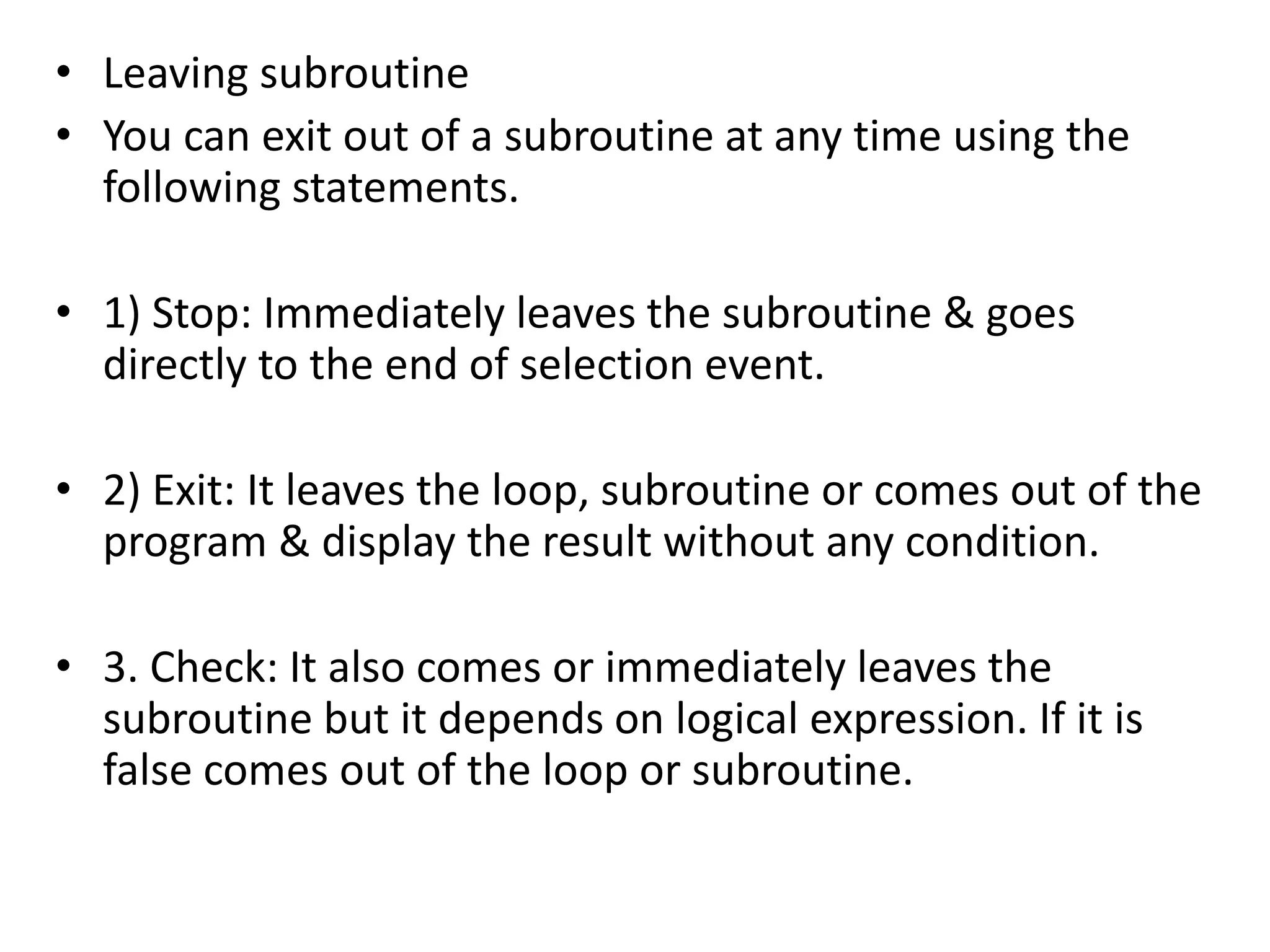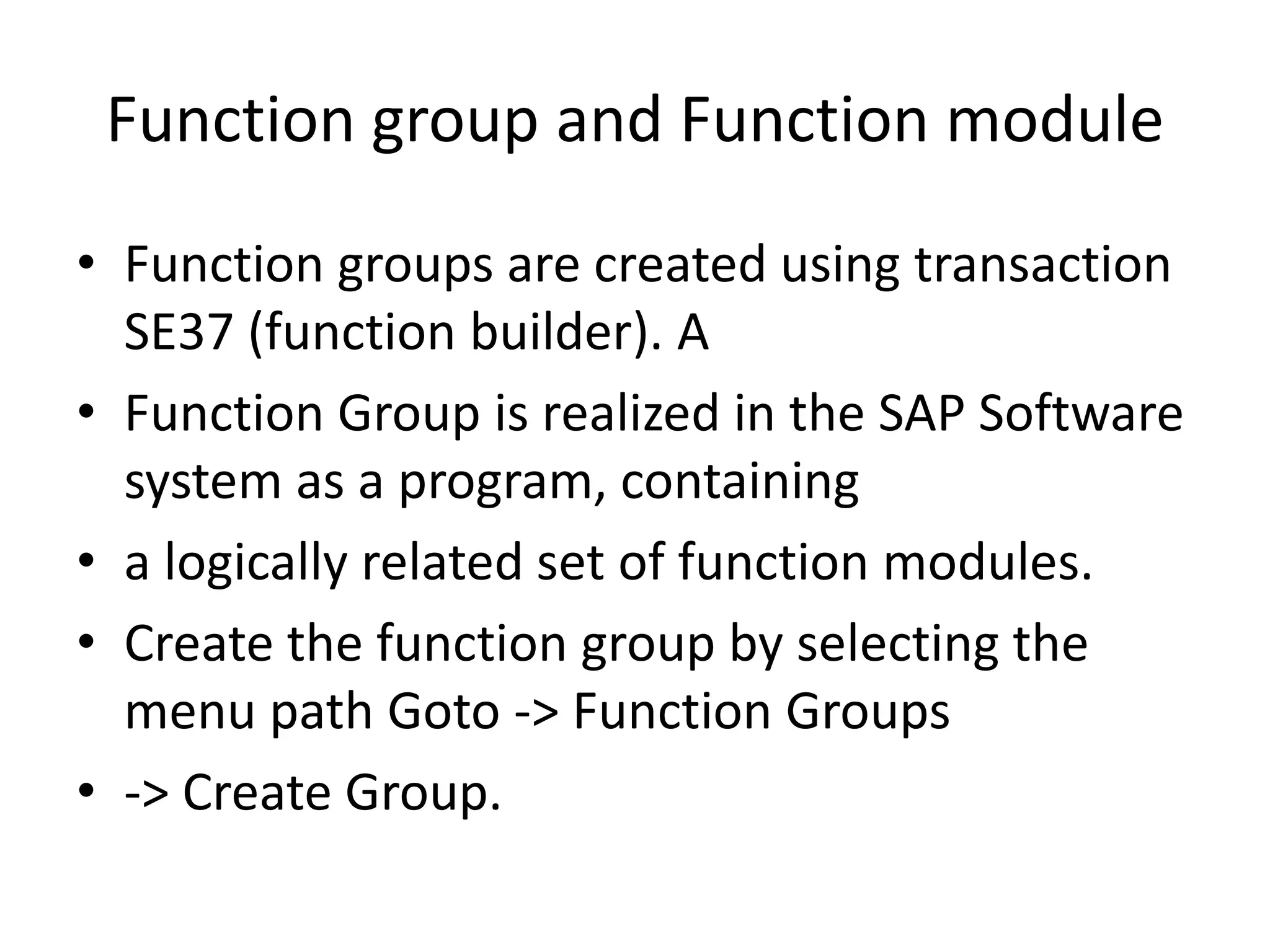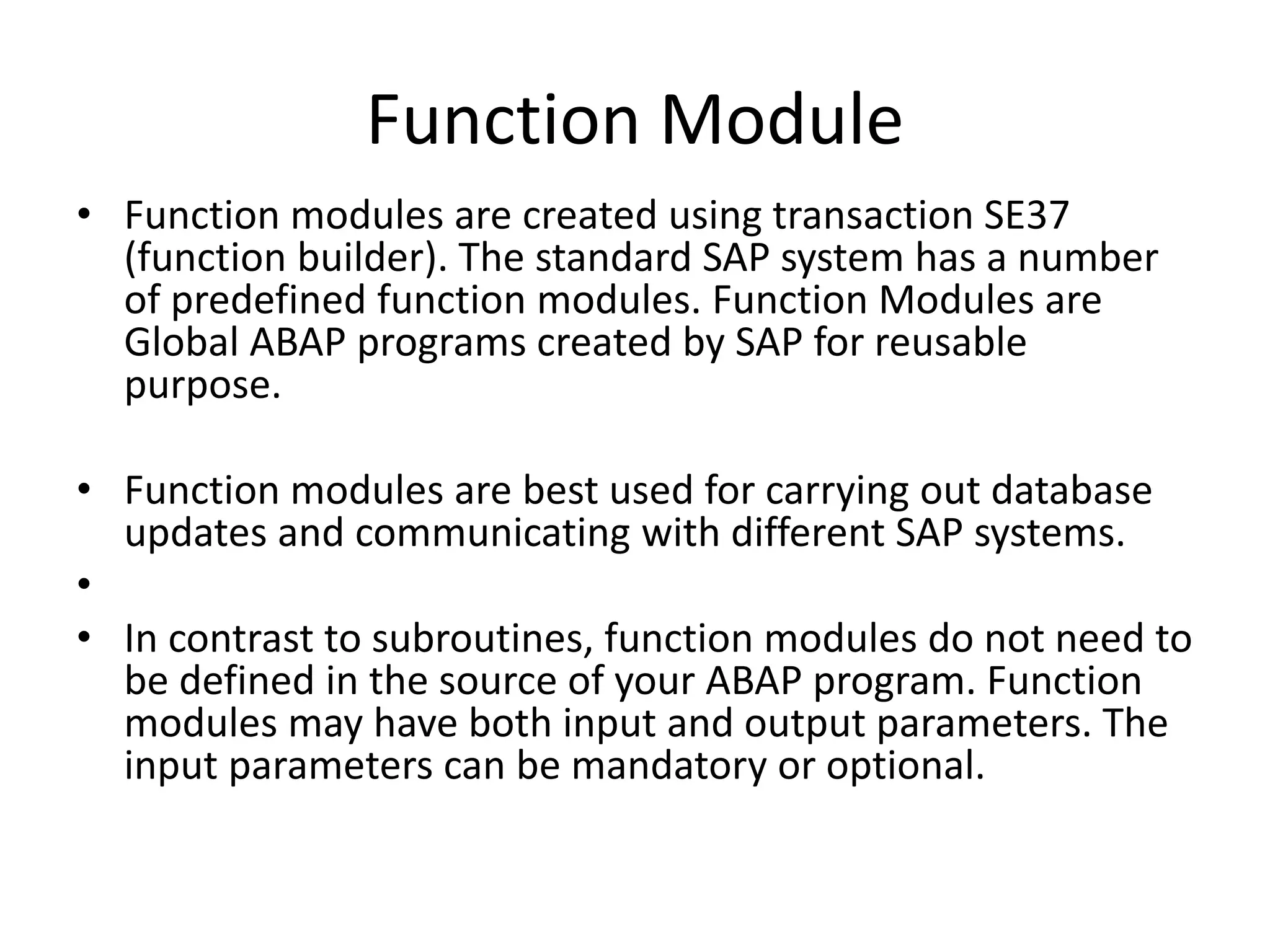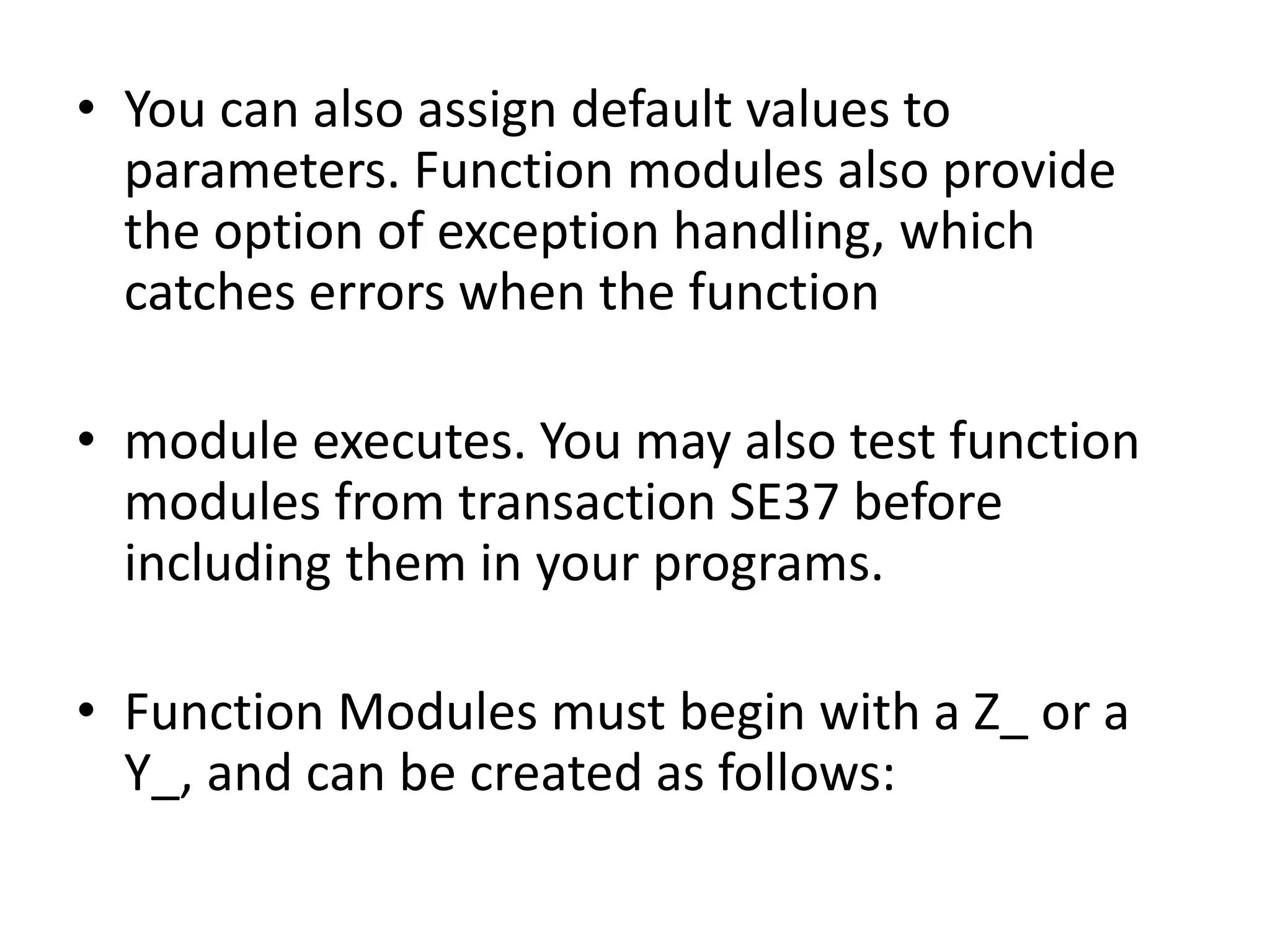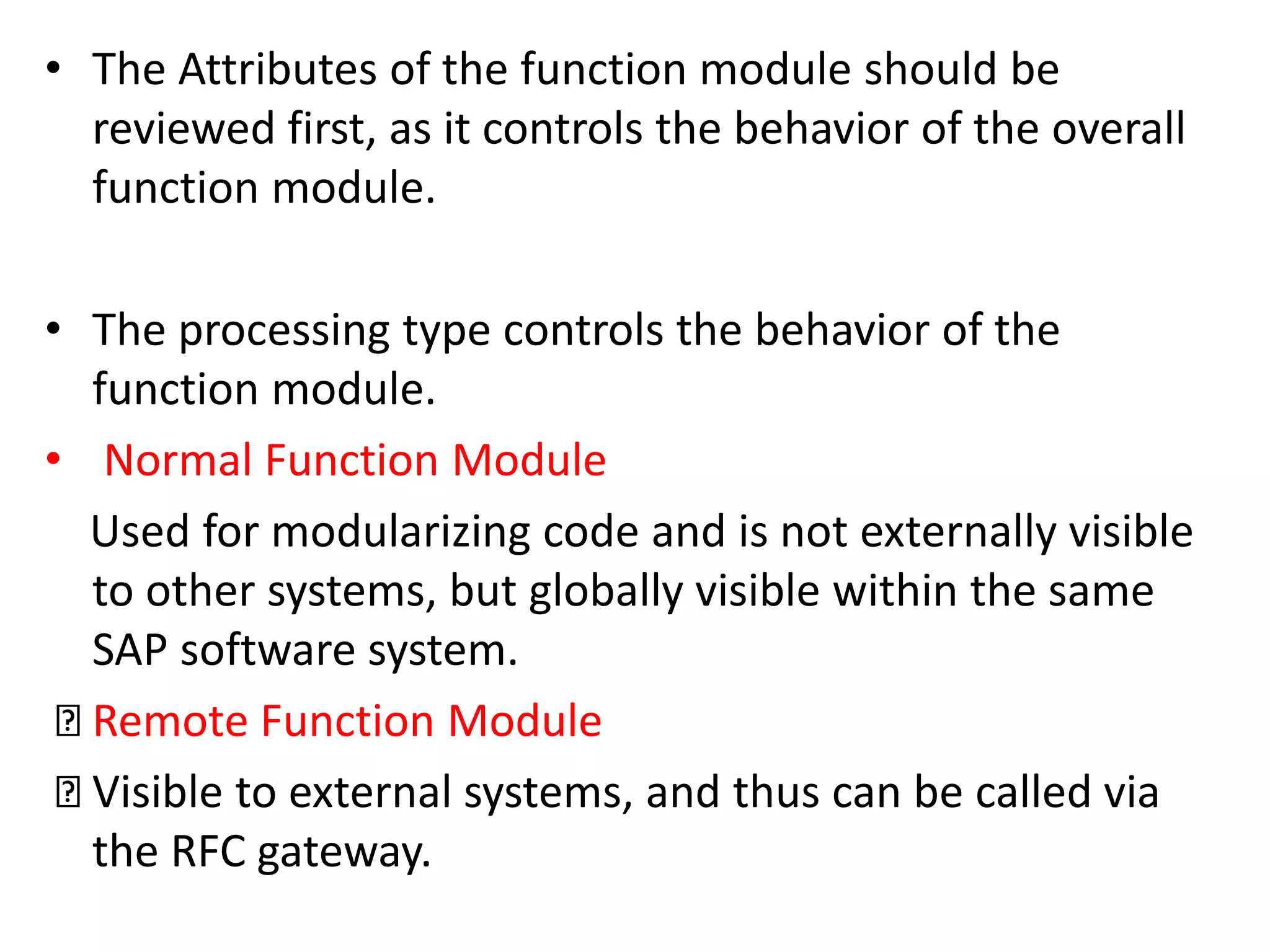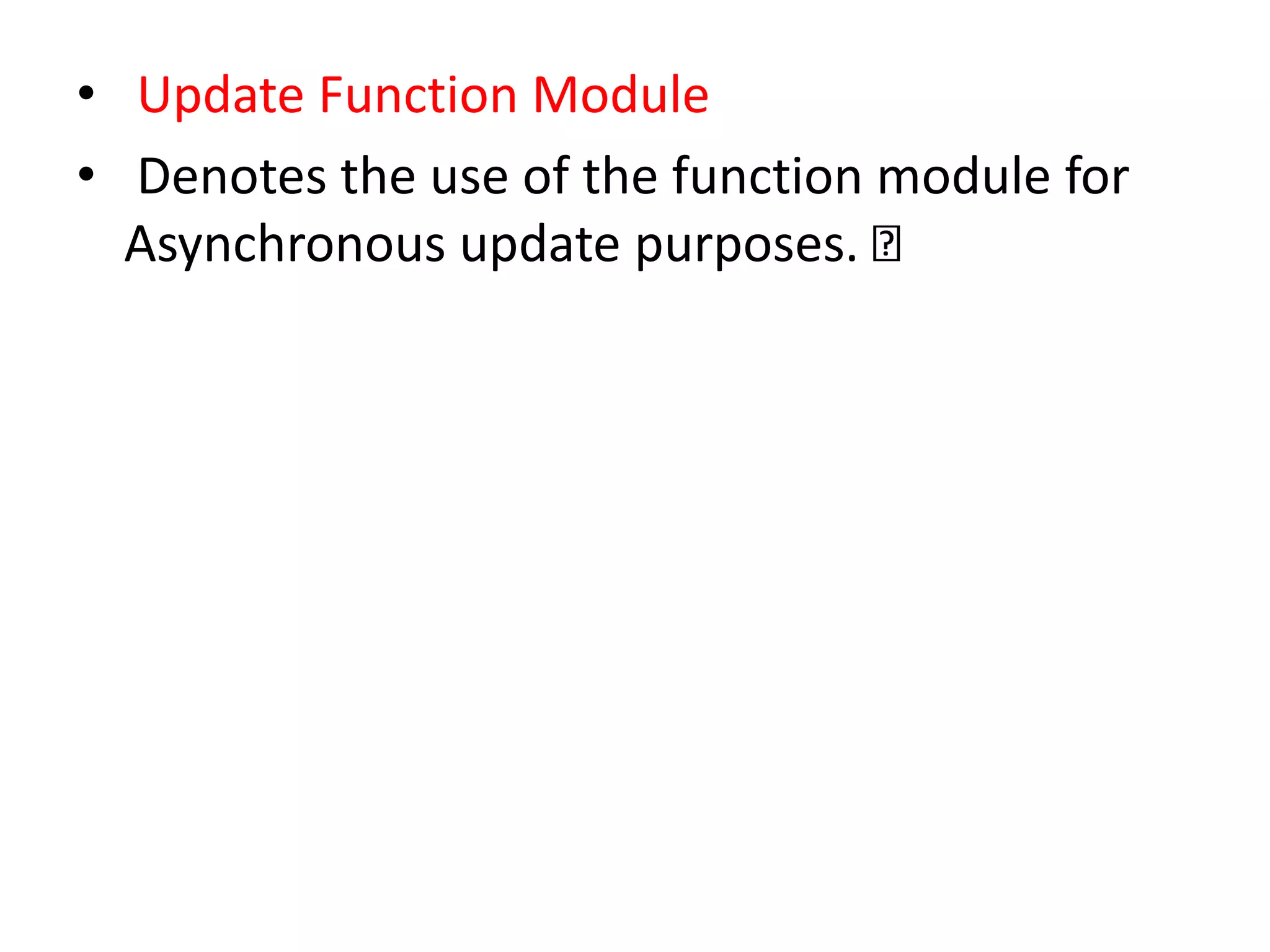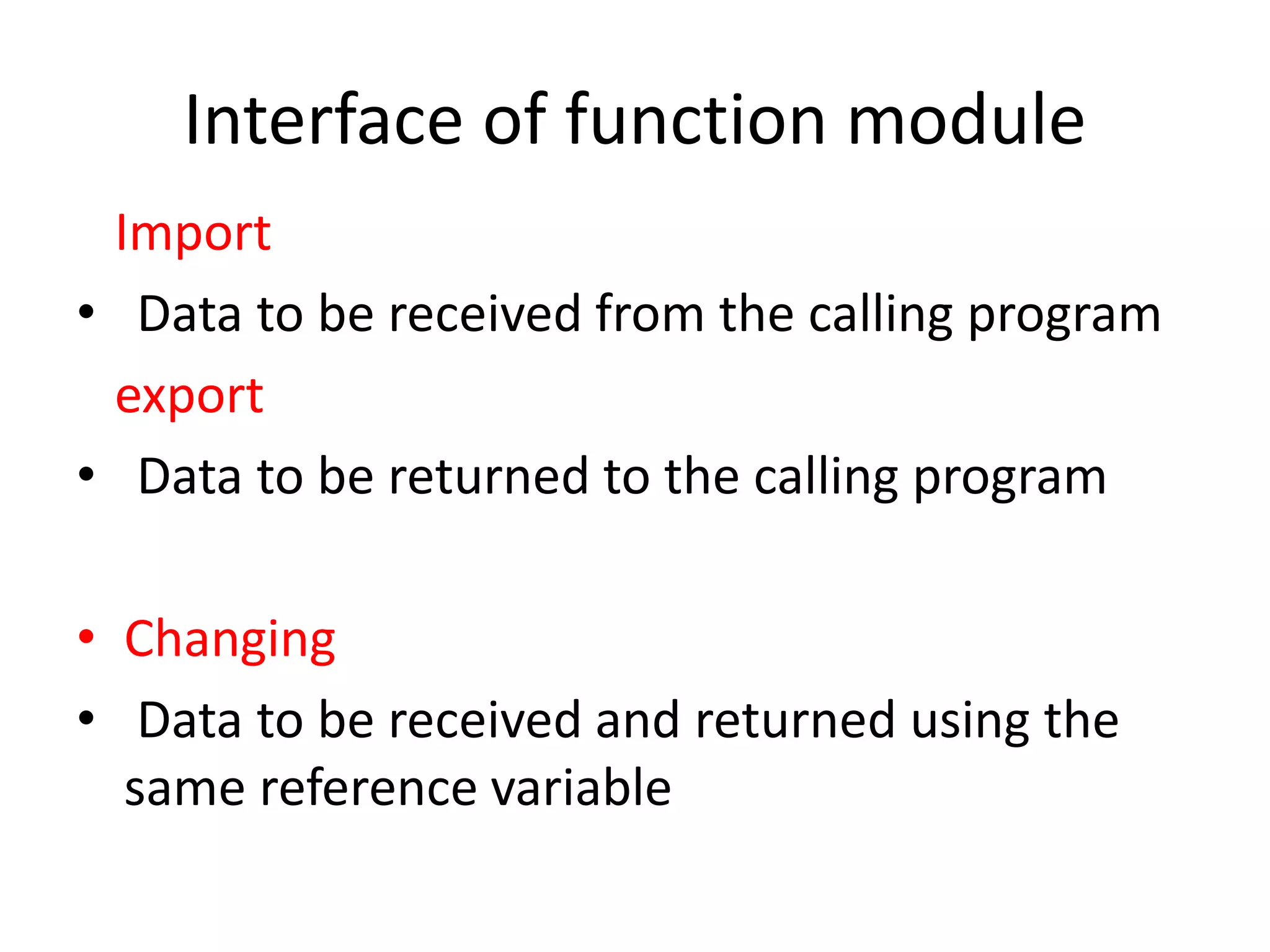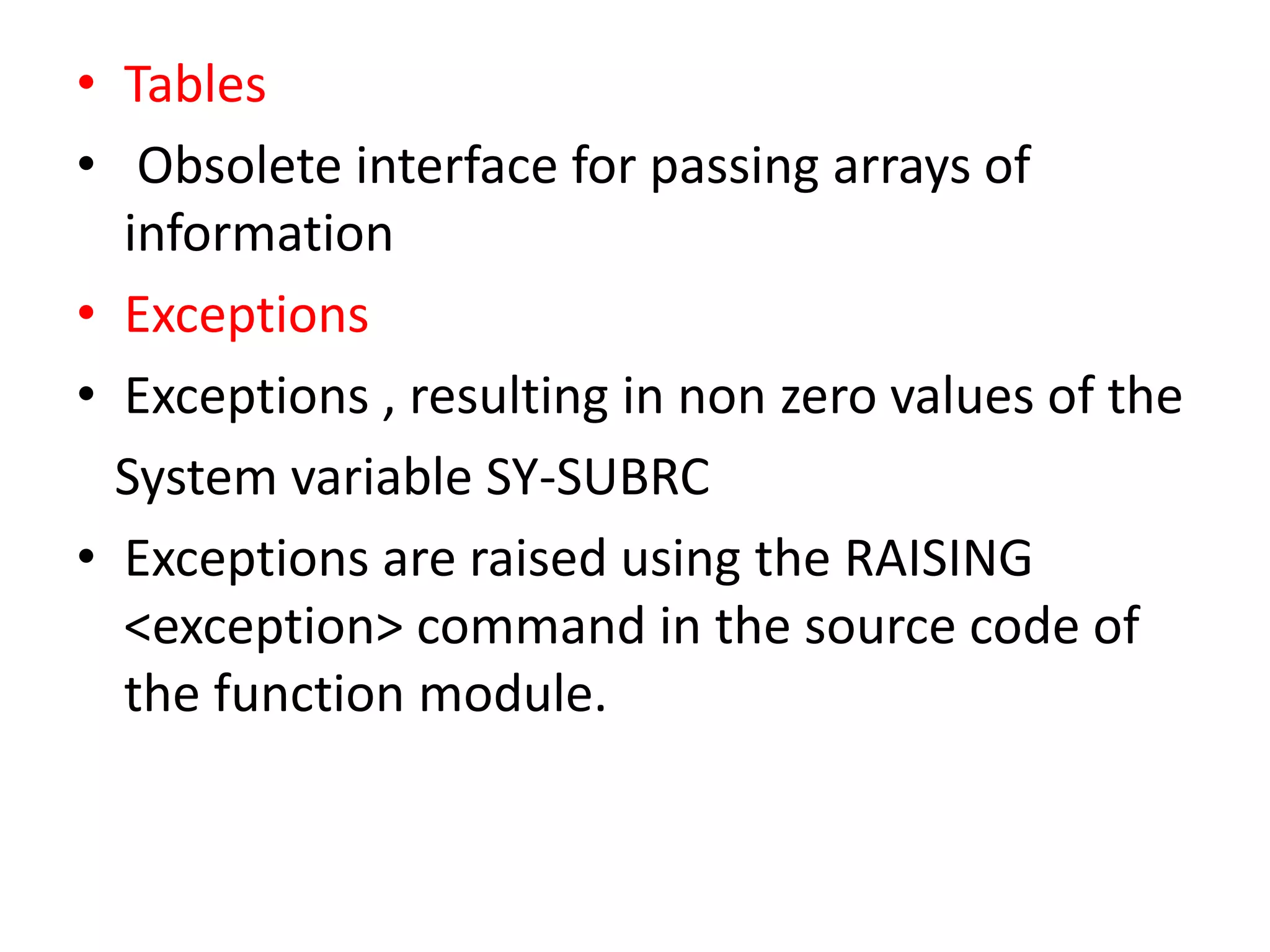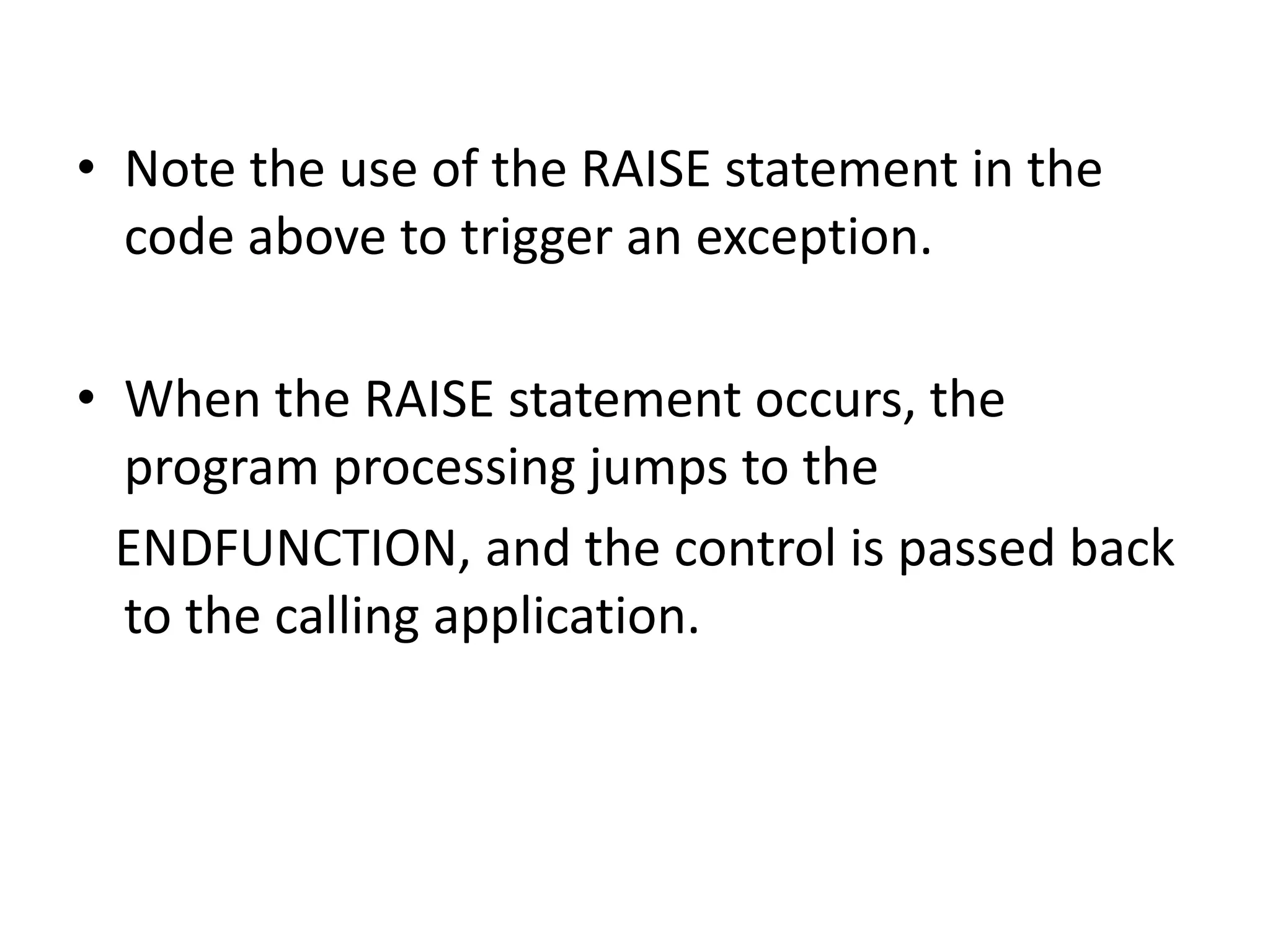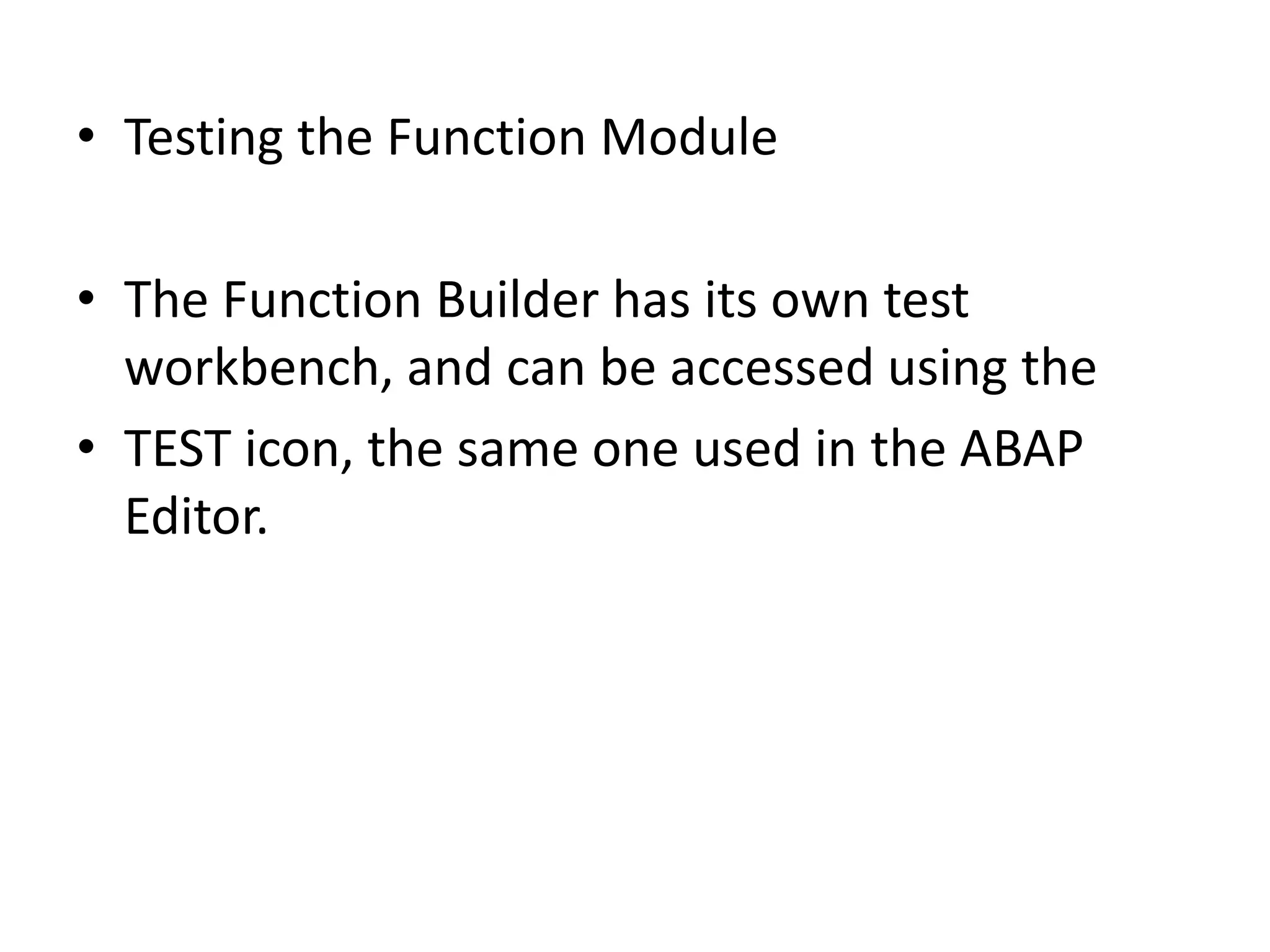The document discusses different modularization techniques in ABAP including macros, include programs, subroutines, function groups, and function modules. It provides details on how each technique works, how to define and call them, and how to pass parameters. Modularization makes ABAP programs easier to maintain, reuse code, and avoid redundancy.