This document provides instructions for configuring a Debian server to function as a network server with various services. It includes steps for setting the IP address and network interfaces, installing and configuring DHCP, SSH, web, DNS, FTP, proxy, and email servers. It also describes configuring iptables rules to enable network address translation and port forwarding for client devices to access the Internet and server services through the Debian server.
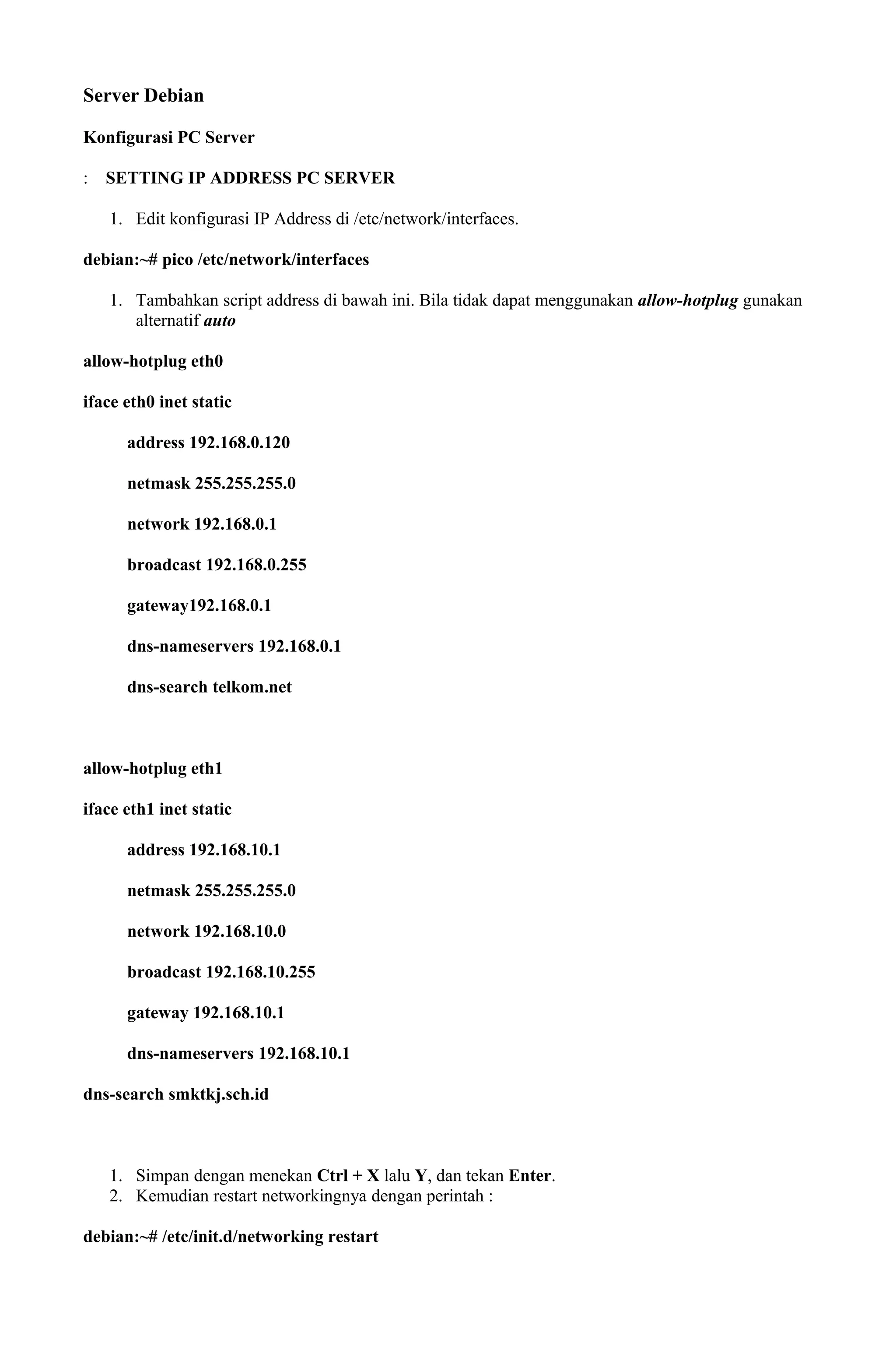









![1. Tambahkan script di bawah ini.
Alias /webmail “/usr/share/squirrelmail/”
<Directory “/usr/share/squirrelmail/”>
Allow from
</Directory>
1. Membuat mail direktorinya dan mengkonfigurasi permissionnya.
debian:~# maildirmake.courier /home/[user]/Maildir
debian:~# chown [user].[user] –R /home/[user]/Maildir
Note: user disesuaikan dengan user yang kalian buat.
1. Membuat folder Maildir otomatis ketika create user.
debian:~# maildirmake.courier /etc/skel/Maildir
1. Testing postfix.
debian:~# telnet localhost 25
Trying 127.0.0.1...
Connected to localhost
Escape character is '^]'.
220 debian.smktkj.sch.id ESMTP Postfix
(Debian/GNU)
ehlo localhost
250-debian.smktkj.sch.id
250-PIPELINING
250-SIZE 10240000
250-VRFY
250-ETRN
250 8BITMIME
quit](https://image.slidesharecdn.com/modulquickdebserver-130725202004-phpapp02/85/Modul-quick-debserver-11-320.jpg)

