EC CUBE 3.0.x installation guide
•
0 likes•1,355 views
The document provides installation steps for EC-CUBE 3.0.X. It outlines the system requirements including supported web servers, PHP versions and extensions, and database servers. It then details the installation flow including setting up the server configuration, placing files and folders, and performing the initial setup either via the web interface or command line. The initial setup via the web interface involves 6 steps to complete the configuration, while the command line method involves running scripts from the command line.
Report
Share
Report
Share
Download to read offline
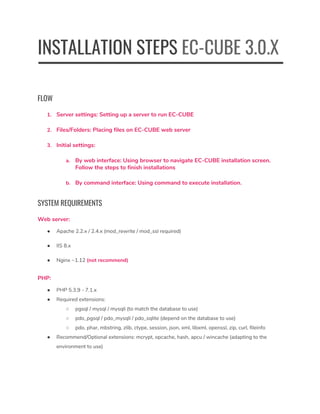
Recommended
Introduction of EC-CUBE 4.0

Introduction of most popular eCommerce CMS in Japan at PHP Conference Asia 2018.
EKS에서 Opentelemetry로 코드실행 모니터링하기 - 신재현 (인덴트코퍼레이션) :: AWS Community Day Online...

EKS에서 Opentelemetry로 코드실행 모니터링하기 - 신재현 (인덴트코퍼레이션) :: AWS Community Day Online...AWSKRUG - AWS한국사용자모임
EKS환경에서 Opentelemetry와 Jaeger를 활용하여 서버의 코드가 잘 동작하는지 어떤로직에서 문제가 발생했는지 모니터링 하는 방법을 알아봅니다. 마지막으로 Grafana를 이용해 쉽게 원하는 코드를 조회 하는 방법도 실습해볼 예정입니다. K8S를 모르셔도 참석할 수 있습니다.Fargate 를 이용한 ECS with VPC 1부

사내 발표자료 겸 만들었는데, ECS Fargate를 이용하실 분들이라면, 편리하게 쓰실 수 있도록 최대한 상세하게 만들어 보았습니다.
사실 CloudFormation 등 배포는 좀 더 편리하게 할 수 있지만, 회사 사정도 있고, 제가 일단 그런 기술을 너무 늦게 알았기 때문에 다루지는 않았습니다.
A Serverless Journey: AWS Lambda Under the Hood (SRV409-R1) - AWS re:Invent 2018

Serverless computing allows you to build and run applications and services without thinking about servers. Serverless applications don't require you to provision, scale, and manage any servers. However, under the hood, there is a sophisticated architecture that takes care of all the undifferentiated heavy lifting for the developer. Join Holly Mesrobian, Director of Engineering, and Marc Brooker, Senior Principal of Engineering, to learn how AWS architected one of the fastest-growing AWS services. In this session, we show you how Lambda takes care of everything required to run and scale your code with high availability
Why API Ops is the Next Wave of DevOps

Don't let broken APIs get you down. This talk looks at how API Ops, a new wave in DevOps, lets you design, build, test and release APIs more rapidly, frequently and reliably. Whether you're building public facing APIs, internal APIs, or building a microservices architecture, API Ops can help. We look at how the whole API lifecycle, the API tools, and the API teams all fit together to build better APIs and services.
An intro to php standards recommendation (psr)

The PHP Standard Recommendation (PSR) is a PHP specification published by the PHP Framework Interop Group. It serves as a standardization of programming concepts in PHP, aiming to enable interoperability of components.
Here, Biswajeet Parida of Valuebound has discussed "basic coding standards, coding style guide, Logger Interface, Autoloader, and others."
Recommended
Introduction of EC-CUBE 4.0

Introduction of most popular eCommerce CMS in Japan at PHP Conference Asia 2018.
EKS에서 Opentelemetry로 코드실행 모니터링하기 - 신재현 (인덴트코퍼레이션) :: AWS Community Day Online...

EKS에서 Opentelemetry로 코드실행 모니터링하기 - 신재현 (인덴트코퍼레이션) :: AWS Community Day Online...AWSKRUG - AWS한국사용자모임
EKS환경에서 Opentelemetry와 Jaeger를 활용하여 서버의 코드가 잘 동작하는지 어떤로직에서 문제가 발생했는지 모니터링 하는 방법을 알아봅니다. 마지막으로 Grafana를 이용해 쉽게 원하는 코드를 조회 하는 방법도 실습해볼 예정입니다. K8S를 모르셔도 참석할 수 있습니다.Fargate 를 이용한 ECS with VPC 1부

사내 발표자료 겸 만들었는데, ECS Fargate를 이용하실 분들이라면, 편리하게 쓰실 수 있도록 최대한 상세하게 만들어 보았습니다.
사실 CloudFormation 등 배포는 좀 더 편리하게 할 수 있지만, 회사 사정도 있고, 제가 일단 그런 기술을 너무 늦게 알았기 때문에 다루지는 않았습니다.
A Serverless Journey: AWS Lambda Under the Hood (SRV409-R1) - AWS re:Invent 2018

Serverless computing allows you to build and run applications and services without thinking about servers. Serverless applications don't require you to provision, scale, and manage any servers. However, under the hood, there is a sophisticated architecture that takes care of all the undifferentiated heavy lifting for the developer. Join Holly Mesrobian, Director of Engineering, and Marc Brooker, Senior Principal of Engineering, to learn how AWS architected one of the fastest-growing AWS services. In this session, we show you how Lambda takes care of everything required to run and scale your code with high availability
Why API Ops is the Next Wave of DevOps

Don't let broken APIs get you down. This talk looks at how API Ops, a new wave in DevOps, lets you design, build, test and release APIs more rapidly, frequently and reliably. Whether you're building public facing APIs, internal APIs, or building a microservices architecture, API Ops can help. We look at how the whole API lifecycle, the API tools, and the API teams all fit together to build better APIs and services.
An intro to php standards recommendation (psr)

The PHP Standard Recommendation (PSR) is a PHP specification published by the PHP Framework Interop Group. It serves as a standardization of programming concepts in PHP, aiming to enable interoperability of components.
Here, Biswajeet Parida of Valuebound has discussed "basic coding standards, coding style guide, Logger Interface, Autoloader, and others."
Chrome DevTools로 JS 메모리릭 디버깅하기.pptx

Chrome DevTools를 활용하여 Javascript 메모리 누수(Memory leak)를 디버깅하는 방법을 소개합니다.
Chrome DevTools에서 제공하는 Task Manager, Performance Profile, Memory Heap Snapshot, Memory Allocation Timline 기능을 사용하는 방법을 소개하고, 메모리릭을 진단하고 해결하는 몇 가지 경험적 노하우를 소개합니다.
위 슬라이드는 Grepp의 사내 세미나 불금개에서 활용하는 발표 자료입니다. CCL 라이센스를 따릅니다. 사용시 필수로 저작자를 명시하고, 영리적 사용을 금하며, 내용 변경이 불가합니다.
AEM (CQ) Dispatcher Security and CDN+Browser Caching

This presentation cover Adobe AEM Dispatcher security and CDN and browser caching.
This presentation is the second part of a webinar on AEM Dispatcher:
http://dev.day.com/content/ddc/en/gems/dispatcher-caching---new-features-and-optimizations.html
Visit url above to view the whole presentation. Domique Pfister the primary engineer developing AEM Dispatcher covers the first part on new features.
HashiCorp's Vault - The Examples

Get an overview of HashiCorp's Vault concepts.
Learn how to start a Vault server.
Learn how to use the Vault's postgresql backend.
See an overview of the Vault's SSH backend integration.
This presentation was held on the DigitalOcean Meetup in Berlin. Find more details here: https://www.meetup.com/DigitalOceanBerlin/events/237123195/
INTERFACE by apidays 2023 - Reverse Engineering Undocumented APIs, Dana Epp, ...

INTERFACE by apidays 2023
APIs for a “Smart” economy. Embedding AI to deliver Smart APIs and turn into an exponential organization
June 28 & 29, 2023
Reverse Engineering Undocumented APIs
Dana Epp, Security Engineer, Security Researcher (and Influencer) at Vulscan
------
Check out our conferences at https://www.apidays.global/
Do you want to sponsor or talk at one of our conferences?
https://apidays.typeform.com/to/ILJeAaV8
Learn more on APIscene, the global media made by the community for the community:
https://www.apiscene.io
Explore the API ecosystem with the API Landscape:
https://apilandscape.apiscene.io/
Amplify를 통해 클라우드 기반 모바일 앱 개발하기 - 박태성(IDEASAM) :: AWS Community Day 2020

[AWS Community Day Seoul 2020]
Amplify를 통해 클라우드 기반 모바일 앱 개발하기
- speaker: TaeSeong Park(https://github.com/geoseong)
- demo: https://github.com/geoseong/study-amplify-with-react-native
ネットワークエンジニアのための Puppet / Chef

ネットワークプログラマビリティ勉強会 #1
http://network-programmability.connpass.com/event/9004/
nginx 입문 공부자료

안녕하세요. 이 슬라이드는 nginx를 처음 공부하는 사람을 대상으로 만들었습니다.
영상으로도 만나볼 수 있습니다.
https://youtu.be/hA0cxENGBQQ
Building Mobile Apps with AWS Amplify

by Nader Dabit, Developer Advocate AWS
You’ve got an awesome startup idea – Wild Rydes! The next generation in transportation will be driven by a willing unicorn population and your new startup will produce the worlds first unicorn hailing services. It’s just seven days to launch, and your designers have delivered the final designs for your website, but your idea depends on the mobile economy! Can you build out your web and mobile infrastructure in time for your launch?
Across three days, AWS experts will guide you through all the pieces that are needed to produce an awesome mobile experience for both your unicorns and your riders.
두 번째 startlink.live: 오현석 (algoshipda) - 초심자를 위한 알고리즘 공부 전략

두 번째 startlink.live: 오현석 (algoshipda) - 초심자를 위한 알고리즘 공부 전략
Microservices, Kubernetes and Istio - A Great Fit!

Microservices and containers are now influencing application design and deployment patterns. Sixty percent of all new applications will use cloud-enabled continuous delivery microservice architectures and containers. Service discovery, registration, and routing are fundamental tenets of microservices. Kubernetes provides a platform for running microservices. Kubernetes can be used to automate the deployment of Microservices and leverage features such as Kube-DNS, Config Maps, and Ingress service for managing those microservices. This configuration works fine for deployments up to a certain size. However, with complex deployments consisting of a large fleet of microservices, additional features are required to augment Kubernetes.
PHP Summer Training Presentation

summer training presentation on php for bachelor of technology in computer science engineering.
Cloud Native Applications on OpenShift

Cloud-native apps on CpenShift container platform. Webinar presentation
Microservices & API Gateways 

How API Gateways are becoming increasing popular in efficiently managing and orchestrating microservices at scale - a new pattern emerged.
How to install and configure LEMP stack

The following article is the best simplified steps that will help you install and configure LEMP stack. its written by one of the genius engineers or Rootgate.com
Install and configure linux

A little manual to install and confiure Linux and some of the most used servers: Web server, FTP server and others.
More Related Content
What's hot
Chrome DevTools로 JS 메모리릭 디버깅하기.pptx

Chrome DevTools를 활용하여 Javascript 메모리 누수(Memory leak)를 디버깅하는 방법을 소개합니다.
Chrome DevTools에서 제공하는 Task Manager, Performance Profile, Memory Heap Snapshot, Memory Allocation Timline 기능을 사용하는 방법을 소개하고, 메모리릭을 진단하고 해결하는 몇 가지 경험적 노하우를 소개합니다.
위 슬라이드는 Grepp의 사내 세미나 불금개에서 활용하는 발표 자료입니다. CCL 라이센스를 따릅니다. 사용시 필수로 저작자를 명시하고, 영리적 사용을 금하며, 내용 변경이 불가합니다.
AEM (CQ) Dispatcher Security and CDN+Browser Caching

This presentation cover Adobe AEM Dispatcher security and CDN and browser caching.
This presentation is the second part of a webinar on AEM Dispatcher:
http://dev.day.com/content/ddc/en/gems/dispatcher-caching---new-features-and-optimizations.html
Visit url above to view the whole presentation. Domique Pfister the primary engineer developing AEM Dispatcher covers the first part on new features.
HashiCorp's Vault - The Examples

Get an overview of HashiCorp's Vault concepts.
Learn how to start a Vault server.
Learn how to use the Vault's postgresql backend.
See an overview of the Vault's SSH backend integration.
This presentation was held on the DigitalOcean Meetup in Berlin. Find more details here: https://www.meetup.com/DigitalOceanBerlin/events/237123195/
INTERFACE by apidays 2023 - Reverse Engineering Undocumented APIs, Dana Epp, ...

INTERFACE by apidays 2023
APIs for a “Smart” economy. Embedding AI to deliver Smart APIs and turn into an exponential organization
June 28 & 29, 2023
Reverse Engineering Undocumented APIs
Dana Epp, Security Engineer, Security Researcher (and Influencer) at Vulscan
------
Check out our conferences at https://www.apidays.global/
Do you want to sponsor or talk at one of our conferences?
https://apidays.typeform.com/to/ILJeAaV8
Learn more on APIscene, the global media made by the community for the community:
https://www.apiscene.io
Explore the API ecosystem with the API Landscape:
https://apilandscape.apiscene.io/
Amplify를 통해 클라우드 기반 모바일 앱 개발하기 - 박태성(IDEASAM) :: AWS Community Day 2020

[AWS Community Day Seoul 2020]
Amplify를 통해 클라우드 기반 모바일 앱 개발하기
- speaker: TaeSeong Park(https://github.com/geoseong)
- demo: https://github.com/geoseong/study-amplify-with-react-native
ネットワークエンジニアのための Puppet / Chef

ネットワークプログラマビリティ勉強会 #1
http://network-programmability.connpass.com/event/9004/
nginx 입문 공부자료

안녕하세요. 이 슬라이드는 nginx를 처음 공부하는 사람을 대상으로 만들었습니다.
영상으로도 만나볼 수 있습니다.
https://youtu.be/hA0cxENGBQQ
Building Mobile Apps with AWS Amplify

by Nader Dabit, Developer Advocate AWS
You’ve got an awesome startup idea – Wild Rydes! The next generation in transportation will be driven by a willing unicorn population and your new startup will produce the worlds first unicorn hailing services. It’s just seven days to launch, and your designers have delivered the final designs for your website, but your idea depends on the mobile economy! Can you build out your web and mobile infrastructure in time for your launch?
Across three days, AWS experts will guide you through all the pieces that are needed to produce an awesome mobile experience for both your unicorns and your riders.
두 번째 startlink.live: 오현석 (algoshipda) - 초심자를 위한 알고리즘 공부 전략

두 번째 startlink.live: 오현석 (algoshipda) - 초심자를 위한 알고리즘 공부 전략
Microservices, Kubernetes and Istio - A Great Fit!

Microservices and containers are now influencing application design and deployment patterns. Sixty percent of all new applications will use cloud-enabled continuous delivery microservice architectures and containers. Service discovery, registration, and routing are fundamental tenets of microservices. Kubernetes provides a platform for running microservices. Kubernetes can be used to automate the deployment of Microservices and leverage features such as Kube-DNS, Config Maps, and Ingress service for managing those microservices. This configuration works fine for deployments up to a certain size. However, with complex deployments consisting of a large fleet of microservices, additional features are required to augment Kubernetes.
PHP Summer Training Presentation

summer training presentation on php for bachelor of technology in computer science engineering.
Cloud Native Applications on OpenShift

Cloud-native apps on CpenShift container platform. Webinar presentation
Microservices & API Gateways 

How API Gateways are becoming increasing popular in efficiently managing and orchestrating microservices at scale - a new pattern emerged.
What's hot (20)
AEM (CQ) Dispatcher Security and CDN+Browser Caching

AEM (CQ) Dispatcher Security and CDN+Browser Caching
INTERFACE by apidays 2023 - Reverse Engineering Undocumented APIs, Dana Epp, ...

INTERFACE by apidays 2023 - Reverse Engineering Undocumented APIs, Dana Epp, ...
Amplify를 통해 클라우드 기반 모바일 앱 개발하기 - 박태성(IDEASAM) :: AWS Community Day 2020

Amplify를 통해 클라우드 기반 모바일 앱 개발하기 - 박태성(IDEASAM) :: AWS Community Day 2020
두 번째 startlink.live: 오현석 (algoshipda) - 초심자를 위한 알고리즘 공부 전략

두 번째 startlink.live: 오현석 (algoshipda) - 초심자를 위한 알고리즘 공부 전략
Microservices, Kubernetes and Istio - A Great Fit!

Microservices, Kubernetes and Istio - A Great Fit!
Similar to EC CUBE 3.0.x installation guide
How to install and configure LEMP stack

The following article is the best simplified steps that will help you install and configure LEMP stack. its written by one of the genius engineers or Rootgate.com
Install and configure linux

A little manual to install and confiure Linux and some of the most used servers: Web server, FTP server and others.
Deployer - Deployment tool for PHP

Deployer is a php tool that can be used to deploy Php applications. Presentation provided at phplx november in Lisbon.
Scale Apache with Nginx

The need to scale is in high demand in an age where everything is moving to the cloud. Though the standard Apache configuration could handle a website with moderate traffic, the minute it gets slash dotted or twitted multiple times could spell an embarrassing crash landing! If you are the administrator of such a website then good luck finding another job! On the other hand you value high availability in the midst of popularity then read on. On this one day workshop, we will show you how to scale your website and webapps to scale to handle thousands of simultaneous sessions the right way. The topics covered will include:
- Setting up Apache and NGiNXM
- Setting up a sample LAMP web app
- Benchmarking Apache performance
- Fine tuning Apache to improve performance
- Fine tuning NGiNX to improve performance
- Discussion about code level improvements when developing custom webapps using PHP
Supercharging your PHP pages with mod_lsapi in CloudLinux OS

We’ve got big news - mod_lsapi is the fastest and most reliable way to serve PHP pages with Apache. It is a drop-in replacement for SuPHP, FCGID, RUID2, and ITK, has a low memory footprint and understands PHP directives from .htaccess files. It also supports PHP accelerators. It is fully compatible with PHP Selector, which allows end users to select the specific version of PHP they need. Here, learn more about this new production-ready feature, how it works and why it is so powerful.
ITB2019 NGINX Overview and Technical Aspects - Kevin Jones

I will be giving a brief overview of the history of NGINX along with an overview of the features and functionality in the project as it stands today. I will give some real use case of example of how NGINX can be used to solve problems and eliminate complexity within infrastructure. I will then dive into the future of the modern web and how NGINX is monitoring and leveraging industry changes to enhance the product for individuals and companies in the industry.
How to create a multi tenancy for an interactive data analysis with jupyter h...

With this presentation you should be able to create an architecture for a framework of an interactive data analysis by using a Cloudera Spark Cluster with Kerberos, a Jupyter machine with JupyterHub and authentication via LDAP.
PHP on Heroku: Deploying and Scaling Apps in the Cloud

Join us to discover how to use the PHP frameworks and tools you love in the Cloud with Heroku. We will cover best practices for deploying and scaling your PHP apps and show you how easy it can be. We will show you examples of how to deploy your code from Git and use Composer to manage dependencies during deployment. You will also discover how to maintain parity through all your environments, from development to production. If your apps are database-driven, you can also instantly create a database from the Heroku add-ons and have it automatically attached to your PHP app. Horizontal scalability has always been at the core of PHP application design, and by using Heroku for your PHP apps, you can focus on code features, not infrastructure.
Making Spinnaker Go @ Stitch Fix

A talk I gave at the recent Advanced AWS Meeup - this is a detailed guide to how I installed and set up Spinnaker to work with our infrastructure at Stitch Fix. I go over the various problems I ran into and how I solved them. I hope this can be useful for others setting up, or interested in setting up Spinnaker for their purposes.
**Big thanks to Armory for recording the talks! Video for this talk can be found here: https://youtu.be/ywzPblFpIE0 (I'm the second speaker)**
How to install nginx vs unicorn

This guide will show how to install nginx with unicorn in Ubuntu.
All config files, i put it as comment below.
Similar to EC CUBE 3.0.x installation guide (20)
Supercharging your PHP pages with mod_lsapi in CloudLinux OS

Supercharging your PHP pages with mod_lsapi in CloudLinux OS
ITB2019 NGINX Overview and Technical Aspects - Kevin Jones

ITB2019 NGINX Overview and Technical Aspects - Kevin Jones
How to create a multi tenancy for an interactive data analysis with jupyter h...

How to create a multi tenancy for an interactive data analysis with jupyter h...
Apache web server installation/configuration, Virtual Hosting

Apache web server installation/configuration, Virtual Hosting
PHP on Heroku: Deploying and Scaling Apps in the Cloud

PHP on Heroku: Deploying and Scaling Apps in the Cloud
Recently uploaded
GenAISummit 2024 May 28 Sri Ambati Keynote: AGI Belongs to The Community in O...

“AGI should be open source and in the public domain at the service of humanity and the planet.”
UiPath Community Day Dubai: AI at Work..

Welcome to the first live UiPath Community Day Dubai! Join us for this unique occasion to meet our local and global UiPath Community and leaders. You will get a full view of the MEA region's automation landscape and the AI Powered automation technology capabilities of UiPath. Also, hosted by our local partners Marc Ellis, you will enjoy a half-day packed with industry insights and automation peers networking.
📕 Curious on our agenda? Wait no more!
10:00 Welcome note - UiPath Community in Dubai
Lovely Sinha, UiPath Community Chapter Leader, UiPath MVPx3, Hyper-automation Consultant, First Abu Dhabi Bank
10:20 A UiPath cross-region MEA overview
Ashraf El Zarka, VP and Managing Director MEA, UiPath
10:35: Customer Success Journey
Deepthi Deepak, Head of Intelligent Automation CoE, First Abu Dhabi Bank
11:15 The UiPath approach to GenAI with our three principles: improve accuracy, supercharge productivity, and automate more
Boris Krumrey, Global VP, Automation Innovation, UiPath
12:15 To discover how Marc Ellis leverages tech-driven solutions in recruitment and managed services.
Brendan Lingam, Director of Sales and Business Development, Marc Ellis
Quantum Computing: Current Landscape and the Future Role of APIs

The current state of quantum computing and the role of APIs to take it mainstream.
Le nuove frontiere dell'AI nell'RPA con UiPath Autopilot™

In questo evento online gratuito, organizzato dalla Community Italiana di UiPath, potrai esplorare le nuove funzionalità di Autopilot, il tool che integra l'Intelligenza Artificiale nei processi di sviluppo e utilizzo delle Automazioni.
📕 Vedremo insieme alcuni esempi dell'utilizzo di Autopilot in diversi tool della Suite UiPath:
Autopilot per Studio Web
Autopilot per Studio
Autopilot per Apps
Clipboard AI
GenAI applicata alla Document Understanding
👨🏫👨💻 Speakers:
Stefano Negro, UiPath MVPx3, RPA Tech Lead @ BSP Consultant
Flavio Martinelli, UiPath MVP 2023, Technical Account Manager @UiPath
Andrei Tasca, RPA Solutions Team Lead @NTT Data
UiPath Test Automation using UiPath Test Suite series, part 4

Welcome to UiPath Test Automation using UiPath Test Suite series part 4. In this session, we will cover Test Manager overview along with SAP heatmap.
The UiPath Test Manager overview with SAP heatmap webinar offers a concise yet comprehensive exploration of the role of a Test Manager within SAP environments, coupled with the utilization of heatmaps for effective testing strategies.
Participants will gain insights into the responsibilities, challenges, and best practices associated with test management in SAP projects. Additionally, the webinar delves into the significance of heatmaps as a visual aid for identifying testing priorities, areas of risk, and resource allocation within SAP landscapes. Through this session, attendees can expect to enhance their understanding of test management principles while learning practical approaches to optimize testing processes in SAP environments using heatmap visualization techniques
What will you get from this session?
1. Insights into SAP testing best practices
2. Heatmap utilization for testing
3. Optimization of testing processes
4. Demo
Topics covered:
Execution from the test manager
Orchestrator execution result
Defect reporting
SAP heatmap example with demo
Speaker:
Deepak Rai, Automation Practice Lead, Boundaryless Group and UiPath MVP
Removing Uninteresting Bytes in Software Fuzzing

Imagine a world where software fuzzing, the process of mutating bytes in test seeds to uncover hidden and erroneous program behaviors, becomes faster and more effective. A lot depends on the initial seeds, which can significantly dictate the trajectory of a fuzzing campaign, particularly in terms of how long it takes to uncover interesting behaviour in your code. We introduce DIAR, a technique designed to speedup fuzzing campaigns by pinpointing and eliminating those uninteresting bytes in the seeds. Picture this: instead of wasting valuable resources on meaningless mutations in large, bloated seeds, DIAR removes the unnecessary bytes, streamlining the entire process.
In this work, we equipped AFL, a popular fuzzer, with DIAR and examined two critical Linux libraries -- Libxml's xmllint, a tool for parsing xml documents, and Binutil's readelf, an essential debugging and security analysis command-line tool used to display detailed information about ELF (Executable and Linkable Format). Our preliminary results show that AFL+DIAR does not only discover new paths more quickly but also achieves higher coverage overall. This work thus showcases how starting with lean and optimized seeds can lead to faster, more comprehensive fuzzing campaigns -- and DIAR helps you find such seeds.
- These are slides of the talk given at IEEE International Conference on Software Testing Verification and Validation Workshop, ICSTW 2022.
Video Streaming: Then, Now, and in the Future

In his public lecture, Christian Timmerer provides insights into the fascinating history of video streaming, starting from its humble beginnings before YouTube to the groundbreaking technologies that now dominate platforms like Netflix and ORF ON. Timmerer also presents provocative contributions of his own that have significantly influenced the industry. He concludes by looking at future challenges and invites the audience to join in a discussion.
FIDO Alliance Osaka Seminar: The WebAuthn API and Discoverable Credentials.pdf

FIDO Alliance Osaka Seminar
By Design, not by Accident - Agile Venture Bolzano 2024

As presented at the Agile Venture Bolzano, 4.06.2024
Dev Dives: Train smarter, not harder – active learning and UiPath LLMs for do...

💥 Speed, accuracy, and scaling – discover the superpowers of GenAI in action with UiPath Document Understanding and Communications Mining™:
See how to accelerate model training and optimize model performance with active learning
Learn about the latest enhancements to out-of-the-box document processing – with little to no training required
Get an exclusive demo of the new family of UiPath LLMs – GenAI models specialized for processing different types of documents and messages
This is a hands-on session specifically designed for automation developers and AI enthusiasts seeking to enhance their knowledge in leveraging the latest intelligent document processing capabilities offered by UiPath.
Speakers:
👨🏫 Andras Palfi, Senior Product Manager, UiPath
👩🏫 Lenka Dulovicova, Product Program Manager, UiPath
Leading Change strategies and insights for effective change management pdf 1.pdf

Leading Change strategies and insights for effective change management pdf 1.pdf
Securing your Kubernetes cluster_ a step-by-step guide to success !

Today, after several years of existence, an extremely active community and an ultra-dynamic ecosystem, Kubernetes has established itself as the de facto standard in container orchestration. Thanks to a wide range of managed services, it has never been so easy to set up a ready-to-use Kubernetes cluster.
However, this ease of use means that the subject of security in Kubernetes is often left for later, or even neglected. This exposes companies to significant risks.
In this talk, I'll show you step-by-step how to secure your Kubernetes cluster for greater peace of mind and reliability.
Enhancing Performance with Globus and the Science DMZ

ESnet has led the way in helping national facilities—and many other institutions in the research community—configure Science DMZs and troubleshoot network issues to maximize data transfer performance. In this talk we will present a summary of approaches and tips for getting the most out of your network infrastructure using Globus Connect Server.
Transcript: Selling digital books in 2024: Insights from industry leaders - T...

The publishing industry has been selling digital audiobooks and ebooks for over a decade and has found its groove. What’s changed? What has stayed the same? Where do we go from here? Join a group of leading sales peers from across the industry for a conversation about the lessons learned since the popularization of digital books, best practices, digital book supply chain management, and more.
Link to video recording: https://bnctechforum.ca/sessions/selling-digital-books-in-2024-insights-from-industry-leaders/
Presented by BookNet Canada on May 28, 2024, with support from the Department of Canadian Heritage.
A tale of scale & speed: How the US Navy is enabling software delivery from l...

Rapid and secure feature delivery is a goal across every application team and every branch of the DoD. The Navy’s DevSecOps platform, Party Barge, has achieved:
- Reduction in onboarding time from 5 weeks to 1 day
- Improved developer experience and productivity through actionable findings and reduction of false positives
- Maintenance of superior security standards and inherent policy enforcement with Authorization to Operate (ATO)
Development teams can ship efficiently and ensure applications are cyber ready for Navy Authorizing Officials (AOs). In this webinar, Sigma Defense and Anchore will give attendees a look behind the scenes and demo secure pipeline automation and security artifacts that speed up application ATO and time to production.
We will cover:
- How to remove silos in DevSecOps
- How to build efficient development pipeline roles and component templates
- How to deliver security artifacts that matter for ATO’s (SBOMs, vulnerability reports, and policy evidence)
- How to streamline operations with automated policy checks on container images
GDG Cloud Southlake #33: Boule & Rebala: Effective AppSec in SDLC using Deplo...

Effective Application Security in Software Delivery lifecycle using Deployment Firewall and DBOM
The modern software delivery process (or the CI/CD process) includes many tools, distributed teams, open-source code, and cloud platforms. Constant focus on speed to release software to market, along with the traditional slow and manual security checks has caused gaps in continuous security as an important piece in the software supply chain. Today organizations feel more susceptible to external and internal cyber threats due to the vast attack surface in their applications supply chain and the lack of end-to-end governance and risk management.
The software team must secure its software delivery process to avoid vulnerability and security breaches. This needs to be achieved with existing tool chains and without extensive rework of the delivery processes. This talk will present strategies and techniques for providing visibility into the true risk of the existing vulnerabilities, preventing the introduction of security issues in the software, resolving vulnerabilities in production environments quickly, and capturing the deployment bill of materials (DBOM).
Speakers:
Bob Boule
Robert Boule is a technology enthusiast with PASSION for technology and making things work along with a knack for helping others understand how things work. He comes with around 20 years of solution engineering experience in application security, software continuous delivery, and SaaS platforms. He is known for his dynamic presentations in CI/CD and application security integrated in software delivery lifecycle.
Gopinath Rebala
Gopinath Rebala is the CTO of OpsMx, where he has overall responsibility for the machine learning and data processing architectures for Secure Software Delivery. Gopi also has a strong connection with our customers, leading design and architecture for strategic implementations. Gopi is a frequent speaker and well-known leader in continuous delivery and integrating security into software delivery.
Recently uploaded (20)
GenAISummit 2024 May 28 Sri Ambati Keynote: AGI Belongs to The Community in O...

GenAISummit 2024 May 28 Sri Ambati Keynote: AGI Belongs to The Community in O...
Monitoring Java Application Security with JDK Tools and JFR Events

Monitoring Java Application Security with JDK Tools and JFR Events
Quantum Computing: Current Landscape and the Future Role of APIs

Quantum Computing: Current Landscape and the Future Role of APIs
Le nuove frontiere dell'AI nell'RPA con UiPath Autopilot™

Le nuove frontiere dell'AI nell'RPA con UiPath Autopilot™
UiPath Test Automation using UiPath Test Suite series, part 4

UiPath Test Automation using UiPath Test Suite series, part 4
FIDO Alliance Osaka Seminar: The WebAuthn API and Discoverable Credentials.pdf

FIDO Alliance Osaka Seminar: The WebAuthn API and Discoverable Credentials.pdf
By Design, not by Accident - Agile Venture Bolzano 2024

By Design, not by Accident - Agile Venture Bolzano 2024
Dev Dives: Train smarter, not harder – active learning and UiPath LLMs for do...

Dev Dives: Train smarter, not harder – active learning and UiPath LLMs for do...
Leading Change strategies and insights for effective change management pdf 1.pdf

Leading Change strategies and insights for effective change management pdf 1.pdf
Securing your Kubernetes cluster_ a step-by-step guide to success !

Securing your Kubernetes cluster_ a step-by-step guide to success !
Enhancing Performance with Globus and the Science DMZ

Enhancing Performance with Globus and the Science DMZ
Transcript: Selling digital books in 2024: Insights from industry leaders - T...

Transcript: Selling digital books in 2024: Insights from industry leaders - T...
A tale of scale & speed: How the US Navy is enabling software delivery from l...

A tale of scale & speed: How the US Navy is enabling software delivery from l...
GDG Cloud Southlake #33: Boule & Rebala: Effective AppSec in SDLC using Deplo...

GDG Cloud Southlake #33: Boule & Rebala: Effective AppSec in SDLC using Deplo...
EC CUBE 3.0.x installation guide
- 1. INSTALLATION STEPS EC-CUBE 3.0.X FLOW 1. Server settings: Setting up a server to run EC-CUBE 2. Files/Folders: Placing files on EC-CUBE web server 3. Initial settings: a. By web interface: Using browser to navigate EC-CUBE installation screen. Follow the steps to finish installations b. By command interface: Using command to execute installation. SYSTEM REQUIREMENTS Web server: ● Apache 2.2.x / 2.4.x (mod_rewrite / mod_ssl required) ● IIS 8.x ● Nginx ~1.12 (not recommend) PHP: ● PHP 5.3.9 - 7.1.x ● Required extensions: ○ pgsql / mysql / mysqli (to match the database to use) ○ pdo_pgsql / pdo_mysqli / pdo_sqlite (depend on the database to use) ○ pdo, phar, mbstring, zlib, ctype, session, json, xml, libxml, openssl, zip, curl, fileinfo ● Recommend/Optional extensions: mcrypt, opcache, hash, apcu / wincache (adapting to the environment to use)
- 2. Database server: ● Postgres 8.4.x / 9.x (Reference authority to pg_settings table required) ● Mysql 5.1.x / 5.5.x / 5.6.x / 5.7.x (InnoDB engine required) ● SQLite 3.x (for development use) 1. SERVER SETTINGS Apache Configuration Example: <VirtualHost *:80> ServerName eccube.local ServerAlias eccube.local DocumentRoot /var/www/html/eccube/html ErrorLog ${APACHE_LOG_DIR}/error.log CustomLog ${APACHE_LOG_DIR}/access.log combined <Directory /var/www/html/eccube/html> Options Indexes FollowSymLinks AllowOverride All Require all granted </Directory> </VirtualHost>
- 3. Nginx Configuration Example: server { listen 80; listen [::]:80; server_name eccube.local; root /var/www/html/eccube/html; index index.php index.html index.htm; location / { try_files $uri @rewriteapp; } location /template/ { location ~* .(ico|jpg|jpeg|png|gif|svg|js|css|swf|eot|ttf|otf|woff|woff2)$ { add_header Cache-Control "public"; add_header X-Frame-Options "SAMEORIGIN"; expires +1y; } } location @rewriteapp { rewrite ^(.*)$ /index.php/$1 last; } location ~ ^/(index|install|index_dev).php(/|$) { fastcgi_pass php-fpm:9000; fastcgi_split_path_info ^(.+.php)(/.*)$; include fastcgi_params; fastcgi_param SCRIPT_FILENAME $document_root$fastcgi_script_name; fastcgi_param HTTPS off; } error_log /var/log/nginx/error.log; access_log /var/log/nginx/access.log; }
- 4. 2. FILES/FOLDERS These folders must be writable: ● html ● app ● app/template ● app/cache ● app/config ● app/config/eccube ● app/log ● app/Plugin 3. INITIAL SETTINGS By web interface: STEP 1: Navigate to EC-CUBE source url which setup on server settings. Example: http://eccube.local
- 5. STEP 2: You will see folders permission at this step, EC-CUBE need write permission on some folders, if some of those does not have write permission, they will display here STEP 3: You will fill store information and email, server settings on this step
- 7. STEP 4: You will fill database connection in this step STEP 5: You will see note about in-use database in this step, if you have already data on database, then want to use it instead of creating new data, please check the checkbox
- 8. STEP 6: You was install EC-CUBE successfully. *Note*: Should rename/delete file html/install.php By command interface: STEP 1: Navigate into root dir of EC-CUBE source code. Run cmd: php eccube_install.php You will see instruction screen.
- 9. STEP 2: Set ENV variables, then run command again.
