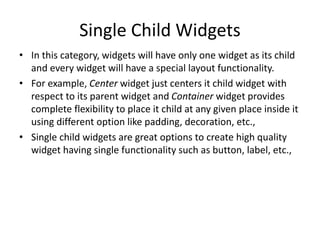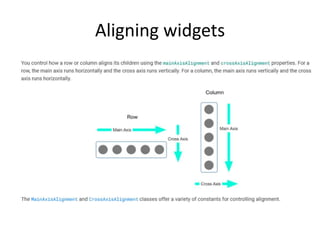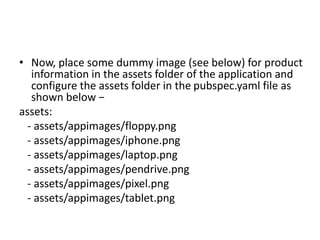This document discusses layouts in mobile application development using Flutter. It introduces single child layout widgets like Padding, Align, and Container that position a single child. It also covers multiple child widgets like Row, Column, ListView and GridView that arrange multiple children horizontally or vertically. The document demonstrates creating a custom ProductBox widget using these layout widgets to design a product listing interface.