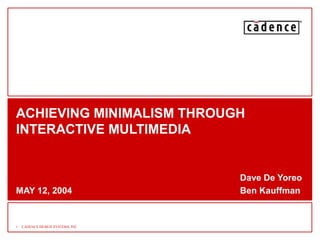
Achieving Minimalism through Interactive Multimedia
- 1. ACHIEVING MINIMALISM THROUGH INTERACTIVE MULTIMEDIA 1 CADENCE DESIGN SYSTEMS, INC. Dave De Yoreo MAY 12, 2004 Ben Kauffman
- 2. Please Turn off Your Cellphone 2 Dave De Yoreo / Ben Kauffman 2004 STC Conference / Baltimore
- 3. Welcome to Baltimore – Introduction – Minimalism – Minimalism Via Multimedia – Implementing Multimedia – References – Q & A – Demo 3 Dave De Yoreo / Ben Kauffman 2004 STC Conference / Baltimore
- 4. INTRODUCTION 4 Dave De Yoreo / Ben Kauffman 2004 STC Conference / Baltimore
- 5. Our Challenge Our Technical Publications group was challenged on two fronts: 1. Our customers wanted better self-help materials that showed them, quickly, how to use our tools. 2. Our management wanted us to develop and apply innovative ideas in our documentation. We needed to respond! 5 Dave De Yoreo / Ben Kauffman 2004 STC Conference / Baltimore
- 6. Doc Users 101 • Users do not like to read. • “Information…consumes the attention of its recipients. A wealth of information creates a poverty of attention.” (Herbert Simon) • Time spent reading documentation is time spent not using the product. 6 Dave De Yoreo / Ben Kauffman 2004 STC Conference / Baltimore
- 7. Doc Users 201 • Were raised with multimedia – Video games, music videos, instant wireless communication • Are impatient • Prefer to learn by doing – Attempt, interact, infer • Want smarter documentation 7 Dave De Yoreo / Ben Kauffman 2004 STC Conference / Baltimore
- 8. Doc Users 301 Minimalism pioneer John Carroll found that computer users: – Want to be engaged in the learning process by actually using the software – Do not like text-based front-end overviews – Do not follow instructions “willingly or well” 8 Dave De Yoreo / Ben Kauffman 2004 STC Conference / Baltimore
- 9. Satisfied Users = Happy Company • Fewer support calls • Product loyalty / customer retention • Brand loyalty • Sales referrals 9 Dave De Yoreo / Ben Kauffman 2004 STC Conference / Baltimore
- 10. Our Solution For a message to be effective, you must: • Make the recipient a participant, not an audience member; involve them in the action We determined that screen-capture video, linked from online tutorials, would be an innovative and effective solution. 10 Dave De Yoreo / Ben Kauffman 2004 STC Conference / Baltimore
- 11. In the End You will see how we combined online interactive animations with traditional text-based tutorials to achieve the following key components of minimalist documentation: • Fast Start on Real Tasks – By using interactive animation to simulate actual user tasks. • Error Feedback and Recovery – By combining mouse click and text entry hotspot control with success and failure feedback. • Modularity – By building a library of independent videos. old PDF sample new PDF sample 11 Dave De Yoreo / Ben Kauffman 2004 STC Conference / Baltimore
- 12. MINIMALISM 12 Dave De Yoreo / Ben Kauffman 2004 STC Conference / Baltimore
- 13. Intro to Minimalism • Developed by John Carroll, and detailed in his book The Nurnberg Funnel: Designing Minimalist Instruction for Practical Computer Skill • The idea behind the Nurnberg Funnel was to literally “pour” knowledge into the head of the recipient 13 Dave De Yoreo / Ben Kauffman 2004 STC Conference / Baltimore
- 14. Presenting Information • Systems approach—Users “learn by the book” – Present conceptual info, then have user follow step-by-step procedures • Minimalist approach—Users “learn by doing” – Reduce descriptions to the essentials – Let user work with tools – Encourage action over reading; think in terms of verbs not nouns when designing sections (“Changing the Filter” as opposed to “The Filter”) – Allow self learning; let user “infer and discover, reason and improvise” 14 Dave De Yoreo / Ben Kauffman 2004 STC Conference / Baltimore
- 15. The Old Way: Linear Approach • Interdependent chapters – Chapter 1 + Chapter 2 – Chapter 3 Chapters 1-3 – Chapter 4 – Chapters build collectively toward a macro goal. • The problem: – Our users have their own goals; we need to understand those goals, then get out of the way. 15 Dave De Yoreo / Ben Kauffman 2004 STC Conference / Baltimore
- 16. The New Way: Non-Linear Approach • “Random-Access Information” – Each reader has slightly different goals. – Minimalist design requires interaction with our users. Who are our users and what do they already know? • Independent chapters – Each chapter should work on its own toward a specific micro goal; “provide closure to chapters.” – There’s no “wrong” way to read a well-designed non-linear manual. – Allows easier reuse. 16 Dave De Yoreo / Ben Kauffman 2004 STC Conference / Baltimore
- 17. Principles of Minimalism • Help users get started quickly • Document “real” tasks • Allow for reading in any order • Leverage user’s prior knowledge • Coordinate product with documentation • Support error recognition and recovery • Encourage active involvement in the learning process, through reasoning and improvisation 17 Dave De Yoreo / Ben Kauffman 2004 STC Conference / Baltimore
- 18. Organizational Tips • Even non-linear manuals should present tasks/chapters in a logical manner (easiest – most difficult) • Road test the manual (tech review, beta test, etc.) 18 Dave De Yoreo / Ben Kauffman 2004 STC Conference / Baltimore
- 19. Challenges of Minimalism • John Carroll was able to restrict software functionality to: – Prevent errors – Provide guidance, hints, instruction • He called this the “training wheels” approach to learning Q: So how can we do essentially the same thing, without restricting our software? A: Interactive simulations 19 Dave De Yoreo / Ben Kauffman 2004 STC Conference / Baltimore
- 20. MINIMALISM VIA MULTIMEDIA 20 Dave De Yoreo / Ben Kauffman 2004 STC Conference / Baltimore
- 21. How We Got Here As a first step, we combined written tutorial procedures with computer video animations. These video clips meet the following minimalist principles: – Concentrate on real user tasks – Form the basis of a modular library that could be viewed in any order – Are closely related to the actual system being learned Instead of writing traditional step-wise procedures to tell someone how to perform a task, we linked a video to show the user how to do it. 21 Dave De Yoreo / Ben Kauffman 2004 STC Conference / Baltimore
- 22. Old Video Procedure: User Sits Back and Watches Video clips are like television: • Entertaining but passive - Not an effective educational medium. • Lack involvement - Make the learner an audience member rather than a participant. Flash Demo By introducing text instructions, interactivity, and feedback we could transform passive video into a more engaging, memorable educational medium. Implementing this enhancement required new tools! 22 Dave De Yoreo / Ben Kauffman 2004 STC Conference / Baltimore
- 23. New Video Procedure: User is an Active Participant We needed a video technology that provided us with a way to implement the following: – Include instructions, callouts, and audio – Identify errors and provide success/failure feedback – Simulate the system being learned We found the interactive video technology by Qarbon, called Viewlets. Viewlet Demo 23 Dave De Yoreo / Ben Kauffman 2004 STC Conference / Baltimore
- 24. IMPLEMENTING MULTIMEDIA 24 Dave De Yoreo / Ben Kauffman 2004 STC Conference / Baltimore
- 25. Things to Think About When Using Multimedia • Platform Issues (creation side, and customer side) – File Types/Formats – Tools • Working with a Document Management System – Formats – Filters • Streaming v. Downloadable Media – Size of Videos – In-House v. Third-Party Servers – Customer Bandwidth 25 Dave De Yoreo / Ben Kauffman 2004 STC Conference / Baltimore
- 26. Multimedia Authoring Tools • ViewletBuilder (Professional) — Create animated presentations and software simulations; outputs in Flash format; $499 – http://www.qarbon.com/products/viewletbuilder • RoboDemo — Create interactive demonstrations and software simulations in Flash format; $499 – http://www.macromedia.com/software/robodemo • Camtasia Studio — Record/edit/publish screen videos; support for both Flash and streaming media (i.e., .rm files); $299 – http://www.techsmith.com/products/studio/default.asp • Flash MX — Create content and applications across desktops and devices; $499 – http://www.macromedia.com/software/flash/?promoid=home_prod_flash_082403 26 Dave De Yoreo / Ben Kauffman 2004 STC Conference / Baltimore
- 27. Viewlets Support Interactivity • Simulate a running tool by displaying animated screenshots • Enable interactive text entry fields and mouse-click hot spots • Supply success and failure feedback • Can include audio, text captions, and callouts By using these features, Viewlets helped us complete the shift to minimalist design for documentation! 27 Dave De Yoreo / Ben Kauffman 2004 STC Conference / Baltimore
- 28. Completing the Shift to Minimalism Viewlets let us: • Simulate the operation of the software, using: – Interactive text fields – Mouse-click hot-zones • Recover from errors by: – Displaying success and failure messages – Displaying hints and tips • Display the simulation in the user’s browser 28 Dave De Yoreo / Ben Kauffman 2004 STC Conference / Baltimore
- 29. Interactive Simulations Meet the Principles of Minimalism • Get users started quickly – Minimize front-end material and move text-based procedures to multimedia • Accomplish real tasks – Simulate the actual operation of software • Support error recovery – Give helpful tips or success/failure messages • Allow for reading in any order – Develop a library of modular, independent animations 29 Dave De Yoreo / Ben Kauffman 2004 STC Conference / Baltimore
- 30. Interactive Simulations Benefit Users • The actual software does not have to be installed for a user to follow an animated tutorial • Viewlets can simulate the interactivity of a product GUI without consuming a software license • New users can get a feel for the software before attending training classes • Research has shown that those who use computer simulations – training wheels – to learn basic functions, learn advanced functions more effectively. 30 Dave De Yoreo / Ben Kauffman 2004 STC Conference / Baltimore
- 31. Things to Think About When Creating Interactive Tutorials Determine where to best use interactive tutorials: – Interactive tutorials are best used for simulating procedures. – Audio/video presentations are best used for introductions and overviews. Determine the best presentation format: – Show the procedure first and then let the user reproduce it. – Show a step and then let the user mimic the step. Respect the user’s attention span: – 1 to 3 minutes is optimal, 4 to 5 minutes is maximum 31 Dave De Yoreo / Ben Kauffman 2004 STC Conference / Baltimore
- 32. Sample Viewlets • Oracle – http://otn.oracle.com/products/jdev/viewlets/viewlet.html • Sony – http://www.ita.sel.sony.com/support/tutorials/lib/clie.html • ModelSim – http://www.model.com/demos • Merry Mechanization – http://www.merrymech.com/_qarbon/draw_a_formed_part_viewlet_swf.html 32 Dave De Yoreo / Ben Kauffman 2004 STC Conference / Baltimore
- 33. References • Minimalism Beyond the Nurnberg Funnel, John M. Carroll, MIT Press, 1998 • The Nurnberg Funnel: Designing Minimalist Instruction for Practical Computer Skill, John M. Carroll, MIT Press, 1990 • Effective Documentation: What We Have Learned from Research, Stephen Doheny-Farina (ed.), MIT Press, 1988 • “A Moving Picture Is Worth a Thousand Help Files,” Y. Li-Ron, PC Magazine, April 1995 • “Information Engineering for the 21st Century,” John Bowie, Intercom, November 2003 33 Dave De Yoreo / Ben Kauffman 2004 STC Conference / Baltimore
- 34. Q & A 34 Dave De Yoreo / Ben Kauffman 2004 STC Conference / Baltimore
- 35. DEMO: Creating a Viewlet – In a Nutshell Writers can create Viewlet presentations with ease: 1. Take a series of screenshots while performing the task. 2. Add instructions, text fields, and mouse hotspots. 3. Define success criteria for text and mouse hotspots. 4. Supply recovery tips for failures. 5. Save the project. 35 Dave De Yoreo / Ben Kauffman 2004 STC Conference / Baltimore
- 36. 36 Dave De Yoreo / Ben Kauffman 2004 STC Conference / Baltimore