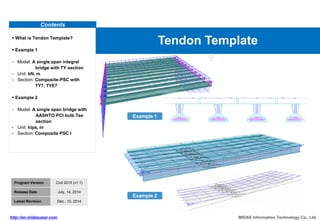
MIDAS CIVIL Tendon template for prestressing
- 1. Contents What is Tendon Template? Example 1 - Model: A single span integral bridge with TY section - Unit: kN, m - Section: Composite-PSC with TY7, TYE7 Example 2 - Model: A single span bridge with AASHTO PCI bulb Tee section - Unit: kips, in - Section: Composite PSC I Tendon Template MIDAS Information Technology Co., Ltd. http://en.midasuser.com Program Version Civil 2015 (v1.1) Release Date July, 14, 2014 Latest Revision Dec., 10, 2014 Example 1 Example 2
- 2. MIDAS Information Technology Co., Ltd. http://en.midasuser.com Civil 2015 (v1.1) 1/26 What is Tendon Template? Step 00 Tendon layout Tendon Profile Section database with strands for precast girders Typical tendon layout Auto-Generation Tendon Template is a function to create tendon profile more easily using typical tendon layout and Auto-Generation.
- 3. MIDAS Information Technology Co., Ltd. http://en.midasuser.com Civil 2015 (v1.1) 2/26 What is Tendon Template? Step 00 Various profiles of strands/tendons for the prestressed girders can be created using Tendon Template with ease. Auto-generation of the UK PSC section database. Straight tendons and harped tendons can be defined based on the span and section information. The tendon layouts generated in a project can be used to other similar projects which have the same tendon layout but different span lengths by exporting & importing tendon template data. Structure tab > Wizard > PSC Bridge > Tendon Template Tendon Template Add/Modify Tendon Template
- 4. MIDAS Information Technology Co., Ltd. http://en.midasuser.com Civil 2015 (v1.1) 3/26 Section database for Auto-Generation of strands Step 00 PSC Value Section DB UK-M PSC DB in UK Code UK-Soild Box UK-TY UK-SYE UK-U_SU UK-Y UK-YE UK-TY(Rebate) UK-SY UK-MYE UK-MY UK-UMB UK-T UK-TYE(Rebate) UK-TYE UK-W
- 5. MIDAS Information Technology Co., Ltd. http://en.midasuser.com Civil 2015 (v1.1) 4/26 Bridge cross-section TY 7 section dimensions Bridge overview Bridge type: A single span composite integral bridge with 22 degree skew Span length: 12.4 m Ten girders spaced at 1.5 m Composite section with TY7 beam Example 1 : Bridge overview Step 01 TYE 7 section dimensions
- 6. MIDAS Information Technology Co., Ltd. http://en.midasuser.com Civil 2015 (v1.1) 5/26 Step 01 Open the model file Open 1 2 3 1. Click . 2. Select [22 S_Span Integral_TYsec.mcb]. 3. Click the [Open] button.
- 7. MIDAS Information Technology Co., Ltd. http://en.midasuser.com Civil 2015 (v1.1) 6/26 Sections for precast girders Step 02 PSC-Value section Standard TY7 Standard TYE7 Standard TYE7-1 These sections are already defined in the model file.
- 8. MIDAS Information Technology Co., Ltd. http://en.midasuser.com Civil 2015 (v1.1) 7/26 Composite sections with cast-in-place concrete slab Step 02 Composite-PSC section type Interior composite girders
- 9. MIDAS Information Technology Co., Ltd. http://en.midasuser.com Civil 2015 (v1.1) 8/26 Composite sections with cast-in-place concrete slab Step 02 Composite-PSC section type Left exterior composite girder Right exterior composite girder
- 10. MIDAS Information Technology Co., Ltd. http://en.midasuser.com Civil 2015 (v1.1) 9/26 Step 03 Define strands using Tendon Template… Define Tendon Template Structure > Wizard > PSC Bridge > Tendon Template… 1. [Use Prefix Name]: R 2. Select the right exterior girder for [Assigned Elements]. 3. Click the [Auto Generation] button. 4. Click the [OK] button. 2 1 3 4 A preview of the tendon profile is viewed from the assigned elements. 1
- 11. MIDAS Information Technology Co., Ltd. http://en.midasuser.com Civil 2015 (v1.1) 10/26 Step 03 Define strands using Tendon Template… Define Tendon Template 1 2 3 3 4 1 1. Tendon > Plan view, Elevation view 2. Tendon > Section >28 3. Check strand arrangement. 4. Click the [OK] button. 3 2: Tendon profile can be selected by clicking in the list or drag the tendon in display view 1 1: All the strands defined in Tendon Template are transferred to “Load > Temp./Prestress > Tendon Profile. 2
- 12. MIDAS Information Technology Co., Ltd. http://en.midasuser.com Civil 2015 (v1.1) 11/26 Step 03 Define Tendon Template 2 1 Define strands using Tendon Template… Structure > Wizard > PSC Bridge > Tendon Template… 1. [Use Prefix Name]: L 2. Select the left exterior girder for [Assigned Elements]. 3. Click the [Auto Generation] button. 4. Click the [OK] button. 5. Click the [OK] button. Any generated strand can be selected from Tendon Template List or Tendon Template View (plan view, elevation view and section view). 1 4 5 3
- 13. MIDAS Information Technology Co., Ltd. http://en.midasuser.com Civil 2015 (v1.1) 12/26 Step 03 Define Tendon Template 1. [Use Prefix Name]: MID 2. Select the elements corresponding to an interior girder for [Assigned Elements]. 3. Click the [Add] button. 4. Repeat 8 times above process (2 and 3) for the remaining interior girders. 5. Click the [Auto Generation] button. 6. Click the [OK] button. 7. Click the [OK] button. Define strands using Tendon Template… 2 3 1 6 1 2 4 1: This is useful when assigning identical arrangement of strands to many girders. 5
- 14. MIDAS Information Technology Co., Ltd. http://en.midasuser.com Civil 2015 (v1.1) 13/26 Step 04 Generated tendon profiles Check tendon profile 1. Select tendon profile from Works Tree. 2. Display tendon profile by right-clicking and selecting [Display]. 3. Load > Load Type > Temp./Prestress 4. Select : [Tendon Profile]. 5. Check the list of tendon profiles. 2 5 4
- 15. MIDAS Information Technology Co., Ltd. http://en.midasuser.com Civil 2015 (v1.1) 14/26 Bridge cross-section Dimensions Bridge overview Bridge type: A straight bridge with no skew Span length: A single Span 120.0 ft Six precast spaced at 9.0 ft Total deck width: 51.0 ft Precast beams : AASHTO PCI bulb-Tee Example 2 : Bridge overview Step 00
- 16. MIDAS Information Technology Co., Ltd. http://en.midasuser.com Civil 2015 (v1.1) 15/26 Strand pattern Longitudinal strand profile Strand data Example 2 : Bridge overview Step 00 Area of one strand: 0.153 in2 Ultimate strength (fpu): 270.0 ksi Yield strength (fpy): 243.0 ksi In this example, 12 harped strands and 36 straight strands will be represented by an equivalent strand separately.
- 17. MIDAS Information Technology Co., Ltd. http://en.midasuser.com Civil 2015 (v1.1) 16/26 Step 01 Open the model file Open 1 2 3 1. Click . 2. Select [22 S_Span PCI bulb_Tsec.mcb]. 3. Click the [Open] button.
- 18. MIDAS Information Technology Co., Ltd. http://en.midasuser.com Civil 2015 (v1.1) 17/26 Composite sections Step 02 Composite-I section type Interior composite girders Exterior composite girders These sections are already defined in the model file.
- 19. MIDAS Information Technology Co., Ltd. http://en.midasuser.com Civil 2015 (v1.1) 18/26 Step 03 Define strands using Tendon Template… Define Tendon Template 2 1 5 3 4 Structure > Wizard > PSC Bridge > Tendon Template… 1. [Use Prefix Name]: EXT 2. Assigned Elements: [1to23by20] 3. Click the [Add] button. 4. Assigned Elements: [2to24by20] 5. Click the [Add] button. 6. Click the [Add] button. 6 1 3 This is useful when assigning identical arrangement of strands to many girders.
- 20. MIDAS Information Technology Co., Ltd. http://en.midasuser.com Civil 2015 (v1.1) 19/26 Step 03 Define strands using Tendon Template… Define Tendon Template 1 2 4 8 1. Group: [Tendon1] 2. Tendon Property: [TH] 3. Plan(xy), Tendon Type: [Straight] 4. Begin t: [45], End t: [45] 5. Elevation(xz), Tendon Type: [Harped 2] 6. Begin t: [15], h1: [576], b1: [15], h2: [576], b2: [15], End t’: [15] 7. Reference Axis: [Element] 8. Click the [OK] button. 9. Click the [Add] button. 3 6 5 9 7 6 1: Tendon Input Guide is displayed when entering data. 2: It is a harped strand for exterior girder. 1 2
- 21. MIDAS Information Technology Co., Ltd. http://en.midasuser.com Civil 2015 (v1.1) 20/26 Step 03 Define strands using Tendon Template… Define Tendon Template 1. Group: [Tendon3] 2. Tendon Property: [TS] 3. Plan(xy), Tendon Type: [Straight] 4. Begin t: [45], End t’: [45] 5. Elevation(xz), Tendon Type: [Straight] 6. Begin t : [75.78], End t’: [75.78] 7. Reference Axis: [Element] 8. Click the [OK] button. 1 2 4 8 3 6 5 7 It is a straight strand for exterior girder
- 22. MIDAS Information Technology Co., Ltd. http://en.midasuser.com Civil 2015 (v1.1) 21/26 Step 03 Define strands using Tendon Template… Define Tendon Template 1 2 3 3 4 1 1. Tendon > Plan view, Elevation view 2. Tendon > Section >2, 8, 14 3. Check strand arrangement. 4. Click the [OK] button. 3 The size of dialog box can be increased by double-clicking.
- 23. MIDAS Information Technology Co., Ltd. http://en.midasuser.com Civil 2015 (v1.1) 22/26 Step 03 Define strands using Tendon Template… Define Tendon Template Structure > Wizard > PSC Bridge > Tendon Template… 1. [Use Prefix Name]: INT 2. Assigned Elements: [25t69by4] 3. Click the [Add] button. 4. Repeat 3 times above process (2 and 3) for the remaining interior girders. 5. Click the [Add] button. 2 1 3 5 4
- 24. MIDAS Information Technology Co., Ltd. http://en.midasuser.com Civil 2015 (v1.1) 23/26 Step 03 Define strands using Tendon Template… Define Tendon Template 1. Group: [Tendon2] 2. Tendon Property: [TH] 3. Plan(xy), Tendon Type: [Straight] 4. Begin t: [54], End t: [54] 5. Elevation(xz), Tendon Type: [Harped 2] 6. Begin t: [15], h1: [576], b1: [15], h2: [576], b2: [15], End t’: [15] 7. Reference Axis: [Element] 8. Click the [OK] button. 9. Click the [Add] button. 1 2 4 8 3 6 5 7 9
- 25. MIDAS Information Technology Co., Ltd. http://en.midasuser.com Civil 2015 (v1.1) 24/26 Step 03 Define strands using Tendon Template… Define Tendon Template 1. Group: [Tendon4] 2. Tendon Property: [TS] 3. Plan(xy), Tendon Type: [Straight] 4. Begin t: [54], End t’: [54] 5. Elevation(xz), Tendon Type: [Straight] 6. Begin t: [75.78], End t’: [75.78] 7. Reference Axis: [Element] 8. Click the [OK] button. 1 2 4 8 3 6 5 7
- 26. MIDAS Information Technology Co., Ltd. http://en.midasuser.com Civil 2015 (v1.1) 25/26 Step 03 Define strands using Tendon Template… Define Tendon Template 1 2 3 3 4 1. Tendon > Plan view, Elevation view 2. Tendon > Section >28, 40, 52 3. Check strand arrangement. 4. Click the [OK] button.
- 27. MIDAS Information Technology Co., Ltd. http://en.midasuser.com Civil 2015 (v1.1) 26/26 Step 04 Generated tendon profiles Check Tendon Profile 1. Select Tendon Profile in Works Tree. 2. Right-click on the mouse and select [Display] to view strand profiles.