Windows 2.0 was released in 1987 and featured improvements like overlapping application windows and more advanced keyboard shortcuts. It could also take advantage of expanded memory. While early Windows versions ran on top of MS-DOS, they provided functions like their own file format and device drivers. Windows 2.0 allowed for use of 286 processor features and included applications like Calculator and Notepad. Apple later sued Microsoft over visual elements in Windows but largely lost the case.
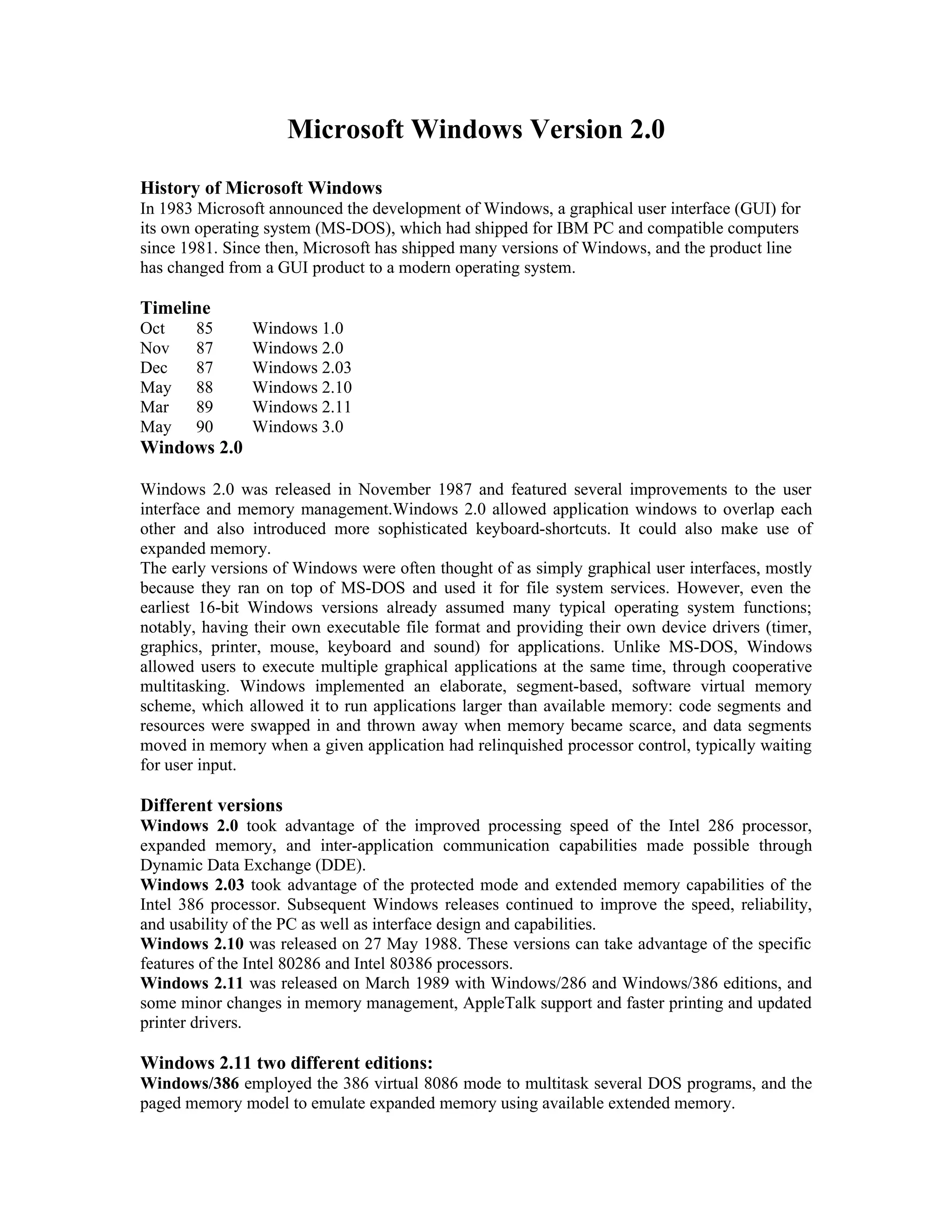

![- Printing speed increased
- Windows/386 WINOLDAP.MOD modified to support high-resolution displays
Additions
- AppleTalk library (must accompany the new PostScript driver)
- Toshiba 24-pin printer driver
- 8514/a driver for Windows/386
- /E switch to adjust large frame EMS threshold
Application support
The first Windows versions of Microsoft Word and Microsoft Excel run on Windows 2.0. Third-
party developer support for Windows increased substantially with this version (some shipped the
Windows Runtime software with their applications, for customers who had not purchased the full
version of Windows). However, most developers still maintained DOS versions of their
applications, as Windows users were still a distinct minority of their market.
Applications shipping with Windows 2.0:
• CALC.EXE
• CALENDAR.EXE
• CARDFILE.EXE
• CLIPBRD.EXE
• CLOCK.EXE
• CONTROL.EXE
• CVTPAINT.EXE
• MSDOS.EXE
• MSDOSD.EXE
• NOTEPAD.EXE
• PAINT.EXE
• PRACTICE.WRI
• REVERSI.EXE
• TERMINAL.EXE
• WRITE.EXE
Apple Computer, Inc. v. Microsoft Corporation
Apple Computer Inc. v. Microsoft Corporation, 35 F.3d 1435 (9th Cir. 1994) was a copyright infringement
lawsuit in which Apple Computer, Inc. (now Apple Inc.) sought to prevent Microsoft Corporation and
Hewlett-Packard from using visual graphical user interface (GUI) elements that were similar to those in
Apple's Lisa and Macintosh operating systems. Some critics[who?] claimed that Apple was really
attempting to gain all intellectual property rights over the desktop metaphor for computer interfaces, and
perhaps all GUIs, on personal computers. Apple lost all claims in the lawsuit, except that the court ruled
that the "trash can" icon and file folder icons from Hewlett-Packard's now-forgotten NewWave windows
application were infringing. The lawsuit was filed in 1988 and lasted four years; the decision was affirmed
on appeal in 1994, [1] and Apple's appeal to the U.S. Supreme Court was denied.](https://image.slidesharecdn.com/microsoftwindowsversion2-090804225525-phpapp02/85/Microsoft-Windows-Version-2-3-320.jpg)