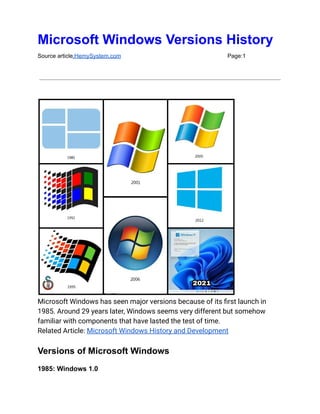
Microsoft Windows Versions History
- 1. Microsoft Windows Versions History Source article:HemySystem.com Page:1 Microsoft Windows has seen major versions because of its first launch in 1985. Around 29 years later, Windows seems very different but somehow familiar with components that have lasted the test of time. Related Article: Microsoft Windows History and Development Versions of Microsoft Windows 1985: Windows 1.0
- 2. Microsoft Windows Versions History Source article:HemySystem.com Page:2 Like many early versions of Microsoft’s GUI operating systems, Windows 1.0 was essentially a program that ran on top of DOS. Microsoft did not release the system until two years after its first announcement, leading to suggestions that Windows was vaporware. The release was a shaky start for the tech giant. Users found the software unstable. However, the point-and-click interface made it easier for new users to operate a computer. The user-friendly nature of Windows also drew interest from customers who might have preferred the easy-to-use start screen over the command-line interface. Window 1.0 offered many of the common components found in today’s GUI, such as scroll bars and “OK” buttons. 1987: Windows 2.0 and 2.11
- 3. Microsoft Windows Versions History Source article:HemySystem.com Page:3 Windows 2.0 was faster, more stable, and had more GUI features in common with the Apple LISA. The system introduced the control panel and ran the first versions of Excel and Word. Window 2.0 supported extended memory, and Microsoft updated it for compatibility with Intel’s 80386 processor. It was during this time that Microsoft became the largest software vendor in the world, just as computers were becoming more commonplace. Windows systems becoming more user-friendly and relatively affordable were contributing factors to the growing personal computer (PC) market.
- 4. Microsoft Windows Versions History Source article:HemySystem.com Page:4 1990: Windows 3.0 Microsoft optimized the Windows 3.0 OS, which still ran on top of DOS, for the 386 processor for a more responsive system. Windows 3.0 supported 16 colors and included the casual games familiar to most Windows users: Solitaire, Minesweeper, and Hearts. Games that required more processing power still ran directly on MS-DOS. Exiting to DOS gave games direct hardware access and made more system resources available that otherwise would have gone to Windows. Microsoft offered Windows 3.1 as a paid sub-release in 1993. Exiting to DOS gave games direct hardware access and made more system resources available that otherwise would have gone to Windows. Microsoft offered Windows 3.1 as a paid sub-release in 1993. Windows 3.1 features included support for TrueType fonts and peer-to-peer networking. 1993: Windows Windows NT’s release marked the completion of a side project to build a new, advanced OS. NT was 32-bit and had a hardware abstraction layer.
- 5. Microsoft Windows Versions History Source article:HemySystem.com Page:5 DOS was available through the command prompt, but it did not run the Windows OS. Microsoft designed NT as a workstation OS for businesses rather than home users. The system introduced the Start button. 1995: Windows 95 Windows 95 introduced the Windows OS to a wider audience with a marketing campaign that featured The Rolling Stones’ song “Start Me Up” to celebrate the Start button’s arrival to the masses. Windows 95 facilitated hardware installation with its plug-and-play feature. Microsoft also unveiled 32-bit color depth, enhanced multimedia capabilities, and TCP/IP network support.
- 6. Microsoft Windows Versions History Source article:HemySystem.com Page:6 1998: Windows 98 Microsoft improved speed and Plug and Play hardware support in Windows 98. The company also debuted USB support and the Quick Launch taskbar in this release. DOS gaming began to wane as Windows gaming technology improved. The popularity of the OS made it an attractive target for malware. Microsoft integrated web technology into the Windows user interface (UI) and built its own web browser into the desktop. This feature was one of the defining issues in the U.S. Justice Department’s antitrust suit against Microsoft in the 1990s.
- 7. Microsoft Windows Versions History Source article:HemySystem.com Page:7 2000: Windows ME Windows ME (Millennium Edition) was the last use of the Windows 95 codebase. Its most notable new feature was System Restore. Many customers found this release to be unstable, and it was acknowledged as a poor release by Steve Ballmer and Microsoft. Some critics said ME stood for “mistake edition.” Microsoft released the professional desktop OS Windows 2000 the same year. Microsoft based this OS on the more stable Windows NT code. Some home users installed Windows 2000 for its greater reliability. Microsoft updated Plug and Play support, which spurred those who used Windows home to switch to this OS.
- 8. Microsoft Windows Versions History Source article:HemySystem.com Page:8 2001: Windows XP Microsoft delivered Windows XP as the first NT-based system with a version aimed squarely at the home user. Home users and critics rated XP highly. The system improved Windows' appearance with colorful themes and provided a more stable platform. Microsoft virtually ended gaming in DOS with this release. The DirectX API enabled features in 3D gaming that OpenGL had difficulties with. XP offered the first Windows support for 64-bit computing, but it was not very well supported, lacking drivers and applications to run.
- 9. Microsoft Windows Versions History Source article:HemySystem.com Page:9 2006: Microsoft Windows Vista Microsoft hyped Windows Vista after the company spent a lot of resources to develop a more polished appearance. Vista had interesting visual effects, but the OS was slow to start and run. The 32-bit version, in particular, didn’t enable enough RAM for the memory-hungry OS to operate properly. Microsoft tightened licensing rights and made it more work to activate Windows. The company also peeled back user control of the operating system’s internal workings. Microsoft lost market share to Apple and Linux variants. Vista’s flaws — coupled with many older computers lacking the resources to run the system — led to many home and business users staying with XP.
- 10. Microsoft Windows Versions History Source article:HemySystem.com Page:10 2009: Microsoft Windows 7 Microsoft built Windows 7 on the Vista kernel. Windows 7 picked up Vista’s visual capabilities but featured more stability. To many users, the biggest changes between Vista and Windows 7 were faster boot times, a new user interface, and the addition of Internet Explorer 8. With true 64-bit support and more Direct X features, Windows 7 proved to be a popular release for Windows users.
- 11. Microsoft Windows Versions History Source article:HemySystem.com Page:11 2012: Microsoft Windows 8 Microsoft released Windows 8 with numerous enhancements and debuted its tile-based Metro user interface. Windows 8 took better advantage of multicore processing, solid-state drives (SSD), touchscreens, and other alternative input methods. Users found switching from the traditional desktop to the tile-based interface awkward. Even after Microsoft’s UI and other updates in 8.1, Windows 8 trailed not just Windows 7 but XP in user numbers into 2014.
- 12. Microsoft Windows Versions History Source article:HemySystem.com Page:12 2015: Microsoft Windows 10 Microsoft announced Windows 10 in September 2014, skipping Windows 9. Version 10 includes the Start menu, which was absent from Windows 8. A responsive design feature called Continuum adapts the interface depending on whether the user works with a touchscreen or a keyboard and mouse for input. New features like an onscreen back button simplified touch input, while voice-activated Cortana, a virtual desktop assistant, empowered users to multitask. Microsoft designed the OS to have a consistent interface across devices, including PCs, laptops, and tablets.
- 13. Microsoft Windows Versions History Source article:HemySystem.com Page:13 2021: Microsoft Windows 11 In October 2021, Microsoft released Windows 11, the most recent version of Windows and mobile devices, which is available for free to all Windows 10 users. This new version, which is still rolling out at the time of this writing, was designed to be more user-friendly and accessible. Changes in Security Microsoft didn’t implement several protection practices in their OSes until Windows NT and XP. For example, the default consumer on a Windows computer acquired supervisor privileges until Vista. Customer versions of early types of Windows didn’t have protection procedures built-in because Microsoft developed the OS for simple customers without system connections. The company incorporated protection characteristics in Windows NT, but they weren’t at the lead of Microsoft’s design. The mix of the lack of protection and widespread popularity created
- 14. Microsoft Windows Versions History Source article:HemySystem.com Page:14 Windows programs a goal for destructive applications, such as viruses or process exploits. Microsoft started to produce regular spots every second Tuesday of the month, identified as Area Tuesday, in 2003. Areas to update important problems might be introduced on a faster routine, referred to as out-of-band patches. Windows Vista added Individual Bill Get a handle on, a freedom evaluation feature based on a token system. The small allowed customers only the most simple privileges, including the power to perform tasks that may alter process data. When a supervisor logged on, they acquired two tokens — one that a normal consumer might get and still another that allowed administrator-level tasks. Microsoft introduced its Windows Defender protection program as a beta plan for Windows XP in 2005. Windows Opponent protects programs from spyware threats. Microsoft included Opponents in later types of Windows, such as for instance Windows 10. Microsoft further buttressed process protection with Windows Opponent Credential Guard for virtualization-based protection, System Guard to safeguard firmware components and adjustments, and Software Guard to safeguard against spyware and hacking threats in the Microsoft Side browser.
