Metabolic Network Mapping Exericse
•Download as PPTX, PDF•
1 like•332 views
This document provides instructions for visualizing metabolic networks using the MetaMapp R package and Cytoscape software. It describes how to: 1) Prepare input files for MetaMapp and address common errors, 2) Obtain network and node attribute files from MetaMapp, 3) Import these files into Cytoscape and visualize the network using various layouts, 4) Map node attributes such as color, size, and label to experimental metadata, and 5) Manipulate the network view through filtering, clustering, and exporting for publication. The goal is to create clear, focused visualizations of metabolic subnetworks from omics data.
Report
Share
Report
Share
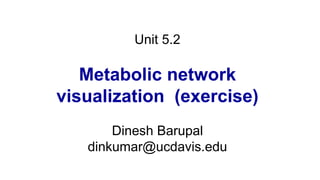
Recommended
How to use MetaMapp and ChemRICH software for metabolomics ? 

Tutorial slides on using the MetaMapp and ChemRICH tool for #metabolomics. Contact me at dinkumar@ucdavis.edu for any questions. metamapp.fiehnlab.ucdavis.edu & chemrich.fiehnlab.ucdavis.edu
Metabolic network mapping for metabolomics

We present a novel approach to integrate biochemical pathway and chemical relationships to map all detected metabolites in network graphs (MetaMapp) using KEGG reactant pair database, Tanimoto chemical and NIST mass spectral similarity scores. In fetal and maternal lungs, and in maternal blood plasma from pregnant rats exposed to environmental tobacco smoke (ETS), 459 unique metabolites comprising 179 structurally identified compounds were detected by gas chromatography time of flight mass spectrometry (GC-TOF MS) and BinBase data processing. MetaMapp graphs in Cytoscape showed much clearer metabolic modularity and complete content visualization compared to conventional biochemical mapping approaches. Cytoscape visualization of differential statistics results using these graphs showed that overall, fetal lung metabolism was more impaired than lungs and blood metabolism in dams. Fetuses from ETS-exposed dams expressed lower lipid and nucleotide levels and higher amounts of energy metabolism intermediates than control animals, indicating lower biosynthetic rates of metabolites for cell division, structural proteins and lipids that are critical for in lung development.
MetaMapp graphs efficiently visualizes mass spectrometry based metabolomics datasets as network graphs in Cytoscape, and highlights metabolic alterations that can be associated with higher rate of pulmonary diseases and infections in children prenatally exposed to ETS. The MetaMapp scripts can be accessed at http://metamapp.fiehnlab.ucdavis.edu.
Metabolite Set Enrichment Analysis (ChemRICH)

Metabolomics answers a fundamental question in biology: How does metabolism respond to genetic, environmental or phenotypic perturbations? Combining several metabolomics assays can yield datasets for more than 800 structurally identified metabolites. However, biological interpretations of metabolic regulation in these datasets are hindered by inherent limits of pathway enrichment statistics. We have developed ChemRICH, a statistical enrichment approach that is based on chemical similarity rather than sparse biochemical knowledge annotations. ChemRICH utilizes structure similarity and chemical ontologies to map all known metabolites and name metabolic modules. Unlike pathway mapping, this strategy yields study-specific, non-overlapping sets of all identified metabolites. Subsequent enrichment statistics is superior to pathway enrichments because ChemRICH sets have a self-contained size where p-values do not rely on the size of a background database. We demonstrate ChemRICH’s efficiency on a public metabolomics data set discerning the development of type 1 diabetes in a non-obese diabetic mouse model. ChemRICH is available at www.chemrich.fiehnlab.ucdavis.edu
Genome editing

genome editing is the emerging branch which includes the specific and precise engineering of genomic regions
Presentation for blast algorithm bio-informatice

Presentation for BLAST algorithm
Publisher Md.Zahid Hasan
Bio-informatics blast is the use of computational tools for the process of acquisition, visualization, analysis and distribution of these datasets obtained by imaging modalities.
Metabolic pathway mapping against KEGG, Reactome, HMDB and CPDB

How to retrieve metabolic pathways for a list of compounds.
RNA-seq for DE analysis: detecting differential expression - part 5

Part 5 of the training sesson 'RNA-seq for differential expression analysis' considers the algorithm used for detecting differential expression between conditions. See http://www.bits.vib.be
Recommended
How to use MetaMapp and ChemRICH software for metabolomics ? 

Tutorial slides on using the MetaMapp and ChemRICH tool for #metabolomics. Contact me at dinkumar@ucdavis.edu for any questions. metamapp.fiehnlab.ucdavis.edu & chemrich.fiehnlab.ucdavis.edu
Metabolic network mapping for metabolomics

We present a novel approach to integrate biochemical pathway and chemical relationships to map all detected metabolites in network graphs (MetaMapp) using KEGG reactant pair database, Tanimoto chemical and NIST mass spectral similarity scores. In fetal and maternal lungs, and in maternal blood plasma from pregnant rats exposed to environmental tobacco smoke (ETS), 459 unique metabolites comprising 179 structurally identified compounds were detected by gas chromatography time of flight mass spectrometry (GC-TOF MS) and BinBase data processing. MetaMapp graphs in Cytoscape showed much clearer metabolic modularity and complete content visualization compared to conventional biochemical mapping approaches. Cytoscape visualization of differential statistics results using these graphs showed that overall, fetal lung metabolism was more impaired than lungs and blood metabolism in dams. Fetuses from ETS-exposed dams expressed lower lipid and nucleotide levels and higher amounts of energy metabolism intermediates than control animals, indicating lower biosynthetic rates of metabolites for cell division, structural proteins and lipids that are critical for in lung development.
MetaMapp graphs efficiently visualizes mass spectrometry based metabolomics datasets as network graphs in Cytoscape, and highlights metabolic alterations that can be associated with higher rate of pulmonary diseases and infections in children prenatally exposed to ETS. The MetaMapp scripts can be accessed at http://metamapp.fiehnlab.ucdavis.edu.
Metabolite Set Enrichment Analysis (ChemRICH)

Metabolomics answers a fundamental question in biology: How does metabolism respond to genetic, environmental or phenotypic perturbations? Combining several metabolomics assays can yield datasets for more than 800 structurally identified metabolites. However, biological interpretations of metabolic regulation in these datasets are hindered by inherent limits of pathway enrichment statistics. We have developed ChemRICH, a statistical enrichment approach that is based on chemical similarity rather than sparse biochemical knowledge annotations. ChemRICH utilizes structure similarity and chemical ontologies to map all known metabolites and name metabolic modules. Unlike pathway mapping, this strategy yields study-specific, non-overlapping sets of all identified metabolites. Subsequent enrichment statistics is superior to pathway enrichments because ChemRICH sets have a self-contained size where p-values do not rely on the size of a background database. We demonstrate ChemRICH’s efficiency on a public metabolomics data set discerning the development of type 1 diabetes in a non-obese diabetic mouse model. ChemRICH is available at www.chemrich.fiehnlab.ucdavis.edu
Genome editing

genome editing is the emerging branch which includes the specific and precise engineering of genomic regions
Presentation for blast algorithm bio-informatice

Presentation for BLAST algorithm
Publisher Md.Zahid Hasan
Bio-informatics blast is the use of computational tools for the process of acquisition, visualization, analysis and distribution of these datasets obtained by imaging modalities.
Metabolic pathway mapping against KEGG, Reactome, HMDB and CPDB

How to retrieve metabolic pathways for a list of compounds.
RNA-seq for DE analysis: detecting differential expression - part 5

Part 5 of the training sesson 'RNA-seq for differential expression analysis' considers the algorithm used for detecting differential expression between conditions. See http://www.bits.vib.be
OLTP vs OLAP

A simplified, short description covering the differences and correlations between an OLTP system and an OLAP system.
Handling missing data with expectation maximization algorithm

Expectation maximization (EM) algorithm is a powerful mathematical tool for estimating parameter of statistical models in case of incomplete data or hidden data. EM assumes that there is a relationship between hidden data and observed data, which can be a joint distribution or a mapping function. Therefore, this implies another implicit relationship between parameter estimation and data imputation. If missing data which contains missing values is considered as hidden data, it is very natural to handle missing data by EM algorithm. Handling missing data is not a new research but this report focuses on the theoretical base with detailed mathematical proofs for fulfilling missing values with EM. Besides, multinormal distribution and multinomial distribution are the two sample statistical models which are concerned to hold missing values.
RNA-seq: general concept, goal and experimental design - part 1

First part of the presentation slides of 'RNA-seq for DE analysis.'. See http://www.bits.vib.be for more information.
O.M.GSEA - An in-depth introduction to gene-set enrichment analysis

An comprehensive overview of 'classic' gene-set enrichment analysis that was presented for a Biostatistics/Bioinformatics divisional seminar. Supplemental slides (58+) include details for running GSEA with a variety of options (GUI, R script, R package)
Genome Editing Techniques by Kainat Ramzan

Genome technology has revolutionized biological science through techniques of Gene Editing in order to edit any organism's genome.MegNs and zinc-finger nucleases are commonly understood to be used, as is the effector's transcriptional activator-like nucleases. In CRISPR/Cas9, genetic alterations, and gene functionality have become a well-known tool for understanding gene targeting.
Genome Editing Introduction

Genome editing is a method of making specific changes to the DNA of a cell or organism. An enzyme scissors the DNA at a specific sequence, and when this is repaired by the cell, a change or ‘edit’ is made to the sequence.
https://www.creative-biolabs.com/gene-therapy/approaches-to-genome-editing.htm
RNA-seq Data Analysis Overview

This is a short, high-level overview of RNA-seq data analysis. Original presentation was for the Bethesda Illumina User Group on December 2, 2014.
RNA-seq differential expression analysis

Presentation on differential expression analysis given at SciLifeLab RNA-Seq workshop in Uppsala, June 2014.
Datawarehouse olap olam

DATA WAREHOUSE, Online analytical processing, online analytical mining, cluster analysis using partition method, partition method, data mining
1.1 Data Modelling - Part I (Understand Data Model).pdf

Data modeling will help you understand how to model the data
社會網絡分析UCINET Quick Start Guide

社會網絡分析UCINET Quick Start Guide
This guide provides a quick introduction to UCINET. It assumes that the software has been installedwith the data in the folder C:\Program Files\Analytic Technologies\Ucinet 6\DataFiles and this hasbeen left as the default directory.
Source : https://sites.google.com/site/ucinetsoftware/home
Practice discovering biological knowledge using networks approach.

This practice session gives an overview how to analyze biological data using networks approach. It covers netwokrs topology, data integration, differential expression, network visualization, functional enrichment analysis and retrieving data from external sources. Primarily Cytoscape software is used for this practice session.
More Related Content
What's hot
OLTP vs OLAP

A simplified, short description covering the differences and correlations between an OLTP system and an OLAP system.
Handling missing data with expectation maximization algorithm

Expectation maximization (EM) algorithm is a powerful mathematical tool for estimating parameter of statistical models in case of incomplete data or hidden data. EM assumes that there is a relationship between hidden data and observed data, which can be a joint distribution or a mapping function. Therefore, this implies another implicit relationship between parameter estimation and data imputation. If missing data which contains missing values is considered as hidden data, it is very natural to handle missing data by EM algorithm. Handling missing data is not a new research but this report focuses on the theoretical base with detailed mathematical proofs for fulfilling missing values with EM. Besides, multinormal distribution and multinomial distribution are the two sample statistical models which are concerned to hold missing values.
RNA-seq: general concept, goal and experimental design - part 1

First part of the presentation slides of 'RNA-seq for DE analysis.'. See http://www.bits.vib.be for more information.
O.M.GSEA - An in-depth introduction to gene-set enrichment analysis

An comprehensive overview of 'classic' gene-set enrichment analysis that was presented for a Biostatistics/Bioinformatics divisional seminar. Supplemental slides (58+) include details for running GSEA with a variety of options (GUI, R script, R package)
Genome Editing Techniques by Kainat Ramzan

Genome technology has revolutionized biological science through techniques of Gene Editing in order to edit any organism's genome.MegNs and zinc-finger nucleases are commonly understood to be used, as is the effector's transcriptional activator-like nucleases. In CRISPR/Cas9, genetic alterations, and gene functionality have become a well-known tool for understanding gene targeting.
Genome Editing Introduction

Genome editing is a method of making specific changes to the DNA of a cell or organism. An enzyme scissors the DNA at a specific sequence, and when this is repaired by the cell, a change or ‘edit’ is made to the sequence.
https://www.creative-biolabs.com/gene-therapy/approaches-to-genome-editing.htm
RNA-seq Data Analysis Overview

This is a short, high-level overview of RNA-seq data analysis. Original presentation was for the Bethesda Illumina User Group on December 2, 2014.
RNA-seq differential expression analysis

Presentation on differential expression analysis given at SciLifeLab RNA-Seq workshop in Uppsala, June 2014.
Datawarehouse olap olam

DATA WAREHOUSE, Online analytical processing, online analytical mining, cluster analysis using partition method, partition method, data mining
1.1 Data Modelling - Part I (Understand Data Model).pdf

Data modeling will help you understand how to model the data
What's hot (20)
Handling missing data with expectation maximization algorithm

Handling missing data with expectation maximization algorithm
RNA-seq: general concept, goal and experimental design - part 1

RNA-seq: general concept, goal and experimental design - part 1
O.M.GSEA - An in-depth introduction to gene-set enrichment analysis

O.M.GSEA - An in-depth introduction to gene-set enrichment analysis
1.1 Data Modelling - Part I (Understand Data Model).pdf

1.1 Data Modelling - Part I (Understand Data Model).pdf
Similar to Metabolic Network Mapping Exericse
社會網絡分析UCINET Quick Start Guide

社會網絡分析UCINET Quick Start Guide
This guide provides a quick introduction to UCINET. It assumes that the software has been installedwith the data in the folder C:\Program Files\Analytic Technologies\Ucinet 6\DataFiles and this hasbeen left as the default directory.
Source : https://sites.google.com/site/ucinetsoftware/home
Practice discovering biological knowledge using networks approach.

This practice session gives an overview how to analyze biological data using networks approach. It covers netwokrs topology, data integration, differential expression, network visualization, functional enrichment analysis and retrieving data from external sources. Primarily Cytoscape software is used for this practice session.
Visualize your Twitter network

Hands on guide to a quick visualization of a Twitter hashtag network.
EDIT: NodeXL is no longer available for free
Similar to Metabolic Network Mapping Exericse (20)
Practice discovering biological knowledge using networks approach.

Practice discovering biological knowledge using networks approach.
Recently uploaded
The Roman Empire A Historical Colossus.pdf

The Roman Empire, a vast and enduring power, stands as one of history's most remarkable civilizations, leaving an indelible imprint on the world. It emerged from the Roman Republic, transitioning into an imperial powerhouse under the leadership of Augustus Caesar in 27 BCE. This transformation marked the beginning of an era defined by unprecedented territorial expansion, architectural marvels, and profound cultural influence.
The empire's roots lie in the city of Rome, founded, according to legend, by Romulus in 753 BCE. Over centuries, Rome evolved from a small settlement to a formidable republic, characterized by a complex political system with elected officials and checks on power. However, internal strife, class conflicts, and military ambitions paved the way for the end of the Republic. Julius Caesar’s dictatorship and subsequent assassination in 44 BCE created a power vacuum, leading to a civil war. Octavian, later Augustus, emerged victorious, heralding the Roman Empire’s birth.
Under Augustus, the empire experienced the Pax Romana, a 200-year period of relative peace and stability. Augustus reformed the military, established efficient administrative systems, and initiated grand construction projects. The empire's borders expanded, encompassing territories from Britain to Egypt and from Spain to the Euphrates. Roman legions, renowned for their discipline and engineering prowess, secured and maintained these vast territories, building roads, fortifications, and cities that facilitated control and integration.
The Roman Empire’s society was hierarchical, with a rigid class system. At the top were the patricians, wealthy elites who held significant political power. Below them were the plebeians, free citizens with limited political influence, and the vast numbers of slaves who formed the backbone of the economy. The family unit was central, governed by the paterfamilias, the male head who held absolute authority.
Culturally, the Romans were eclectic, absorbing and adapting elements from the civilizations they encountered, particularly the Greeks. Roman art, literature, and philosophy reflected this synthesis, creating a rich cultural tapestry. Latin, the Roman language, became the lingua franca of the Western world, influencing numerous modern languages.
Roman architecture and engineering achievements were monumental. They perfected the arch, vault, and dome, constructing enduring structures like the Colosseum, Pantheon, and aqueducts. These engineering marvels not only showcased Roman ingenuity but also served practical purposes, from public entertainment to water supply.
Thesis Statement for students diagnonsed withADHD.ppt

Presentation required for the master in Education.
The Challenger.pdf DNHS Official Publication

Read| The latest issue of The Challenger is here! We are thrilled to announce that our school paper has qualified for the NATIONAL SCHOOLS PRESS CONFERENCE (NSPC) 2024. Thank you for your unwavering support and trust. Dive into the stories that made us stand out!
Instructions for Submissions thorugh G- Classroom.pptx

This presentation provides a briefing on how to upload submissions and documents in Google Classroom. It was prepared as part of an orientation for new Sainik School in-service teacher trainees. As a training officer, my goal is to ensure that you are comfortable and proficient with this essential tool for managing assignments and fostering student engagement.
TESDA TM1 REVIEWER FOR NATIONAL ASSESSMENT WRITTEN AND ORAL QUESTIONS WITH A...

TESDA TM1 REVIEWER FOR NATIONAL ASSESSMENT WRITTEN AND ORAL QUESTIONS WITH ANSWERS.
How to Make a Field invisible in Odoo 17

It is possible to hide or invisible some fields in odoo. Commonly using “invisible” attribute in the field definition to invisible the fields. This slide will show how to make a field invisible in odoo 17.
Operation Blue Star - Saka Neela Tara

Operation “Blue Star” is the only event in the history of Independent India where the state went into war with its own people. Even after about 40 years it is not clear if it was culmination of states anger over people of the region, a political game of power or start of dictatorial chapter in the democratic setup.
The people of Punjab felt alienated from main stream due to denial of their just demands during a long democratic struggle since independence. As it happen all over the word, it led to militant struggle with great loss of lives of military, police and civilian personnel. Killing of Indira Gandhi and massacre of innocent Sikhs in Delhi and other India cities was also associated with this movement.
Biological Screening of Herbal Drugs in detailed.

Biological screening of herbal drugs: Introduction and Need for
Phyto-Pharmacological Screening, New Strategies for evaluating
Natural Products, In vitro evaluation techniques for Antioxidants, Antimicrobial and Anticancer drugs. In vivo evaluation techniques
for Anti-inflammatory, Antiulcer, Anticancer, Wound healing, Antidiabetic, Hepatoprotective, Cardio protective, Diuretics and
Antifertility, Toxicity studies as per OECD guidelines
The geography of Taylor Swift - some ideas

Geographical themes connected with Taylor Swift's ERAS tour - coming to the UK in June 2024
2024.06.01 Introducing a competency framework for languag learning materials ...

http://sandymillin.wordpress.com/iateflwebinar2024
Published classroom materials form the basis of syllabuses, drive teacher professional development, and have a potentially huge influence on learners, teachers and education systems. All teachers also create their own materials, whether a few sentences on a blackboard, a highly-structured fully-realised online course, or anything in between. Despite this, the knowledge and skills needed to create effective language learning materials are rarely part of teacher training, and are mostly learnt by trial and error.
Knowledge and skills frameworks, generally called competency frameworks, for ELT teachers, trainers and managers have existed for a few years now. However, until I created one for my MA dissertation, there wasn’t one drawing together what we need to know and do to be able to effectively produce language learning materials.
This webinar will introduce you to my framework, highlighting the key competencies I identified from my research. It will also show how anybody involved in language teaching (any language, not just English!), teacher training, managing schools or developing language learning materials can benefit from using the framework.
Chapter 3 - Islamic Banking Products and Services.pptx

Chapter 3 - Islamic Banking Products and Services.pptxMohd Adib Abd Muin, Senior Lecturer at Universiti Utara Malaysia
This slide is prepared for master's students (MIFB & MIBS) UUM. May it be useful to all.Overview on Edible Vaccine: Pros & Cons with Mechanism

This ppt include the description of the edible vaccine i.e. a new concept over the traditional vaccine administered by injection.
Polish students' mobility in the Czech Republic

Polish students mobility to the Czech Republic within eTwinning project "Medieval adventures with Marco Polo"
Welcome to TechSoup New Member Orientation and Q&A (May 2024).pdf

In this webinar you will learn how your organization can access TechSoup's wide variety of product discount and donation programs. From hardware to software, we'll give you a tour of the tools available to help your nonprofit with productivity, collaboration, financial management, donor tracking, security, and more.
"Protectable subject matters, Protection in biotechnology, Protection of othe...

Protectable subject matters, Protection in biotechnology, Protection of other biological materials, Ownership and period of protection
Recently uploaded (20)
Thesis Statement for students diagnonsed withADHD.ppt

Thesis Statement for students diagnonsed withADHD.ppt
Instructions for Submissions thorugh G- Classroom.pptx

Instructions for Submissions thorugh G- Classroom.pptx
TESDA TM1 REVIEWER FOR NATIONAL ASSESSMENT WRITTEN AND ORAL QUESTIONS WITH A...

TESDA TM1 REVIEWER FOR NATIONAL ASSESSMENT WRITTEN AND ORAL QUESTIONS WITH A...
2024.06.01 Introducing a competency framework for languag learning materials ...

2024.06.01 Introducing a competency framework for languag learning materials ...
Chapter 3 - Islamic Banking Products and Services.pptx

Chapter 3 - Islamic Banking Products and Services.pptx
Overview on Edible Vaccine: Pros & Cons with Mechanism

Overview on Edible Vaccine: Pros & Cons with Mechanism
Welcome to TechSoup New Member Orientation and Q&A (May 2024).pdf

Welcome to TechSoup New Member Orientation and Q&A (May 2024).pdf
"Protectable subject matters, Protection in biotechnology, Protection of othe...

"Protectable subject matters, Protection in biotechnology, Protection of othe...
Metabolic Network Mapping Exericse
- 1. Unit 5.2 Metabolic network visualization (exercise) Dinesh Barupal dinkumar@ucdavis.edu
- 2. Input file : MetaMapp R- Package (openCPU version) Network file Node attribute file How to use MetaMapp ?
- 3. How to use MetaMapp ? Prepare the input file. Example : TeachingMaterialDataSetsBioinformatics_Training_DataMetaMappNull_MetaMapp_input.xlsx
- 4. MetaMapp input file errors - • Duplicate PubChem CIDs • Duplicate names • Missing SMILES codes • Missing p-value or fold-change • Headers mismatch • > 1000 compounds
- 5. How to use MetaMapp ? Obtaining the MetaMapp files. • Go to http://metamapp.fiehnlab.ucdavis.edu Copy and paste your data in this box Click here Now, click on these two buttons chemsim_krp_07.sif node_attributes_chemsim_krp_07.tsv Both files are provided in the training data folder for the case study.
- 6. chemsim_krp_07.sif node_attributes_chemsim_krp_07.tsv Structure of the created files. Both files will be imported in the Cytoscape software for visualization KRP – KEGG Reaction Pairs – biochemical relationships TMSIM – Tanimoto similarity – chemical relationships
- 7. What is Cytoscape ? The most used network visualization and analysis tool. http://journals.plos.org/plosbiology/article?id=10.1371%2Fjournal.pbio.1001843http://www.cytoscape.org/ Backed by strong institutions
- 8. Visualize a range of experimental data on a network graph Useful graph layout algorithms Graph theory calculations Easy organization of multiple networks for comparisons. Faster navigation of large networks Filter and query the network Contributed plugins Works on PC, Max and Linux system USB drive contains a copy of Cytoscape software Cytoscape basic features
- 9. Start Cytoscape software Locate the chemsim_krp_07.sif file and click import. The file shall be in your download folder or you can use the file in the example folder. How to use Cytoscape?
- 10. Visualization panel Table panel highlights the data related to selected node (yellow). Cytoscape windows
- 11. Useful buttons in the menu-bar Zoom in Zoom out Zoom-all Zoom in selected You will use these often.
- 12. Show graphics details Tip: if you don’t see the labels/edges/shapes/colors in graph, click on “Show graphics details”.
- 13. Visualize using the yFiles (organic layout). You can try other layout methods, but this one is recommended. Layout a network graph
- 14. Now import your Node Attributes file
- 15. Import your Node Attributes file
- 16. Import your Node Attributes file “Key” symbol should be PubChem_ID
- 17. Import your Node Attributes file Table panel after importing the node attributes.
- 18. Data visualization All visual properties can be accessed in the style tab. Node color Node size Node label Node label position Node Label font size Edge color Edge width Network background color Left bottom corner
- 19. Change network background color 1 2 3 Select black background color or any color you like.
- 20. Switch back to the node visual properties Click on the node tab.
- 21. Double click here click here Node coloring : “Node Fill color”
- 22. Red = higher in male mouse Blue = higher in female mouse Yellow = no change Node coloring : “Node Fill color”
- 23. Change node label You can choose any label from the node attribute file. You need to zoom in to see the labels Use the scroll button to zoom in and out.
- 24. If you don’t see the labels
- 25. Intermediate network graph crowded, overlapping labels and unpublishable.
- 26. Change label font size Showing labels for only the significant compounds. It is bit clearer.
- 27. Change node size Select the values by press the left click on mouse. Then right click. Node size rules FC 1.0 – size = 20 FC >1 & <2 --size = 60 FC >2 & < 3 -- size = 100 FC >3 & < 5 --size = 150 FC > 5-- size = 200
- 28. Visualize using the yFiles (organic layout). You can try other layout methods, but this one is recommended. Apply the organic layout Not yet publication ready
- 29. Node moving Press “control” key and click left mouse button and select the area Now you can move these nodes
- 30. Change edge colors This box must be checked. The visual property is under the subtab – “edge”
- 31. Intermediate network graph Lipids Amino acids and amines sugars nucle Not yet publication ready
- 32. Cluster detection Check this box Large network can be divided into smaller modules for better visualization and interpretation
- 34. Clustered network Phospholipids TG, DG, MG, FA CEs Nucleotides Aromatics Peptides Sphingolipids Amino acids
- 35. Create a sub-network Select a cluster by pressing “Ctrl” and then left click and make a square box. Once selected the nodes, Prese Ctrl+N to make a new network Show graphics details
- 36. Node label position Click on the label position It will make label position property available in the style tab.
- 37. Select right side nodes Click on this box to change the property for selected node. Drag the object box to the left and click ok Node label position
- 38. Select left side nodes Click on this box to change the property for selected node. Drag the object box to the left and click ok Node label position
- 39. Increase the scaling factor to remove the overlaps of labels. Scaling Focused view of the phospholipid cluster.
- 40. Network navigation Click on a network you want to visualize Create subnetworks for – • Sphingolipids • Cholesteroyl esters • TGs • Phopspholipids • One carbon metabolism
- 41. Phospholipids cluster Cholestroyl esters Sphingolipids and amino acids Focused visualization of clusters Clearer, readable, less crowded. This can go in a paper.
- 42. Save the session for future
- 43. Export the network as a pdf file