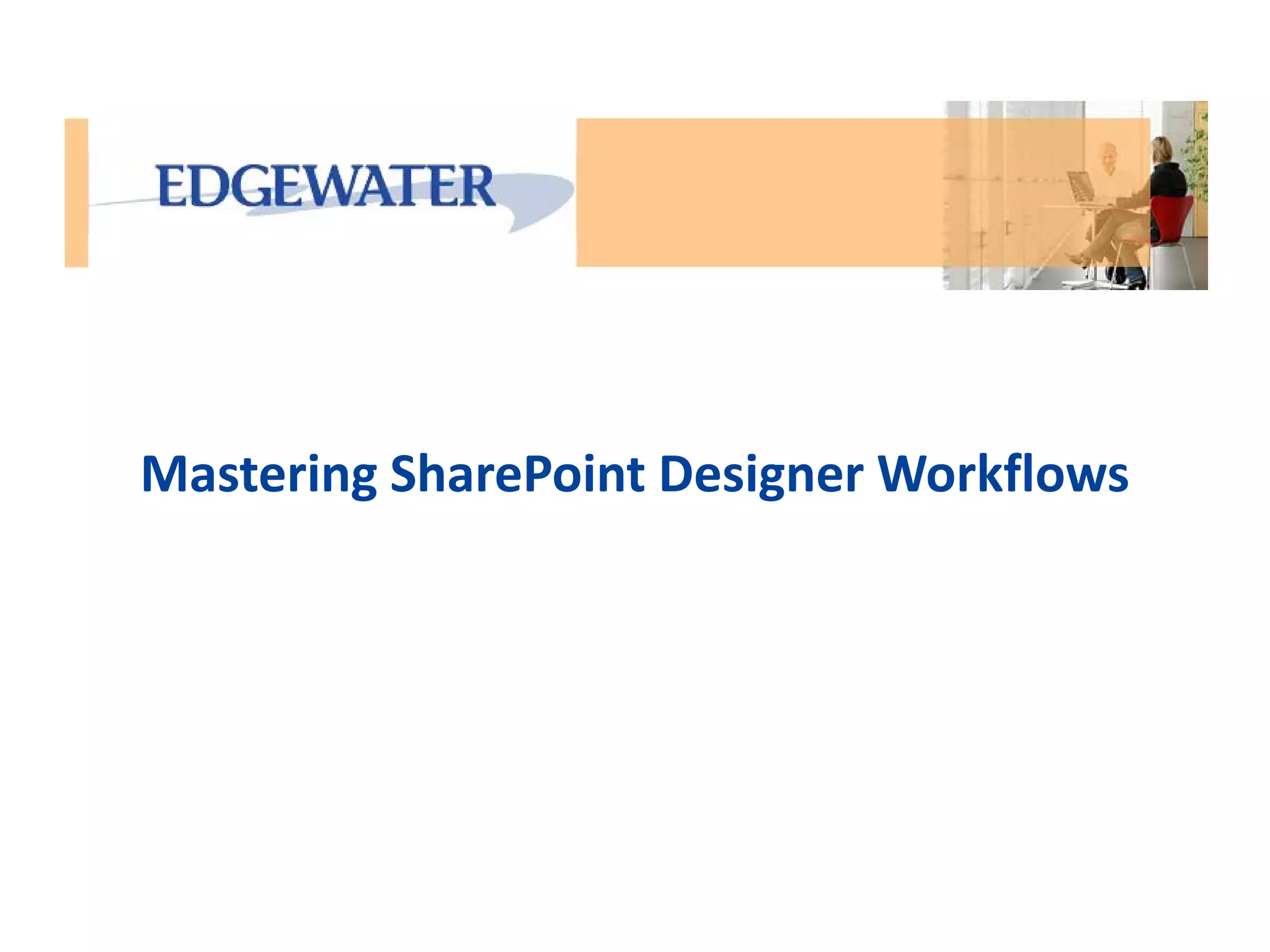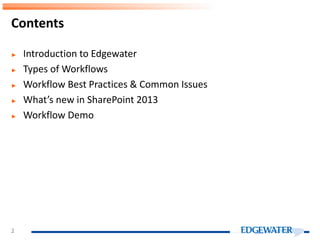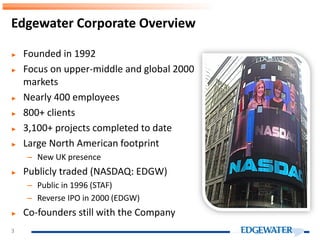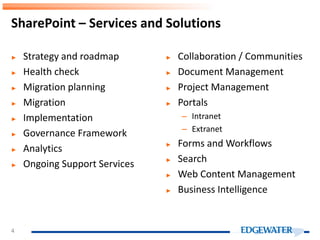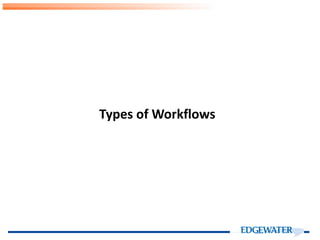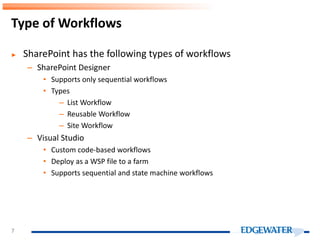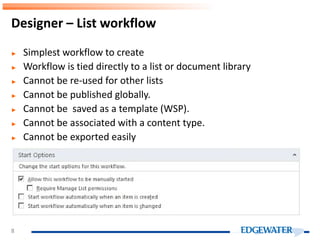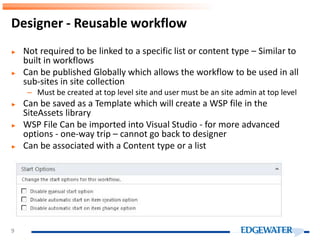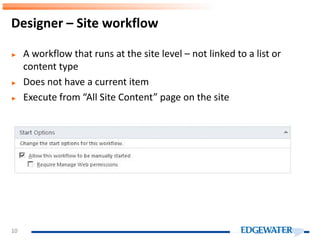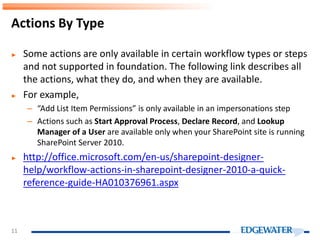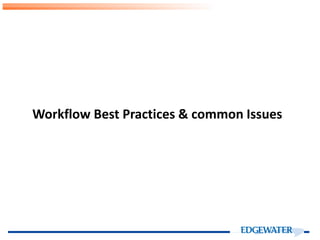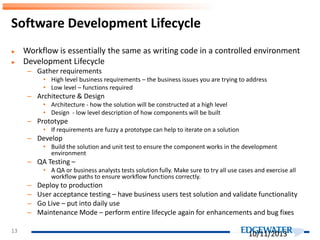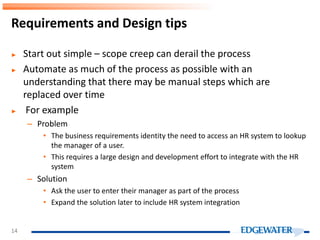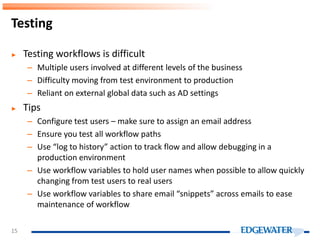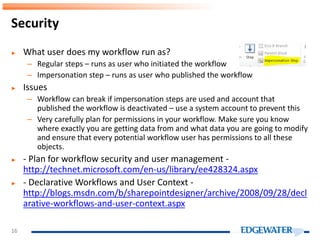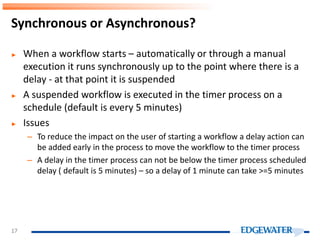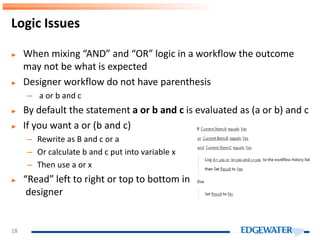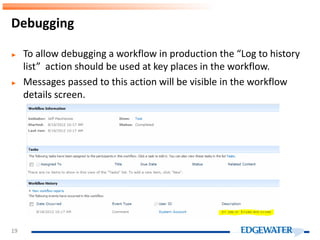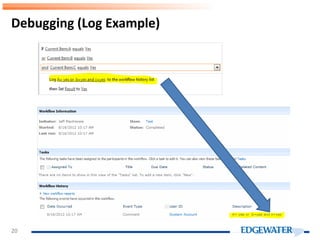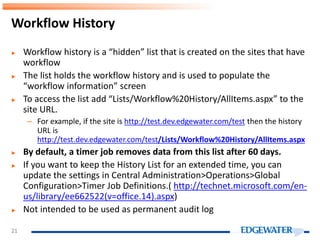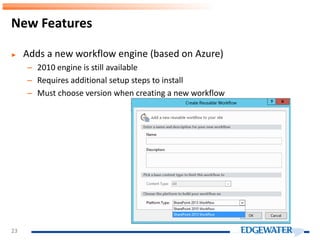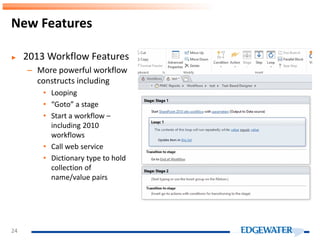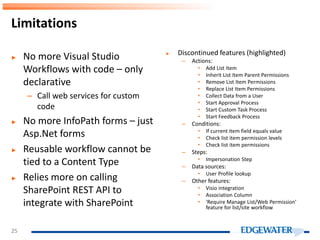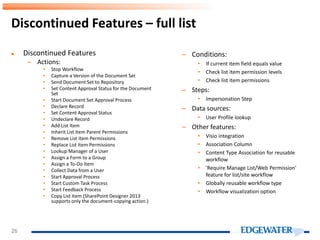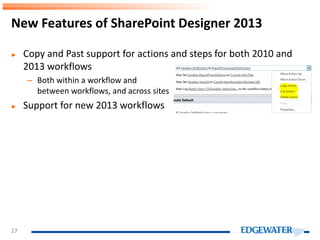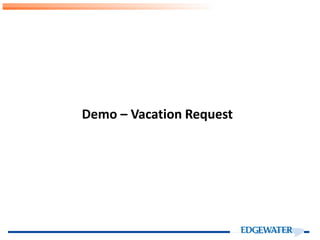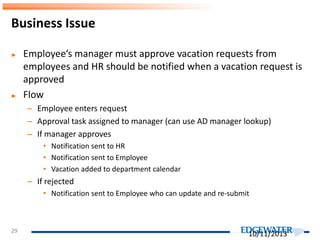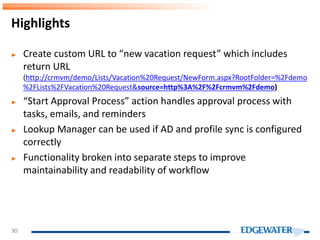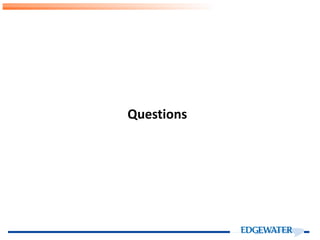Edgewater is a consulting firm founded in 1992 that focuses on SharePoint services and solutions. It has nearly 400 employees and over 800 clients. SharePoint services offered include strategy, implementation, governance, analytics, collaboration, document management, and workflows. There are different types of workflows in SharePoint, including list, reusable, and site workflows created with SharePoint Designer, as well as custom workflows built with Visual Studio. Best practices for workflows include following a software development lifecycle, starting simply, planning security, and using the log to history action for debugging. New features in SharePoint 2013 workflows include looping, goto, calling web services, and using the new 2013 workflow engine.