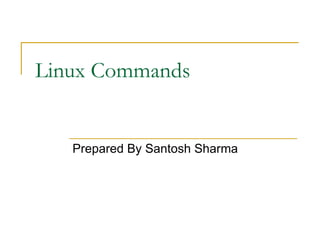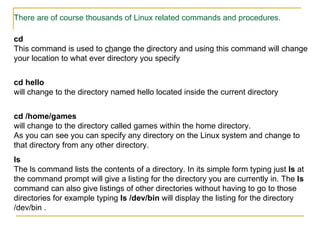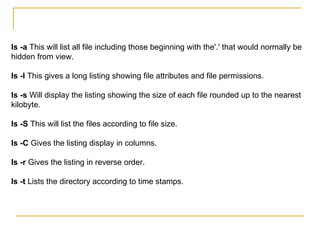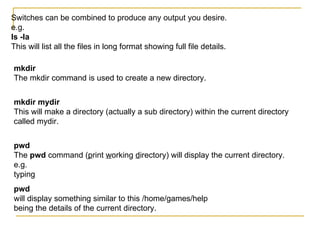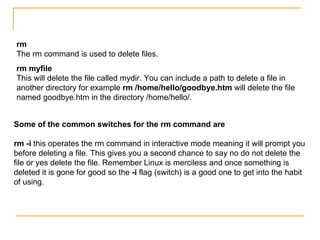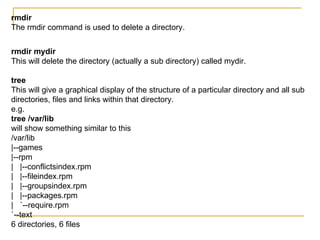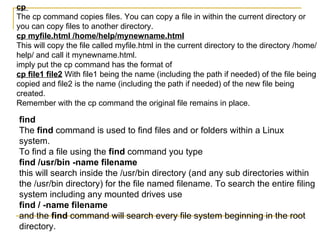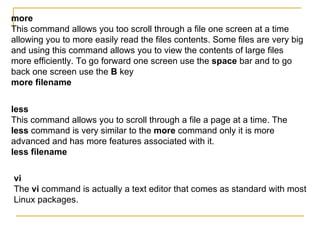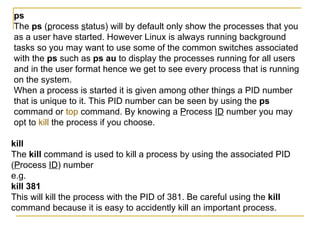The document provides an overview of common Linux commands, including:
- cd to change directories
- ls to list directory contents
- mkdir to create directories
- pwd to print the working directory
- rm to remove files
- rmdir to remove directories
- cp to copy files
- find to locate files
- more and less to view file contents
- vi as a basic text editor
- ps to view running processes
- kill to terminate processes