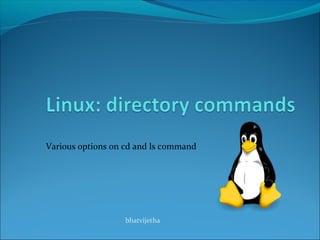
Linux directory commands:more options on cd and ls command
- 1. bhatvijetha Various options on cd and ls command
- 2. There are two types of shell commands: Built-in shell commands: They are part of a shell. Each shell has some built in commands. External/Linux commands: Each external command is a separate executable program written in C or other programming languages.
- 3. Directory Command Description Pwd: The pwd command stands for (print working directory). It displays the current working location or directory of the user. It displays the whole working path starting with /. It is a built-in command. ls: The ls command is used to show the list of a folder. It will list out all the files in the directed folder. cd: The cd command stands for (change directory). It is used to change to the directory you want to work from the present directory. mkdir: With mkdir command you can create your own directory. rmdir: The rmdir command is used to remove a directory from your system.
- 4. Linux cd Command The "cd" stands for 'change directory' and this command is used to change the current directory i.e; the directory in which the user is currently working. Syntax: cd <dirname> Example: cd certs
- 5. cd Options cd ~ :Brings you to your home directory. cd - :Brings you to your previous directory of the current directory. cd .. :Brings you to the parent directory of current directory. cd / :It takes you to the entire system's root directory. cd ../ ../dir1/dir2 :It will take you two directories up then move to dir1 and then finally to dir2.
- 6. Linux ls command The ls is the list command in Linux. It will show the full list or content of your directory. Just type ls and press enter key. The whole content will be shown. Example: ls
- 7. ls –a In Linux, hidden files start with . (dot) symbol and they are not visible in the regular directory. The (ls -a) command will enlist the whole list of the current directory including the hidden files. ls –l It will show the list in a long list format. ls –lh This command will show you the file sizes in human readable format. Size of the file is very difficult to read when displayed in terms of byte. The (ls -lh)command will give you the data in terms of Mb, Gb, Tb, etc. ls –lhS If you want to display your files in descending order (highest at the top) according to their size, then you can use (ls -lhS) command.
- 8. ls –li This command prints the index number if file in the first column. ls –p It is used to identify the directory easily by marking the directories with a slash (/) line sign. ls –r It is used to print the list in reverse order. ls –R It will display the content of the sub-directories also. ls –lX It will group the files with same extensions together in the list.
- 9. ls –lt It will sort the list by displaying recently modified filed at top. ls ~ It gives the contents of home directory. ls ../ It give the contents of parent directory. ls –version It checks the version of ls command.
- 10. Linux mkdir | Linux Create Directory The mkdir stands for 'make directory'. With the help of mkdir command, you can create a new directory wherever you want in your system. Just type "mkdir <dir name> , in place of <dir name> type the name of new directory, you want to create and then press enter. Syntax: mkdir <dirname> Example: mkdir created
- 11. linux rmdir command This command is used to delete a directory. But will not be able to delete a directory including a sub-directory. It means, a directory has to be empty to be deleted. Syntax: rmdir <dirname> Example: rmdir created