The document provides an overview of Linux interview essentials related to operating system concepts, system calls, inter-process communication, and threads. It discusses topics such as the role and components of an operating system, multi-tasking and scheduling policies, differences between function calls and system calls, static and dynamic linking, common code and stack errors, memory leaks, kernel modes, monolithic and micro kernels, interrupts, exceptions, system calls implementation in Linux, and synchronous vs asynchronous communication methods.
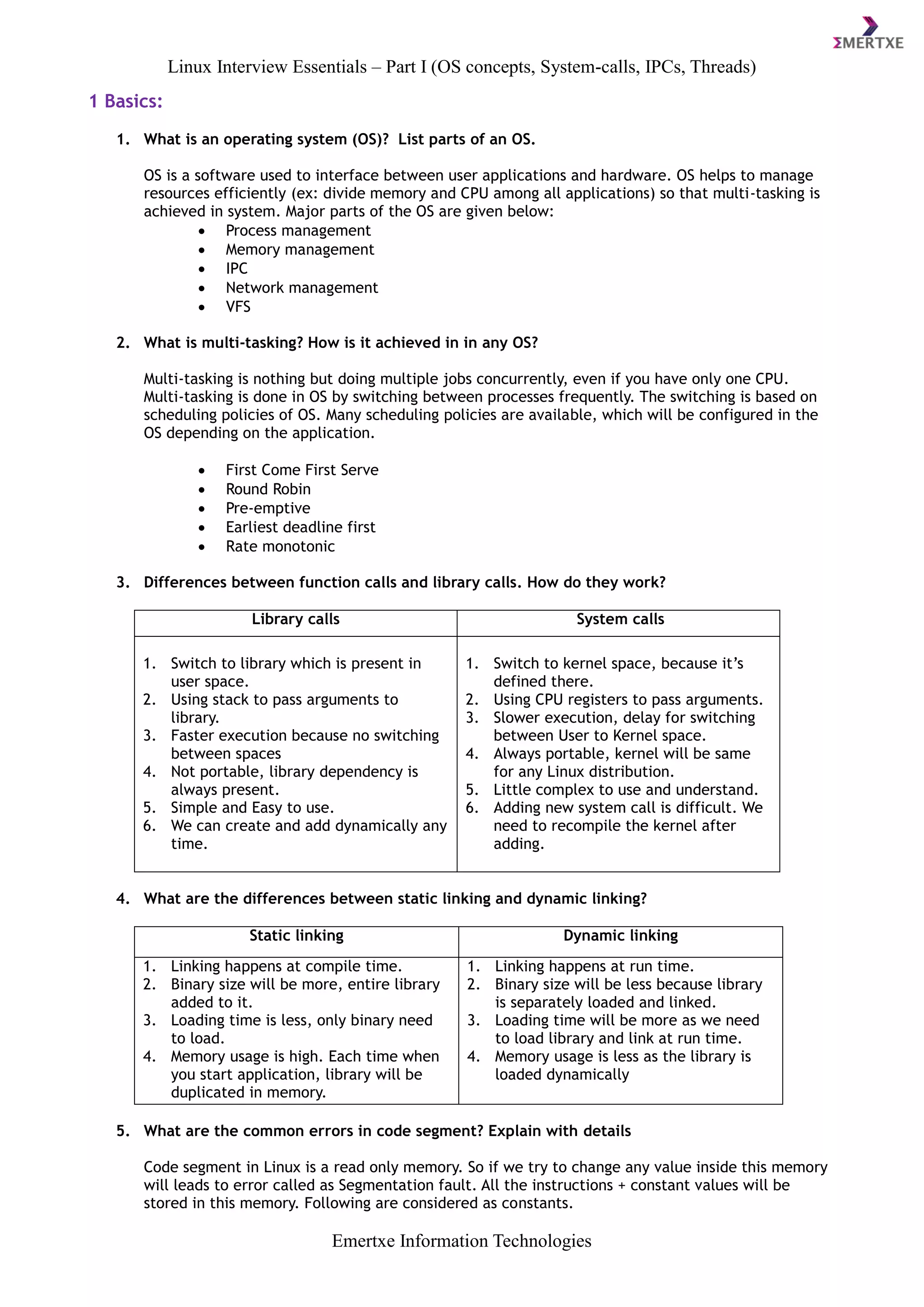
![Linux Interview Essentials – Part I (OS concepts, System-calls, IPCs, Threads)
Emertxe Information Technologies
char *str = “Hello”; Here the hello is a string constant
int x = 10; Here ‘10’ is integer constant
float f = 2.5; Here ‘2.5’ is a double constant
const int i = 1; Here ‘i’ is a constant variable (Constant variable will store
in code segment for some compilers)
6. What are the common errors in stack segment? Explain with details
Stack Overflow
Whenever process stack limit is over try to access an outside stack memory leads to stack over-
flow. But this error also prints as segmentation fault in some Linux systems.
E.g. Call a recursive function infinite times.
Stack Smashing
When you trying to access memory beyond limits.
E.g. int arr[5]; arr[100];
7. What is a memory leak? Explain with details.
When you allocate the memory dynamically and fail to de-allocate it leads to memory leak. Obvi-
ously the memory will be cleaned when process terminates. But think about an embedded system
running for 24x7 and allocating memory without freeing. Eventually process heap memory will run-
out which leads to crash your system. Such issue is called as Memory Leak. Hence it is very im-
portant to de-allocate your memory after its usage is completed.
2 System Calls and Kernel:
1. What is "kernel?" Explain the difference between privilege mode and user mode.
An Operating System (OS) is a software package that communicates directly to the computer
hardware and all your applications run on top of it while the kernel is the part of the operating
system that communicates directly to the hardware. Though each operating system has a kernel,
this is buried behind a lot of other software and most users don’t even know it exists. In summary
it is the “core” part of the OS.
Kernel Mode /privilege mode:
In Kernel mode, the executing code has complete and unrestricted access to the underlying hard-
ware. It can execute any CPU instruction and reference any memory address. Kernel mode is gen-
erally reserved for the lowest-level, most trusted functions of the operating system. Crashes in
kernel mode are catastrophic; they will halt the entire PC.
User Mode
In User mode, the executing code has no ability to directly access hardware or reference memory.
Code running in user mode must delegate to system calls to access hardware or memory. Due to
the protection afforded by this sort of isolation, crashes in user mode are always recoverable.
Most of the code running on your computer will execute in user mode.](https://image.slidesharecdn.com/liinterviewessentials1-160628070401/85/Linux-Internals-Interview-essentials-1-0-2-320.jpg)








