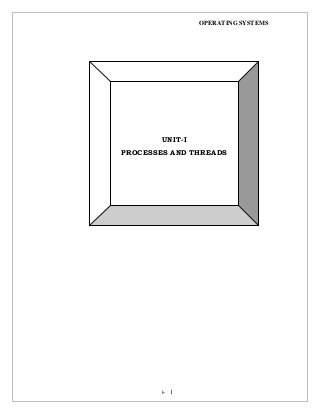
Unit 1os processes and threads
- 1. OPERATING SYSTEMS i- 1 UNIT-I PROCESSES AND THREADS
- 2. OPERATING SYSTEMS i- 2 UNIT-I PROCESSES AND THREADS Introduction to operating systems-review of computing organization-operating system structures-system calls-system programs-system structure-virtual machines. Processes: process concept-process scheduling-Operations on processes-cooperating processes-Interprocess communication-communication in client-server systems.case study:IPC in linux.Threads:Multi-threading models-Threading issues case study:pthreads library Chapter 1: Introduction 1.1 What is an operating system? 1.2 Mainframe Systems 1.3 Desktop Systems 1.4 Multiprocessor Systems 1.5 Clustered Systems 1.6 Real-Time Systems 1.7 Handheld Systems 1.1 What is an operating system? An operating system is a program that manages the computer hardware. It also provides a basis for application programs and acts as an intermediary between a user of a computer and the computer hardware. 1.1.2 Operating System Definition OS is a resource allocator Manages all resources Decides between conflicting requests for efficient and fair resource use OS is a control program Controls execution of programs to prevent errors and improper use of the computer 1.1.3 Computer Startup Bootstrap program is loaded at power-up or reboot l Typically stored in ROM or EPROM, generally known as firmware l Initialized all aspects of system l Loads operating system kernel and starts execution l 1.2 Mainframe Systems Mainframe computer systems were the first computers used to tackle many commercial and scientific applications. 1. Batch Systems
- 3. OPERATING SYSTEMS i- 3 2. Time-Shared systems 1. Batch Systems 1. This operating system usually allows little or no interaction between users and executing program. The operating system in these early computers was fairly simple. 2. Memory management in batch system is very simple; Memory is usually divided into two areas one of them is permanently occupied by the resident portion of the operating system and the other is load programs for execution. 3. When a program terminates a new program is loaded into the same area of memory, Batch system access to files is serial little protection and no concurrency control of file access is required. Disadvantages 1.CPU utilization very less 2.decrease the throughput 3.accessing time is very high 4.waiting time is high Memory Layout for a simple batch System Operating system User program area
- 4. OPERATING SYSTEMS i- 4 Multiprogrammed Systems 1. Multiprogramming increases CPU utilization by organizing jobs so that the cpu always has one to execute. 2. Operating system picks and begins to execute one of the jobs in the memory. 3. All the jobs that enter the system are kept in the job pool. This pool consists of all processes residing on disk awaiting allocation of main memory. 4. If several jobs are ready to be brought into memory and if there is not enough room for all of them, then the system must choose among them, making this decision is job scheduling 5. It’s major task was to transfer control automatically from one job to the next. Advantages of multiprogramming o Single user cannot keep CPU and I/O devices busy at all times o Multiprogramming organizes jobs (code and data) so CPU always has one to execute o A subset of total jobs in system is kept in memory o One job selected and run via job scheduling o When it has to wait (for I/O for example), OS switches to another job
- 5. OPERATING SYSTEMS i- 5 Time-Sharing Systems Timesharing (multitasking) is logical extension in which CPU switches jobs so frequently that users can interact with each job while it is running, creating interactive computing 1. Response time should be < 1 second 2. Each user has at least one program executing in memory process 3. If several jobs ready to run at the same time CPU scheduling 4. If processes don’t fit in memory, swapping moves them in and out to run 5. Virtual memory allows execution of processes not completely in memory Desktop Systems o The Apple Macintosh operating system has been ported to more advanced hardware and how includes new features such as virtual memory and multitasking. o Microcomputers were immediately able to adopt some of the technology developed for larger operating systems. 1.4 Multiprocessor Systems Multiprocessor systems known as parallel systems or tightly coupled systems. Such systems have more than one processor in close communication It has three main advantages 1. Increased throughput: By increasing the number of processors, To get more work done in less time. The speed-up ratio with n processors in not N. rather it is less than N. 2. Economy of scale: Multiprocessor systems can save more money than multiple single-processor systems, 3. Increased reliability: if the function can be distributed to several processors, then the failure of one processor will not halt the system, other processor must pick up a share of the work of the failed processor
- 6. OPERATING SYSTEMS i- 6 Symmetric Multiprocessing architecture Symmetric multiprocessing treats all processors as equals, and I/O can be processed on any CPU. Asymmetric multiprocessing has one master CPU and the remainder CPUs are slaves. The master distributes tasks among the slaves and I/O is usually done by the master only. Asymmetric Multiprocessing architecture Asymmetric multiprocessing has one master CPU and the remainder CPUs are slaves. The master distributes tasks among the slaves, and I/O is usually done by the master only. Distributed Systems 1. A network is a communication path between two or more systems. 2. TCP/IP is the most common network protocol although ATM and other protocols are in widespread use. 3. To an operating system, a network protocol needs an interface device- a network adapter for example –with a device driver to manage it ,and software to package data in the communications protocol to send it and to unpackaged it to receive it 4. LAN->Local area network 5. WAN->wide area network 6. MAN->Metropolitan area network Client-Server Computing Dumb terminals supplanted by smart PCs Many systems now servers, responding to requests generated by clients Compute-server provides an interface to client to request services (i.e. database) File-server provides interface for clients to store and retrieve files
- 7. OPERATING SYSTEMS i- 7 Peer-to-Peer Systems Another model of distributed system P2P does not distinguish clients and servers Instead all nodes are considered peers May each act as client, server or both Node must join P2P network Registers its service with central lookup service on network, or Broadcast request for service and respond to requests for service via discovery protocol Examples include Napster and Gnutella 1.5 Clustered Systems The clustered computers share storage and are closely linked via LAN networking. Clustering is usually performed to provide high availability. In asymmetric clustering: one machine is in hot standby mode while the other is running the applications. The hot standby host (machine) does nothing but monitor the active server. In symmetric mode: two or more hosts are running efficient as it uses all of the available hardware. It does require that more than one application be available to run. 1.6 Real-Time Systems A real-time system has well-defined, fixed time constraints, processing must be done within the defined constraints, or the system will fail. 1. Hard real-time system 2. Soft real-time system Hard real time system: It completes critical tasks on time. This goal requires that all delays in the system be bounded fro the retrieval of stored data to the time that it takes the operating system to finish any request made of it.
- 8. OPERATING SYSTEMS i- 8 Soft real time system: Where critical real-time task gets priority over other tasks and retains that priority until it completes. Soft real time is an achievable goal that can be mixed with other types of systems. 1.7 Handheld Systems: It includes Personal digital assistants (PDAS) such as palm pilots or cellular telephones with connectivity to a network such as the Internet. PDA is 5 inches in height and 3 inches in width and it weight less than one half pound. Many handheld devices have between 512kb and 8mb of memory. Processors for most handheld devices often run at a fraction of the speed of a processor in a pc. The fast processor in a handheld device would require a larger battery that would have to be replaced more frequently. Smaller slower processors which consume less power are typically used. Some hand held devices may use wireless technology such as blue tooth web browsing. Web-based computing: Operating systems like Windows 95, which acted as web clients windows me and windows 2000, which can act as web servers as well as clients. The web has increased the complexity of devices as their users require them to be web enabled. Embedded computing: Embedded computers are the most prevalent form of computers in existence. They run embedded real-time operating systems. These devices are found every where from car engines and manufacturing robots to VCRs and microwave opens. The use of embedded system continues to expand. The power of those devices both as standalone units and as members of networks and the web issue to increase as well.
- 9. OPERATING SYSTEMS i- 9 Chapter 2: Computer-System Structures 2.1 Hardware Protection Many programming error are detected by the hardware. These errors are normally handled by the operating system. Whenever a program error occurs the operating system must abnormally terminate the program so protect the hardware. Dual mode operation Two separate modes of operation: user mode and monitor mode. A bit called the mode bit, is added to the hardware of the computer to indicate the current mode: monitor (0) or user (1).With the mode bit we are able to distinguish between a task that is executed behalf of the operating system, and one that is executed on behalf of the user. At system boot time, the hardware starts in monitor mode. The operating system is the loaded, and starts user processes in user mode. Whenever a trap or interrupt occurs, the hardware switches from user mode to monitor mode. The dual mode of operation provides us for protecting the operating system from errant users, and users from one another. We accomplish this protection by designating some of the machine instruction that may cause harm as privileged instructions. The hardware allows privileged instructions to be executed only in monitor mode. If an attempt is made to execute a privileged instruction is user mode the hardware does not execute the instruction but rather treats the instruction as illegal and traps it to the operating system. When system, call is executed it is treated by the hardware as software interrupt. Control passes through the interrupt vector to service routine in the operating system, and the mode bit is set to monitor mode. The system call service routine is apart of the operating system. The monitor examines the interrupting instruction to determine what system call has occurred. A Parameter indicates what types of service the user program is requesting. Additional information needed for the request may be passed in register, on the stack, or in memory.
- 10. OPERATING SYSTEMS i- 10 I/O protection To prevent users from performing illegal I/O, we define all I/O instructions to be privileged instructions. Users cannot issue I/O instructions directly; they must do it through the operating system. For I/O protection to be complete, we must be sure that a user program can never gain control of the computer in monitor mode to be privileged instructions. Consider a computer executing in user mode. It will switch to monitor mode whenever an interrupt or trap occurs, jumping to the address determined from the interrupt vector. If a user program, as part of its execution, stores a new address with an address in the user program. Then, when a corresponding trap or interrupt occurred, the hardware would switch to monitor mode, and would transfer control through the interrupt vector to the user program .The user program could gain control of the computer in monitor mode. In fact user programs could gain Control of the computer in monitor mode in many other ways user program Use of a system call to perform I/O Case n . . . . . . . System call n . . Read 2 3 1
- 11. OPERATING SYSTEMS i- 11 Memory protection 1. We must provide memory protection at least for the interrupt vector and the interrupt service routines of the operating system. 2. We want to protect the operating system from access by user programs, and in addition to protect user program from one another. This protection must be provided by the hardware. 3. To separate each program s memory space, we need the ability to determine the range of legal addresses that the program may access and to protect the registers (base and limit register). 4. The base register holds the smallest legal physical memory address. 5. The Limit register contains the size of the range. Example If the base register holds 300040 and limit register is 120900, the program can legally access all addresses from 300040 through 420940 inclusive. This protection is done by the CPU hardware comparing every address generated in user mode with the registers. 256000 300040 Base register 420940 Limit register 880000 1024000 A base and a limit register define a logical address space Monitor Job 1 Job 2 Job 3 Job 4 300040 720980
- 12. OPERATING SYSTEMS i- 12 1. Any attempt by a program executing in user mode to access monitor memory or other users memory in a trap to the monitor, which treats the attempt as a fatal error. This scheme prevents the code or data structures of either the operating system or other users. 2. The base and limit registers can be loaded by only the operating system, which uses a special privileged instructions. Since privileged instructions can be executed in only monitor mode, and since only the operating system can load the base and limit registers. This scheme allows the monitor to change the value of the registers, but prevents user programs from changing the registers contents. 3. The operating system executing in monitor mode, is given un restricted access to both monitor and users’ memory. This provision allows the operating system to load users program into users memory, to dump out those programs incase of errors, to access and modify parameters of system calls. CPU Protection We must prevent a user program from getting stuck in an infinite loop or not calling system services, and never returning control to the operating system. To carryout this goal, use the timer. Hardware address protection with base and limit registers CPU >= < Base Base+limit Address Yes Yes No No Memory
- 13. OPERATING SYSTEMS i- 13 Before turning over control to the user, the operating system ensures that the timer is set to interrupt. If the timer interrupts, control transfers automatically to the operating system, which may treat the interrupt as fatal error or may give the program more time. A more common use of a timer is to implement time sharing. In the most straightforward case, the timer could be set to interrupt every N Milliseconds, where N is the time slice that each user is allowed to execute before the next user gets control of the CPU. The operating system is invoked at the end of each time slice to perform various housekeeping tasks, such as adding the value N to the record that specifies the amount of time the user program has executed thus far. The operating system also saves registers, internal variable, and buffers, and changes several other parameters to prepare for the next program to run. This procedure is known as a context switch. Chapter 3: Operating-System Structures System Components Operating System Services System Calls Types of System Calls System Programs 3.1 Computer System Structure Computer system can be divided into four components o Hardware – provides basic computing resources CPU, memory, I/O devices o Operating system Controls and coordinates use of hardware among various applications and users o Application programs – define the ways in which the system resources are used to solve the computing problems of the users Word processors, compilers, web browsers, database systems, video games o Users People, machines, other computers
- 14. OPERATING SYSTEMS i- 14 Four Components of a Computer System 3.2 Operating system services One set of operating-system services provides functions that are helpful to the user: User interface - Almost all operating systems have a user interface (UI) Varies between Command-Line (CLI), Graphics User Interface (GUI), Batch Program execution - The system must be able to load a program into memory and to run that program, end execution, either normally or abnormally (indicating error) I/O operations - A running program may require I/O, which may involve a file or an I/O device. File-system manipulation - The file system is of particular interest. Obviously, programs need to read and write files and directories, create and delete them, search them, list file Information, permission management. Communications – Processes may exchange information, on the same computer or between computers over a network Communications may be via shared memory or through message passing (packets moved by the OS) Error detection – OS needs to be constantly aware of possible errors May occur in the CPU and memory hardware, in I/O devices, in user program For each type of error, OS should take the appropriate action to ensure correct and consistent computing Debugging facilities can greatly enhance the user’s and programmer’s abilities to efficiently use the system Another set of OS functions exists for ensuring the efficient operation of the system itself via resource sharing Resource allocation - When multiple users or multiple jobs running concurrently, resources must be allocated to each of them Many types of resources - Some (such as CPU cycles,mainmemory, and file storage) may have special allocation code, others (such as I/O devices) may have general request and release code.
- 15. OPERATING SYSTEMS i- 15 Accounting - To keep track of which users use how much and what kinds of computer resources Protection and security - The owners of information stored in a multiuser or networked computer system may want to control use of that information, concurrent processes should not interfere with each other Protection involves ensuring that all access to system resources is controlled Security of the system from outsiders requires user authentication, extends to defending external I/O devices from invalid access attempts If a system is to be protected and secure, precautions must be instituted throughout it. A chain is only as strong as its weakest link. 3.3 System Calls Programming interface to the services provided by the OS Typically written in a high-level language (C or C++) Mostly accessed by programs via a high-level Application Program Interface (API) rather than direct system call use Three most common APIs are Win32 API for Windows, POSIX API for POSIX- based systems (including virtually all versions of UNIX, Linux, and Mac OS X), and Java API for the Java virtual machine (JVM) Why use APIs rather than system calls? (Note that the system-call names used throughout this text are generic) Example of System Calls System call sequence to copy the contents of one file to another file
- 16. OPERATING SYSTEMS i- 16 System Call Parameter Passing 1. Often, more information is required than simply identity of desired system call 2. Exact type and amount of information vary according to OS and call Three general methods used to pass parameters to the OS 1. Simplest: pass the parameters in registers 2. In some cases, may be more parameters than registers Parameters stored in a block, or table, in memory, and address of block passed as a parameter in a register .This approach taken by Linux and Solaris 3. Parameters placed, or pushed, onto the stack by the program and popped off the stack by the operating system 4. Block and stack methods do not limit the number or length of parameters being passed Parameter Passing via Table Types of System Calls 1. Process control 2. File management 3. Device management 4. Information maintenance 5. Communications
- 17. OPERATING SYSTEMS i- 17 1.process control 1. End,abort 2. Load,execute 3. Create process,terminate process 4. Get process attributes ,set attributes 5. Wait for time 6. Wait event,singnal event Example MS-DOS execution a) At system startup (b) running a program FreeBSD Running Multiple Programs
- 18. OPERATING SYSTEMS i- 18 2. File Management 1. need to be able to create and delete files 2. once the file is created, need to open it and to execute it 3. read ,write or reposition 4. need to close it System calls Create file, delete file Open, close Read, write reposition Get file attributes, set file attributes 3. Device Management A program as it is running may need additional resources to proceed. Resources may be more memory, tap drivers access to files. Files can be thought of as abstract or virtual devices. the device has been requested, we can read, write and reposition the device 4. Information maintenance System calls Get time or date, set time or date Get system date, set system data Get process, file or device attributes Set process file or device attributes Systems have a system call to return the current time and date .other system calls may return information about the system. The number of current users, the version number of the operating system the amount if free memory or disk space 5. Communications System calls 1. Create, delete communication connection 2. Send, receive messages 3. Transfer status information 4. Attach or detach remote devices Two common models 1. The message passing model 2. Shared memory model Message passing model Information is exchanged through an interprocess communication facility provides by the operating system.
- 19. OPERATING SYSTEMS i- 19 Connection must be opened. Get host id->to get host name Get process id->to get process name The source of the communication known as the client and the receiving daemon, known as s server the exchanges message by read message and write message system call close connection call terminates the communication. Shared-memory model Process use map memory system calls to gain access to regions of memory owned The operating system tries to prevent one process from accessing another process memory. Shared memory requires that several process agree to remove this restriction. They may exchange information by reading and writing data in theses shared areas. The form of the data and the location determined by these process and are not under the operating system’s control 3.4 System Programs System programs provide a convenient environment for program development and execution. The can be divided into: File manipulation Status information File modification Programming language support Program loading and execution Communications Application programs Most users’ view of the operation system is defined by system programs, not the actual system calls Provide a convenient environment for program development and execution Some of them are simply user interfaces to system calls; others are considerably more complex File management - Create, delete, copy, rename, print, dump, list, and generally manipulate files and directories Status information Some ask the system for info - date, time, amount of available memory, disk space, and number of users Others provide detailed performance, logging, and debugging information
- 20. OPERATING SYSTEMS i- 20 Typically, these programs format and print the output to the terminal or other output devices Some systems implement a registry - used to store and retrieve configuration information File modification o Text editors to create and modify files o Special commands to search contents of files or perform transformations of the text Programming-language support - Compilers, assemblers, debuggers and interpreters sometimes provided Program loading and execution- Absolute loaders, relocatable loaders, linkage editors, and overlay-loaders, debugging systems for higher-level and machine language Communications - Provide the mechanism for creating virtual connections among processes, users, and computer systems o Allow users to send messages to one another’s screens, browse web pages, send electronic-mail messages, log in remotely, transfer files from one machine to another Chapter 4: Processes 1. Process Concept 2. Process Scheduling 3. Operations on Processes 4. Cooperating Processes 5. Interprocess Communication 4.1 Process Concept An operating system executes a variety of programs: Batch system – jobs Time-shared systems – user programs or tasks Textbook uses the terms job and process almost interchangeably Process – a program in execution; process execution must progress in sequential fashion A process includes: Program counter Stack Data section
- 21. OPERATING SYSTEMS i- 21 Process in Memory As a process executes, it changes state a. new: The process is being created b. running: Instructions are being executed c. waiting: The process is waiting for some event to occur d. ready: The process is waiting to be assigned to a processor e. terminated: The process has finished execution Diagram of Process State
- 22. OPERATING SYSTEMS i- 22 Information associated with each process Process state Program counter CPU registers CPU scheduling information Memory-management information Accounting information I/O status information Process Control Block (PCB) 1. Process id : identification number of any process 2. Process state: The state may be new, ready, running waiting, halted, and so on. 3. Program counter: the counter indicates the address of the next instruction to be executed for this process. 4. CPU registers: the registers vary in number and type, depending on the computer architecture. The include accumulators, index registers, stack, pointers and general purpose registers, plus any condition-code information. Along with the program counter, this state information must be saved. 5. CPU scheduling information: this information includes a process priority, pointers to scheduling queues, and any other scheduling parameters. 6. Memory –management information: this information may include such information as the value base and limit registers, the page tables or segment tables, depending on the memory system used by the operating system
- 23. OPERATING SYSTEMS i- 23 7. Accounting information: this information includes the amount of CPU and real time used, time limits, account numbers, job or process numbers and so on. 8. I/O status information: the information includes the list of I/O devices allocated to this process, a list of open files and so on. 4.2 Process Scheduling Queues Job queue – set of all processes in the system Ready queue – set of all processes residing in main memory, ready and waiting to execute Device queues – set of processes waiting for an I/O device Processes migrate among the various queues Ready Queue and Various I/O Device Queues
- 24. OPERATING SYSTEMS i- 24 Representation of Process Scheduling Schedulers Long-term scheduler (or job scheduler) – selects which processes should be brought into the ready queue Short-term scheduler (or CPU scheduler) – selects which process should be executed next and allocates CPU Schedulers (Cont.) Short-term scheduler is invoked very frequently (milliseconds) (must be fast) Long-term scheduler is invoked very infrequently (seconds, minutes) (may be slow) The long-term scheduler controls the degree of multiprogramming Processes can be described as either:
- 25. OPERATING SYSTEMS i- 25 I/O-bound process – spends more time doing I/O than computations, many short CPU bursts CPU-bound process – spends more time doing computations; few very long CPU bursts Context Switch When CPU switches to another process, the system must save the state of the old process and load the saved state for the new process Context-switch time is overhead; the system does no useful work while switching Time dependent on hardware support 4.3 Process Creation Parent process create children processes, which, in turn create other processes, forming a tree of processes Resource sharing Parent and children share all resources Children share subset of parent’s resources Parent and child share no resources Execution Parent and children execute concurrently Parent waits until children terminate Process Creation (Cont.) Address space Child duplicate of parent Child has a program loaded into it UNIX examples fork system call creates new process exec system call used after a fork to replace the process’ memory space with a new program # include <stdio.h> void main(int argc ,char *argv[]) { int pid; /* for another process */ pid=fork(); if(pid<0){ /* error occurred */ fprintf(stderr, ”fork failed “);
- 26. OPERATING SYSTEMS i- 26 exit(-1); } else if(pid==0){/* child process */ execlp(“/bin/ls”,”ls”,NULL); } else { /* parent process */ /* parent will wait for the child to complete */ wait(NULL); printf(“child complete”); exit(0); } } Process Termination Process executes last statement and asks the operating system to delete it (exit) Output data from child to parent (via wait) Process’ resources are deal located by operating system Parent may terminate execution of children processes (abort) Child has exceeded allocated resources Task assigned to child is no longer required If parent is exiting Some operating system do not allow child to continue if its parent terminates All children terminated - cascading termination
- 27. OPERATING SYSTEMS i- 27 4.4 Cooperating Processes Independent process cannot affect or be affected by the execution of another process Cooperating process can affect or be affected by the execution of another process Advantages of process cooperation Information sharing Computation speed-up Modularity Convenience 1. Information sharing: since several users may be interested in the same piece of information we must provide an environment to allow concurrent access to these types of resources. 2. Computation speedup: if we want a particular task to run faster, we must break it into subtasks, each of which will be executing in parallel with the others; such a speedup can be achieved only if the computer has multiple processing elements. 3. Modularity: We may want to construct the system in a modular fashion, dividing the system functions into separate processes or threads. 4. Convenience: even an individual user may have many tasks on which to work at one time .For instance, a user may be editing, printing, and compiling in parallel Producer-Consumer Problem Paradigm for cooperating processes, producer process produces information that is consumed by a consumer process Unbounded-buffer places no practical limit on the size of the buffer Bounded-buffer assumes that there is a fixed buffer size Bounded-Buffer – Shared-Memory Solution Shared data #define BUFFER_SIZE 10 typedef struct { . . . } item; Bounded-Buffer – Insert () Method item buffer[BUFFER_SIZE]; int in = 0; int out = 0;
- 28. OPERATING SYSTEMS i- 28 Solution is correct, but can only use BUFFER_SIZE-1 elements while (true) { /* Produce an item */ while (((in = (in + 1) % BUFFER SIZE count) == out) ; /* do nothing -- no free buffers */ buffer[in] = item; in = (in + 1) % BUFFER SIZE; } Bounded Buffer – Remove () Method while (true) { while (in == out) ; // do nothing -- nothing to consume // remove an item from the buffer item = buffer[out]; out = (out + 1) % BUFFER SIZE; return item; } 4.5 Interprocess Communication (IPC) Mechanism for processes to communicate and to synchronize their actions Message system – processes communicate with each other without resorting to shared variables IPC facility provides two operations: send(message) – message size fixed or variable receive(message) If P and Q wish to communicate, they need to: establish a communication link between them exchange messages via send/receive Implementation of communication link physical (e.g., shared memory, hardware bus) logical (e.g., logical properties) Implementation Questions How are links established? Can a link be associated with more than two processes? How many links can there be between every pair of communicating processes? What is the capacity of a link? Is the size of a message that the link can accommodate fixed or variable? Is a link unidirectional or bi-directional?
- 29. OPERATING SYSTEMS i- 29 Communications Models Message passing model (a) Shared memory model(b) Direct Communication Processes must name each other explicitly: send (P, message) – send a message to process P receive(Q, message) – receive a message from process Q Properties of communication link Links are established automatically A link is associated with exactly one pair of communicating processes Between each pair there exists exactly one link The link may be unidirectional, but is usually bi-directional Messages are directed and received from mailboxes (also referred to as ports) Each mailbox has a unique id Processes can communicate only if they share a mailbox Properties of communication link Link established only if processes share a common mailbox A link may be associated with many processes Each pair of processes may share several communication links Link may be unidirectional or bi-directional
- 30. OPERATING SYSTEMS i- 30 Operations o create a new mailbox o send and receive messages through mailbox o destroy a mailbox Primitives are defined as: send(A, message) – send a message to mailbox A receive(A, message) – receive a message from mailbox A Indirect Communication Mailbox sharing o P1, P2, and P3 share mailbox A o P1, sends; P2 and P3 receive o Who gets the message? Solutions o Allow a link to be associated with at most two processes o Allow only one process at a time to execute a receive operation o Allow the system to select arbitrarily the receiver. Sender is notified who the receiver was. Synchronization Message passing may be either blocking or non-blocking Blocking is considered synchronous o Blocking send has the sender block until the message is received o Blocking receive has the receiver block until a message is available Non-blocking is considered asynchronous o Non-blocking send has the sender send the message and continue o Non-blocking receive has the receiver receive a valid message or null Buffering Queue of messages attached to the link; implemented in one of three ways Zero capacity – 0 messages Sender must wait for receiver (rendezvous) Bounded capacity – finite length of n messages Sender must wait if link full Unbounded capacity – infinite length Sender never waits
- 31. OPERATING SYSTEMS i- 31 Chapter 5: Threads 1. Overview 2. Threading Issues 5.1 Overview Definition: A thread, sometimes called a lightweight process (LWP), is a basic unit of CPU utilization; it comprises a thread ID, a program counter, a register set, and stack .It shares with other threads belonging to the same process its code and signals. Process: A traditional (or heavyweight) process has s single thread of one task at a time. Single and Multithreaded Processes Single threaded processes, it would be able to service only one client at time Multithreaded processes, it would be able to service several of clients concurrently accessing it. Per process items Per thread items Address space Global variable Open files Child processes Pending alarms Signals and signal handlers Accounting information Program counter Registers Stack status
- 32. OPERATING SYSTEMS i- 32 Benefits 1. Responsiveness: Multi threading an interactive3 application may allow a program to continue running even if part of it us blocked or is performing a length operating, thereby increasing responsiveness to the user. For instance, a multithreaded web browser could still allow user interaction in one thread while an image is being loaded in another thread. 2. Resource Sharing: By default, threads share the memory and the resources of the process to which they belong. The benefit of code sharing is that it allows an application to have several different threads of activity all within the same address space. 3. Economy : Allocating memory and resources for process creation is costly .alternatively, because threads share resources of the process to which they belong, it is more economical to create and context switch threads. It can be difficult to gauge empirically the difference in overhead for creating and maintaining a process rather than a thread, but un general it is much more time consuming to create and mange processes than threads. 4. Utilization of MP Architectures: The benefits of multi threading can be greatly increased in multiprocessor architecture, where each thread may be running in parallel on adifferent processor. A single-threaded process can only run on one CPU, no matter how many are available. Multithreading on a multi-CPU machine increases concurrency. User Threads Thread management done by user-level threads library The library provides support for thread creation, scheduling and management with no support of kernel. Three primary thread libraries: POSIX Pthreads Win32 threads Java threads Kernel Threads It is supported by the operating system. The kernel performs thread creation, scheduling and management in kernel space. Thread management is done by the operating system, kernel threads are slower to create and manage than are user threads. Examples Windows XP/2000 Solaris Linux Tru64 UNIX Mac OS X
- 33. OPERATING SYSTEMS i- 33 Multithreading Models Many-to-One One-to-One Many-to-Many Many-to-One Many user-level threads mapped to single kernel thread Thread management is done in user space, so it is efficient but the entire process will block if a thread makes a blocking system call. Examples: Solaris Green Threads GNU Portable Threads Many-to-One Model One-to-One Each user-level thread maps to kernel thread It provides more concurrency than the many-to one model by allowing another thread to run when a thread makes a blocking system call. It allows multiple threads to run in parallel on Multiprocessors. Drawback: It is creating a user threads requires creating corresponding kernel thread Examples Windows NT/XP/2000 Linux Solaris 9 and later
- 34. OPERATING SYSTEMS i- 34 One-to-one Model Many-to-Many Model Allows many user level threads to be mapped to many kernel threads Allows the operating system to create a sufficient number of kernel threads Solaris prior to version 9 Windows NT/2000 with the ThreadFiber package Many-to-Many Model
- 35. OPERATING SYSTEMS i- 35 Two-level Model Similar to M:M, except that it allows a user thread to be bound to kernel thread Examples IRIX HP-UX Tru64 UNIX Solaris 8 and earlier Two-level Model 5.2 Threading Issues 1. Semantics of fork() and exec() system calls 2. Thread cancellation 3. Signal handling 4. Thread pools 5. Thread specific data 6. Scheduler activations Semantics of fork() and exec() Fork() system call is used to create thread and exec system call is used to execute a thread Thread Cancellation Terminating a thread before it has finished Two general approaches: Asynchronous cancellation terminates the target thread immediately Deferred cancellation allows the target thread to periodically check if it should be cancelled
- 36. OPERATING SYSTEMS i- 36 Signal Handling Signals are used in UNIX systems to notify a process that a particular event has occurred A signal handler is used to process signals Signal is generated by particular event Signal is delivered to a process Signal is handled Options: Deliver the signal to the thread to which the signal applies Deliver the signal to every thread in the process Deliver the signal to certain threads in the process Assign a specific thread to receive all signals for the process Create a number of threads in a pool where they await work Advantages: Usually slightly faster to service a request with an existing thread than create a new thread Allows the number of threads in the application(s) to be bound to the size of the pool Thread Specific Data Allows each thread to have its own copy of data Useful when you do not have control over the thread creation process (i.e., when using a thread pool) Scheduler Activations Both M:M and Two-level models require communication to maintain the appropriate number of kernel threads allocated to the application Scheduler activations provide up calls - a communication mechanism from the kernel to the thread library This communication allows an application to maintain the correct number kernel threads *********************************