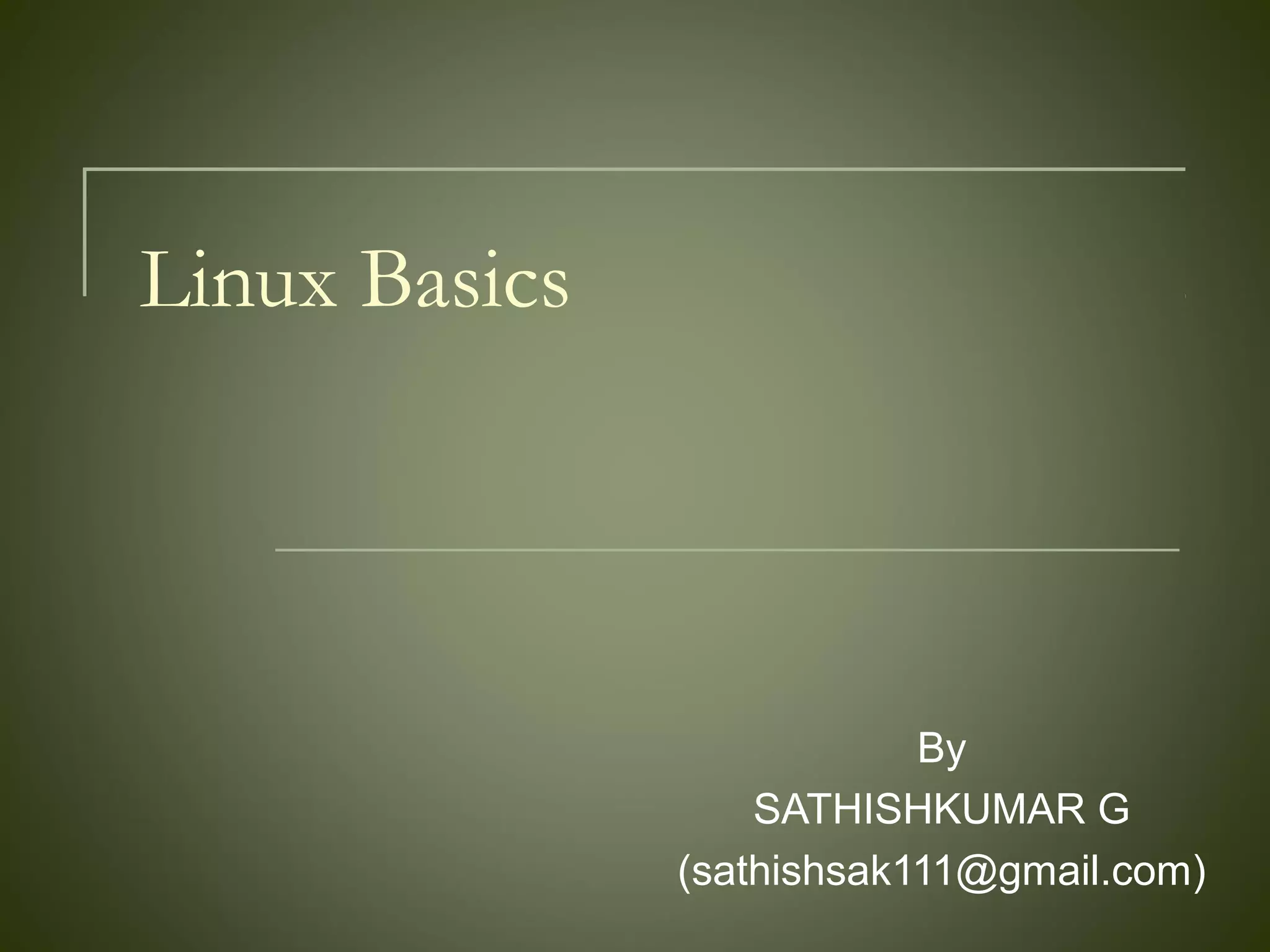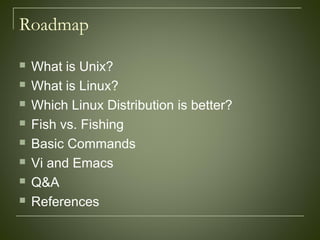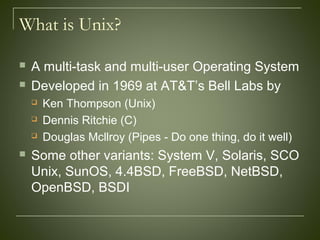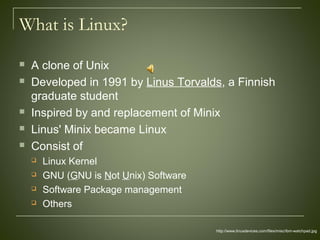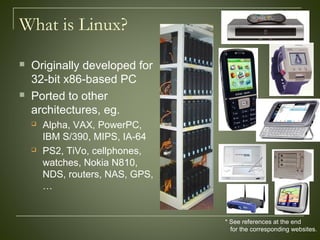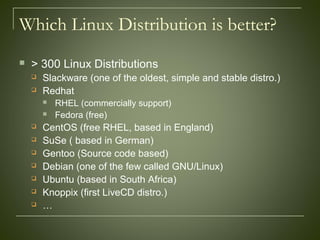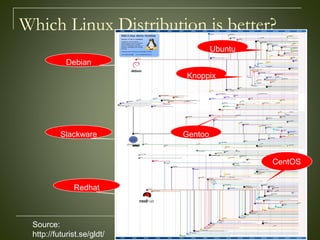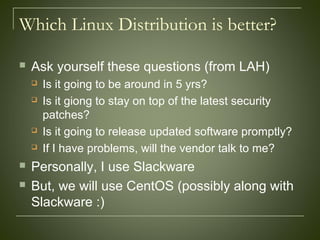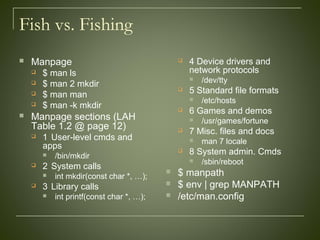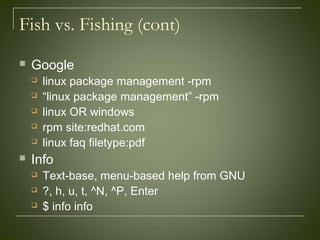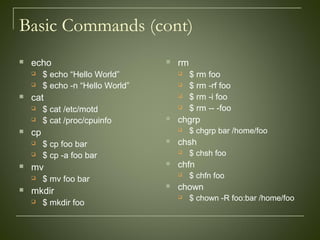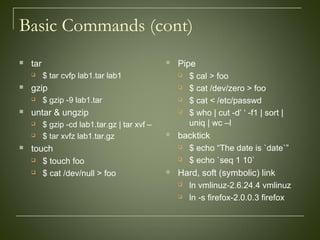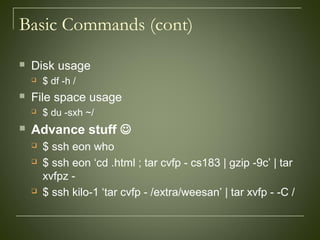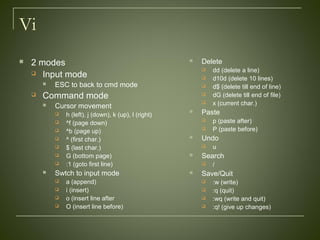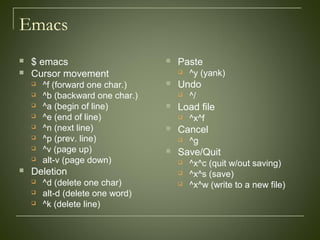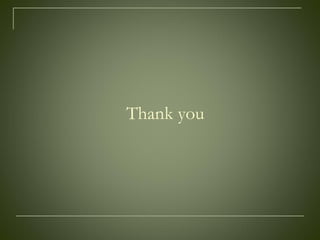The document provides an overview of Linux basics, including definitions of Unix and Linux, descriptions of different Linux distributions, and explanations of common Linux commands. It discusses how Unix was developed in 1969 at Bell Labs and how Linux was created in 1991 as a clone of Unix. It also lists and briefly explains basic commands like ls, cd, pwd, and vi.