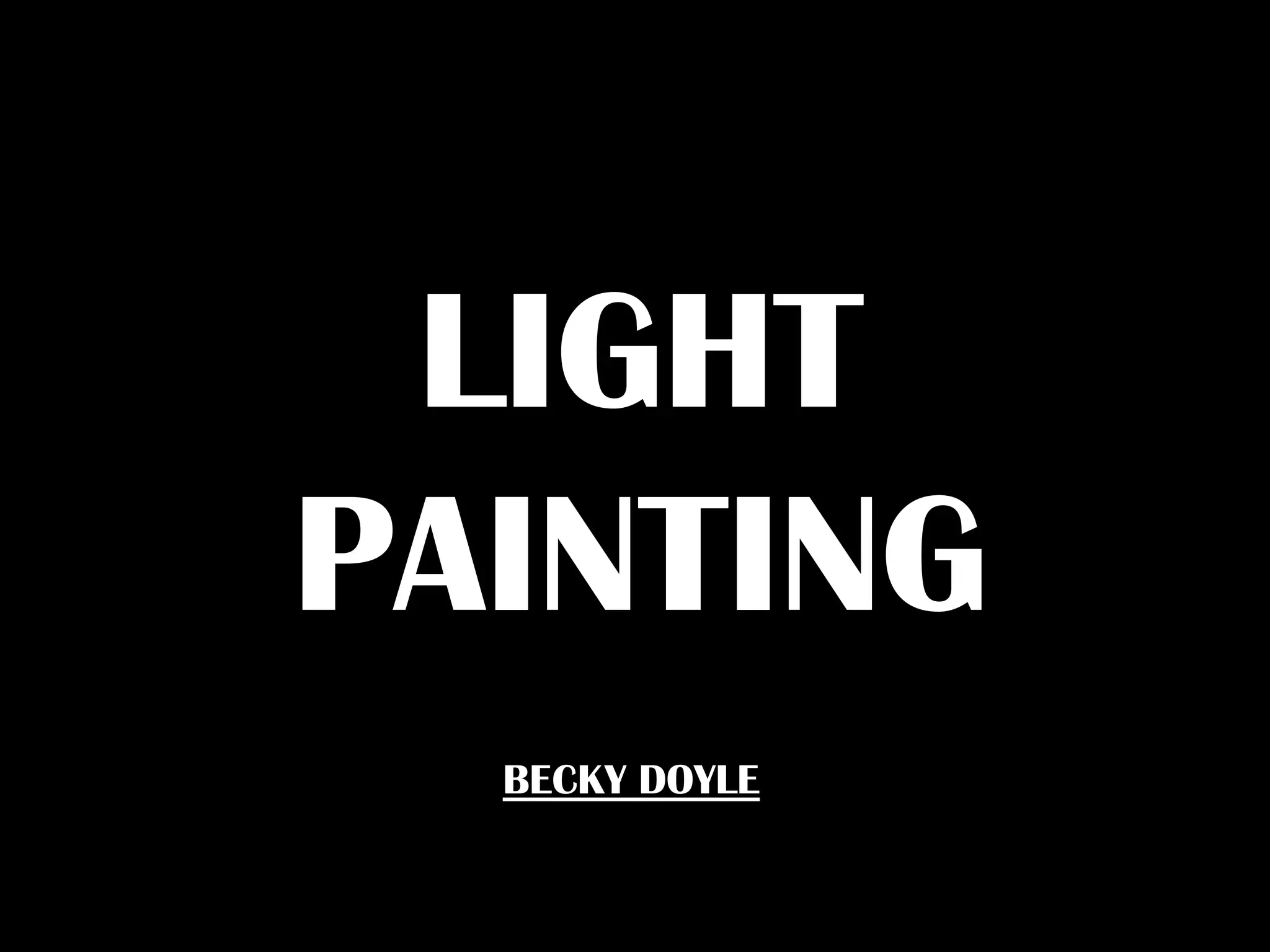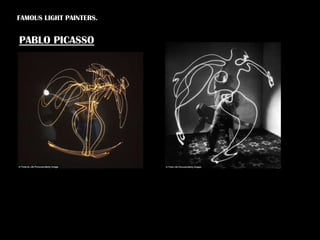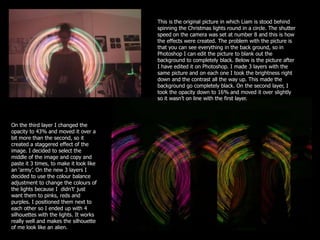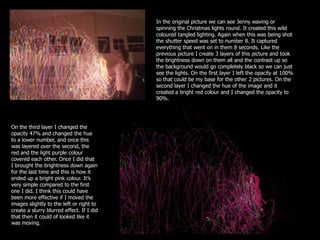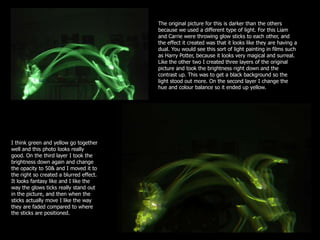This document discusses light painting and famous light painters such as Pablo Picasso. It then provides details on three light painting photos that were edited in Photoshop, including adjusting layers and colors to enhance the light effects and remove backgrounds.