Lesson 3: Photo sharing & Editing
•Download as PPTX, PDF•
2 likes•562 views
A short lesson on how to get the photos onto the computer, how to print, share and edit photos, and how to use free editing tools such as Picasa
Report
Share
Report
Share
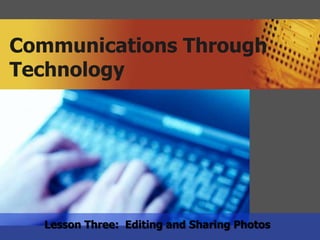
Recommended
Transfer Photos to Computer from Digital Camera

How to Transfer photos from digital camera to ones computer.
Best way to make slideshow with music for

Just starting out making slideshow with music on Mac? This tutorial will give you a hand to make slideshow with music on Mac step by step.
How To Use A Digital Camera

Doing2learn European Project, ICT lesson about how to use a digital camera
Customizing your timeline app cover

A quick tutorial for customizing my timeline app covers with text.
Recommended
Transfer Photos to Computer from Digital Camera

How to Transfer photos from digital camera to ones computer.
Best way to make slideshow with music for

Just starting out making slideshow with music on Mac? This tutorial will give you a hand to make slideshow with music on Mac step by step.
How To Use A Digital Camera

Doing2learn European Project, ICT lesson about how to use a digital camera
Customizing your timeline app cover

A quick tutorial for customizing my timeline app covers with text.
Tutorial on how to video capture a a meeting through screen casting

ZOOM - how to capture a meeting through screencasting
L14 and

This presentation will show you how to change the size of icons in the start menu for win7 and winVista
"CS 101 Assignment: <a> Zaman University Phnom Penh Cambodia </a>"
E-Tech L6 Imaging and Design for Online Environment.pptx

E-Tech L6 Imaging and Design for Online Environment.pptx
Part2 googledrive

in this chapter will discuss some technologies that can help the main tasks of the secretary with the support of
current technological advances, so that they can become professional secretaries, while the topics in this
chapter are
Part 2 : Google Drive
Creating a Book Trailer: images and webtools

see how to responsibly use Creative Commons images on an excellent webtool to create outstanding book trailers
Empowerment Technologies Lecture 8 (Philippines SHS)

Feel free to share to every aspiring ICT SHS teacher that is starting out. Just please do not take the copyright credit. The content is taken from Rex and Abiva Empowerment Technologies books.
Story Producer App Lesson 1

Publishing digital micro-content of Bible stories, from conception to delivery, is now available to just about anyone. These lessons show you how with the Story Producer app
Setup Google Drive For Organization G-SUITE

Setup Google Drive For Organization
HOW TO USE GOOGLE DRIVE G-SUITE
This Will Teach The Basic How To Used The NEW Driver Online
More Related Content
What's hot
Tutorial on how to video capture a a meeting through screen casting

ZOOM - how to capture a meeting through screencasting
L14 and

This presentation will show you how to change the size of icons in the start menu for win7 and winVista
"CS 101 Assignment: <a> Zaman University Phnom Penh Cambodia </a>"
What's hot (8)
Tutorial on how to video capture a a meeting through screen casting

Tutorial on how to video capture a a meeting through screen casting
Similar to Lesson 3: Photo sharing & Editing
E-Tech L6 Imaging and Design for Online Environment.pptx

E-Tech L6 Imaging and Design for Online Environment.pptx
Part2 googledrive

in this chapter will discuss some technologies that can help the main tasks of the secretary with the support of
current technological advances, so that they can become professional secretaries, while the topics in this
chapter are
Part 2 : Google Drive
Creating a Book Trailer: images and webtools

see how to responsibly use Creative Commons images on an excellent webtool to create outstanding book trailers
Empowerment Technologies Lecture 8 (Philippines SHS)

Feel free to share to every aspiring ICT SHS teacher that is starting out. Just please do not take the copyright credit. The content is taken from Rex and Abiva Empowerment Technologies books.
Story Producer App Lesson 1

Publishing digital micro-content of Bible stories, from conception to delivery, is now available to just about anyone. These lessons show you how with the Story Producer app
Setup Google Drive For Organization G-SUITE

Setup Google Drive For Organization
HOW TO USE GOOGLE DRIVE G-SUITE
This Will Teach The Basic How To Used The NEW Driver Online
Almost all about Google Drive

A slide show to explain the features of Google drive and to teach how to put it into practical use.
Similar to Lesson 3: Photo sharing & Editing (20)
E-Tech L6 Imaging and Design for Online Environment.pptx

E-Tech L6 Imaging and Design for Online Environment.pptx
L06 Imaging and Design for Online Environment_022213.pptx

L06 Imaging and Design for Online Environment_022213.pptx
Empowerment Technologies Lecture 8 (Philippines SHS)

Empowerment Technologies Lecture 8 (Philippines SHS)
Creating and Sharing Your Videos on YouTube and Facebook

Creating and Sharing Your Videos on YouTube and Facebook
More from San Diego Continuing Education
Presentation net neutrality updated December 2017

Revised the presentation created in 2015 because of recent changes in regulation.
No one cares about your damn emails

A brief look at the email scandal as it continues to unfold, and a primer on email clients, servers and software.
What happened on October 21

On October 21, 2016, a cyber attack took about half of the websites in the US. This presentation discusses the attack, why it happened, how it occurred, and what we can learn from it.
An introduction to diabetes

Introduces diabetes, describes the types of diabetes, looks at symptoms, and describes treatments.
Burning fat

To be used by my health class. Understand how fat is used by the body, and the role of exercise in maintaining optimal levels in the blood.
Security gap in Internet Explorer

Learn the basics about the security gap in Internet Explorer that can potentially allow a hacker to take control of your computer. What can you do to prevent it?
Review of brain plasticity

This PowerPoint presentation will help review what we have learned during the semester.
Communications presentation

Week one presentation for Talking and Beyond class. This includes a history of communications technology. Very general look.
Depression & anxiety

Short introduction to depression and anxiety. Includes symptoms and possible treatments.
Finding reliable health information online

This presentation provides an overview of the steps to insure that a site is reliable and respected for health information.
Social networks 

A comparison of several networks including Facebook, Twitter, LinkedIn, Pinterest, YouTube and more.
More from San Diego Continuing Education (20)
Recently uploaded
Digital Tools and AI for Teaching Learning and Research

This Presentation in details discusses on Digital Tools and AI for Teaching Learning and Research
Chapter 3 - Islamic Banking Products and Services.pptx

Chapter 3 - Islamic Banking Products and Services.pptxMohd Adib Abd Muin, Senior Lecturer at Universiti Utara Malaysia
This slide is prepared for master's students (MIFB & MIBS) UUM. May it be useful to all.Cambridge International AS A Level Biology Coursebook - EBook (MaryFosbery J...

for studentd in cabridge board
Unit 8 - Information and Communication Technology (Paper I).pdf

This slides describes the basic concepts of ICT, basics of Email, Emerging Technology and Digital Initiatives in Education. This presentations aligns with the UGC Paper I syllabus.
Supporting (UKRI) OA monographs at Salford.pptx

How libraries can support authors with open access requirements for UKRI funded books
Wednesday 22 May 2024, 14:00-15:00.
Mule 4.6 & Java 17 Upgrade | MuleSoft Mysore Meetup #46

Mule 4.6 & Java 17 Upgrade | MuleSoft Mysore Meetup #46
Event Link:-
https://meetups.mulesoft.com/events/details/mulesoft-mysore-presents-exploring-gemini-ai-and-integration-with-mulesoft/
Agenda
● Java 17 Upgrade Overview
● Why and by when do customers need to upgrade to Java 17?
● Is there any immediate impact to upgrading to Mule Runtime 4.6 and beyond?
● Which MuleSoft products are in scope?
For Upcoming Meetups Join Mysore Meetup Group - https://meetups.mulesoft.com/mysore/
YouTube:- youtube.com/@mulesoftmysore
Mysore WhatsApp group:- https://chat.whatsapp.com/EhqtHtCC75vCAX7gaO842N
Speaker:-
Shubham Chaurasia - https://www.linkedin.com/in/shubhamchaurasia1/
Priya Shaw - https://www.linkedin.com/in/priya-shaw
Organizers:-
Shubham Chaurasia - https://www.linkedin.com/in/shubhamchaurasia1/
Giridhar Meka - https://www.linkedin.com/in/giridharmeka
Priya Shaw - https://www.linkedin.com/in/priya-shaw
Shyam Raj Prasad-
https://www.linkedin.com/in/shyam-raj-prasad/
How libraries can support authors with open access requirements for UKRI fund...

How libraries can support authors with open access requirements for UKRI funded books
Wednesday 22 May 2024, 14:00-15:00.
How to Split Bills in the Odoo 17 POS Module

Bills have a main role in point of sale procedure. It will help to track sales, handling payments and giving receipts to customers. Bill splitting also has an important role in POS. For example, If some friends come together for dinner and if they want to divide the bill then it is possible by POS bill splitting. This slide will show how to split bills in odoo 17 POS.
Thesis Statement for students diagnonsed withADHD.ppt

Presentation required for the master in Education.
CLASS 11 CBSE B.St Project AIDS TO TRADE - INSURANCE

Class 11 CBSE Business Studies Project ( AIDS TO TRADE - INSURANCE)
MARUTI SUZUKI- A Successful Joint Venture in India.pptx

Let us know about Maruti Suzuki, a successful Joint venture in India.
Instructions for Submissions thorugh G- Classroom.pptx

This presentation provides a briefing on how to upload submissions and documents in Google Classroom. It was prepared as part of an orientation for new Sainik School in-service teacher trainees. As a training officer, my goal is to ensure that you are comfortable and proficient with this essential tool for managing assignments and fostering student engagement.
Model Attribute Check Company Auto Property

In Odoo, the multi-company feature allows you to manage multiple companies within a single Odoo database instance. Each company can have its own configurations while still sharing common resources such as products, customers, and suppliers.
1.4 modern child centered education - mahatma gandhi-2.pptx

Child centred education is an educational approach that priorities the interest, needs and abilities of the child in the learning process.
ESC Beyond Borders _From EU to You_ InfoPack general.pdf

ESC Beyond Borders _From EU to You_ InfoPack general.pdfFundacja Rozwoju Społeczeństwa Przedsiębiorczego
Wolontariat grupowySectors of the Indian Economy - Class 10 Study Notes pdf

The Indian economy is classified into different sectors to simplify the analysis and understanding of economic activities. For Class 10, it's essential to grasp the sectors of the Indian economy, understand their characteristics, and recognize their importance. This guide will provide detailed notes on the Sectors of the Indian Economy Class 10, using specific long-tail keywords to enhance comprehension.
For more information, visit-www.vavaclasses.com
TESDA TM1 REVIEWER FOR NATIONAL ASSESSMENT WRITTEN AND ORAL QUESTIONS WITH A...

TESDA TM1 REVIEWER FOR NATIONAL ASSESSMENT WRITTEN AND ORAL QUESTIONS WITH ANSWERS.
Recently uploaded (20)
Digital Tools and AI for Teaching Learning and Research

Digital Tools and AI for Teaching Learning and Research
Chapter 3 - Islamic Banking Products and Services.pptx

Chapter 3 - Islamic Banking Products and Services.pptx
Cambridge International AS A Level Biology Coursebook - EBook (MaryFosbery J...

Cambridge International AS A Level Biology Coursebook - EBook (MaryFosbery J...
Unit 8 - Information and Communication Technology (Paper I).pdf

Unit 8 - Information and Communication Technology (Paper I).pdf
Mule 4.6 & Java 17 Upgrade | MuleSoft Mysore Meetup #46

Mule 4.6 & Java 17 Upgrade | MuleSoft Mysore Meetup #46
How libraries can support authors with open access requirements for UKRI fund...

How libraries can support authors with open access requirements for UKRI fund...
Thesis Statement for students diagnonsed withADHD.ppt

Thesis Statement for students diagnonsed withADHD.ppt
CLASS 11 CBSE B.St Project AIDS TO TRADE - INSURANCE

CLASS 11 CBSE B.St Project AIDS TO TRADE - INSURANCE
MARUTI SUZUKI- A Successful Joint Venture in India.pptx

MARUTI SUZUKI- A Successful Joint Venture in India.pptx
Instructions for Submissions thorugh G- Classroom.pptx

Instructions for Submissions thorugh G- Classroom.pptx
1.4 modern child centered education - mahatma gandhi-2.pptx

1.4 modern child centered education - mahatma gandhi-2.pptx
ESC Beyond Borders _From EU to You_ InfoPack general.pdf

ESC Beyond Borders _From EU to You_ InfoPack general.pdf
Sectors of the Indian Economy - Class 10 Study Notes pdf

Sectors of the Indian Economy - Class 10 Study Notes pdf
Basic phrases for greeting and assisting costumers

Basic phrases for greeting and assisting costumers
TESDA TM1 REVIEWER FOR NATIONAL ASSESSMENT WRITTEN AND ORAL QUESTIONS WITH A...

TESDA TM1 REVIEWER FOR NATIONAL ASSESSMENT WRITTEN AND ORAL QUESTIONS WITH A...
Lesson 3: Photo sharing & Editing
- 1. Communications Through Technology Lesson Three: Editing and Sharing Photos
- 2. Objectives Objectives: 1. Find and store photos on computer 2. Transfer pictures from camera into comput er using USB 3. Edit photos using free software on Windows or Picasa 4. Share pictures to friends and family using E-mail 5. Upload pictures to the web using Picasa www.themeart.com 2
- 3. Finding & Opening Photos May be anywhere in your files Photos are files with different extensions at the end (such as .jpg and .gif) Organize photos into folders. Save in photo library Photo will open in the program that you have defined under default (can be Windows photo viewer, Picasa or other) To change default, Control panel to programs to default programs to set default programs www.themeart.com 3
- 4. Transfer pictures from camera to computer Memory card from camera: Insert card, wait, choose option from pop up window USB cable: Turn off camera, connect cable to computer, may see a pop up window (select “import pictures using windows”), or if no pop up, use photo software like Windows Photo Gallery, and “import from camera or scanner”. Can’t find pictures? Might have to find camera on My Computer. Look for DCIM folder & keep clicking until you find the pictures. www.themeart.com 4
- 5. Print and Share photos from your phone Connect phone to computer with memory card or USB cable Or, send picture from phone. Phones vary. If you don’t know how, try googling your phone for suggestions Try this: Take picture with phone, e-mail it, open and save it to desktop, send to someone else from your computer www.themeart.com 5
- 6. Edit photos with Windows Photo Gallery • Download Windows Photo Gallery if you don’t have it • Open Windows Live Photo Gallery (use search to find program) • Double click on photo • Try out the different options for editing • Hate what you did? Click “revert to original” at top www.themeart.com 6
- 7. Edit photos with Picasa • Download Picasa (picasa.google.com ) • Open Picasa • Double click on picture to edit • Try out the different options for editing • Hate what you did? Right click on pictu re, click “undo all edits, remove edits” • Use Help menu for more information www.themeart.com 7
- 8. Upload photos to online Picasa • Click “upload” on bottom of screen • Determine which album you are sending picture to. Can change album using drop down menu or create new folder • Choose size for picture (smaller for blogs) • Choose visibility (anyone, anyone with link or private) • Can share with groups on Google contacts www.themeart.com 8
- 9. Other ways you can share photos & videos Upload videos to YouTube Upload photo to Facebook, Twitter or Gmail Upload a photo to your blog Upload slideshows to Slideshare.net Create a photo book on MyPublisher www.themeart.com 9
- 10. Next week: Social Networking www.themeart.com 10
