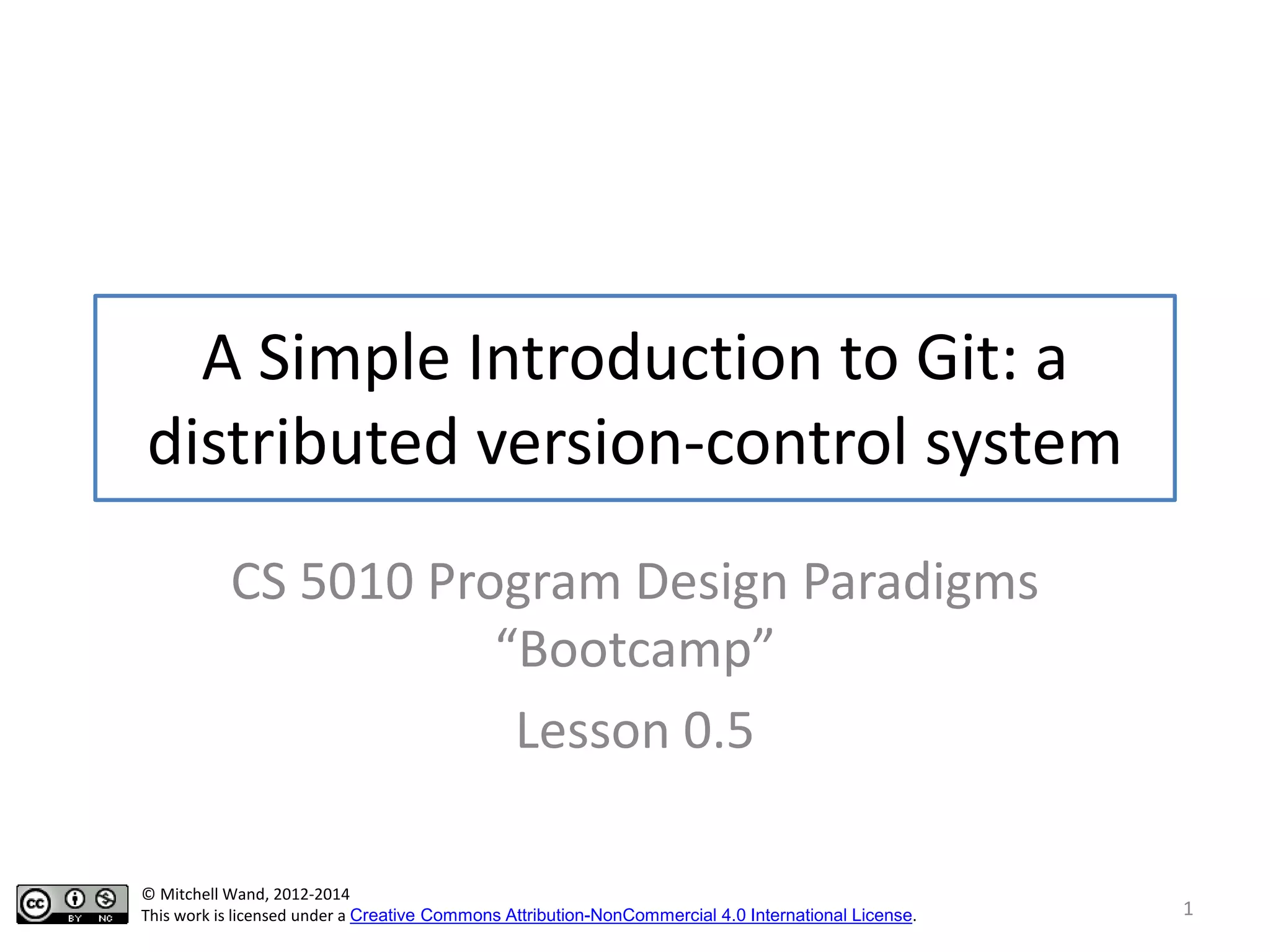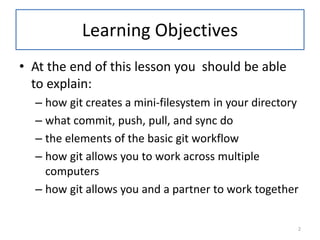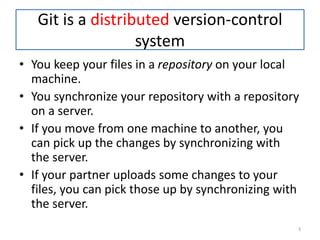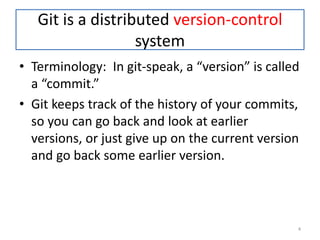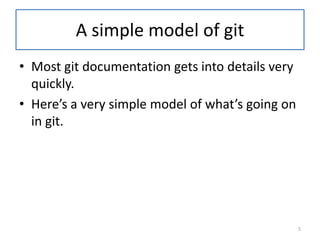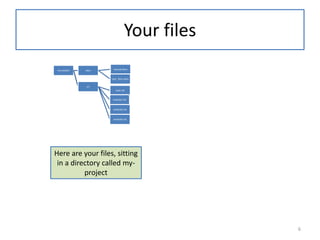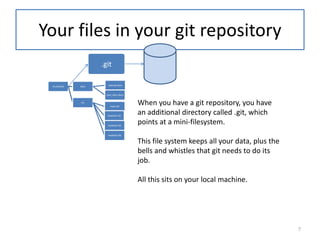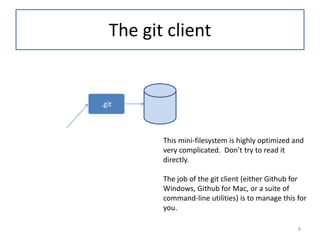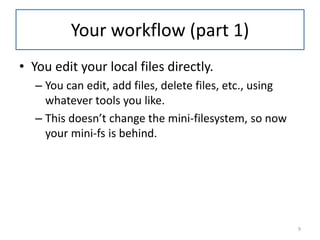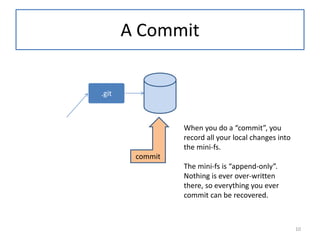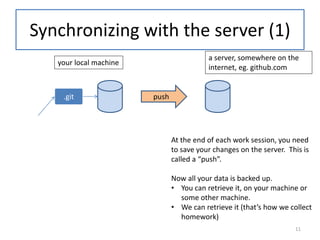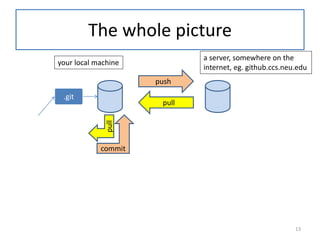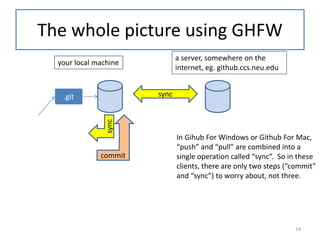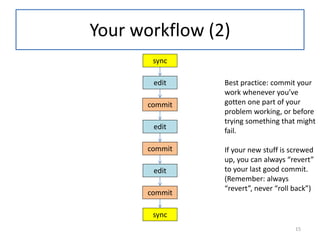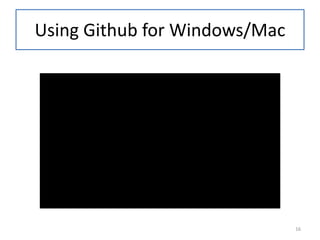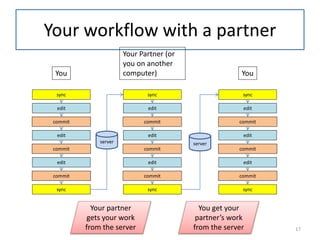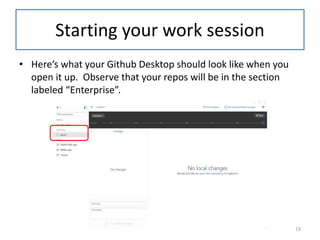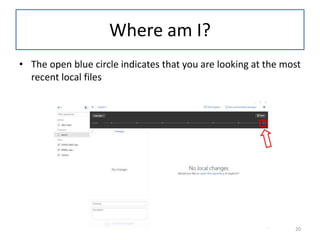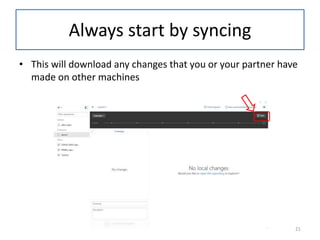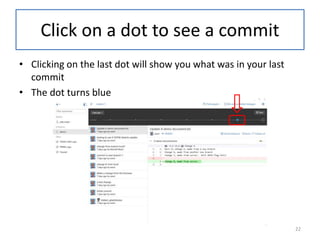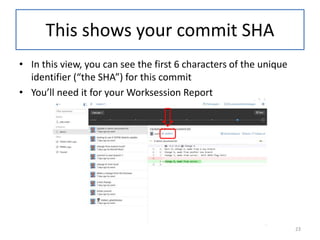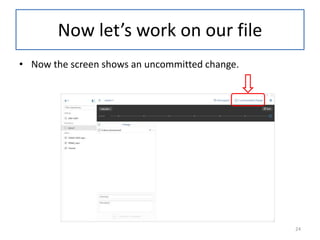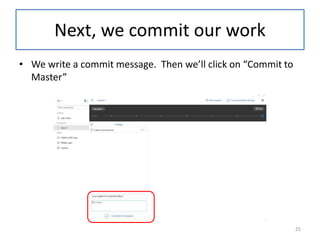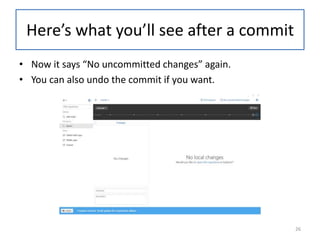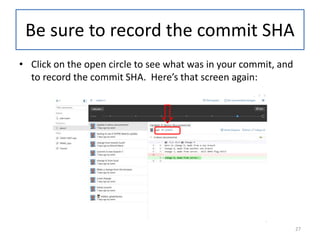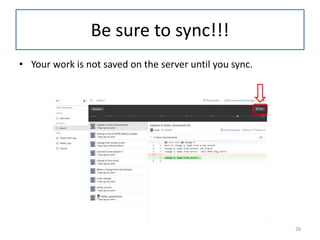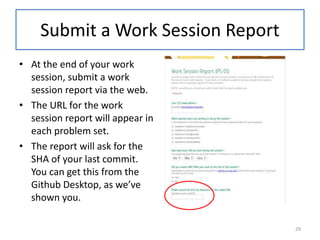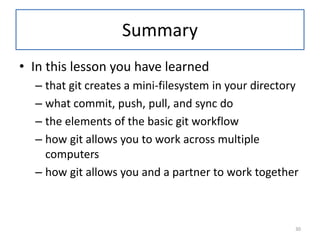Git is a version control system that allows users to work collaboratively by keeping track of changes to files. It creates a hidden .git directory that stores changes locally. Users commit changes to save them locally, then sync with a remote server to share changes. This allows multiple users to edit files simultaneously and merge their work together.