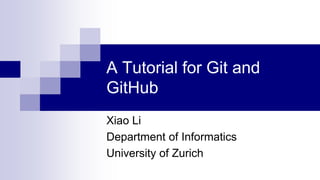
A Tutorial for GitHub.pdf
- 1. A Tutorial for Git and GitHub Xiao Li Department of Informatics University of Zurich
- 2. Agenda Why use Version (Source) Control Systems What are Git and GitHub Basic Git Commands Fundamentals of GitHub Using GitHub in Project Implementation
- 3. 3 Why version control? Scenario 1: Your program is working You change “just one thing” Your program breaks You change it back Your program is still broken--why? Has this ever happened to you?
- 4. 4 Why version control? (part 2) Your program worked well enough yesterday You made a lot of improvements last night... ...but you haven't gotten them to work yet You need to turn in your program now Has this ever happened to you?
- 5. 5 Version control for teams Scenario: You change one part of a program--it works Your co-worker changes another part--it works You put them together--it doesn’t work Some change in one part must have broken something in the other part What were all the changes?
- 6. 6 Teams (part 2) Scenario: You make a number of improvements to a class Your co-worker makes a number of different improvements to the same class How can you merge these changes?
- 7. 7 Version control systems A version control system (often called a source code control system) does these things: Keeps multiple (older and newer) versions of everything (not just source code) Requests comments regarding every change Allows “check in” and “check out” of files so you know which files someone else is working on Displays differences between versions
- 8. Benefits of version control For working by yourself: Gives you a “time machine” for going back to earlier versions Gives you great support for different versions (standalone, web app, etc.) of the same basic project For working with others: Greatly simplifies concurrent work, merging changes 8
- 9. What are Git and GitHub Git is a free and open source distributed version control system designed to handle everything from small to very large projects with speed and efficiency GitHub is a web-based Git repository hosting service, which offers all of the distributed revision control and source code management (SCM) functionality of Git as well as adding its own features.
- 10. How to setup Git and GitHub Download and install the latest version of GitHub Desktop. This will automatically install Git and keep it up- to-date for you. https://help.github.com/articles/set-up-git/
- 12. Introduce yourself to Git On your computer, open the Git Shell application. Enter these lines (with appropriate changes): git config --global user.name "John Smith" git config --global user.email jsmith@seas.upenn.edu You only need to do this once If you want to use a different name/email address for a particular project, you can change it for just that project cd to the project directory Use the above commands, but leave out the --global 12
- 13. The repository Your top-level working directory contains everything about your project The working directory probably contains many subdirectories—source code, binaries, documentation, data files, etc. One of these subdirectories, named .git, is your repository At any time, you can take a “snapshot” of everything (or selected things) in your project directory, and put it in your repository This “snapshot” is called a commit object The commit object contains (1) a set of files, (2) references to the “parents” of the commit object, and (3) a unique “SHA1” name Commit objects do not require huge amounts of memory You can work as much as you like in your working directory, but the repository isn’t updated until you commit something 13
- 14. init and the .git repository When you said git init in your project directory, or when you cloned an existing project, you created a repository The repository is a subdirectory named .git containing various files The dot indicates a “hidden” directory You do not work directly with the contents of that directory; various git commands do that for you 14
- 15. Making commits You do your work in your project directory, as usual If you create new files and/or folders, they are not tracked by Git unless you ask it to do so git add newFile1 newFolder1 newFolder2 newFile2 Committing makes a “snapshot” of everything being tracked into your repository A message telling what you have done is required git commit –m “Uncrevulated the conundrum bar” git commit This version opens an editor for you the enter the message To finish, save and quit the editor Format of the commit message One line containing the complete summary If more than one line, the second line must be blank 15
- 16. Commits and graphs A commit is when you tell git that a change (or addition) you have made is ready to be included in the project When you commit your change to git, it creates a commit object A commit object represents the complete state of the project, including all the files in the project The very first commit object has no “parents” Usually, you take some commit object, make some changes, and create a new commit object; the original commit object is the parent of the new commit object Hence, most commit objects have a single parent You can also merge two commit objects to form a new one The new commit object has two parents Hence, commit objects forms a directed graph Git is all about using and manipulating this graph 16
- 17. Commit messages In git, “Commits are cheap.” Do them often. When you commit, you must provide a one-line message stating what you have done Terrible message: “Fixed a bunch of things” Better message: “Corrected the calculation of median scores” Commit messages can be very helpful, to yourself as well as to your team members You can’t say much in one line, so commit often 17
- 18. Typical workflow git status See what Git thinks is going on Use this frequently! Work on your files git add your editfiles git commit –m “What I did” 18
- 19. Keeping it simple If you: Make sure you are current with the central repository Make some improvements to your code Update the central repository before anyone else does Then you don’t have to worry about resolving conflicts or working with multiple branches All the complexity in git comes from dealing with these Therefore: Make sure you are up-to-date before starting to work Commit and update the central repository frequently If you need help: https://help.github.com/ 19
- 20. More Commands: Don’t Get Scared. GitHub Desktop can Help You
- 22. Introduce yourself to GitHub Register on GitHub https://github.com/ Authenticating to GitHub Desktop https://help.github.com/desktop/guides/getting- started/authenticating-to-github/ Configuring Git for GitHub Desktop https://help.github.com/desktop/guides/getting- started/configuring-git-for-github-desktop/
- 23. Create or add a repository to GitHub Create a new repository on GitHub https://help.github.com/articles/create-a-repo/ From GitHub Desktop, then Publish to GitHub https://help.github.com/desktop/guides/contributing/adding-a- repository-from-your-local-computer-to-github-desktop/ Remember to Publish, otherwise your repository would not appear on the GitHub website.
- 24. Commit your changes on GitHub From GitHub Website https://help.github.com/articles/create-a-repo/ From GitHub Desktop https://help.github.com/desktop/guides/contributing/committing- and-reviewing-changes-to-your-project/
- 25. Creating a branch for your work A branch is a parallel version of the main line of development in the repository, or the default branch (usually master). Use branches to Develop features Fix bugs Safely experiment with new ideas From the GitHub Website https://help.github.com/articles/creating-and-deleting-branches-within-your-repository/ From the GitHub Desktop https://help.github.com/desktop/guides/contributing/creating-a-branch-for-your-work/
- 26. Synchronizing your branch As commits are pushed to your project on GitHub, you can keep your local copy of the project in sync with the remote repository. https://help.github.com/desktop/guides/contributing/syncing- your-branch/
- 27. Viewing the history of your commits When you click a commit on the commit timeline, you can see more details about the commit, including a diff of the changes the commit introduced. Each commit shows: The commit message The time the commit was created The committer's username and profile photo (if available) The commit's SHA-1 hash (the unique ID)
- 28. Revert your commit If you change your mind about a commit after you create it, you can revert the commit. When you revert to a previous commit, the revert is also a commit. In addition, the original commit remains in the repository's history. https://help.github.com/desktop/guides/contributing/reverti ng-a-commit/
- 29. Fork & Pull: A Collaborative model A fork is a copy of a repository that you manage. Forks let you make changes to a project without affecting the original repository. You can fetch updates from or submit changes to the original repository with pull requests. A great example of using forks to propose changes is for bug fixes. Rather than logging an issue for a bug you've found, you can: Fork the repository. Make the fix. Submit a pull request to the project owner.
- 30. Using GitHub in Project Implementation In the section of project implementation in your project report, you may describe: How you use GitHub in your project How version control helps your quality management How you collaborate with your teammate in GitHub
- 31. References Some content of the slides are adapted from: https://help.github.com/desktop/guides/getting-started/ https://help.github.com/desktop/guides/contributing/ https://help.github.com/categories/collaborating/ http://www.cis.upenn.edu/~matuszek/cit591- 2012/Lectures/git.ppt