Report
Share
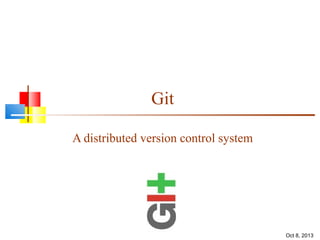
Recommended
Recommended
More Related Content
What's hot
What's hot (19)
Git Tutorial For Beginners | What is Git and GitHub? | DevOps Tools | DevOps ...

Git Tutorial For Beginners | What is Git and GitHub? | DevOps Tools | DevOps ...
Viewers also liked
Viewers also liked (8)
5 clés pour renforcer les synergies marketing ventes

5 clés pour renforcer les synergies marketing ventes
Faire progresser durablement la performance des équipes commerciales

Faire progresser durablement la performance des équipes commerciales
Similar to Git
Similar to Git (20)
In this project, you will learn to use some of the team” features o.docx

In this project, you will learn to use some of the team” features o.docx
Recently uploaded
Recently uploaded (20)
Call Girls In Sarai Rohilla ☎️8447779280{Sarai Rohilla Escort Service In Delh...

Call Girls In Sarai Rohilla ☎️8447779280{Sarai Rohilla Escort Service In Delh...
Escort—>Call GiRls In Mori Gate Delhi —>8447779280—Service Escorts In South D...

Escort—>Call GiRls In Mori Gate Delhi —>8447779280—Service Escorts In South D...
Cheap Rate ✨➥9582086666▻✨Call Girls In Gurgaon Sector 34 (Gurgaon)

Cheap Rate ✨➥9582086666▻✨Call Girls In Gurgaon Sector 34 (Gurgaon)
Housing Price Regulation Thesis Defense by Slidesgo.pptx

Housing Price Regulation Thesis Defense by Slidesgo.pptx
Bptp The Amaario Launch Luxury Project Sector 37D Gurgaon Dwarka Expressway...

Bptp The Amaario Launch Luxury Project Sector 37D Gurgaon Dwarka Expressway...
Low Rate ✨➥9711108085▻✨Call Girls In East Of Kailash (E.K) (Delhi)

Low Rate ✨➥9711108085▻✨Call Girls In East Of Kailash (E.K) (Delhi)
Low rate ↬Call girls in Sabzi Mandi Delhi | 8447779280}Escort Service In All ...

Low rate ↬Call girls in Sabzi Mandi Delhi | 8447779280}Escort Service In All ...
Cheap Rate ✨➥9582086666▻✨Call Girls In Gurgaon Sector 11 (Gurgaon)

Cheap Rate ✨➥9582086666▻✨Call Girls In Gurgaon Sector 11 (Gurgaon)
Low Rate ✨➥9582086666▻✨Call Girls In Gurgaon Sector 28 (Gurgaon)

Low Rate ✨➥9582086666▻✨Call Girls In Gurgaon Sector 28 (Gurgaon)
BPTP THE AMAARIO For The Royals Of Tomorrow in Sector 37D Gurgaon Dwarka Expr...

BPTP THE AMAARIO For The Royals Of Tomorrow in Sector 37D Gurgaon Dwarka Expr...
Call girls In Rana Pratap Bagh {Delhi ↫8447779280↬Escort Service (Delhi)

Call girls In Rana Pratap Bagh {Delhi ↫8447779280↬Escort Service (Delhi)
Kohinoor Teiko Hinjewadi Phase 2 Pune E-Brochure.pdf

Kohinoor Teiko Hinjewadi Phase 2 Pune E-Brochure.pdf
Git
- 1. Git A distributed version control system Oct 8, 2013
- 2. Version control systems Version control (or revision control, or source control) is all about managing multiple versions of documents, programs, web sites, etc. Almost all “real” projects use some kind of version control Essential for team projects, but also very useful for individual projects Some well-known version control systems are CVS, Subversion, Mercurial, and Git CVS and Subversion use a “central” repository; users “check out” files, work on them, and “check them in” Mercurial and Git treat all repositories as equal Distributed systems like Mercurial and Git are newer and are gradually replacing centralized systems like CVS and Subversion 2
- 3. Why version control? For working by yourself: Gives you a “time machine” for going back to earlier versions Gives you great support for different versions (standalone, web app, etc.) of the same basic project For working with others: Greatly simplifies concurrent work, merging changes For getting an internship or job: Any company with a clue uses some kind of version control Companies without a clue are bad places to work 3
- 4. Why Git? Git has many advantages over earlier systems such as CVS and Subversion More efficient, better workflow, etc. See the literature for an extensive list of reasons Of course, there are always those who disagree Best competitor: Mercurial I like Mercurial better Same concepts, slightly simpler to use In my (very limited) experience, the Eclipse plugin is easier to install and use Much less popular than Git 4
- 5. Download and install Git There are online materials that are better than any that I could provide Here’s the standard one: http://git-scm.com/downloads Here’s one from StackExchange: http://stackoverflow.com/questions/315911/git-for-beginners-the- definitive-practical-guide#323764 Note: Git is primarily a command-line tool I prefer GUIs over command-line tools, but… The GIT GUIs are more trouble than they are worth (YMMV) 5
- 6. Introduce yourself to Git Enter these lines (with appropriate changes): git config --global user.name "John Smith" git config --global user.email jsmith@seas.upenn.edu You only need to do this once If you want to use a different name/email address for a particular project, you can change it for just that project cd to the project directory Use the above commands, but leave out the --global 6
- 7. Create and fill a repository 1. cd to the project directory you want to use 2. Type in git init This creates the repository (a directory named .git) You seldom (if ever) need to look inside this directory 1. Type in git add . The period at the end is part of this command! Period means “this directory” This adds all your current files to the repository 1. Type in git commit –m "Initial commit" You can use a different commit message, if you like 7
- 8. Clone a repository from elsewhere git clone URL git clone URL mypath These make an exact copy of the repository at the given URL git clone git://github.com/rest_of_path/file.git Github is the most popular (free) public repository All repositories are equal But you can treat some particular repository (such as one on Github) as the “master” directory Typically, each team member works in his/her own repository, and “merges” with other repositories as appropriate 8
- 9. The repository Your top-level working directory contains everything about your project The working directory probably contains many subdirectories—source code, binaries, documentation, data files, etc. One of these subdirectories, named .git, is your repository At any time, you can take a “snapshot” of everything (or selected things) in your project directory, and put it in your repository This “snapshot” is called a commit object The commit object contains (1) a set of files, (2) references to the “parents” of the commit object, and (3) a unique “SHA1” name Commit objects do not require huge amounts of memory You can work as much as you like in your working directory, but the repository isn’t updated until you commit something 9
- 10. init and the .git repository When you said git init in your project directory, or when you cloned an existing project, you created a repository The repository is a subdirectory named .git containing various files The dot indicates a “hidden” directory You do not work directly with the contents of that directory; various git commands do that for you You do need a basic understanding of what is in the repository 10
- 11. Making commits You do your work in your project directory, as usual If you create new files and/or folders, they are not tracked by Git unless you ask it to do so git add newFile1 newFolder1 newFolder2 newFile2 Committing makes a “snapshot” of everything being tracked into your repository A message telling what you have done is required git commit –m “Uncrevulated the conundrum bar” git commit This version opens an editor for you the enter the message To finish, save and quit the editor Format of the commit message One line containing the complete summary If more than one line, the second line must be blank 11
- 12. Commits and graphs A commit is when you tell git that a change (or addition) you have made is ready to be included in the project When you commit your change to git, it creates a commit object A commit object represents the complete state of the project, including all the files in the project The very first commit object has no “parents” Usually, you take some commit object, make some changes, and create a new commit object; the original commit object is the parent of the new commit object Hence, most commit objects have a single parent You can also merge two commit objects to form a new one The new commit object has two parents Hence, commit objects form a directed graph Git is all about using and manipulating this graph 12
- 13. Working with your own repository A head is a reference to a commit object The “current head” is called HEAD (all caps) Usually, you will take HEAD (the current commit object), make some changes to it, and commit the changes, creating a new current commit object This results in a linear graph: A B C … HEAD You can also take any previous commit object, make changes to it, and commit those changes This creates a branch in the graph of commit objects You can merge any previous commit objects This joins branches in the commit graph 13
- 14. Commit messages In git, “Commits are cheap.” Do them often. When you commit, you must provide a one-line message stating what you have done Terrible message: “Fixed a bunch of things” Better message: “Corrected the calculation of median scores” Commit messages can be very helpful, to yourself as well as to your team members You can’t say much in one line, so commit often 14
- 15. Choose an editor When you “commit,” git will require you to type in a commit message For longer commit messages, you will use an editor The default editor is probably vim To change the default editor: git config --global core.editor /path/to/editor You may also want to turn on colors: git config --global color.ui auto 15
- 16. Working with others All repositories are equal, but it is convenient to have one central repository in the cloud Here’s what you normally do: Download the current HEAD from the central repository Make your changes Commit your changes to your local repository Check to make sure someone else on your team hasn’t updated the central repository since you got it Upload your changes to the central repository If the central repository has changed since you got it: It is your responsibility to merge your two versions This is a strong incentive to commit and upload often! Git can often do this for you, if there aren’t incompatible changes 16
- 17. Typical workflow git pull remote_repository Get changes from a remote repository and merge them into your own repository git status See what Git thinks is going on Use this frequently! Work on your files (remember to add any new ones) git commit –m “What I did” git push 17
- 18. Multiple versions 18 Initial commit Second commit Third commit Bob gets a copy Fourth commit Merge Bob’s commit
- 19. Keeping it simple If you: Make sure you are current with the central repository Make some improvements to your code Update the central repository before anyone else does Then you don’t have to worry about resolving conflicts or working with multiple branches All the complexity in git comes from dealing with these Therefore: Make sure you are up-to-date before starting to work Commit and update the central repository frequently If you need help: https://help.github.com/ 19
- 20. The End 20 When I say I hate CVS with a passion, I have to also say that if there are any SVN [Subversion] users in the audience, you might want to leave. Because my hatred of CVS has meant that I see Subversion as being the most pointless project ever started. The slogan of Subversion for a while was "CVS done right", or something like that, and if you start with that kind of slogan, there's nowhere you can go. There is no way to do CVS right. --Linus Torvalds, as quoted in Wikipedia