The document provides information on using data definition language (DDL) statements to create and manage database tables in Oracle, including how to:
- Define the structure of tables using the CREATE TABLE statement by specifying column names, data types, constraints, etc.
- Add, modify, or drop columns on existing tables using the ALTER TABLE statement.
- Create a new table populated with data from an existing table using a subquery with the CREATE TABLE statement.
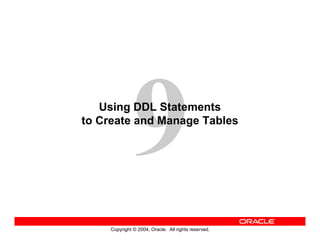
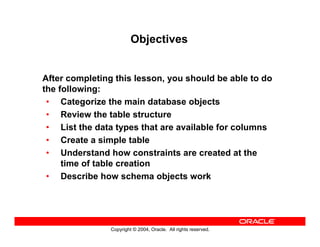


![Copyright © 2004, Oracle. All rights reserved.
• You must have:
– CREATE TABLE privilege
– A storage area
• You specify:
– Table name
– Column name, column data type, and column size
CREATE TABLE Statement
CREATE TABLE [schema.]table
(column datatype [DEFAULT expr][, ...]);](https://image.slidesharecdn.com/les09-140614120511-phpapp02/85/Les09-5-320.jpg)





![Copyright © 2004, Oracle. All rights reserved.
Datetime Data Types
• The TIMESTAMP data type is an extension of the
DATE data type.
• It stores the year, month, and day of the DATE data
type plus hour, minute, and second values as well
as the fractional second value.
• You can optionally specify the time zone.
TIMESTAMP[(fractional_seconds_precision)]
TIMESTAMP[(fractional_seconds_precision)]
WITH TIME ZONE
TIMESTAMP[(fractional_seconds_precision)]
WITH LOCAL TIME ZONE](https://image.slidesharecdn.com/les09-140614120511-phpapp02/85/Les09-11-320.jpg)
![Copyright © 2004, Oracle. All rights reserved.
Datetime Data Types
• The INTERVAL YEAR TO MONTH data type stores a
period of time using the YEAR and MONTH datetime
fields:
• The INTERVAL DAY TO SECOND data type stores a
period of time in terms of days, hours, minutes,
and seconds:
INTERVAL YEAR [(year_precision)] TO MONTH
INTERVAL DAY [(day_precision)]
TO SECOND [(fractional_seconds_precision)]](https://image.slidesharecdn.com/les09-140614120511-phpapp02/85/Les09-12-320.jpg)


![Copyright © 2004, Oracle. All rights reserved.
Defining Constraints
• Syntax:
• Column-level constraint:
• Table-level constraint:
CREATE TABLE [schema.]table
(column datatype [DEFAULT expr]
[column_constraint],
...
[table_constraint][,...]);
column,...
[CONSTRAINT constraint_name] constraint_type
(column, ...),
column [CONSTRAINT constraint_name] constraint_type,](https://image.slidesharecdn.com/les09-140614120511-phpapp02/85/Les09-15-320.jpg)












![Copyright © 2004, Oracle. All rights reserved.
Creating a Table
by Using a Subquery
• Create a table and insert rows by combining the
CREATE TABLE statement and the AS subquery
option.
• Match the number of specified columns to the
number of subquery columns.
• Define columns with column names and
default values.
CREATE TABLE table
[(column, column...)]
AS subquery;](https://image.slidesharecdn.com/les09-140614120511-phpapp02/85/Les09-28-320.jpg)




