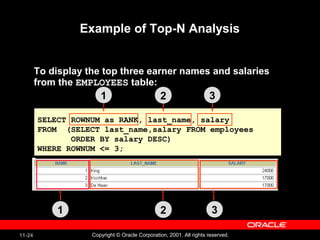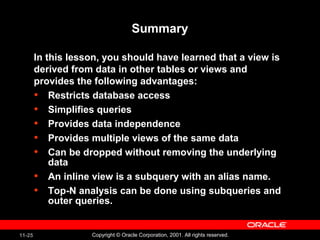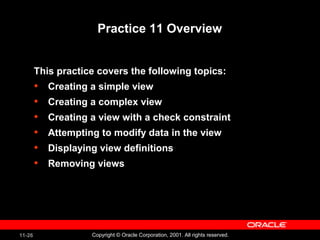The document outlines the objectives and processes for creating, managing, and utilizing views in a database. It explains the types of views, such as simple and complex views, and provides guidance on performing various operations, including data retrieval and modification. Additionally, it covers inline views and top-n analysis, highlighting their benefits and practical applications.
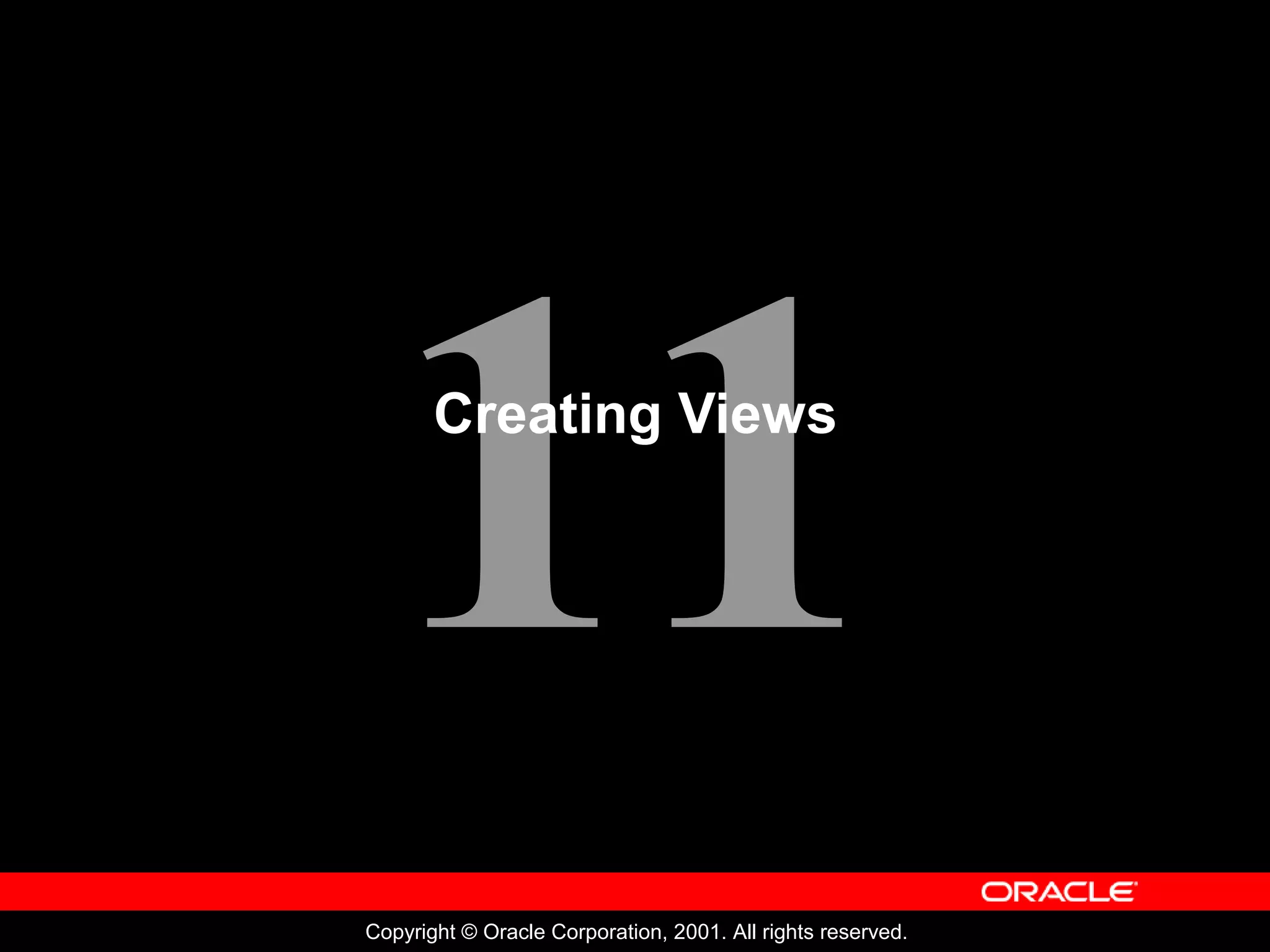
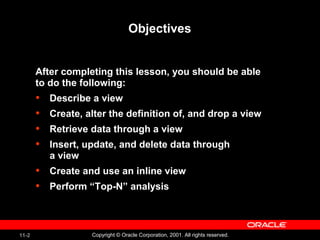
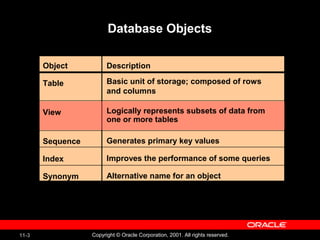
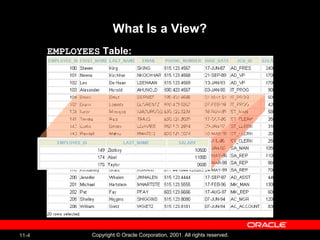
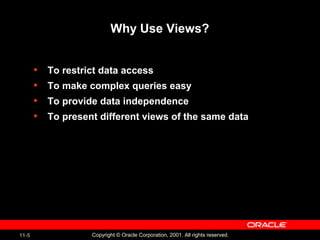
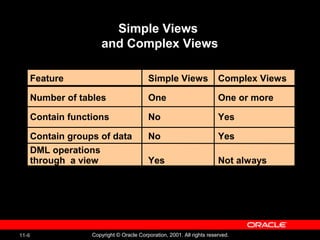
![11-7 Copyright © Oracle Corporation, 2001. All rights reserved.
Creating a View
• You embed a subquery within the CREATE VIEW
statement.
• The subquery can contain complex SELECT syntax.
CREATE [OR REPLACE] [FORCE|NOFORCE] VIEW view
[(alias[, alias]...)]
AS subquery
[WITH CHECK OPTION [CONSTRAINT constraint]]
[WITH READ ONLY [CONSTRAINT constraint]];
CREATE [OR REPLACE] [FORCE|NOFORCE] VIEW view
[(alias[, alias]...)]
AS subquery
[WITH CHECK OPTION [CONSTRAINT constraint]]
[WITH READ ONLY [CONSTRAINT constraint]];](https://image.slidesharecdn.com/les11-160101192244/85/Creating-Views-oracle-database-7-320.jpg)
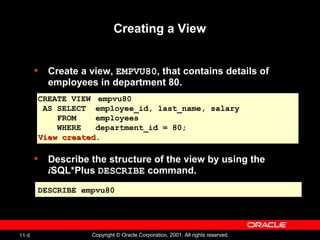
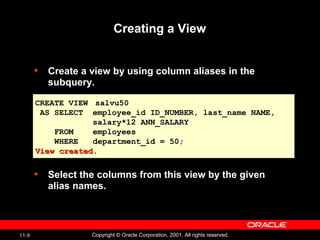
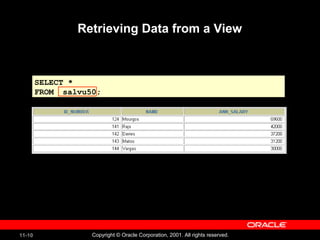
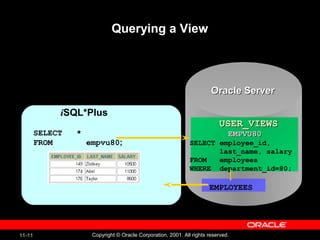
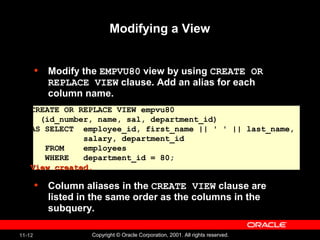
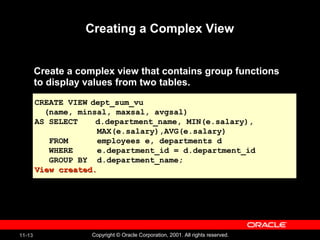
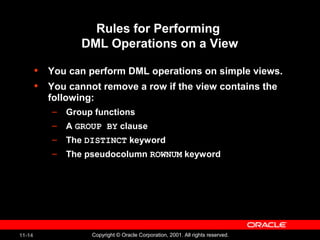
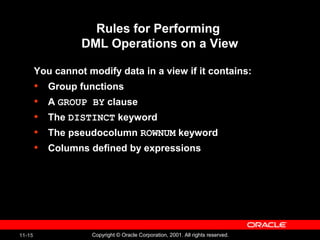
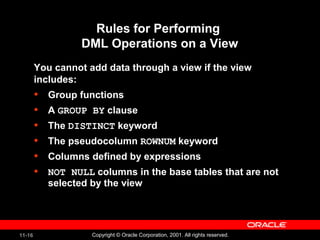
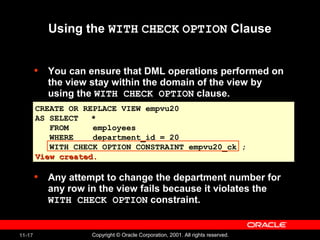
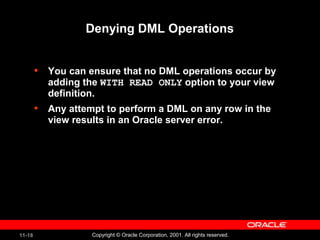
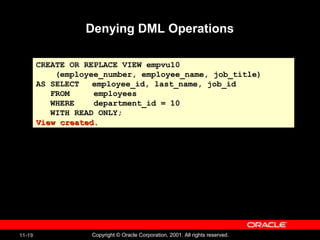
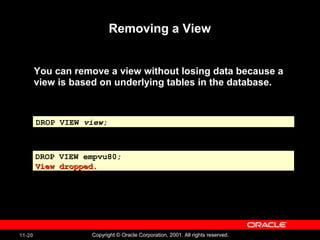
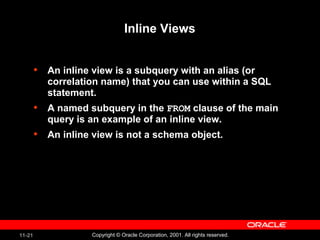
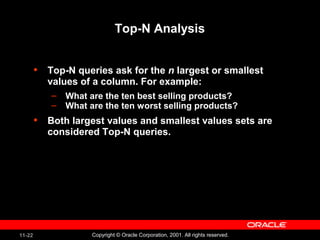
![11-23 Copyright © Oracle Corporation, 2001. All rights reserved.
Performing Top-N Analysis
The high-level structure of a Top-N analysis
query is:
SELECT [column_list], ROWNUM
FROM (SELECT [column_list]
FROM table
ORDER BY Top-N_column)
WHERE ROWNUM <= N;
SELECT [column_list], ROWNUM
FROM (SELECT [column_list]
FROM table
ORDER BY Top-N_column)
WHERE ROWNUM <= N;](https://image.slidesharecdn.com/les11-160101192244/85/Creating-Views-oracle-database-23-320.jpg)