iOS Bootcamp: learning to create awesome apps on iOS using Swift (Lecture 06)
•
1 like•1,011 views
This lecture investigates more iOS user interface essentials. In particular, we look at AttributedStrings, AutoLayout, and AutoRotation. This lecture is part of a course intended to be an intensive and very compressed deep dive into iOS development in Swift. Visit the course web page to get copies of the course outline, lecture notes, sample code, etc. Course website: http://www.themobilemontage.com/2015/05/12/ios-bootcamp-learning-to-create-awesome-apps-on-ios-using-swift/ YouTube Link to lecture: TBD
Report
Share
Report
Share
Download to read offline
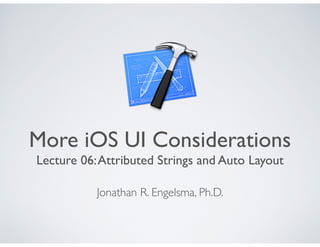
Recommended
iOS Bootcamp: learning to create awesome apps on iOS using Swift (Lecture 05)

This lecture investigates iOS user interface essentials. In particular, we look at UINavigation Controllers, and UITableViews.
This lecture is part of a course intended to be an intensive and very compressed deep dive into iOS development in Swift. Visit the course web page to get copies of the course outline, lecture notes, sample code, etc.
Course website: http://www.themobilemontage.com/2015/05/12/ios-bootcamp-learning-to-create-awesome-apps-on-ios-using-swift/
YouTube Link to lecture: TBD
Applets_Basic Introduction

Applets are small Java applications that run within web browsers. They are embedded in HTML pages and downloaded to the client machine where they are executed by the Java Runtime Environment (JRE). Applets allow developers to create dynamic and interactive effects on web pages. However, applets have security restrictions since they run on the client side and are considered untrusted code.
Where is Joomla Going?

The document discusses the past, present, and future of the Joomla content management system. While Joomla once lacked key features like valid markup and custom permissions, it has survived by adopting new technologies. Joomla 3.0 introduced improvements like responsive design and an admin panel overhaul. However, the author argues features are not Joomla's goal - its long-term vision must serve the intersecting needs of programmers, designers, website builders, and end users to drive the project forward. By focusing on this intersection like Apple has done, Joomla can continue evolving while uniquely serving all relevant user groups.
Mobile app development 

This document discusses different options for developing mobile apps including native apps, web apps, and hybrid apps. Native apps are written specifically for a mobile OS and have no hardware limitations but are more time consuming to create. Web apps are coded using HTML, CSS, and JavaScript and are very easy to update but have no device hardware control. Hybrid apps combine a web app with a native wrapper to provide both ease of updates and hardware access. The document compares the advantages and disadvantages of each approach and provides tips on choosing the right option based on audience, time, budget, and resources. It also covers common development tools and languages.
Template frameworks

Template frameworks provide the structure to build website themes, making theming faster and easier. They add powerful features like drop-down menus, mobile layouts, and JavaScript/CSS compression. Common frameworks include Gantry, T3, Morph, Warp, and Construct. Gantry uses a 960 grid layout while T3 has an extremely configurable layout. Morph is easy to use but only works with Joomla 1.5. Warp and Construct require a subscription but offer HTML5/CSS3 options and lightweight designs.
JAVA PROGRAMS

This online tutorial provides step-by-step guidance for learning Java programming language including examples, tutorials for JSP and Servlets, and answers to common Java doubts. It covers creating simple "Hello World" programs for beginners as well as in-depth knowledge for experienced developers. Java can be used to create both applications that run on a local computer and applets designed to run within a web browser. The tutorial aims to teach Java concepts in a way that is simple, object-oriented, familiar, robust, secure, architecture-neutral, portable, high-performance, interpreted, threaded and dynamic.
Mobile architecture options

Native mobile apps are best for performance-intensive or offline apps that require access to device hardware and APIs. They provide the best user experience but must be developed for each platform. Hybrid apps offer cross-platform support but have varying performance and limited hardware access. Mobile web apps have low-friction updates and no app store approval needed but lack offline support and native-level performance. Developers must choose between performance, cross-platform support, and development/maintenance costs for each mobile architecture option.
Ember App Kit & The Ember Resolver

The document introduces the Ember App Kit and Ember resolver for building ambitious web applications with a modular structure. It discusses how the resolver allows modules like routes, controllers, and views to be imported and resolved through conventions rather than manual wiring. This improves testability and reuse. It demonstrates setting up a sample app with the resolver using ES6 module syntax, and notes that while modules are better for ambitious apps, builds may currently be slower than other approaches.
Recommended
iOS Bootcamp: learning to create awesome apps on iOS using Swift (Lecture 05)

This lecture investigates iOS user interface essentials. In particular, we look at UINavigation Controllers, and UITableViews.
This lecture is part of a course intended to be an intensive and very compressed deep dive into iOS development in Swift. Visit the course web page to get copies of the course outline, lecture notes, sample code, etc.
Course website: http://www.themobilemontage.com/2015/05/12/ios-bootcamp-learning-to-create-awesome-apps-on-ios-using-swift/
YouTube Link to lecture: TBD
Applets_Basic Introduction

Applets are small Java applications that run within web browsers. They are embedded in HTML pages and downloaded to the client machine where they are executed by the Java Runtime Environment (JRE). Applets allow developers to create dynamic and interactive effects on web pages. However, applets have security restrictions since they run on the client side and are considered untrusted code.
Where is Joomla Going?

The document discusses the past, present, and future of the Joomla content management system. While Joomla once lacked key features like valid markup and custom permissions, it has survived by adopting new technologies. Joomla 3.0 introduced improvements like responsive design and an admin panel overhaul. However, the author argues features are not Joomla's goal - its long-term vision must serve the intersecting needs of programmers, designers, website builders, and end users to drive the project forward. By focusing on this intersection like Apple has done, Joomla can continue evolving while uniquely serving all relevant user groups.
Mobile app development 

This document discusses different options for developing mobile apps including native apps, web apps, and hybrid apps. Native apps are written specifically for a mobile OS and have no hardware limitations but are more time consuming to create. Web apps are coded using HTML, CSS, and JavaScript and are very easy to update but have no device hardware control. Hybrid apps combine a web app with a native wrapper to provide both ease of updates and hardware access. The document compares the advantages and disadvantages of each approach and provides tips on choosing the right option based on audience, time, budget, and resources. It also covers common development tools and languages.
Template frameworks

Template frameworks provide the structure to build website themes, making theming faster and easier. They add powerful features like drop-down menus, mobile layouts, and JavaScript/CSS compression. Common frameworks include Gantry, T3, Morph, Warp, and Construct. Gantry uses a 960 grid layout while T3 has an extremely configurable layout. Morph is easy to use but only works with Joomla 1.5. Warp and Construct require a subscription but offer HTML5/CSS3 options and lightweight designs.
JAVA PROGRAMS

This online tutorial provides step-by-step guidance for learning Java programming language including examples, tutorials for JSP and Servlets, and answers to common Java doubts. It covers creating simple "Hello World" programs for beginners as well as in-depth knowledge for experienced developers. Java can be used to create both applications that run on a local computer and applets designed to run within a web browser. The tutorial aims to teach Java concepts in a way that is simple, object-oriented, familiar, robust, secure, architecture-neutral, portable, high-performance, interpreted, threaded and dynamic.
Mobile architecture options

Native mobile apps are best for performance-intensive or offline apps that require access to device hardware and APIs. They provide the best user experience but must be developed for each platform. Hybrid apps offer cross-platform support but have varying performance and limited hardware access. Mobile web apps have low-friction updates and no app store approval needed but lack offline support and native-level performance. Developers must choose between performance, cross-platform support, and development/maintenance costs for each mobile architecture option.
Ember App Kit & The Ember Resolver

The document introduces the Ember App Kit and Ember resolver for building ambitious web applications with a modular structure. It discusses how the resolver allows modules like routes, controllers, and views to be imported and resolved through conventions rather than manual wiring. This improves testability and reuse. It demonstrates setting up a sample app with the resolver using ES6 module syntax, and notes that while modules are better for ambitious apps, builds may currently be slower than other approaches.
Dive Into Mobile - Guidelines for Testing, Native and Web Apps

This document provides guidance on testing the accessibility of mobile apps, including native, hybrid, and web apps. It identifies the key WCAG 2.0 success criteria and mobile best practices guidelines to test against. It then describes how to test specific success criteria like headings, tables, forms, and touch targets using techniques like screen readers and manual testing on iOS and Android devices. The document provides examples of issues that commonly arise and considerations for each platform.
iOS storyboard

This document discusses iOS storyboards, which provide a visual representation of an app's user interface and the transitions between screens. Storyboards allow connecting view controllers and defining segues between them. While storyboards make prototyping and Auto Layout easier, they have disadvantages like performance issues when loading and lack of reusability. The document recommends using multiple storyboards divided logically rather than one large storyboard.
Session 8 - Xcode 5 and interface builder for iOS 7 application

This document provides an overview of iOS application development using Xcode 5 and Interface Builder for iOS 7. It discusses Xcode project templates, the project structure, using Interface Builder to design user interfaces with nibs and storyboards, different types of user interface controls in iOS 7, and an introduction to using Auto Layout for responsive design.
Basic iOS Training with SWIFT - Part 1

The document provides an overview of iOS training for day 1, which includes introductions to iOS, Objective-C and Swift programming languages, Xcode IDE, Cocoa and Cocoa Touch frameworks, Model-View-Controller architecture, and best practices for iOS development such as project structure, constants, minimum iOS version requirements, and coding style conventions.
Adjusting to Auto Layout (Tutorial / Tips for iOS Auto Layout)

An overview of the primary concepts for implementing Auto Layout in your iOS projects, Derek covers the basic procedure you'll likely follow for adding, editing, and removing constraints as well as how to understand the sometimes cryptic messages that Xcode displays when debugging Auto Layout issues. Including several useful tips and tricks for using Interface Builder to successfully implement Auto Layout, this brief presentation covers the basics and can be used as a reference for those who already have some experience.
Ios

iOS application development involves choosing a programming language like Swift or Objective-C, designing interfaces using Xcode's Interface Builder, and packaging code and resources into an application bundle. The iOS software stack includes layers like Cocoa Touch and Media frameworks that provide key functionality. Developers use Xcode IDE on Macs to write code, preview interfaces using the iOS Simulator, and test on actual devices. Applications are submitted to the Apple App Store for distribution.
Adaptive Layout In iOS 8

The introduction of Adaptive Layout in iOS 8 is a big paradigm shift for iOS app designers. When designing ones app, one can now create a single layout, which works on all current iOS 8 devices – without crafty platform-specific code!
How to: A starters guide for app development on Apple Watch

The presentation focuses on key architectural elements for developing apps on Apple Watch. Goes over UI, software hierarchy, notification types, constraints and other useful information for both, future Apple Watch owners and app developers.
Website: www.softteco.com
Blog: www.softteco.com/blog
Facebook: www.facebook.com/softteco
Twitter: www.twitter.com/softteco
Linkedin: www.linkedin.com/company/softteco
Anatomy of an HTML 5 mobile web app 

Mobile applications Development - Lecture 8
Anatomy of an HTML 5 mobile web app
PhoneGap
This presentation has been developed in the context of the Mobile Applications Development course at the Computer Science Department of the University of L’Aquila (Italy).
http://www.di.univaq.it/malavolta
iOS App performance - Things to take care

This document provides tips for improving iOS app performance. It recommends using ARC and avoiding blocking the main thread. Other tips include reusing table view cells with identifiers, lazy loading views, caching images and network responses, reducing memory usage, and using tools like Instruments to analyze performance. The document is intended for developers looking to optimize app speed and provide a good user experience.
Adaptive UI for Android and iOS using Material and Cupertino.pptx

In this article, you will see the guide to making an adaptive UI for ios and android using material and Cupertino. Read the article for more insights.
Ux ui presentation2

The document discusses the importance of user experience (UX) and user interface (UI) in creating a great mobile app. It states that UX/UI is the difference between an average app and a great app. A great app embraces the principles of the platform it is being designed for, has a custom UX/UI tailored to its goals and features, and engages the user. The document emphasizes that offshore development may miss cultural understanding important for UX/UI, and that Apple in particular has set standards for high-quality user experience with their Human Interface Guidelines.
iOS UI best practices

The document provides best practices for UI design and implementation in iOS apps. Key recommendations include: establishing shared UI styles and components with designers; implementing UI styles through subclasses to keep styles centralized; reusing identical components only and avoiding runtime attributes in Interface Builder; using Auto Layout over frame-based layout; and only customizing Apple UI through public APIs and avoiding private APIs or modifying subviews directly.
Android UI Development

This document provides an overview of Android user interface development. It discusses that all UI elements are views or view groups, and that the UI is declared primarily using XML layouts. It then covers common layouts like linear, relative, table and frame layouts. It provides examples of how to define widths/heights, gravity, weights and styles. Finally, it discusses some common widgets like text views, edit texts, lists and buttons.
Apple Watch Human Interface Guidelines

The document provides guidelines for designing interfaces and interactions for Apple Watch apps. It covers designing for the small screen, including using hierarchical or page-based interfaces, gestures like swipes and taps, and elements like labels, images, groups, tables, buttons and menus. It also provides tips for colors, typography, animations and icons to create polished Apple Watch apps within these constraints.
Jan Kroon's talk @mdevcon 2012

In this talk I shared the experience of the FigureRunning team in developing Apps for the Android platform, starting from Apps that were designed and developed for iOS.
Workshop 04 android-development

This document provides an overview of beginning Android development. It discusses advantages like low barrier to entry and familiar Java programming, as well as disadvantages like device fragmentation. It also covers Android-specific topics like Android Studio IDE, activities, intents, manifest files, and components. The document demonstrates example code for intents and provides resources for learning more about Android development.
Session 16 - Designing universal interface which used for iPad and iPhone

This document summarizes an iOS application development session that covers designing universal interfaces for the iPad and iPhone. The session topics include an overview of screen sizes, checking device information and iOS versions, working with split views and popovers, creating universal apps, and handling portrait and landscape orientations. It also provides demos and documentation links related to these topics.
iOS Coding Best Practices

The document discusses iOS project structure and design patterns. It recommends using the Model-View-Controller (MVC) pattern to structure iOS projects. MVC separates an app's data model, user interface, and logic into three distinct components. The view handles display and user interaction, the controller manages changes and updates, and the model manages the data and business logic. CoreData is recommended for storing partial object graphs and including data concurrency. Key-Value Observing (KVO) allows objects to automatically notify observers of property value changes.
iOS 7 Transition guide

iOS 7 introduces many UI changes, such as borderless buttons, translucent bars, and full-screen layout for view controllers. Using Xcode 5, you can build a project for iOS 7 and run it in iOS 7 Simulator to get a first glimpse of the way the app looks with iOS 7 UI.
Knowing Your Bees: Becoming a Better Beekeeper

10 ways to get to know your bees better. Presentation given at the Holland Area Beekeepers Association annual banquet. January 23, 2016 in Holland, Michigan, USA.
BIP Hive Scale Program Overview

This is a presentation I gave on our work with the Bee Informed Partnership's Hive Scale Program at the 2015 Heartland Apiculture Society's Conference.
More Related Content
Similar to iOS Bootcamp: learning to create awesome apps on iOS using Swift (Lecture 06)
Dive Into Mobile - Guidelines for Testing, Native and Web Apps

This document provides guidance on testing the accessibility of mobile apps, including native, hybrid, and web apps. It identifies the key WCAG 2.0 success criteria and mobile best practices guidelines to test against. It then describes how to test specific success criteria like headings, tables, forms, and touch targets using techniques like screen readers and manual testing on iOS and Android devices. The document provides examples of issues that commonly arise and considerations for each platform.
iOS storyboard

This document discusses iOS storyboards, which provide a visual representation of an app's user interface and the transitions between screens. Storyboards allow connecting view controllers and defining segues between them. While storyboards make prototyping and Auto Layout easier, they have disadvantages like performance issues when loading and lack of reusability. The document recommends using multiple storyboards divided logically rather than one large storyboard.
Session 8 - Xcode 5 and interface builder for iOS 7 application

This document provides an overview of iOS application development using Xcode 5 and Interface Builder for iOS 7. It discusses Xcode project templates, the project structure, using Interface Builder to design user interfaces with nibs and storyboards, different types of user interface controls in iOS 7, and an introduction to using Auto Layout for responsive design.
Basic iOS Training with SWIFT - Part 1

The document provides an overview of iOS training for day 1, which includes introductions to iOS, Objective-C and Swift programming languages, Xcode IDE, Cocoa and Cocoa Touch frameworks, Model-View-Controller architecture, and best practices for iOS development such as project structure, constants, minimum iOS version requirements, and coding style conventions.
Adjusting to Auto Layout (Tutorial / Tips for iOS Auto Layout)

An overview of the primary concepts for implementing Auto Layout in your iOS projects, Derek covers the basic procedure you'll likely follow for adding, editing, and removing constraints as well as how to understand the sometimes cryptic messages that Xcode displays when debugging Auto Layout issues. Including several useful tips and tricks for using Interface Builder to successfully implement Auto Layout, this brief presentation covers the basics and can be used as a reference for those who already have some experience.
Ios

iOS application development involves choosing a programming language like Swift or Objective-C, designing interfaces using Xcode's Interface Builder, and packaging code and resources into an application bundle. The iOS software stack includes layers like Cocoa Touch and Media frameworks that provide key functionality. Developers use Xcode IDE on Macs to write code, preview interfaces using the iOS Simulator, and test on actual devices. Applications are submitted to the Apple App Store for distribution.
Adaptive Layout In iOS 8

The introduction of Adaptive Layout in iOS 8 is a big paradigm shift for iOS app designers. When designing ones app, one can now create a single layout, which works on all current iOS 8 devices – without crafty platform-specific code!
How to: A starters guide for app development on Apple Watch

The presentation focuses on key architectural elements for developing apps on Apple Watch. Goes over UI, software hierarchy, notification types, constraints and other useful information for both, future Apple Watch owners and app developers.
Website: www.softteco.com
Blog: www.softteco.com/blog
Facebook: www.facebook.com/softteco
Twitter: www.twitter.com/softteco
Linkedin: www.linkedin.com/company/softteco
Anatomy of an HTML 5 mobile web app 

Mobile applications Development - Lecture 8
Anatomy of an HTML 5 mobile web app
PhoneGap
This presentation has been developed in the context of the Mobile Applications Development course at the Computer Science Department of the University of L’Aquila (Italy).
http://www.di.univaq.it/malavolta
iOS App performance - Things to take care

This document provides tips for improving iOS app performance. It recommends using ARC and avoiding blocking the main thread. Other tips include reusing table view cells with identifiers, lazy loading views, caching images and network responses, reducing memory usage, and using tools like Instruments to analyze performance. The document is intended for developers looking to optimize app speed and provide a good user experience.
Adaptive UI for Android and iOS using Material and Cupertino.pptx

In this article, you will see the guide to making an adaptive UI for ios and android using material and Cupertino. Read the article for more insights.
Ux ui presentation2

The document discusses the importance of user experience (UX) and user interface (UI) in creating a great mobile app. It states that UX/UI is the difference between an average app and a great app. A great app embraces the principles of the platform it is being designed for, has a custom UX/UI tailored to its goals and features, and engages the user. The document emphasizes that offshore development may miss cultural understanding important for UX/UI, and that Apple in particular has set standards for high-quality user experience with their Human Interface Guidelines.
iOS UI best practices

The document provides best practices for UI design and implementation in iOS apps. Key recommendations include: establishing shared UI styles and components with designers; implementing UI styles through subclasses to keep styles centralized; reusing identical components only and avoiding runtime attributes in Interface Builder; using Auto Layout over frame-based layout; and only customizing Apple UI through public APIs and avoiding private APIs or modifying subviews directly.
Android UI Development

This document provides an overview of Android user interface development. It discusses that all UI elements are views or view groups, and that the UI is declared primarily using XML layouts. It then covers common layouts like linear, relative, table and frame layouts. It provides examples of how to define widths/heights, gravity, weights and styles. Finally, it discusses some common widgets like text views, edit texts, lists and buttons.
Apple Watch Human Interface Guidelines

The document provides guidelines for designing interfaces and interactions for Apple Watch apps. It covers designing for the small screen, including using hierarchical or page-based interfaces, gestures like swipes and taps, and elements like labels, images, groups, tables, buttons and menus. It also provides tips for colors, typography, animations and icons to create polished Apple Watch apps within these constraints.
Jan Kroon's talk @mdevcon 2012

In this talk I shared the experience of the FigureRunning team in developing Apps for the Android platform, starting from Apps that were designed and developed for iOS.
Workshop 04 android-development

This document provides an overview of beginning Android development. It discusses advantages like low barrier to entry and familiar Java programming, as well as disadvantages like device fragmentation. It also covers Android-specific topics like Android Studio IDE, activities, intents, manifest files, and components. The document demonstrates example code for intents and provides resources for learning more about Android development.
Session 16 - Designing universal interface which used for iPad and iPhone

This document summarizes an iOS application development session that covers designing universal interfaces for the iPad and iPhone. The session topics include an overview of screen sizes, checking device information and iOS versions, working with split views and popovers, creating universal apps, and handling portrait and landscape orientations. It also provides demos and documentation links related to these topics.
iOS Coding Best Practices

The document discusses iOS project structure and design patterns. It recommends using the Model-View-Controller (MVC) pattern to structure iOS projects. MVC separates an app's data model, user interface, and logic into three distinct components. The view handles display and user interaction, the controller manages changes and updates, and the model manages the data and business logic. CoreData is recommended for storing partial object graphs and including data concurrency. Key-Value Observing (KVO) allows objects to automatically notify observers of property value changes.
iOS 7 Transition guide

iOS 7 introduces many UI changes, such as borderless buttons, translucent bars, and full-screen layout for view controllers. Using Xcode 5, you can build a project for iOS 7 and run it in iOS 7 Simulator to get a first glimpse of the way the app looks with iOS 7 UI.
Similar to iOS Bootcamp: learning to create awesome apps on iOS using Swift (Lecture 06) (20)
Dive Into Mobile - Guidelines for Testing, Native and Web Apps

Dive Into Mobile - Guidelines for Testing, Native and Web Apps
Session 8 - Xcode 5 and interface builder for iOS 7 application

Session 8 - Xcode 5 and interface builder for iOS 7 application
Adjusting to Auto Layout (Tutorial / Tips for iOS Auto Layout)

Adjusting to Auto Layout (Tutorial / Tips for iOS Auto Layout)
How to: A starters guide for app development on Apple Watch

How to: A starters guide for app development on Apple Watch
Adaptive UI for Android and iOS using Material and Cupertino.pptx

Adaptive UI for Android and iOS using Material and Cupertino.pptx
Session 16 - Designing universal interface which used for iPad and iPhone

Session 16 - Designing universal interface which used for iPad and iPhone
More from Jonathan Engelsma
Knowing Your Bees: Becoming a Better Beekeeper

10 ways to get to know your bees better. Presentation given at the Holland Area Beekeepers Association annual banquet. January 23, 2016 in Holland, Michigan, USA.
BIP Hive Scale Program Overview

This is a presentation I gave on our work with the Bee Informed Partnership's Hive Scale Program at the 2015 Heartland Apiculture Society's Conference.
Selling Honey Online

This is a talk we gave at the 2015 Heartland Apiculture Society Conference at Albion College, MI. The goal was to provide attendees with some practical advice on how to sell the honey their bees produce online.
Selling Honey at Farmers Markets, Expos, etc. 

The document provides 12 essential lessons learned from selling honey products at farmers markets. It discusses doing the math to determine costs and profits, aiming for a monopoly by being the only honey vendor, following all rules and regulations, giving it time for customers to establish familiarity, offering a variety of products, ensuring enough supply, having the proper equipment, using free samples to drive sales, accepting credit cards for payments, having an attractive and bountiful display, providing clear pricing and payment information, and educating visitors to build credibility and loyalty. The author operates a family beekeeping business in Michigan and sells their honey crops at various venues.
Harvesting and Handling Honey for Hobby and Small Sideline Beekeepers

A talk on harvesting and processing honey that I gave at the 2015 Heartland Apiculture Society Conference in Albion, Michigan.
iOS Bootcamp: learning to create awesome apps on iOS using Swift (Lecture 7)

This document summarizes a lecture on threading and network programming in iOS. It discusses mixing Objective-C and Swift code, using threads through NSThreads, NSOperations, and Grand Central Dispatch. It covers challenges of network programming on mobile like bandwidth limitations, intermittent connectivity, battery drain, and security. It provides guidelines for dealing with these issues and an overview of making HTTP requests and parsing JSON responses in iOS.
iOS Bootcamp: learning to create awesome apps on iOS using Swift (Lecture 09)

This lecture discusses the value of finding and incorporating third party libraries and frameworks into your iOS app. Why re-invent the wheel when you can developer a much better iOS app with less work? We mention a number of commonly used 3rd party iOS frameworks, and also provide short tutorial on using CocoaPods - the de facto standard for managing dependencies in iOS projects.
This lecture is part of a course intended to be an intensive and very compressed deep dive into iOS development in Swift. Visit the course web page to get copies of the course outline, lecture notes, sample code, etc.
Course website: http://www.themobilemontage.com/2015/05/12/ios-bootcamp-learning-to-create-awesome-apps-on-ios-using-swift/
iOS Bootcamp: learning to create awesome apps on iOS using Swift (Lecture 04)

This document discusses the Model-View-Controller (MVC) design pattern and view controllers in iOS. It explains that MVC separates an app into three components: the model (data), the view (user interface), and the controller (logic). The controller manages the model and view, and allows them to communicate indirectly. View controllers are the main interface between views and models, and their lifecycle methods like viewDidLoad are described. Common iOS view controllers like UITabBarController and UINavigationController are also mentioned.
iOS Bootcamp: learning to create awesome apps on iOS using Swift (Lecture 03) 

This lecture covers the very basics of the syntax of the Swift programming language.
The course is an intensive and very compressed deep dive into iOS development in Swift. Visit the course web page to get copies of the course outline, lecture notes, sample code, etc.
Course website: http://www.themobilemontage.com/2015/05/12/ios-bootcamp-learning-to-create-awesome-apps-on-ios-using-swift/
YouTube Link to lecture: TBD
iOS Bootcamp: learning to create awesome apps on iOS using Swift (Lecture 02) 

This lecture covers the very basics of the syntax of the Swift programming language. The course is an intensive and very compressed deep dive into iOS development in Swift. Visit the course web page to get copies of the course outline, lecture notes, sample code, etc. Course website: http://www.themobilemontage.com/2015/05/12/ios-bootcamp-learning-to-create-awesome-apps-on-ios-using-swift/
YouTube Link to lecture: https://youtu.be/fwstpDs2biQ
So You Want To Be a Beekeeper? 

This is a talk I gave recently to beginning beekeepers. How to get up the beekeeping learning curve, what equipment you need, how to get bees, how to care for your bees, honey production and how to prepare your bees to survive over a long cold winter.
What Every IT Manager Should Know About Mobile Apps

This document discusses key topics for IT managers regarding mobile apps, including the tradeoffs between native and web apps, whether to develop apps in-house or outsource, options for hosting mobile backends, and strategies for engaging audiences. It notes that the mobile revolution has had a major impact through smartphones and tablets, and that sustaining user engagement for apps is challenging given the many options available.
Mobile Gamification

The bar is rapidly lifting when it comes to creating a compelling and engaging mobile app. Consumers have hundreds of thousands of native apps to choose from in the native app ecosystems, and attracting and sustaining user engagement is quite a challenge. Some app developers are adding game-like features to apps (gamification) and integrating with popular social media platforms in an attempt to encourage engagement. In this talk we will discuss gamification in general, and take a look at how it is being used in mobile apps. In particular, we will share some of the experiences we've had incorporating game and social features into apps that our lab has deployed.
2013 Michigan Beekeepers Association Annual Spring Conference

A talk given by Profs Anne Marie Fauvel and Jonathan Engelsma on their hive monitoring project at Grand Valley State University.
2012 Michigan Beekeepers Association Annual Spring Conference - Beekeepers On...

Now that you have your bees all tucked in for the long Michigan winter, it’s time to get online and broaden your beekeeping horizons by learning from others, and also sharing what you’ve learned during the past season. In this talk we will survey some of the top beekeeping related destinations online, including the MBA’s brand new website! We will also provide a short tutorial on how you can easily create a professional beekeeping website to promote your own beekeeping hobby or business and grow your online beekeeping network via social media integration.
More from Jonathan Engelsma (15)
Harvesting and Handling Honey for Hobby and Small Sideline Beekeepers

Harvesting and Handling Honey for Hobby and Small Sideline Beekeepers
iOS Bootcamp: learning to create awesome apps on iOS using Swift (Lecture 7)

iOS Bootcamp: learning to create awesome apps on iOS using Swift (Lecture 7)
iOS Bootcamp: learning to create awesome apps on iOS using Swift (Lecture 09)

iOS Bootcamp: learning to create awesome apps on iOS using Swift (Lecture 09)
iOS Bootcamp: learning to create awesome apps on iOS using Swift (Lecture 04)

iOS Bootcamp: learning to create awesome apps on iOS using Swift (Lecture 04)
iOS Bootcamp: learning to create awesome apps on iOS using Swift (Lecture 03) 

iOS Bootcamp: learning to create awesome apps on iOS using Swift (Lecture 03)
iOS Bootcamp: learning to create awesome apps on iOS using Swift (Lecture 02) 

iOS Bootcamp: learning to create awesome apps on iOS using Swift (Lecture 02)
What Every IT Manager Should Know About Mobile Apps

What Every IT Manager Should Know About Mobile Apps
2013 Michigan Beekeepers Association Annual Spring Conference

2013 Michigan Beekeepers Association Annual Spring Conference
2012 Michigan Beekeepers Association Annual Spring Conference - Beekeepers On...

2012 Michigan Beekeepers Association Annual Spring Conference - Beekeepers On...
Recently uploaded
Your Skill Boost Masterclass: Strategies for Effective Upskilling

Your Skill Boost Masterclass: Strategies for Effective UpskillingExcellence Foundation for South Sudan
Strategies for Effective Upskilling is a presentation by Chinwendu Peace in a Your Skill Boost Masterclass organisation by the Excellence Foundation for South Sudan on 08th and 09th June 2024 from 1 PM to 3 PM on each day.BÀI TẬP BỔ TRỢ TIẾNG ANH 8 CẢ NĂM - GLOBAL SUCCESS - NĂM HỌC 2023-2024 (CÓ FI...

BÀI TẬP BỔ TRỢ TIẾNG ANH 8 CẢ NĂM - GLOBAL SUCCESS - NĂM HỌC 2023-2024 (CÓ FI...Nguyen Thanh Tu Collection
https://app.box.com/s/y977uz6bpd3af4qsebv7r9b7s21935vdHow to Manage Your Lost Opportunities in Odoo 17 CRM

Odoo 17 CRM allows us to track why we lose sales opportunities with "Lost Reasons." This helps analyze our sales process and identify areas for improvement. Here's how to configure lost reasons in Odoo 17 CRM
ISO/IEC 27001, ISO/IEC 42001, and GDPR: Best Practices for Implementation and...

Denis is a dynamic and results-driven Chief Information Officer (CIO) with a distinguished career spanning information systems analysis and technical project management. With a proven track record of spearheading the design and delivery of cutting-edge Information Management solutions, he has consistently elevated business operations, streamlined reporting functions, and maximized process efficiency.
Certified as an ISO/IEC 27001: Information Security Management Systems (ISMS) Lead Implementer, Data Protection Officer, and Cyber Risks Analyst, Denis brings a heightened focus on data security, privacy, and cyber resilience to every endeavor.
His expertise extends across a diverse spectrum of reporting, database, and web development applications, underpinned by an exceptional grasp of data storage and virtualization technologies. His proficiency in application testing, database administration, and data cleansing ensures seamless execution of complex projects.
What sets Denis apart is his comprehensive understanding of Business and Systems Analysis technologies, honed through involvement in all phases of the Software Development Lifecycle (SDLC). From meticulous requirements gathering to precise analysis, innovative design, rigorous development, thorough testing, and successful implementation, he has consistently delivered exceptional results.
Throughout his career, he has taken on multifaceted roles, from leading technical project management teams to owning solutions that drive operational excellence. His conscientious and proactive approach is unwavering, whether he is working independently or collaboratively within a team. His ability to connect with colleagues on a personal level underscores his commitment to fostering a harmonious and productive workplace environment.
Date: May 29, 2024
Tags: Information Security, ISO/IEC 27001, ISO/IEC 42001, Artificial Intelligence, GDPR
-------------------------------------------------------------------------------
Find out more about ISO training and certification services
Training: ISO/IEC 27001 Information Security Management System - EN | PECB
ISO/IEC 42001 Artificial Intelligence Management System - EN | PECB
General Data Protection Regulation (GDPR) - Training Courses - EN | PECB
Webinars: https://pecb.com/webinars
Article: https://pecb.com/article
-------------------------------------------------------------------------------
For more information about PECB:
Website: https://pecb.com/
LinkedIn: https://www.linkedin.com/company/pecb/
Facebook: https://www.facebook.com/PECBInternational/
Slideshare: http://www.slideshare.net/PECBCERTIFICATION
How to Build a Module in Odoo 17 Using the Scaffold Method

Odoo provides an option for creating a module by using a single line command. By using this command the user can make a whole structure of a module. It is very easy for a beginner to make a module. There is no need to make each file manually. This slide will show how to create a module using the scaffold method.
How to Add Chatter in the odoo 17 ERP Module

In Odoo, the chatter is like a chat tool that helps you work together on records. You can leave notes and track things, making it easier to talk with your team and partners. Inside chatter, all communication history, activity, and changes will be displayed.
South African Journal of Science: Writing with integrity workshop (2024)

South African Journal of Science: Writing with integrity workshop (2024)Academy of Science of South Africa
A workshop hosted by the South African Journal of Science aimed at postgraduate students and early career researchers with little or no experience in writing and publishing journal articles.Executive Directors Chat Leveraging AI for Diversity, Equity, and Inclusion

Let’s explore the intersection of technology and equity in the final session of our DEI series. Discover how AI tools, like ChatGPT, can be used to support and enhance your nonprofit's DEI initiatives. Participants will gain insights into practical AI applications and get tips for leveraging technology to advance their DEI goals.
বাংলাদেশ অর্থনৈতিক সমীক্ষা (Economic Review) ২০২৪ UJS App.pdf

বাংলাদেশের অর্থনৈতিক সমীক্ষা ২০২৪ [Bangladesh Economic Review 2024 Bangla.pdf] কম্পিউটার , ট্যাব ও স্মার্ট ফোন ভার্সন সহ সম্পূর্ণ বাংলা ই-বুক বা pdf বই " সুচিপত্র ...বুকমার্ক মেনু 🔖 ও হাইপার লিংক মেনু 📝👆 যুক্ত ..
আমাদের সবার জন্য খুব খুব গুরুত্বপূর্ণ একটি বই ..বিসিএস, ব্যাংক, ইউনিভার্সিটি ভর্তি ও যে কোন প্রতিযোগিতা মূলক পরীক্ষার জন্য এর খুব ইম্পরট্যান্ট একটি বিষয় ...তাছাড়া বাংলাদেশের সাম্প্রতিক যে কোন ডাটা বা তথ্য এই বইতে পাবেন ...
তাই একজন নাগরিক হিসাবে এই তথ্য গুলো আপনার জানা প্রয়োজন ...।
বিসিএস ও ব্যাংক এর লিখিত পরীক্ষা ...+এছাড়া মাধ্যমিক ও উচ্চমাধ্যমিকের স্টুডেন্টদের জন্য অনেক কাজে আসবে ...
RPMS TEMPLATE FOR SCHOOL YEAR 2023-2024 FOR TEACHER 1 TO TEACHER 3

RPMS Template 2023-2024 by: Irene S. Rueco
How to Make a Field Mandatory in Odoo 17

In Odoo, making a field required can be done through both Python code and XML views. When you set the required attribute to True in Python code, it makes the field required across all views where it's used. Conversely, when you set the required attribute in XML views, it makes the field required only in the context of that particular view.
What is Digital Literacy? A guest blog from Andy McLaughlin, University of Ab...

What is Digital Literacy? A guest blog from Andy McLaughlin, University of Aberdeen
BBR 2024 Summer Sessions Interview Training

Qualitative research interview training by Professor Katrina Pritchard and Dr Helen Williams
ANATOMY AND BIOMECHANICS OF HIP JOINT.pdf

it describes the bony anatomy including the femoral head , acetabulum, labrum . also discusses the capsule , ligaments . muscle that act on the hip joint and the range of motion are outlined. factors affecting hip joint stability and weight transmission through the joint are summarized.
Recently uploaded (20)
Your Skill Boost Masterclass: Strategies for Effective Upskilling

Your Skill Boost Masterclass: Strategies for Effective Upskilling
BÀI TẬP BỔ TRỢ TIẾNG ANH 8 CẢ NĂM - GLOBAL SUCCESS - NĂM HỌC 2023-2024 (CÓ FI...

BÀI TẬP BỔ TRỢ TIẾNG ANH 8 CẢ NĂM - GLOBAL SUCCESS - NĂM HỌC 2023-2024 (CÓ FI...
How to Manage Your Lost Opportunities in Odoo 17 CRM

How to Manage Your Lost Opportunities in Odoo 17 CRM
ISO/IEC 27001, ISO/IEC 42001, and GDPR: Best Practices for Implementation and...

ISO/IEC 27001, ISO/IEC 42001, and GDPR: Best Practices for Implementation and...
Liberal Approach to the Study of Indian Politics.pdf

Liberal Approach to the Study of Indian Politics.pdf
How to Build a Module in Odoo 17 Using the Scaffold Method

How to Build a Module in Odoo 17 Using the Scaffold Method
South African Journal of Science: Writing with integrity workshop (2024)

South African Journal of Science: Writing with integrity workshop (2024)
Executive Directors Chat Leveraging AI for Diversity, Equity, and Inclusion

Executive Directors Chat Leveraging AI for Diversity, Equity, and Inclusion
বাংলাদেশ অর্থনৈতিক সমীক্ষা (Economic Review) ২০২৪ UJS App.pdf

বাংলাদেশ অর্থনৈতিক সমীক্ষা (Economic Review) ২০২৪ UJS App.pdf
RPMS TEMPLATE FOR SCHOOL YEAR 2023-2024 FOR TEACHER 1 TO TEACHER 3

RPMS TEMPLATE FOR SCHOOL YEAR 2023-2024 FOR TEACHER 1 TO TEACHER 3
What is Digital Literacy? A guest blog from Andy McLaughlin, University of Ab...

What is Digital Literacy? A guest blog from Andy McLaughlin, University of Ab...
iOS Bootcamp: learning to create awesome apps on iOS using Swift (Lecture 06)
- 1. More iOS UI Considerations Lecture 06:Attributed Strings and Auto Layout Jonathan R. Engelsma, Ph.D.
- 2. TOPICS • Attributed Strings • Autorotation • Auto Layout
- 3. ATTRIBUTED STRINGS • Attributed String: text with multiple style runs with different font, size, color and other text features in different parts of the text. • NSAttributedString / NSMutableAttributedStrings were promoted in iOS6 and are now much more easier to work with! • e.g. integrated with UI controls that deal with text: UILabel, UITextView. https://developer.apple.com/library/ios/documentation/Cocoa/Conceptual/AttributedStrings/AttributedStrings.html#//apple_ref/doc/uid/10000036-BBCCGDBG
- 4. ATTRIBUTED STRING FEATURES • Attributes can be associated with single characters, a range of characters or the entire string. • Preservation of attribute-to-character mappings after changes. • Support for RTF, including file attachments and graphics. • Linguistic unit (word) and line calculations
- 5. ATTRIBUTED STRINGS if let font = UIFont(name: "Noteworthy-Bold", size: 18) { let attributes = [NSFontAttributeName : font, NSUnderlineStyleAttributeName : 1, NSForegroundColorAttributeName : UIColor.redColor()] let lab1 : NSAttributedString = NSAttributedString(string: "Fancy Red Apples", attributes: attributes) label1.attributedText = lab1 }
- 6. ATTRIBUTED STRINGS if var font = UIFont(name:"Zapfino", size: 18) { let attributes = [NSFontAttributeName : font] let lab2 = NSAttributedString( string: "Snazzy Fonts r Us!", attributes: attributes) label2.attributedText = lab2 }
- 7. ATTRIBUTED STRINGS if var font = UIFont(name:"Helvetica", size: 24) { let attributes = [NSFontAttributeName : font, NSForegroundColorAttributeName : UIColor.greenColor()] let lab3 = NSAttributedString( string: "Green is Golden", attributes: attributes) label3.attributedText = lab3 }
- 8. ATTRIBUTED STRINGS var lakerString : String = "Laker Blue" var font = UIFont.preferredFontForTextStyle(UIFontTextStyleHeadline) let attributes = [NSFontAttributeName : font] let lab4 = NSMutableAttributedString( string: lakerString, attributes: attributes) label4.attributedText = lab4 // change attrs on a substring. let nsText = lakerString as NSString let r = nsText.rangeOfString("Blue") lab4.addAttribute( NSForegroundColorAttributeName, value: UIColor.blueColor(), range: r) label4.attributedText = lab4
- 9. AVAILABLE ATTRIBUTES Font Paragraph Style Foreground Color Background Color Ligature Kern Strikethrough Style Underline Style Stroke Color Stroke Width Shadow Text Effect Attachment Link Baseline Offset Underline Color Strikethrough Color Obliqueness Expansion Writing Direction Vertical Glyph Form https://developer.apple.com/library/ios/documentation/UIKit/Reference/NSAttributedString_UIKit_Additions/Reference/Reference.html
- 11. OTHER IOS UI CHALLENGES There are several different screen sizes that have to be supported!
- 12. APPROACHES USED • Handling different iPhone / iPodTouch screen sizes: • Normally done via Auto Layout and legacy springs-and- struts based autosizing approach. • Supporting iPad: • Usually an entirely different layout in a separate storyboard. • Still can do significant amount of code reuse though!
- 13. AUTO LAYOUT • Introduced in iOS 6. • Replaces the legacy springs- and-struts based autosizing. • builds relationships between views, specifying how views and their superviews related to each other.
- 14. AUTO LAYOUT • Auto Layout is based on the Cassowary constraint-solving toolkit developed at the University of Washington. • Solves systems of linear equalities / inequalities based on constraints. • Constraints are rules that describe how one view’s layout is limited with respect to another. • Constraints can either be requirements or preferences.
- 15. AUTO LAYOUT • Has the reputation for being hard to use. (An entire book has been written on the subject!). • In reality, it is not so bad, and gives you significant flexibility in designing layouts over the legacy mechanisms. • Can adopt incrementally. (e.g. not every view in our app has to utilize Auto Layout - can introduce controller at a time!)
- 16. TURNING ON AUTO LAYOUT • Select any view controller in Interface Builder. • Open the file inspector (⌘ - 1). • Under the Interface Builder Document section, make sure “Use AutoLayout” is checked.
- 17. USING AUTO LAYOUT • Constraints can be expressed programmatically in Objective-C / Swift code. • Constraints can be established “visually” using Interface Builder. • Detects/suggests missing constraints. • Warns and flags errors.
- 18. CONSTRAINT EXAMPLES • Match one view’s size to another view’s size so they are always the same width. • Center a view (or group of views) in a superview, not matter how the superview resizes. • Align the bottoms of several views. • Tie the bottom of one view to the top of another, so if one moves the other will. • Prevent an image view from shrinking beyond a certain size.
- 19. SOME RULES OFTHUMB • In IB, always use the “snapping” guides when doing layouts. • Use “default” or standard spacings - beware of rules with “magic” numbers in them. • Always fix layout warnings/ errors in IB before attempting to run. • Keep an eye on the debug log!
- 20. AUTO LAYOUT DEMO
- 21. AUTOROTATION • If the user changes the device orientation (e.g. portrait to landscape or vice versa) the app might want to adjust the screen layout: User changes device orientation.
- 22. AUTOROTATION • When the device is rotated, the top level view will have its bounds reoriented if: • view controller returnsYES from method shouldAutoRotate • app allows rotation to that orientation (see general tab on app target in xCode) • view controller returns the new orientation in the method supportedInterfaceOrientations.
- 23. USE OF ROTATION • Compensatory - adjust the display to accommodate how the user is holding the device • Forced Rotation - force the orientation because the interface has been designed specifically for a given orientation.
- 24. AUTOROTATION • Try to support different device orientations, when they make sense! • Supporting landscape is particularly useful when the soft keypad is displayed and user is entering text! • Autolayout constraints may help you support the 90 degree different orientations, but not always!
- 26. READING ASSIGNMENT • Chapter 1: Programming iOS 8 (by Neuburg) (See Auto Layout material in this chapter)
