Lecture one
•Download as PPT, PDF•
0 likes•302 views
This document provides an overview of the key features in PowerPoint 2007, including the Microsoft Office Button, Ribbon, and Quick Access Toolbar. It explains how the Ribbon is organized into tabs and groups that contain commonly used features. It also describes how to navigate slides, view presentations in different modes, and customize the Quick Access Toolbar. The document serves as a helpful introduction to the basic layout and functionality of PowerPoint 2007.
Report
Share
Report
Share
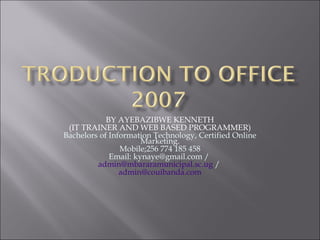
Recommended
How to present your logo design for lasting impression

Presentation of logo plays a big role in getting clients’ approval. If the clients have already liked the design of your logo, a little effort in its presentation will help the clients make their decision. Show the clients your logo applied on chosen media.
MS Word Part 1 (2009)

The document provides instructions for participating in an online presentation about using Microsoft Word 2007. It outlines how to maximize the conferencing window, mute phones, ask questions, and use features like closed captioning, saving chats, and voting. It also provides instructions for using VoIP to listen and speak during the presentation. The presentation will cover decorating documents in Word 2007 using elements like watermarks, backgrounds, borders, clip art, text boxes, styles, and more.
What is power point

This document provides an overview of Microsoft PowerPoint. It discusses what PowerPoint is used for and its main functions. PowerPoint is presentation software that allows users to create slides with text, images, videos and other media to effectively communicate ideas. The document outlines how PowerPoint can be used to make presentations, handouts, graphics and more. It also provides tips on layouts, formatting text, adding charts and tables and using other PowerPoint features.
Sundy Summor Padilla

PowerPoint is a Microsoft application used to create electronic presentations consisting of slides. It features tabs for formatting slides, adding animations and transitions between slides, and playing slideshows. These tabs allow users to customize the design, animation, transitions, and playback of their presentations.
What is power point

PowerPoint is a slideshow presentation program that's part of the Microsoft office suite of tools. PowerPoint makes it easy to create, collaborate, and present your ideas in dynamic, visually compelling ways.
Canva tutorial for Beginners - Part 1

Design like a pro with Canva.
Part 1 - Learn about the company
- Learn design features of Canva
Lecture one

The document introduces the main interface elements of Microsoft Word 2007:
1) The Microsoft Office Button contains file commands like create, open, save, print, etc.
2) The Ribbon replaced the menu bar and contains tabs with groups of commands for tasks like formatting text, inserting tables, managing page layout, etc.
3) The Quick Access Toolbar above the Ribbon can be customized with frequently used commands and changed between a top and bottom location.
Lecture two

This document provides instructions for performing various tasks in Microsoft PowerPoint, including creating new presentations from blank slides, templates, existing presentations, or Word outlines. It also describes how to save, save as, add new slides, apply themes, and change theme colors and backgrounds.
Recommended
How to present your logo design for lasting impression

Presentation of logo plays a big role in getting clients’ approval. If the clients have already liked the design of your logo, a little effort in its presentation will help the clients make their decision. Show the clients your logo applied on chosen media.
MS Word Part 1 (2009)

The document provides instructions for participating in an online presentation about using Microsoft Word 2007. It outlines how to maximize the conferencing window, mute phones, ask questions, and use features like closed captioning, saving chats, and voting. It also provides instructions for using VoIP to listen and speak during the presentation. The presentation will cover decorating documents in Word 2007 using elements like watermarks, backgrounds, borders, clip art, text boxes, styles, and more.
What is power point

This document provides an overview of Microsoft PowerPoint. It discusses what PowerPoint is used for and its main functions. PowerPoint is presentation software that allows users to create slides with text, images, videos and other media to effectively communicate ideas. The document outlines how PowerPoint can be used to make presentations, handouts, graphics and more. It also provides tips on layouts, formatting text, adding charts and tables and using other PowerPoint features.
Sundy Summor Padilla

PowerPoint is a Microsoft application used to create electronic presentations consisting of slides. It features tabs for formatting slides, adding animations and transitions between slides, and playing slideshows. These tabs allow users to customize the design, animation, transitions, and playback of their presentations.
What is power point

PowerPoint is a slideshow presentation program that's part of the Microsoft office suite of tools. PowerPoint makes it easy to create, collaborate, and present your ideas in dynamic, visually compelling ways.
Canva tutorial for Beginners - Part 1

Design like a pro with Canva.
Part 1 - Learn about the company
- Learn design features of Canva
Lecture one

The document introduces the main interface elements of Microsoft Word 2007:
1) The Microsoft Office Button contains file commands like create, open, save, print, etc.
2) The Ribbon replaced the menu bar and contains tabs with groups of commands for tasks like formatting text, inserting tables, managing page layout, etc.
3) The Quick Access Toolbar above the Ribbon can be customized with frequently used commands and changed between a top and bottom location.
Lecture two

This document provides instructions for performing various tasks in Microsoft PowerPoint, including creating new presentations from blank slides, templates, existing presentations, or Word outlines. It also describes how to save, save as, add new slides, apply themes, and change theme colors and backgrounds.
Microsoft Power Point 2010

PowerPoint is a program used to create professional presentations that can include text, graphics, tables, charts, audio, video and other media. It allows users to easily enter and edit information, incorporate content from other sources, and present information in various ways. Effective presentations require planning, including determining the message, audience and delivery method. PowerPoint provides various views and tools to organize, design and deliver presentations.
Explaining power point

A brief and simple presentation explaining PowerPoint and its features and tools used for managing a presentation
content file

The document acknowledges and thanks several individuals and resources for their contributions and support in completing a project. It thanks Kapil gangwar for providing study materials, Hemant Kumar for guidance throughout the project, and the class coordinator for reviewing the project proposal and providing suggestions for improvement. It also thanks the website geeksforgeeks.org for being instrumental in shaping the project. Finally, it expresses appreciation to family and friends for their encouragement during the project's execution.
Microsoft Power Point 2007 (Basics)

Hope it will help you to understands the basics of Microsoft Power Point 2007.
If it will help you then let me know through like and comment :)
Libre Office Impress Lesson 1

Impress is the presentation (slide show) program included in LibreOffice. You can create slides that contain many different elements, including text, bulleted and numbered lists, tables, charts, and a wide range of graphic objects such as clip-art, drawings and photographs. Impress also includes a spelling checker, a thesaurus, text styles, and background styles.
What is Impress?
Starting a presentation.
Formatting a presentation.
Design a presentation.
Working with templates.
mspowerpoint-111212103552-phpapp01.pptx

The document provides an agenda and overview of key MS PowerPoint features including:
1. Creating and saving presentations using templates, existing presentations, and Word outlines.
2. Customizing the ribbon, quick access toolbar, and themes.
3. Adding and formatting text, pictures, clipart, shapes, SmartArt, and photo albums.
4. Copying, pasting, undoing and redoing edits, and checking spelling.
Lecture 3 use word processing for technical report 

Word processing allows for the creation, editing, and printing of documents using a computer program. Microsoft Word is a common word processing program that can be used to type documents like letters, reports, and other texts. Word allows users to format documents, print, create flyers and brochures, and offers advantages over paper-based documents. Documents can be created from scratch or by opening existing files, and saved for later use. Word offers different views to see documents as they will print or appear online. The interface includes tabs for formatting tools and menus for common tasks like opening, saving and printing documents.
Bea's powerpoint presentation

Microsoft PowerPoint is a presentation software that allows users to create slideshow presentations consisting of text, images, and other objects. It can be used to print handouts or create slides for in-person presentations. PowerPoint enables adding animation, sound effects, and other multimedia elements to engage audiences. Common tasks in PowerPoint include starting a new presentation, saving, opening, adding and formatting slides, customizing slide transitions and animations, and previewing the presentation in various viewing modes.
Bea's powerpoint presentation

Microsoft PowerPoint is a presentation software that allows users to create slideshows with text, images, and other media. It can be used to give business presentations, classroom lectures, or other types of presentations. PowerPoint has various tools that allow users to customize slide layouts, add animation and multimedia elements, and transition between slides. The software provides different views for designing, organizing, and presenting slideshows.
Microsoft Power Point

Microsoft PowerPoint is a presentation program developed by Microsoft as part of its Microsoft Office suite. It allows users to create slideshow presentations consisting of text, images, videos, and other objects that can be displayed on-screen or printed. PowerPoint has tools for inserting tables, charts, graphics, and other media and formatting slide layouts, as well as tools for animating and transitioning between slides during a live presentation. The main components of the PowerPoint interface include the ribbon, which contains tabs for commonly used tools, and the Microsoft Office button for creating new presentations or accessing recently opened ones.
powerpoint10Basics.pdf

The document provides instructions for using basic features in PowerPoint 2010, including creating and formatting slides, adding text, and customizing slide layouts and designs. Key points covered include how PowerPoint slides display information to audiences, the main components of the PowerPoint window, how to create and format text boxes, apply colors and borders, and change slide layouts and themes.
Microsoftpowerpoint 140206084416-phpapp01

Microsoft PowerPoint is a presentation program developed by Microsoft as part of its Microsoft Office suite. It allows users to create slideshow presentations consisting of text, images, videos, and other objects which can be displayed on-screen and navigated through using slide transitions and animations. The main interface features include the Ribbon menu, which contains tabs for inserting objects, setting up slide designs and animations, reviewing slides, and changing views. New presentations can be created from blank slides or templates. Users can add pictures, charts, tables and other media to slides and customize their appearance. Transitions control how slides change during a presentation, while animations add effects to objects on individual slides.
Authoring metaphors

Multimedia authoring tools allow importing, creating, integrating, and delivering various media types. They are based on metaphors that influence how elements are organized, sequenced, and delivered. Common metaphors include the slide show, book/page, windowing, and icon metaphors. The slide show metaphor treats each screen as a slide, the book metaphor treats an application as a book with pages, and the windowing metaphor groups objects into windows in a hierarchy. The appropriate tool depends on the type of application being developed and its required interactivity.
PRODUCTIVITY-TOOLS.-POWERPOINT-PRESENTATION.pptx

Thank you for the document, but I do not have the capability to create PowerPoint presentations. My role is to summarize written text.
Ms powerpoint

1. The document outlines features of Microsoft PowerPoint including presentations, the ribbon interface, slide views, themes, and working with content such as entering text, copying and pasting, and checking spelling.
2. It also discusses adding graphics to slides by inserting pictures and clip art. Directions are provided for locating, selecting, and positioning images on slides.
3. The agenda covers PowerPoint, creating slides, and inserting graphics. Key areas like the ribbon, slide navigation, saving presentations, adding and formatting slides are summarized.
Triad 2010 office

This document provides an overview of Microsoft Office 2010 and its common features. It discusses the main Office applications (Word, Excel, PowerPoint, Access), the Office user interface including the ribbon and quick access toolbar, and basic functions like opening, saving, and printing files. Common steps for starting an Office application and opening existing files are also outlined.
Creating word document

This document provides instructions for performing basic tasks in Microsoft Word such as inserting, deleting, selecting, copying, and pasting text. It explains how to insert text by typing at the insertion point, delete text using backspace or delete keys, and select text by dragging the mouse over it. The document also notes that selecting text displays a hover toolbar for easily applying formatting.
Mspowerpoint 111212103552-phpapp01

MS PowerPoint allows users to create slide presentations. It has various tools like themes, transitions, animations and charts to make the presentation appealing. Users can add text, pictures, tables, graphs and other media to the slides. Slides can be viewed in different modes like Normal, Notes Page etc. PowerPoint offers customization options to modify the user interface and settings. Users can also add slide effects like transitions and animations to engage the audience during a presentation.
Lesson 5.pptx

This document provides information about Microsoft PowerPoint, including definitions of key terms, views and functions within PowerPoint. It discusses the history and development of PowerPoint, advantages and disadvantages of using PowerPoint for presentations, and some simple rules for creating effective PowerPoint presentations. The document defines terms like slide, animation, transitions, and describes the different presentation views in PowerPoint like normal view and notes page view. It also provides tips on using animation and transitions to enhance presentations without overusing them.
National guidelines and manual for innovation fund for green jobs creation 

This document provides guidelines for Uganda's Innovation Fund for Green Jobs Creation. The fund seeks to address youth unemployment and promote natural resources management and job creation. It will provide grants to youth groups and individuals for innovation projects in priority sectors like agribusiness. The guidelines outline eligibility criteria, available funds, the selection process, implementation arrangements, monitoring and evaluation procedures, and other details to guide stakeholders in managing the grants. The overall goal is to support vulnerable groups in establishing innovations that enhance livelihoods and green job opportunities.
INNOVATION FUND FOR GREEN JOB CREATION: BUSINESS PLAN TEMPLATE 

The Ministry of Gender, Labour and Social Development (Responsible Party), in collaboration with the United Nations Development Programme (UNDP) is implementing Inclusive Green Growth for Poverty Reduction Project (IGGPR). The project aims at providing technical, technological, operational and financial support towards the natural resource management, livelihood improvement and green jobs creation.
One of the key deliverables of the project is the provision of grants to groups and/or individuals who have ideas for initiating and /or are undertaking innovation projects. The National Guidelines and Manual for Innovation Fund for Green Jobs spells out a systematic process of selection of the beneficiary.
More Related Content
Similar to Lecture one
Microsoft Power Point 2010

PowerPoint is a program used to create professional presentations that can include text, graphics, tables, charts, audio, video and other media. It allows users to easily enter and edit information, incorporate content from other sources, and present information in various ways. Effective presentations require planning, including determining the message, audience and delivery method. PowerPoint provides various views and tools to organize, design and deliver presentations.
Explaining power point

A brief and simple presentation explaining PowerPoint and its features and tools used for managing a presentation
content file

The document acknowledges and thanks several individuals and resources for their contributions and support in completing a project. It thanks Kapil gangwar for providing study materials, Hemant Kumar for guidance throughout the project, and the class coordinator for reviewing the project proposal and providing suggestions for improvement. It also thanks the website geeksforgeeks.org for being instrumental in shaping the project. Finally, it expresses appreciation to family and friends for their encouragement during the project's execution.
Microsoft Power Point 2007 (Basics)

Hope it will help you to understands the basics of Microsoft Power Point 2007.
If it will help you then let me know through like and comment :)
Libre Office Impress Lesson 1

Impress is the presentation (slide show) program included in LibreOffice. You can create slides that contain many different elements, including text, bulleted and numbered lists, tables, charts, and a wide range of graphic objects such as clip-art, drawings and photographs. Impress also includes a spelling checker, a thesaurus, text styles, and background styles.
What is Impress?
Starting a presentation.
Formatting a presentation.
Design a presentation.
Working with templates.
mspowerpoint-111212103552-phpapp01.pptx

The document provides an agenda and overview of key MS PowerPoint features including:
1. Creating and saving presentations using templates, existing presentations, and Word outlines.
2. Customizing the ribbon, quick access toolbar, and themes.
3. Adding and formatting text, pictures, clipart, shapes, SmartArt, and photo albums.
4. Copying, pasting, undoing and redoing edits, and checking spelling.
Lecture 3 use word processing for technical report 

Word processing allows for the creation, editing, and printing of documents using a computer program. Microsoft Word is a common word processing program that can be used to type documents like letters, reports, and other texts. Word allows users to format documents, print, create flyers and brochures, and offers advantages over paper-based documents. Documents can be created from scratch or by opening existing files, and saved for later use. Word offers different views to see documents as they will print or appear online. The interface includes tabs for formatting tools and menus for common tasks like opening, saving and printing documents.
Bea's powerpoint presentation

Microsoft PowerPoint is a presentation software that allows users to create slideshow presentations consisting of text, images, and other objects. It can be used to print handouts or create slides for in-person presentations. PowerPoint enables adding animation, sound effects, and other multimedia elements to engage audiences. Common tasks in PowerPoint include starting a new presentation, saving, opening, adding and formatting slides, customizing slide transitions and animations, and previewing the presentation in various viewing modes.
Bea's powerpoint presentation

Microsoft PowerPoint is a presentation software that allows users to create slideshows with text, images, and other media. It can be used to give business presentations, classroom lectures, or other types of presentations. PowerPoint has various tools that allow users to customize slide layouts, add animation and multimedia elements, and transition between slides. The software provides different views for designing, organizing, and presenting slideshows.
Microsoft Power Point

Microsoft PowerPoint is a presentation program developed by Microsoft as part of its Microsoft Office suite. It allows users to create slideshow presentations consisting of text, images, videos, and other objects that can be displayed on-screen or printed. PowerPoint has tools for inserting tables, charts, graphics, and other media and formatting slide layouts, as well as tools for animating and transitioning between slides during a live presentation. The main components of the PowerPoint interface include the ribbon, which contains tabs for commonly used tools, and the Microsoft Office button for creating new presentations or accessing recently opened ones.
powerpoint10Basics.pdf

The document provides instructions for using basic features in PowerPoint 2010, including creating and formatting slides, adding text, and customizing slide layouts and designs. Key points covered include how PowerPoint slides display information to audiences, the main components of the PowerPoint window, how to create and format text boxes, apply colors and borders, and change slide layouts and themes.
Microsoftpowerpoint 140206084416-phpapp01

Microsoft PowerPoint is a presentation program developed by Microsoft as part of its Microsoft Office suite. It allows users to create slideshow presentations consisting of text, images, videos, and other objects which can be displayed on-screen and navigated through using slide transitions and animations. The main interface features include the Ribbon menu, which contains tabs for inserting objects, setting up slide designs and animations, reviewing slides, and changing views. New presentations can be created from blank slides or templates. Users can add pictures, charts, tables and other media to slides and customize their appearance. Transitions control how slides change during a presentation, while animations add effects to objects on individual slides.
Authoring metaphors

Multimedia authoring tools allow importing, creating, integrating, and delivering various media types. They are based on metaphors that influence how elements are organized, sequenced, and delivered. Common metaphors include the slide show, book/page, windowing, and icon metaphors. The slide show metaphor treats each screen as a slide, the book metaphor treats an application as a book with pages, and the windowing metaphor groups objects into windows in a hierarchy. The appropriate tool depends on the type of application being developed and its required interactivity.
PRODUCTIVITY-TOOLS.-POWERPOINT-PRESENTATION.pptx

Thank you for the document, but I do not have the capability to create PowerPoint presentations. My role is to summarize written text.
Ms powerpoint

1. The document outlines features of Microsoft PowerPoint including presentations, the ribbon interface, slide views, themes, and working with content such as entering text, copying and pasting, and checking spelling.
2. It also discusses adding graphics to slides by inserting pictures and clip art. Directions are provided for locating, selecting, and positioning images on slides.
3. The agenda covers PowerPoint, creating slides, and inserting graphics. Key areas like the ribbon, slide navigation, saving presentations, adding and formatting slides are summarized.
Triad 2010 office

This document provides an overview of Microsoft Office 2010 and its common features. It discusses the main Office applications (Word, Excel, PowerPoint, Access), the Office user interface including the ribbon and quick access toolbar, and basic functions like opening, saving, and printing files. Common steps for starting an Office application and opening existing files are also outlined.
Creating word document

This document provides instructions for performing basic tasks in Microsoft Word such as inserting, deleting, selecting, copying, and pasting text. It explains how to insert text by typing at the insertion point, delete text using backspace or delete keys, and select text by dragging the mouse over it. The document also notes that selecting text displays a hover toolbar for easily applying formatting.
Mspowerpoint 111212103552-phpapp01

MS PowerPoint allows users to create slide presentations. It has various tools like themes, transitions, animations and charts to make the presentation appealing. Users can add text, pictures, tables, graphs and other media to the slides. Slides can be viewed in different modes like Normal, Notes Page etc. PowerPoint offers customization options to modify the user interface and settings. Users can also add slide effects like transitions and animations to engage the audience during a presentation.
Lesson 5.pptx

This document provides information about Microsoft PowerPoint, including definitions of key terms, views and functions within PowerPoint. It discusses the history and development of PowerPoint, advantages and disadvantages of using PowerPoint for presentations, and some simple rules for creating effective PowerPoint presentations. The document defines terms like slide, animation, transitions, and describes the different presentation views in PowerPoint like normal view and notes page view. It also provides tips on using animation and transitions to enhance presentations without overusing them.
Similar to Lecture one (20)
Lecture 3 use word processing for technical report 

Lecture 3 use word processing for technical report
More from Ayebazibwe Kenneth
National guidelines and manual for innovation fund for green jobs creation 

This document provides guidelines for Uganda's Innovation Fund for Green Jobs Creation. The fund seeks to address youth unemployment and promote natural resources management and job creation. It will provide grants to youth groups and individuals for innovation projects in priority sectors like agribusiness. The guidelines outline eligibility criteria, available funds, the selection process, implementation arrangements, monitoring and evaluation procedures, and other details to guide stakeholders in managing the grants. The overall goal is to support vulnerable groups in establishing innovations that enhance livelihoods and green job opportunities.
INNOVATION FUND FOR GREEN JOB CREATION: BUSINESS PLAN TEMPLATE 

The Ministry of Gender, Labour and Social Development (Responsible Party), in collaboration with the United Nations Development Programme (UNDP) is implementing Inclusive Green Growth for Poverty Reduction Project (IGGPR). The project aims at providing technical, technological, operational and financial support towards the natural resource management, livelihood improvement and green jobs creation.
One of the key deliverables of the project is the provision of grants to groups and/or individuals who have ideas for initiating and /or are undertaking innovation projects. The National Guidelines and Manual for Innovation Fund for Green Jobs spells out a systematic process of selection of the beneficiary.
INNOVATION FUND PROJECTS APPLICATION FORM 

The Ministry of Gender, Labour and Social Development (Responsible Party), in collaboration with the United Nations Development Programme (UNDP) is implementing Inclusive Green Growth for Poverty Reduction Project (IGGPR). The project aims at providing technical, technological, operational and financial support towards the natural resource management, livelihood improvement and green jobs creation.
One of the key deliverables of the project is the provision of grants to groups and/or individuals who have ideas for initiating and /or are undertaking innovation projects. The National Guidelines and Manual for Innovation Fund for Green Jobs spells out a systematic process of selection of the beneficiary.
ADVERTISEMENT: MINISTRY OF GENDER, LABOUR AND SOCIAL DEVELOPMENT 

(Inclusive Green Growth for Poverty Reduction Project)
Request for Proposals to Access Grants for Innovation Fund for Green Jobs Creation.
Uganda Woman Magazine IJssue 5 

Fellow Ugandans,
I am delighted to engage with the readers of the Uganda Woman magazine once again.
I welcome you to the 2014 Independence issue whose theme is: “Women and Urbanization”. The
articles in this Issue provide information and flag opportunities as well as challenges of women in the
urban areas of Uganda. It is my prayer that stakeholders, including; political leaders, urban authorities,
planners, architects, investors and residents continuously address these issues within their jurisdictions
and mandates.
In the 28 years of the NRM leadership, we see a steady growth of urban and peri-urban areas: a sign of the conducive, secure, pleasant environment and the employment opportunities that have emerged from the economic growth and prosperity in our country.
Uganda is rapidly becoming more urbanised, with the current rate of urbanization standing at 5.7%,
annually. The estimated proportion of the population residing in urban areas is 23% of the total population.
It is, therefore, of strategic importance that the specific needs of the various categories of people working
and residing in our towns, are addressed. The women, children, youth, Persons with Disability (PWDs),
and older persons, deserve a secure, conducive and pleasant place to work and live in.
As we commemorate Uganda’s 52nd Independence Anniversary, we also celebrate the gains we have made in modernising our country, including improving the urban areas. For this, we appreciate the leadership of the President of Uganda, His Excellency Yoweri Kaguta Museveni, for the vision and foresight to transform communities and the NRM Government for providing the infrastructure and services that attract people to urban areas. A case in point is the Kampala Capital City, whose transformation over the last four years has improved the image of Uganda and made us Ugandans very proud.
Next year, we shall mark 20 years of Uganda’s implementation of the Beijing Declaration and Platform
for Action, which is the global agenda for gender equality and women’s empowerment. The Millennium
Development Goals are also up for assessment and the goals of sustainable development are being
articulated. These processes provide an opportunity for us to plan for women to participate better in our
country’s development.
These initiatives should inspire us to look towards the future with hope and optimism that the urban
environment in Uganda will be ideal for men, women, boys and girls.
I wish all readers in Uganda and in the Diaspora best wishes and a joyous Independence Day 2014.
Uganda woman issue 4 march 2014 web

The document is the March 2014 issue of the Uganda Woman magazine. It contains articles on various topics related to women's empowerment in Uganda, including profiles of Hon. Janet Museveni, Minister for Karamoja Affairs, and interviews with Fredrick Ruhindi, Deputy Attorney General. The issue focuses on the theme of building partnerships between men and women for empowering women and girls in Uganda. It includes articles on male action groups against gender-based violence, growing gender equality in communities, and men's role in empowering women. The magazine was published by the Ministry of Gender, Labour and Social Development.
Uganda Woman Magazine October 2013

This document is an issue of the Uganda Woman magazine from October 2013. It focuses on Uganda's progress toward achieving the Millennium Development Goals (MDGs) and how this has benefited women in Uganda. The magazine contains several articles that discuss various topics related to the MDGs and women's empowerment, such as food security, education, health, decision-making, and more. It also includes messages from Uganda's Minister of Gender, Labour and Social Development and Minister of State for Gender and Cultural Affairs on the country's achievements and ongoing efforts toward women's advancement.
Press release for the celebration of the international day against child labour

Child labor, especially in domestic work, remains a serious problem in Uganda. The Ministry of Gender, Labor and Social Development is hosting an event on June 12th at the National Theatre to bring awareness to this issue and promote interventions. The goal is to review laws to better protect the rights of domestic workers, in line with ILO Convention 189. Child labor in domestic positions is one of the worst forms due to the isolation and high risk of abuse. The government has made efforts to address child labor through various programs and policies, but challenges remain in fully enforcing laws and frameworks due to capacity gaps.
Connecting Grassroots Women to Development

This article discusses the importance of connecting grassroots women to development in Uganda. It defines grassroots women as rural women, urban poor women, and those marginalized by factors like education level and cultural practices. While national laws and policies support gender equality, grassroots women are often left out of discussions and programs. Connecting these women to development is important both economically and from a human rights perspective. The government has made efforts through legislation, policies, and programs in areas like education and health access. However, more focus is needed on grassroots women to ensure they can access initiatives and resources to empower themselves.
Commemoration of the international day of families 15th may 2013

The document discusses Uganda's commemoration of International Day of Families on May 15th, 2013. The theme is "Advancing Social Integration and Intergenerational Solidarity", focusing on the role of families in promoting social integration in Uganda. The government has established laws, policies, and programs to protect vulnerable groups and advance social inclusion. Events are planned around the country, including a main event at the National Theatre, to increase awareness of the theme and importance of families.
International women’s day (iwd) 2013 synopsis

The document discusses International Women's Day 2013 in Uganda and focuses on connecting grassroots women to development. It notes that grassroots women face challenges including limited access to resources, low education levels, gender-based violence, and responsibility for unpaid care work. However, it also outlines opportunities the government has created through policies, land rights reforms, education programs, and promoting women's participation in agriculture and savings cooperatives. It concludes with recommendations like prioritizing women's economic empowerment and health, preventing gender-based violence, increasing adult literacy, and leadership skills development.
Statement by hon. rukia nakadama isanga the minister of state for gender and ...

The document summarizes the International Day of Zero Tolerance for Female Genital Mutilation (FGM) observed on February 6th. It discusses how FGM violates women's rights and can cause health issues. It notes that while FGM prevalence is under 1% nationally in Uganda, it is practiced by some ethnic groups like the Sabiny, Pokot, Kadam, and Tepeth, with rates as high as 95% in these communities. The government of Uganda works with partners to protect women from FGM through legislation banning the practice, awareness campaigns, and empowering communities to abandon FGM.
Lecture one

This document provides an introduction to a lecture on computer security. It discusses objectives like introducing security vocabulary and outlining the course. It examines whether computer science and security are engineering disciplines by considering expectations around best practices, avoiding mistakes, and applying relevant science. A case study on voting machines questions if they meet expectations of being trustworthy and cost-effective. It outlines reactions to issues in 2000 election and issues that still exist with electronic voting in 2008. Key concepts in security like confidentiality, integrity, availability, and trust are defined in the context of evaluating voting mechanisms and threat models.
Introduction to computer security syllabus

This document outlines the syllabus for an Introduction to Computer Security course. The course will cover 9 topics over 28 lectures, including basic cryptography, program security, operating system security, trusted operating systems, database security, network security, and security management. By the end of the course, students will understand key computer security concepts and threats. Assignments, a midterm, and final exam will assess student learning. Required textbooks and the schedule of reading assignments are also provided.
Lecture two

This document summarizes a lecture on the history of computer security and policy. It discusses how security evolved from protecting physical documents and media during batch computing to addressing networked systems and new threats. A key report by James Anderson identified emerging issues like time-sharing, communication, and networking. It also examines the development of security research and guidance from the Department of Defense in the 1970s and 1980s.
Iatj call for applications

The document announces the 3rd Institute for African Transitional Justice to be held in Uganda from March 17-23, 2013. The institute will examine approaches to transitional justice in Africa, including prosecuting international crimes versus implementing broader programs to address victims' expectations of justice through mechanisms like reparations and truth-telling. It seeks applicants from universities, NGOs, and international organizations working on African transitional justice issues. Participants will engage with experts on balancing prosecution with healing communities, and will publish perspectives in a book. The application deadline is February 10, 2013 and fees range from $1050-1300, with scholarships available.
Module 4 unit 1

This document discusses troubleshooting and maintenance fundamentals for PC technicians. It covers tools for troubleshooting, diagnostic cards and software, fundamental rules for troubleshooting like isolating problems and gathering information from users. It also discusses developing a preventive maintenance plan to reduce failures and downtime, including organizing hard drives, creating rescue disks, and safety procedures like fire extinguishers and moving equipment.
Internet 2

The document discusses multimedia on the web, including plugins and media players that allow experiences of multimedia. It covers common multimedia file types like photos, videos, audio and their associated MIME types. It also discusses participating in the web through social networking, blogging, commenting and more. Mobile devices are bringing more connectivity and an increasingly interactive experience of the real-time web.
Module 3 unit 1

This document defines operating system concepts and explores operating system history. It defines key terms like kernel and hardware architecture. It describes early operating systems as lacking robust features like memory protection and resource sharing. Modern systems improved on this. The document contrasts monolithic and micro-kernel designs. Finally, it briefly summarizes the history of UNIX, Windows, Linux and Mac OS X development.
More from Ayebazibwe Kenneth (20)
National guidelines and manual for innovation fund for green jobs creation 

National guidelines and manual for innovation fund for green jobs creation
INNOVATION FUND FOR GREEN JOB CREATION: BUSINESS PLAN TEMPLATE 

INNOVATION FUND FOR GREEN JOB CREATION: BUSINESS PLAN TEMPLATE
ADVERTISEMENT: MINISTRY OF GENDER, LABOUR AND SOCIAL DEVELOPMENT 

ADVERTISEMENT: MINISTRY OF GENDER, LABOUR AND SOCIAL DEVELOPMENT
International women's day synopsis policy guidelines

International women's day synopsis policy guidelines
Press release for the celebration of the international day against child labour

Press release for the celebration of the international day against child labour
Commemoration of the international day of families 15th may 2013

Commemoration of the international day of families 15th may 2013
Statement by hon. rukia nakadama isanga the minister of state for gender and ...

Statement by hon. rukia nakadama isanga the minister of state for gender and ...
Recently uploaded
JavaLand 2024: Application Development Green Masterplan

My presentation slides I used at JavaLand 2024
Fueling AI with Great Data with Airbyte Webinar

This talk will focus on how to collect data from a variety of sources, leveraging this data for RAG and other GenAI use cases, and finally charting your course to productionalization.
Digital Banking in the Cloud: How Citizens Bank Unlocked Their Mainframe

Inconsistent user experience and siloed data, high costs, and changing customer expectations – Citizens Bank was experiencing these challenges while it was attempting to deliver a superior digital banking experience for its clients. Its core banking applications run on the mainframe and Citizens was using legacy utilities to get the critical mainframe data to feed customer-facing channels, like call centers, web, and mobile. Ultimately, this led to higher operating costs (MIPS), delayed response times, and longer time to market.
Ever-changing customer expectations demand more modern digital experiences, and the bank needed to find a solution that could provide real-time data to its customer channels with low latency and operating costs. Join this session to learn how Citizens is leveraging Precisely to replicate mainframe data to its customer channels and deliver on their “modern digital bank” experiences.
Connector Corner: Seamlessly power UiPath Apps, GenAI with prebuilt connectors

Join us to learn how UiPath Apps can directly and easily interact with prebuilt connectors via Integration Service--including Salesforce, ServiceNow, Open GenAI, and more.
The best part is you can achieve this without building a custom workflow! Say goodbye to the hassle of using separate automations to call APIs. By seamlessly integrating within App Studio, you can now easily streamline your workflow, while gaining direct access to our Connector Catalog of popular applications.
We’ll discuss and demo the benefits of UiPath Apps and connectors including:
Creating a compelling user experience for any software, without the limitations of APIs.
Accelerating the app creation process, saving time and effort
Enjoying high-performance CRUD (create, read, update, delete) operations, for
seamless data management.
Speakers:
Russell Alfeche, Technology Leader, RPA at qBotic and UiPath MVP
Charlie Greenberg, host
5th LF Energy Power Grid Model Meet-up Slides

5th Power Grid Model Meet-up
It is with great pleasure that we extend to you an invitation to the 5th Power Grid Model Meet-up, scheduled for 6th June 2024. This event will adopt a hybrid format, allowing participants to join us either through an online Mircosoft Teams session or in person at TU/e located at Den Dolech 2, Eindhoven, Netherlands. The meet-up will be hosted by Eindhoven University of Technology (TU/e), a research university specializing in engineering science & technology.
Power Grid Model
The global energy transition is placing new and unprecedented demands on Distribution System Operators (DSOs). Alongside upgrades to grid capacity, processes such as digitization, capacity optimization, and congestion management are becoming vital for delivering reliable services.
Power Grid Model is an open source project from Linux Foundation Energy and provides a calculation engine that is increasingly essential for DSOs. It offers a standards-based foundation enabling real-time power systems analysis, simulations of electrical power grids, and sophisticated what-if analysis. In addition, it enables in-depth studies and analysis of the electrical power grid’s behavior and performance. This comprehensive model incorporates essential factors such as power generation capacity, electrical losses, voltage levels, power flows, and system stability.
Power Grid Model is currently being applied in a wide variety of use cases, including grid planning, expansion, reliability, and congestion studies. It can also help in analyzing the impact of renewable energy integration, assessing the effects of disturbances or faults, and developing strategies for grid control and optimization.
What to expect
For the upcoming meetup we are organizing, we have an exciting lineup of activities planned:
-Insightful presentations covering two practical applications of the Power Grid Model.
-An update on the latest advancements in Power Grid -Model technology during the first and second quarters of 2024.
-An interactive brainstorming session to discuss and propose new feature requests.
-An opportunity to connect with fellow Power Grid Model enthusiasts and users.
"Frontline Battles with DDoS: Best practices and Lessons Learned", Igor Ivaniuk

At this talk we will discuss DDoS protection tools and best practices, discuss network architectures and what AWS has to offer. Also, we will look into one of the largest DDoS attacks on Ukrainian infrastructure that happened in February 2022. We'll see, what techniques helped to keep the web resources available for Ukrainians and how AWS improved DDoS protection for all customers based on Ukraine experience
The Microsoft 365 Migration Tutorial For Beginner.pptx

This presentation will help you understand the power of Microsoft 365. However, we have mentioned every productivity app included in Office 365. Additionally, we have suggested the migration situation related to Office 365 and how we can help you.
You can also read: https://www.systoolsgroup.com/updates/office-365-tenant-to-tenant-migration-step-by-step-complete-guide/
“How Axelera AI Uses Digital Compute-in-memory to Deliver Fast and Energy-eff...

“How Axelera AI Uses Digital Compute-in-memory to Deliver Fast and Energy-eff...Edge AI and Vision Alliance
For the full video of this presentation, please visit: https://www.edge-ai-vision.com/2024/06/how-axelera-ai-uses-digital-compute-in-memory-to-deliver-fast-and-energy-efficient-computer-vision-a-presentation-from-axelera-ai/
Bram Verhoef, Head of Machine Learning at Axelera AI, presents the “How Axelera AI Uses Digital Compute-in-memory to Deliver Fast and Energy-efficient Computer Vision” tutorial at the May 2024 Embedded Vision Summit.
As artificial intelligence inference transitions from cloud environments to edge locations, computer vision applications achieve heightened responsiveness, reliability and privacy. This migration, however, introduces the challenge of operating within the stringent confines of resource constraints typical at the edge, including small form factors, low energy budgets and diminished memory and computational capacities. Axelera AI addresses these challenges through an innovative approach of performing digital computations within memory itself. This technique facilitates the realization of high-performance, energy-efficient and cost-effective computer vision capabilities at the thin and thick edge, extending the frontier of what is achievable with current technologies.
In this presentation, Verhoef unveils his company’s pioneering chip technology and demonstrates its capacity to deliver exceptional frames-per-second performance across a range of standard computer vision networks typical of applications in security, surveillance and the industrial sector. This shows that advanced computer vision can be accessible and efficient, even at the very edge of our technological ecosystem.AppSec PNW: Android and iOS Application Security with MobSF

Mobile Security Framework - MobSF is a free and open source automated mobile application security testing environment designed to help security engineers, researchers, developers, and penetration testers to identify security vulnerabilities, malicious behaviours and privacy concerns in mobile applications using static and dynamic analysis. It supports all the popular mobile application binaries and source code formats built for Android and iOS devices. In addition to automated security assessment, it also offers an interactive testing environment to build and execute scenario based test/fuzz cases against the application.
This talk covers:
Using MobSF for static analysis of mobile applications.
Interactive dynamic security assessment of Android and iOS applications.
Solving Mobile app CTF challenges.
Reverse engineering and runtime analysis of Mobile malware.
How to shift left and integrate MobSF/mobsfscan SAST and DAST in your build pipeline.
Crafting Excellence: A Comprehensive Guide to iOS Mobile App Development Serv...

Crafting Excellence: A Comprehensive Guide to iOS Mobile App Development Serv...Pitangent Analytics & Technology Solutions Pvt. Ltd
Discover top-tier mobile app development services, offering innovative solutions for iOS and Android. Enhance your business with custom, user-friendly mobile applications.GNSS spoofing via SDR (Criptored Talks 2024)

In the realm of cybersecurity, offensive security practices act as a critical shield. By simulating real-world attacks in a controlled environment, these techniques expose vulnerabilities before malicious actors can exploit them. This proactive approach allows manufacturers to identify and fix weaknesses, significantly enhancing system security.
This presentation delves into the development of a system designed to mimic Galileo's Open Service signal using software-defined radio (SDR) technology. We'll begin with a foundational overview of both Global Navigation Satellite Systems (GNSS) and the intricacies of digital signal processing.
The presentation culminates in a live demonstration. We'll showcase the manipulation of Galileo's Open Service pilot signal, simulating an attack on various software and hardware systems. This practical demonstration serves to highlight the potential consequences of unaddressed vulnerabilities, emphasizing the importance of offensive security practices in safeguarding critical infrastructure.
“Temporal Event Neural Networks: A More Efficient Alternative to the Transfor...

“Temporal Event Neural Networks: A More Efficient Alternative to the Transfor...Edge AI and Vision Alliance
For the full video of this presentation, please visit: https://www.edge-ai-vision.com/2024/06/temporal-event-neural-networks-a-more-efficient-alternative-to-the-transformer-a-presentation-from-brainchip/
Chris Jones, Director of Product Management at BrainChip , presents the “Temporal Event Neural Networks: A More Efficient Alternative to the Transformer” tutorial at the May 2024 Embedded Vision Summit.
The expansion of AI services necessitates enhanced computational capabilities on edge devices. Temporal Event Neural Networks (TENNs), developed by BrainChip, represent a novel and highly efficient state-space network. TENNs demonstrate exceptional proficiency in handling multi-dimensional streaming data, facilitating advancements in object detection, action recognition, speech enhancement and language model/sequence generation. Through the utilization of polynomial-based continuous convolutions, TENNs streamline models, expedite training processes and significantly diminish memory requirements, achieving notable reductions of up to 50x in parameters and 5,000x in energy consumption compared to prevailing methodologies like transformers.
Integration with BrainChip’s Akida neuromorphic hardware IP further enhances TENNs’ capabilities, enabling the realization of highly capable, portable and passively cooled edge devices. This presentation delves into the technical innovations underlying TENNs, presents real-world benchmarks, and elucidates how this cutting-edge approach is positioned to revolutionize edge AI across diverse applications.Artificial Intelligence and Electronic Warfare

Artificial Intelligence and Electronic WarfarePapadakis K.-Cyber-Information Warfare Analyst & Cyber Defense/Security Consultant-Hellenic MoD
AI & Electronic WarfareLeveraging the Graph for Clinical Trials and Standards

Katja Glaß
OpenStudyBuilder Community Manager - Katja Glaß Consulting
Marius Conjeaud
Principal Consultant - Neo4j
[OReilly Superstream] Occupy the Space: A grassroots guide to engineering (an...![[OReilly Superstream] Occupy the Space: A grassroots guide to engineering (an...](data:image/gif;base64,R0lGODlhAQABAIAAAAAAAP///yH5BAEAAAAALAAAAAABAAEAAAIBRAA7)
![[OReilly Superstream] Occupy the Space: A grassroots guide to engineering (an...](data:image/gif;base64,R0lGODlhAQABAIAAAAAAAP///yH5BAEAAAAALAAAAAABAAEAAAIBRAA7)
The typical problem in product engineering is not bad strategy, so much as “no strategy”. This leads to confusion, lack of motivation, and incoherent action. The next time you look for a strategy and find an empty space, instead of waiting for it to be filled, I will show you how to fill it in yourself. If you’re wrong, it forces a correction. If you’re right, it helps create focus. I’ll share how I’ve approached this in the past, both what works and lessons for what didn’t work so well.
Harnessing the Power of NLP and Knowledge Graphs for Opioid Research

Gursev Pirge, PhD
Senior Data Scientist - JohnSnowLabs
Energy Efficient Video Encoding for Cloud and Edge Computing Instances

Energy Efficient Video Encoding for Cloud and Edge Computing Instances
Programming Foundation Models with DSPy - Meetup Slides

Prompting language models is hard, while programming language models is easy. In this talk, I will discuss the state-of-the-art framework DSPy for programming foundation models with its powerful optimizers and runtime constraint system.
Recently uploaded (20)
JavaLand 2024: Application Development Green Masterplan

JavaLand 2024: Application Development Green Masterplan
Digital Banking in the Cloud: How Citizens Bank Unlocked Their Mainframe

Digital Banking in the Cloud: How Citizens Bank Unlocked Their Mainframe
Connector Corner: Seamlessly power UiPath Apps, GenAI with prebuilt connectors

Connector Corner: Seamlessly power UiPath Apps, GenAI with prebuilt connectors
"Frontline Battles with DDoS: Best practices and Lessons Learned", Igor Ivaniuk

"Frontline Battles with DDoS: Best practices and Lessons Learned", Igor Ivaniuk
The Microsoft 365 Migration Tutorial For Beginner.pptx

The Microsoft 365 Migration Tutorial For Beginner.pptx
“How Axelera AI Uses Digital Compute-in-memory to Deliver Fast and Energy-eff...

“How Axelera AI Uses Digital Compute-in-memory to Deliver Fast and Energy-eff...
AppSec PNW: Android and iOS Application Security with MobSF

AppSec PNW: Android and iOS Application Security with MobSF
Deep Dive: AI-Powered Marketing to Get More Leads and Customers with HyperGro...

Deep Dive: AI-Powered Marketing to Get More Leads and Customers with HyperGro...
Crafting Excellence: A Comprehensive Guide to iOS Mobile App Development Serv...

Crafting Excellence: A Comprehensive Guide to iOS Mobile App Development Serv...
“Temporal Event Neural Networks: A More Efficient Alternative to the Transfor...

“Temporal Event Neural Networks: A More Efficient Alternative to the Transfor...
Leveraging the Graph for Clinical Trials and Standards

Leveraging the Graph for Clinical Trials and Standards
[OReilly Superstream] Occupy the Space: A grassroots guide to engineering (an...![[OReilly Superstream] Occupy the Space: A grassroots guide to engineering (an...](data:image/gif;base64,R0lGODlhAQABAIAAAAAAAP///yH5BAEAAAAALAAAAAABAAEAAAIBRAA7)
![[OReilly Superstream] Occupy the Space: A grassroots guide to engineering (an...](data:image/gif;base64,R0lGODlhAQABAIAAAAAAAP///yH5BAEAAAAALAAAAAABAAEAAAIBRAA7)
[OReilly Superstream] Occupy the Space: A grassroots guide to engineering (an...
Harnessing the Power of NLP and Knowledge Graphs for Opioid Research

Harnessing the Power of NLP and Knowledge Graphs for Opioid Research
Energy Efficient Video Encoding for Cloud and Edge Computing Instances

Energy Efficient Video Encoding for Cloud and Edge Computing Instances
9 CEO's who hit $100m ARR Share Their Top Growth Tactics Nathan Latka, Founde...

9 CEO's who hit $100m ARR Share Their Top Growth Tactics Nathan Latka, Founde...
Programming Foundation Models with DSPy - Meetup Slides

Programming Foundation Models with DSPy - Meetup Slides
Lecture one
- 1. BY AYEBAZIBWE KENNETH (IT TRAINER AND WEB BASED PROGRAMMER) Bachelors of Information Technology, Certified Online Marketing. Mobile;256 774 185 458 Email: kynaye@gmail.com / admin@mbararamunicipal.sc.ug / admin@couibanda.com
- 2. • Getting started with PowerPoint 2007 you will notice that there are many similar features to previous versions. You will also notice that there are many new features that you’ll be able to utilize. There are three features that you should remember as you work within PowerPoint 2007: the Microsoft Office Button, the Quick Access Toolbar, and the Ribbon. The function of these features will be more fully explored below.
- 4. • A presentation is a collection of data and information that is to be delivered to a specific audience. A PowerPoint presentation is a collection of electronic slides that can have text, pictures, graphics, tables, sound and video. This collection can run automatically or can be controlled by a presenter.
- 5. • The Microsoft Office Button performs many of the functions that were located in the File menu of older versions of PowerPoint. This button allows you to create a new presentation, Open an existing presentation, save and save as, print, send, or close.
- 7. • The ribbon is the panel at the top portion of the document It has seven tabs: Home, Insert, Design, Animations, Slide Show, Review and View. Each tab is divided into groups. The groups are logical collections of features designed to perform function that you will utilize in developing or editing your PowerPoint slides.
- 9. • Commonly utilized features are displayed on the Ribbon. To view additional features within each group, click the arrow at the bottom right corner of each group.
- 11. • Home: Clipboard, Slides, Font, Paragraph, Drawing, and Editing Insert: Tables, Illustrations, Links, Text, and Media Clips Design: Page Setup, Themes, Background Animations: Preview, Animations, Transition to this Slide Slide Show: Start Slide Show, Set Up, Monitors Review: Proofing, Comments, Protect View: Presentation Views, Show/Hide, Zoom, Window, Macros • Quick Access Toolbar
- 12. • The quick access toolbar is a customizable toolbar that contains commands that you may want to use. You can place the quick access toolbar above or below the ribbon. To change the location of the quick access toolbar, click on the arrow at the end of the toolbar and click Show Below the Ribbon.
- 14. • You can also add items to the quick access toolbar. Right click on any item in the Office Button or the Ribbon and click Add to Quick Access Toolbar and a shortcut will be added.
- 16. • A new feature in Office 2007 is the Mini Toolbar. This is a floating toolbar that is displayed when you select text or right-click text. It displays common formatting tools, such as Bold, Italics, Fonts, Font Size and Font Color.
- 18. • Navigation through the slides can be accomplished through the Slide Navigation menu on the left side of the screen. Also, an outline appears from materials that have been entered in the presentation. To access the outline, click the outline tab.
- 20. • Presentations can be viewed in a variety of manners. On the View tab, the Presentation Views group allows you to view the slides as Normal, Slide Sorter, Notes Page, Slide Show, Slide Master, Handout Master, and Notes Master.
- 23. • Thank you for your patience and good luck!
