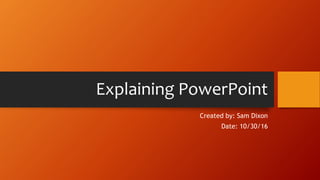
Explaining power point
- 1. Explaining PowerPoint Created by: Sam Dixon Date: 10/30/16
- 2. What is PowerPoint? • Microsoft PowerPoint is a slide show presentation program currently developed by Microsoft, for use on both Microsoft and Apple Macintosh operating systems. • PowerPoint can be used anywhere in between Business Meetings all the way down to just using it for fun.
- 3. Tools and Features PowerPoint consists of many different Tools and Features; these tools and features fall under different tab categories. Such as ‘Home’, ‘Insert’, ‘Design’, ‘Animations’, ‘Format’, etc…As you work more and more with PowerPoint and discover the layout of these tools and features and where they fall under, anything else you might have to look for will become pretty self-explanatory.
- 4. The Home Tab Within the Home tab: • The Clipboard group; tools for copying, cutting, pasting, and format painter. • The Slides group which manages current slides, creates new ones, and their layout. • The Font group is one of the most important tools in PP; you can set the size, color, boldness, italicize, style, fill, etc…It goes on and on. • The Paragraph group provides tools for making Bullet Points, setting alignment, spacing, and indenting. • And Drawing and Editing for inserting shapes, custom art, quick styles, and replacing/finding words.
- 5. The Design Tab The Design Tab is short and simple: • The Themes group is where you can pick and choose from many different and unique designs for the layout of a PowerPoint. • The Variants group is closely intact with the Design group; after choosing your layout, you can choose what color it comes in. • And the Customize and Design group which is utilized for adjusting the Slide Size, Background Format, as well as a design Idea helper.
- 6. The Insert Tab On the Insert Tab, one has a variety of tools and options to work with. In all, the Insert Tab is essentially for the purpose of graphics, media, text, and text format. • The Images, Media, Illustrations, Tables, Links, and Add-In groups are used for Inserting media and graphics. • And the Comments, Text, and Symbols groups are used for adding text and other characters into a group of text.
- 7. The Transitions and Animations Tab Transitions Tab • From this Tab, one can not only preview their presentation, but can also pick and choose what kind of transitions they want in their power. • They can all be the same or completely different from each other. • Under the Timing group, one can also alter and change when these transitions occur and at what speed. Animations • From the Animations Tab, one can choose from a variety of animations for text and graphics. Ranging from Entrance to Exit animations. • Under the Adv. Animations group, these Animations can be set to trigger and move at specific points in a presentation.
- 8. The Slide Show Tab Just like the Design Tab: its short and simple. From here, you can begin, set up, record, and present on a specific monitor. Very easy to use and not to much too take in.
- 9. The Review Tab • Under proofing, one can check their spelling and refer to a thesaurus for reference. • Accessibility and Insights are more or less used for checking to see how easy it is to read and visualize and utilizing the internet to obtain more definitions and meaning of a selected word. • Language used for translating and choosing languages. • The Comments group is used for adding and managing comments; this would be commonly used for by instructors and tutors who maybe want to add critique or commendations. • In the Compare group, one can compare and intemperate another presentation into the current one. • And lastly with Ink, one can use their mouse to draw visuals and lines.
- 10. The View Tab The View Tab is kind of simple in itself too; its essentially used for REALLY reviewing the whole presentation in different views used for different ways to compare.