Learning HTML - ILEAD USA
•Download as PPTX, PDF•
3 likes•841 views
HTML is the markup language used to structure and present content on the World Wide Web. It uses tags to define headings, paragraphs, lists, and other elements. A webpage is an HTML file, often named index.html, that is stored on a web server and accessed via its IP address or domain name. HTML code uses tags like <html>, <head>, <title>, and <body> to define the overall page structure and content.
Report
Share
Report
Share
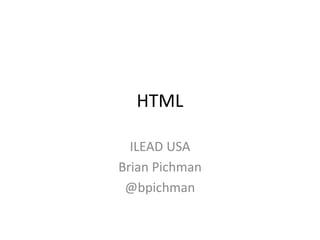
Recommended
Recommended
More Related Content
What's hot
What's hot (20)
Similar to Learning HTML - ILEAD USA
Similar to Learning HTML - ILEAD USA (20)
More from Brian Pichman
More from Brian Pichman (20)
AI Coding, Tools for Building AI (TBLC AI Conference)

AI Coding, Tools for Building AI (TBLC AI Conference)
NCompass Live - Pretty Sweet Tech - Evolve Project

NCompass Live - Pretty Sweet Tech - Evolve Project
Content Creation and Social Media Tools for Libraries

Content Creation and Social Media Tools for Libraries
Artificial Intelligence (AI) – Powering Data and Conversations.pptx

Artificial Intelligence (AI) – Powering Data and Conversations.pptx
Cybersecurity - Defense Against The Dark Arts Harry Potter Style

Cybersecurity - Defense Against The Dark Arts Harry Potter Style
Recently uploaded
Mehran University Newsletter is a Quarterly Publication from Public Relations OfficeMehran University Newsletter Vol-X, Issue-I, 2024

Mehran University Newsletter Vol-X, Issue-I, 2024Mehran University of Engineering & Technology, Jamshoro
Recently uploaded (20)
Kodo Millet PPT made by Ghanshyam bairwa college of Agriculture kumher bhara...

Kodo Millet PPT made by Ghanshyam bairwa college of Agriculture kumher bhara...
Basic Civil Engineering first year Notes- Chapter 4 Building.pptx

Basic Civil Engineering first year Notes- Chapter 4 Building.pptx
Unit 3 Emotional Intelligence and Spiritual Intelligence.pdf

Unit 3 Emotional Intelligence and Spiritual Intelligence.pdf
Beyond_Borders_Understanding_Anime_and_Manga_Fandom_A_Comprehensive_Audience_...

Beyond_Borders_Understanding_Anime_and_Manga_Fandom_A_Comprehensive_Audience_...
21st_Century_Skills_Framework_Final_Presentation_2.pptx

21st_Century_Skills_Framework_Final_Presentation_2.pptx
Jual Obat Aborsi Hongkong ( Asli No.1 ) 085657271886 Obat Penggugur Kandungan...

Jual Obat Aborsi Hongkong ( Asli No.1 ) 085657271886 Obat Penggugur Kandungan...
General Principles of Intellectual Property: Concepts of Intellectual Proper...

General Principles of Intellectual Property: Concepts of Intellectual Proper...
Exploring_the_Narrative_Style_of_Amitav_Ghoshs_Gun_Island.pptx

Exploring_the_Narrative_Style_of_Amitav_Ghoshs_Gun_Island.pptx
Fostering Friendships - Enhancing Social Bonds in the Classroom

Fostering Friendships - Enhancing Social Bonds in the Classroom
Learning HTML - ILEAD USA
- 3. HTML = Hypertext Markup Language • Displays web pages in a web browser. • Web browsers use the tags to interpret the content of the page. • HTML elements consisting of tags enclosed in angle brackets (e.g., <html>) • Tags most commonly come in pairs like <h1> and </h1>
- 4. Before we learn HTML… • A “website” is a collection of “webpages” – A webpage is PAGENAME.HTML in an HTML site – Your home page should always be index.html • Technically www.yoursitename.com is actually www.yoursitename.com/index.html – Webpages are linked together through “hyperlinks” • A website is stored on a server. – A Server has an IP Address (10.231.231.21) and a DNS translates www.yoursitename.com to that Address
- 5. This is typically at index.html
- 6. Color As A Code http://colorschemedesigner.com
- 7. What Does HTML Code Look Like?
- 8. What Does HTML Code Look Like? www.circtech.net
- 10. <html> <head> <title>Learning Sites</title> </head> <body> The content of the document...... </body> </html> The <html> element defines what the website is loading (whether it be an HTML site or PHP, etc) Important: Save your home page as: index.html
- 11. <html> <head> <title>Learning Sites</title> </head> <body> The content of the document...... </body> </html> The <head> element must include a title for the document, and can include scripts, styles, meta information etc. It lets the browser know what to load Scripts (Like JQUERY) are called in the “Head” Tag
- 12. <html> <head> <title>Learning Sites</title> </head> <body> The content of the document...... </body> </html> The <body> element must includes the content on the physical page. If you are using scripts, you can call the placement of the scripts in the body element. Here is where most of the “actual coding” takes place
- 13. Why is this important • Learning the foundations of HTML (its syntax, code attributes, ordering of code) helps: – You read web code (people typically use templates) – For Content Management Systems (Drupal, Omeka, Word Press)
- 14. Basic HTML Body Tags Formatting Text Tags o <h1> Creates the largest headline/heading o <h6> Creates the smallest headline/heading o <b> or <strong>,Creates bold text / words o <i> or <em> Creates italic text / words o <font size="3"></font> Sets size of font, from 1 to 7 o <font color="green"></font> Sets font color, using name or hex value o <blockquote> Indents text from both sides
- 15. Basic HTML Body Tags Formatting Paragraphs Tags o <p>Creates a new paragraph o <p align="left"> Aligns a paragraph to the left (default), right, or center. o <br> Inserts a line break o <ol>Creates a numbered list o <ul>Creates a bulleted list o <li>Precedes each list item, and adds a number or symbol depending upon the type of list selected o <hr /> Inserts a horizontal rule o <hr size="3" /> Sets size (height) of rule o <hr width="80%" /> Sets width of rule, in percentage or absolute value o <hr noshade /> Creates a rule without a shadow
- 16. Media HTML Tags Picture Tags o <img src="name"> Adds an image o <img src="name" align="left"> Aligns an image: left, right, center; bottom, top, middle o <img src="name" border="1"> Sets size of border around an image URL Tags o <a href="URL">NAME OF LINK</a> Creates a hyperlink o <a href="mailto:EMAIL">NAME OF LINK</a> Creates a mailto link o <a href="#NAME"></a> Links to that target location from elsewhere in the document (Defining A Book Mark) o <a name="NAME"></a> Creates a target location within a document
- 17. Basic Table Tags Formatting Paragraphs Tags Tables • <table></table> Creates a table • <tr></tr> Sets off each row in a table • <td></td> Sets off each cell in a row • <th></th> Sets off the table header (a normal cell with bold, centered text) Table Attributes • <table border="1"> Sets width of border around table cells • <table cellspacing="1"> Sets amount of space between table cells • <table cellpadding="1"> Sets amount of space between a cell’s border and its contents • <table width="500" or "80%"> Sets width of table, in pixels or as a percentage of document width • <tr align="left"> or <td align="left"> Sets alignment for cell(s) (left, center, or right) • <tr valign="top"> or <td valign="top"> Sets vertical alignment for cell(s) (top, middle, or bottom) • <td colspan="2"> Sets number of columns a cell should span (default=1) • <td rowspan="4"> Sets number of rows a cell should span (default=1) • <td nowrap> Prevents the lines within a cell from being broken to fit
- 22. Not closing your tags (</TAG>) can ruin your site
- 26. A Quick Bit About CSS • CSS = Cascading Style Sheets – You can set what “Style” <h1> or <font=1> should be instead of the default sizes / colors. – It can also set the layout of the site, backgrounds, different regions (called <div>’s) – CSS are basically your “template design” • There are free webpage templates available. Google “FREE HTML WEB TEMPLATES”
- 29. What’s HTML5 • HTML5 is the latest version of HTML. It – Removes the need for flash objects – Uses “responsive design” – Makes using CSS easier; predefined elements
- 31. You Mentioned Scripts? • Check out “DynamicDrive.Com” http://www.dynamicdrive.com/dynamicindex10 /matrixeffect.htm#.UjpxXMbbN8E
- 32. Live Demos
- 33. Stay In Contact! • Brian Pichman – bpichman@evolveproject.org • Download Your Slides:
